Monitor your pfSense 2.6 firewall using the SNMP protocol and Zabbix 6
- Firewall
- pfSense
- 16 August 2025 at 07:45 UTC
-

- 4/4
4.3. Configure Zabbix 6 to monitor pfSense using SNMP
To get the most information possible from Zabbix, you can combine the Zabbix agent and the SNMP protocol.
To do this, click on the name of your pfSense machine and click on "Host".
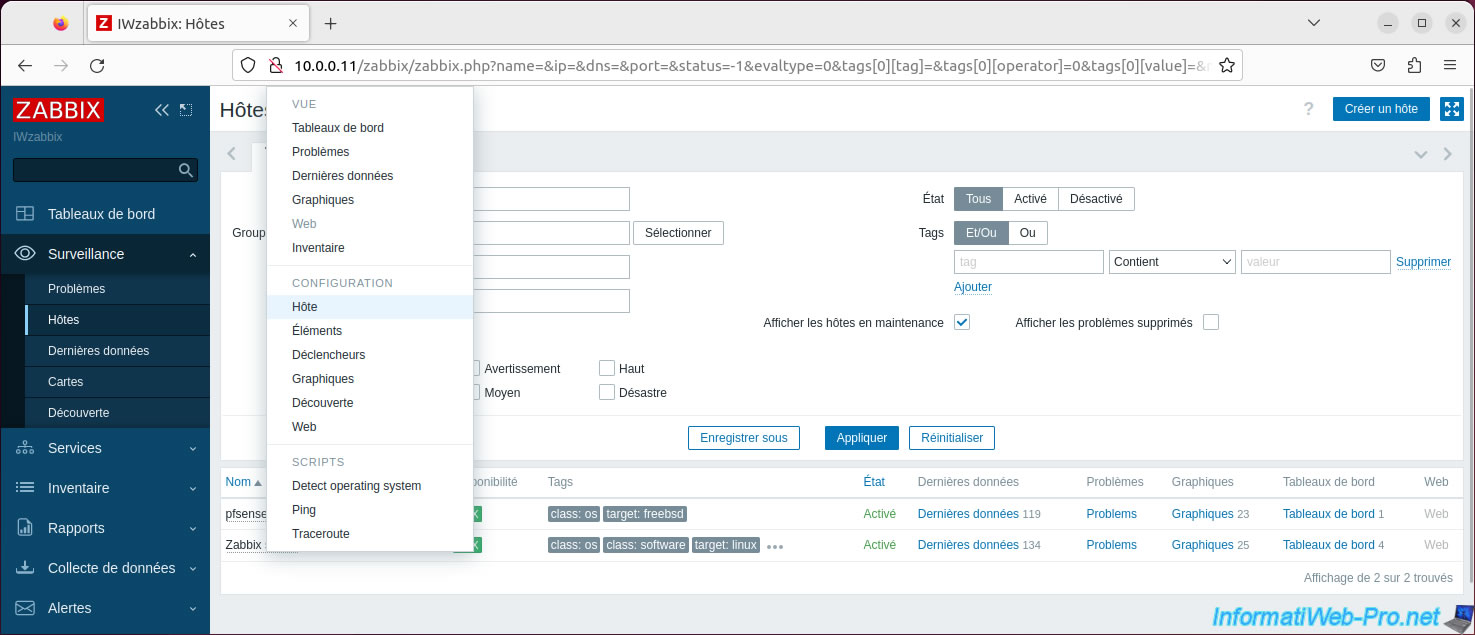
In the "Interfaces" section of the "Host" window that appears, click: Add -> SNMP.
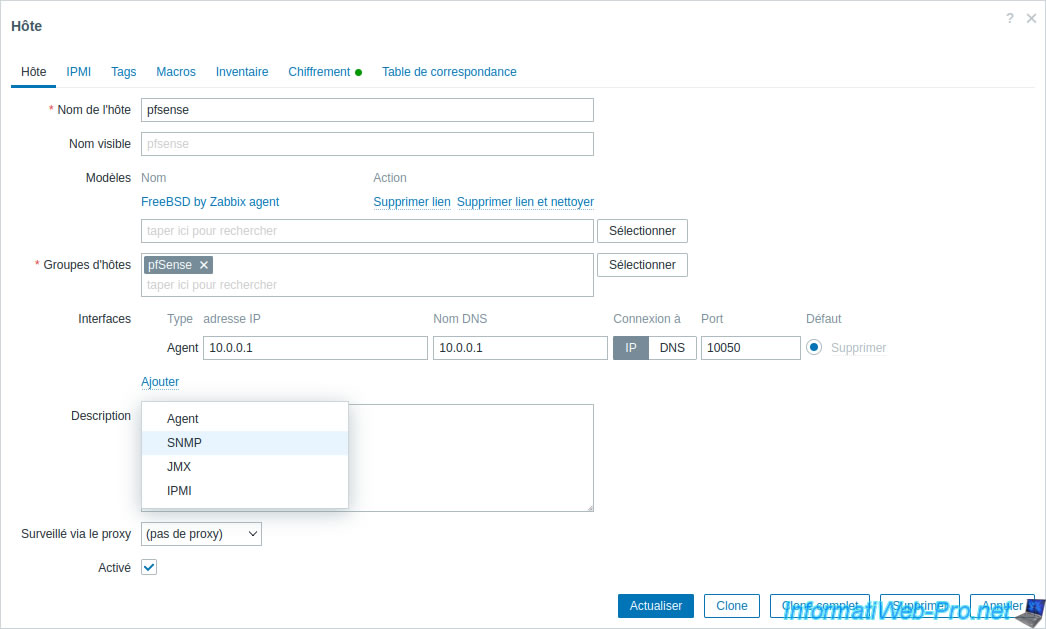
Provide the IP address and DNS name (or IP address again) of your pfSense machine and leave the SNMP options as default.
Only change the SNMP community name if you changed it on pfSense.
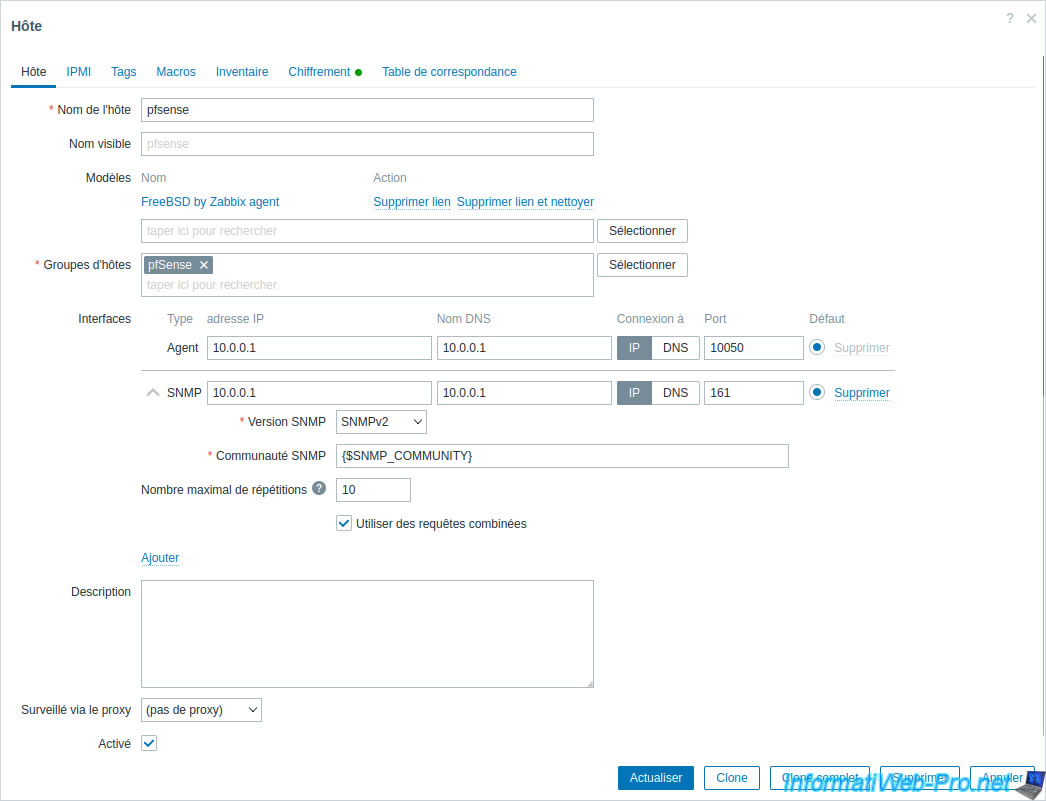
For the templates to use, add the "PFSense by SNMP" template.
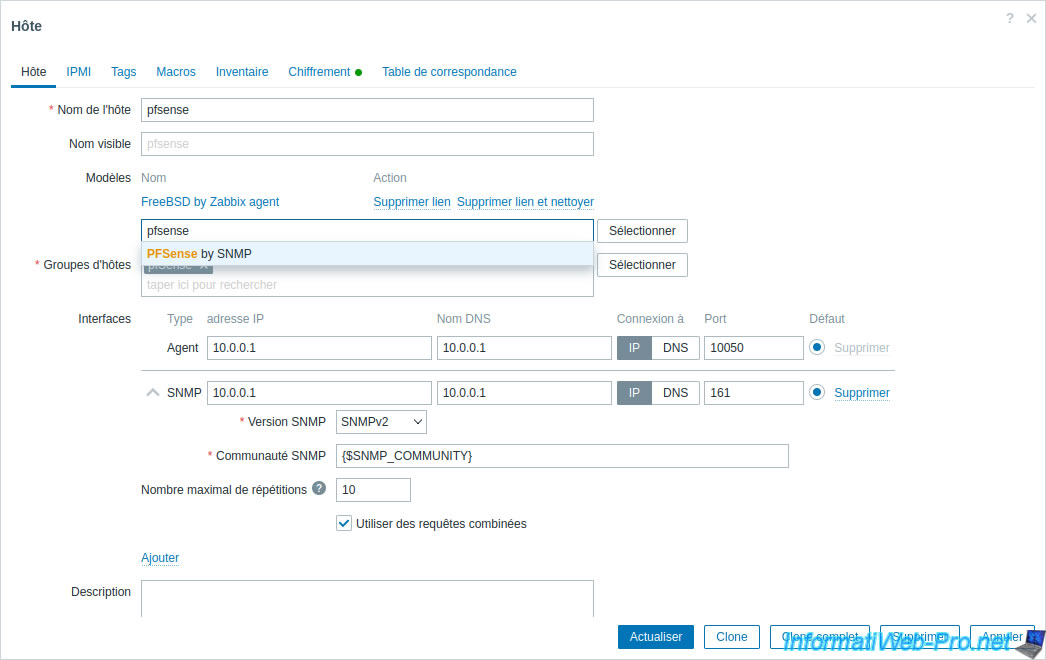
Thus, Zabbix will use:
- the FreeBSD by Zabbix agent template for data received via the Zabbix agent installed on pfSense.
- the PFSense by SNMP template for data received via the SNMP protocol enabled on pfSense.
Click: Refresh.
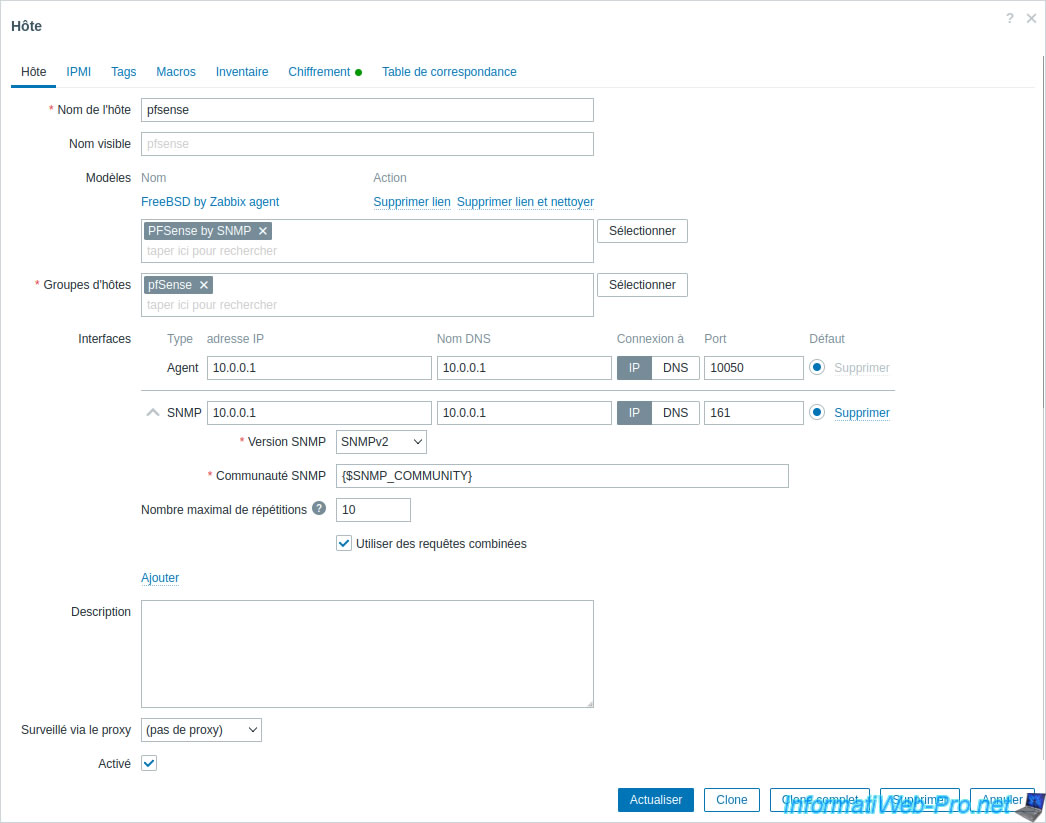
The host has been updated and the "SNMP" interface appears grayed out at the moment.
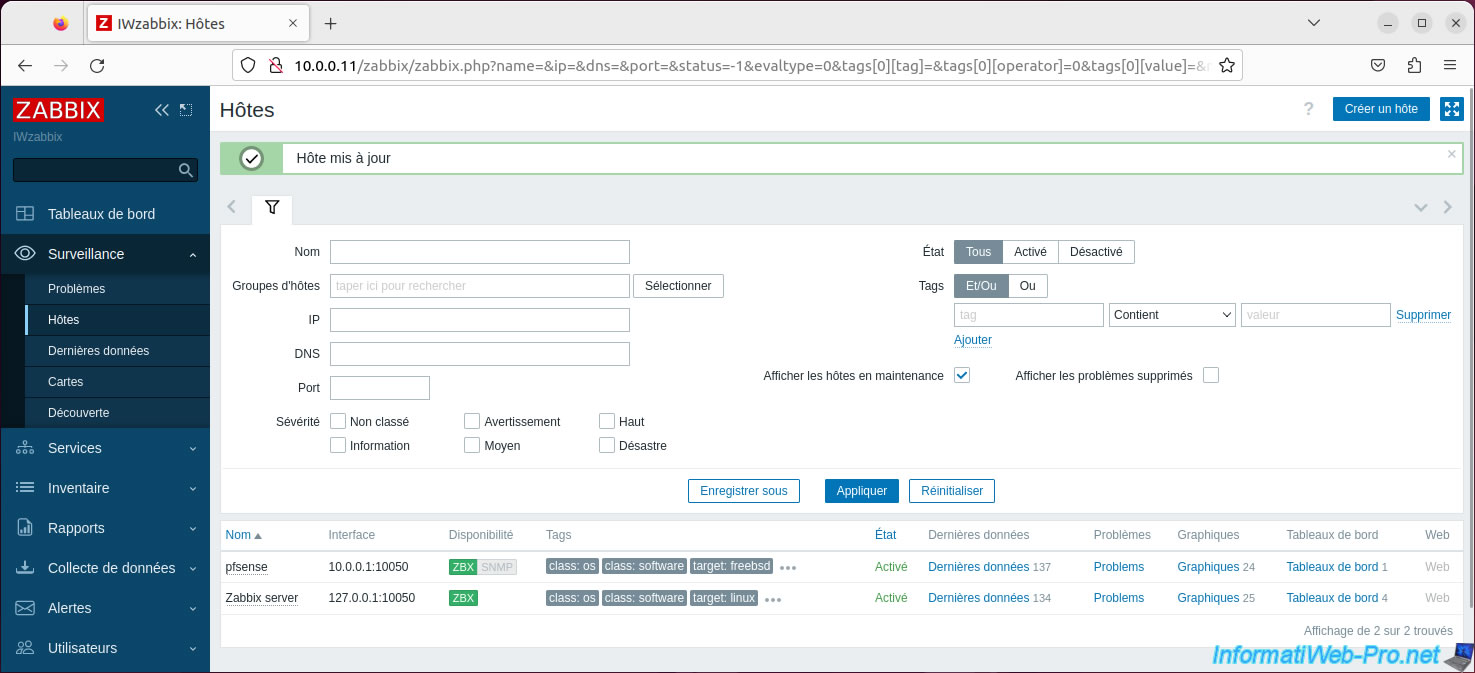
As always, just wait a bit for the SNMP status to turn green.
Note: you may notice that the number of charts has increased and you have access to the dashboard (which depends on the Zabbix agent).
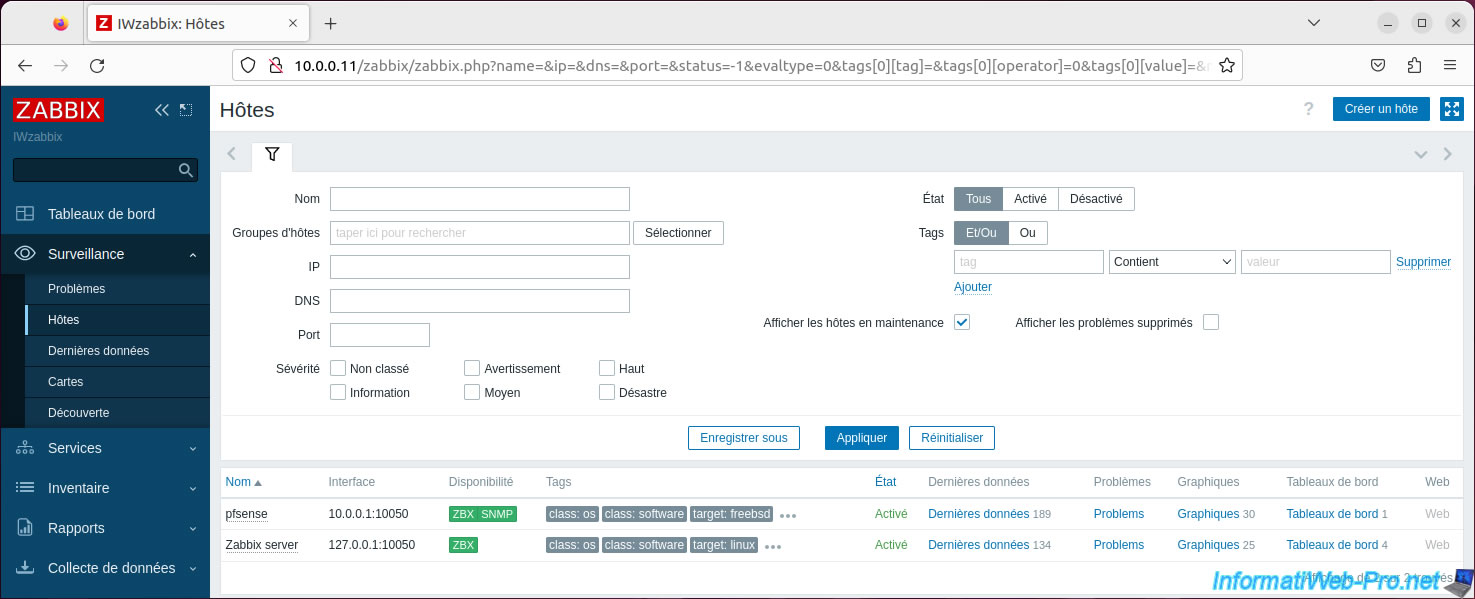
Share this tutorial
To see also
-

Firewall 7/30/2025
pfSense 2.6 - Backup and restore configuration
-
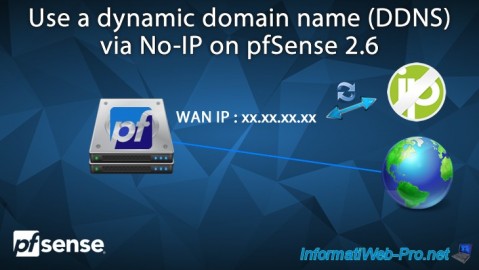
Firewall 6/6/2025
pfSense 2.6 - DDNS (dynamic DNS)
-
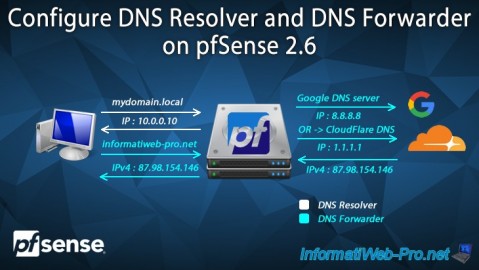
Firewall 6/4/2025
pfSense 2.6 - DNS resolution
-

Firewall 8/1/2025
pfSense 2.6 - Update pfSense

No comment