Fix Unable to find the system volume with vCenter Converter Standalone on VMware vSphere 6.7
- VMware
- 18 October 2024 at 07:47 UTC
-

- 2/2
If a message appears asking you to press a key, press Enter.
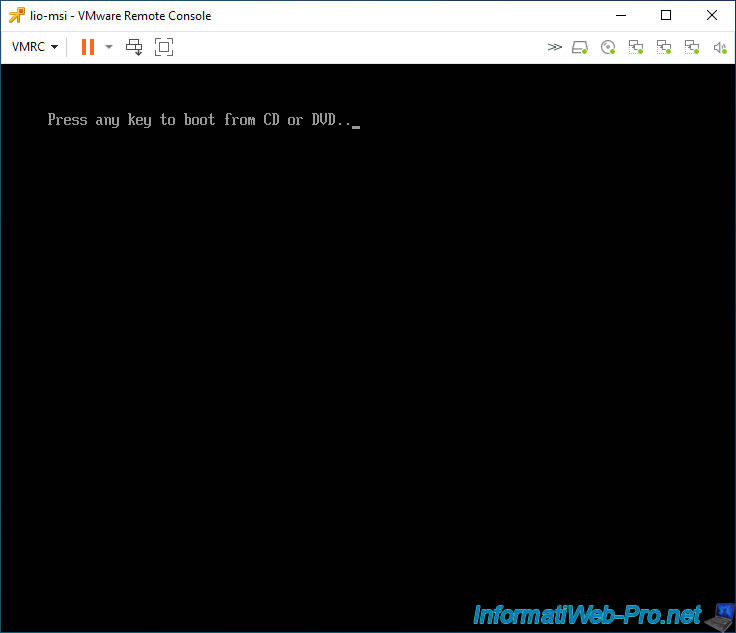
Wait while it boots to the Windows installation DVD.
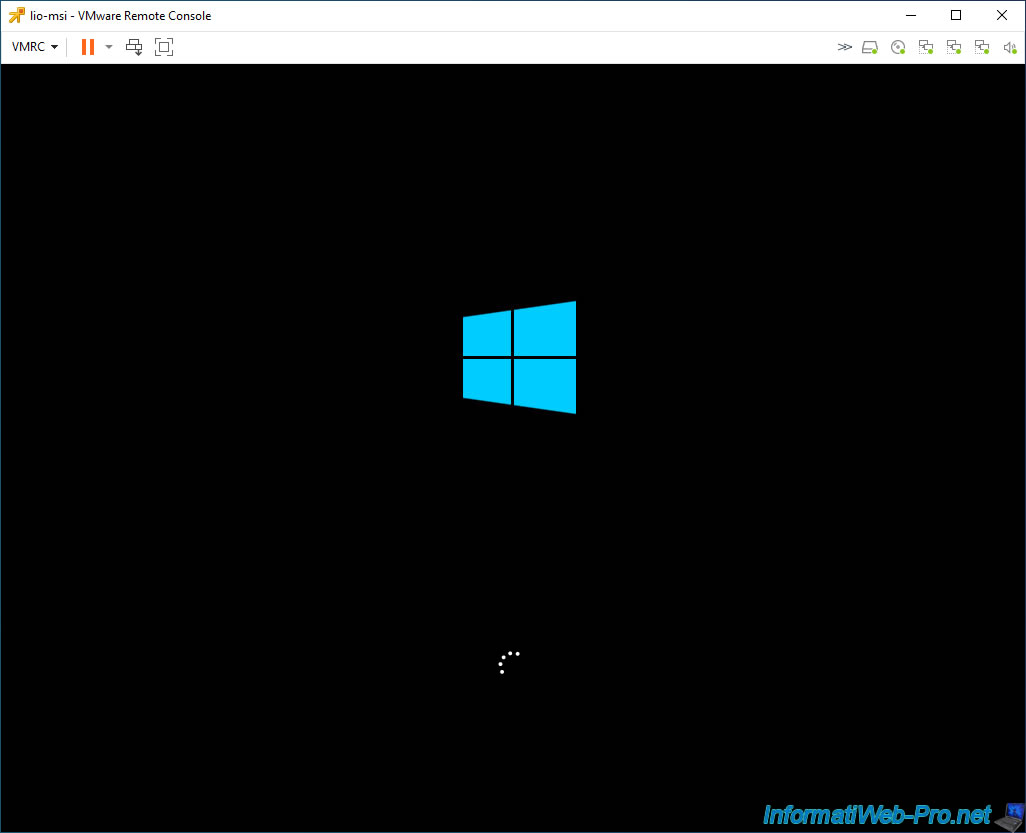
For the Windows 10, 8.1, 8, and 7 installation DVD, select your language and keyboard language, then click Next.
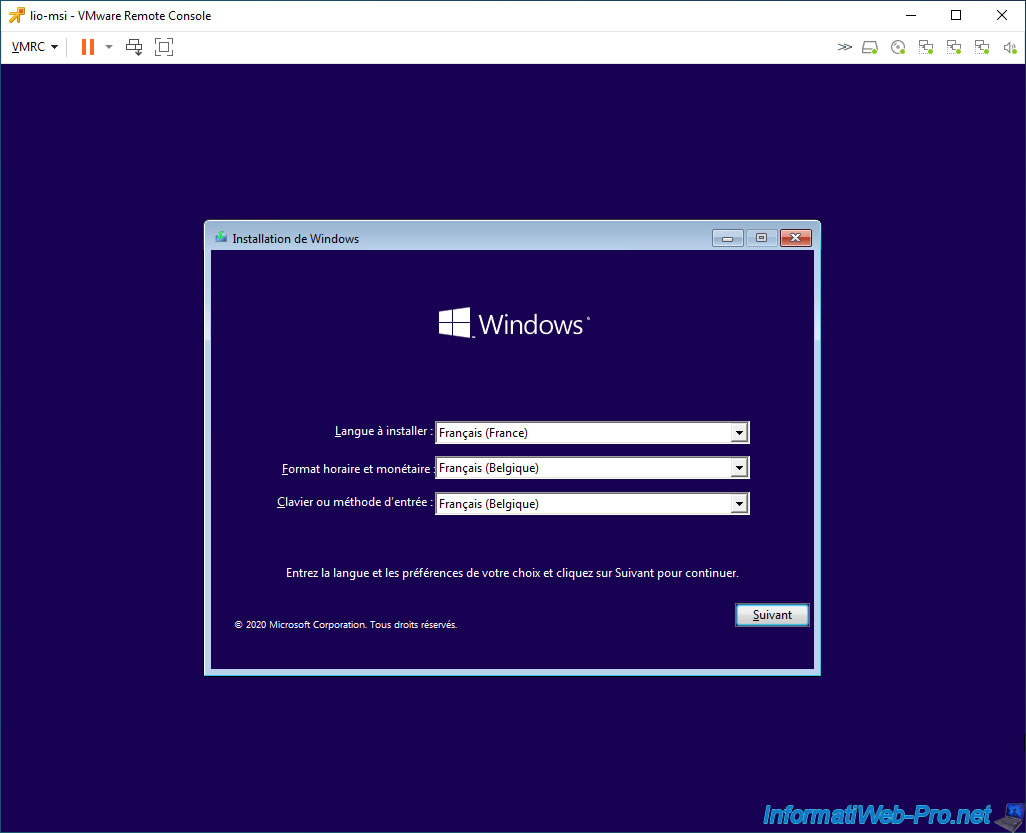
Next, click on the “Repair your computer” link located at the bottom left.
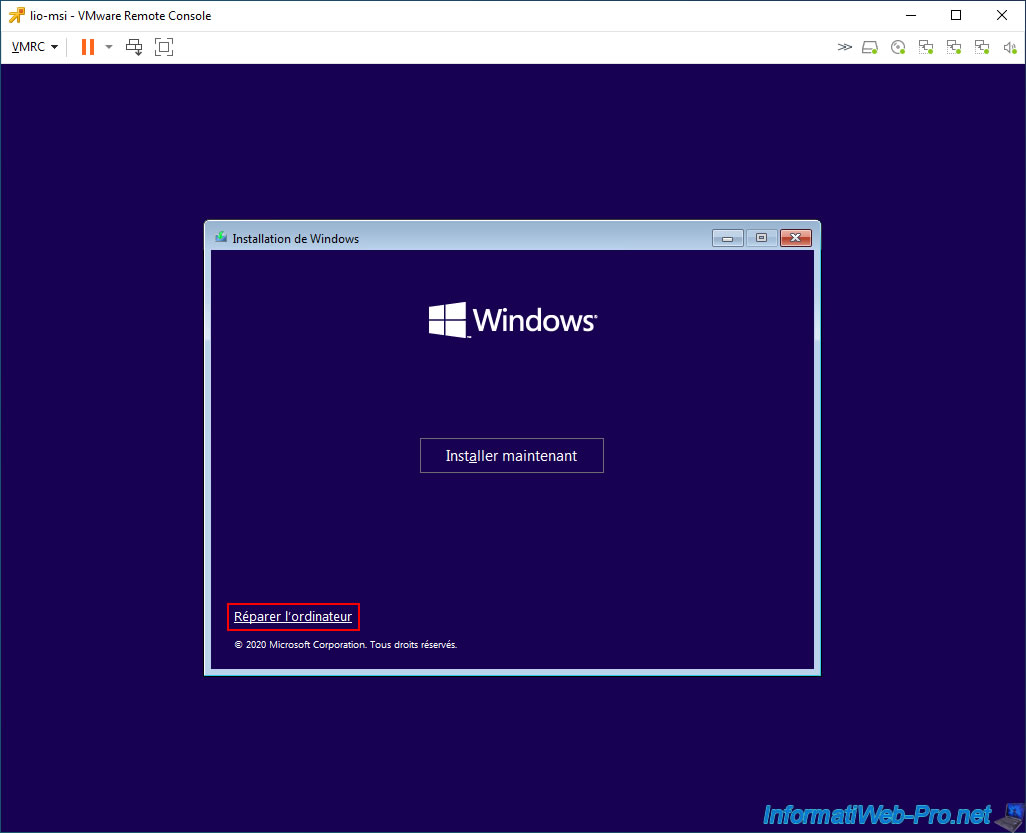
On Windows 10, 8.1 and 8, these options will appear.
Click: Troubleshooting.
For the Windows 7 installation DVD, refer to our tutorial "Windows Vista / 7 - Startup repair" to access the command prompt you will need.
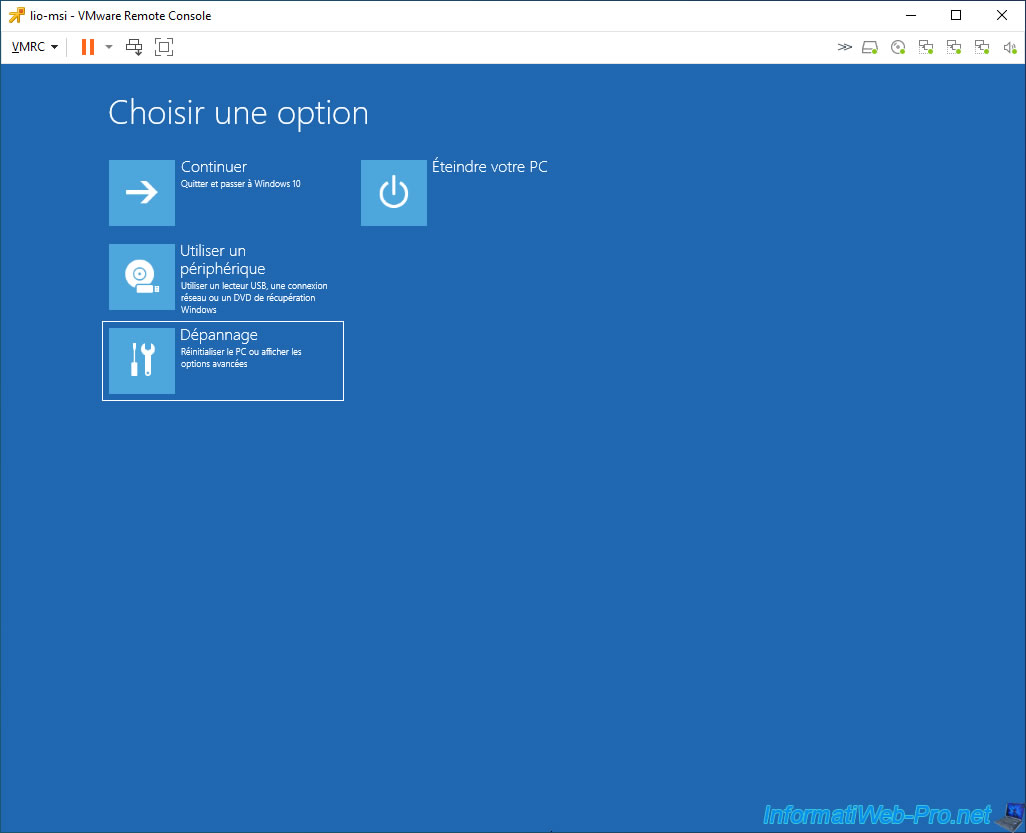
Then click: Command prompt.
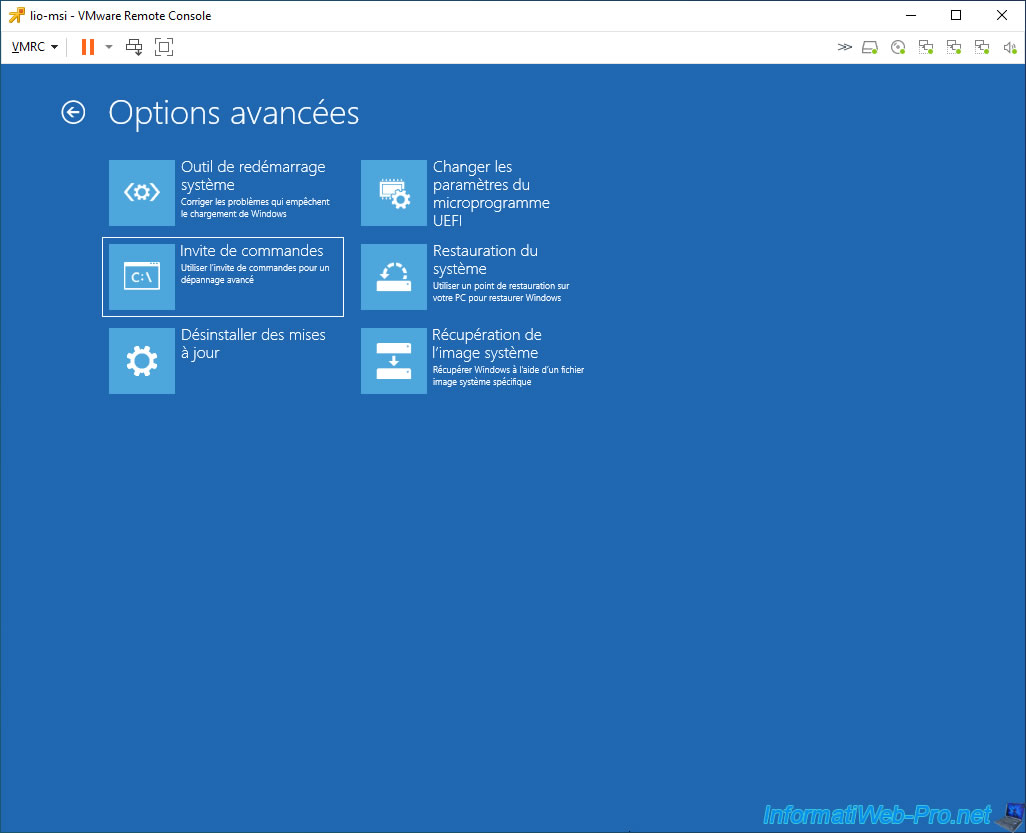
In the Command Prompt that appears, type the commands:
Batch
cd /d c:\Windows\System32
bcdedit /set {bootmgr} device partition=C:
bcdedit /set {default} device partition=C:
bcdedit /set {default} osdevice partition=C:
exit
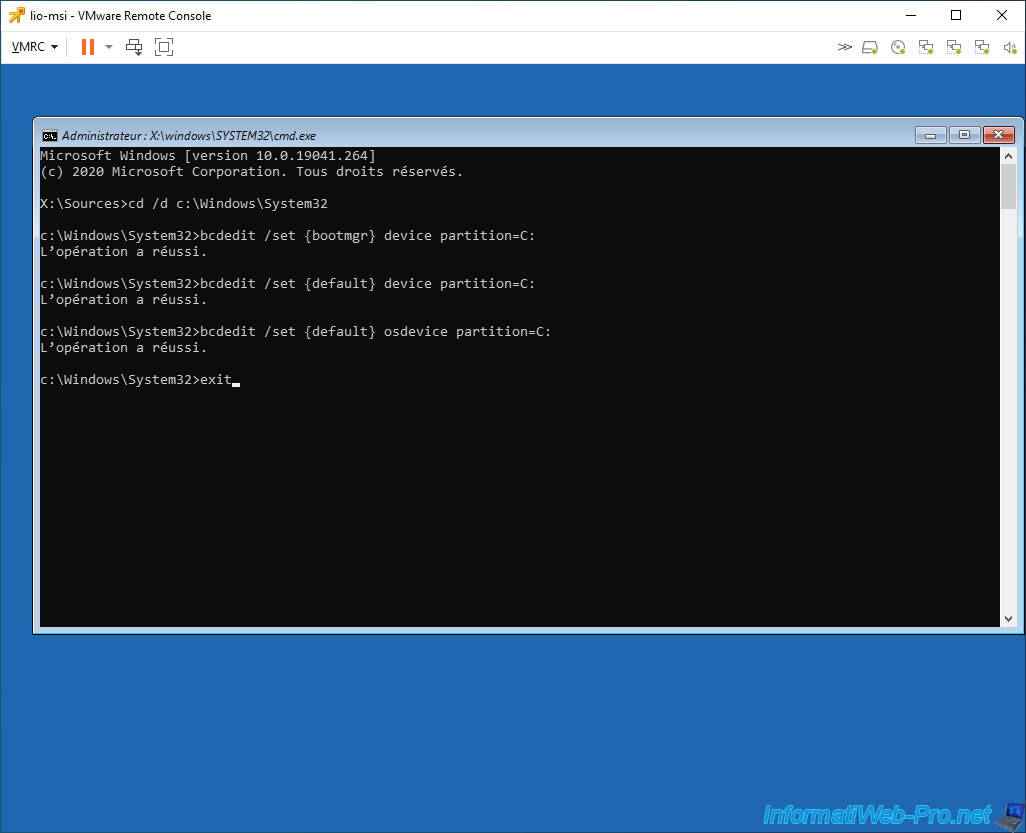
Then, click: Turn off your PC.
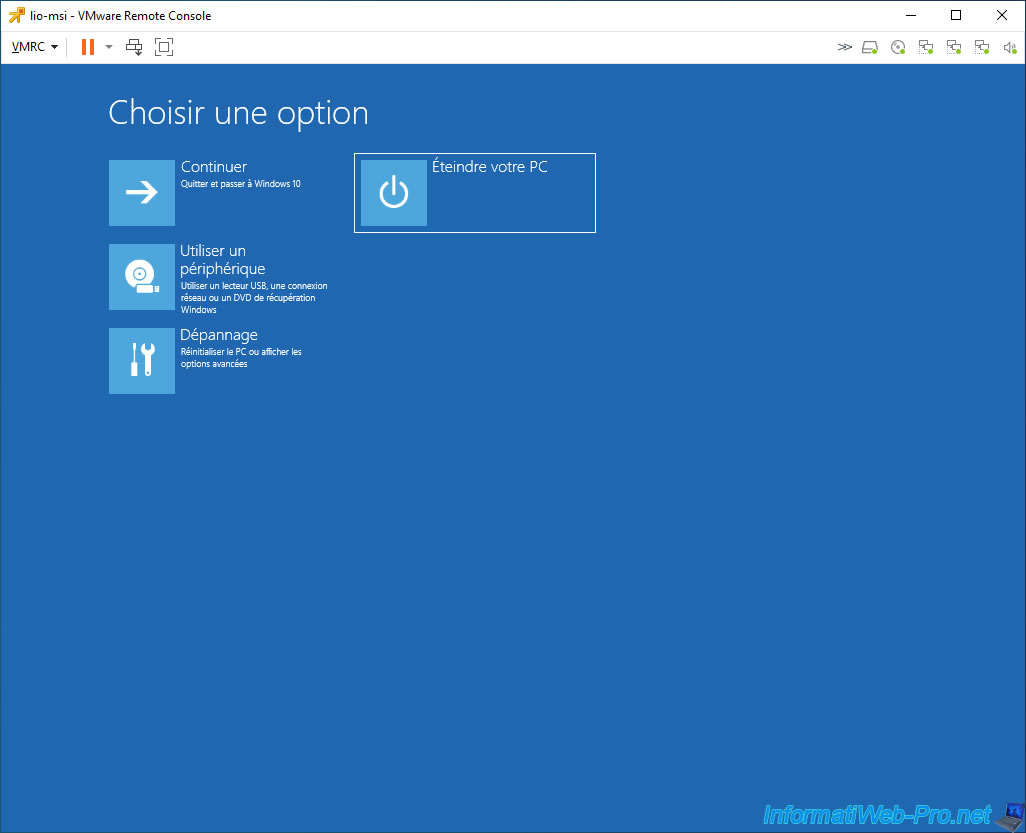
The virtual machine is powered off. Start it again.
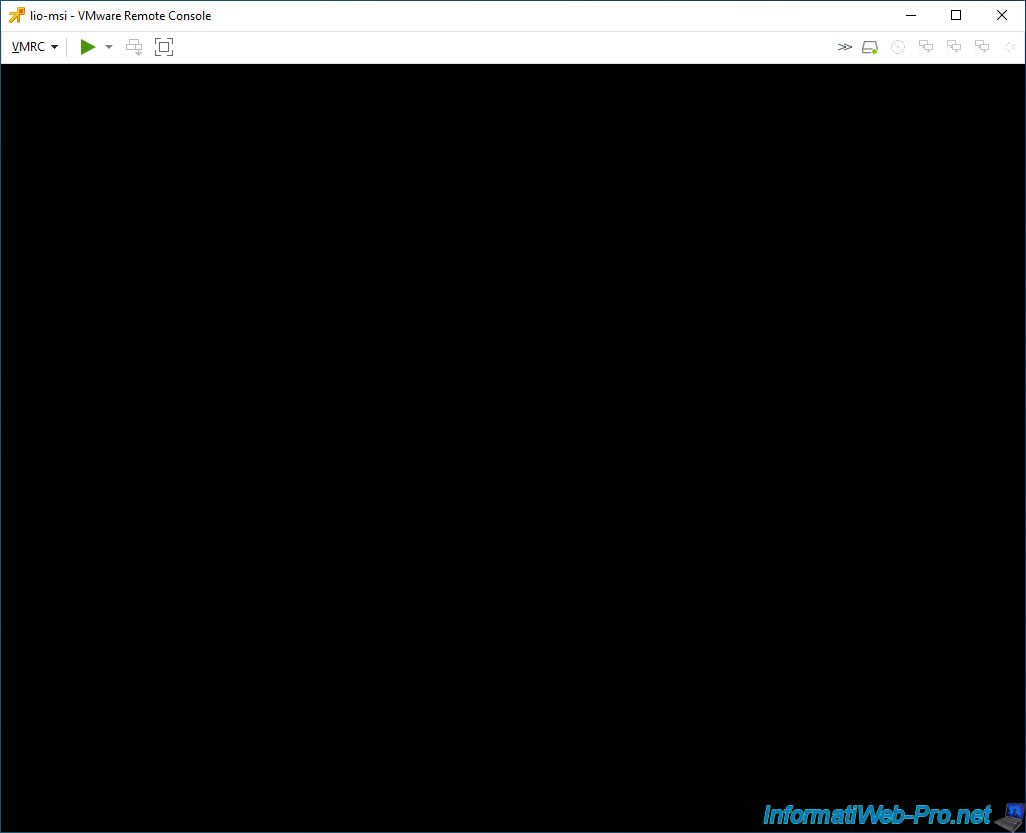
The virtual machine starts.
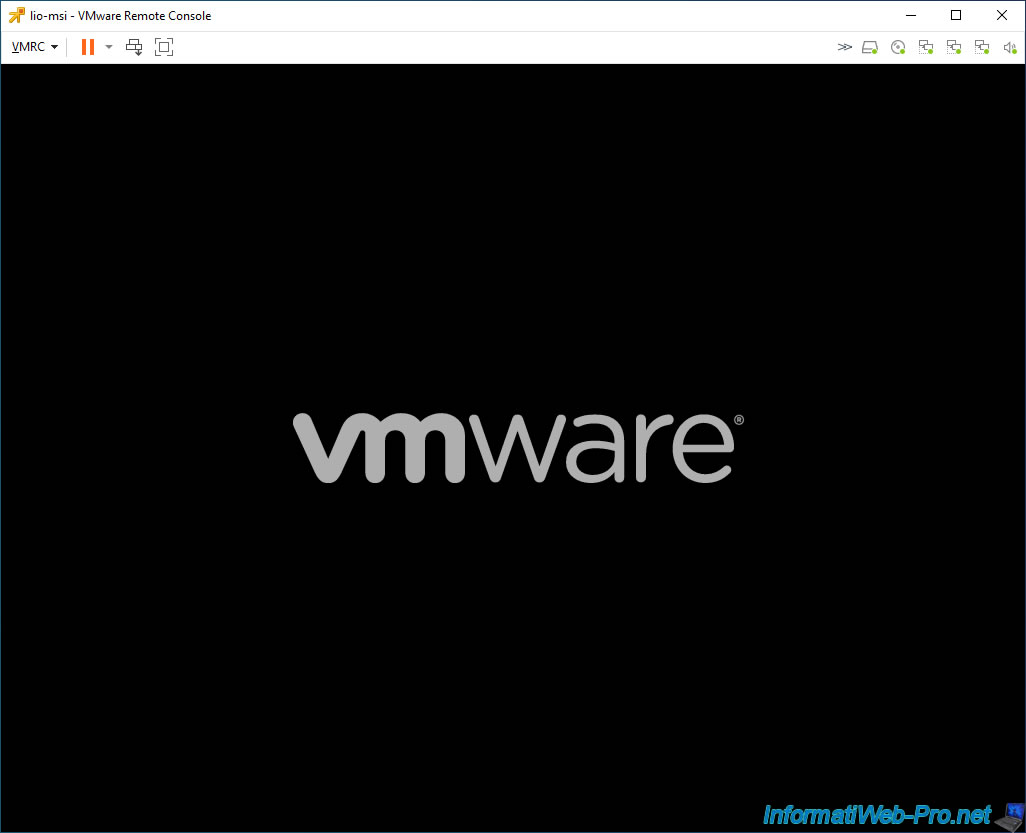
Windows starts.
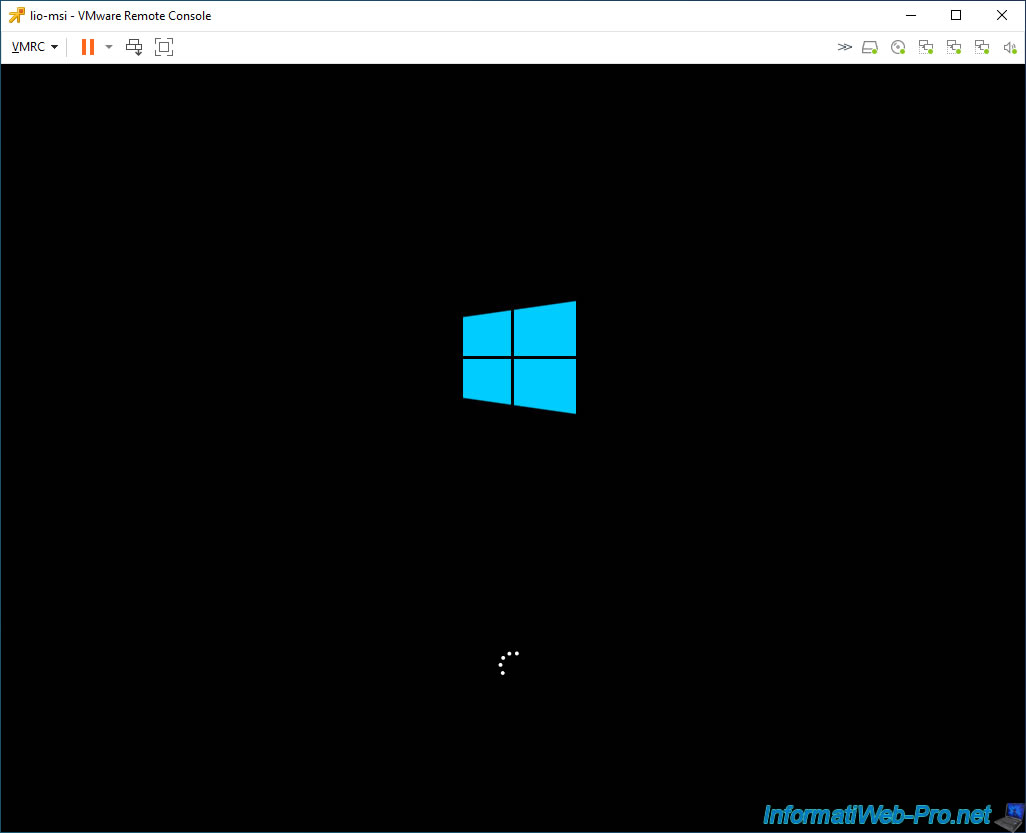
And the Windows session opens without any problem.
The Windows boot menu configuration is therefore correct.
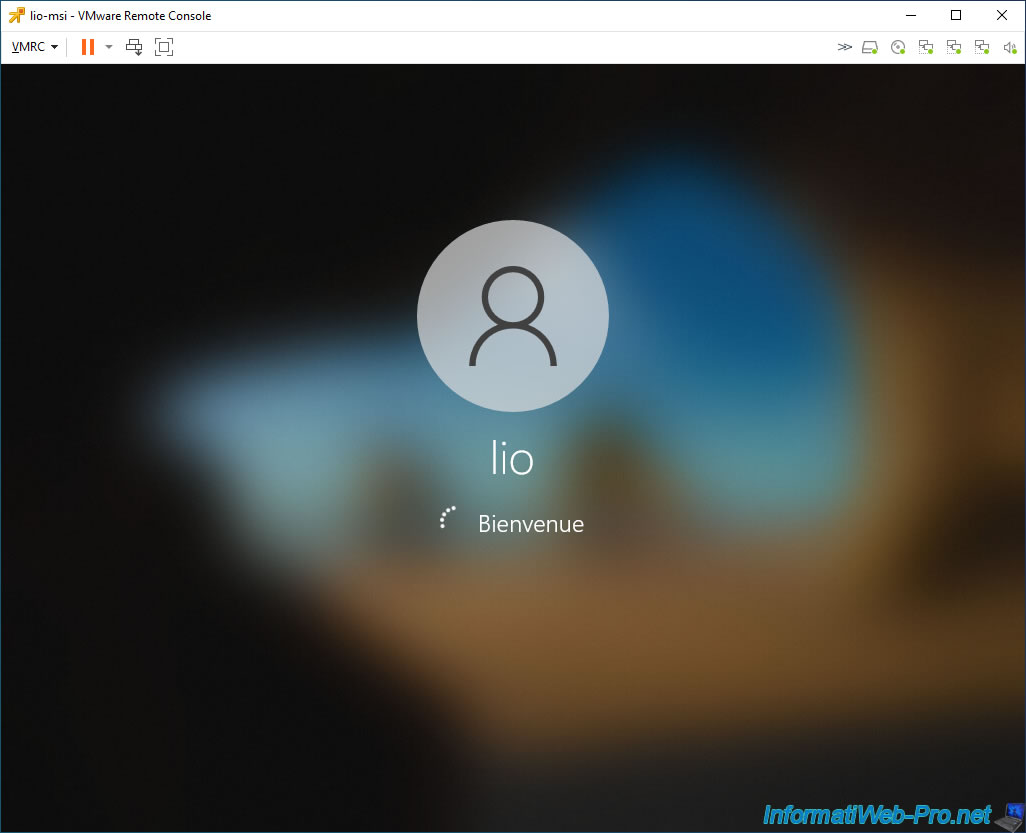
And you will arrive on your Windows desktop without problem.
So the problem is solved.
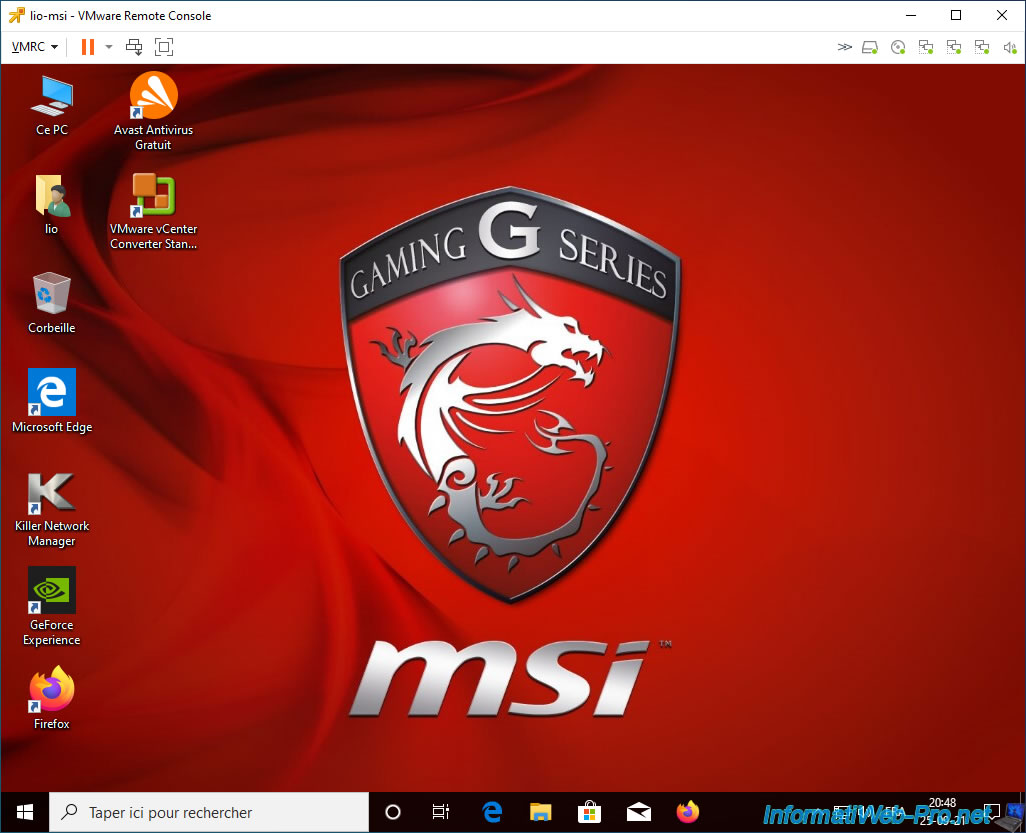
Share this tutorial
To see also
-

VMware 12/20/2024
VMware vSphere 6.7 - Clone vApps
-
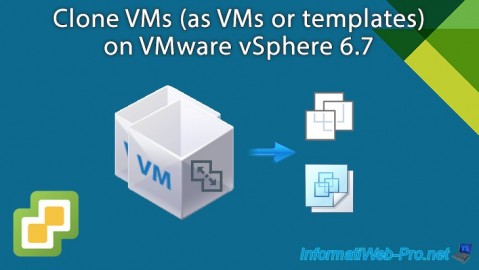
VMware 10/4/2024
VMware vSphere 6.7 - Clone virtual machines
-
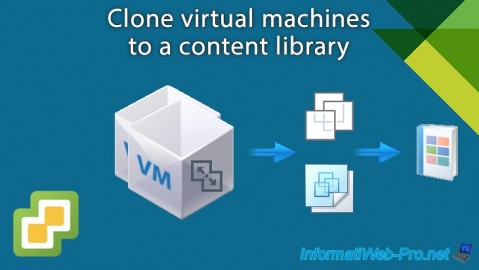
VMware 10/9/2024
VMware vSphere 6.7 - Clone virtual machines to a content library
-
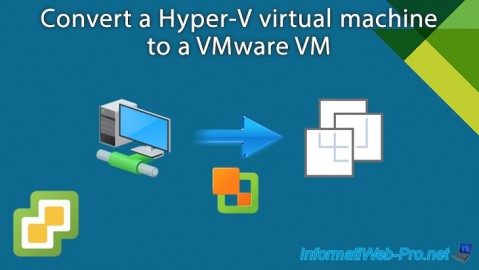
VMware 10/11/2024
VMware vSphere 6.7 - Convert a Hyper-V virtual machine to a VMware VM

No comment