- VMware
- VMware vCenter Server (VCSA), VMware vSphere
- 13 November 2024 at 12:43 UTC
-

With VMware vSphere vMotion, you can migrate virtual machines between different VMware ESXi hosts, even if they have different processors.
However, by default, you will only be able to do this cold (when the virtual machine is turned off) if the processor of the source host and that of the destination host are different.
- VMware ESXi hosts with a different processor
- Cold migrate the virtual machine to a VMware ESXi host with a different processor (CPU)
- Unable to live migrate a VM to a host with a different CPU (EVC mode required)
1. VMware ESXi hosts with a different processor
For this tutorial, we used our "esxi1" host on our usual server whose processor is: Intel(R) Core(TM) i9-10980XE CPU @ 3.00GHz.
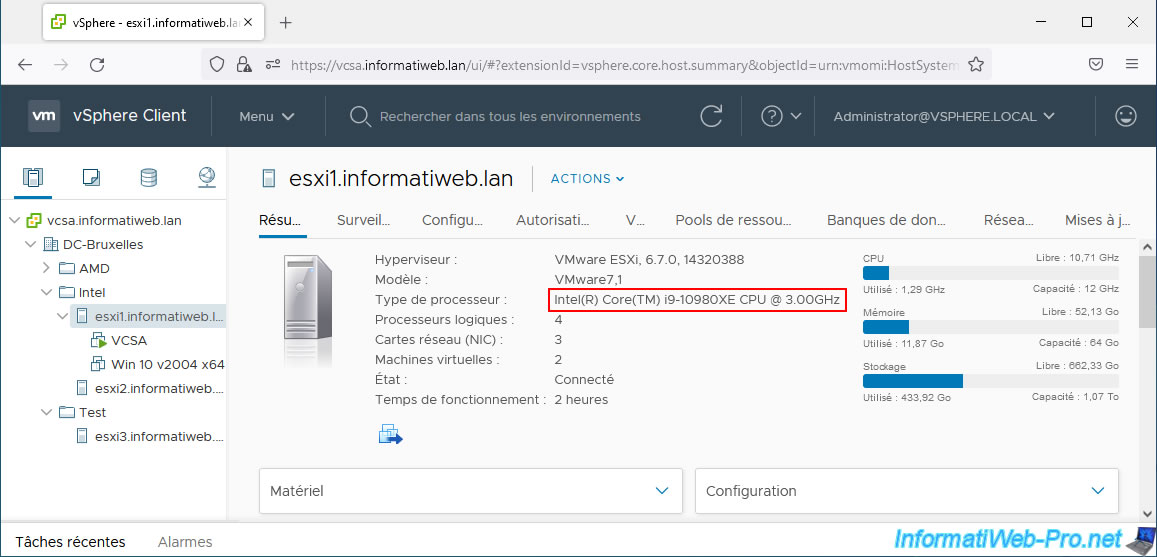
The destination VMware ESXi host is in our case "esxi3" with a processor: Intel(R) Core(TM) i7-6770HQ CPU @ 2.60GHz.
Note: for information, this is the Intel NUC Skull Canyon (NUC6i7KYK) that we previously presented on our InformatiWeb site and on which you can install VMware ESXi 6.7.0 u3 without any problem.
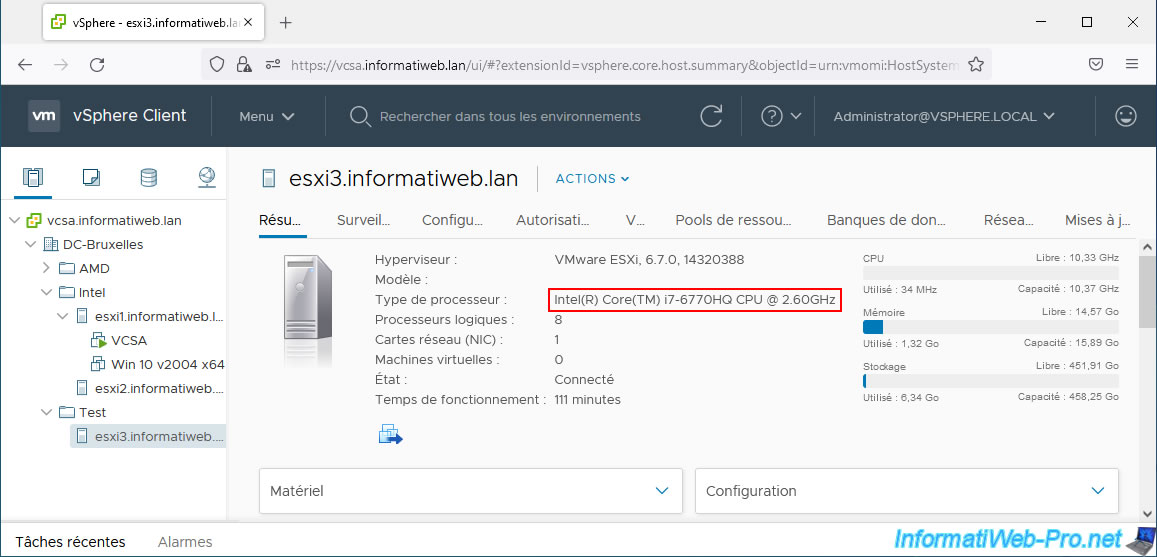
2. Cold migrate the virtual machine to a VMware ESXi host with a different processor (CPU)
To get started, select the desired virtual machine and make sure it is powered off.
Then click: Actions -> Migrate.
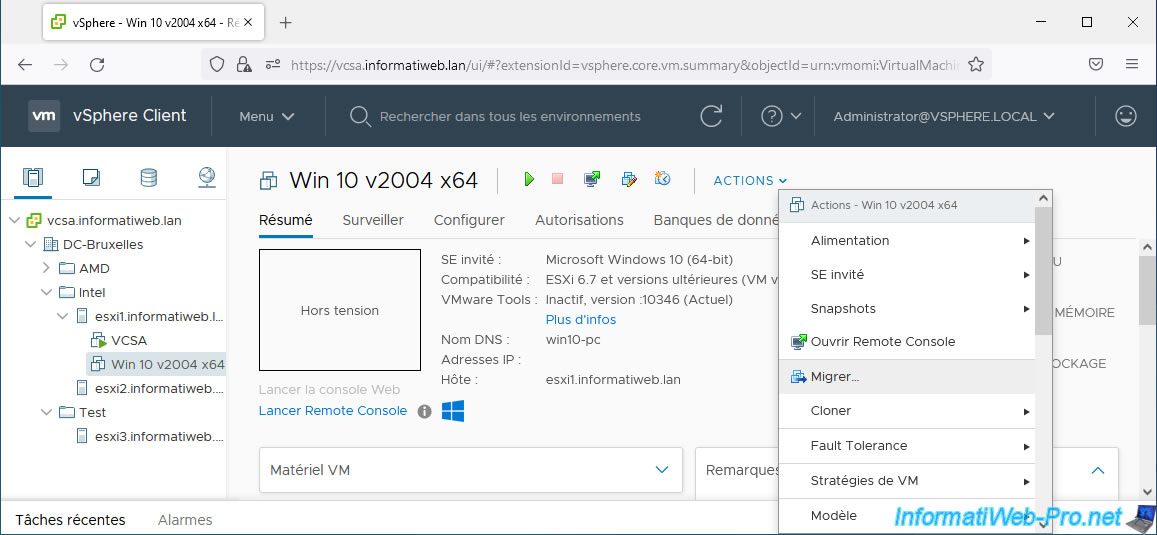
Choose "Change both compute resource and storage" to migrate the virtual machine to a different host and also move its storage to the destination host.
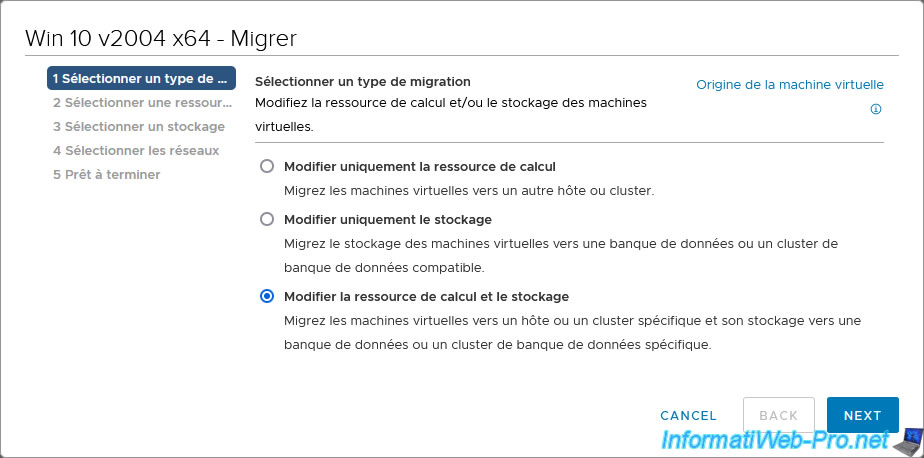
Choose your destination VMware ESXi host (which has a different processor in this case).
If the virtual machine you are trying to migrate is powered off, this will not cause any problems and you will see: Compatibility checks succeeded.
Click Next.
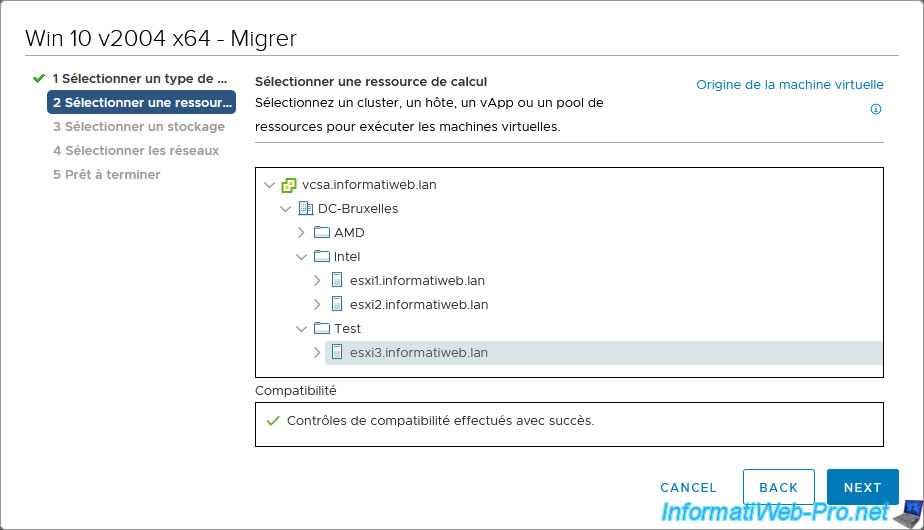
Click Finish to start the migration of this virtual machine.
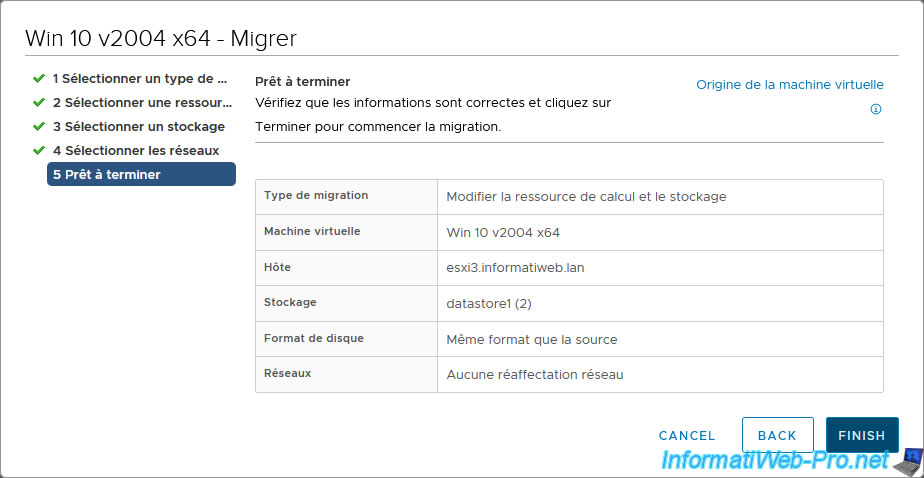
As you can see, at the moment our virtual machine is on our host "esxi1".
Wait while this virtual machine is migrated.
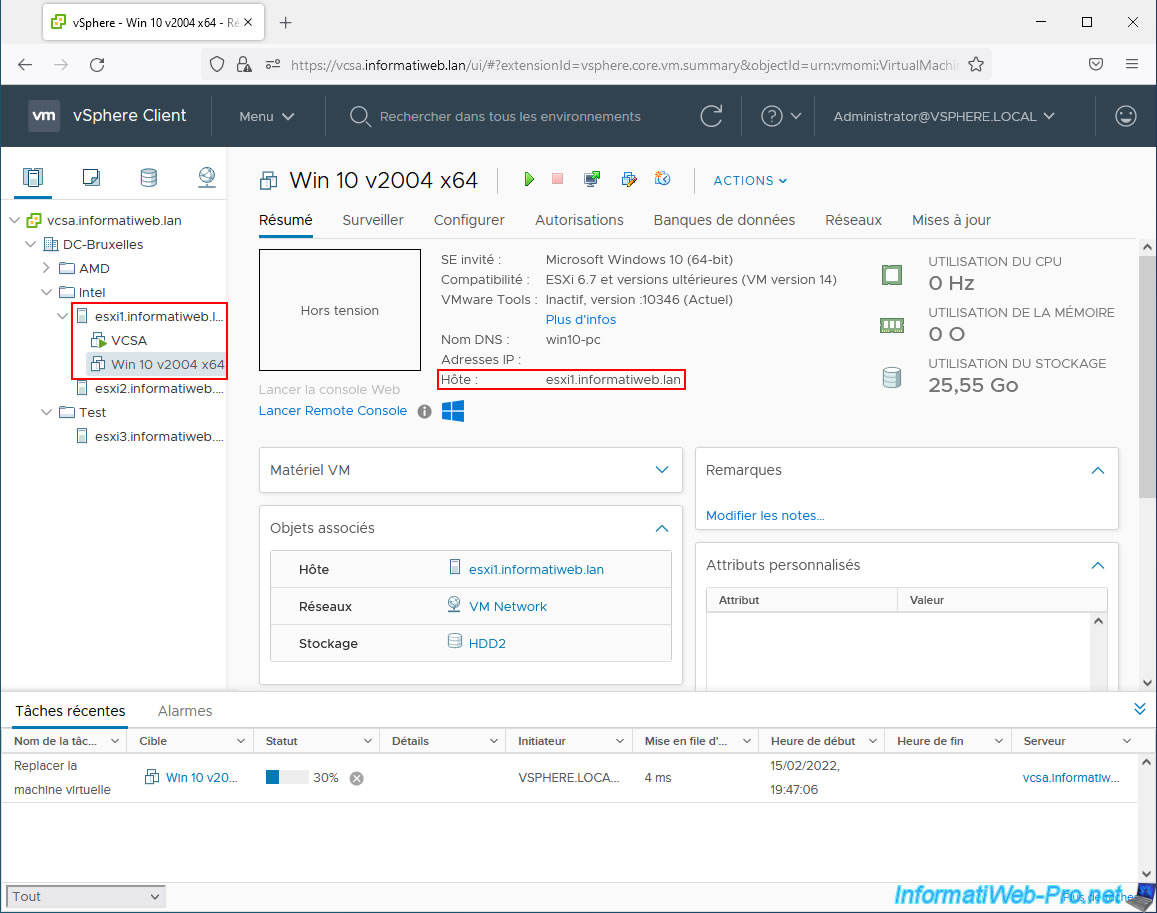
As expected, the migration of this virtual machine completed successfully.
As you can see, this is now on our host "esxi3".
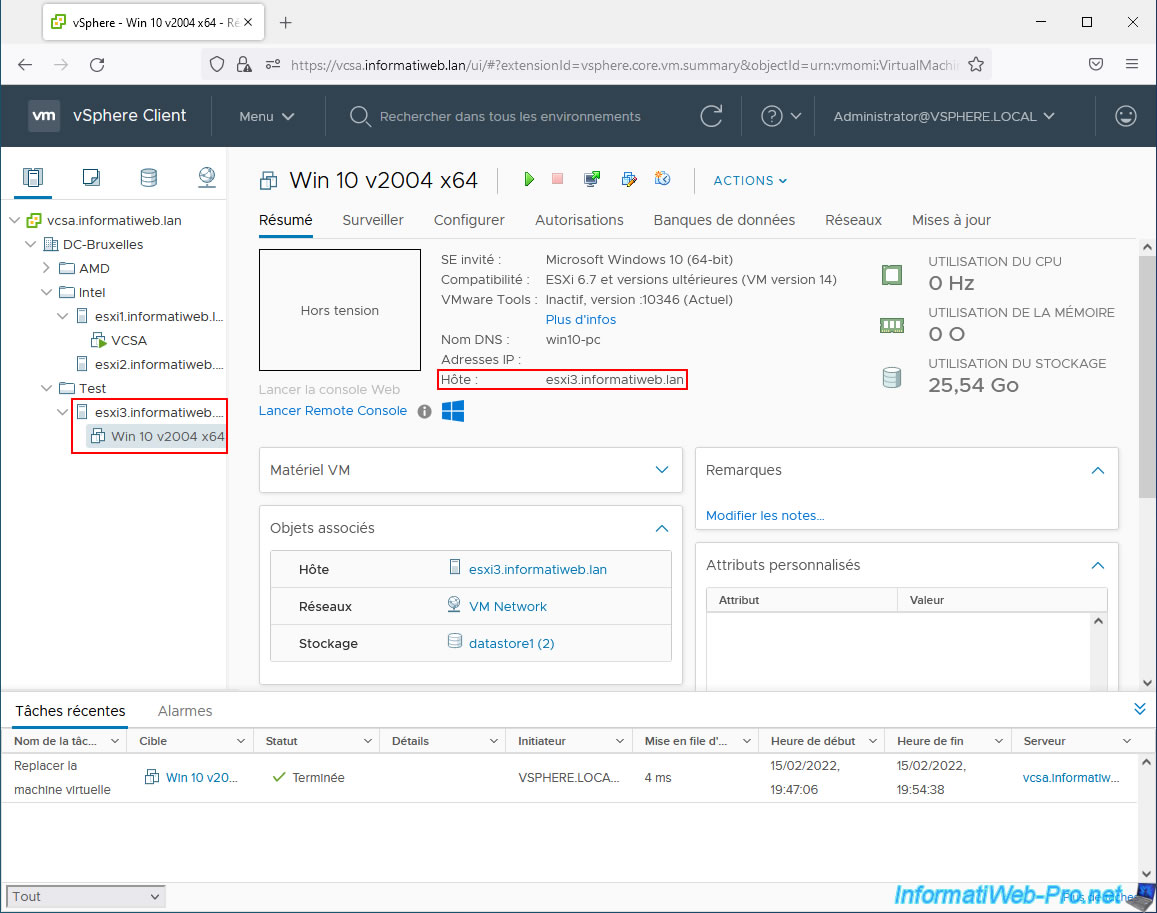
If you start your virtual machine, you will see that it still works correctly.
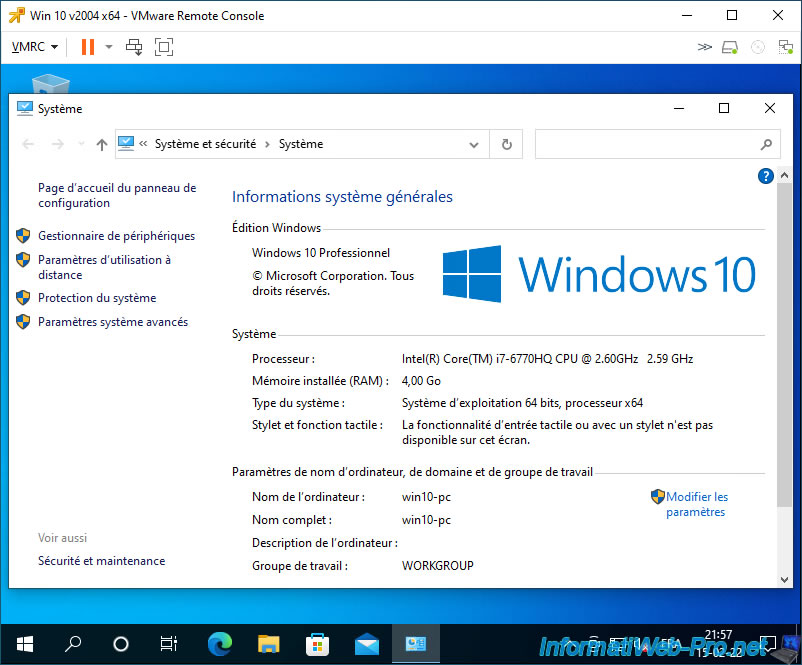
3. Unable to live migrate a VM to a host with a different CPU (EVC mode required)
As previously stated, by default, it is not possible to live migrate a virtual machine to a VMware ESXi host in the processor is different.
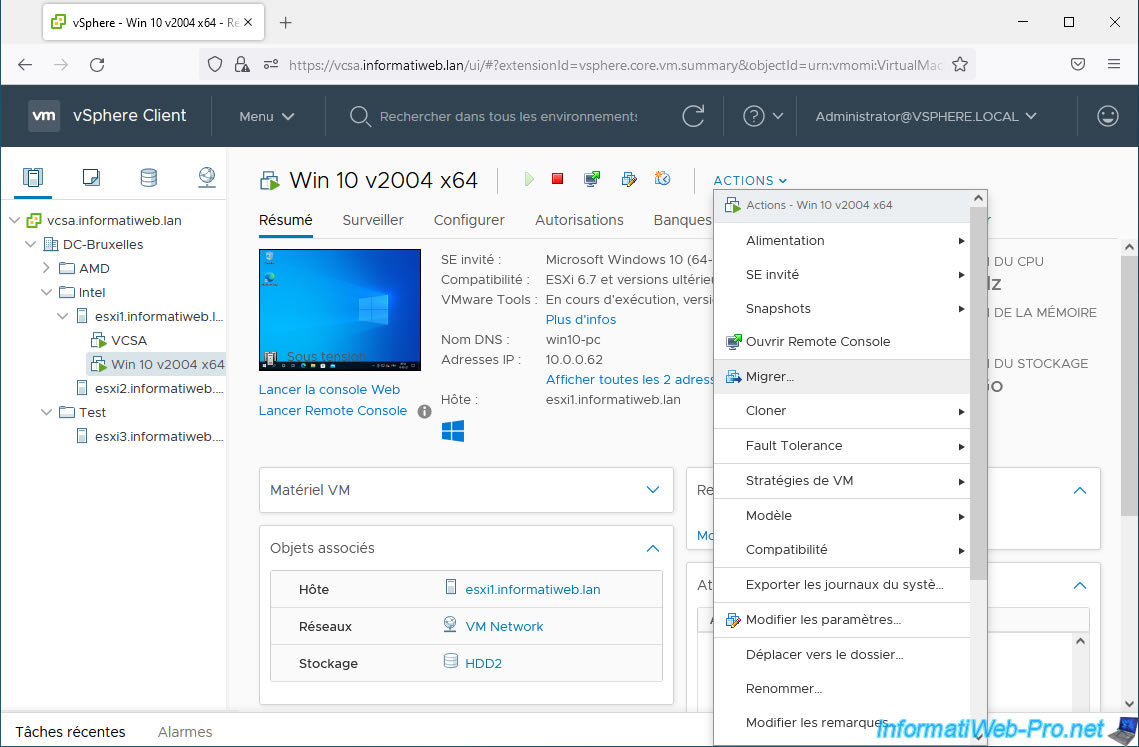
You are attempting to migrate the compute resource and storage of your powered-on virtual machine.
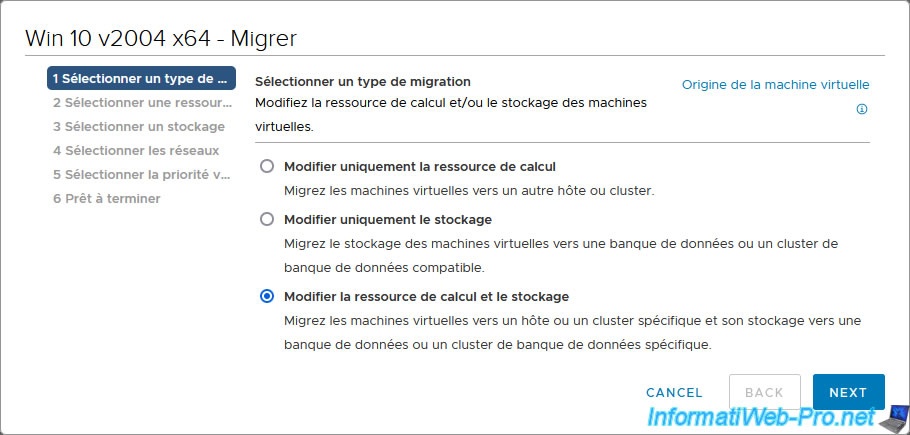
As you can see, when the virtual machine is powered on, if you select a compute resource (a VMware ESXi host) whose CPU is different from the source VMware ESXi host, you will see a compatibility error:
Plain Text
The target host does not support the virtual machine's current hardware requirements. Use a cluster with Enhanced vMotion Compatibility (EVC) enabled to create a uniform set of CPU features across the cluster, or...
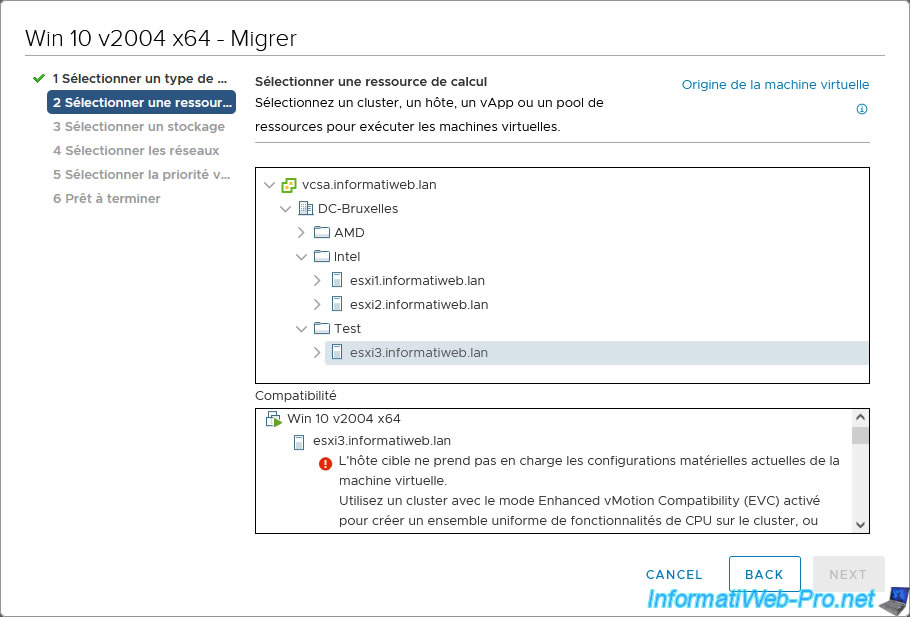
Share this tutorial
To see also
-

VMware 6/29/2022
VMware ESXi 6.7 - Remotely access to a VM over VNC
-

VMware 7/22/2022
VMware ESXi 7.0 / 6.7 - Create a datastore
-

VMware 8/16/2024
VMware vSphere 6.7 - Create a new virtual network
-

VMware 11/1/2024
VMware vSphere 6.7 - Enhanced Linked Mode (ELM)

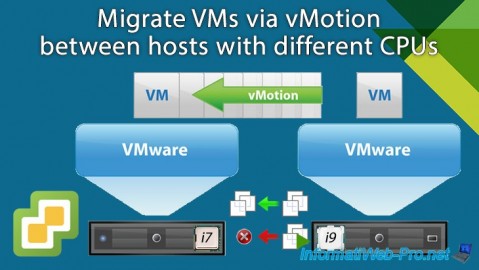
You must be logged in to post a comment