Enable vSphere HA on a cluster to ensure high availability of a VMware vSphere 6.7 infrastructure
- VMware
- VMware vCenter Server (VCSA), VMware vSphere
- 28 February 2025 at 12:26 UTC
-

- 8/8
12. Testing vSphere HA (isolated host - with HA response configured)
This time, we will configure the response when a host is isolated before reproducing the same problem.
The test environment used is therefore the same as above.
However, this time you need to configure vSphere HA settings.
To do this, select your cluster, go to "Configure -> Services -> vSphere Availability" and click "Edit".
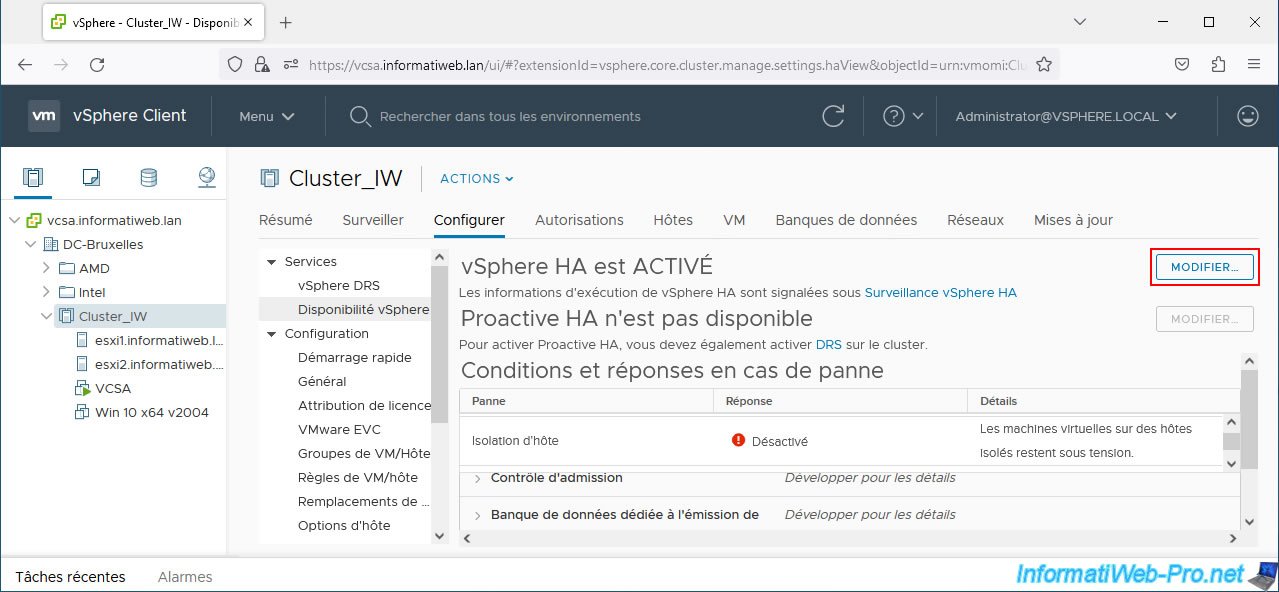
As you can see, at the moment Response for Host Isolation is disabled.
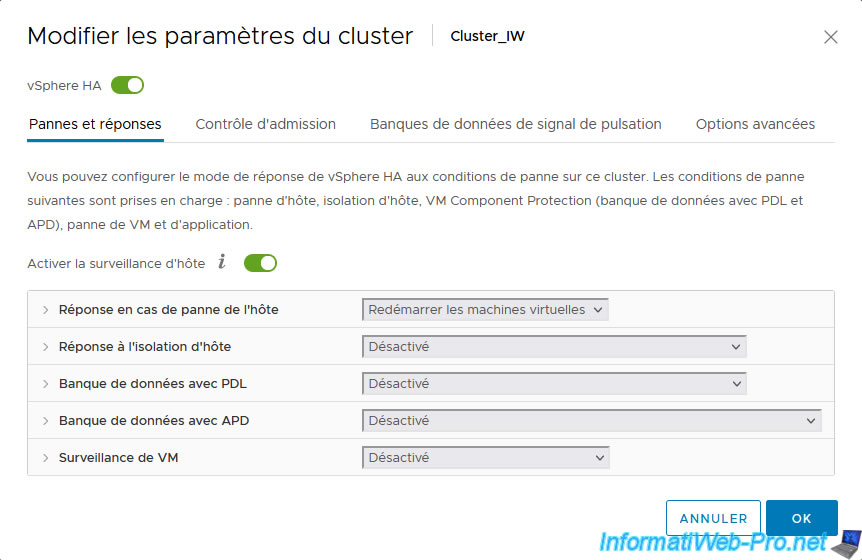
Expand the "Response for Host Isolation" section and select one of these options:
- Power off and restart VMs: suddenly cut off power to the virtual machines on the host that will be considered isolated, then restart them on another functional host in the cluster.
- Shut down and restart VMs: properly shut down the guest operating system of the impacted virtual machines before restarting these VMs on another functional host in the cluster.
We recommend that you choose the "Shut down and restart VMs" option to avoid crashing the guest operating system of your VMs.
Then click OK to save the change.
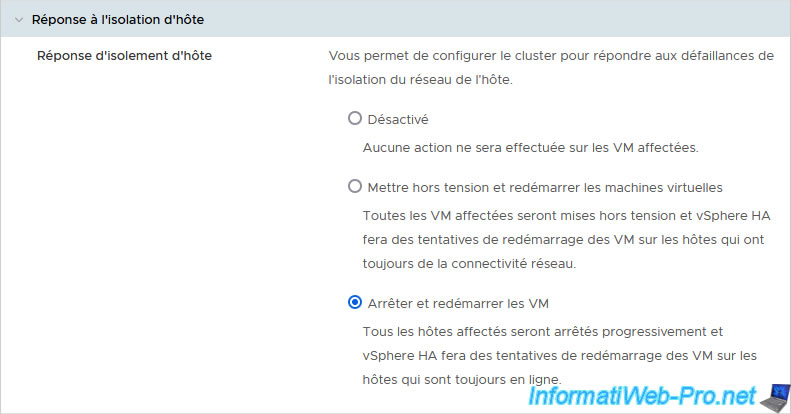
As you can see, the response was configured to "shut down and restart VMs" in case of host isolation.
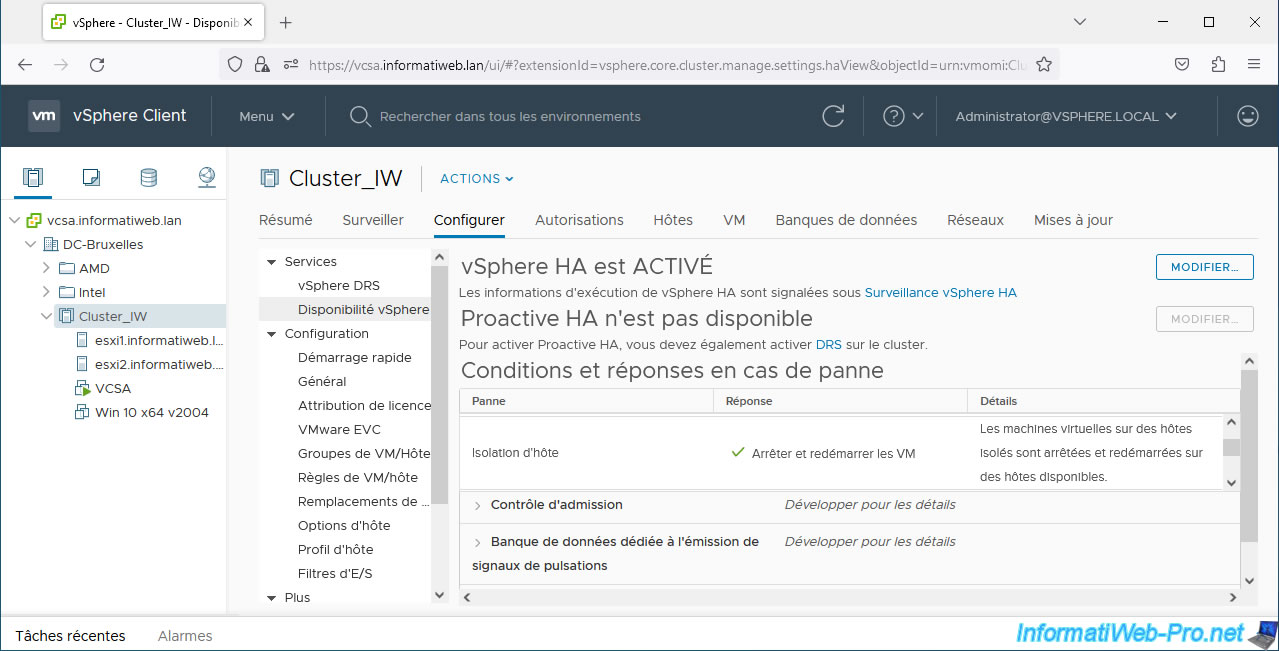
Our virtual machine "VCSA" is still running on our host "esxi1".
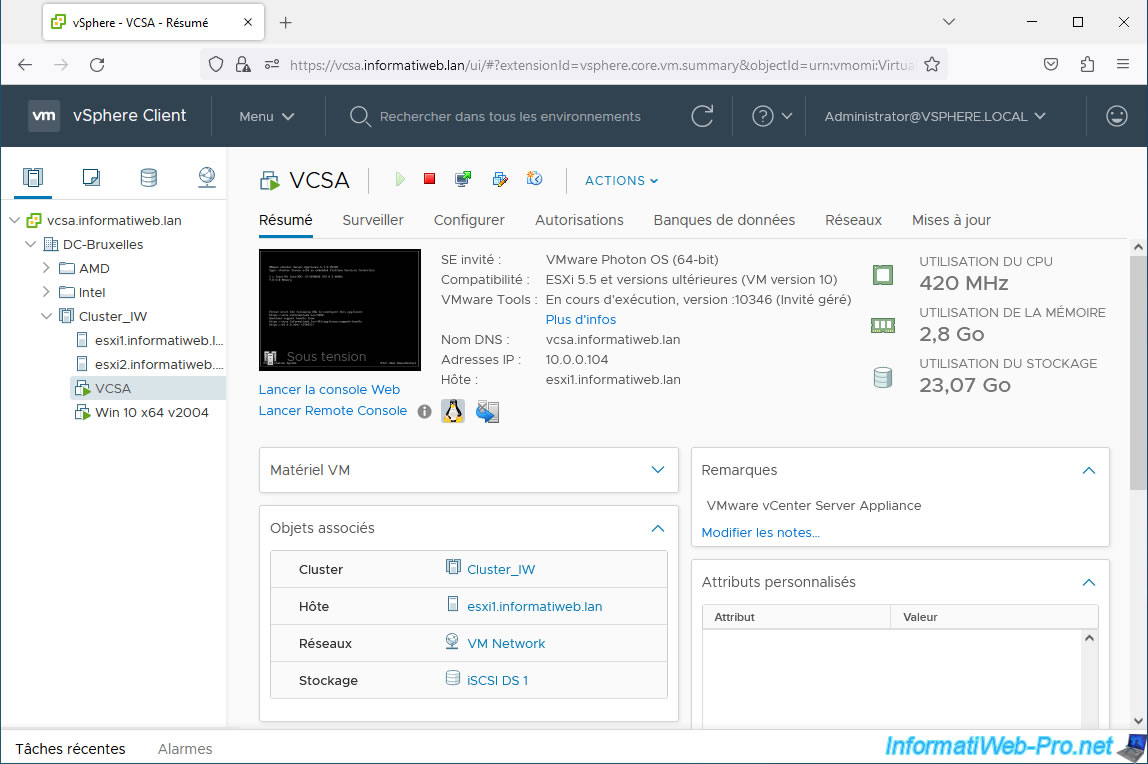
Our "Win 10 x64 v2004" virtual machine is still running on our "esxi2" host.
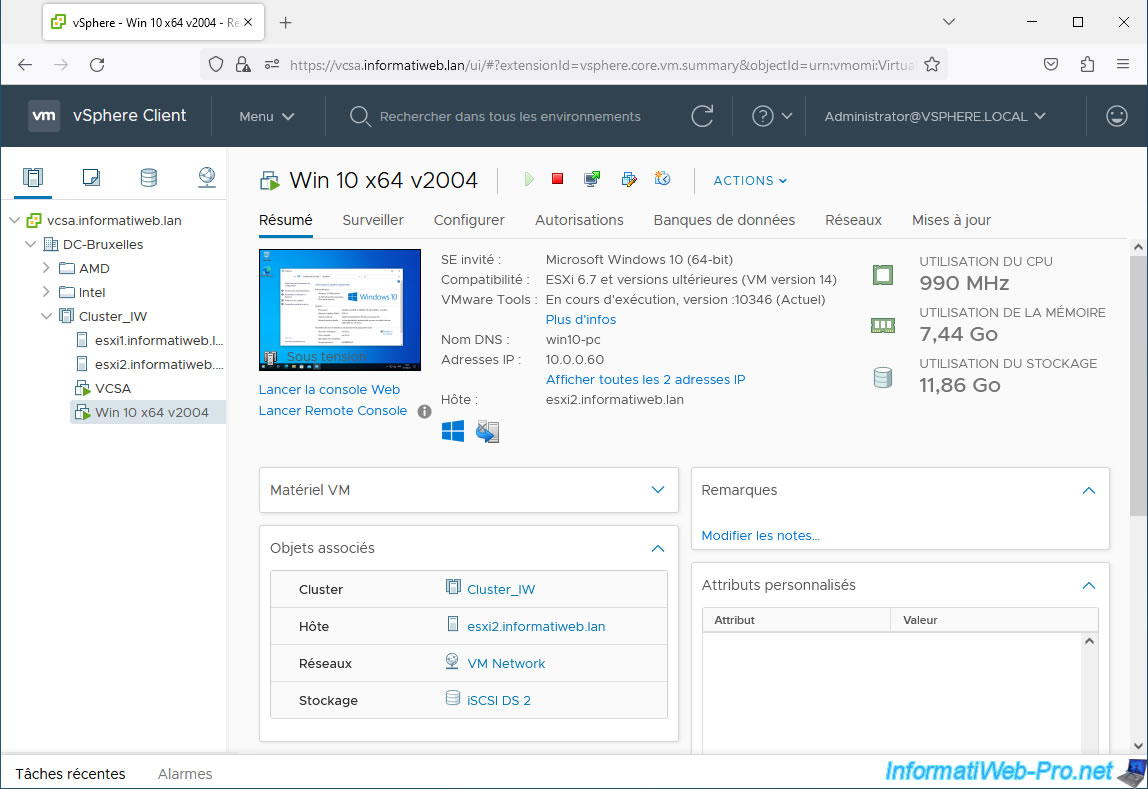
We disconnect the network cards used for the management network from our host "esxi2".
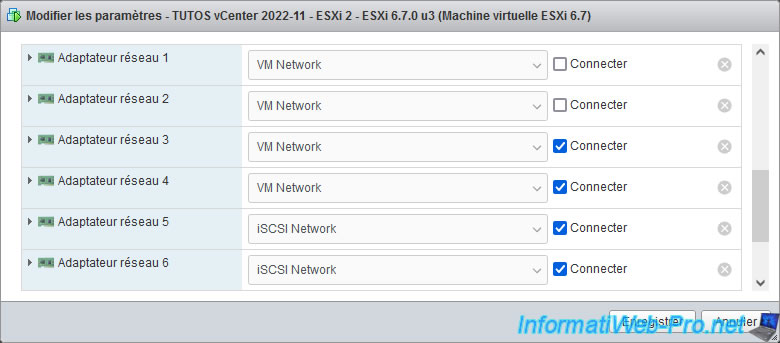
As before, the vSphere HA status of this host changes to "HA Agent Unreachable".
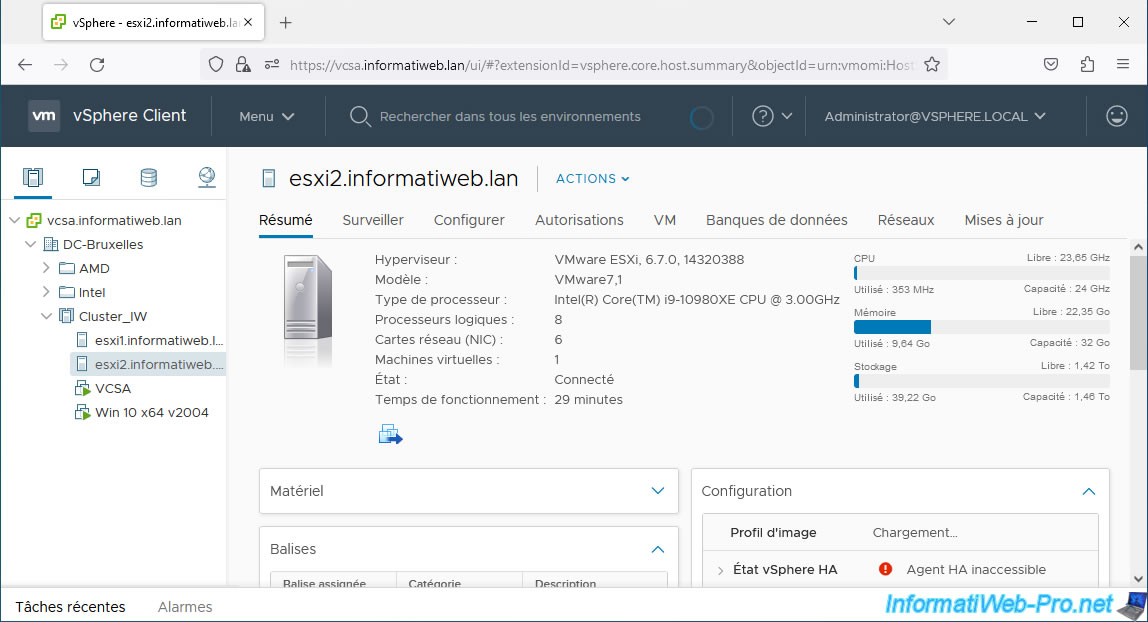
The same messages as in the previous test appear.
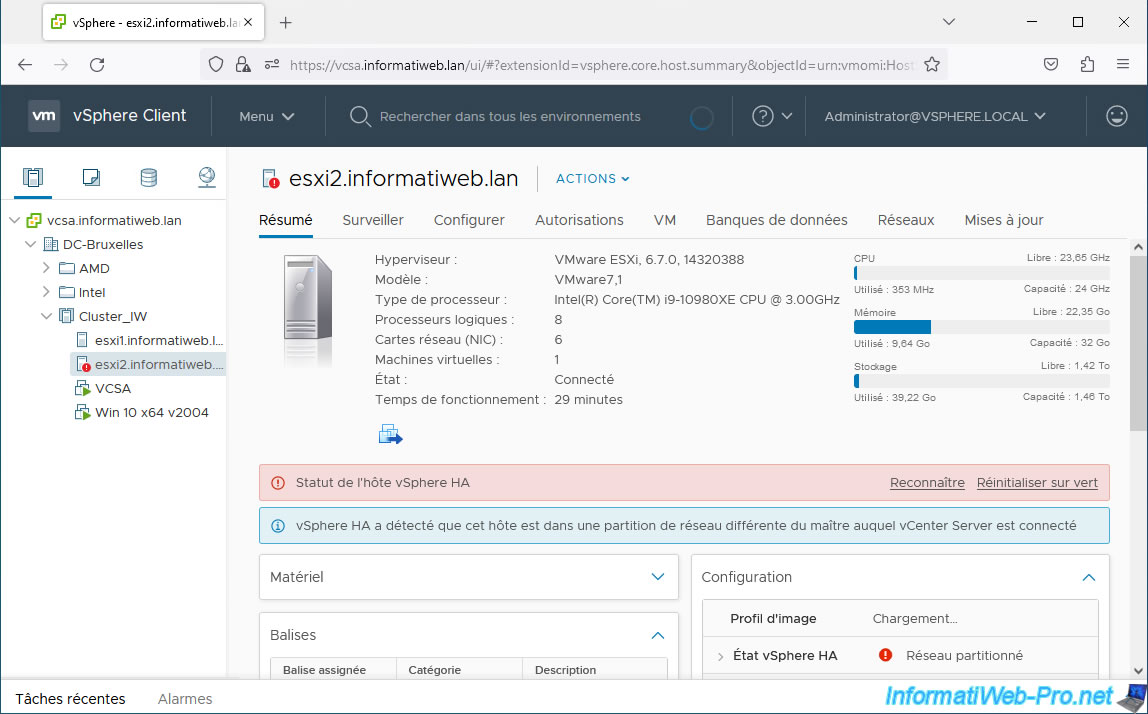
The host where the VM is located is in error.
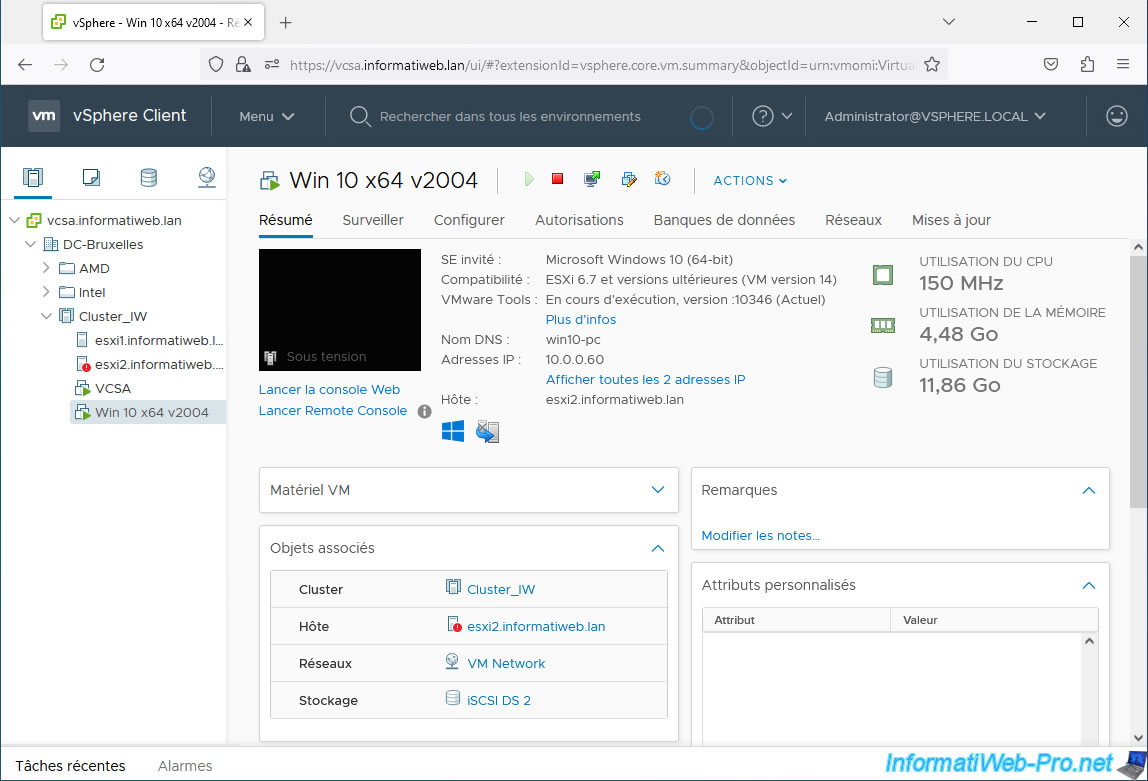
On your cluster, you will see errors and warnings again, since the management network for host "esxi2" is no longer working and vSphere HA is using the management network.
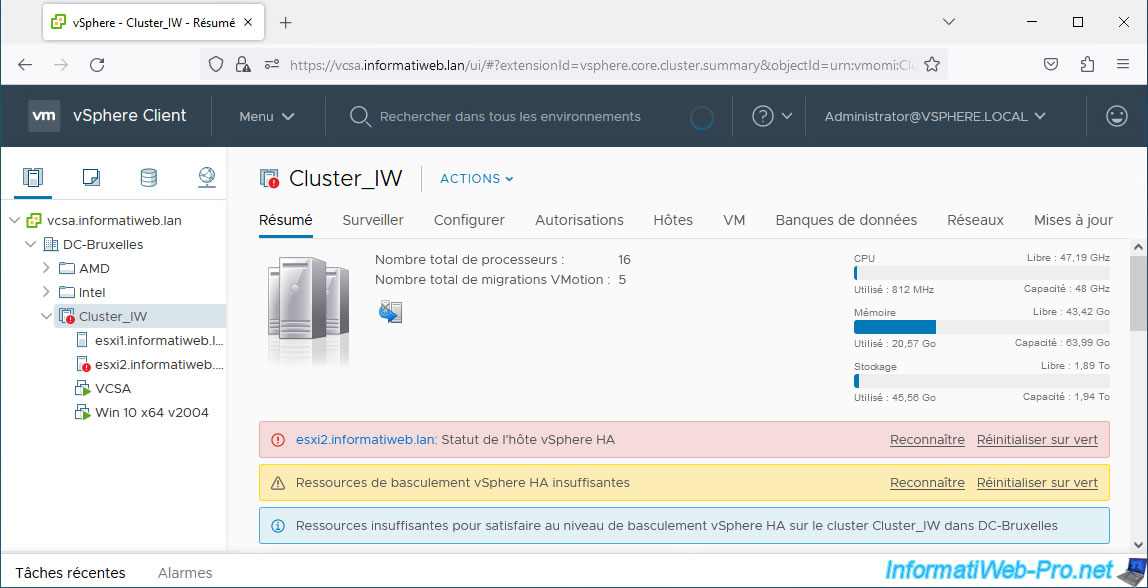
The cluster and the host concerned by this VM are in error.
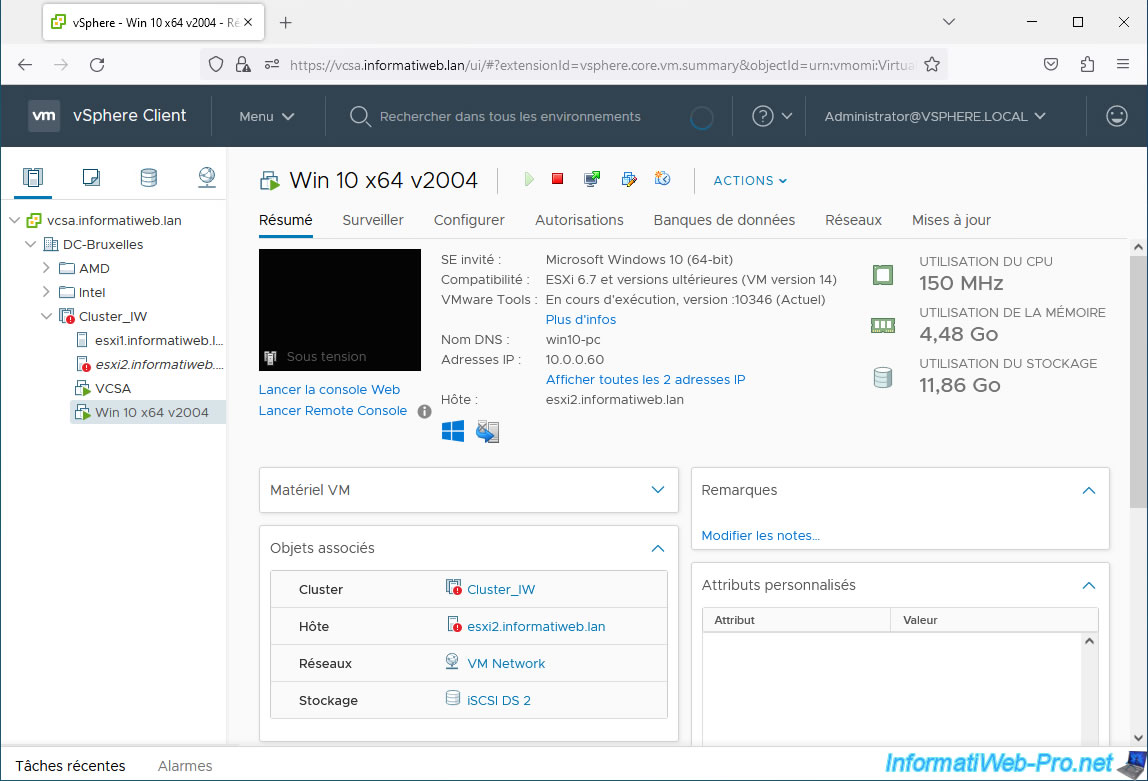
On host "esxi2" we can see that the vSphere HA status is "Isolated Network".
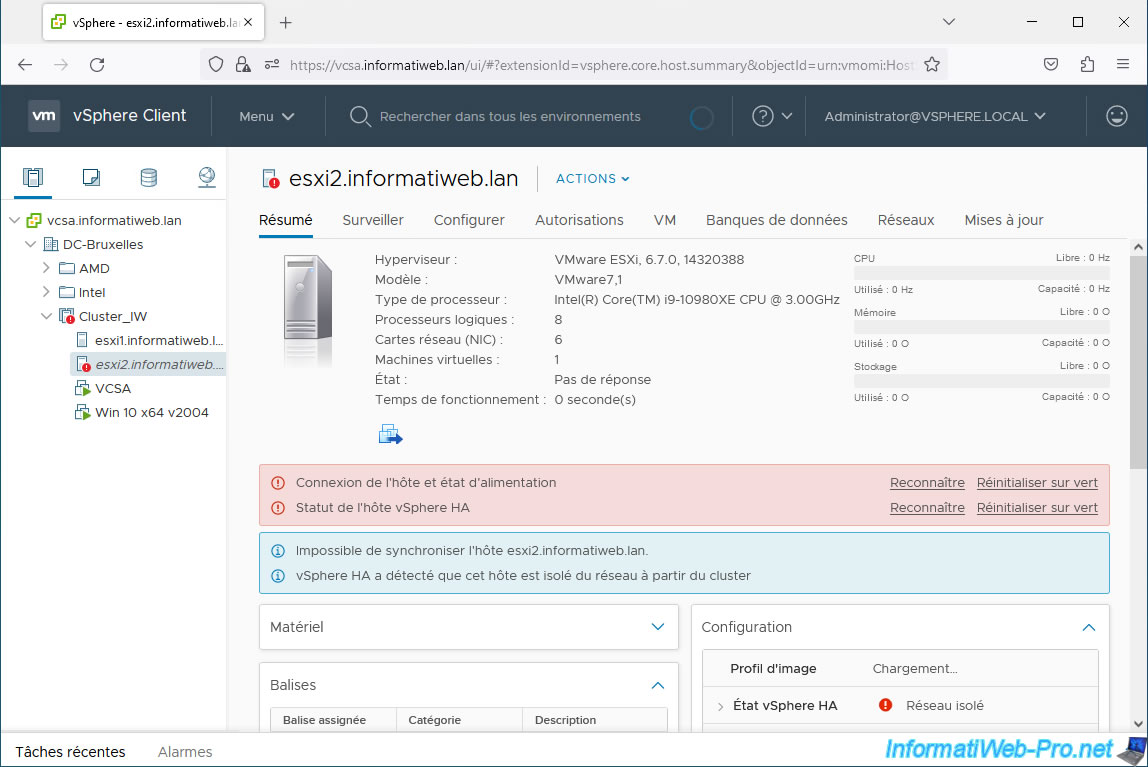
Since Response for Host Isolation is configured for vSphere HA to automatically restart virtual machines on a working host, our virtual machine automatically restarts on our host "esxi1" (instead of "esxi2").
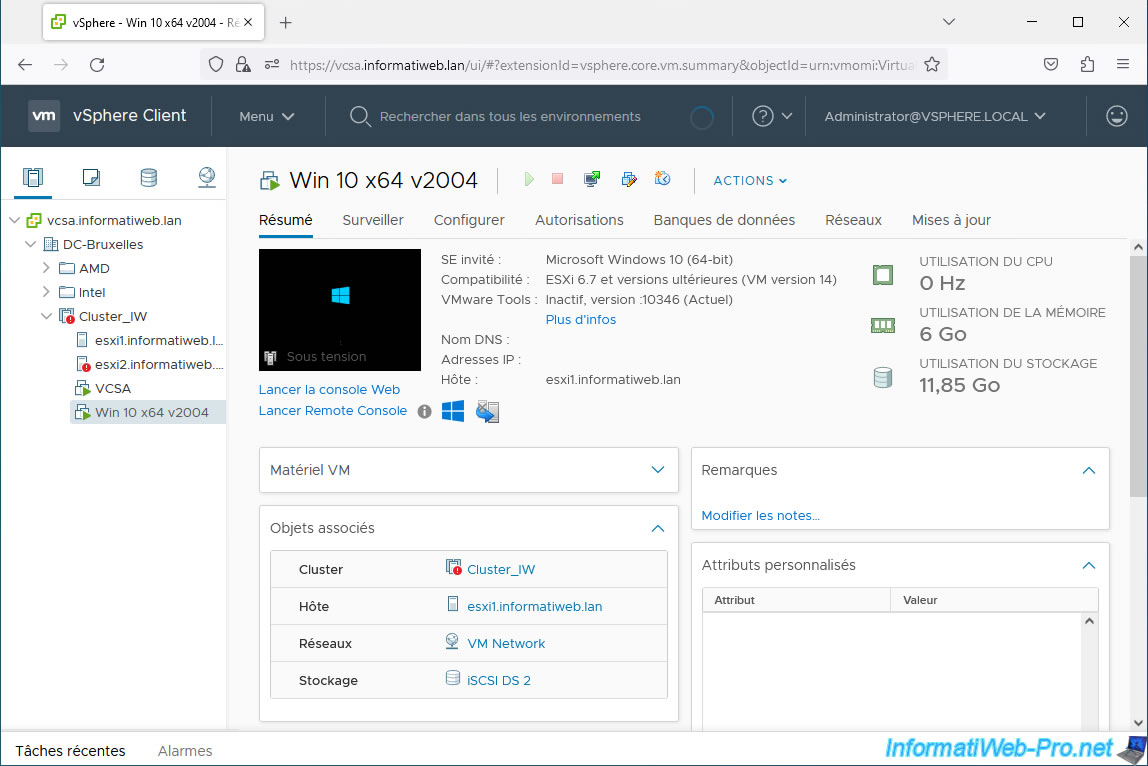
As expected, your "Win 10 x64 v2004" virtual machine is running on our host "esxi1".
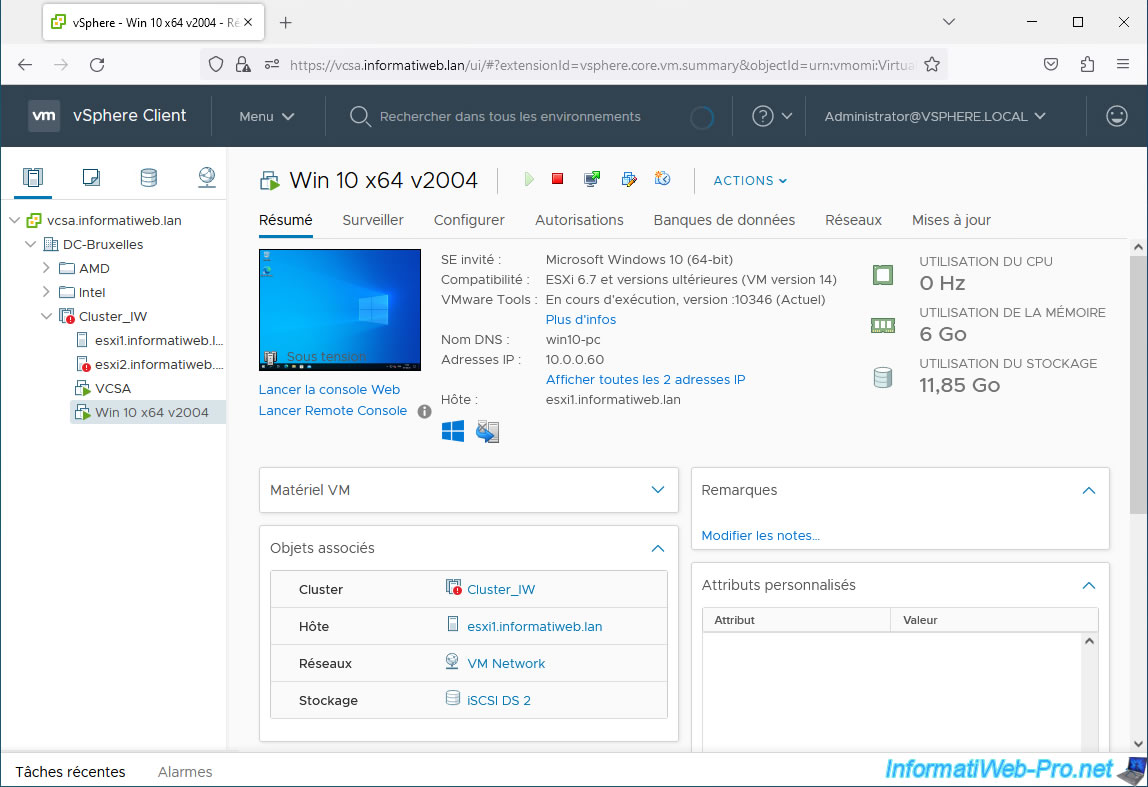
Host "esxi2" is still in error.
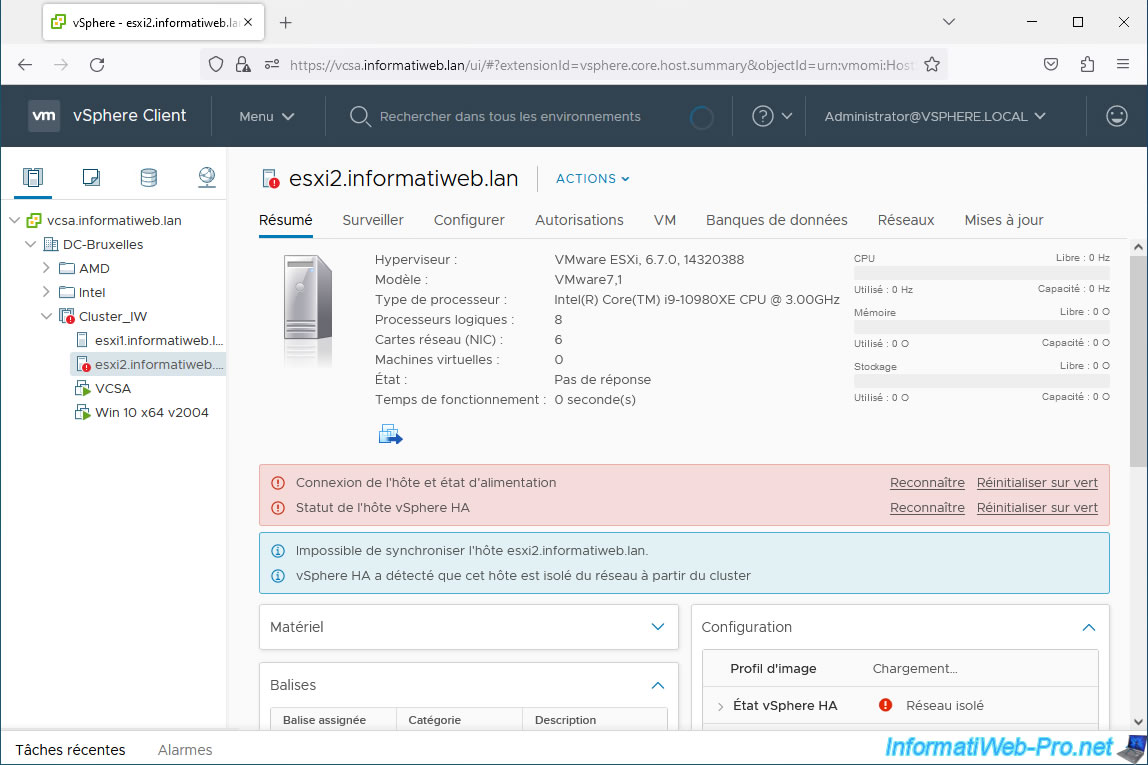
Same for the cluster.
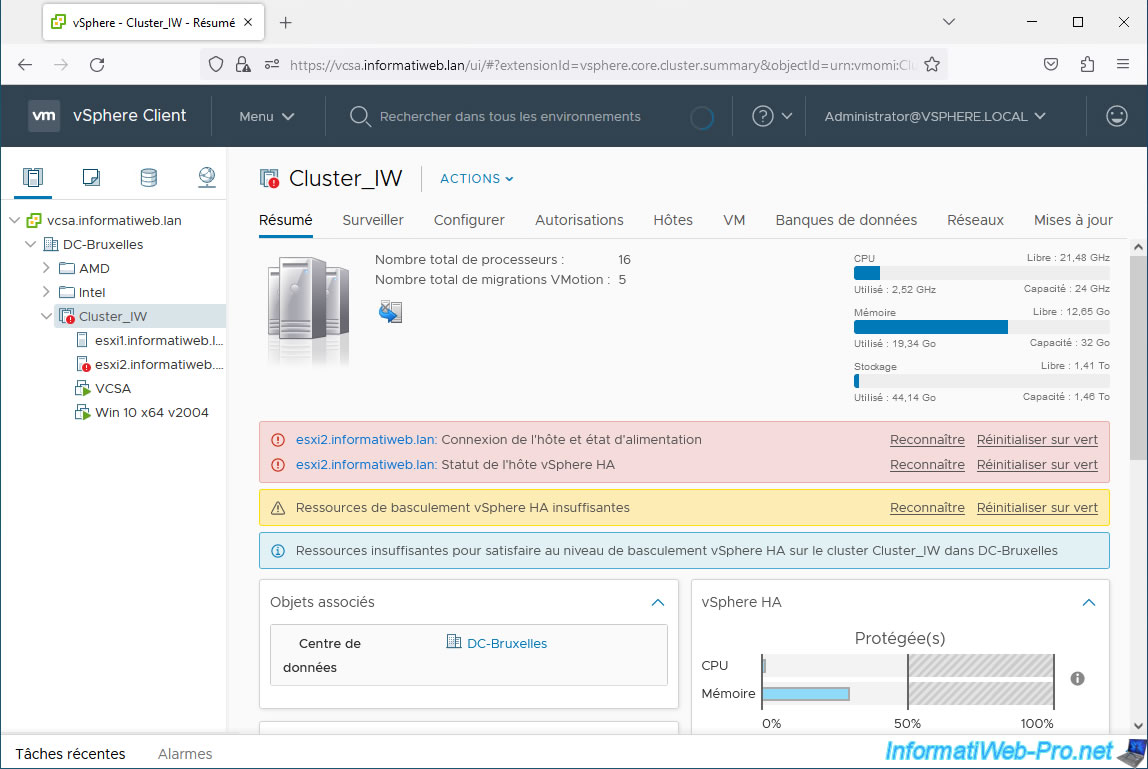
We reconnect the network cards used for the management network of this host.
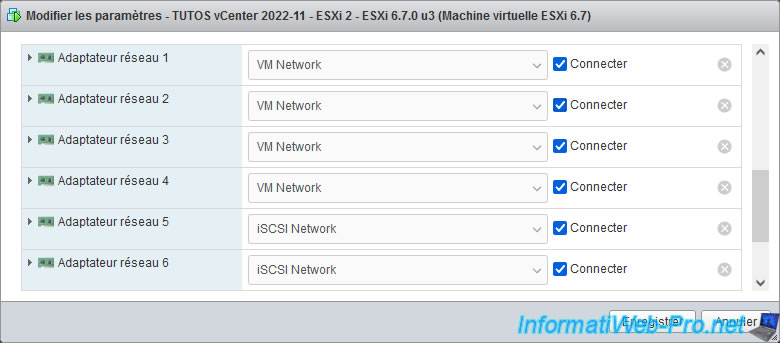
The host "esxi2" is working again.
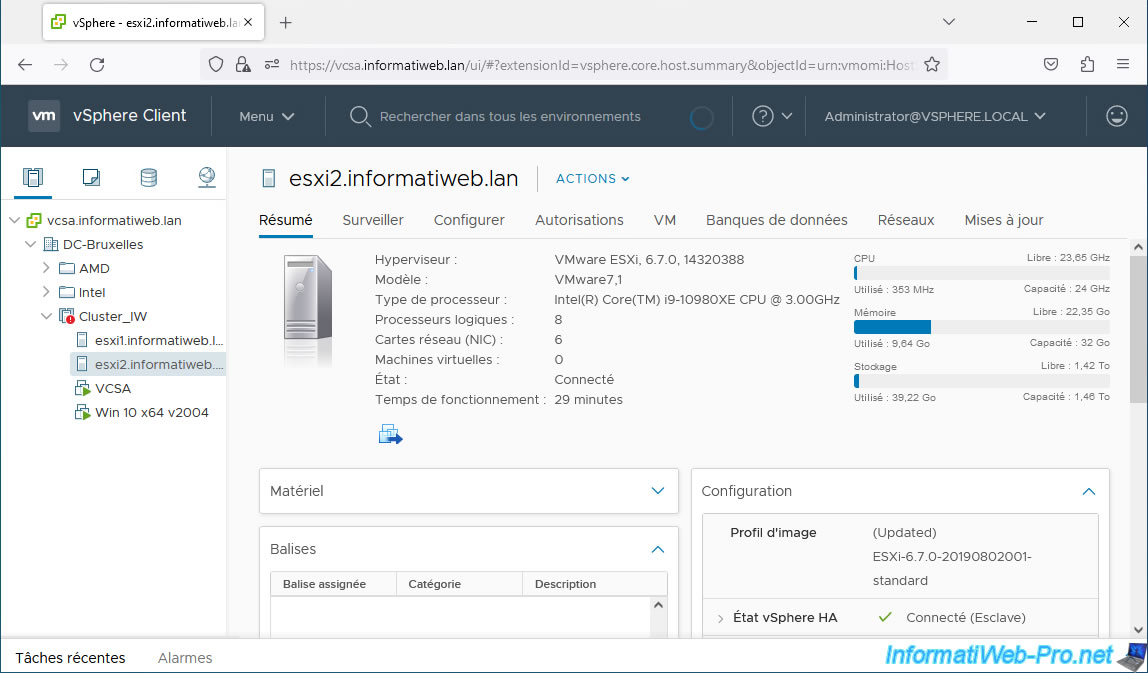
No error message appears for the cluster.
If necessary, wait a minute and they will disappear automatically.
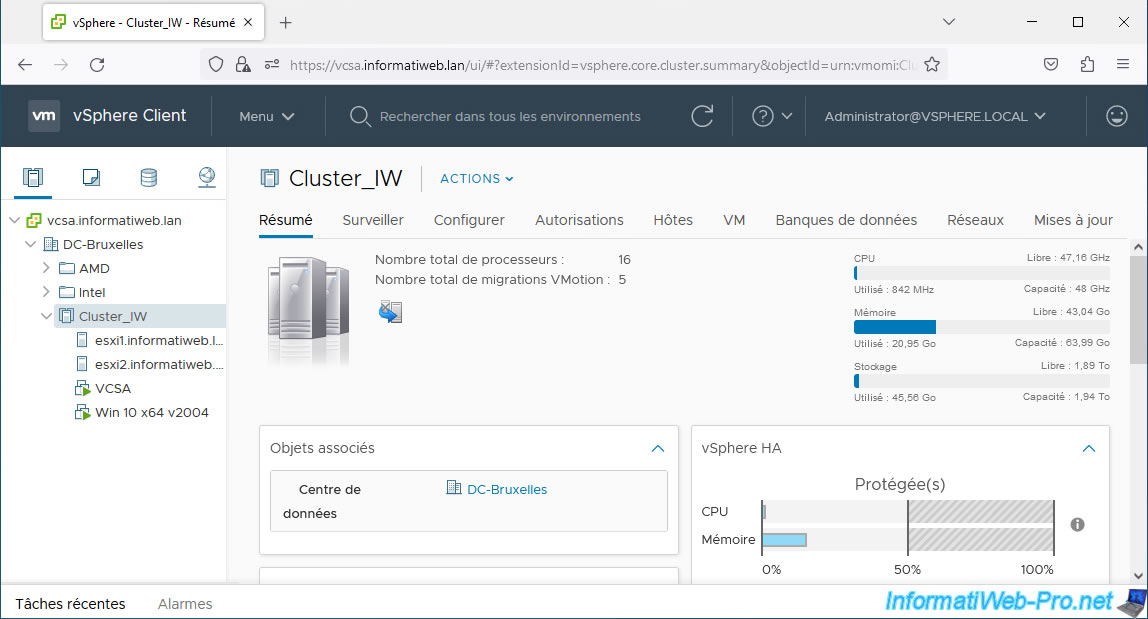
Our Windows 10 virtual machine continues to work.
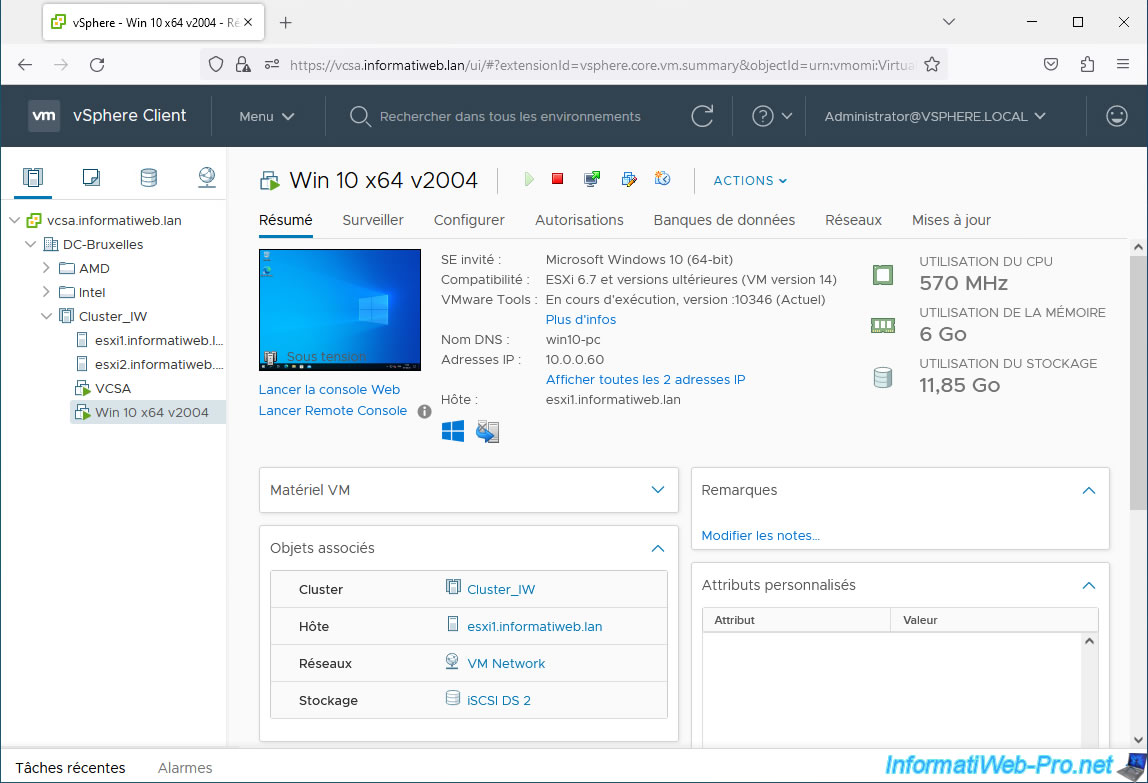
Share this tutorial
To see also
-
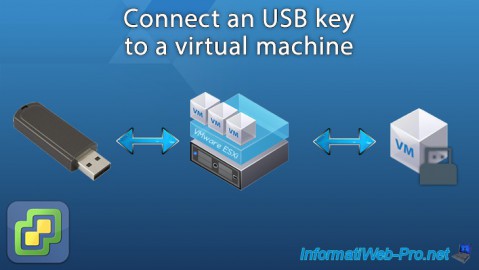
VMware 7/6/2022
VMware ESXi 7.0 / 6.7 - Connect an USB key to a VM
-

VMware 9/20/2024
VMware vSphere 6.7 - Create a custom TCP/IP stack (for NFS)
-

VMware 12/18/2024
VMware vSphere 6.7 - Export and import vApps
-
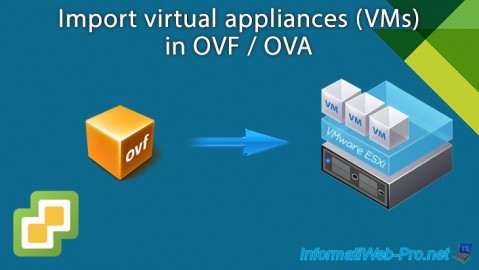
VMware 6/5/2024
VMware vSphere 6.7 - Import VMs from OVF / OVA format

No comment