Enable vSphere HA on a cluster to ensure high availability of a VMware vSphere 6.7 infrastructure
- VMware
- VMware vCenter Server (VCSA), VMware vSphere
- 28 February 2025 at 12:26 UTC
-

- 6/8
On your cluster page, you will see several messages appear, including this one.
Plain Text
HA vSphere HA failover in progress.
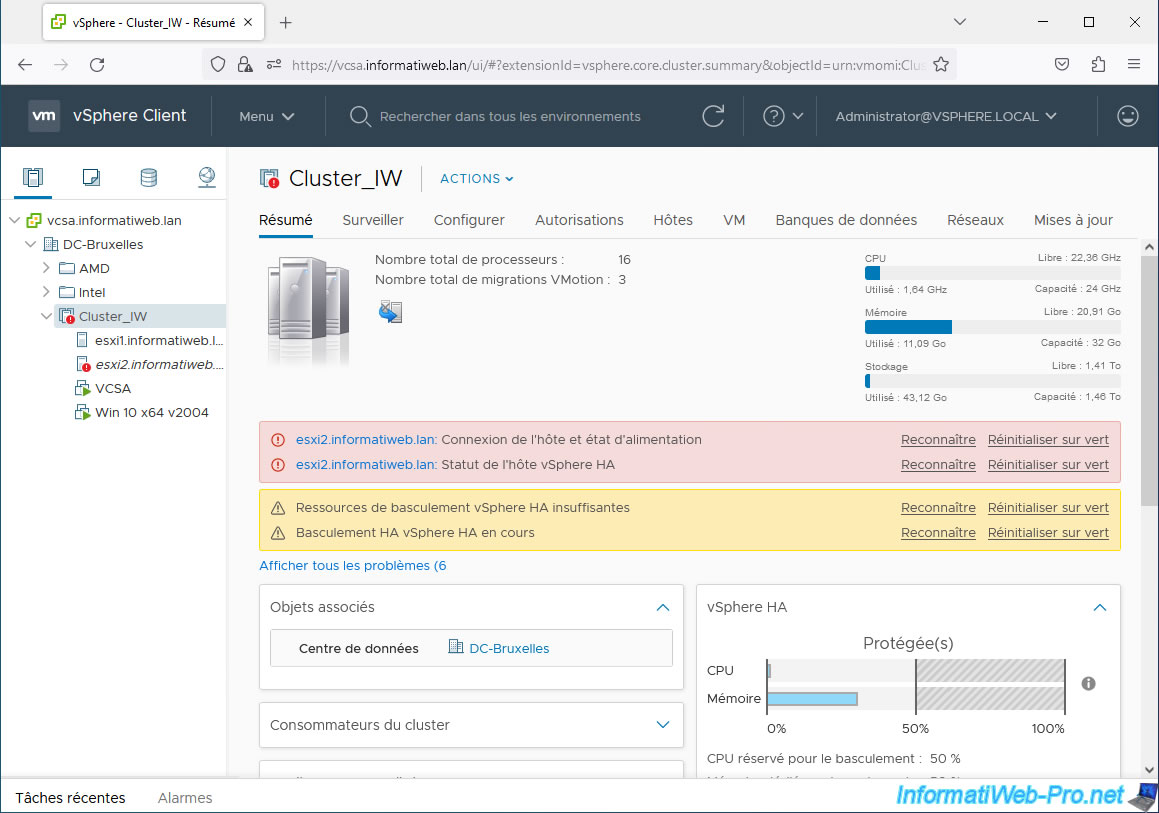
Since our host "esxi2" is no longer available, vSphere HA has designated our host "esxi1" as master.
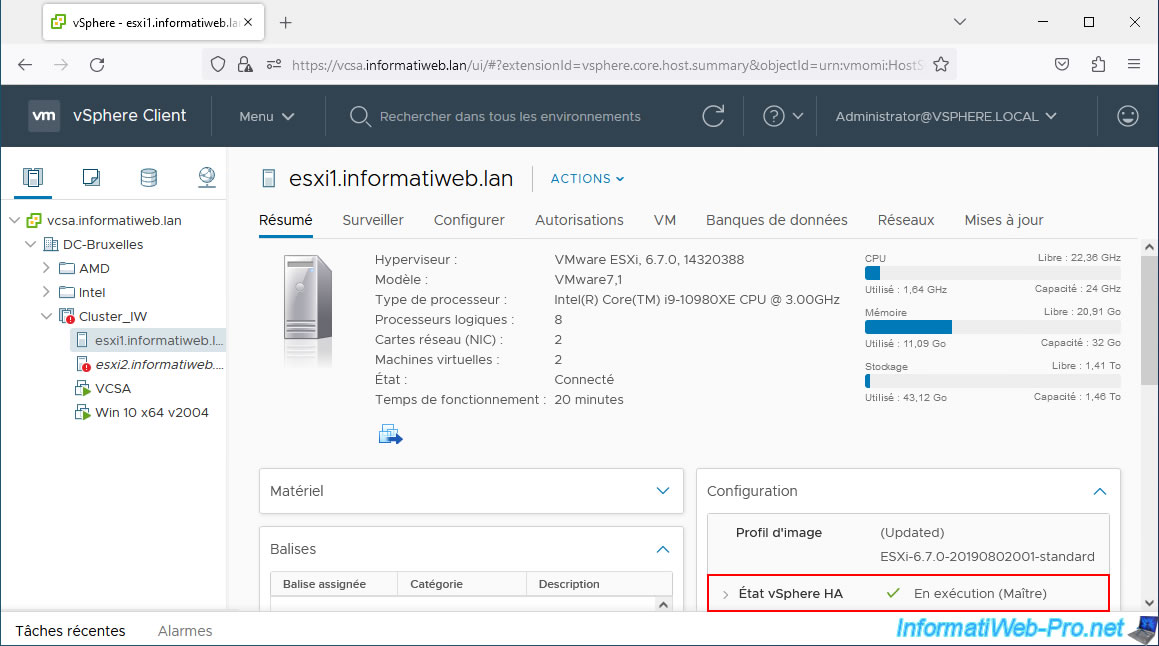
As expected, our Windows 10 virtual machine is working again, but on our host "esxi1".
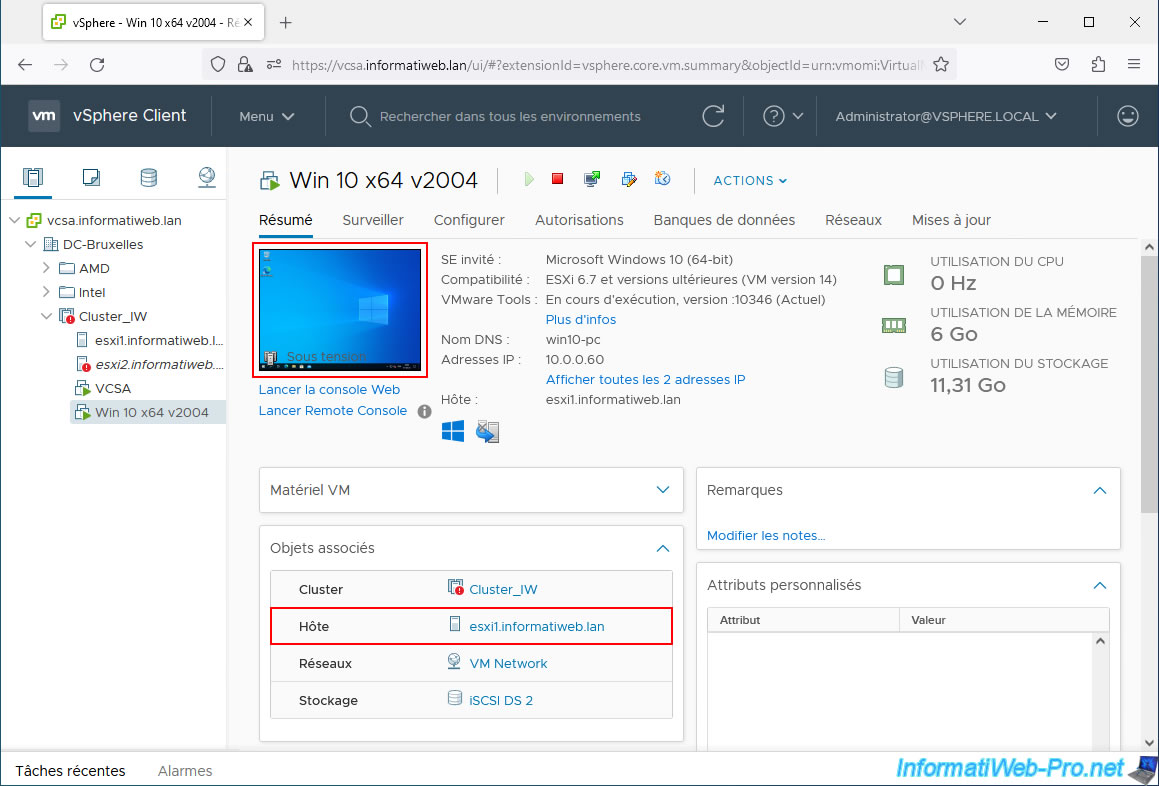
On your cluster, you will see these messages appear:
Plain Text
Insufficient vSphere HA failover resources. Insufficient resources to satisfy vSphere HA failover level on cluster Cluster_IW cluster in DC-Brussels.
This is due to the fact that vSphere HA will no longer be able to ensure the availability of your VMs in the event of another host failure.
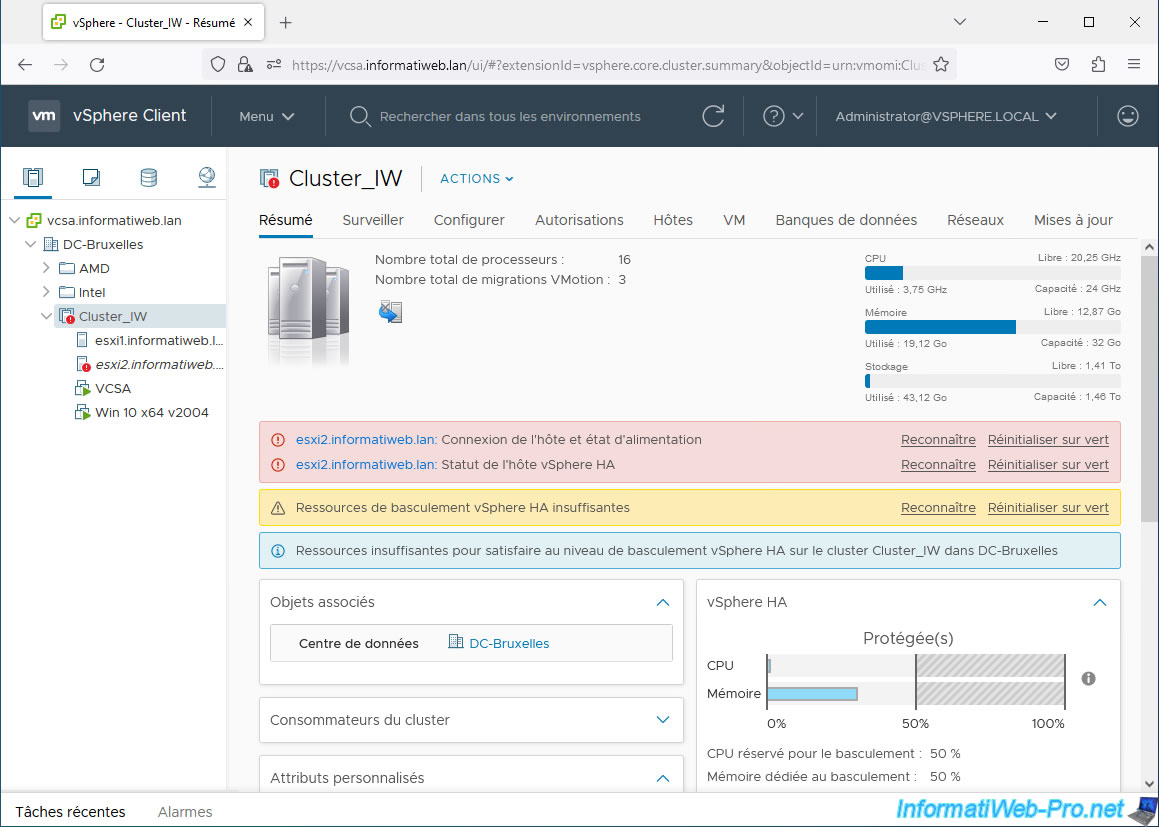
Now, we turn on our host "esxi2" again.
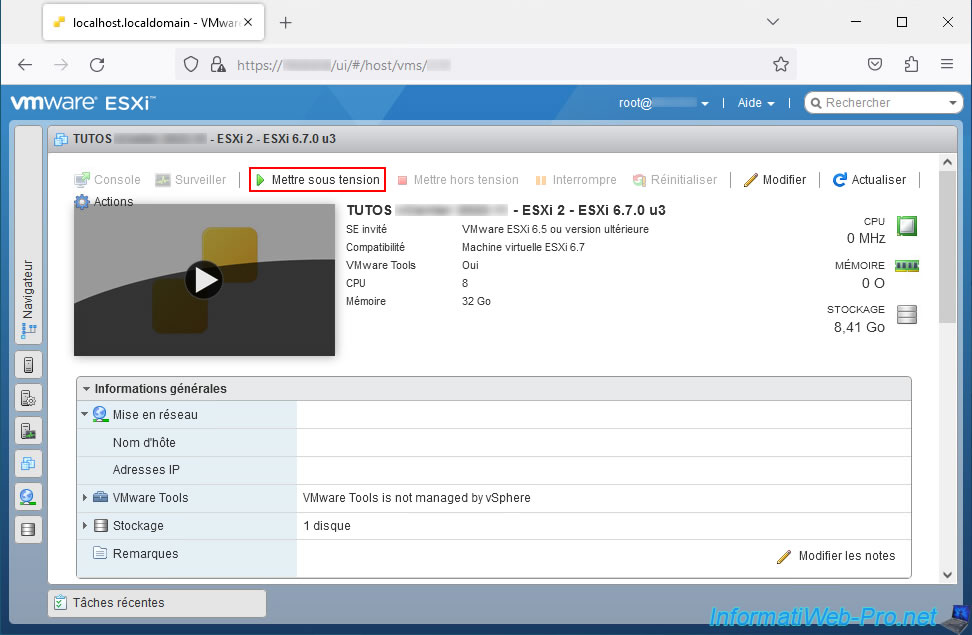
Our host "esxi2" starts.
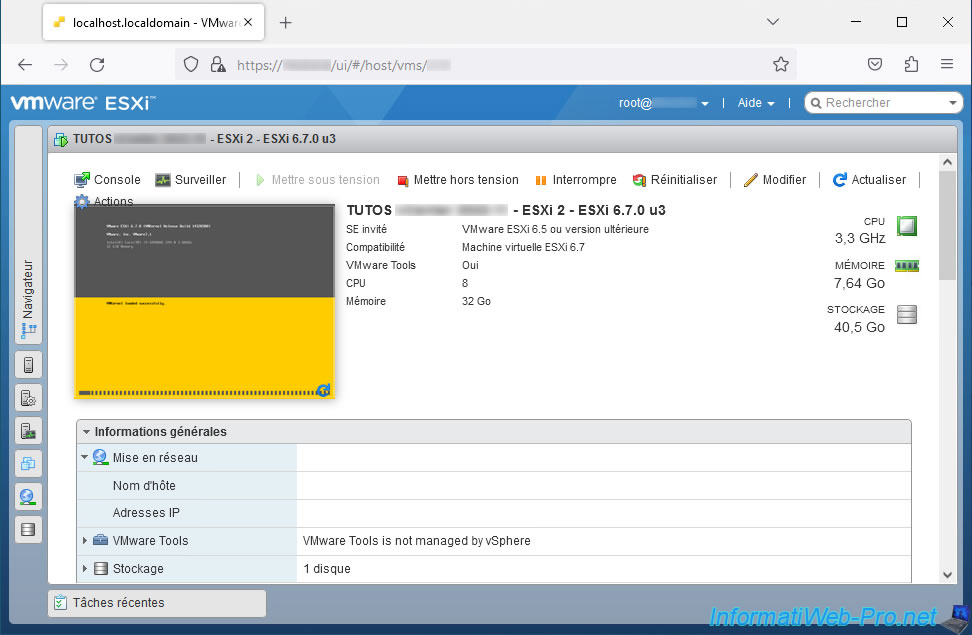
Our host "esxi2" has started.
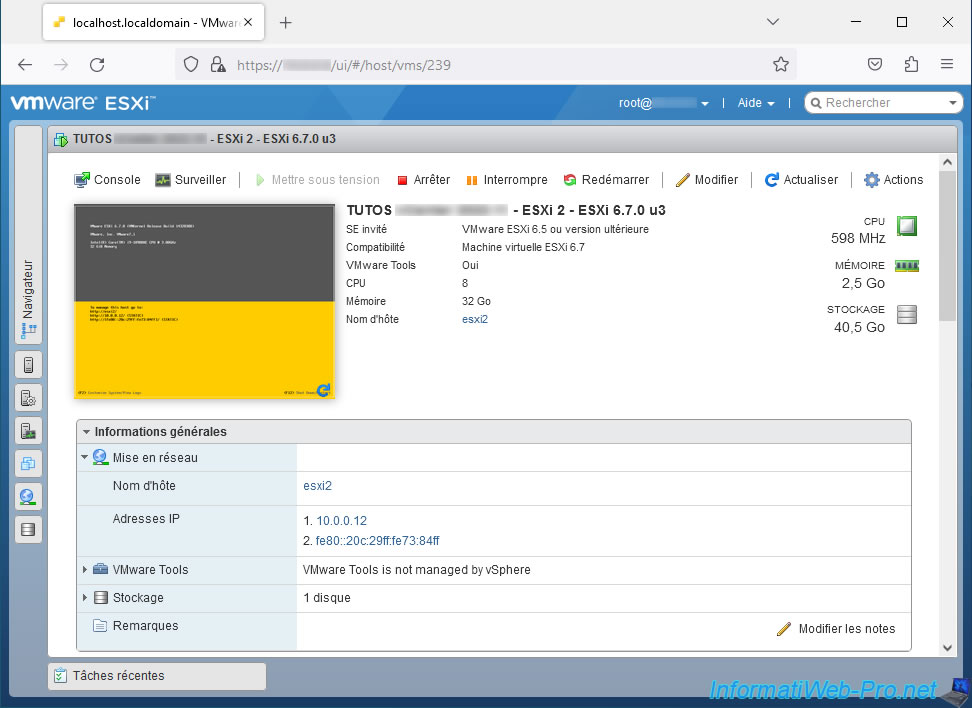
After a few minutes, all messages (errors and warnings) will be gone.
As you can see, there is no longer any problem on our cluster.
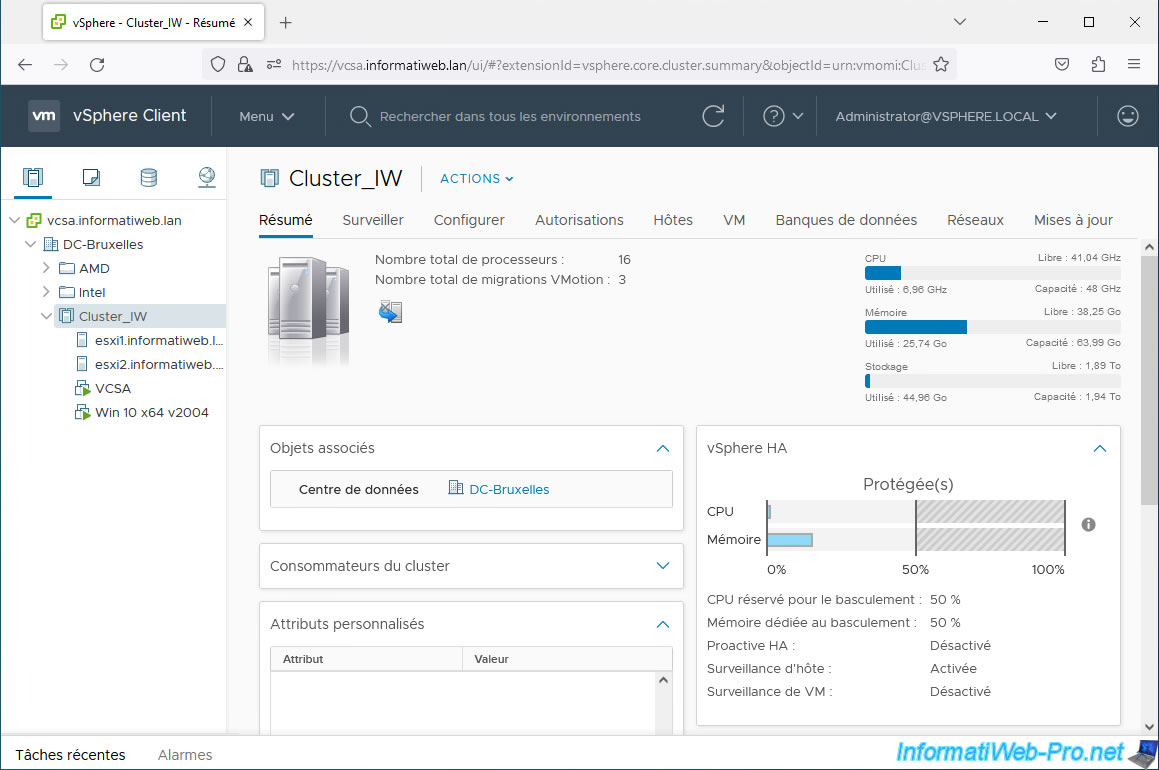
Neither on our host "esxi1".
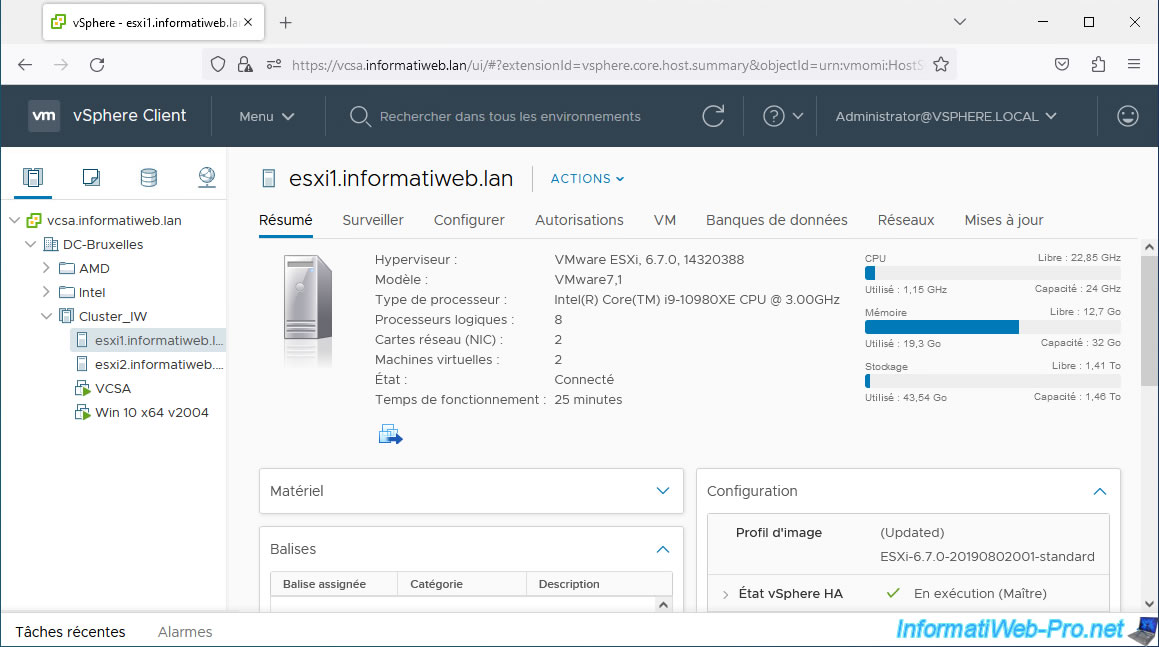
However, you will see a message temporarily appear on the host that you have just restarted.
Plain Text
Quick stats on esxi2.informatiweb.lan is not up-to-date.
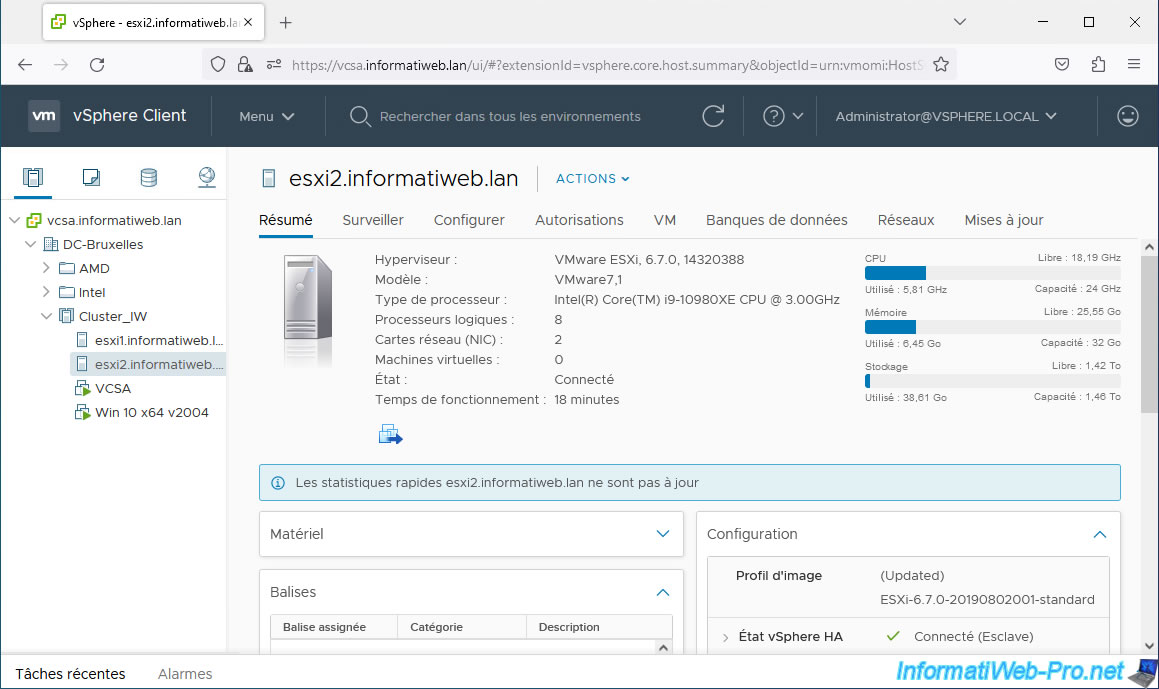
A few minutes later, this message will automatically disappear.
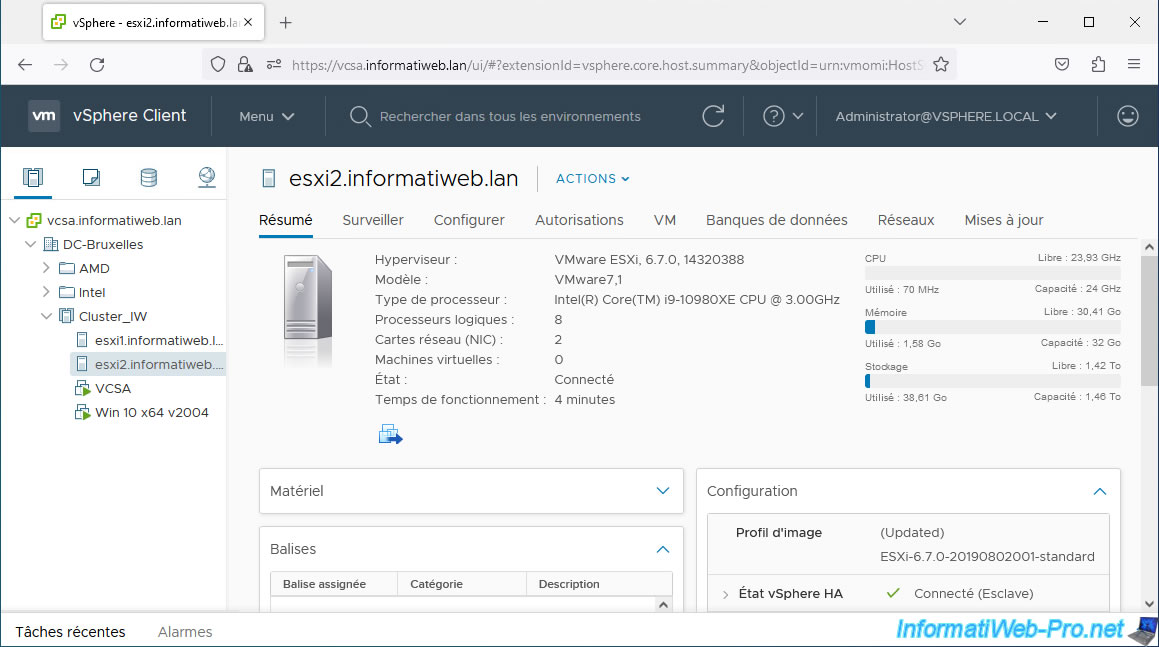
As expected, your "Win 10 x64 v2004" virtual machine works without problems on the last host where it was located.
In our case, on our host "esxi1".
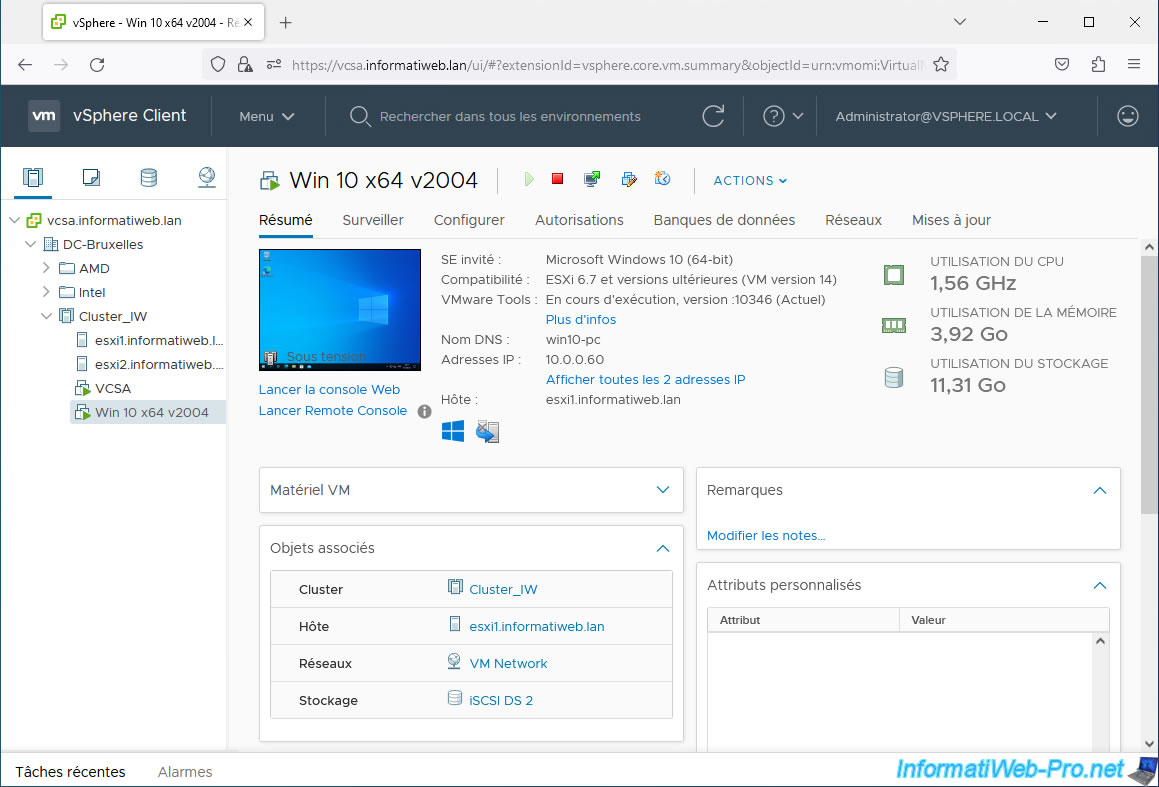
Share this tutorial
To see also
-
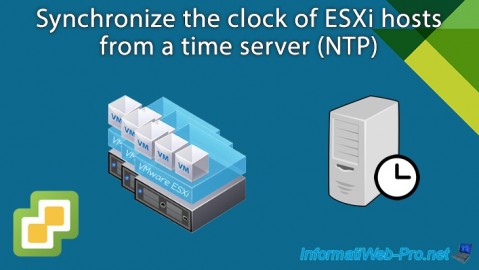
VMware 3/13/2024
VMware ESXi 6.7 - Synchronize the clock of ESXi hosts from a time server (NTP)
-
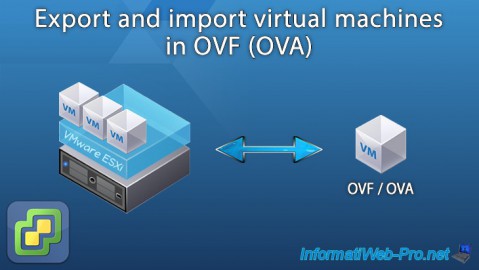
VMware 8/19/2022
VMware ESXi 7.0 / 6.7 - Export and import VMs
-
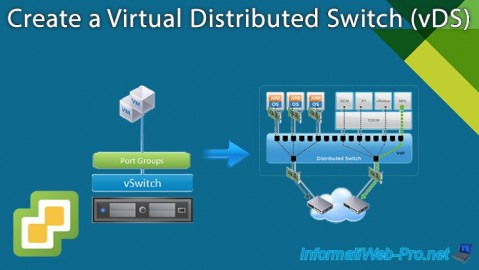
VMware 12/27/2024
VMware vSphere 6.7 - Create a Virtual Distributed Switch (vDS)
-
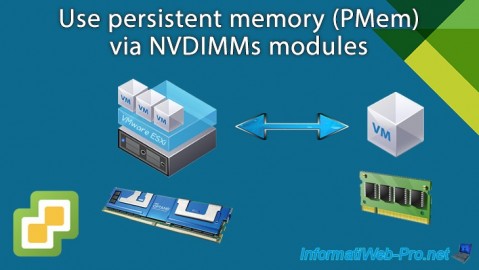
VMware 2/5/2025
VMware vSphere 6.7 - Use persistent memory (PMem) via NVDIMMs modules

No comment