Enable vSphere HA on a cluster to ensure high availability of a VMware vSphere 6.7 infrastructure
- VMware
- VMware vCenter Server (VCSA), VMware vSphere
- 28 February 2025 at 12:26 UTC
-

- 5/8
10. Testing vSphere HA (failed host)
For this test, we ran our "VCSA" virtual machine on our "esxi1" host.
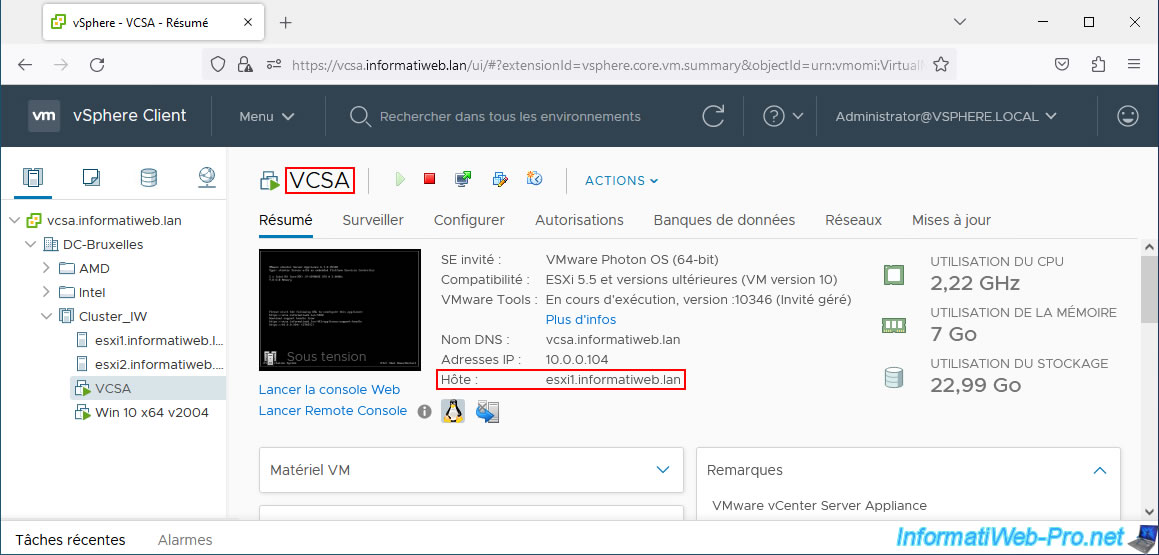
We have run your virtual machine "Win 10 x64 v2004" on our host "esxi2".
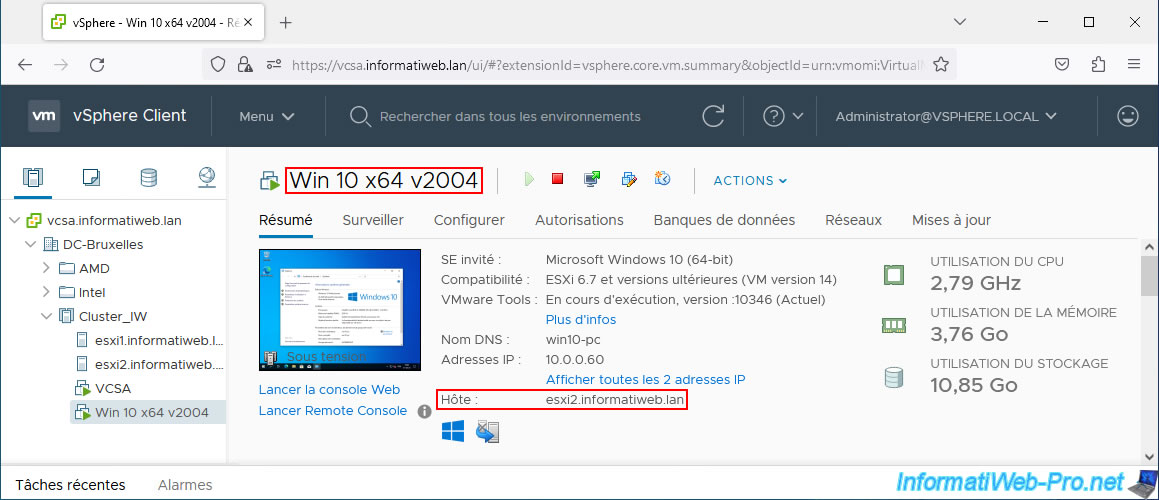
In the cluster settings, we have selected the "Restart VMs" action for host failure response.
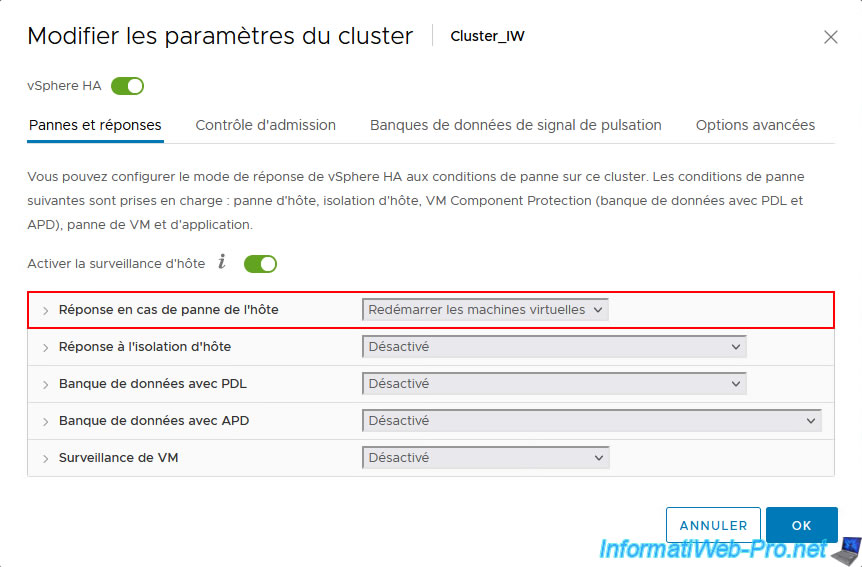
As you can see in the "vSphere HA" section of your cluster, host monitoring is enabled.
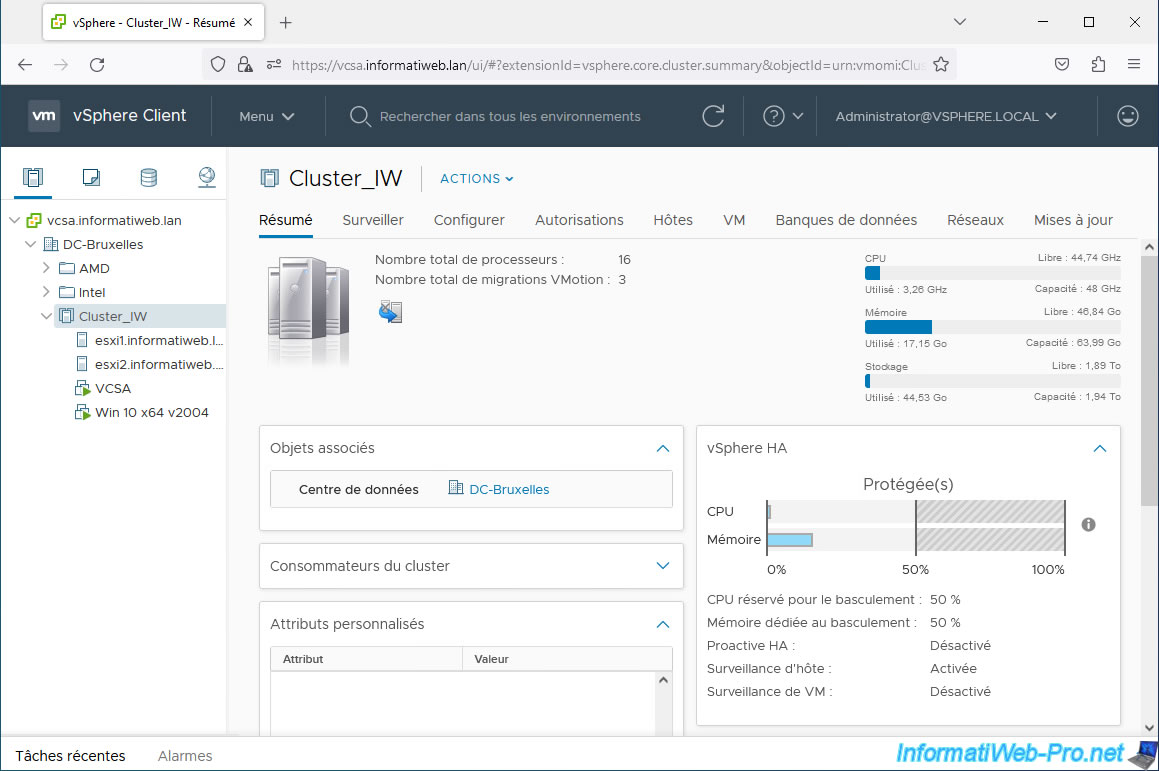
To simulate a host failure, we powered off our host "esxi2" where our virtual machine is currently running on Windows 10.
Note: this means unplugging this host electrically.
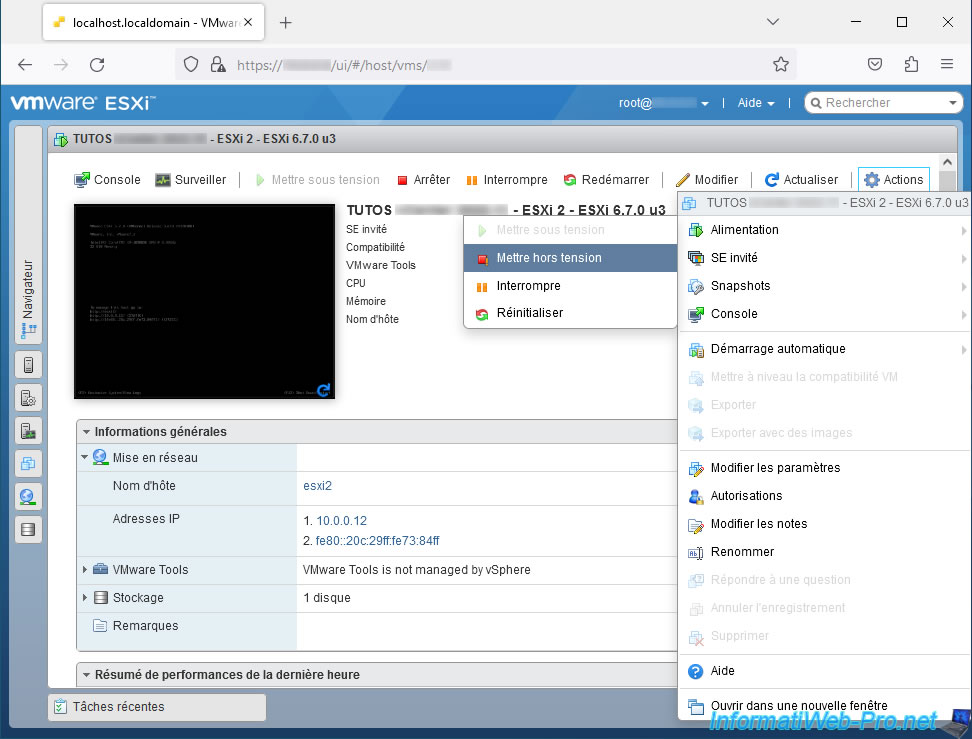
Ignore the warning by clicking "Yes".
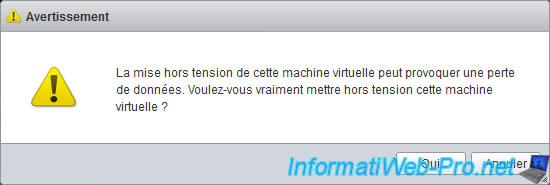
Host "esxi2" is turned off.
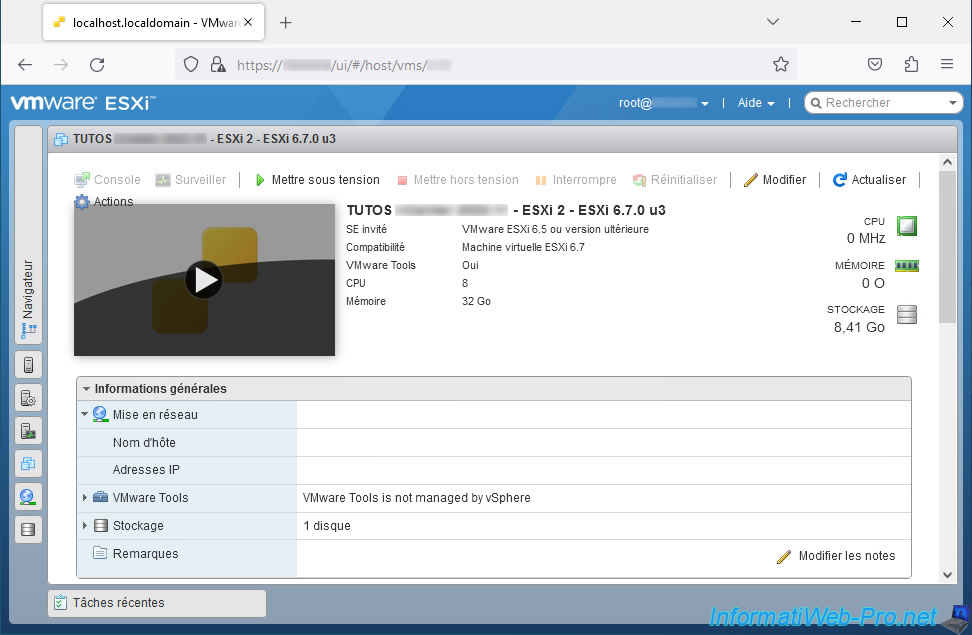
At the moment we see that the VM screen is black.
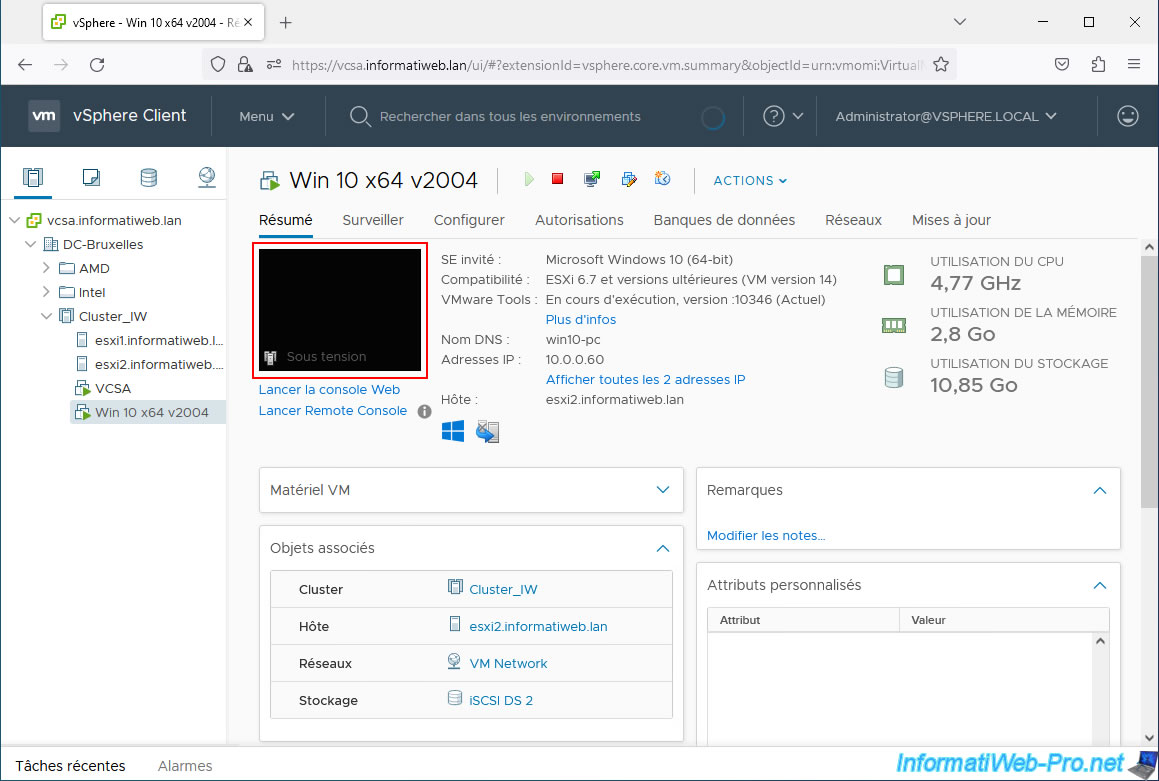
A little later, messages will appear on our host 2 since it is turned off and therefore disconnected.
Plain Text
Host connection and power state. Failed to synchronize host [host name].
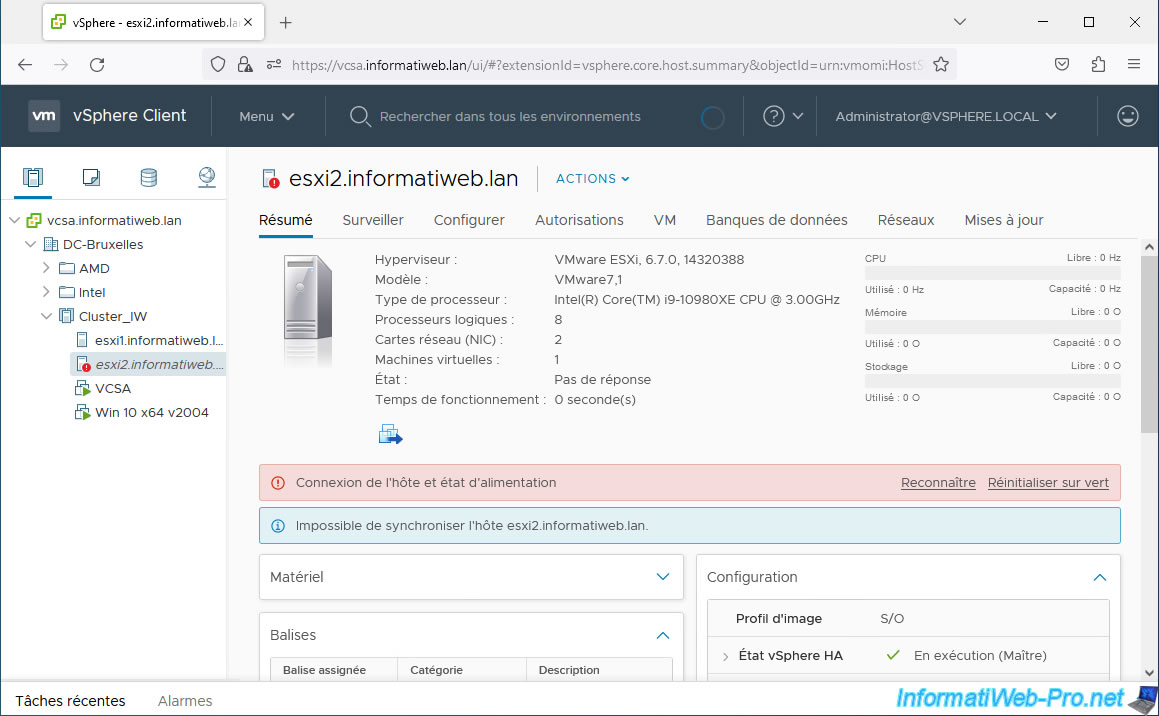
On your "Win 10 x64 v2004" virtual machine, we can see that:
- the cluster is in warning.
- the affected host is in error.
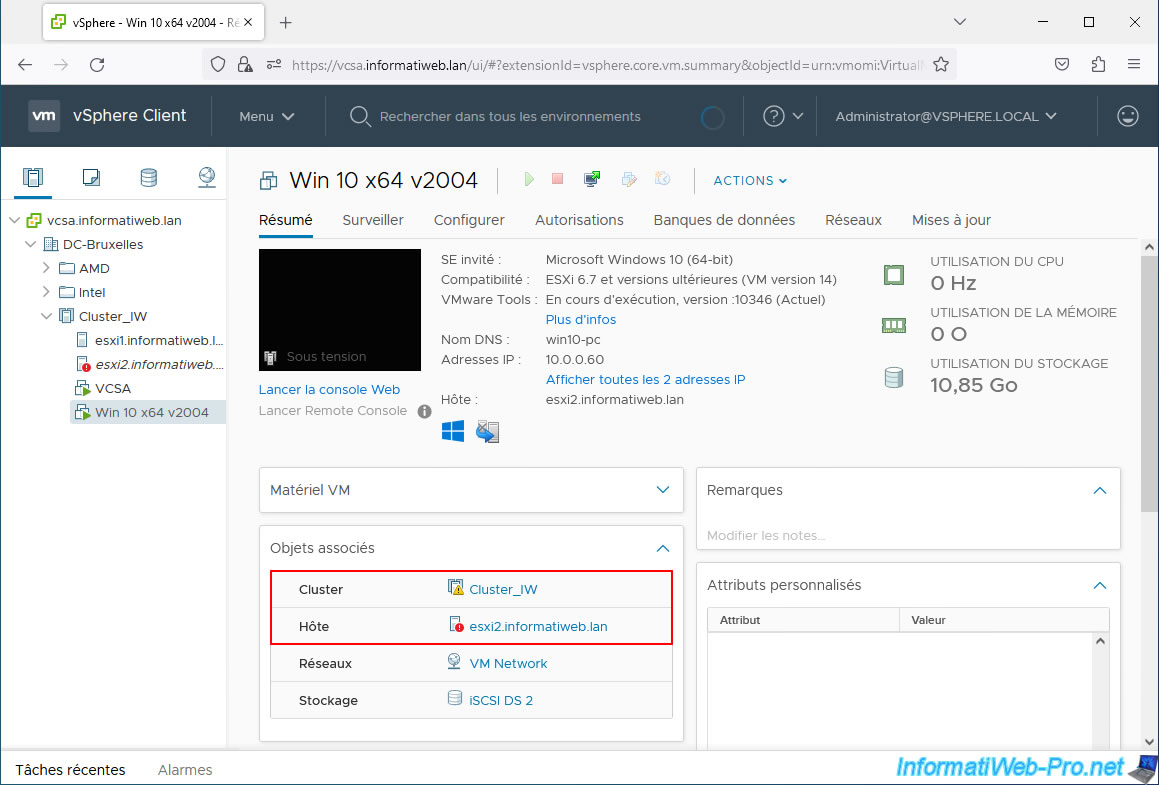
On our cluster, we can see errors and another message appear.
Plain Text
esxi2.informatiweb.lan: Host connection and power state. esxi2.informatiweb.lan: Status of the vSphere HA host. Insufficient capacity in the Cluster_IW cluster to satisfy the resource configuration in DC-Brussels.
Note: vSphere HA does not have access to host "esxi2" since this host is powered down.
The insufficient capacity message is because there are not enough hosts available in case another host fails.
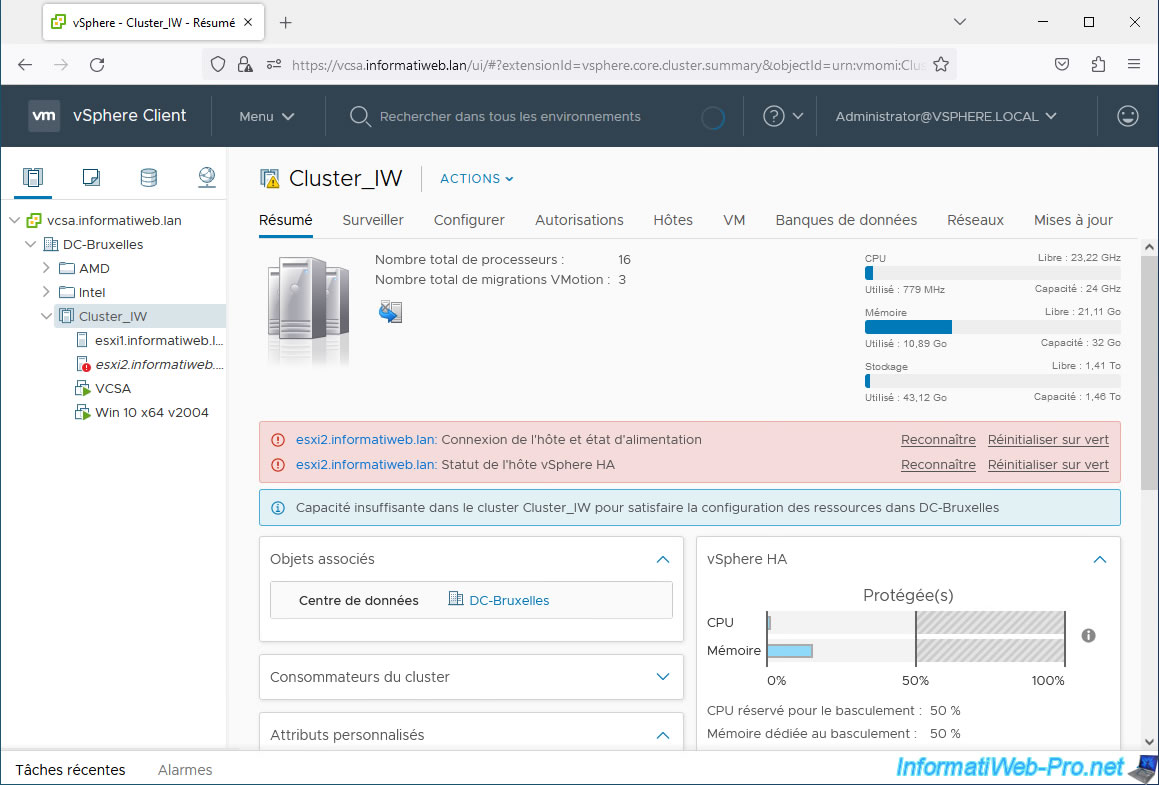
For the host that is powered off, you will see the same errors as before, along with these messages:
Plain Text
Failed to synchronize host esxi2.informatiweb.lan. vSphere HA detected a potential host failure of this host.
Additionally, you will see that the vSphere HA status is "Host Failed".
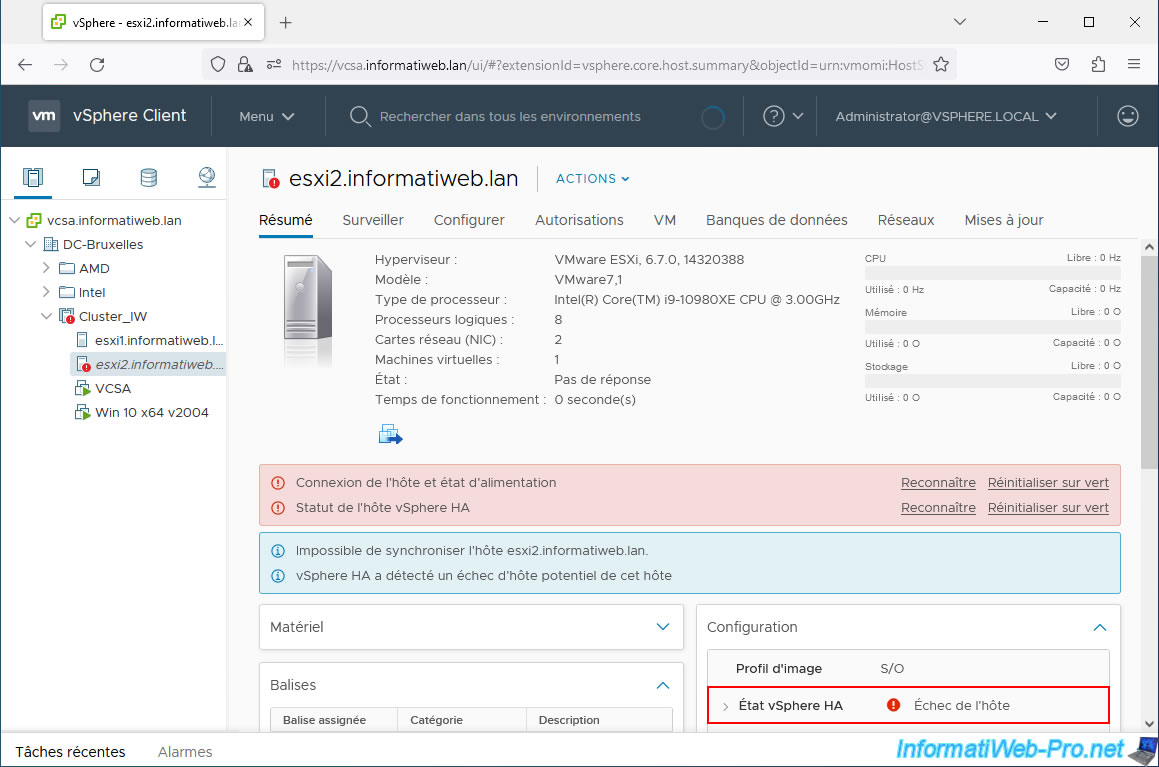
On your virtual machine page, you will see that the host is changing.
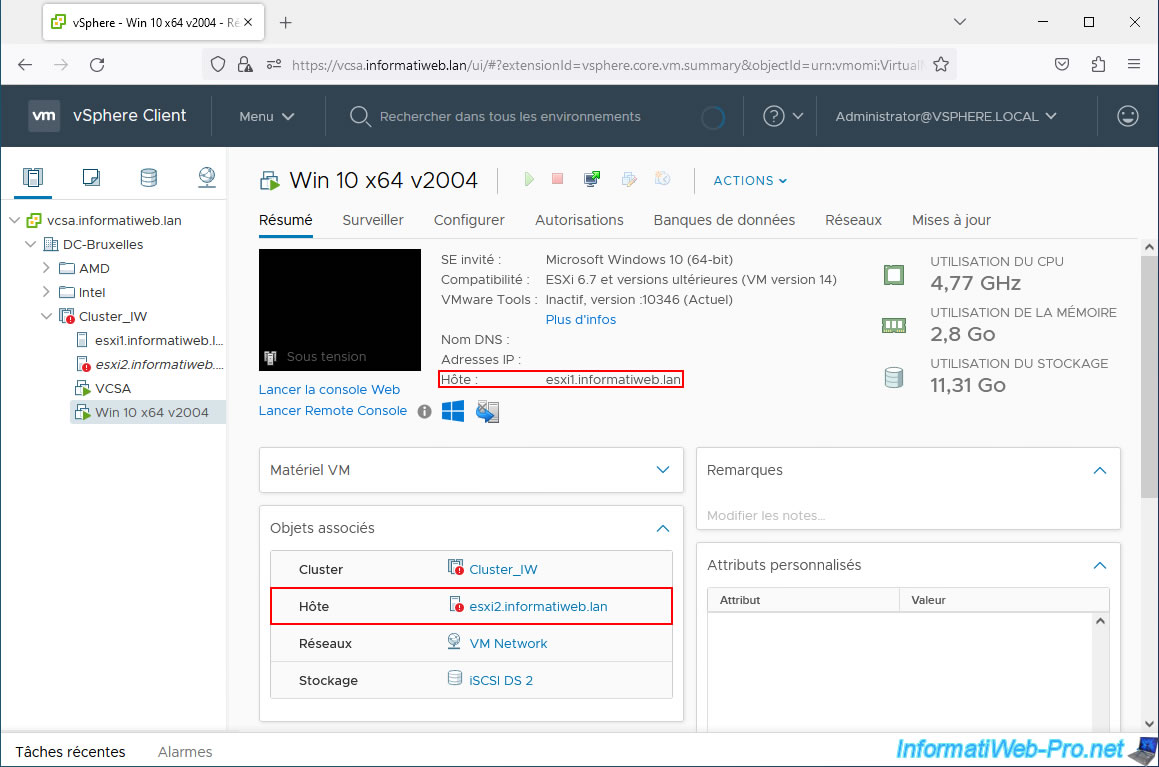
As you can see, vSphere HA restarted our "Win 10 x64 v2004" virtual machine on our host "esxi1" instead of host "esxi2" (which is currently powered down).
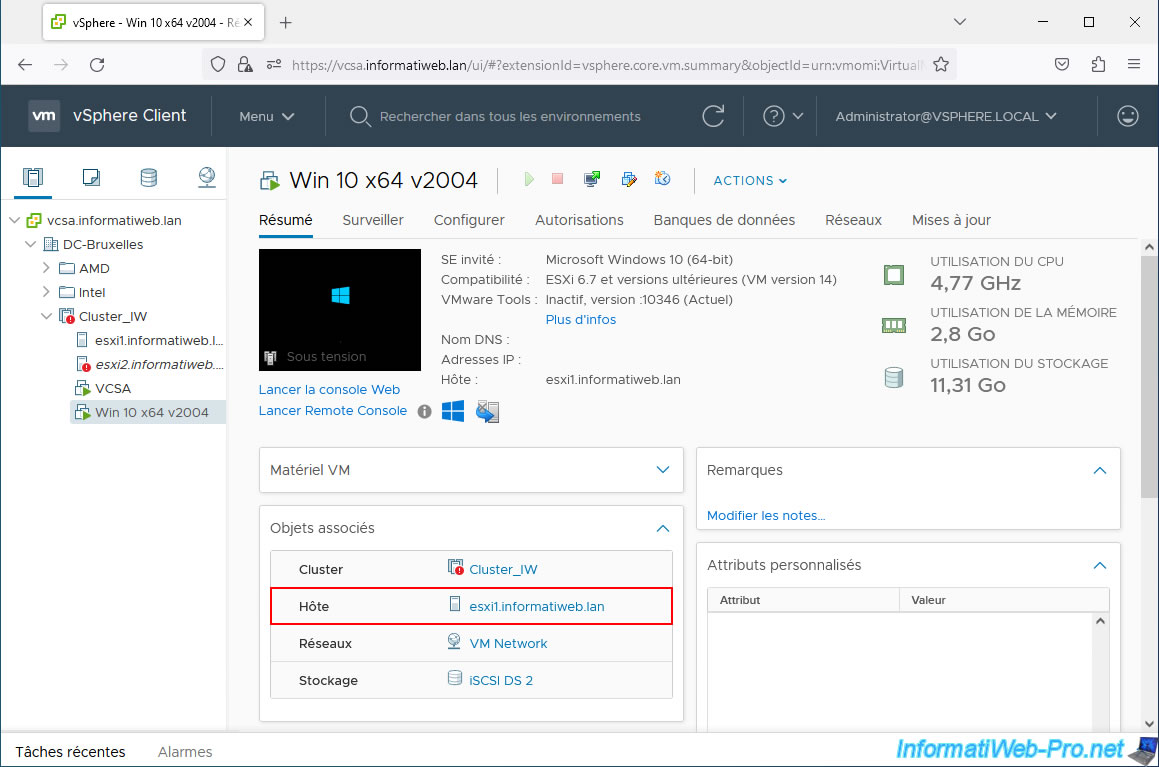
Share this tutorial
To see also
-
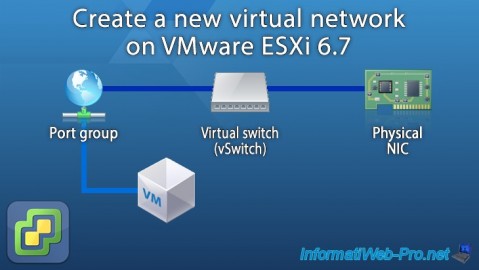
VMware 2/24/2023
VMware ESXi 6.7 - Create a new virtual network
-
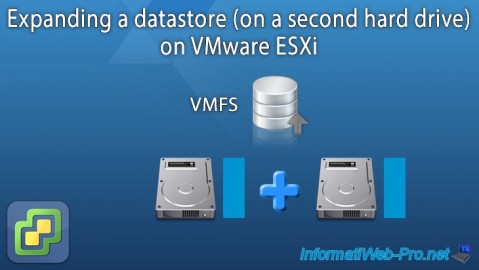
VMware 8/5/2022
VMware ESXi 7.0 / 6.7 - Extend a datastore (on a second hard drive)
-

VMware 12/11/2024
VMware vSphere 6.7 - Create a subscribed content library
-

VMware 3/15/2024
VMware vSphere 6.7 - Manage vCenter Server Appliance (VCSA) services

No comment