- VMware
- VMware vCenter Server (VCSA), VMware vSphere
- 05 March 2025 at 08:16 UTC
-

- 1/2
So that VMware vSphere HA can smoothly restart VMs on a host that fails thanks to other hosts in the cluster, VMware vSphere HA uses admission control.
1. What is admission control?
Admission control allows you to impose constraints on resource usage to ensure that virtual machines can always be restarted using other hosts in the cluster.
Actions likely to violate these constraints are therefore not authorized.
For example :
- powering on a VM
- migrating a VM
- modifying the CPU or RAM reservation of a VM
Indeed, admission control works with a slot system which will be calculated based on the CPU and RAM resource reservations of your VMs, as well as the resources available on the hosts in your cluster.
Note that if no memory reservation is defined on your virtual machines, vSphere HA will default to "0 MB" for RAM and "32 MHz" for CPU.
Note that this admission control can be disabled. Although this is not recommended, because VMware vSphere HA will no longer be able to guarantee that your VMs can be restarted on the other hosts in your cluster in the event of a problem.
In the example below, if host 1 fails, the virtual machines (which here consume 80% of this host's resources) will not be able to be restarted on host 2 (which in this example is also used at 80% of its capacity).

However, with admission control, a situation like above cannot happen.
Additionally, the more hosts you have in a cluster, the more available (free) resources you have on your different hosts to be able to restart the machines of a host that goes down (just in case).
Although it is also not recommended to use a host at 100% of its capacity to avoid memory recovery mechanisms (TPS, ballooning, compression, ...): How memory (RAM) management works on VMware ESXi 6.7.
In the example below, if host 1 goes down, vSphere HA will be able to restart its virtual machines without any problem thanks to the other hosts in the cluster, given that there are enough available (free) resources on these hosts .
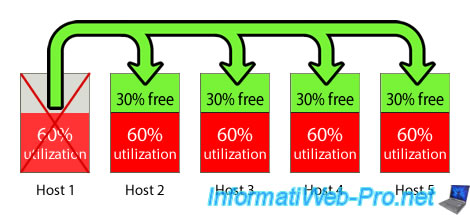
Source : vSphere HA Admission Control - VMware Docs.
2. Types of admission control
By default, admission control is based on the number of failed hosts the cluster can tolerate while still ensuring failover is possible.
However, you can choose between 3 types of admission control:
- Cluster Resource Percentage
- Slot Policy
- Dedicated Failover Hosts
2.1. Cluster Resource Percentage
When you choose the "Cluster Resource Percentage" admission control type, VMware vSphere HA verifies that the percentage of resources (CPU + RAM) is reserved for failover.
In the example below (from VMware documentation):
- the total resource requirements of the VMs are 7 GHz (for the CPU) and 6 GB of RAM.
- total resources for hosts are 24 GHz (for CPU) and 21 GB RAM.
The capacity for the processor (CPU) is therefore 70% ((24 GHz - 7 GHz) / 24 GHz).
The RAM capacity is therefore 71% ((21 GB - 6 GB) / 21 GB).
If you set a failover resource percentage of 25%, this leaves 45% CPU resources and 46% memory (RAM) resources available for additional virtual machines.
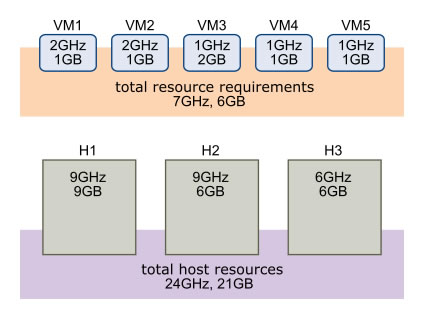
Source : Cluster Resources Percentage Admission Control - VMware Docs.
2.2. Slot Policy
When you choose the "Slot Policy" admission control type, VMware vSphere HA ensures that there are always sufficient resources in your cluster to restart all VMs from hosts that have failed.
To do this, vSphere HA will use a slot system.
A slot corresponds to the CPU and RAM resources that each powered-on VM in your cluster should be able to use on another host in the cluster, in the event that the source one fails.
Once the slot size has been calculated by vSphere HA, admission control will be able to calculate how many virtual machines it can restart without problem thanks to the other hosts in the event of a host failure.
Important : the size of a slot is calculated:
- for the processor (CPU): taking into account the largest CPU resource reservation of each virtual machine.
If there is no CPU reservation, the value used will be 32 MHz. - for random access memory (RAM): taking into account the largest memory reservation + the additional memory capacity (memory overhead) of each virtual machine.
If there is no memory reservation, the value used will be 0 MB + the additional memory capacity (memory overhead).
Once the slot size is calculated, vSphere HA will determine failover capacity by calculating how many slots are available on each host for virtual machines.
This way, vSphere HA will know how many virtual machines can be restarted on the other working hosts in the cluster in the event that one host fails.
Note that only connected hosts that are not under maintenance are considered.
In the example below (from VMware documentation):
- the number of failures for hosts is configured to 1.
- the calculated slot size is 2 GHz (for CPU) and 2 GB (for RAM) which are the highest values for currently powered-on virtual machines.
- Taking into account this slot size of "2 GHz / 2 GB", vSphere determined that there were 4 possible slots on host 1, 3 slots on host 2 and 3 locations on host 3.
- If host 1 fails, 6 slots will remain available thanks to hosts 2 and 3.
The 4 virtual machines can therefore be restarted without problem thanks to these 6 locations.
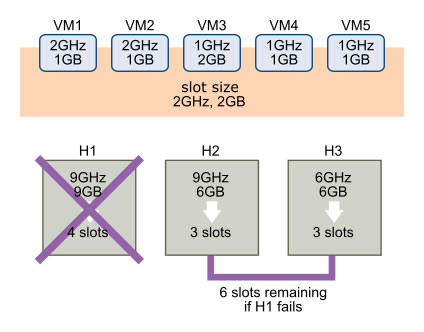
Source : Slot Policy Admission Control - VMware Docs.
2.3. Dedicated Failover Hosts
When you choose the "Dedicated Failover Hosts" admission control type, VMware vSphere HA will maintain one or more specific hosts as failover hosts.
That is, these hosts will only be used when another host goes down.
This allows you to save energy by avoiding running all the hosts simultaneously if you can consolidate your hosts as best as possible.
When you define hosts as failover hosts, they are prioritized when a host goes down and its virtual machines in your cluster need to be restarted.
However, if these failover hosts are down or their resources are not sufficient to restart the virtual machines of the failed host, then other hosts in the cluster will be used.
Note that you cannot power on or migrate to virtual machines.
Otherwise, the capacities will not be available.
Also note that DRS does not use failover hosts to balance the load nor does it follow VM-VM affinity rules on them.
Source : Dedicated Failover Hosts Admission Control - VMware Docs.
3. Choose which admission control policy to use
To choose which admission control policy vSphere HA should use, select your cluster and go to: Configure -> Services -> vSphere Availability.
Then click: Edit.
Note that vSphere HA obviously needs to be enabled.
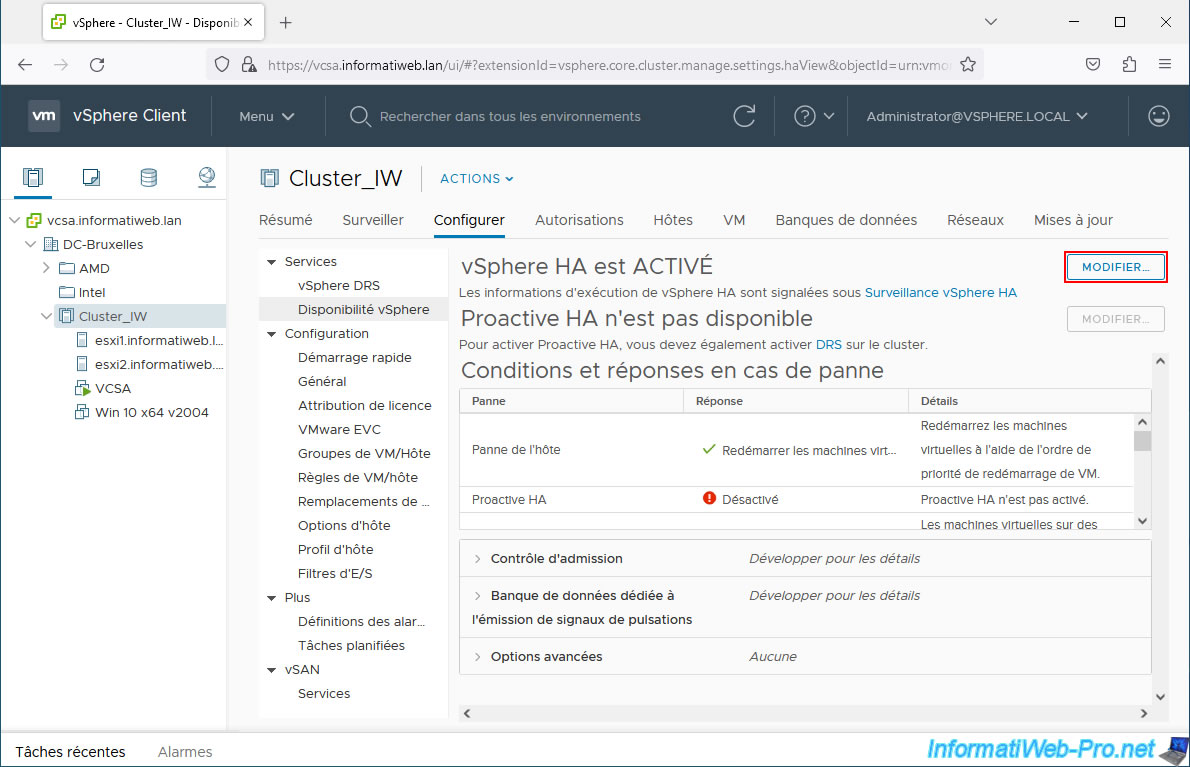
3.1. Use policy: Cluster Resources Percentage
In the "Admission Control" tab, start by selecting "Define host failover capacity by: Cluster resources Percentage."
Then, you can configure the admission control settings related to this policy:
- Host failures cluster tolerates: number of hosts that can fail without this causing a problem for failover of impacted virtual machines to other hosts in the cluster.
- Define host failover capacity by: specifies the policy to use for admission control.
- Override calculated failover capacity: allows you to manually specify the percentage of resources (CPU/RAM) to reserve for failover.
- Reserved failover CPU capacity: allows you to manually specify the percentage of CPU resources to reserve for failover.
- Reserved failover Memory capacity: same, but for random access memory (RAM).
- Performance degradation VMs tolerate: if you set the value to 0%, no performance degradation will occur for virtual machines in the event of a VM failover.
If you set the value to 100%, no warning will be displayed in case of performance degradation.
If you set the value between 0% and 100% (excluding), this will simply determine the level at which a warning will be displayed regarding performance degradation when restarting VMs.
Sources :
- Configure Admission Control - VMware Docs
- Performance degradation in Admission control - VMware Technology Network VMTN
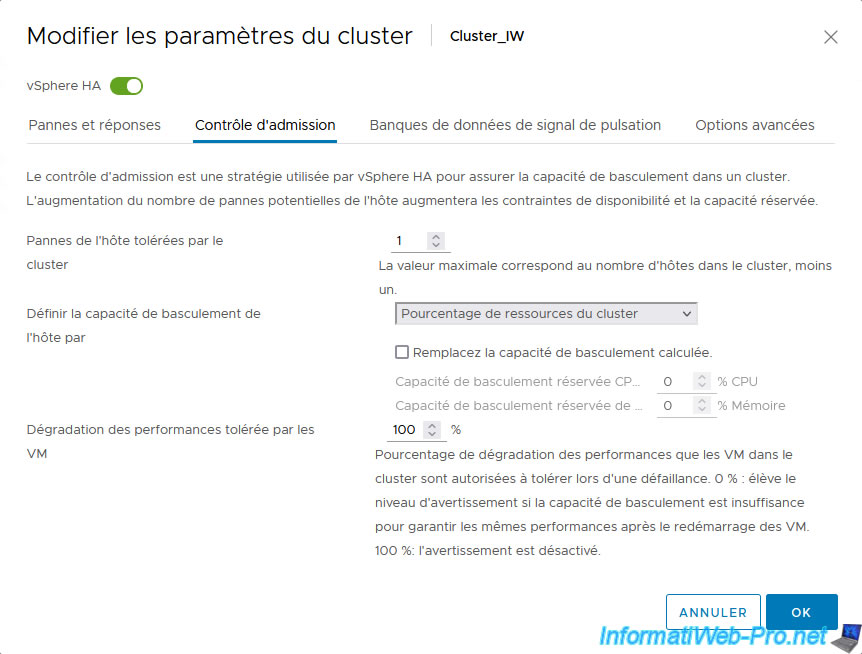
When admission control is configured to use the "Cluster Resource Percentage" policy, you will see the resources reserved for failover in the "vSphere HA" section of your VMware cluster:
- CPU reserved for failover: 50%
- Memory reserved for failover: 50%
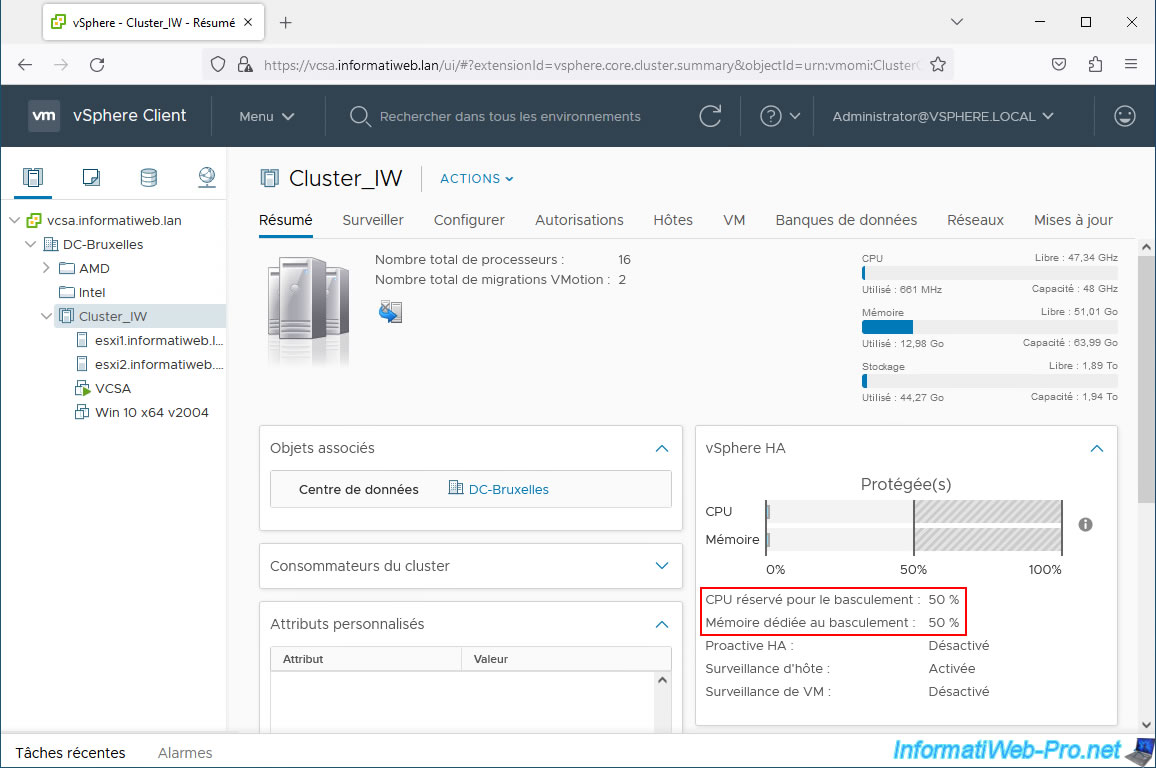
If you go to "Monitor -> vSphere HA -> Summary", you will see an "Advanced Runtime info" section with these informations:
- Cluster total memory: the total amount of physical RAM in your cluster. In other words, the total amount of physical RAM of the hosts in your cluster.
In our case, we have 2 hosts with 32 GB of RAM each. Which gives a total memory of 64 GB. - Failover capacity (Memory): the amount of cluster RAM that is reserved for failover.
Since vSphere HA has configured the memory reserve at 50%, so there is 32 GB of RAM reserved for failover in our case. - Cluster total CPU: your cluster's total CPU frequency. In other words, the total CPU frequency of the hosts in your cluster.
In our case, we have 2 hosts each with an 8-core processor with a frequency of 3 GHz. Which gives a total frequency of 48 GHz (2 x 8 cores x 3 GHz). - Failover capacity (CPU): The cluster CPU resources that are reserved for failover.
Since vSphere HA has, again, configured the CPU resource reserve at 50%, there is therefore 24 GHz reserved for failover in our case. - Failover resource auto-computation: indicates whether automatic calculation of failover resources is enabled or not.
If you checked the "Override calculated failover capacity" box in the "Admission Control" tab of your VMware clusters settings, then it will say "Off".
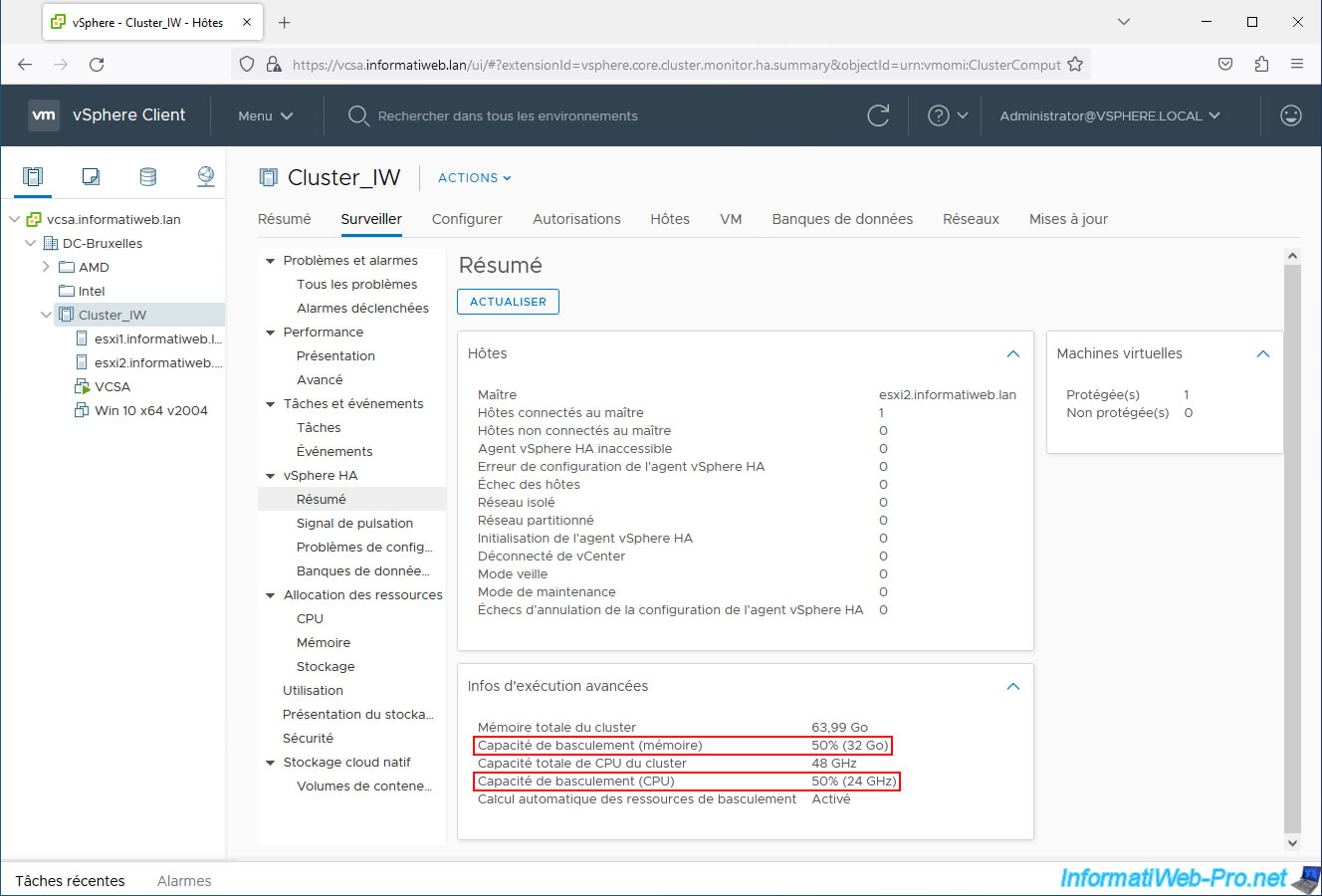
Share this tutorial
To see also
-
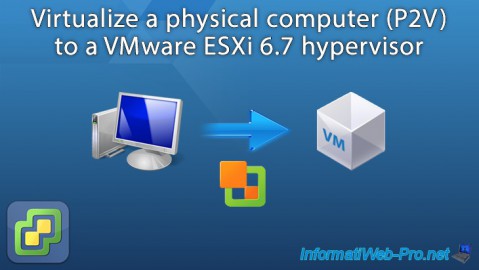
VMware 10/14/2022
VMware ESXi 6.7 - Virtualize a physical computer (P2V)
-

VMware 5/17/2024
VMware vSphere 6.7 - Create and manage tags
-
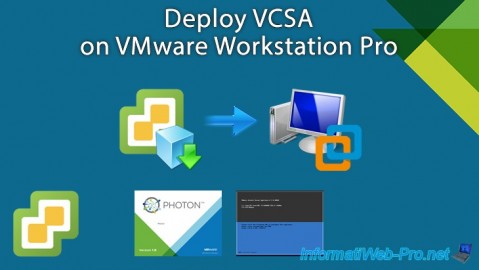
VMware 2/28/2024
VMware vSphere 6.7 - Deploy VCSA on VMware Workstation Pro
-
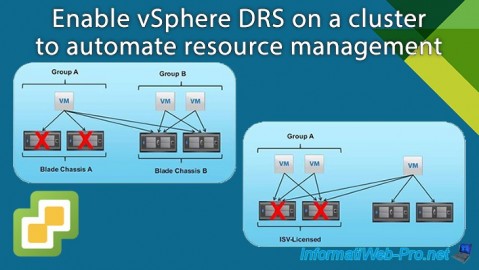
VMware 2/26/2025
VMware vSphere 6.7 - Enable vSphere DRS on a cluster

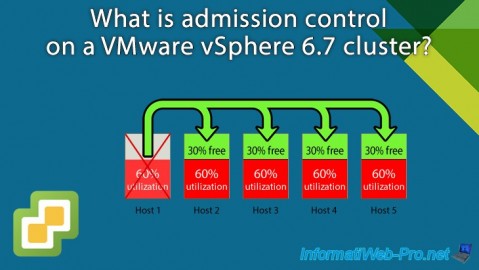
You must be logged in to post a comment