Create and manage tags in VMware vSphere 6.7 to better organize your inventory
- VMware
- 17 May 2024 at 07:43 UTC
-

- 3/3
9. Assign tags to a VMware ESXi host
To assign tags to a host, the procedure is very similar, select the desired VMware ESXi host and click: Actions -> Tags & Custom Attributes -> Assign Tag.
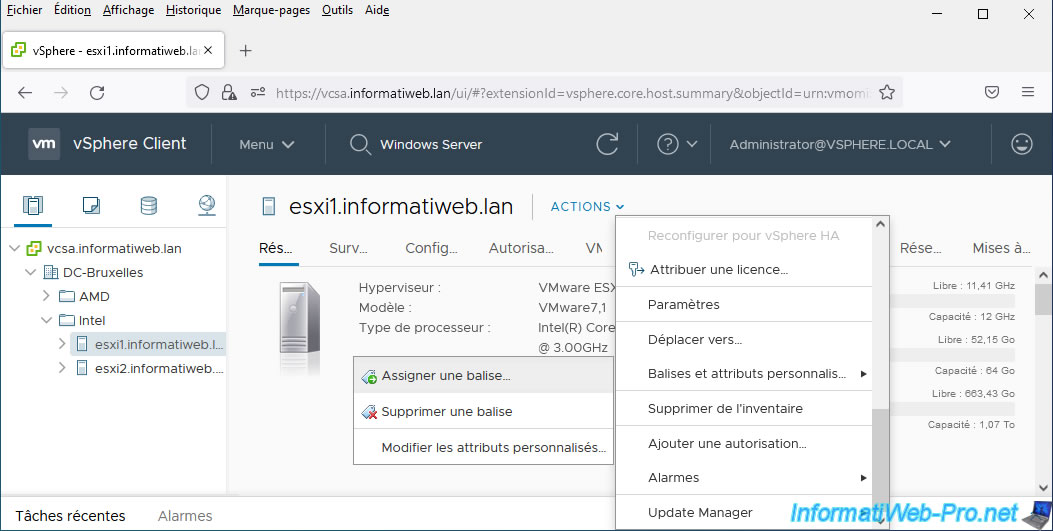
Only tags in your "HostPriority" category appear.
In our case, we selected the "High" tag.
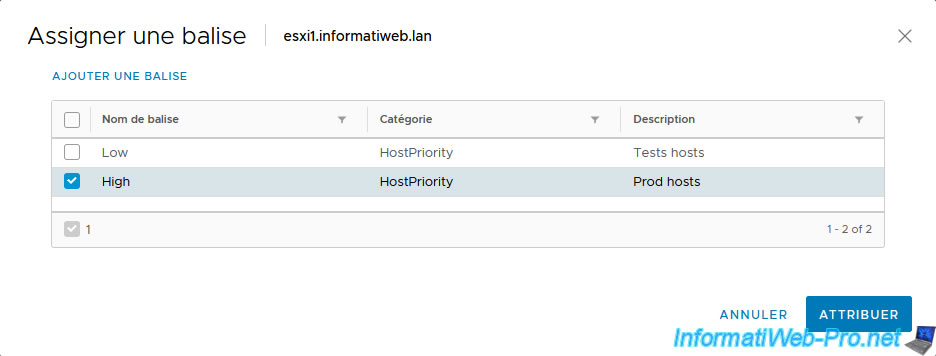
The assigned tag appears in the list of tags for this VMware ESXi host.
Note that you will again find an "Assign" link at the bottom of this block to more easily assign tags to this type of object.
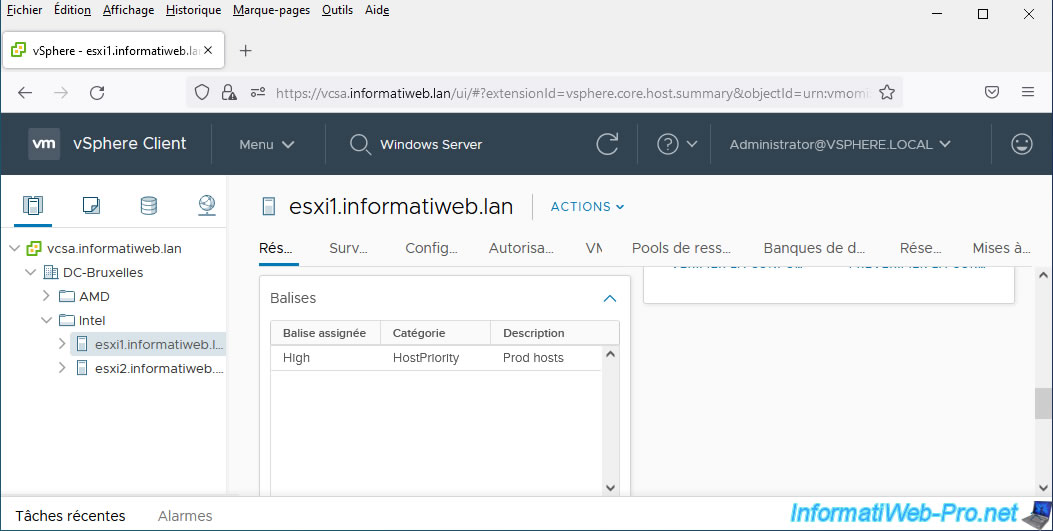
10. Find VMware ESXi hosts by tags
As before, you will be able to search for your VMware ESXi hosts using the tags you have just assigned to them.
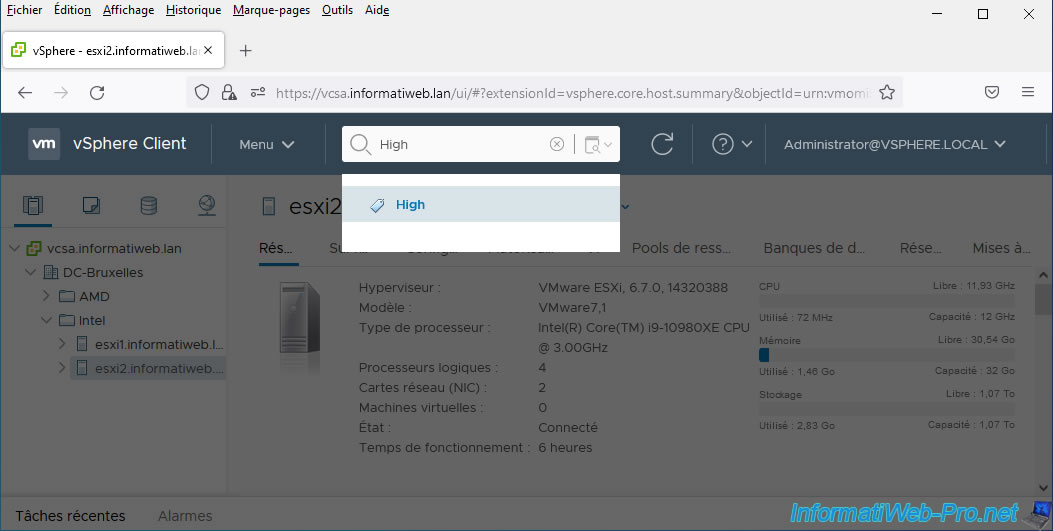
Once you click on the desired tag name, go to the "Objects" tab and you will see the list of matching VMware ESXi hosts displayed.
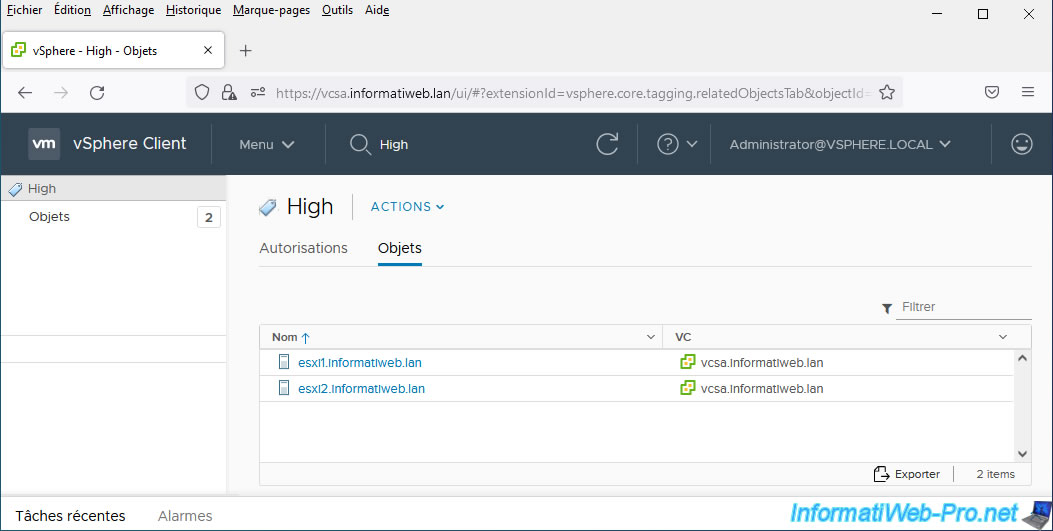
11. Create additional tags for VMware ESXi hosts
The use of tags can allow you to group your different objects in different ways or to differentiate them according to specific characteristics or according to the features supported or not, by your different hosts (for example).
If you plan to migrate virtual machines from one VMware ESXi host to another via vMotion, the source and destination hosts must be identical (in particular for the features of their processor).
To do this, you could, for example, create an additional category of tags allowing you to quickly find servers of the same brand or model to know to which hosts you can migrate a particular virtual machine via vMotion.
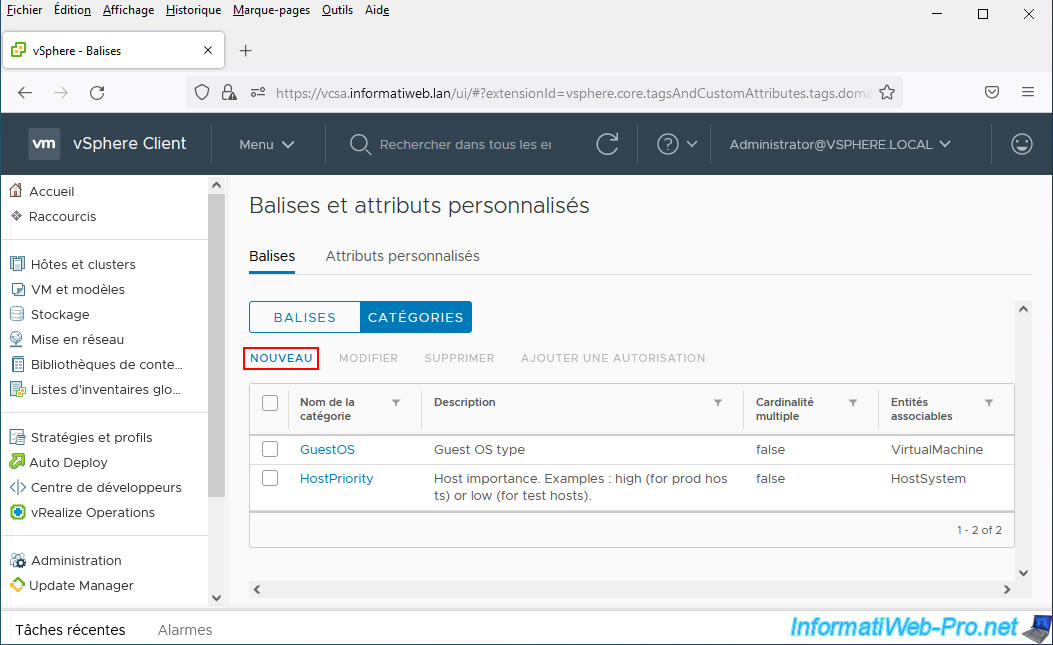
For the example, we will create a new category "HostManufacturer" which once again is limited:
- to one tag per object (since there can only be one manufacturer per server).
- to "Host" type objects.
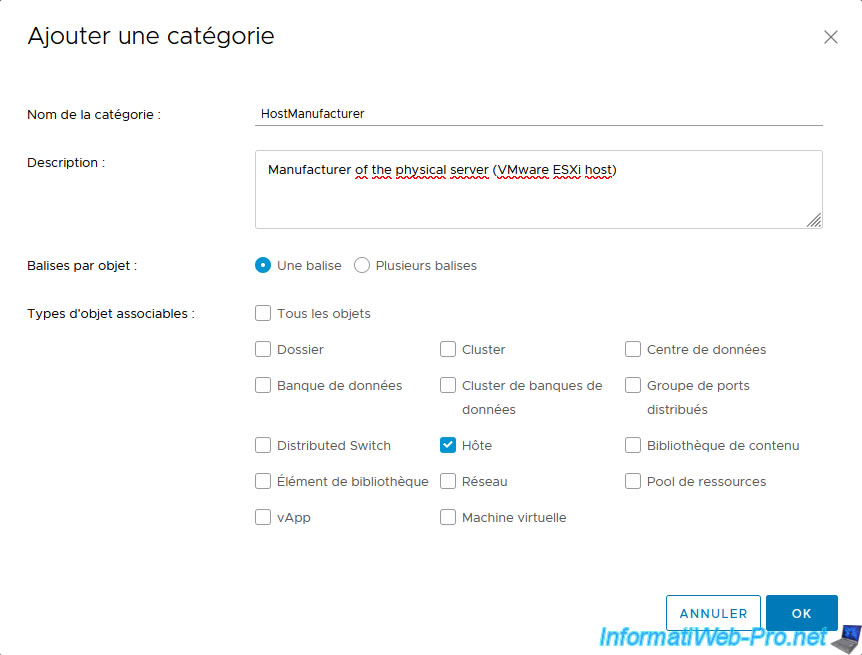
For the tags, we created the tags "Dell" and "HPE" (Hewlett Packard Enterprise) which are 2 known manufacturers of professional servers.
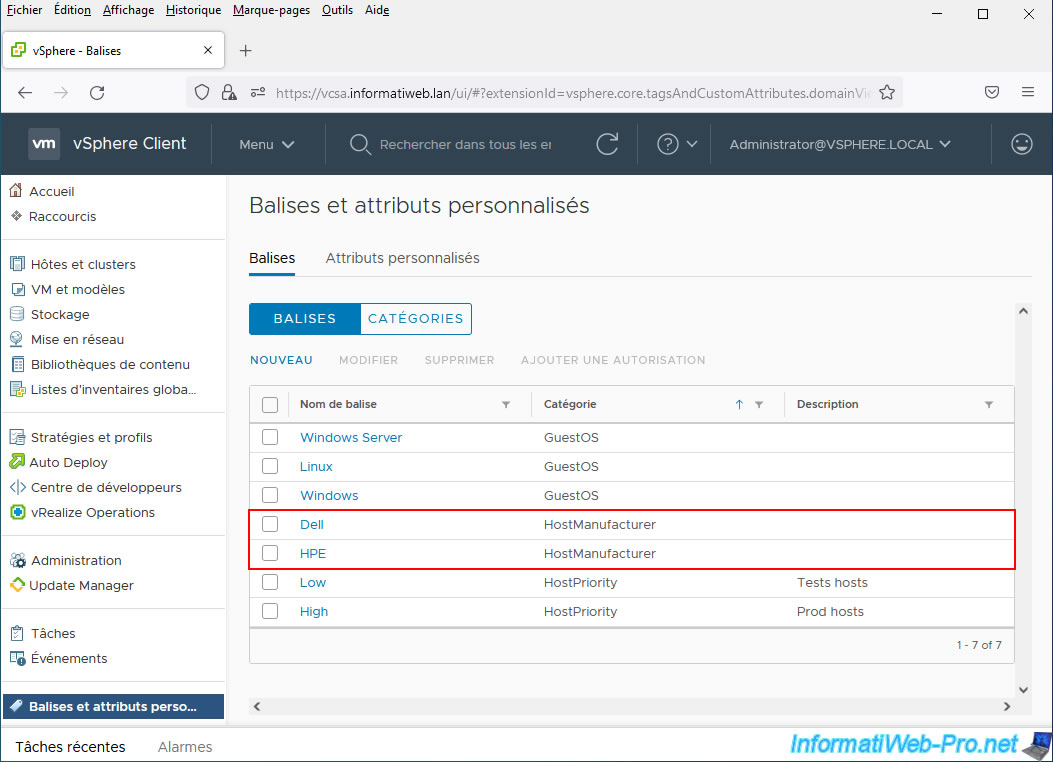
Then, assign these tags to the relevant hosts.
Which also shows that you can assign several tags to the same object. Indeed, the limit of one tag per object defined when creating a tag category only concerns tags belonging to the same tag category.
So, you can assign multiple tags to the same object if you assign only one tag from each category to it.
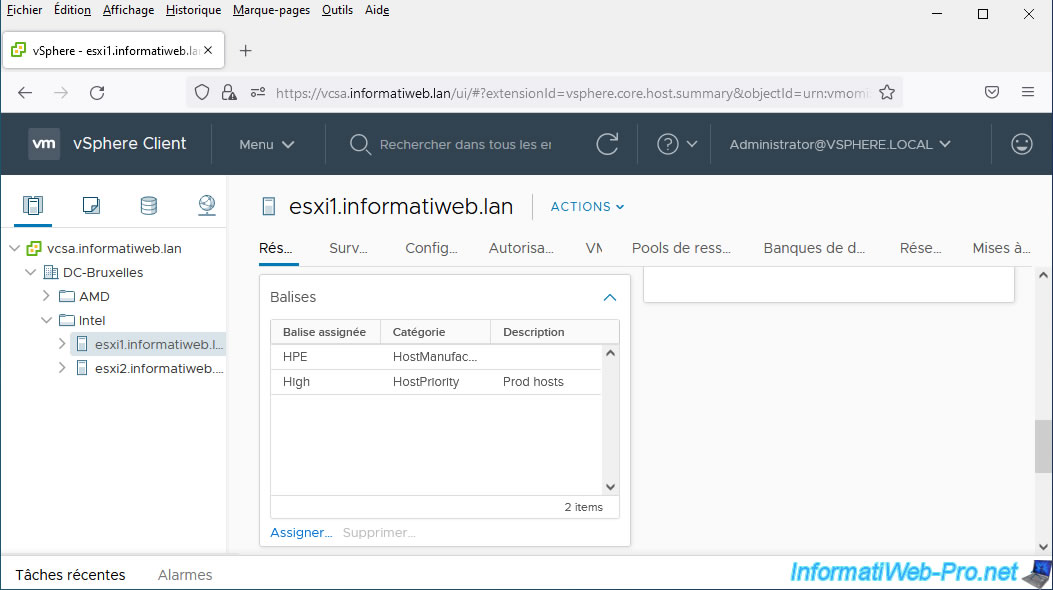
Share this tutorial
To see also
-
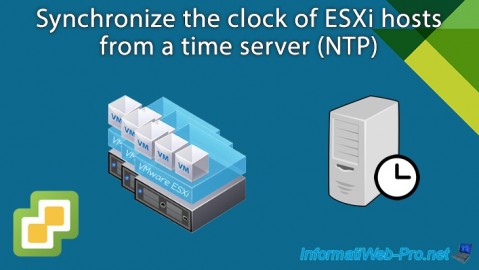
VMware 3/13/2024
VMware ESXi 6.7 - Synchronize the clock of ESXi hosts from a time server (NTP)
-
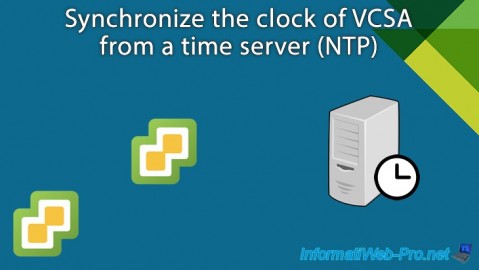
VMware 3/8/2024
VMware ESXi 6.7 - Synchronize the clock of VCSA from a time server (NTP)
-

VMware 7/31/2024
VMware vSphere 6.7 - Add an Active Directory identity source
-
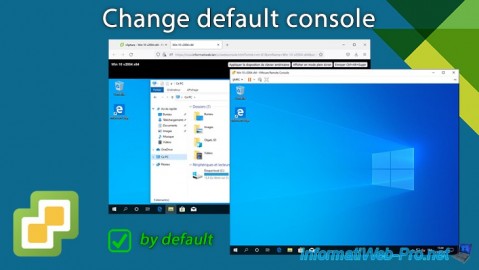
VMware 5/22/2024
VMware vSphere 6.7 - Change default console

No comment