Create and manage tags in VMware vSphere 6.7 to better organize your inventory
- VMware
- 17 May 2024 at 07:43 UTC
-

- 2/3
5. Quickly find objects using their tags
As mentioned previously, using tags allows you to group objects and find them easily.
For example, to find all our virtual machines, whose operating system is based on Linux, we just have to type "Linux" in the search bar at the top of the page.
VMware vCenter Server will offer us the "Linux" tag.
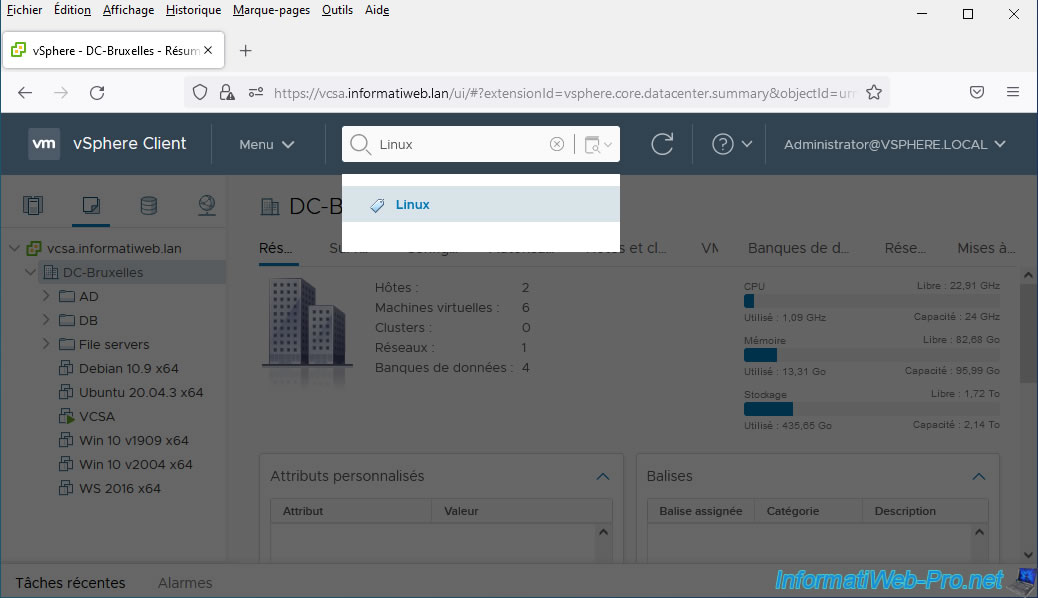
If you click on the proposed "Linux" tag and go to the "Objects" tab, you will be able to see the list of objects to which you had assigned this "Linux" tag.
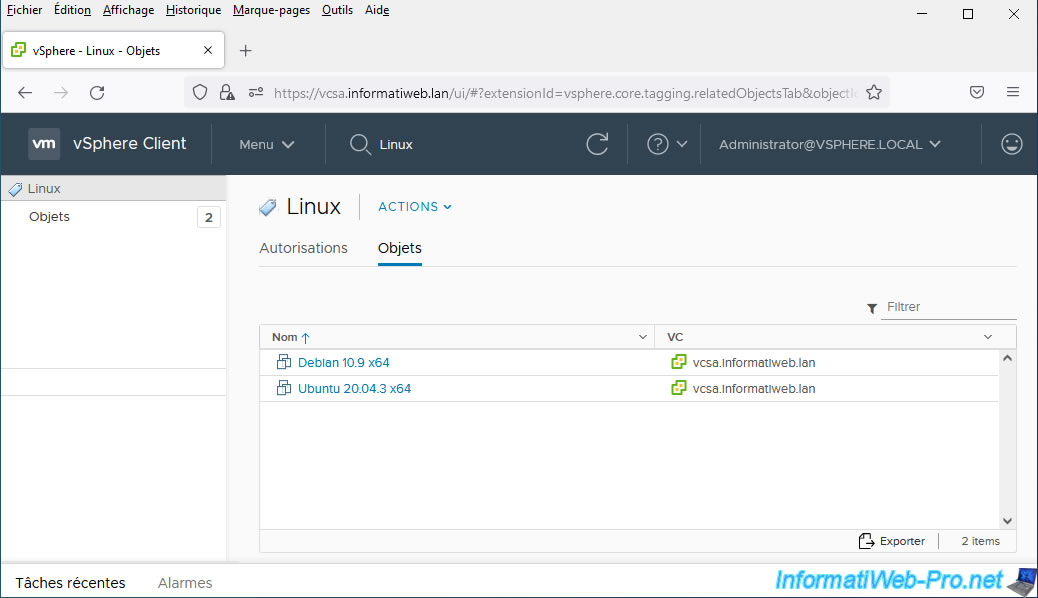
Same for the "Windows" tag created previously.
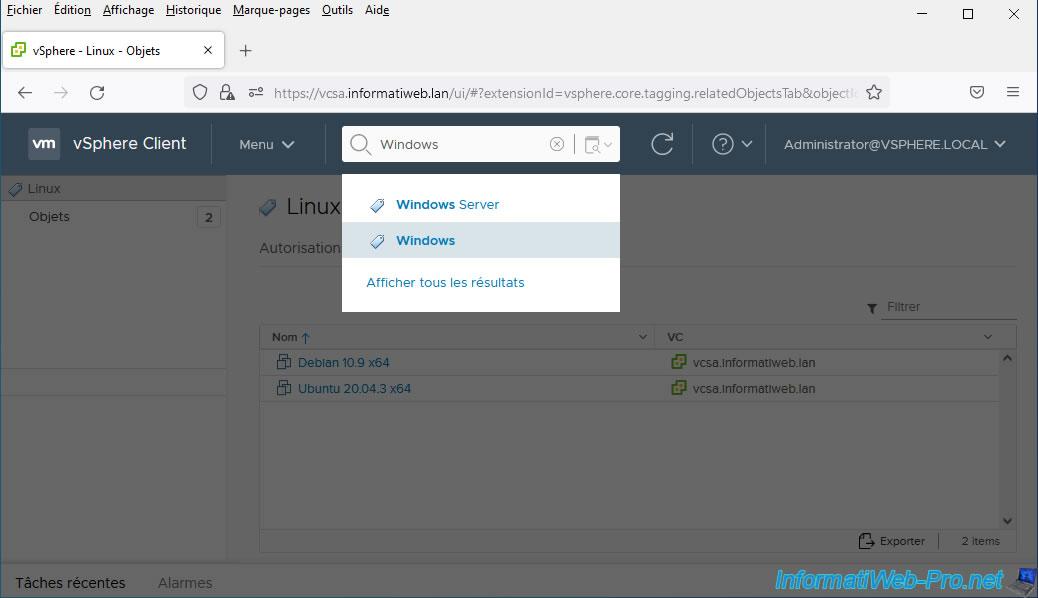
The list of virtual machines using a client version of Windows appears.
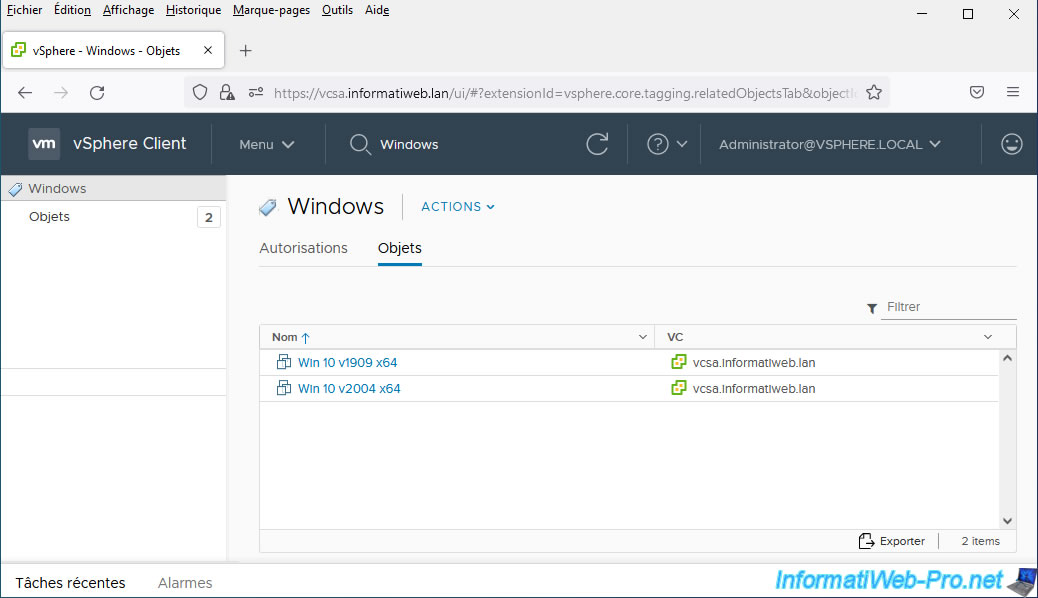
And finally, we will be able to quickly find our servers on Windows Server using our "Windows Server" tag.
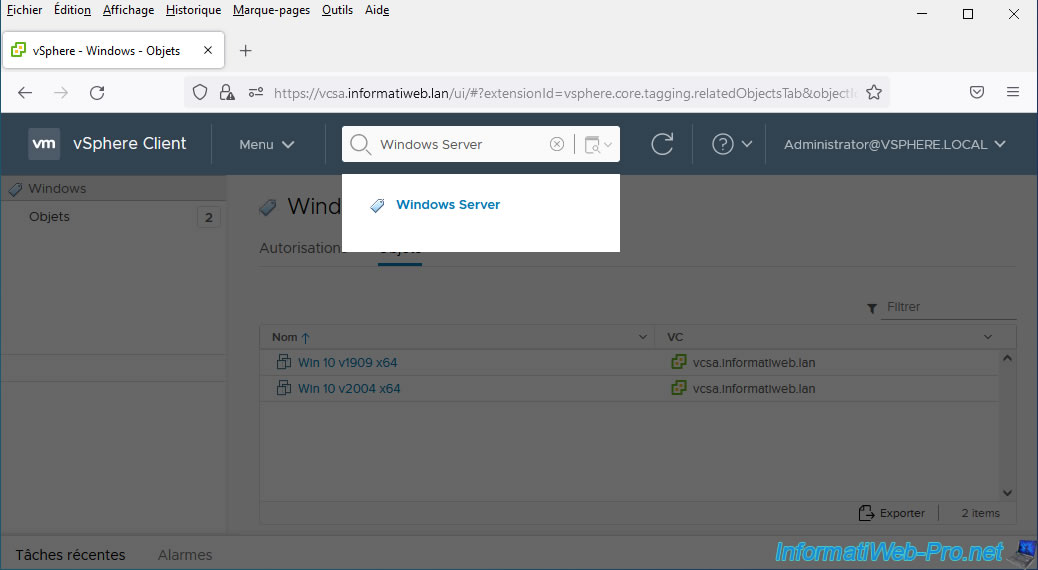
The list of our virtual servers on Windows Server appears.
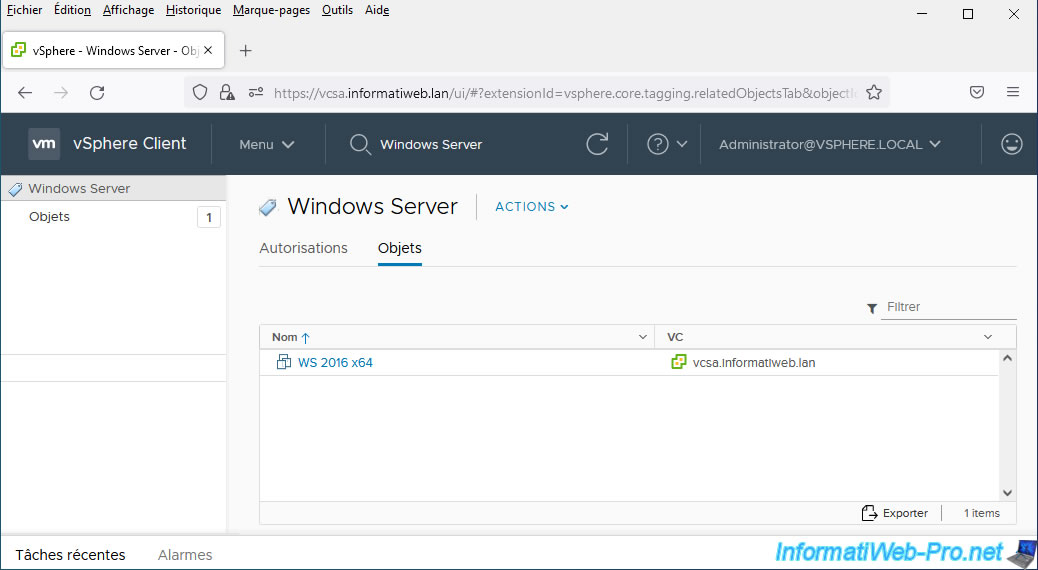
6. Restriction on assigning tags
As explained previously, it is possible to restrict the assignment of tags to certain types of objects.
In our case, we have restricted the assignment of our tags to "Virtual Machine" type objects for our "GuestOS" tag category.
If we select a VMware ESXi host and click "Assign", then this will not work.
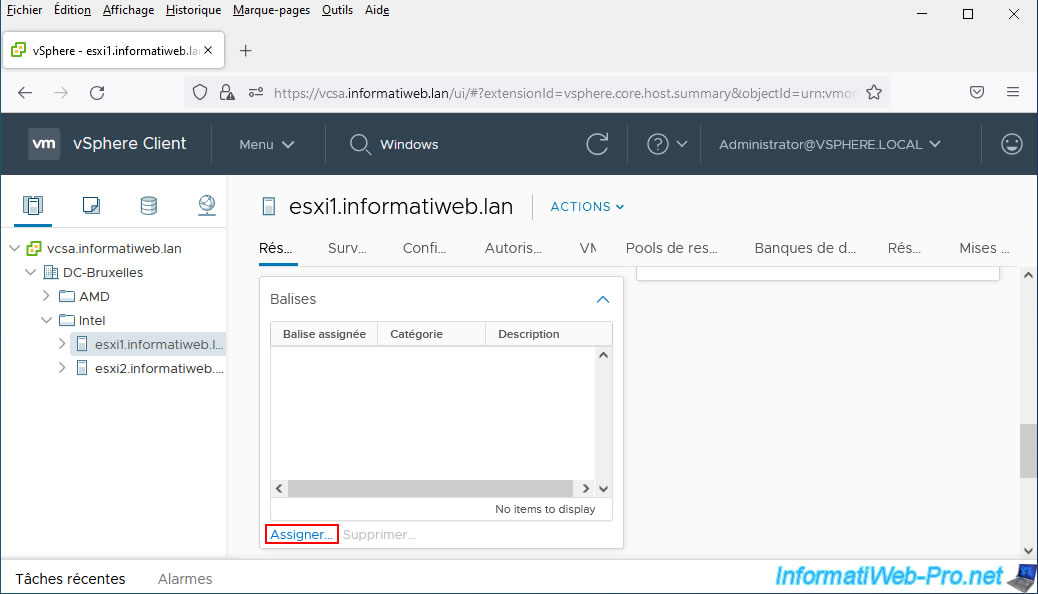
Indeed, no tag will appear in this case given that there are currently no tags associable with this type of object.
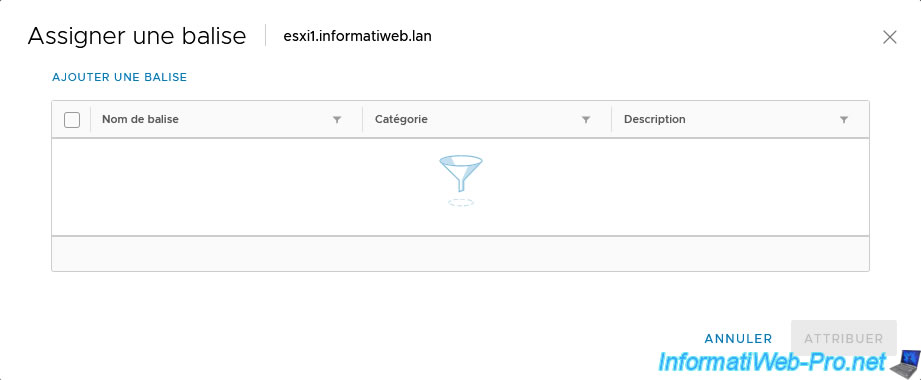
To verify this, return to the menu and click on: Custom tags and attributes.
Next, in the "Category" tab, look at what are the attachable entities for your tag categories.
As you can see, tags in our "GuestOS" category can be assigned to objects of type "VirtualMachine".
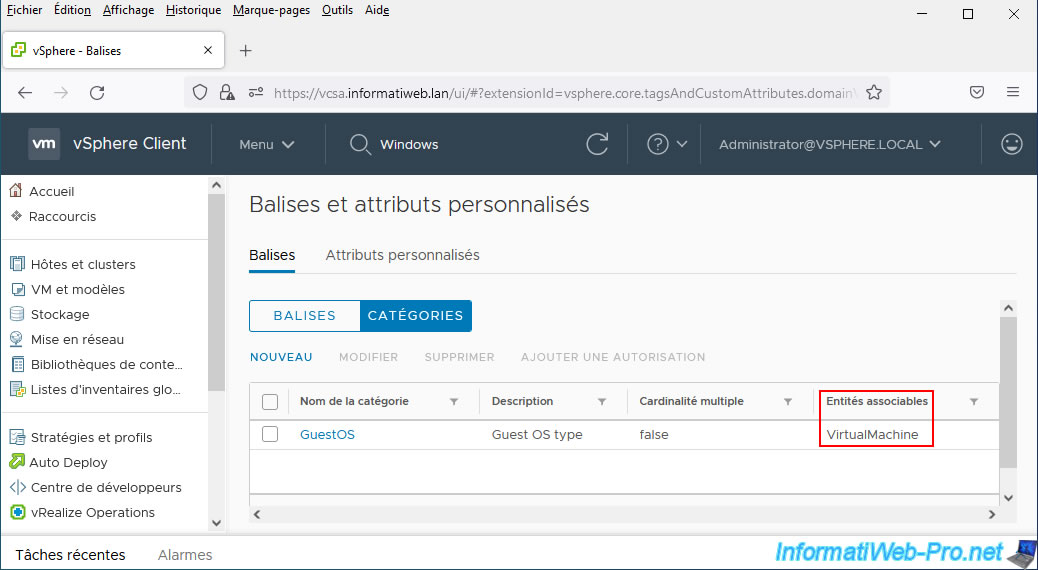
7. Create a tag category for VMware ESXi hosts
For the moment, we have assigned tags to our virtual machines.
But, you can also assign them to hosts to indicate their level of importance (for example).
To do this, we will create a new category of tags.
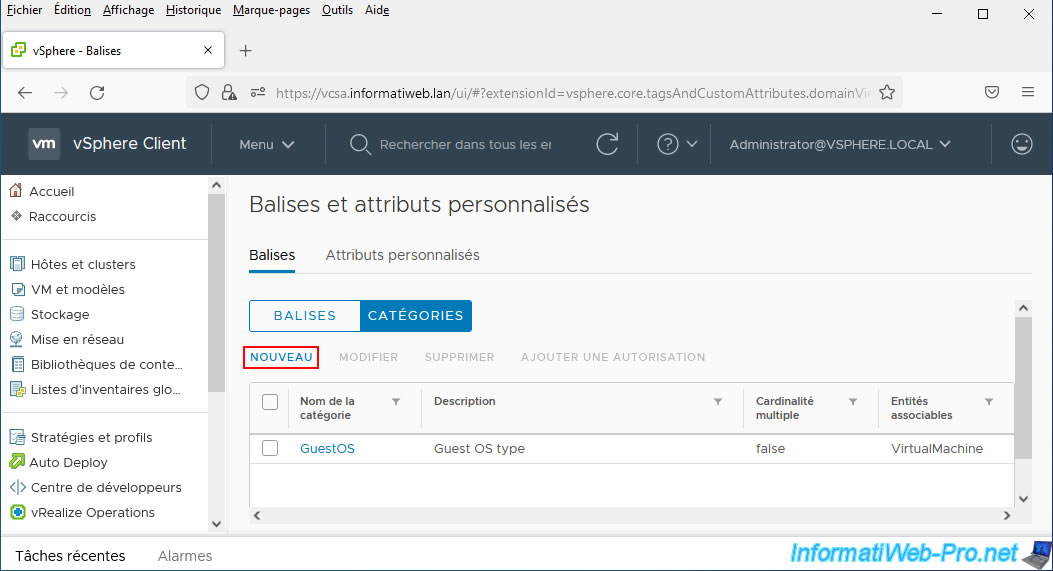
For this new category of tags, we indicated "HostPriority" as the name and we restricted the addition of tags to one per object, as well as the type of object associable with "Host".
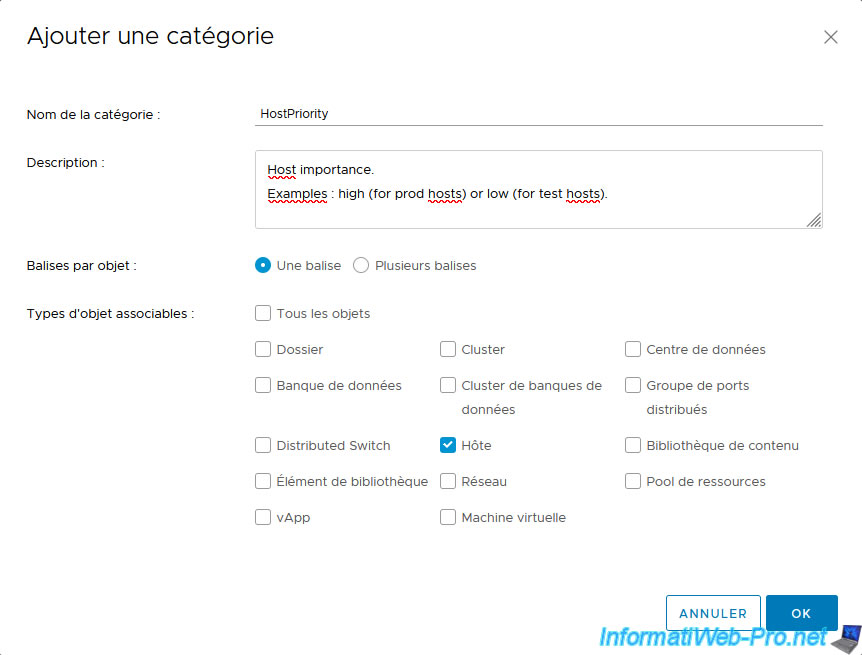
The new tag category appears.
As you can see, this time, the associable entities are: HostSystem.
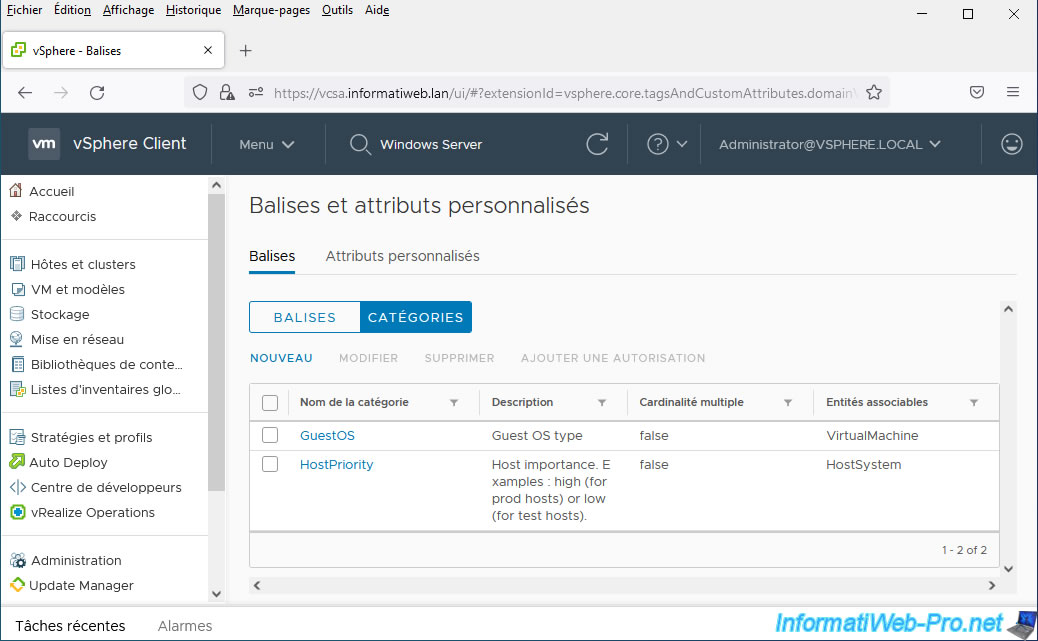
8. Create tags for VMware ESXi hosts
Now that you have created your new "HostPriority" tag category, go to the "Tags" tab and click: New.
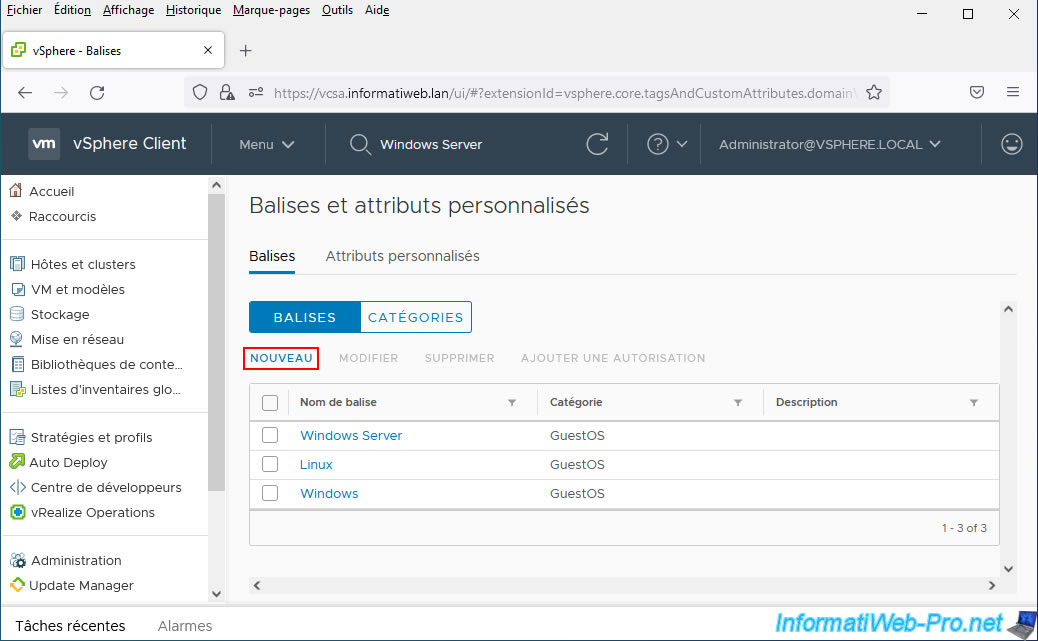
Create a "High" tag to indicate that it is an important host and select the newly created category "HostPriority".
In our case, it will be the hosts used in production.

Then, create a "Low" tag and select your new “HostPriority” category again.

The newly created tags appear.
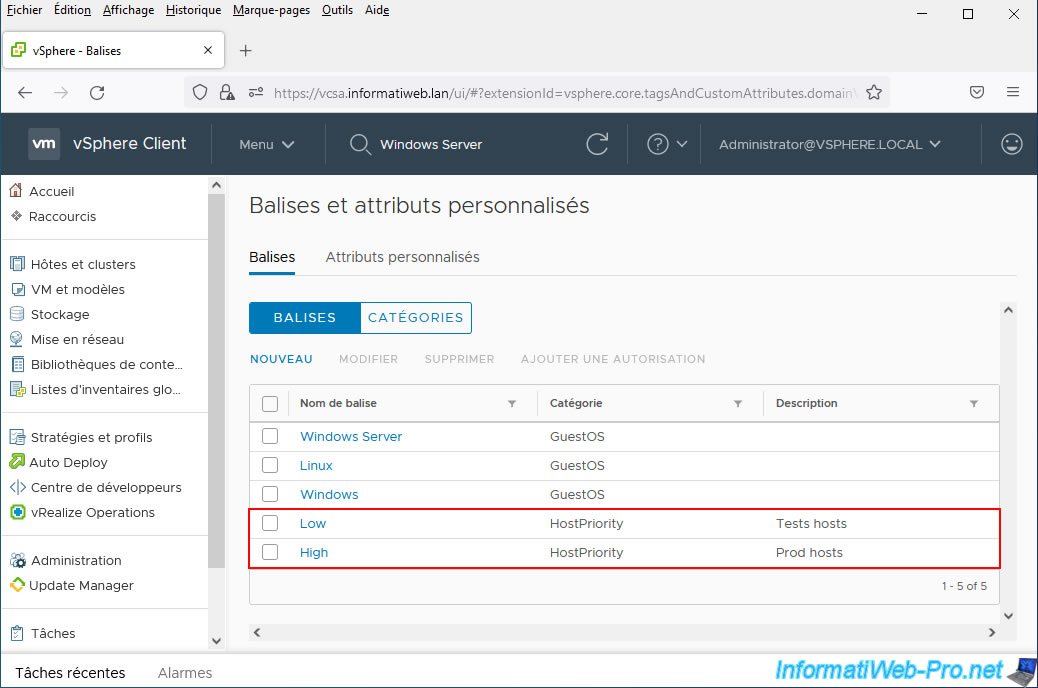
Share this tutorial
To see also
-
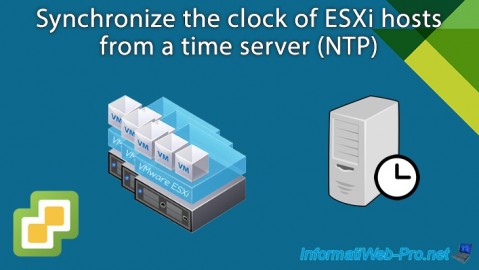
VMware 3/13/2024
VMware ESXi 6.7 - Synchronize the clock of ESXi hosts from a time server (NTP)
-
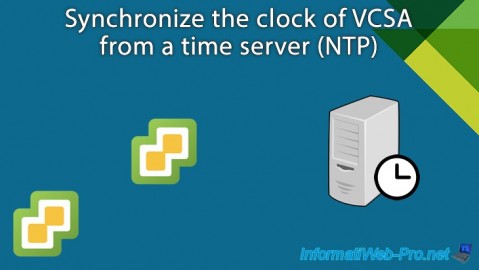
VMware 3/8/2024
VMware ESXi 6.7 - Synchronize the clock of VCSA from a time server (NTP)
-

VMware 7/31/2024
VMware vSphere 6.7 - Add an Active Directory identity source
-
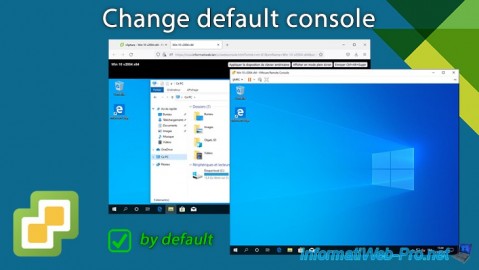
VMware 5/22/2024
VMware vSphere 6.7 - Change default console

No comment