Create a custom TCP/IP stack (for NFS) on VMware vSphere 6.7
- VMware
- 20 September 2024 at 07:37 UTC
-

- 3/3
4. Create an NFS 4.1 datastore with multipath support
To create an NFS 4.1 datastore with multipath support, select your VMware ESXi host and click: Actions -> Storage -> New Datastore.
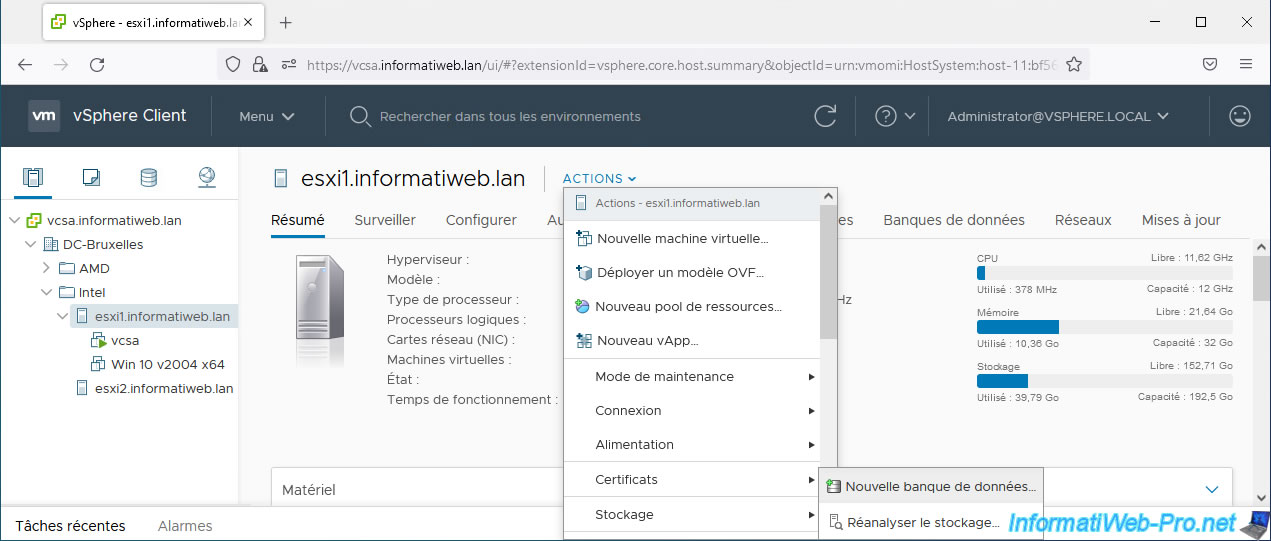
In the "New Datastore" wizard that appears, select "NFS" and click Next.
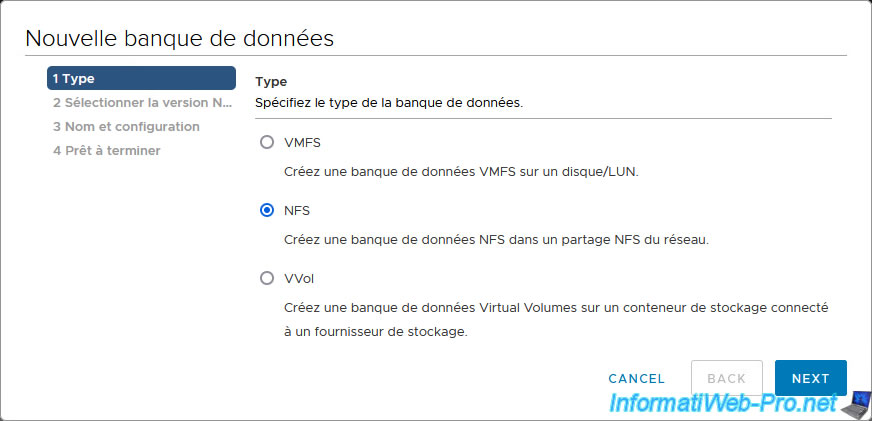
Select "NFS 4.1" to benefit from multipathing.
As indicated by this wizard, NFS 4.1 provides multipathing.
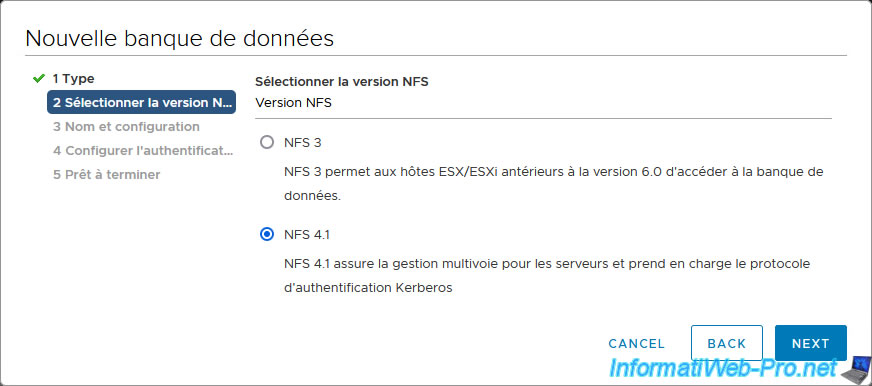
Indicate the name under which this NFS datastore should appear in the VMware vSphere Client and indicate the path to the NFS share previously created on your NFS server.
Next, provide your NFS server IP addresses one by one for the subnet dedicated to NFS traffic between your NFS server and your VMware ESXi host.
To do this, indicate an IP address of your NFS server, then click on the "+" icon. Then do the same thing again for the other IP address of your NFS server.
In our case, these are the IP addresses: 10.20.0.13 and 10.20.0.14.
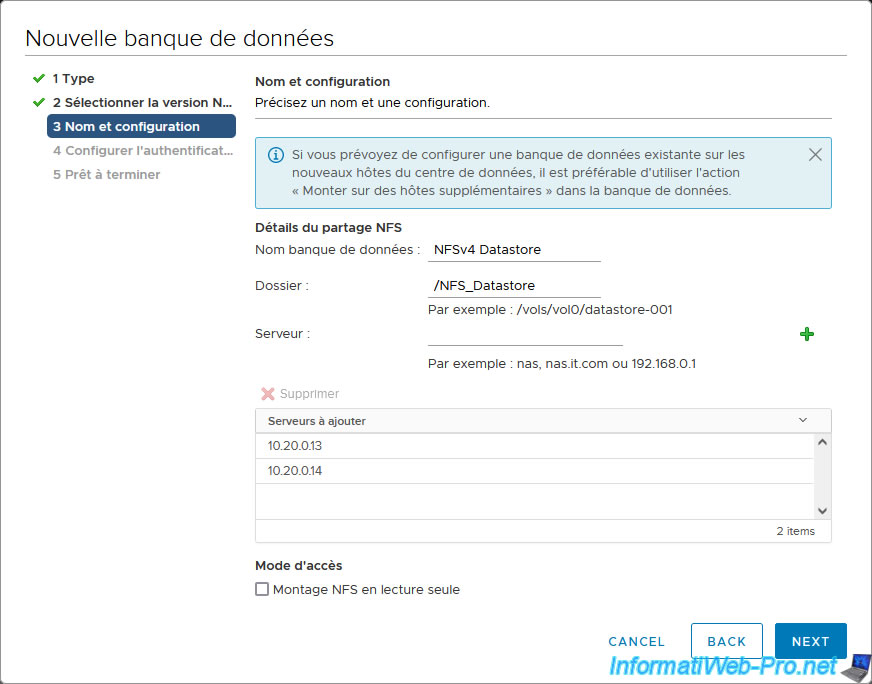
For some unknown reason, Kerberos authentication does not work when you want to use multipath NFS with an NFS server on Windows Server 2016 for mounting an NFS 4.1 datastore on VMware vSphere 6.7.
So, select "Don't use Kerberos authentication".
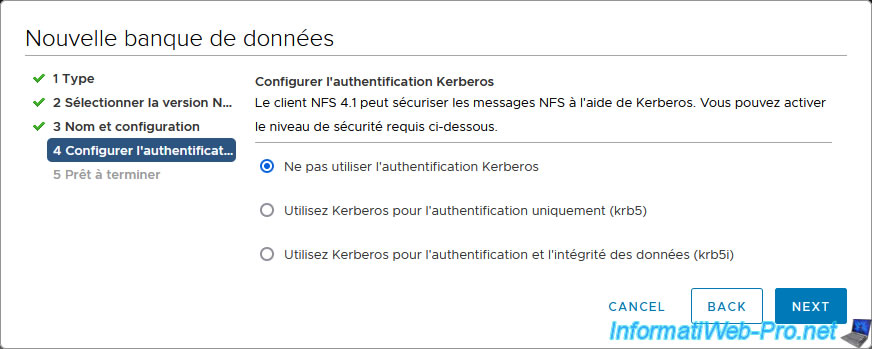
A summary of your NFS datastore configuration appears.
As expected, multipath will be used since there are multiple IP addresses for the NFS server and Kerberos authentication is disabled for this to work.
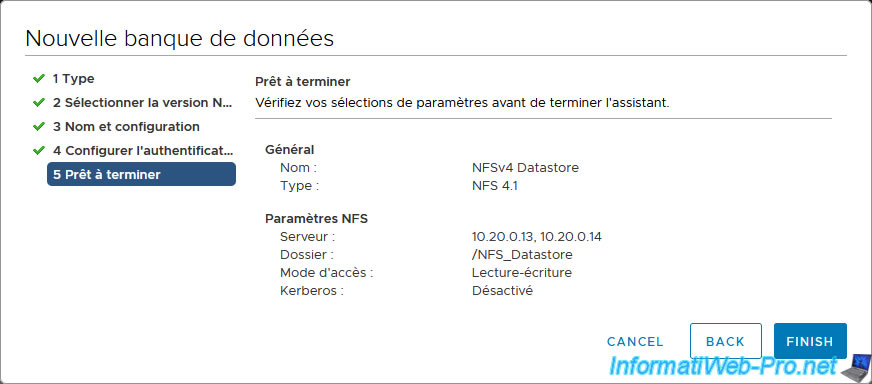
As expected, your NFS 4.1 datastore is created and the "Create NAS datastore" task appears.
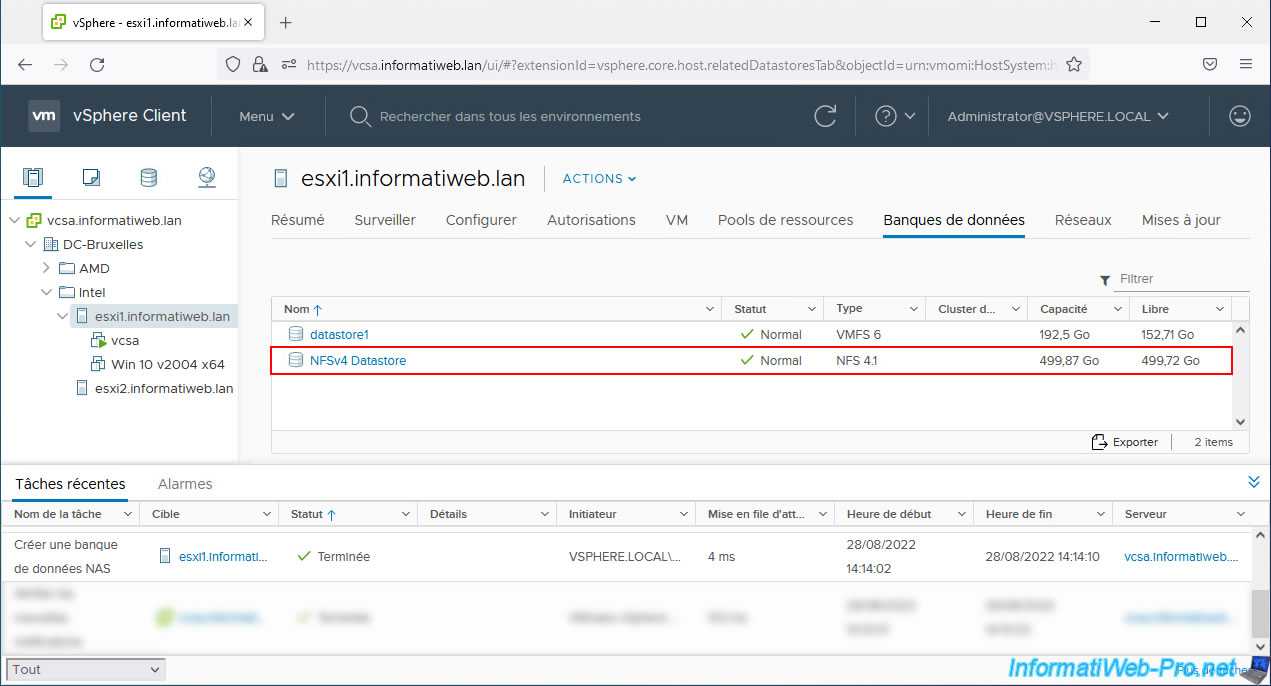
If you attempt to use NFS 4.1 multipath at the same time as Kerberos authentication, an error will appear.
Plain Text
An error occurred while configuring the host. Operation failed, diagnostic report: Unable to complete Sysinfo operation. Please see the VMkernel log file for more details: Sysinfo error: Timeout. See VMkernel log for details.
However, without multipath, Kerberos authentication will work with an NFS server on Windows Server 2016. As you can check in our tutorial: VMware vSphere 6.7 - Create a NFS 4.1 datastore.
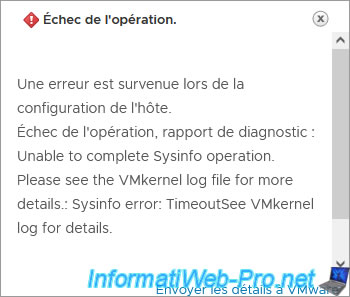
If you select your NFS 4.1 datastore, you will see that multiple IP addresses are specified and the datastore type is "NFS 4.1".
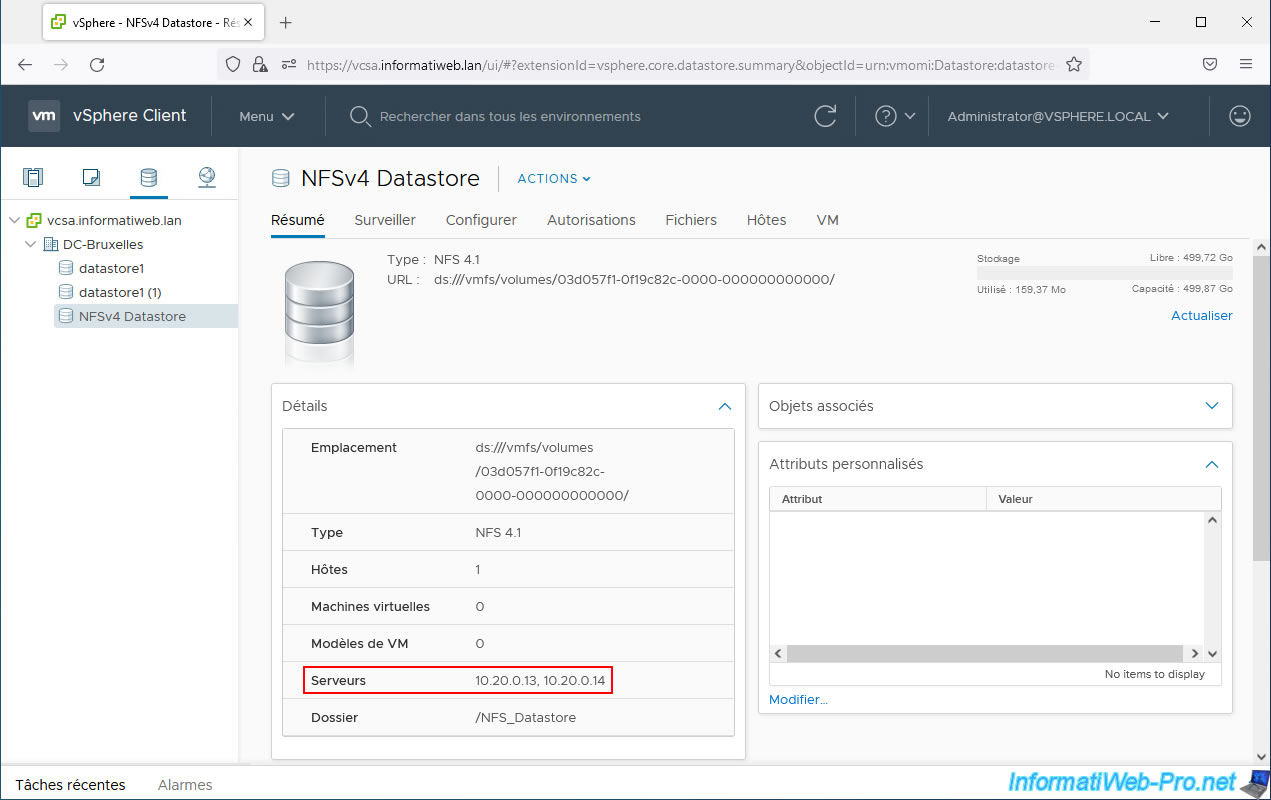
Share this tutorial
To see also
-

VMware 5/15/2024
VMware vSphere 6.7 - Add a physical disk to host
-
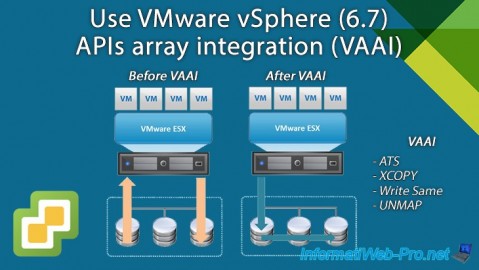
VMware 9/27/2024
VMware vSphere 6.7 - Array integration APIs (VAAI)
-

VMware 9/6/2024
VMware vSphere 6.7 - Configure port binding (iSCSI traffic)
-
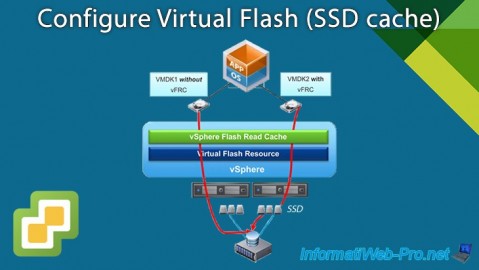
VMware 6/13/2024
VMware vSphere 6.7 - Configure Virtual Flash (SSD cache)

No comment