Install VMware ESXi 5.0
- VMware
- VMware ESXi
- 11 November 2011 at 19:16 UTC
-

- 2/2
We'll set a static IP address as said previously.
Note : the IP address that is defined must not be within the IP range of the DHCP server if there is one on your network, otherwise it may be that one day you get an address conflict IP that could make your server unavailable.
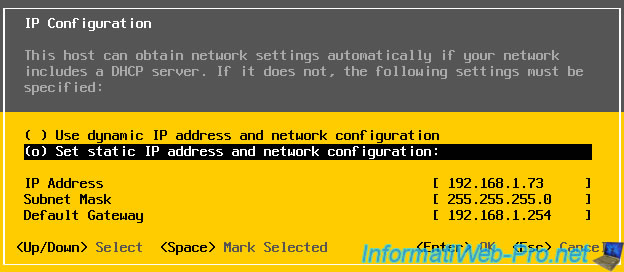
It's also possible to choose the network connection to use, if you have multiple network cards.

Once configured network information, we leave this menu by pressing the "Esc" key.
The server then notifies us that change requires a system networks reboot and thus disconnecting customers who might be connected at this time or full server restart if you have changed the configuration of the IPv6.
Pressing "Y" and the network management system restarts (if you have not changed the configuration of IPv6) or the server restarts completely otherwise.
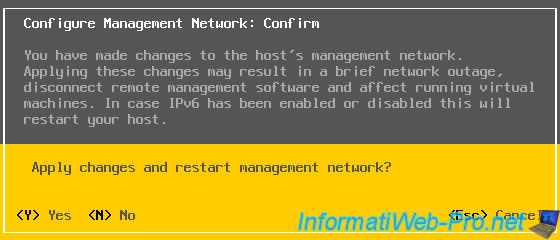
Once the system management network is rebooted, we note that the IP has changed.
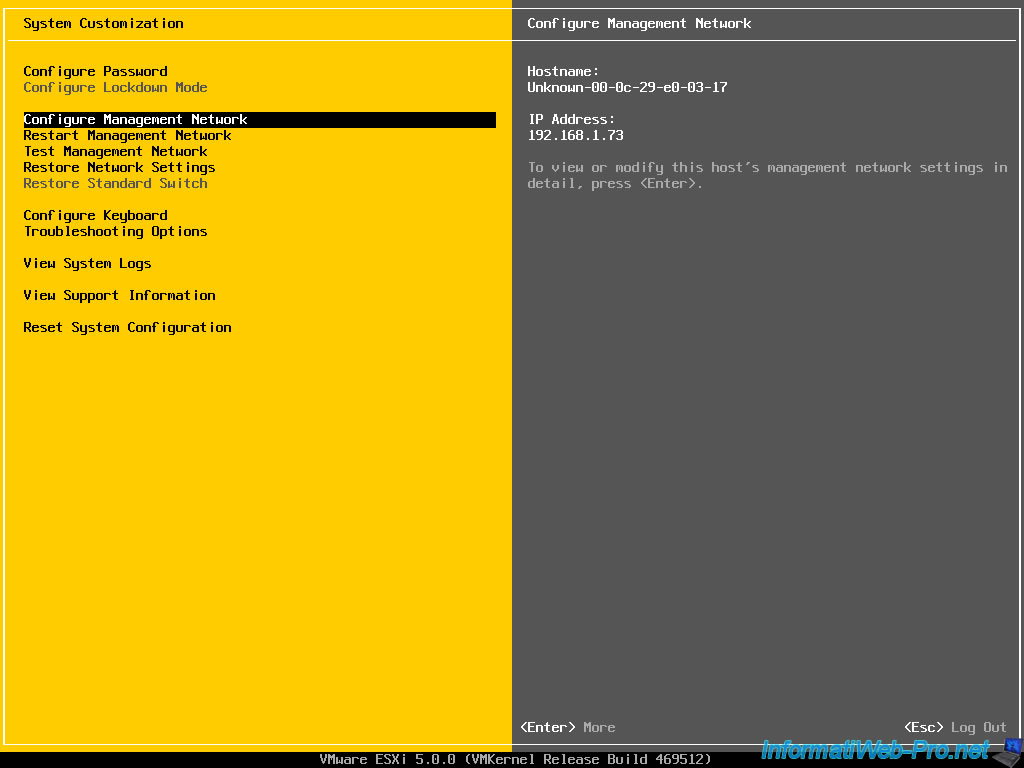
And on the main screen, the IP is now marked as "STATIC".
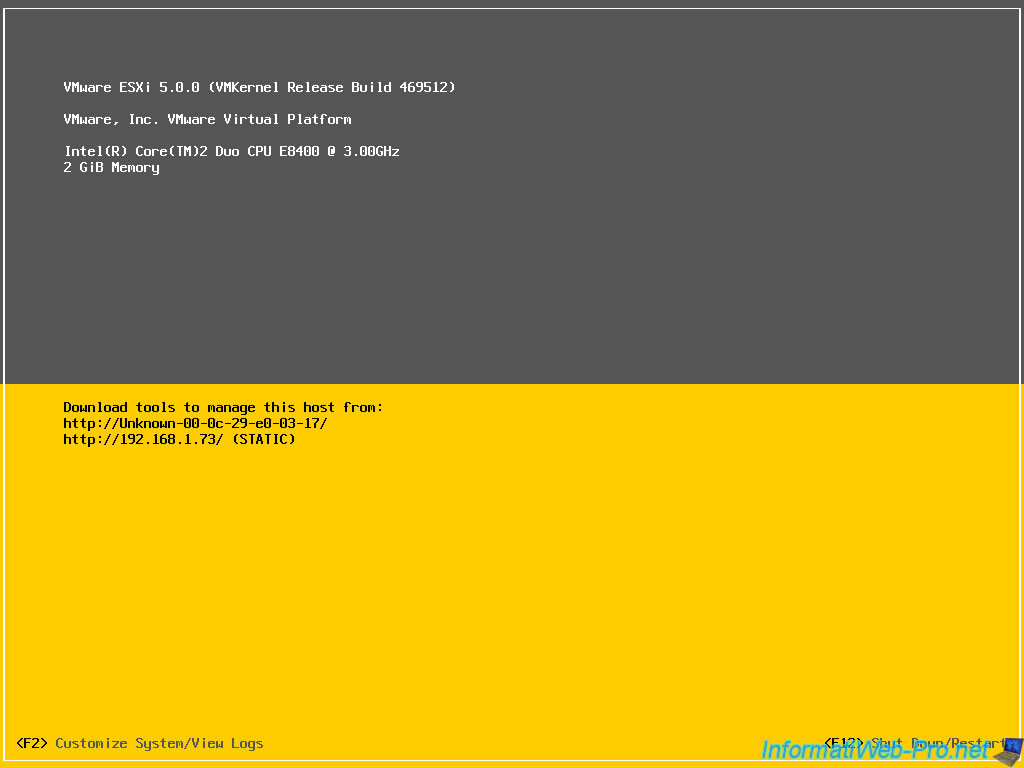
After x server screen PC goes into standby time to consume fewer resources and thus better performance for virtual machines that you are going to create.
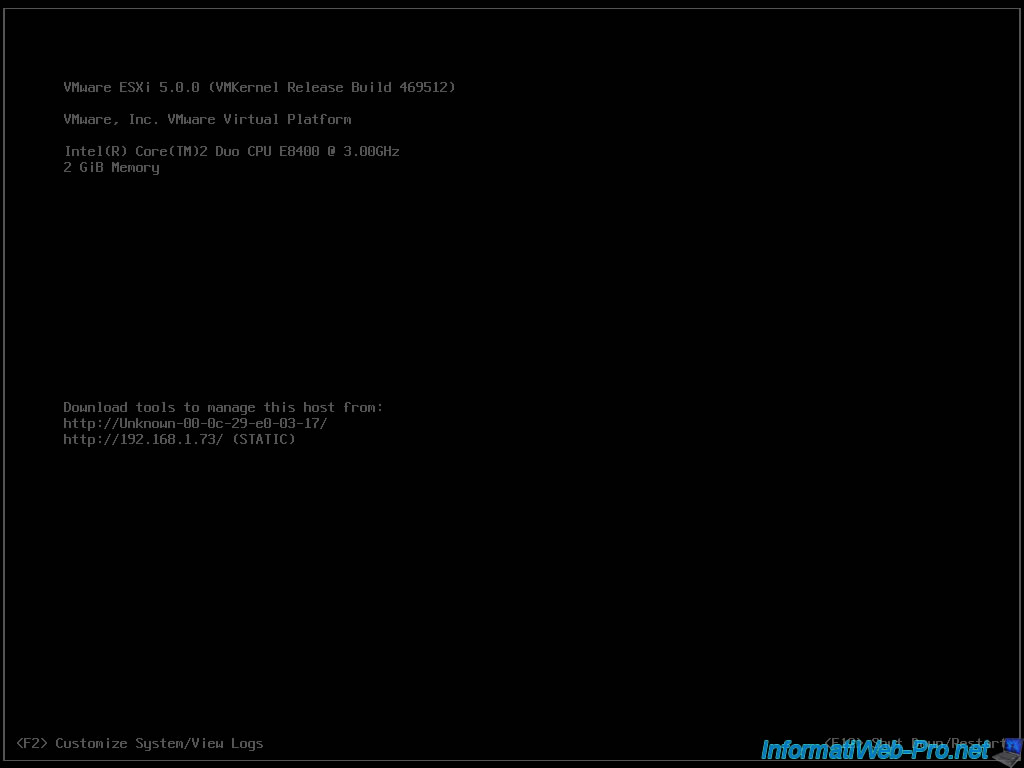
4. Client installation
To download the VMWare client, type the IP address of the server in your browser (the second line that starts with HTTP on the server screen).
When you want to access the web interface of your server, your browser will warn you that the connection is not certified which is normal because the certificate has not been verified by Symantec SSL or another company that you confirm that the site is genuine and that there is no risk of access it. For your server, there is no need for a certificate if you use it in a local network and the more it is very expensive and the Symantec SSL certificate or else you supplied must be renewed every year. Click to add the exception for not having this warning.
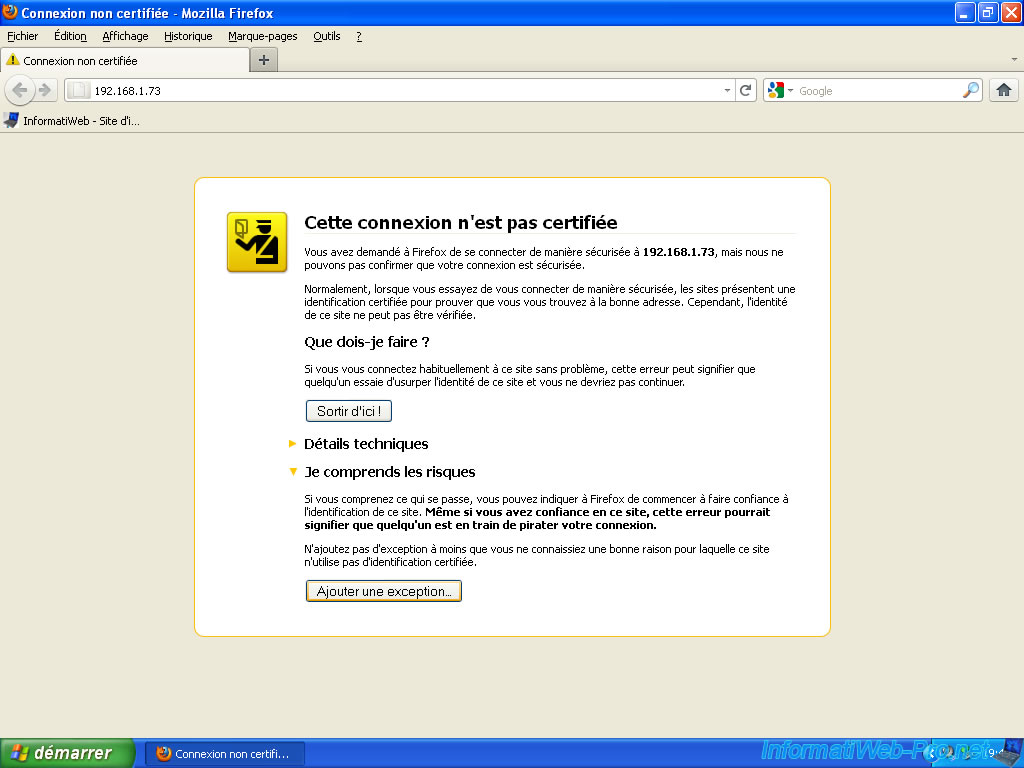
Click to confirm the security exception.
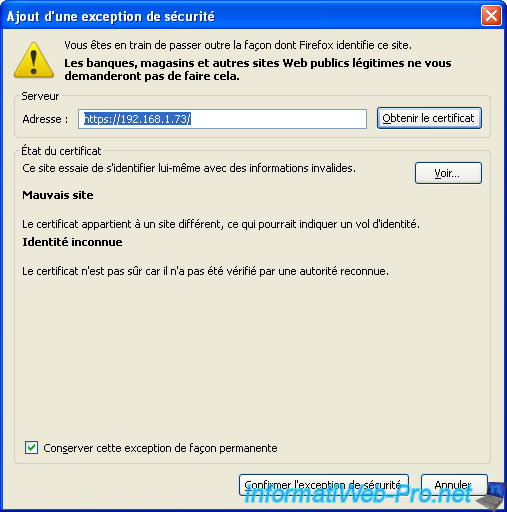
You arrive on the page of your server to download the client from vmware.com by clicking on "Download vSphere Client".
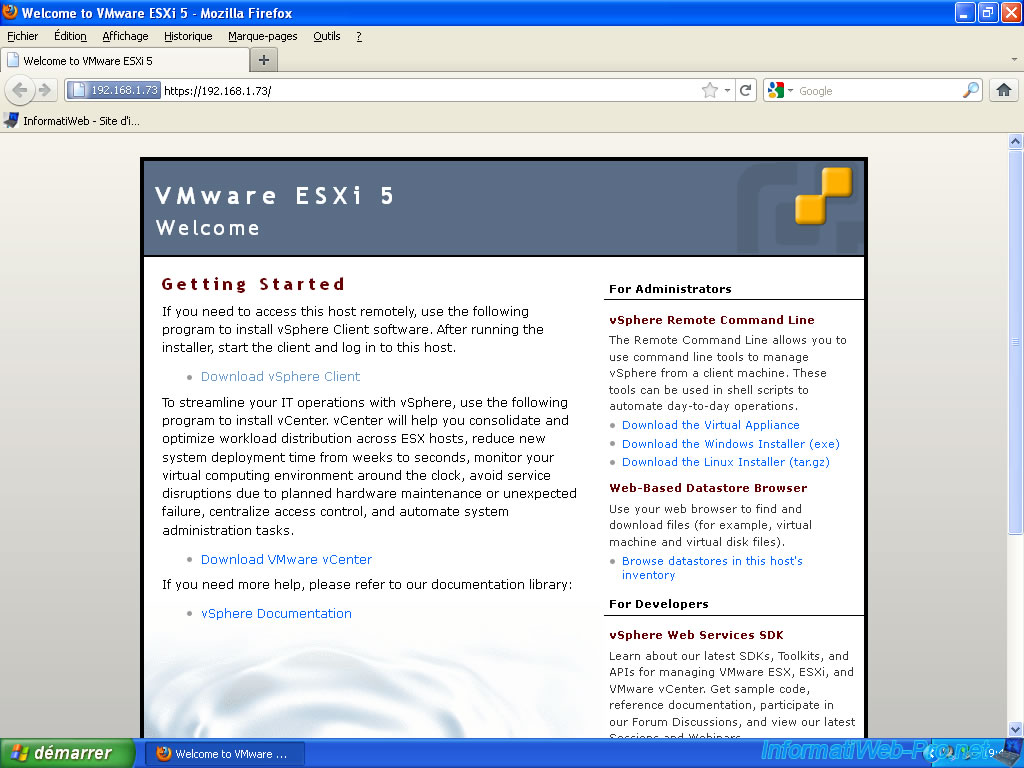
Note for Windows XP users : The client requires the service pack 3 to run.
Once the client is downloaded, run the installation file. The installer extracts the files required for installation.
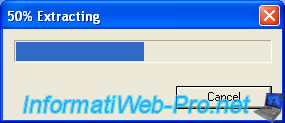
The installer starts.
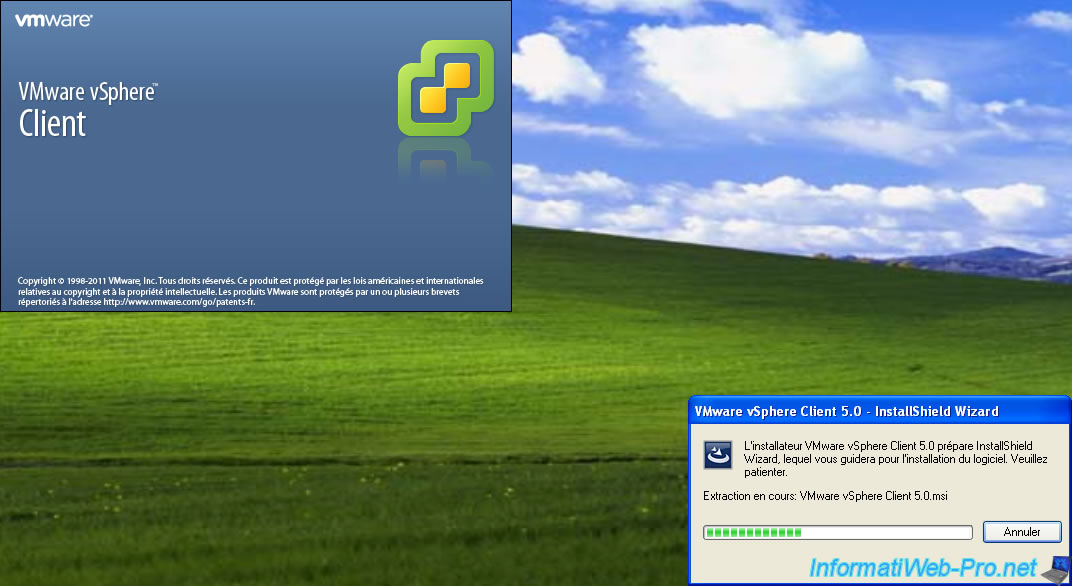
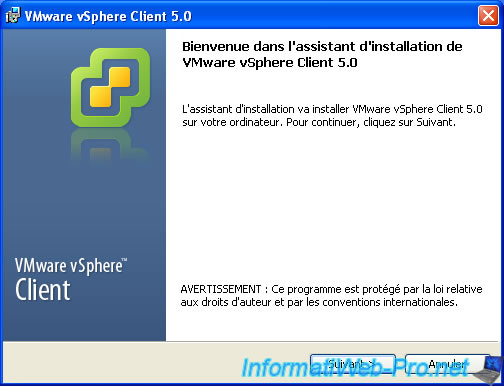
Accept the agreement.
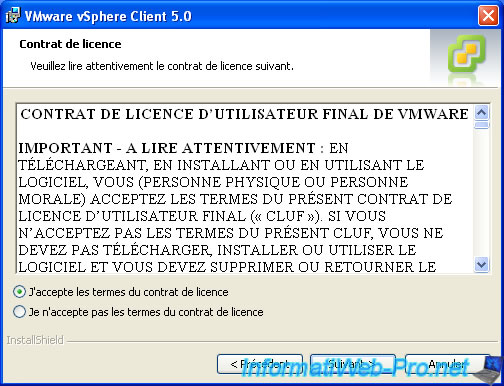
Enter the requested informations, or leave the default.
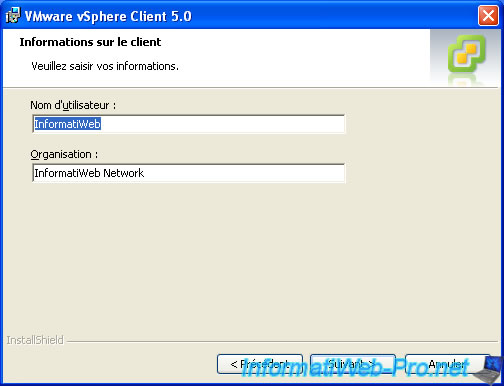
Select the folder in which to install the client or let it default.
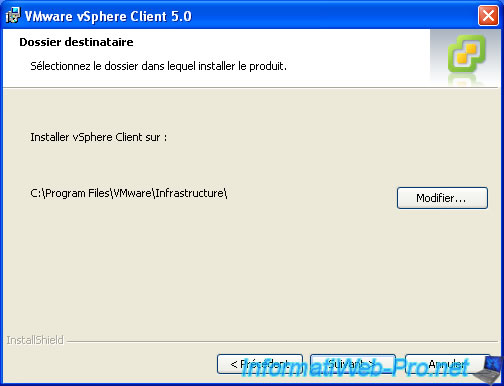
The installer disappears temporarily and starts the standalone installer "Microsoft .NET Framework 3.5 SP 1" which is a library of dll files used to run applications created for the .NET Framework 3.5.
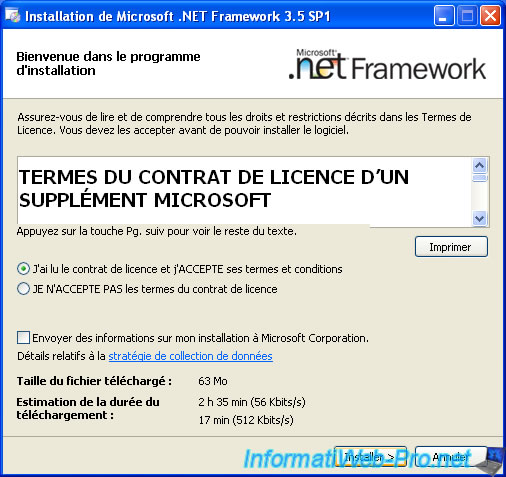
Once installed, click on quit and the installer of VMWare client reappears.
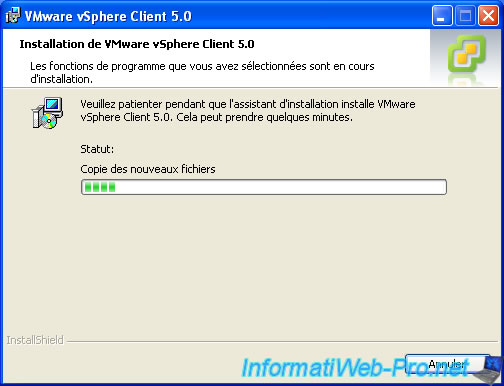
Once the client installation is complete, click "Finish".
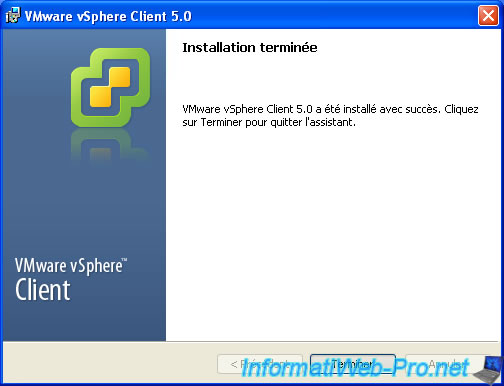
Now, you have to configure (and register your server) and learn to use it. To do so, follow our tutorial : "Configure and use ESXi 5.0".
Share this tutorial
To see also
-
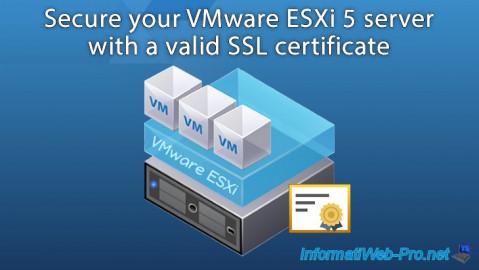
VMware 8/5/2017
VMware ESXi 5 - Secure the server with a SSL certificate
-
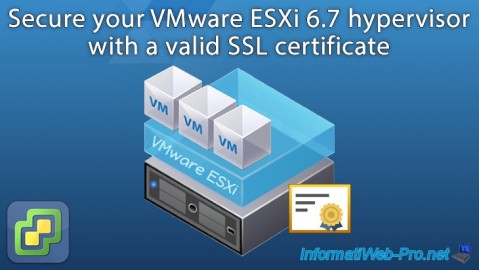
VMware 6/22/2022
VMware ESXi 6.7 - Secure the server with a SSL certificate
-

VMware 2/10/2023
VMware ESXi 6.7 - VMware Host Client web client presentation
-
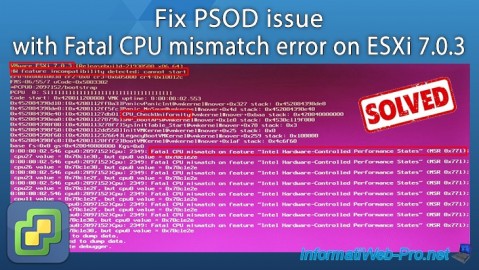
VMware 11/5/2025
VMware ESXi 7.0 - Avoid Fatal CPU Mismatch (PSOD) error

No comment