VGA passthrough with Citrix XenServer 6.5
- Citrix
- Citrix XenServer
- 21 May 2016 at 09:19 UTC
-

- 2/5
4. BIOS setup of the server
Before using the VGA passthrough, you will need to configure some options in the BIOS of the motherboard of your server.
To begin, you need to enable :
Then, to pass all the desired graphics card to your virtual machines, it is best to use the internal graphics card (example : Intel HD Graphics) to use all your graphics cards for your virtual machines.
To do this, follow this : Force the use of the internal graphics card (Onboard VGA)
Note : after selecting the internal graphics card (Onboard VGA) as the primary graphics card, be sure to connect the monitor on the VGA, DVI or HDMI port of your motherboard.
5. Checking the activation of the IOMMU or Intel VT-d
After installing XenServer, go to the console and type the command :
- grep virtualisation /var/log/xen-dmesg
- grep VT-d /var/log/xen-dmesg
If IOMMU or Intel VT-d is enabled and this technology is not buggy in the BIOS on your motherboard, you'll see some "I / O virtualization enabled" lines.
Also, for Intel processors, you can also find the "Intel VT-d iommu ..." lines.
If your motherboard doesn't support, or not properly, the IOMMU or Intel VT-d, you can try to flash your motherboard.
Here's an example : Flash (update) the BIOS of an Asus motherboard with EZ Flash 2
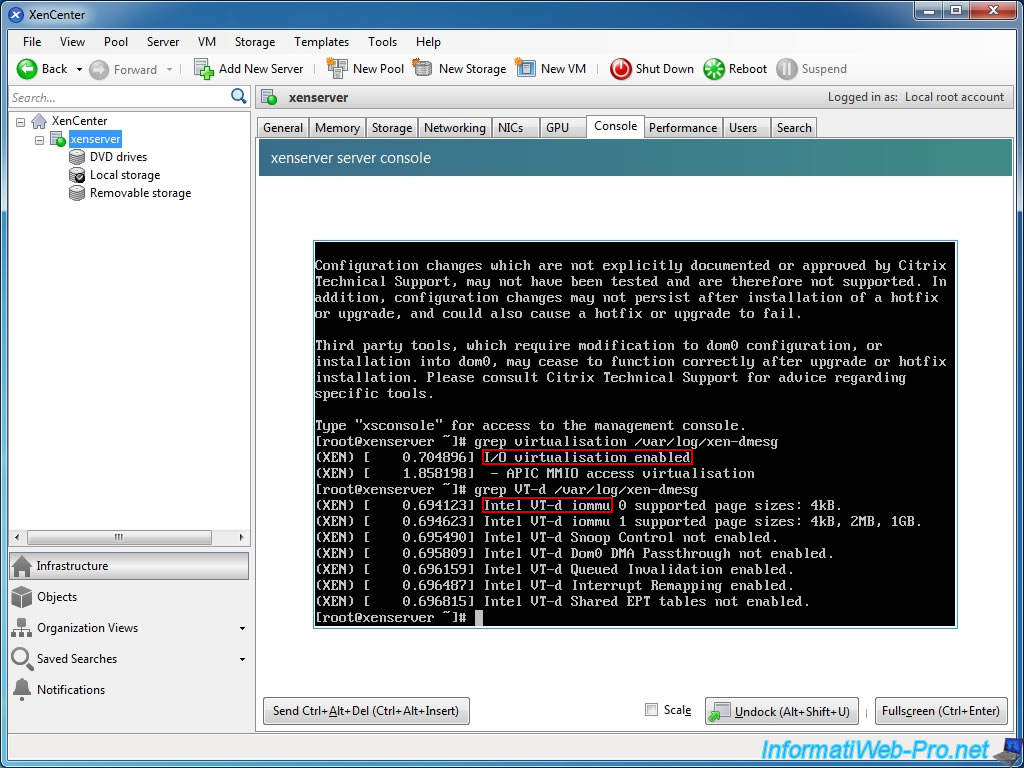
6. Checking the availability of graphics cards on the server
To do this, select your server in the left list, then go to the "GPU" tab on the right.
If you see your NVIDIA and / or ATI cards, is that the BIOS of your motherboard is properly configured to use the internal graphics card as primary graphics card. Which frees other graphics cards to display them here.
Note : The "Pass-through whole GPU" line with the green "v" not necessarily mean that the passthrough will function correctly. Indeed, we also tested this on a motherboard that doesn't support VT-d and this message is also displayed. Of course, the virtual machine could never boot with the associated graphics card because the motherboard doesn't support VT-d.
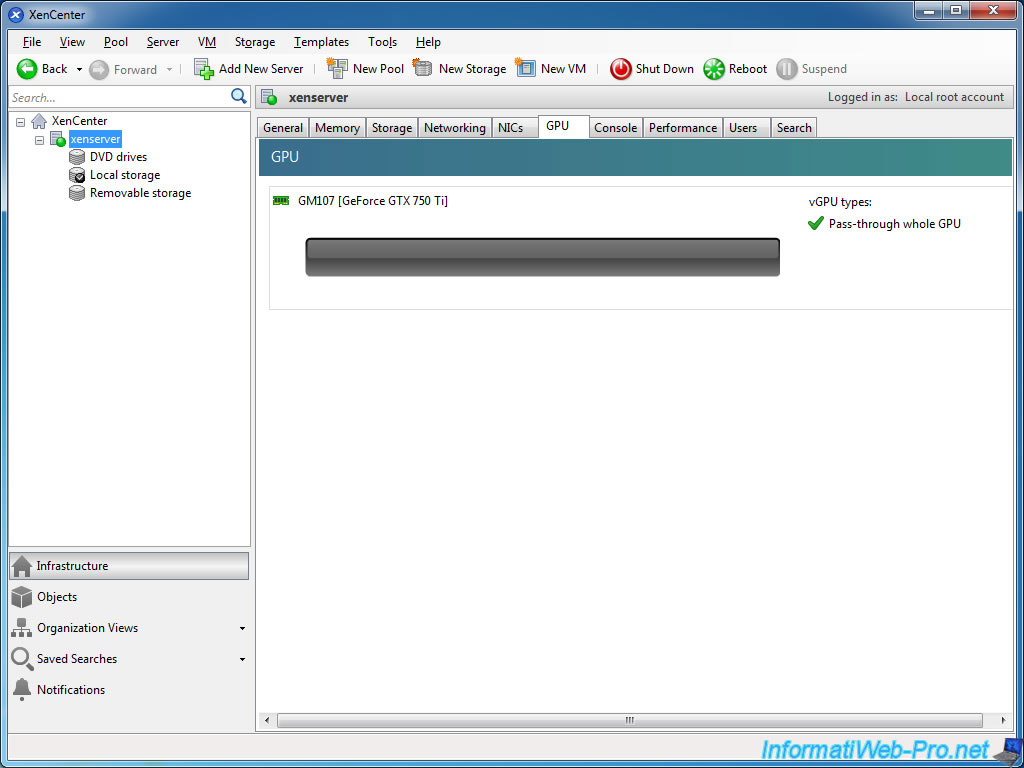
Otherwise, if you only see the "2nd Generation Core Processor Family Integrated Graphics Controller" line or you don't see all graphics cards of the server, then your server has started using one of your NVIDIA or ATI graphics card .
To solve this problem, follow this : Force the use of the internal graphics card (Onboard VGA)
Note : This line refers to the graphical part of your processor (CPU). Example : Intel HD Graphics.
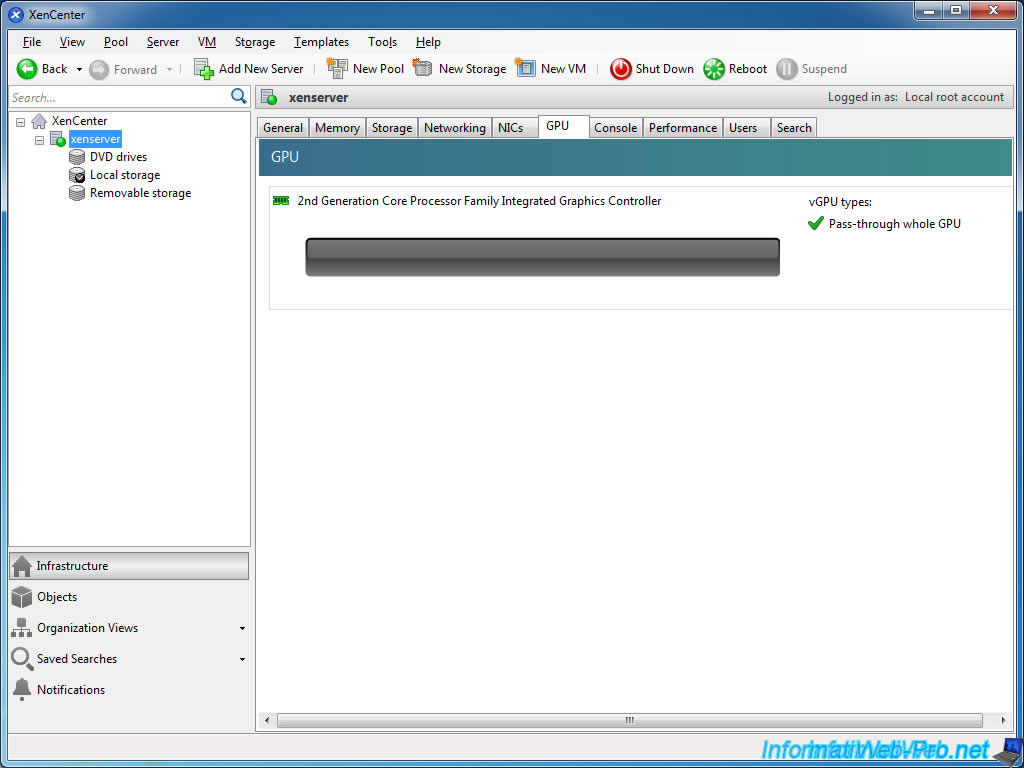
Share this tutorial
To see also
-

Citrix 12/30/2014
Citrix XenServer 6.2 - Installation, configuration and updates
-
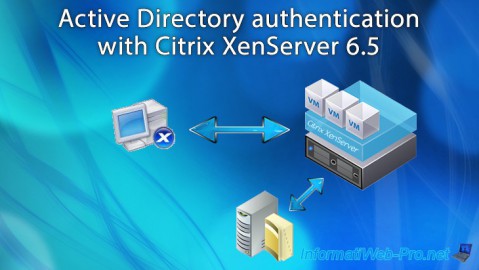
Citrix 6/21/2017
Citrix XenServer 6.5 - Active Directory authentication
-

Citrix 4/30/2015
Citrix XenServer 6.5 - Secure the connection using SSL (HTTPS)
-
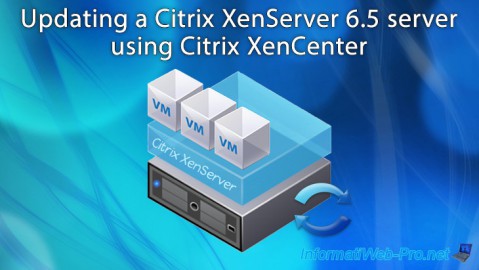
Citrix 6/13/2017
Citrix XenServer 6.5 - Updating the server

No comment