Pools and high availability (HA) with Citrix XenServer 6.5
- Citrix
- Citrix XenServer
- 27 October 2016 at 10:17 UTC
-

- 3/5
7. Add a NFS shared storage
As indicated at the beginning of the tutorial, to take advantage of the pool system, you need an external storage on where you will store your virtual machines.
If you wish, you can use the NFS protocol, but it isn't recommended because you can not take advantage of multipathing. So, you lose in performance.
To add a NFS shared storage, select your pool and click New Storage (or Storage -> New SR).
Select NFS VHD.
If you wish to install a NFS server on Linux, refer to our tutorial : Debian / Ubuntu - Installer et configurer un serveur et un client NFS
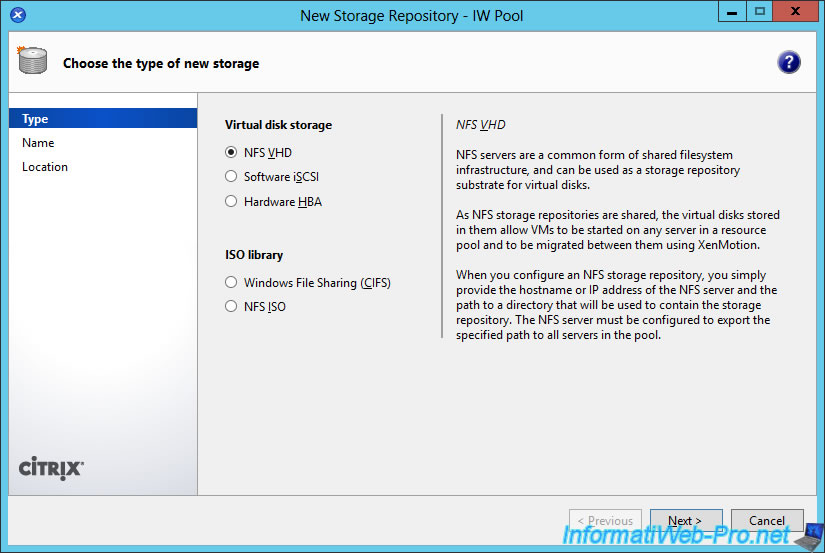
Enter the name you want.
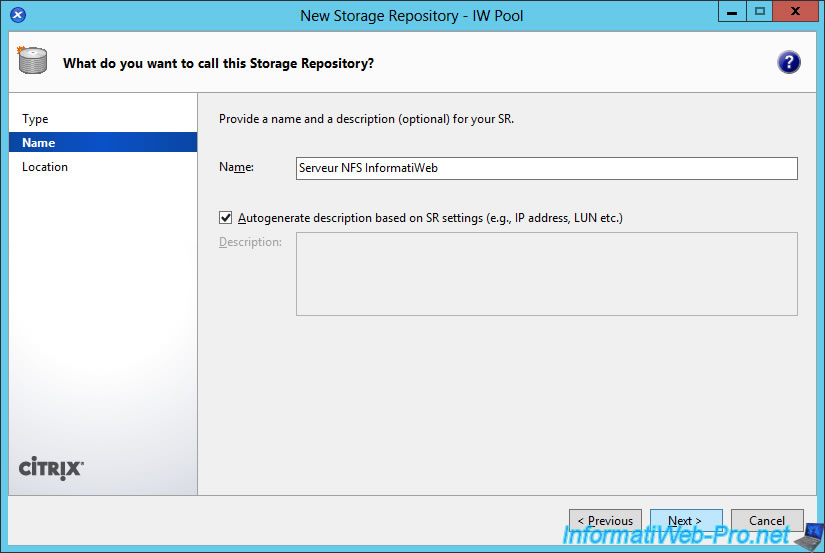
Specify the share name using the syntax displayed by Citrix : [IP address of the NFS server]/[path of the NFS share]
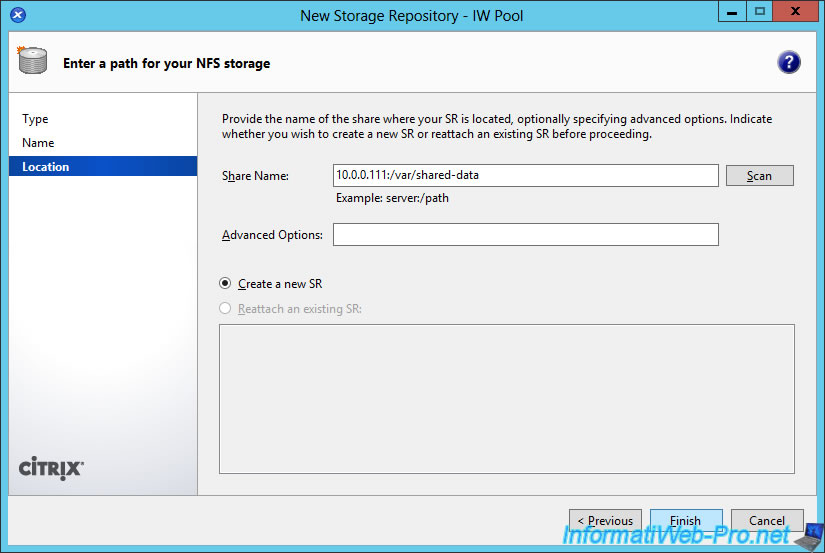
On this NFS external storage, you can store your virtual machines that can start on any XenServer server of your pool.
Note that XenServer will use the files directly (virtual hard disks, ...) present on your NFS server and will not copy them into its local storage during the execution of the relevant virtual machine.
This will allow you to move quickly the execution of a virtual machine from one server to another in the same pool.
In case of crash of a XenServer server, you can restart the virtual machine from another XenServer server of the pool.
This should be done manually, unless you configure the HA (high availability).
Note that NFS doesn't support the multipathing, as displayed by XenCenter.
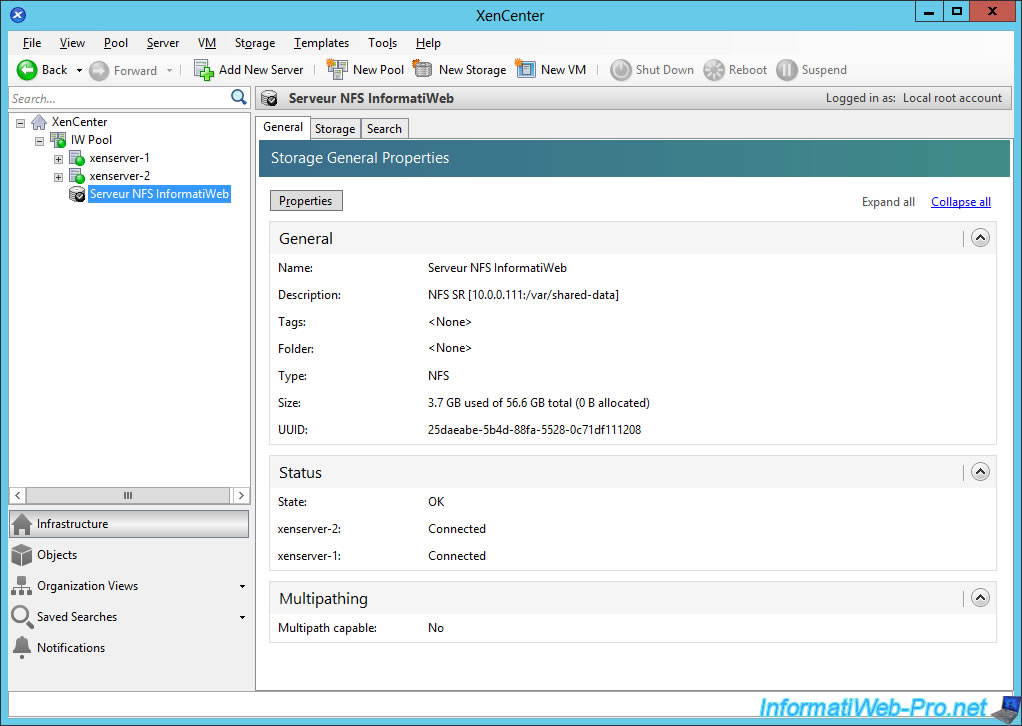
8. Add an iSCSI shared storage
As previously reported, the NFS doesn't allow you to use the multipathing. So, we will add an iSCSI external storage.
Indeed, Citrix recommend to use the multipathing if you want to implement the high availability.
And as indicated in the official documentation, the multipathing is available (supported) for Fibre Channel and iSCSI.
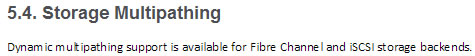
To do this, simply install the iSCSI Target on a Linux machine (as Debian, for example) or enable the iSCSI protocol of your NAS.
Then, go to "Storage -> New SR", then choose "Software iSCSI".
If you want to install an iSCSI server on Linux, please refer to our tutorial : Debian / Ubuntu - Install and configure an iSCSI server and an iSCSI client
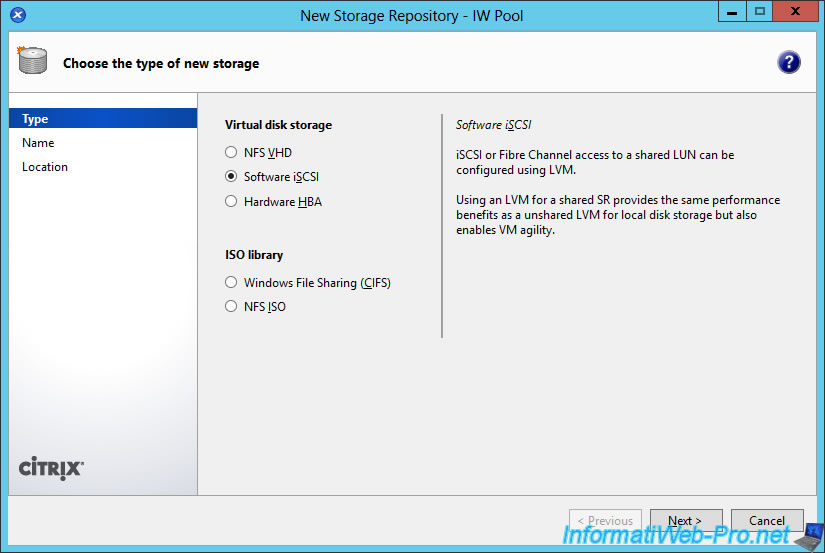
Enter the name you want.
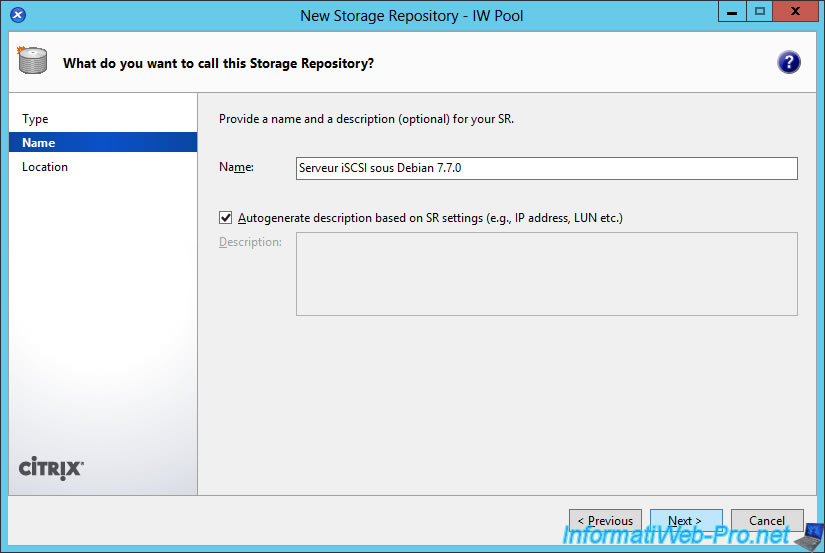
To add an iSCSI storage, you must specify :
- the IP address (or domain name) of the server where the iSCSI share is located
- the default port (already mentioned) is : 3260
- If the iSCSI share is protected by an authentication (CHAP), specify the necessary credentials.
If the iSCSI server is configured correctly and that specified informations are correct, Citrix XenCenter will display a list of "Target IQN".
Choose the desired iSCSI share, then wait a few seconds.
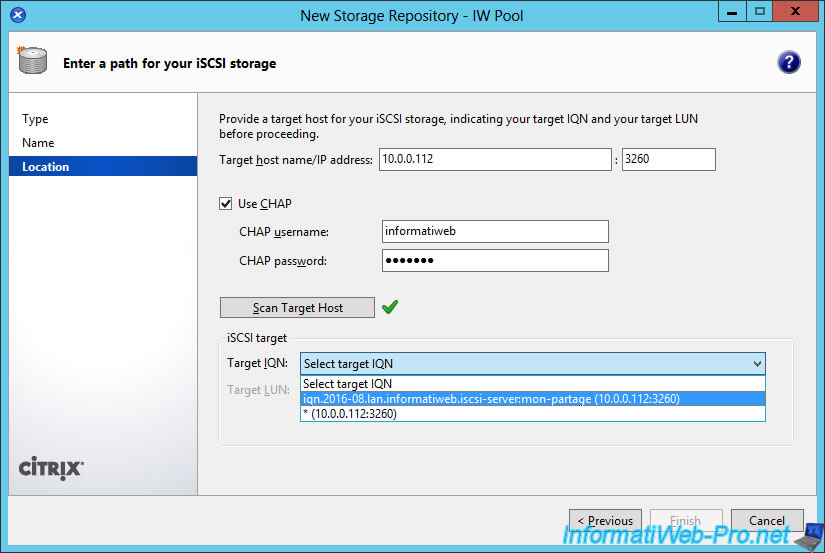
Citrix XenCenter will display a list of "Target LUN" with at least one element.
Select it and click Finish.
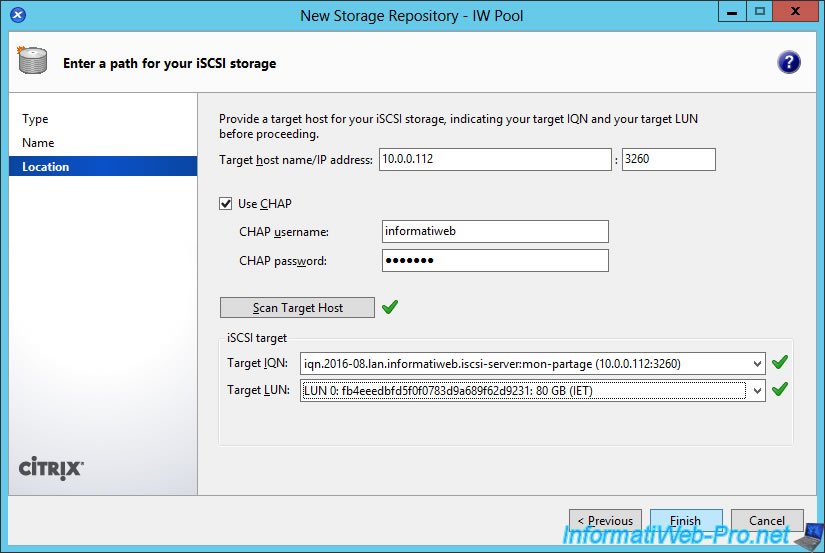
XenCenter will analyze the selected LUN.
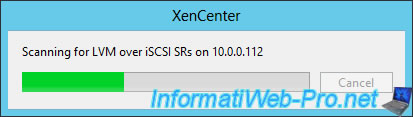
Then, ask you to format the drive.
Click Yes.
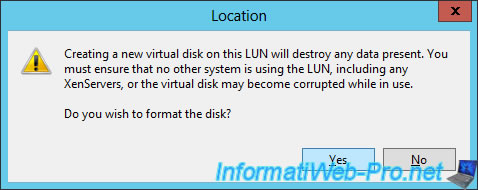
XenCenter will create a storage on the iSCSI share.
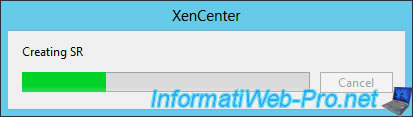
Now, if you select your iSCSI storage, you will see that XenCenter displays you a multipathing section with 2 XenServer servers.
Now, their states are "Not active" because the multipathing is disabled by default on XenServer servers.
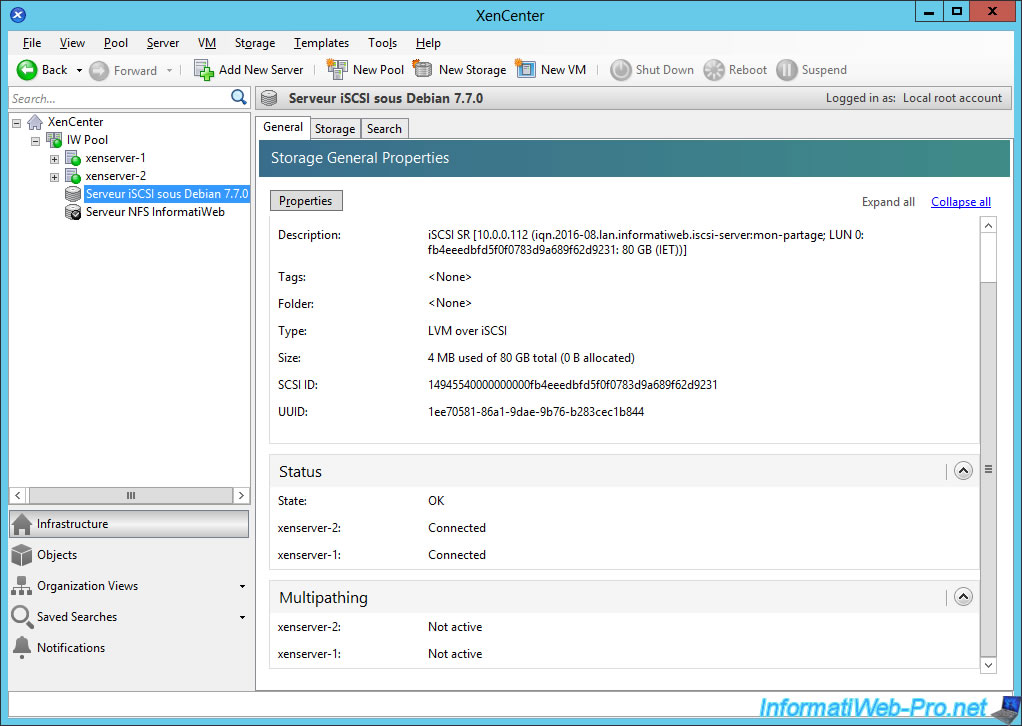
9. Enable multipathing to get better performance
To enable the multipathing on a XenServer server it's very simple, but you must first turn your server into maintenance mode.
For this, right click on it and click "Enter Maintenance Mode".
Note : when you turn the master server into maintenance, another XenServer server of the pool will be nominated as the new master server.
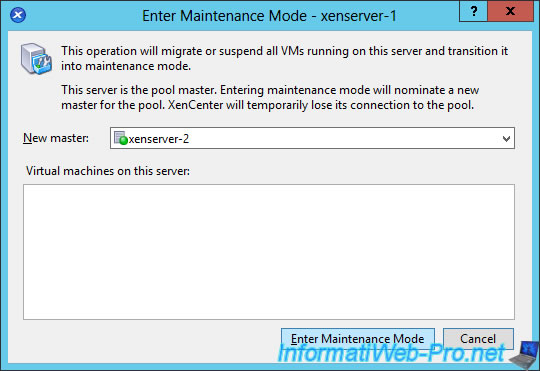
Once the server is into maintenance, right click on it and click "Properties".
Then, in the "multipathing" section, check the "Enable multipathing on this server" box and click OK.
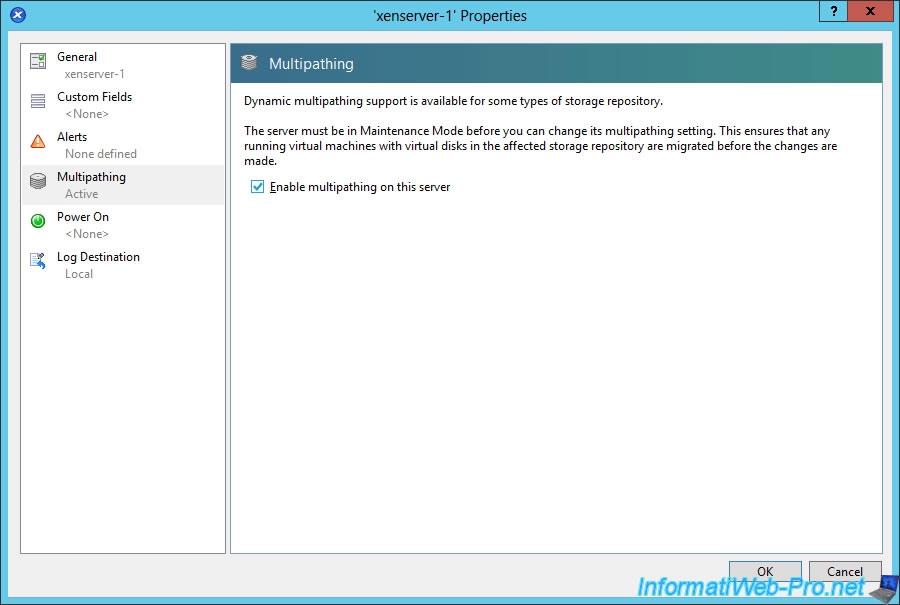
Now, you can turn off the maintenance mode of this server (right click on the server -> Exit Maintenance Mode).
Then, do the same with your other XenServer servers.
If you check the multipathing status of your iSCSI storage, you will see that your XenServer servers are all connected to your iSCSI storage.
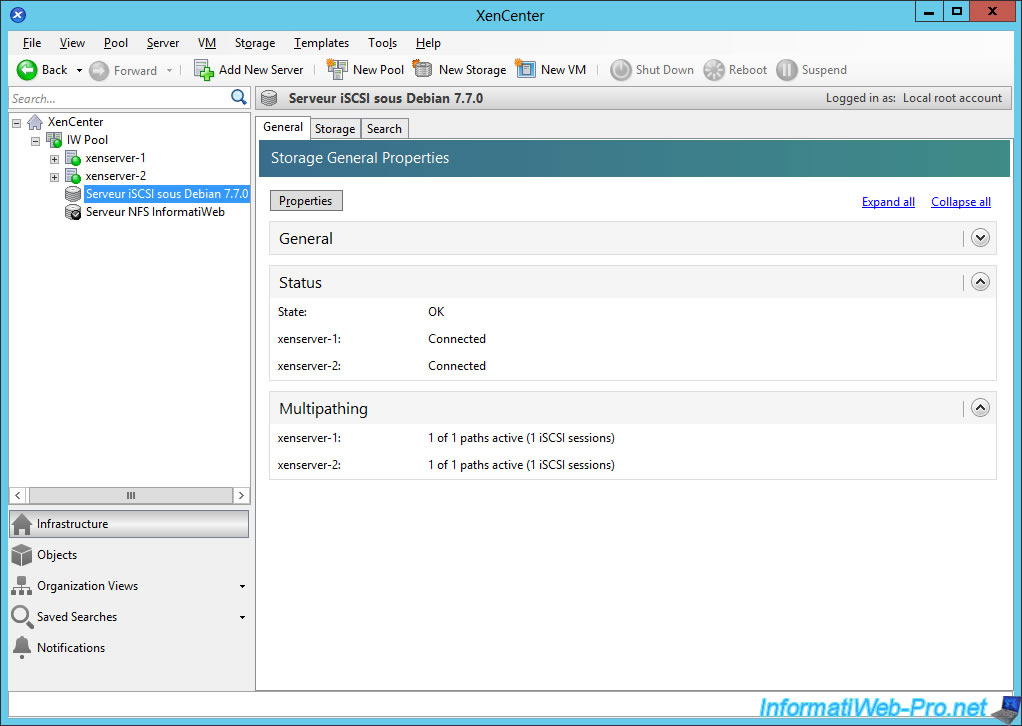
Share this tutorial
To see also
-
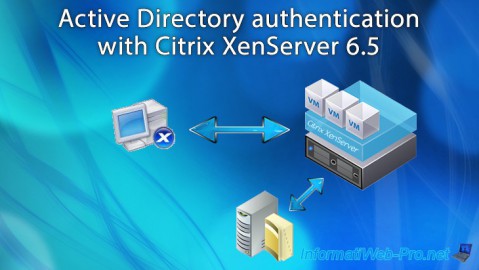
Citrix 6/21/2017
Citrix XenServer 6.5 - Active Directory authentication
-

Citrix 11/25/2015
Citrix XenServer 6.5 - PCI passthrough
-
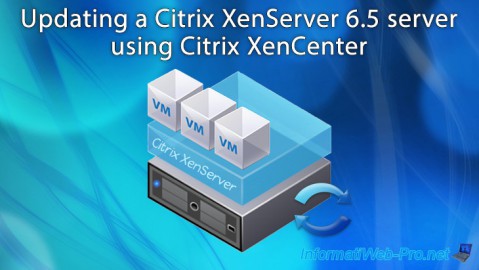
Citrix 6/13/2017
Citrix XenServer 6.5 - Updating the server
-
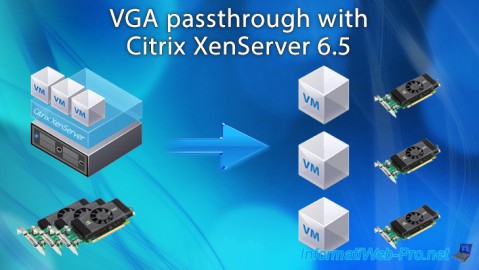
Citrix 5/21/2016
Citrix XenServer 6.5 - VGA passthrough

No comment