Pools and high availability (HA) with Citrix XenServer 6.5
- Citrix
- Citrix XenServer
- 27 October 2016 at 10:17 UTC
-

- 2/5
4. Synchronize the date/time of your servers by NTP
As indicated above, to create a pool of servers, it's important that they have exactly the same date/time.
To do this, simply synchronize their clocks with a time server (NTP).
On your XenServer servers, go to Network and Management Interface.
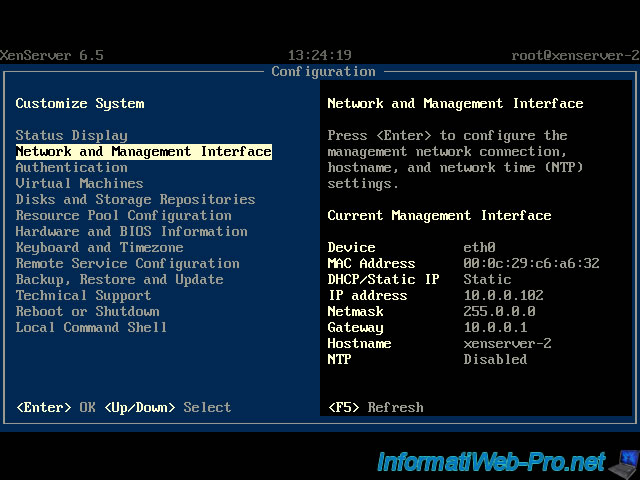
Then, Network Time (NTP).
Note that by default, XenServer has NTP servers : x.xenserver.pool.ntp.org.
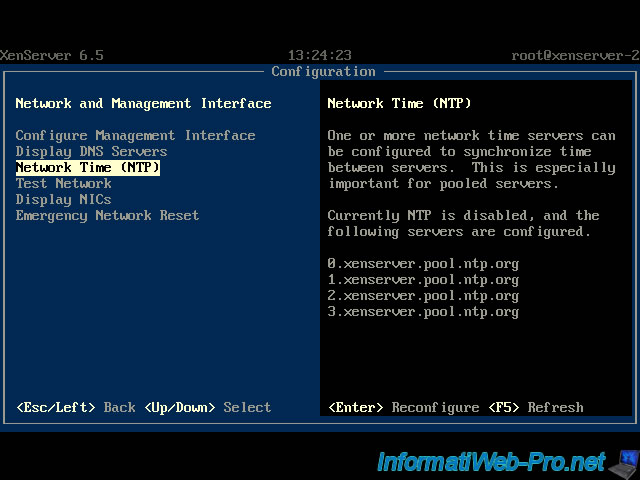
Login as root if the server asks you.

Click "Remove All NTP Servers" to remove default NTP servers.
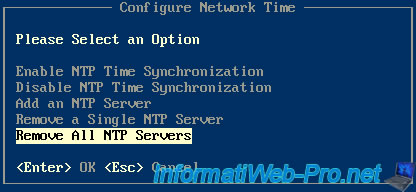
NTP servers have been removed.

Now, select "Add an NTP Server".
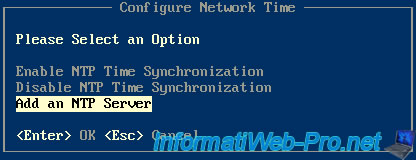
And enter the domain name or IP address of a NTP server.
If you have an Active Directory server on your internal network, you can specify its IP address here (that's what we did).
Otherwise, there is also the Microsoft NTP server with which Windows computers are synchronized "time.windows.com" or IP "40.118.103.7".
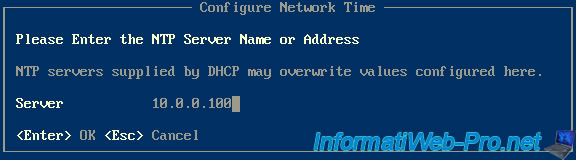
The NTP server has been added.
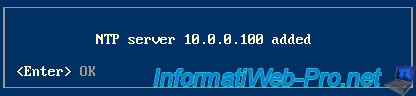
Finally, select "Enable NTP Time Synchronization".
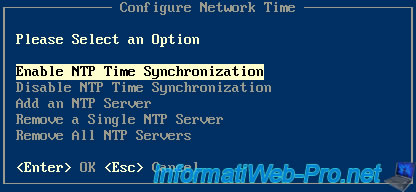
The synchronization of the date/time of your XenServer server with the desired time server has been enabled.

As you can see :
- the synchronization of the date/time is enabled (NTP is enabled)
- and the NTP server added is : 10.0.0.100
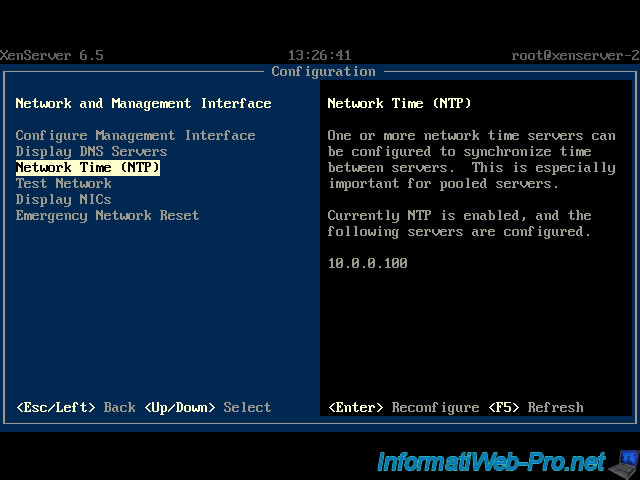
5. Create a homogeneous pool of servers (same hardware)
To create a homogeneous pool of XenServer servers, you must also respect this rule :
- you must use the same processor model on all servers that will be part of the pool. (Unless you want to create a heterogeneous pool)
In our case, we will use 2 XenServer servers (version 6.5.0) with the same hardware, as indicated above.
As you can see on the two images below, xenserver-1 and xenserver-2 have the same processor "Intel i5-4460".
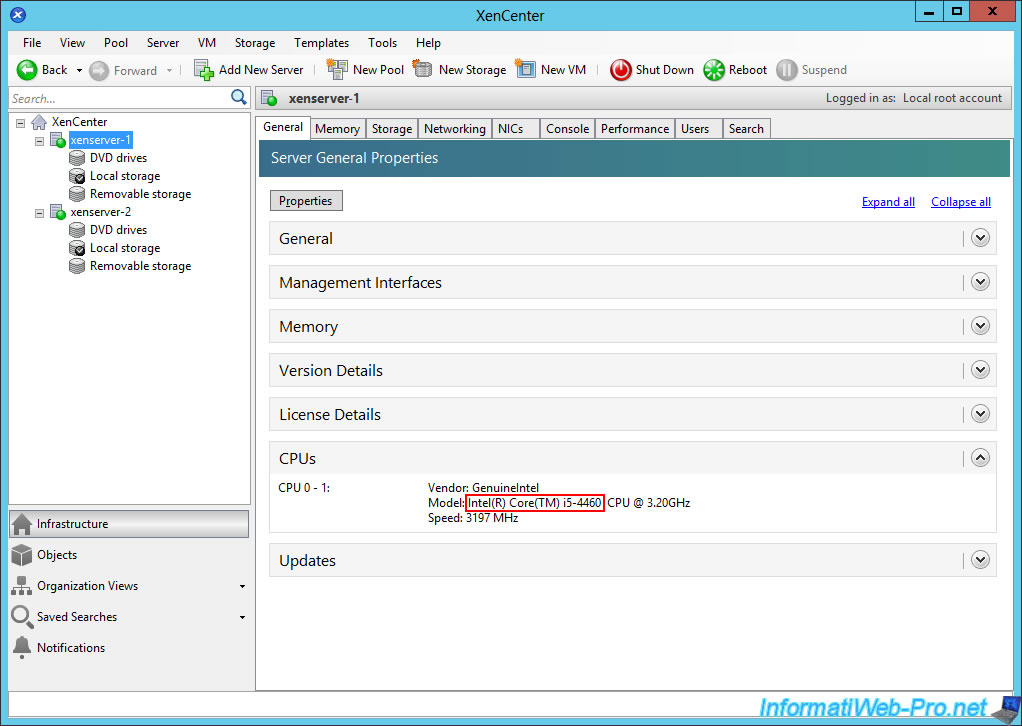
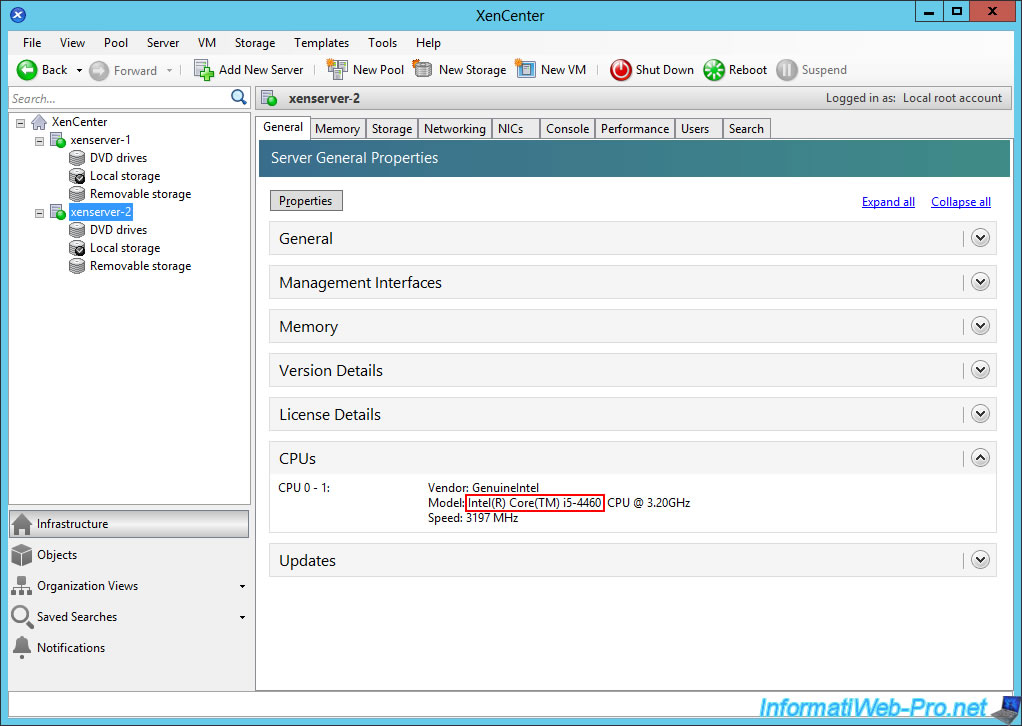
To create this homogeneous pool, open XenCenter and go to : Pool -> New Pool.
Then, select the server that will be the master server of the pool and choose servers to add also there.
Note : If the hardware of your servers is identical or at least they use the same processor model, you will be able to create a servers pool with them.

Now, XenCenter will automatically reconnect to the Master server of the pool and display your servers under the node [your pool name].
6. Create a heterogeneous pool (different hardware)
When you want to create a pool of servers with servers that have a different hardware (or at least a different CPU), you need to create a heterogeneous pool.
For this tutorial, we have also installed XenServer on a machine with a slightly different processor that we have called : xenserver-3.
For now, the server 3 is located outside of the pool and it can not enter yet.
Indeed, as you can see, the server 1 has a processor "Intel i5-4460".
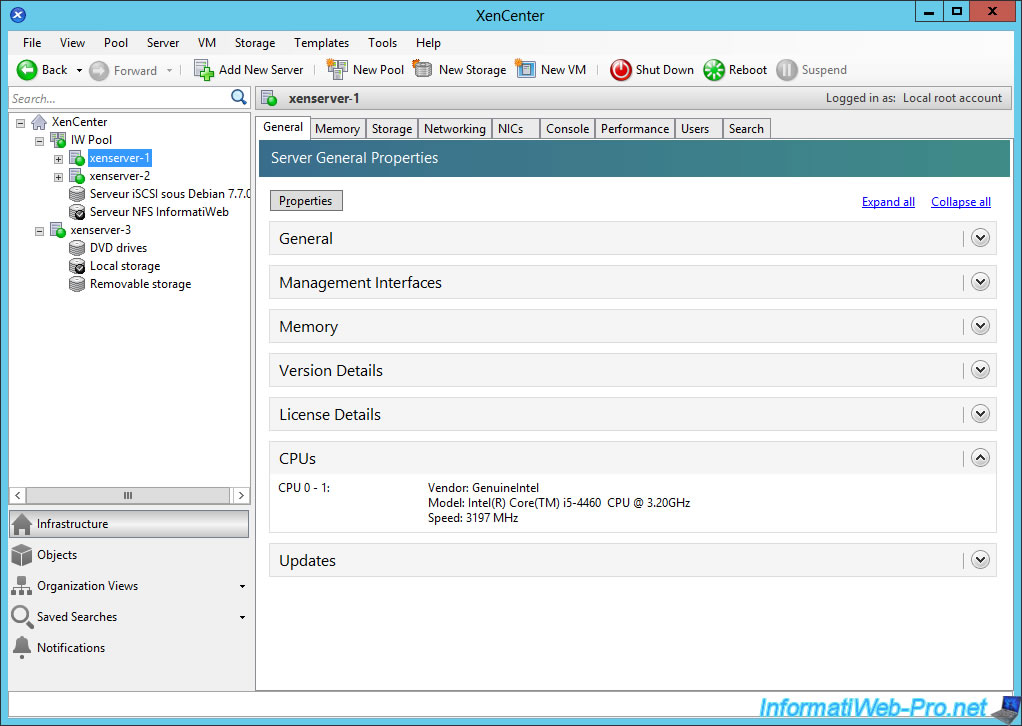
And the server 3 has an Intel i5-2400 processor.
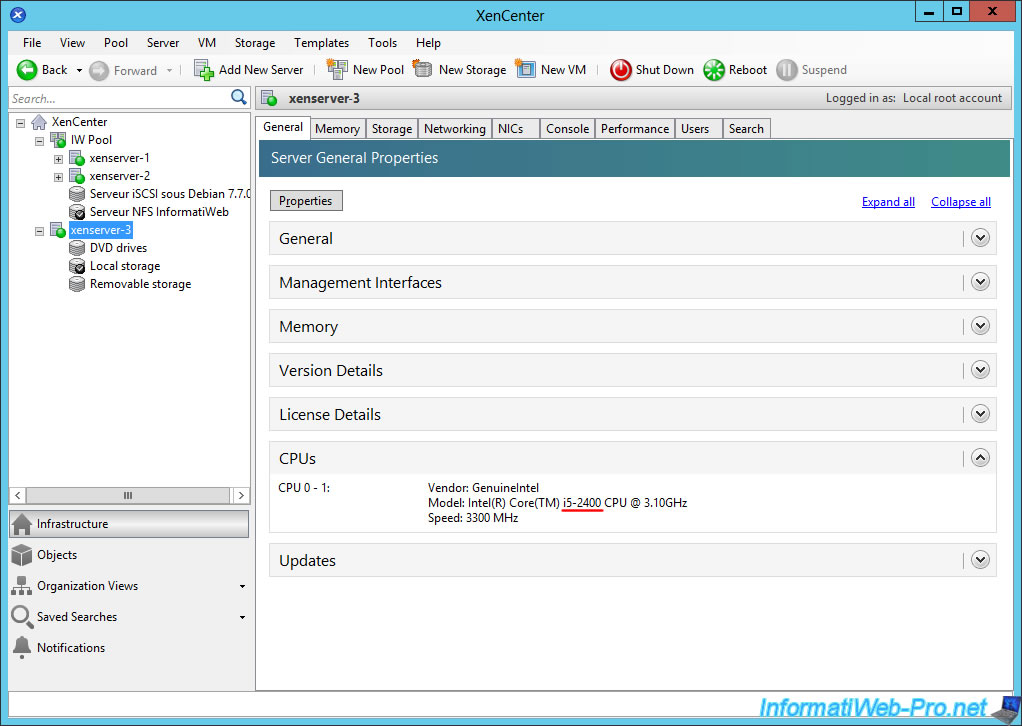
So, if you try to add it to your pool, XenCenter will display the error message "This server's hardware is incompatible with the master's."
This means that the hardware of the server 3 (or in reality : its processor) is not compatible with that of the master server of the pool.
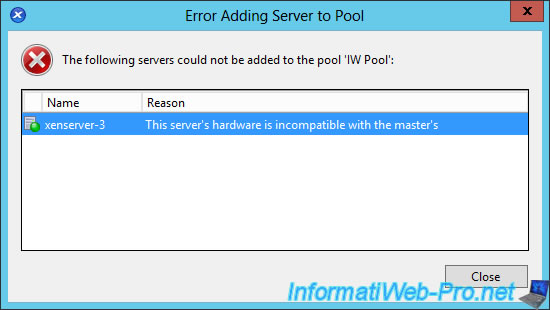
To solve this compatibility issue, you will need to hide some features of the processor of some servers (servers present in the pool or the server to add to the pool).
To do this, you will need to get out your servers of the pool, because when you change the features of the processor a server of the pool, that server may become incompatible with those who are also there.
So, start to get out by your servers of the pool, if you have already created one.
To do this, select each server one by one and click "Pool -> Remove Server".
Tip : finish by the master server.
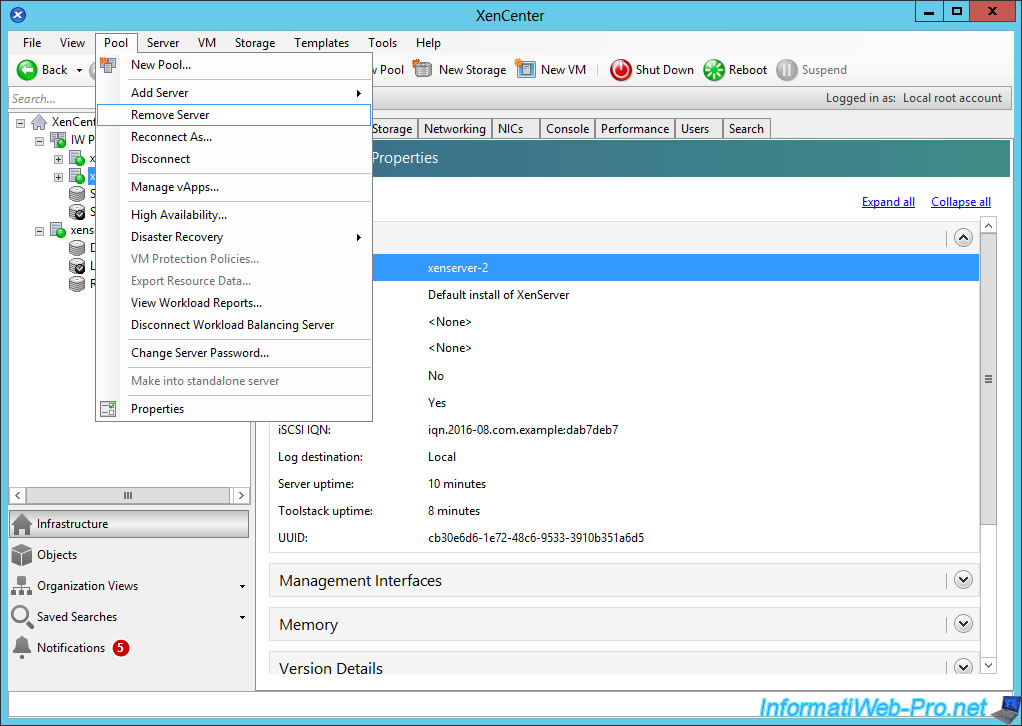
Warning : when you leave a XenServer server from a server pool, its local storage will be permanently deleted and reset.
So, check that they don't contain data before leave it from the pool.
In addition, get out a server from a server pool will cause an automatic restart of the concerned XenServer server.
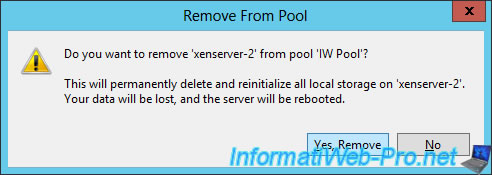
Finally, transform the last server (preferably the master server) into an independent server.
This will remove the pool.
To do this, click on "Pool -> Make into standalone server".
Note : this server will not be restarted automatically.
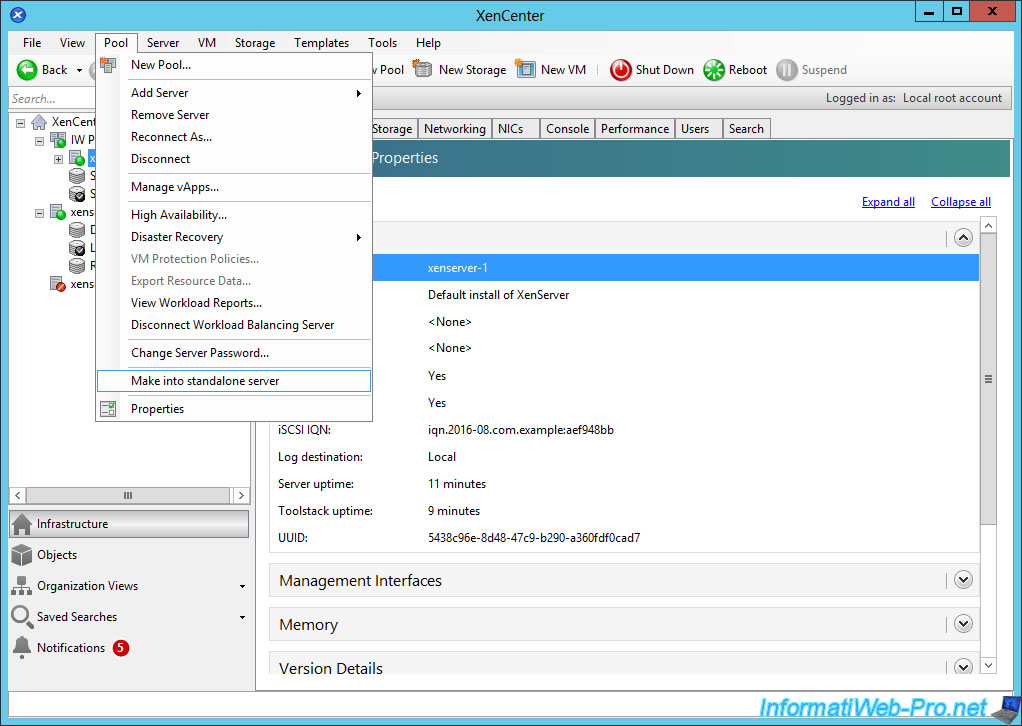
Now, if you try to create a pool with 3 servers, it doesn't work for the same reason.

To solve the incompatibility problem, use these commands :
- xe host-cpu-info : displays technical information about the XenServer server where you run this command.
- xe host-list : displays the identifier (uuid), the name (name-label) and the description (name-description) of the XenServer server where you run this command.
Important values are :
- features : that allows you to know the processor (CPU) features of your server, and then to find which mask to use to make your servers compatible with each other.
- uuid : which is the identifier of your XenServer server that you will need later to change the mask of your XenServer server.
Run these commands on all servers that will be part of the pool.
Result for our server 1 :
Bash
[root@xenserver-1 ~]# xe host-cpu-info cpu_count: 2 socket_count: 1 vendor: GenuineIntel speed: 3197.518 modelname: Intel(R) Core(TM) i5-4460 CPU @ 3.20GHz family: 6 model: 60 stepping: 3 flags: fpu de tsc msr pae mce cx8 apic sep mca cmov pat clflush mmx fxsr sse sse2 ss ht syscall nx lm constant_tsc nopl nonstop_tsc pni pclmulqdq vmx ssse3 fma cx16 sse4_1 sse4_2 movbe popcnt tsc_deadline_timer aes f16c rdrand hypervisor lahf_lm abm ida arat epb pln pts dtherm tpr_shadow vnmi ept vpid fsgsbase bmi1 avx2 bmi2 features: f7fa3223-1fabfbff-00000021-2c100800 features_after_reboot: f7fa3223-1fabfbff-00000021-2c100800 physical_features: f7fa3223-1fabfbff-00000021-2c100800 maskable: full [root@xenserver-1 ~]# xe host-list uuid ( RO): 5438c96e-8d48-47c9-b290-a360fdf0cad7 name-label ( RW): xenserver-1 name-description ( RW): Default install of XenServer
Result for our server 2 :
Bash
[root@xenserver-2 ~]# xe host-cpu-info cpu_count: 2 socket_count: 1 vendor: GenuineIntel speed: 3197.552 modelname: Intel(R) Core(TM) i5-4460 CPU @ 3.20GHz family: 6 model: 60 stepping: 3 flags: fpu de tsc msr pae mce cx8 apic sep mca cmov pat clflush mmx fxsr sse sse2 ss ht syscall nx lm constant_tsc nopl nonstop_tsc pni pclmulqdq vmx ssse3 fma cx16 sse4_1 sse4_2 movbe popcnt tsc_deadline_timer aes f16c rdrand hypervisor lahf_lm abm ida arat epb pln pts dtherm tpr_shadow vnmi ept vpid fsgsbase bmi1 avx2 bmi2 features: f7fa3223-1fabfbff-00000021-2c100800 features_after_reboot: f7fa3223-1fabfbff-00000021-2c100800 physical_features: f7fa3223-1fabfbff-00000021-2c100800 maskable: full [root@xenserver-2 ~]# xe host-list uuid ( RO): cb30e6d6-1e72-48c6-9533-3910b351a6d5 name-label ( RW): xenserver-2 name-description ( RW): Default install of XenServer
Result for our server 3 :
Bash
[root@xenserver-3 ~]# xe host-cpu-info cpu_count: 2 socket_count: 1 vendor: GenuineIntel speed: 3299.076 modelname: Intel(R) Core(TM) i5-2400 CPU @ 3.10GHz family: 6 model: 42 stepping: 7 flags: fpu de tsc msr pae mce cx8 apic sep mca cmov pat clflush mmx fxsr sse sse2 ss ht syscall nx lm constant_tsc nopl nonstop_tsc pni pclmulqdq vmx ssse3 cx16 sse4_1 sse4_2 popcnt tsc_deadline_timer aes hypervisor lahf_lm ida arat epb pln pts dtherm tpr_shadow vnmi ept vpid features: 97ba2223-1fabfbff-00000001-28100800 features_after_reboot: 97ba2223-1fabfbff-00000001-28100800 physical_features: 97ba2223-1fabfbff-00000001-28100800 maskable: full [root@xenserver-3 ~]# xe host-list uuid ( RO): 3f2f2490-60cc-4efb-829f-dd57da0a1bf9 name-label ( RW): xenserver-3 name-description ( RW): Default install of XenServer
With these information, you can see that in our case the processor of the servers 1 and 2 are identical, so the line "features" displayed by the "xe host-cpu-info" command is identical for these two servers.
However, the server 3 has a slightly different processor from that of other servers.
It is part of the same range, but it is a bit older, "i5-2400" instead of "i5-4460".
To solve the problem, we compare the line "features" of the different CPU of our servers.
And we especially look at the beginning of the value.
Server 1 and 2 :
Plain Text
features: f7fa3223-1fabfbff-00000021-2c100800
Server 3 :
Plain Text
features: 97ba2223-1fabfbff-00000001-28100800
In hexadecimal, 97ba2223 is smaller than f7fa3223
So, you have to use features 97 .... for all servers of the pool.
It also means that XenServer will use our new processor as if it were an old version of our Intel i5. (But this may be just a coincidence).
In short, to solve the compatibility problem, we must use the "xe host-set-cpu-features" command on the servers with a "features" line different from "97 ....".
In our case, we'll type this command on our servers 1 and 2 to make them compatible with the server 3.
For the server 1 :
Bash
xe host-set-cpu-features features=97ba2223-1fabfbff-00000001-28100800 uuid=5438c96e-8d48-47c9-b290-a360fdf0cad7
For the server 2 :
Bash
xe host-set-cpu-features features=97ba2223-1fabfbff-00000001-28100800 uuid=cb30e6d6-1e72-48c6-9533-3910b351a6d5
If you type the "xe host-cpu-info" command again, you will see a change.
For servers 1 and 2 :
Plain Text
features_after_reboot: 97ba2223-1fabfbff-00000001-28100800 ... features: f7fa3223-1fabfbff-00000021-2c100800 physical_features: f7fa3223-1fabfbff-00000021-2c100800
Restart these 2 servers.
Now, if you type the command again "xe host-cpu-info" on all your servers to join to the pool, you'll see that they use the same CPU features.
So, they will be compatible with each other and XenServer will allow you to put them in the same pool.
Servers 1 and 2 :
Plain Text
features: 97ba2223-1fabfbff-00000001-28100800 features_after_reboot: 97ba2223-1fabfbff-00000001-28100800 physical_features: f7fa3223-1fabfbff-00000021-2c100800
Server 3 :
Plain Text
features: 97ba2223-1fabfbff-00000001-28100800 features_after_reboot: 97ba2223-1fabfbff-00000001-28100800 physical_features: 97ba2223-1fabfbff-00000001-28100800
Now, as the processors of your XenServer servers will use the same features, you can create the pool with XenCenter.
To do this, click on "Pool -> New Pool".
As you can see, there is no error message and you can put them all in the same server pool.

Here is your pool with three servers, including one that uses a different CPU.
And the high availability (HA) can also be enabled (as if it were a homogeneous pool).
But, you'll see it later in the tutorial.
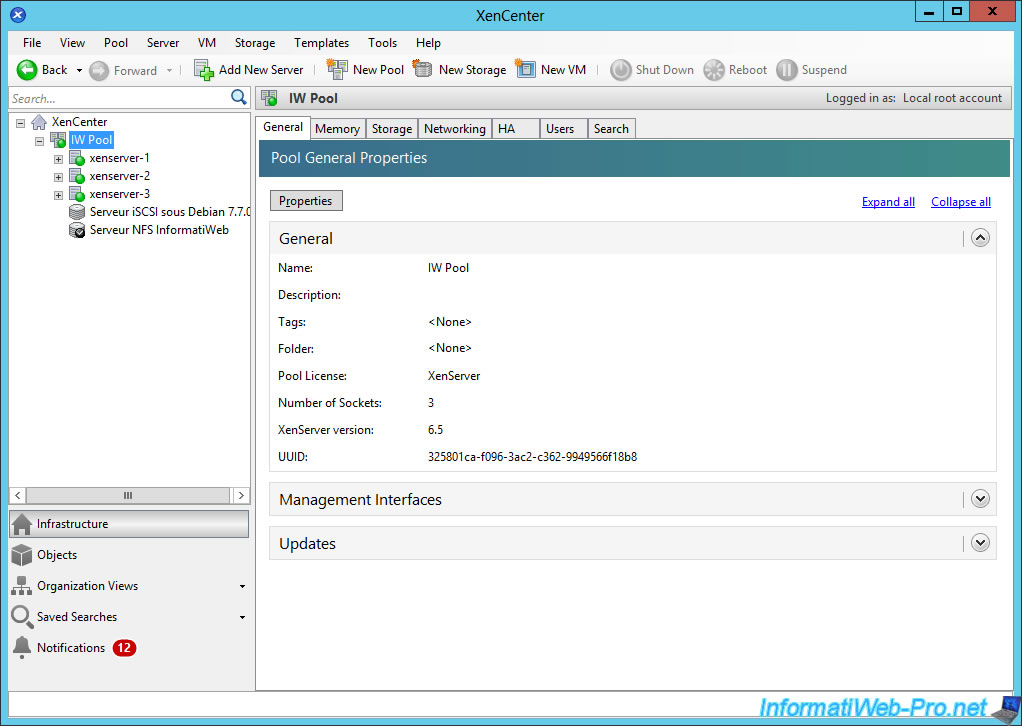
Later, if you want to restore the physical features of your CPUs, simply use the command "xe host-reset-cpu-features" on affected servers.
Then, restart them.
Before restarting, if you use the "xe host-cpu-info" command again, it will show you the reverse change.
Plain Text
features_after_reboot: f7fa3223-1fabfbff-00000021-2c100800 features: 97ba2223-1fabfbff-00000001-28100800 physical_features: f7fa3223-1fabfbff-00000021-2c100800
Share this tutorial
To see also
-

Citrix 12/30/2014
Citrix XenServer 6.2 - Installation, configuration and updates
-

Citrix 5/21/2017
Citrix XenServer 6.5 - Disaster Recovery
-

Citrix 11/25/2015
Citrix XenServer 6.5 - PCI passthrough
-

Citrix 4/30/2015
Citrix XenServer 6.5 - Secure the connection using SSL (HTTPS)

No comment