Create a web servers cluster with NLB on Windows Server 2012 / 2012 R2
- Windows Server
- IIS
- 22 December 2018 at 15:20 UTC
-

- 3/5
7. Add a host to the cluster
To add a server to your NLB cluster, right-click "Add Host to Cluster" on your cluster.
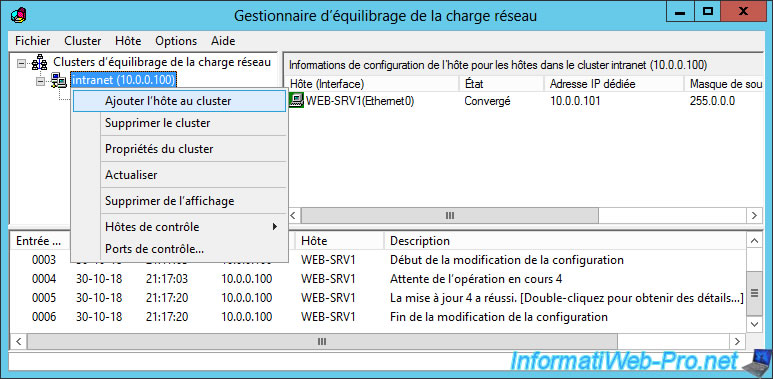
Enter the name of your second server and click Connect.
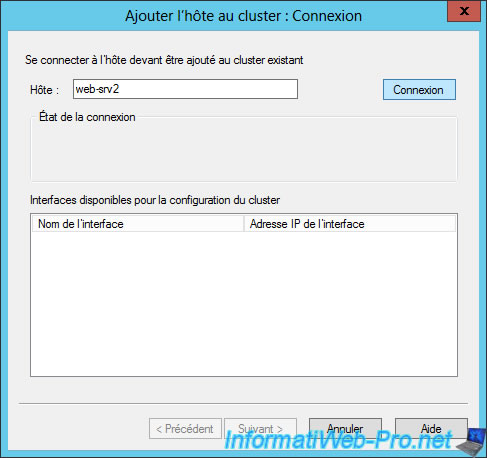
Click Next.
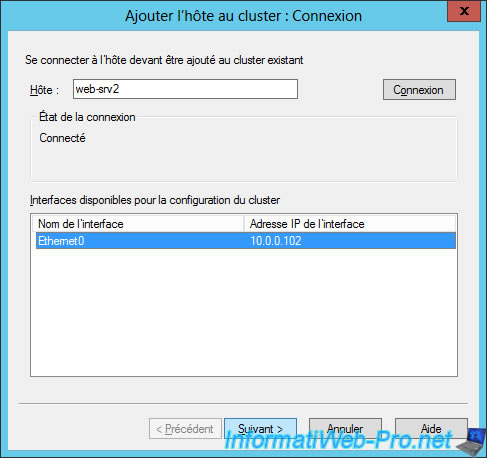
Windows Server assigns the following unique host identifier.
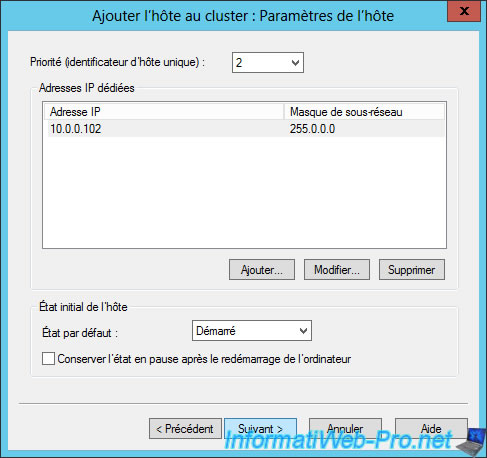
The previously defined rules appear.
Click Finish.
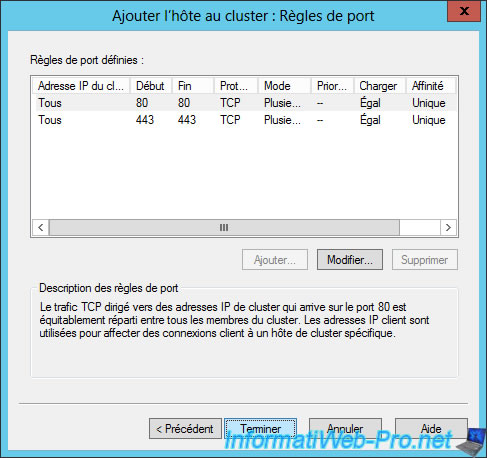
Wait while NLB configures your second server.
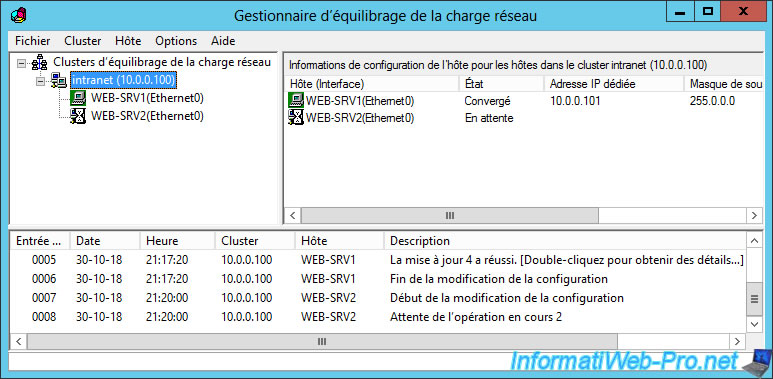
Once its state is "Converged", the configuration will be complete.
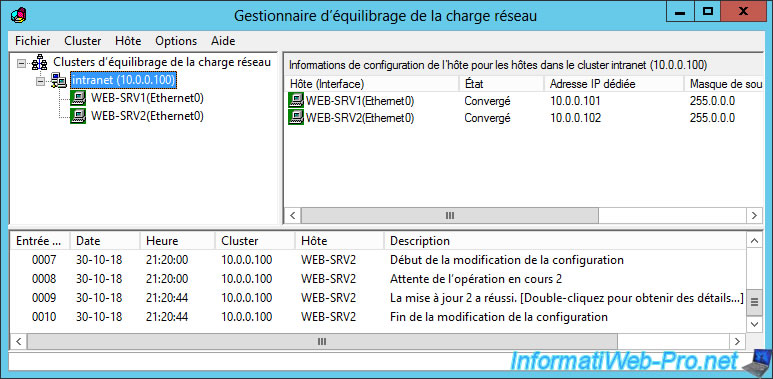
The "Running NLB Manager on a system with all networks are bound to NLB might not work as expected" warning is simply due to the fact that in production, you should use 2 NICs for your servers added in a cluster :
- a network card for access to the servers
- and the other for NLB
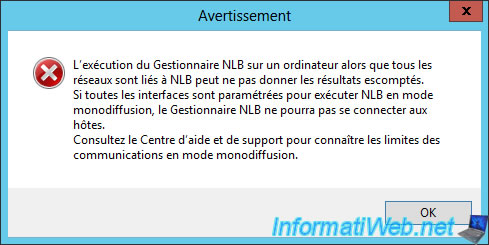
8. IP address added to cluster servers
Since you started creating the cluster, you noticed that we had to add a cluster IP address.
If you look in the details of the network cards of your cluster member servers, you will see that it has been added.
To begin, display the server's network connections and right-click "Properties" on it.
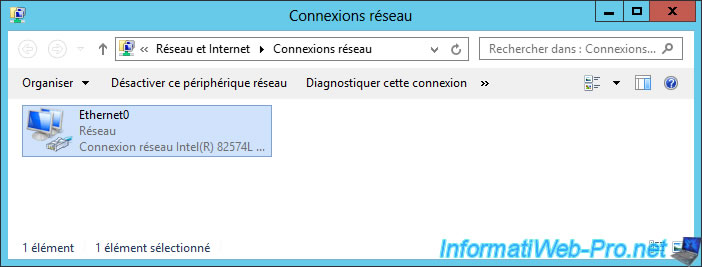
Click Details.

You will see that your 1st server has 2 IP addresses :
- its own IP address : 10.0.0.101
- the IP address of the NLB cluster : 10.0.0.100
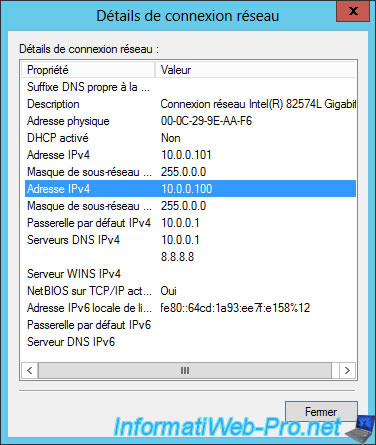
Same on the 2nd server :
- its own IP address : 10.0.0.102
- the IP address of the NLB cluster : 10.0.0.100
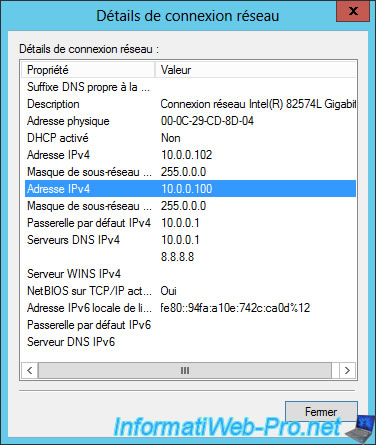
9. Cluster access test
Although we have defined a name for the cluster, your clients will not be able to resolve it remotely.
Indeed, although the native names of your servers (web-srv1 and web-srv2) are transparently accessible thanks to the NETBIOS protocol, this will not be the case for the cluster name.
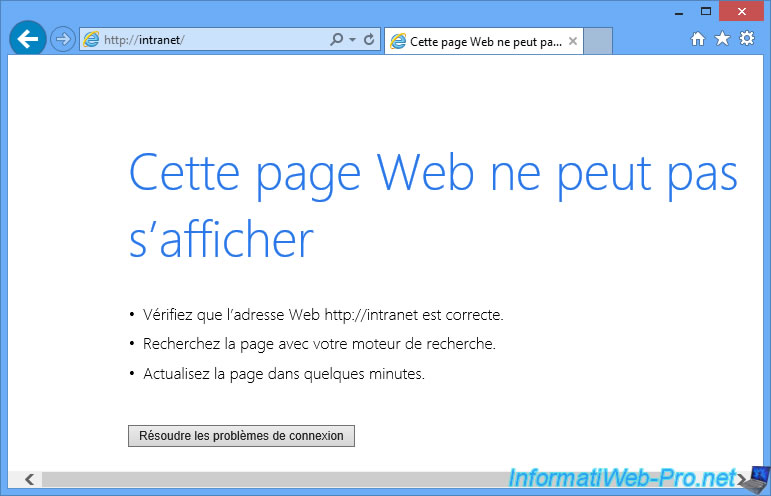
So, if you try to know the IP address associated with the name of your cluster thanks to nslookup, you will see that it will not work :
Batch
nslookup intranet
Plain Text
Server : UnKnown
Address: 10.0.0.1 *** Can't find server name for address 10.0.0.1: Non-existent domain
The first solution is to connect directly to the IP address of the cluster.
In this case, you will have access to a server in your cluster via the cluster IP.
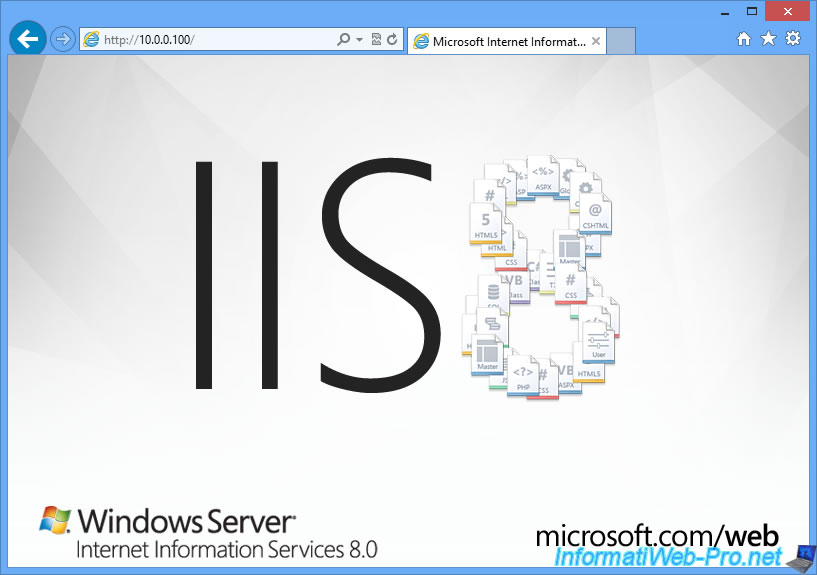
In our case, if we try to access the file "test.html" of our web server, we will see on which server we arrived.
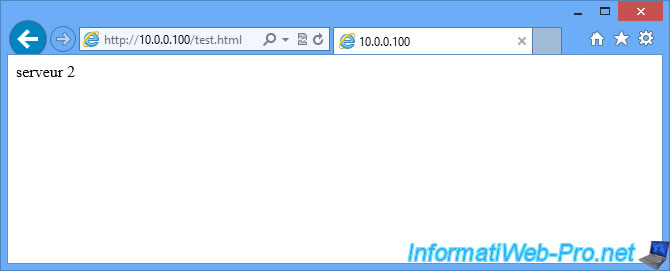

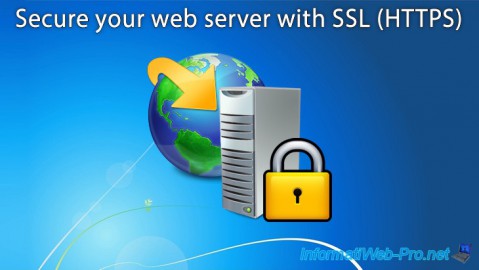
No comment