Create a web servers cluster with NLB on Windows Server 2012 / 2012 R2
- Windows Server
- IIS
- 22 December 2018 at 15:20 UTC
-

- 2/5
5. Installing Network Load Balancing (NLB)
As before, launch the Add Roles and Features Wizard.
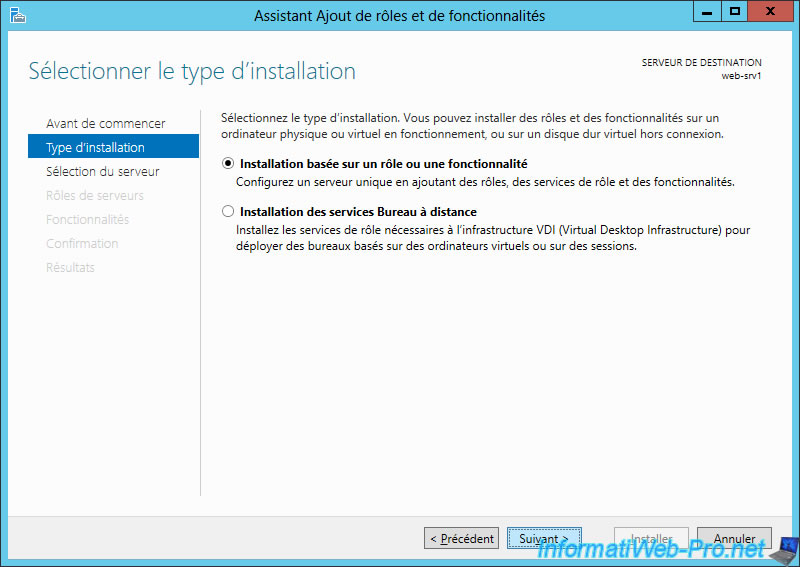
Skip the step of adding roles by clicking Next.
Next, check the "Network Load Balancing" feature and click Next.
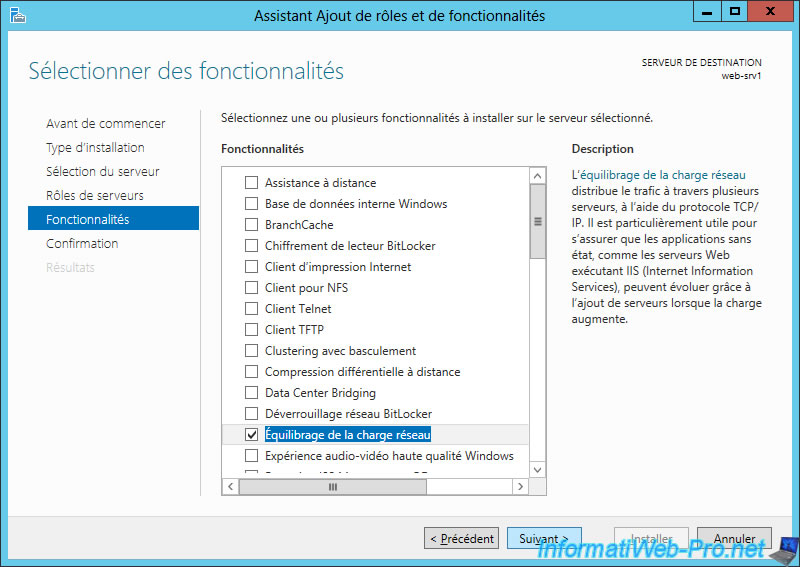
Click Install.
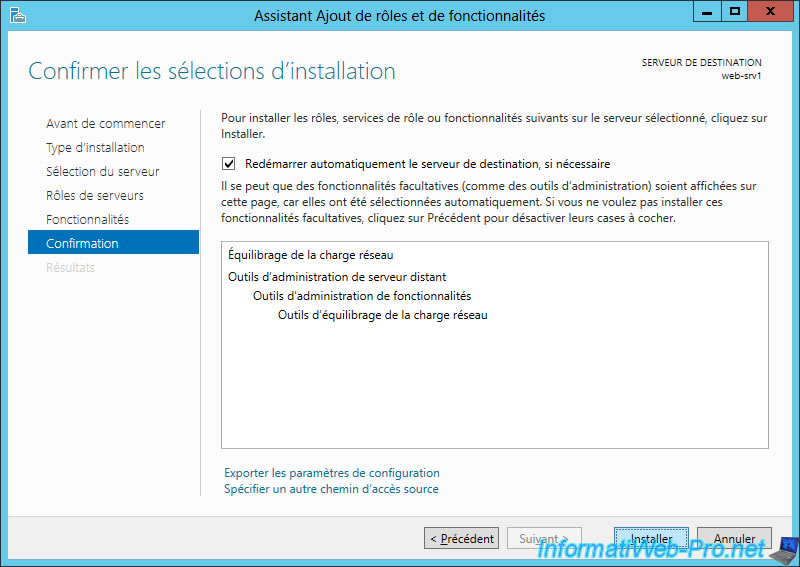
When the installation is complete, click Close.
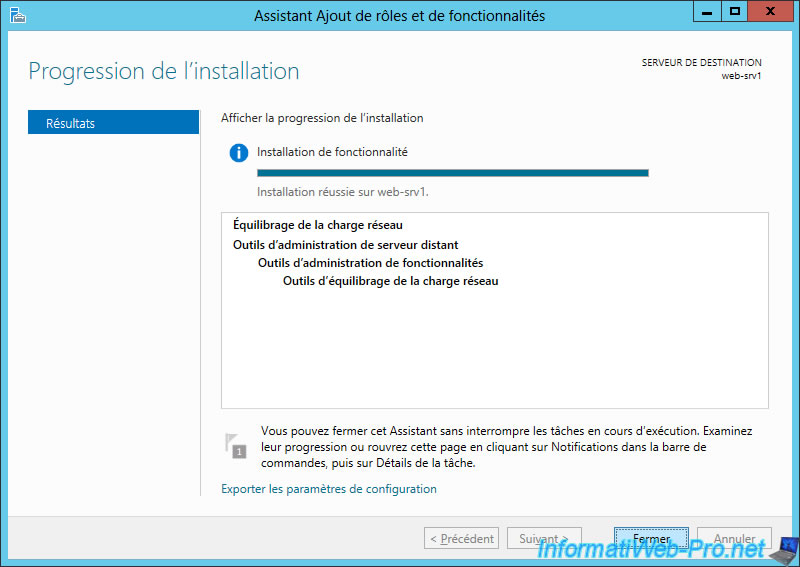
6. Create a NLB cluster
Launch the "Network Load Balancing Manager" program.
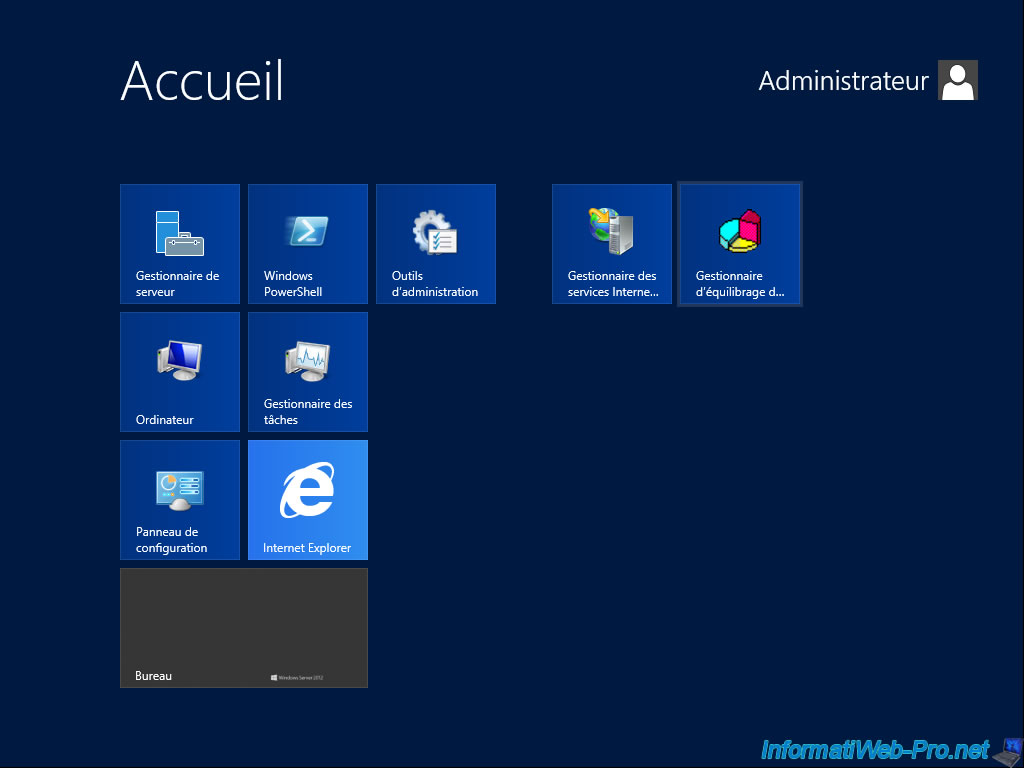
Right click "New cluster".
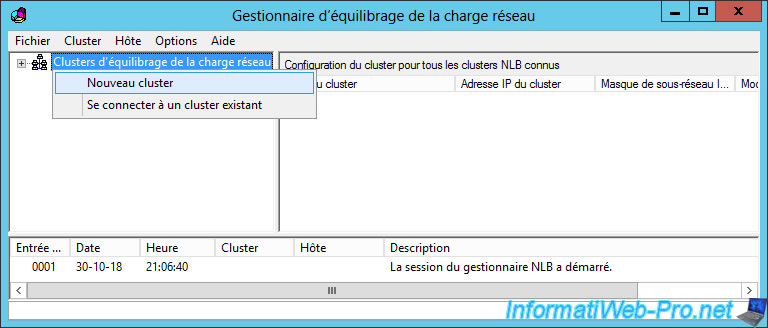
Enter the name of your 1st server and click Connect.
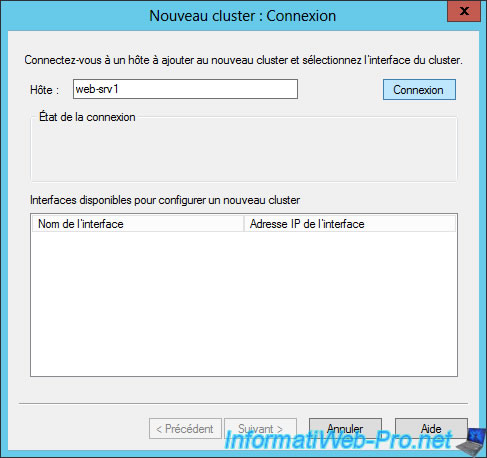
NLB detects the network configuration of the server and displays its IP address.
Click Next.
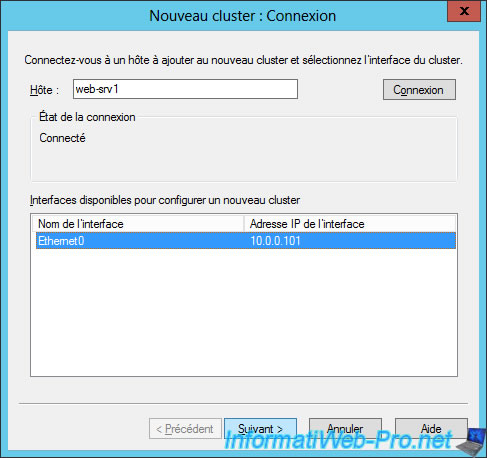
Then, the wizard will allow you to choose :
- priority : the server with the lowest value is the server that will have the highest priority
- the IP address to contact (for users connecting to the cluster IP)
- default state : leave the option "Started" for the cluster to be operational directly
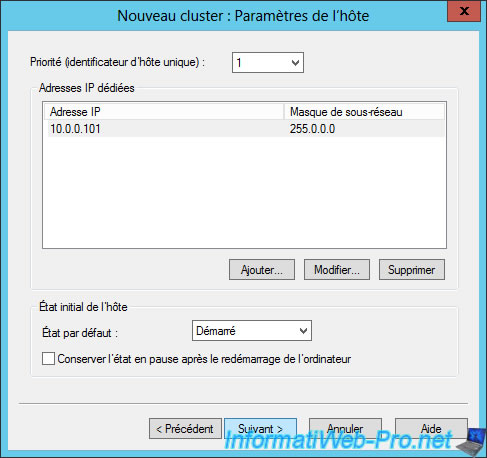
The wizard will ask you to add a cluster IP address.
Click on "Add".
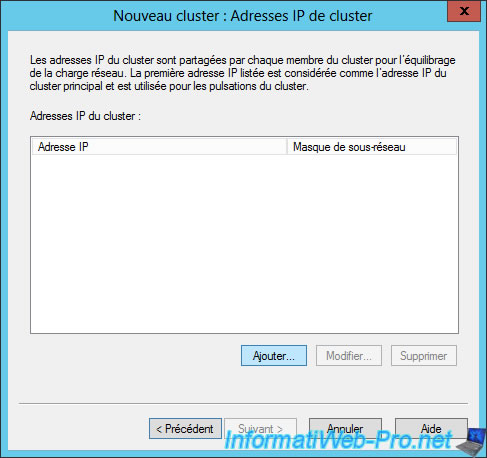
In our case, we will use the "10.0.0.100" IPv4 address.
It's this IP address that your users will use and NLB will redirect their requests transparently to one or the other server in the cluster.
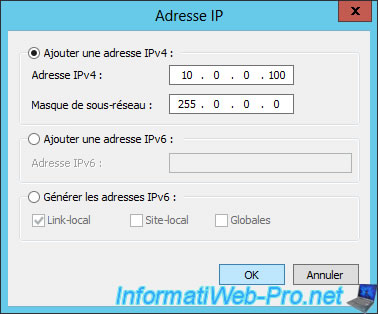
In this tutorial, we will only support IPv4.
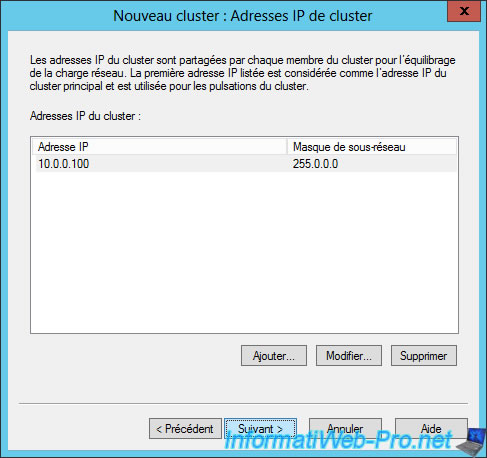
Specify a cluster name (in our case : intranet) and choose the cluster operation mode :
- Unicast : Windows Server will change the MAC address of the network adapters on your servers to the one of the cluster (however, this is not supported by NLB if you only have one network adapter per server or VMware if you are testing NLB in virtual machines)
- Multicast : Windows Server will not change the MAC address of network adapters (which also allows you to test NLB in virtual)
- IGMP multicast : same as Multicast, but using IGMP
In our case, we chose "Multicast" because we test this feature in virtual and we only have one network card per server.
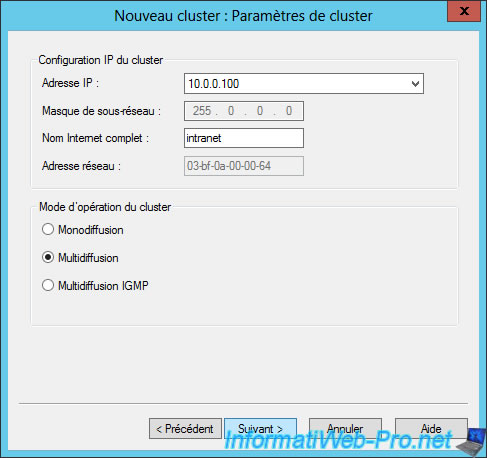
By default, the cluster is configured to accept connections on all TCP and UDP ports.
However, it's recommended that you only allow the ports that your users are supposed to connect to.
In this case, for the web, these ports : 80 TCP (HTTP) and 443 TCP (HTTPS).
Click Edit.
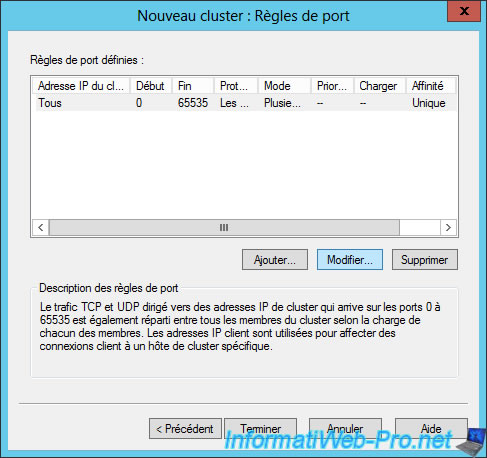
Specify 80 for the port range and select the "TCP" protocol.
Choose the desired filtering mode :
- Multiple host : Network load distribution
- Single host : fault tolerance (active/passive). In other words, when the cluster priority server goes down, your users will be redirected to the next server based on their priorities.
- Disable this port range : allows you to block traffic on this or these ports.
Then, the affinity mode (if you chose the "multiple host" filter mode) :
- None : multiple client requests can be handled by different servers in the cluster, since there will be no affinity between 1 client and 1 specific server in the cluster.
Warning : this will cause, by default, session losses in the case of a web servers cluster. - Unique : multiple client requests will be handled by the same cluster server. This is important when you use for example sessions on a website (via PHP, for example).
Since the client's multiple requests will be handled by the same server, there will be no session loss on your IIS hosted website. - Network (or "Class C") : allows clients to fall back to the same cluster server as long as they remain in the same subnet.
However, this is only useful if your users are going through proxies.
For more information about this option, refer to Microsoft Tech's "NLB 101: How NLB balances network traffic" page.

Next, create an additional port rule (via the "Add" button) to also support the HTTPS (port : 443 TCP).

Now that your cluster is configured to support 80 TCP (HTTP) and 443 TCP (HTTPS) ports, click Finish.
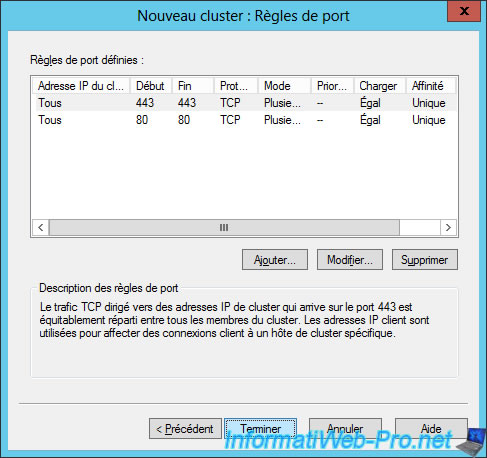
Once the configuration is applied on your 1st server, its state will be : Converged.
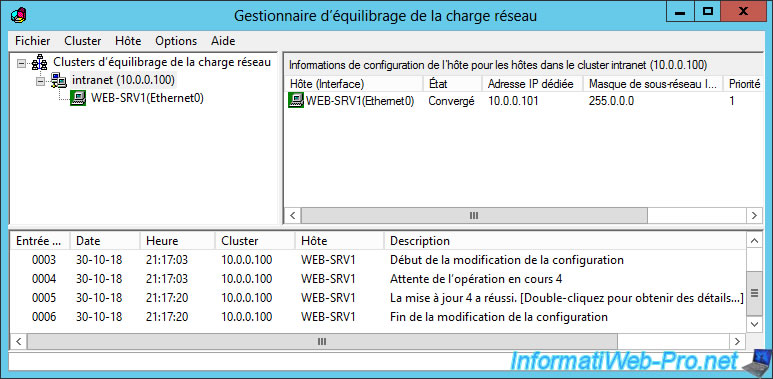
To know the port rules configured on your cluster and more specifically for a specific server in the cluster, select it from the list.
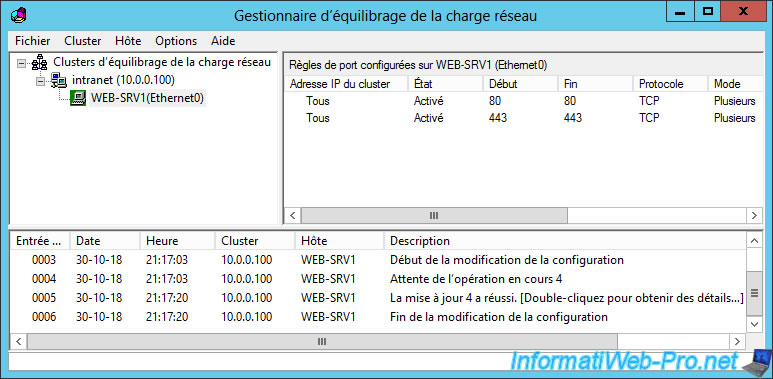

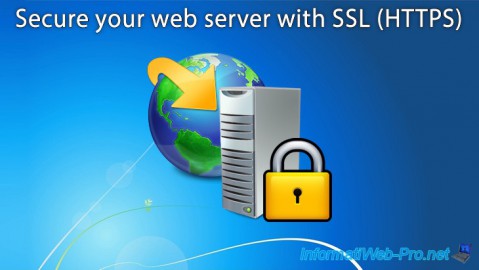
No comment