- Linux
- 11 January 2014 at 16:55 UTC
-

On Ubuntu, the root account is disabled by default. Instead you must use the "sudo" command to perform the required operations with the root account. However, if you want to enable the root account, you can just define it a password.
Type the command :
Bash
sudo passwd root
Then type your password (because of sudo) and 2 times the new password for the root account.
Bash
[sudo] password for informatiweb: Enter the new UNIX password : Retype new UNIX password :
You can then log in as root by typing the following command and using the password of the root (not the one you specified with sudo) account :
Bash
su - Password: root@informatiweb-pc:~#
If ultimately you want to re-disable the root account, you can simply use the parameter "l" of "passwd" command.
Since the password has expired, the account will be disabled.
Bash
sudo passwd -l root
Share this tutorial
To see also
-
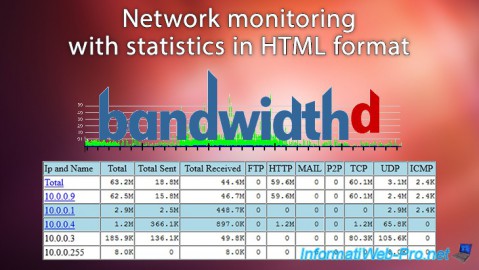
Linux 9/12/2015
Debian / Ubuntu - Network monitoring with HTML statistics
-

Linux 6/17/2015
Debian / Ubuntu / CentOs - Block DDOS attacks
-
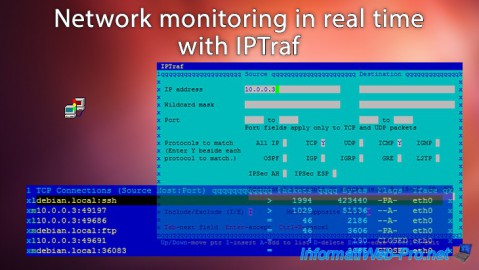
Linux 10/5/2015
Network monitoring in real time with IPTraf
-

Linux 2/13/2014
Ubuntu - Secure your Apache web server (HTTPS)

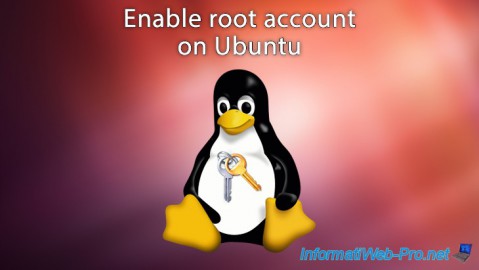
You must be logged in to post a comment