- Linux
- 23 August 2016 at 18:43 UTC
-

If you have already tried to use the keypad with putty to write numbers in vi, vim, nano, etc., you must have seen that it did not work.
To solve this problem, just change some putty settings.
To begin, go to "Terminal -> Features" and check the "Disable application keypad mode" box.
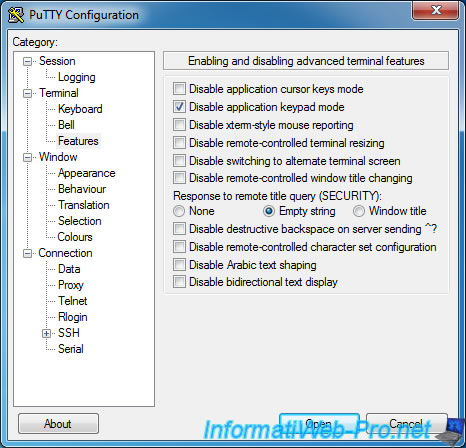
Then, for the "The Function keys and Keypad" option, simply select "Linux".
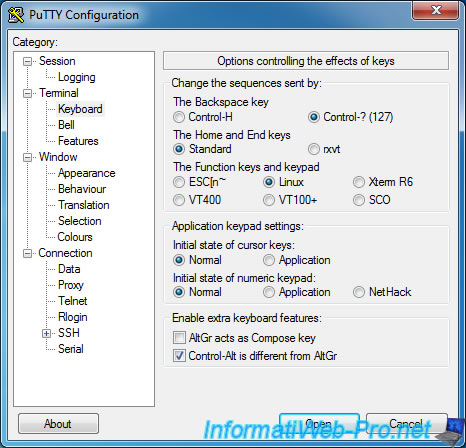
Finally, select the "Default Settings" session and click "Save".
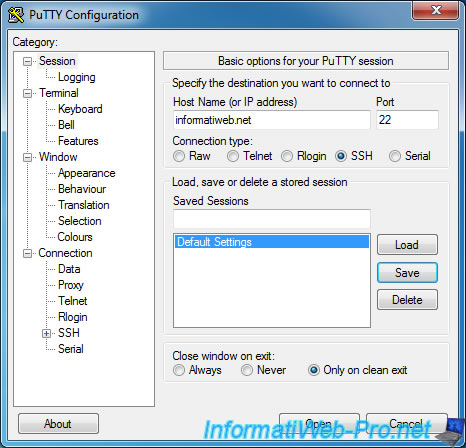
Now, the numeric keypad will work correctly in vi, vim, ...
Share this tutorial
To see also
-
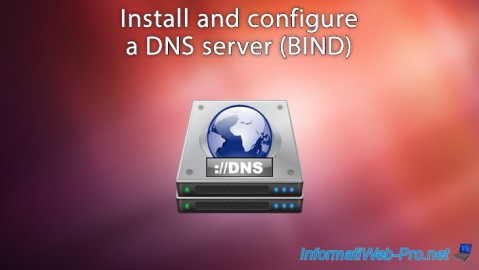
Linux 12/12/2014
Debian / Ubuntu - Configure a DNS server (BIND)
-
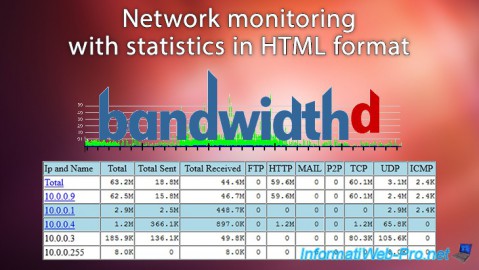
Linux 9/12/2015
Debian / Ubuntu - Network monitoring with HTML statistics
-

Linux 6/17/2015
Debian / Ubuntu / CentOs - Block DDOS attacks
-

Linux 1/11/2014
Ubuntu - Install and secure a SSH server

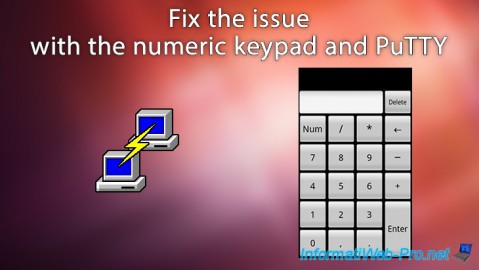
You must be logged in to post a comment