Enable vSphere DPM on a cluster to save power in a VMware vSphere 6.7 infrastructure
- VMware
- VMware vCenter Server (VCSA), VMware vSphere
- 21 February 2025 at 09:01 UTC
-

- 2/3
5. Testing sleeping and waking a host
If you try to enable DPM on your cluster, a warning will appear telling you that it is recommended to manually test the sleeping and waking up of your hosts (cluster members) first.
If this warning appears, click Cancel.
Otherwise, vSphere DPM risks putting hosts to sleep without being able to wake them up later when you need them (depending on the current workload, for example).
Plain Text
Enable DPM. Subsequent hosts in the cluster either never exited the sleep state or failed on the last attempt. It is recommended that you manually test the sleep mode entry and exit commands of these hosts before enabling power management.
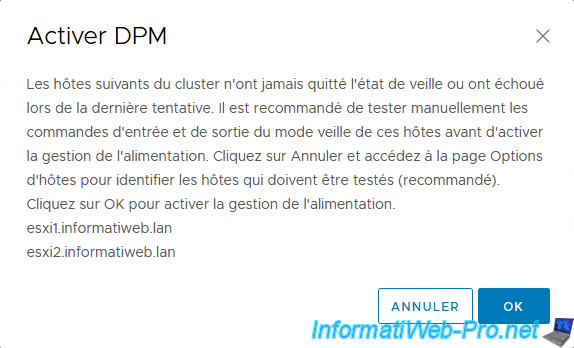
Pausing a host will cause these virtual machines to automatically migrate to another host in your cluster.
In our case, we only have a virtual machine named "VCSA" which is located on our host "esxi2".
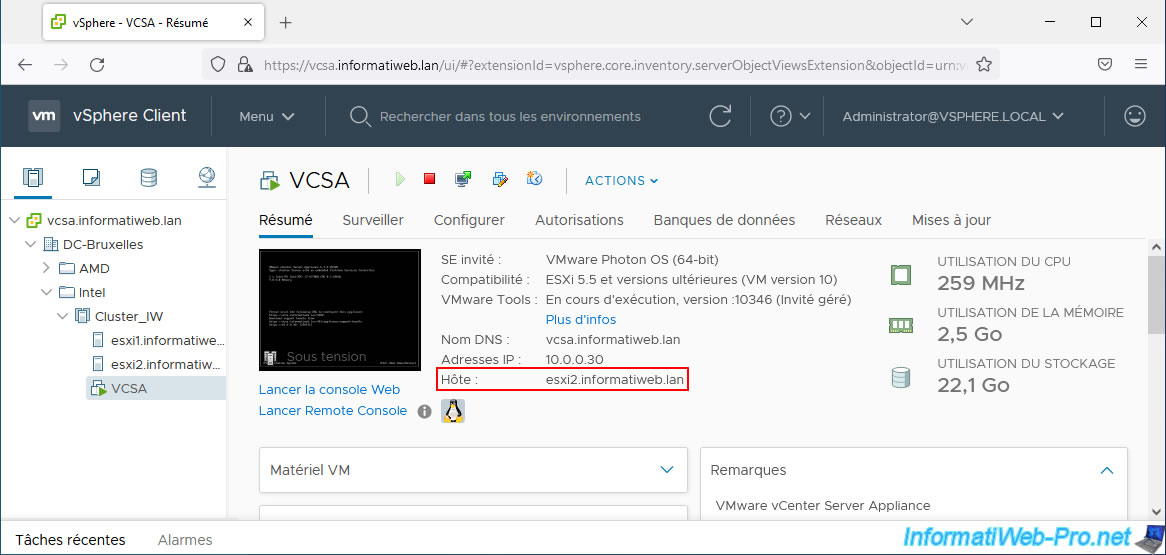
We will therefore start by testing putting our host "esxi1" to sleep.
To test whether a host goes to sleep, select it and click: Actions -> Power -> Enter Standby Mode.
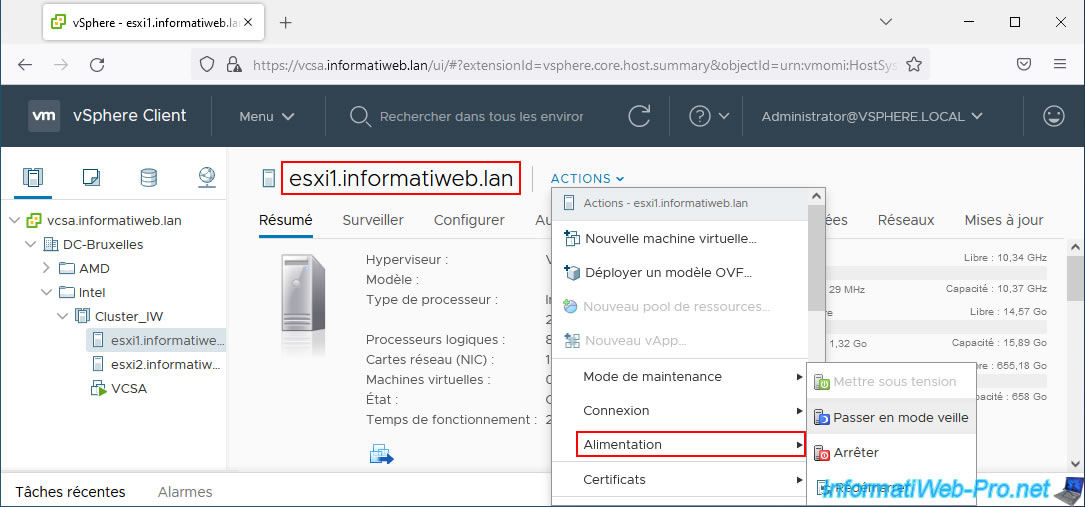
A "Enter Standby Mode" window will appear with, by default, a warning indicating that the last attempt failed or that this host never left sleep mode.
Last attempts failed. The following hosts never exited sleep mode or failed on the last attempt: [host name]. Ensure that a valid IPMI/iLO configuration is available for all selected hosts or that vCenter Server has been configured to use Wake-On-Lan. Otherwise, vCenter Server will fail to wake the selected hosts from sleep mode.
Click OK.
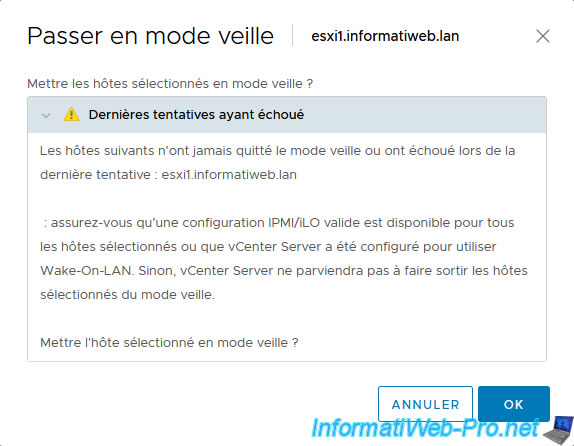
An "Enter Standby Mode" task will appear.
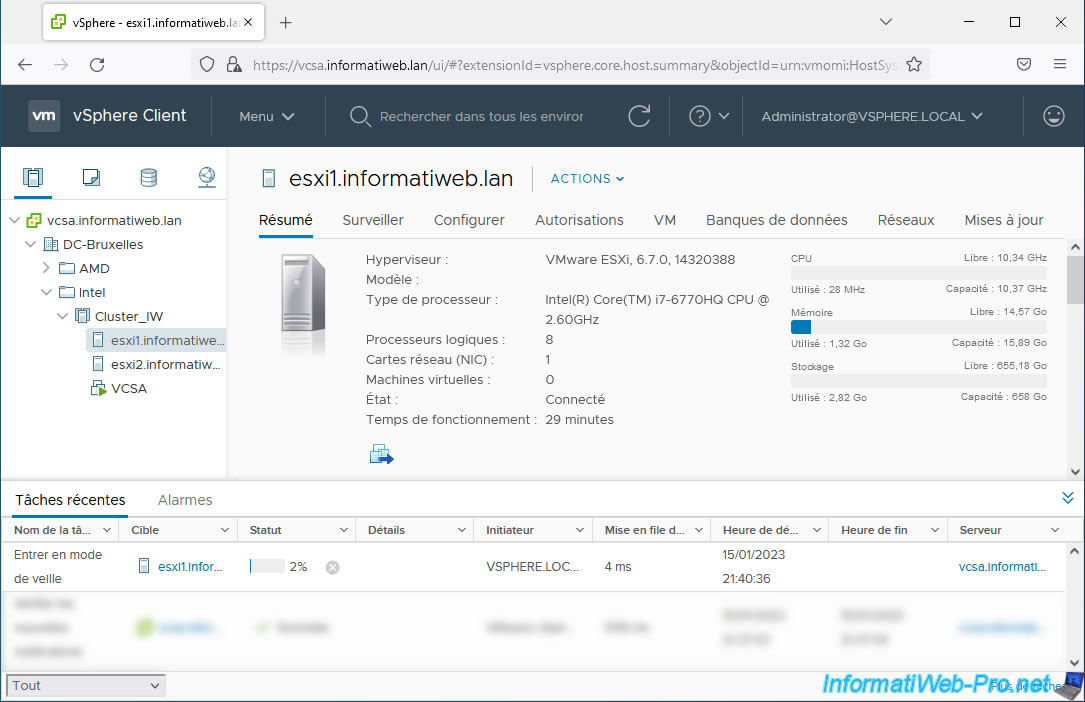
Once the "Enter Standby Mode" task is completed, you will see that your host status is "Standby".
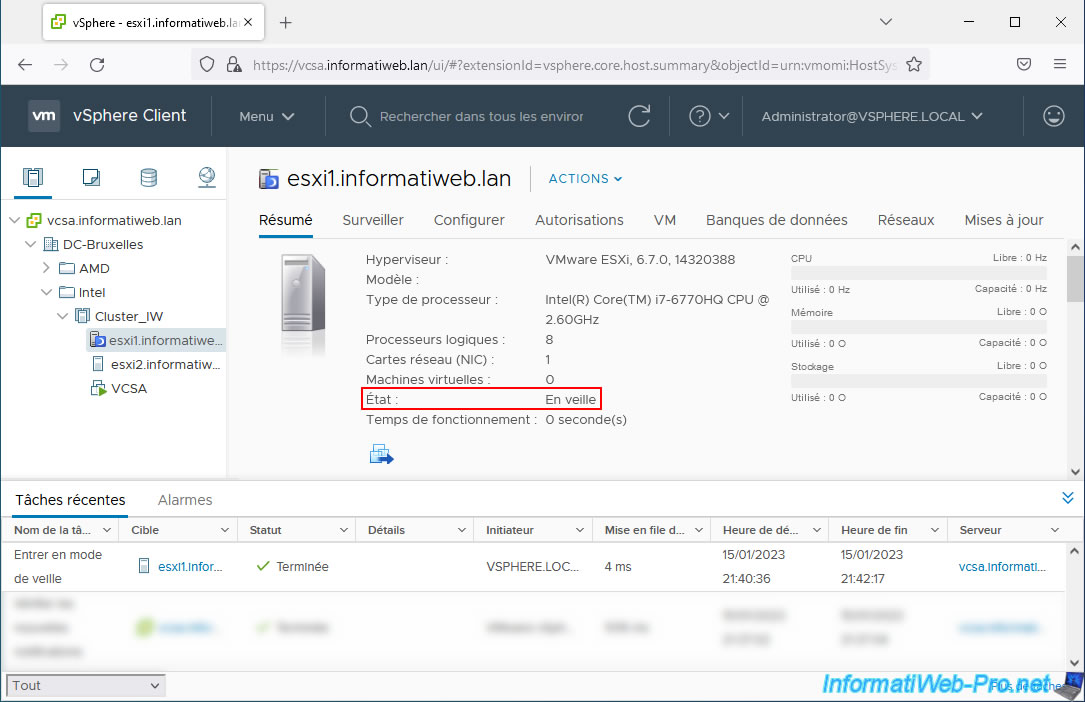
When a host is sleeping, you will see the message "Unable to synchronize host [host name]" appear.
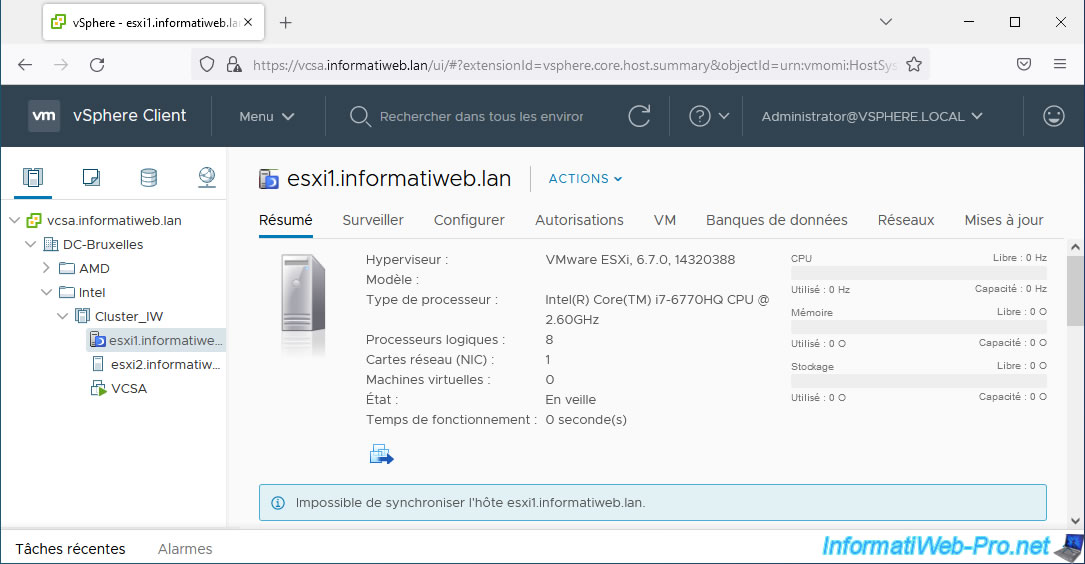
To test waking your host, click: Actions -> Power -> Power On.
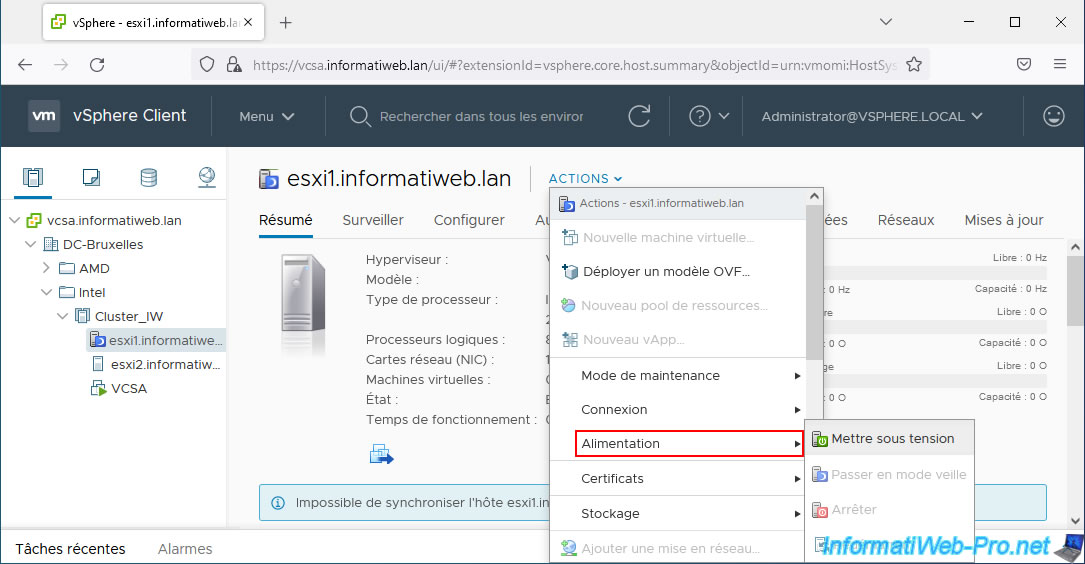
The task "Exit Standby Mode" will appear.
As long as the progress of this task is 10%, the server is always off.
Once the task is at 15%, the server begins to start.
Note that there may be a delay of a few minutes before the affected host starts up, as well as during its startup.
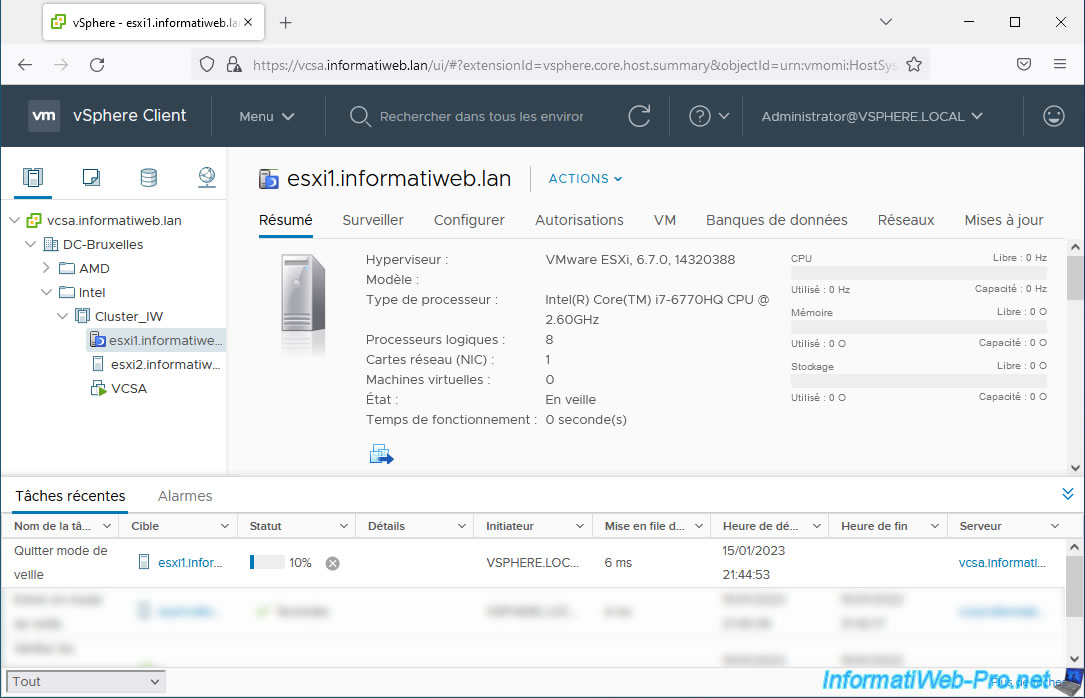
Once the "Exit Standby Mode" task is completed, you will see that your host status is "Connected".
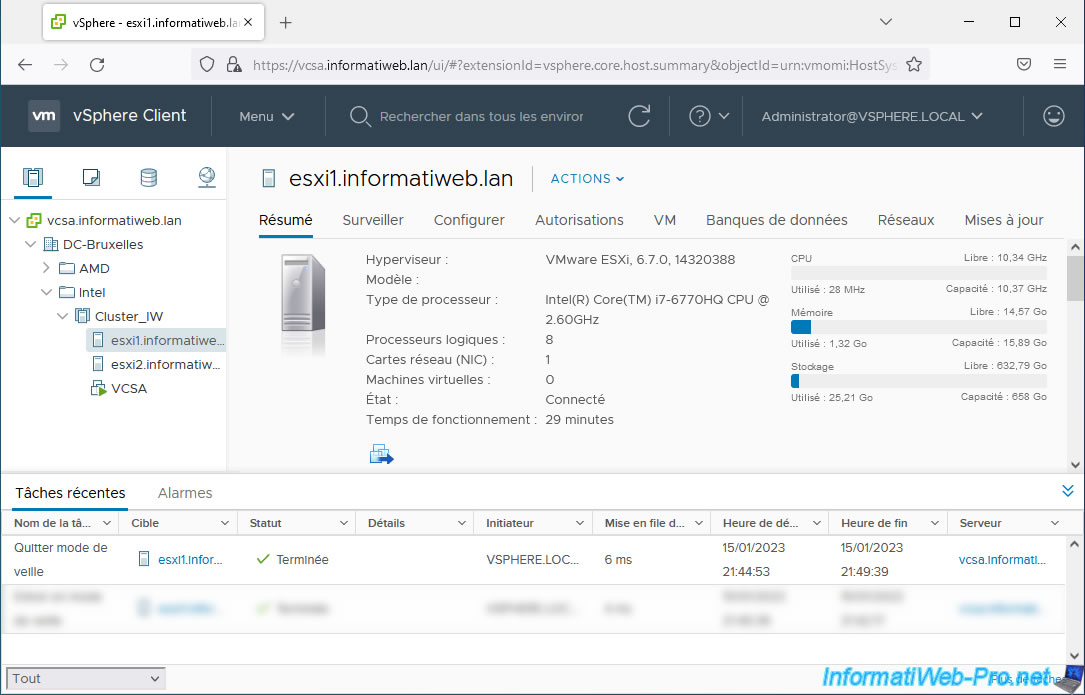
If you select your cluster and go to "Configure -> Configuration -> Host Options", you will see that a date has appeared in the "Last exited from standby mode" column for the desired host.
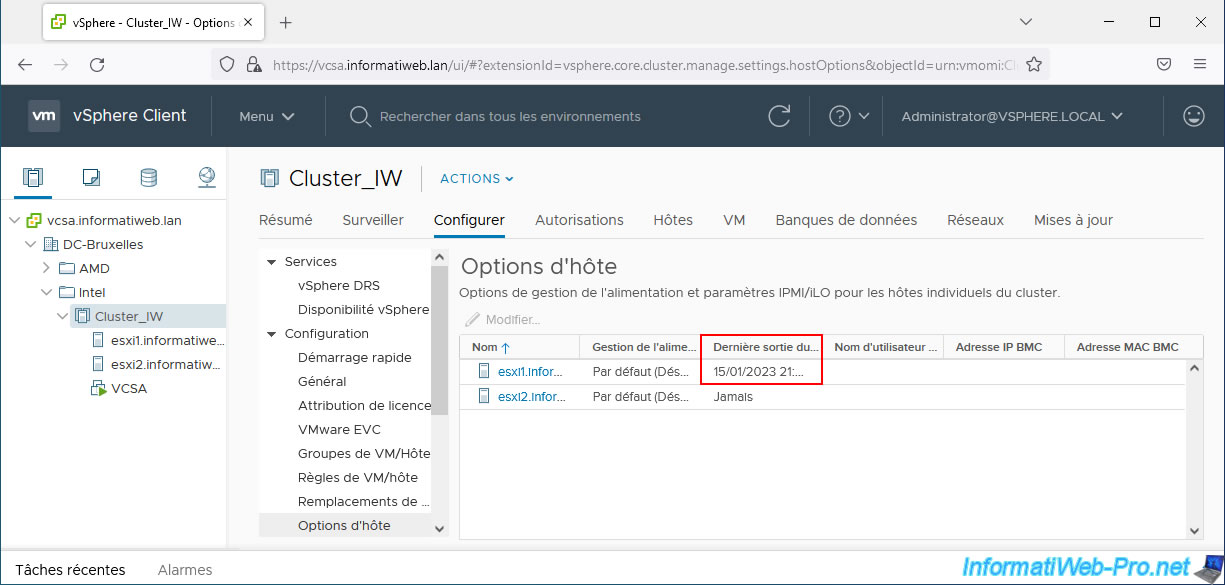
Share this tutorial
To see also
-

VMware 9/23/2022
VMware ESXi 6.7 - Make virtual machines unique
-
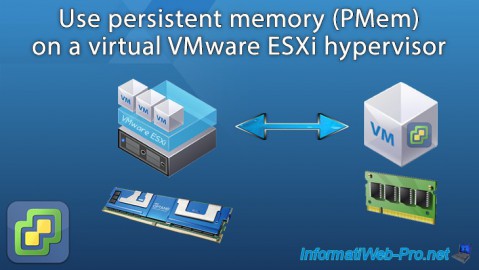
VMware 1/20/2023
VMware ESXi 6.7 - Use persistent memory (PMem) on a virtual VMware ESXi
-

VMware 7/10/2024
VMware vSphere 6.7 - Consoles to manage VMs
-

VMware 2/23/2024
VMware vSphere 6.7 - Move VCSA VM to VMware Workstation Pro

No comment