Deploy the StarWind Virtual SAN virtual appliance on VMware vSphere 6.7
- VMware
- VMware vCenter Server (VCSA), VMware vSphere
- 23 October 2024 at 13:00 UTC
-

- 15/15
10.5. Add the 1st VMware ESXi host to your cluster
Now that the VCSA virtual machine has been migrated to a host in your cluster, you can add your 1st VMware ESXi host without any hassle.
To do this, as before, select your cluster and click: Actions -> Add Hosts.
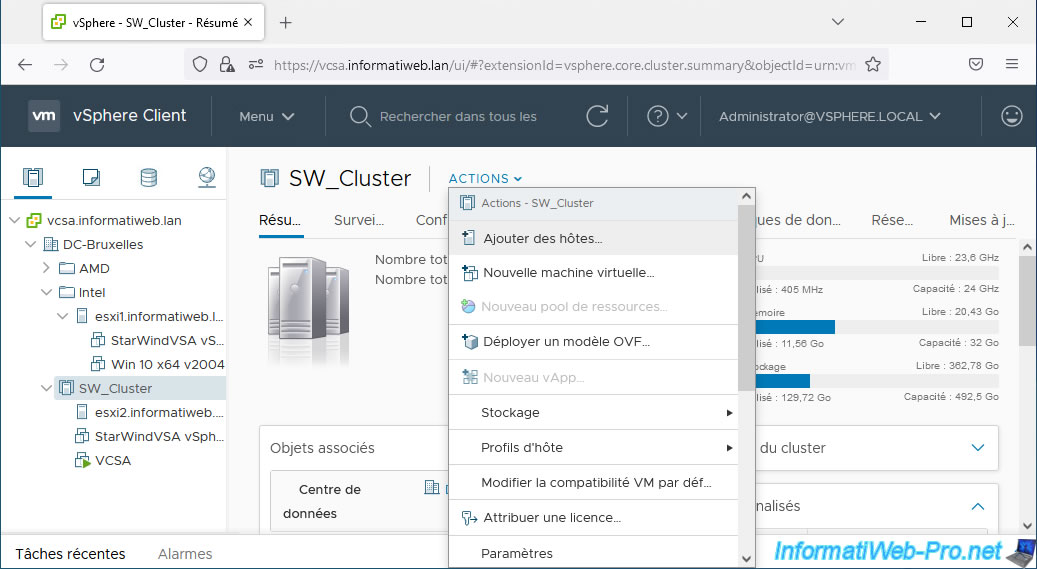
In the "Existing Hosts" tab, select the remaining host and click Next.
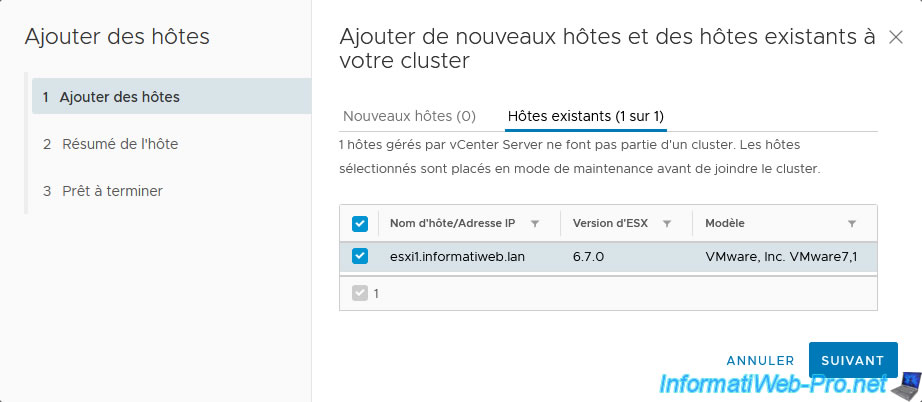
Information about this host appears.
Click Next.
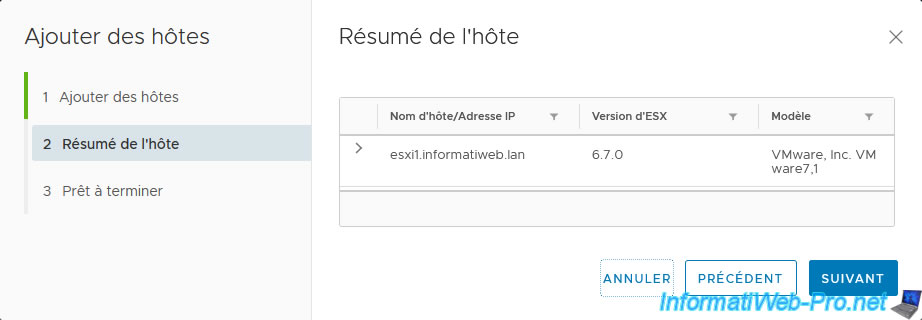
Click Finish.
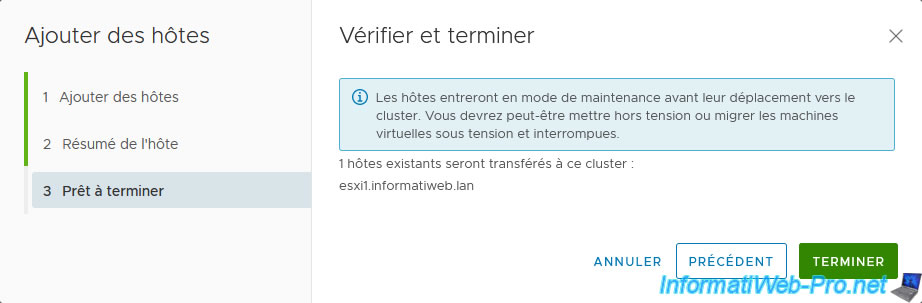
Once the host is added to your VMware cluster, it will be in maintenance mode.
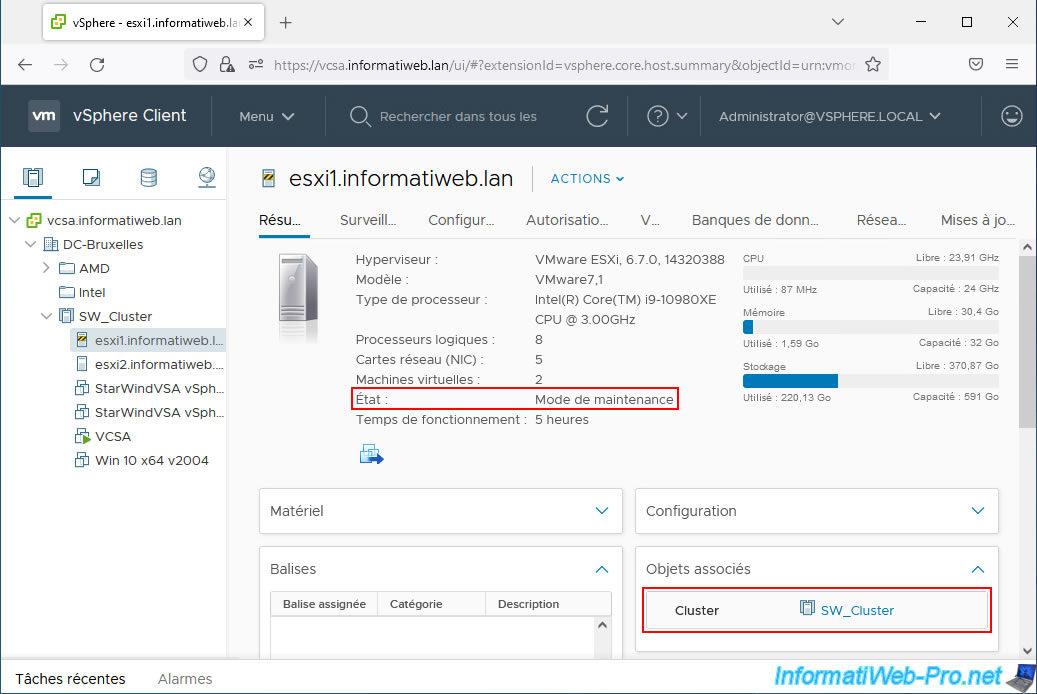
Take this host out of maintenance mode by clicking: Actions -> Maintenance Mode -> Exit Maintenance Mode.
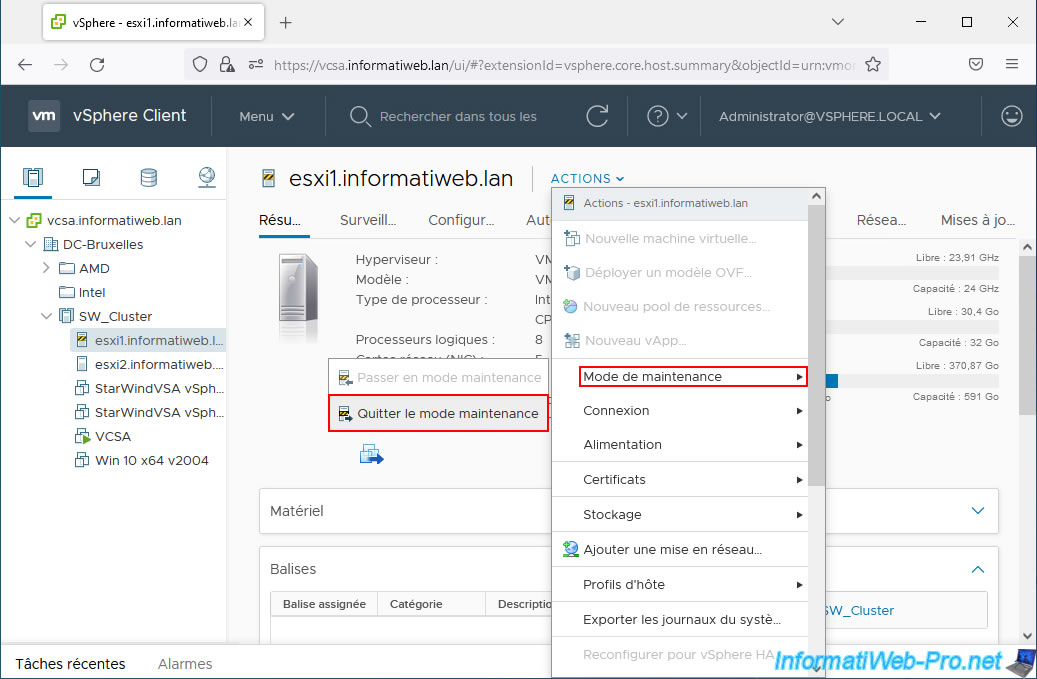
The status of this host is now "Connected".
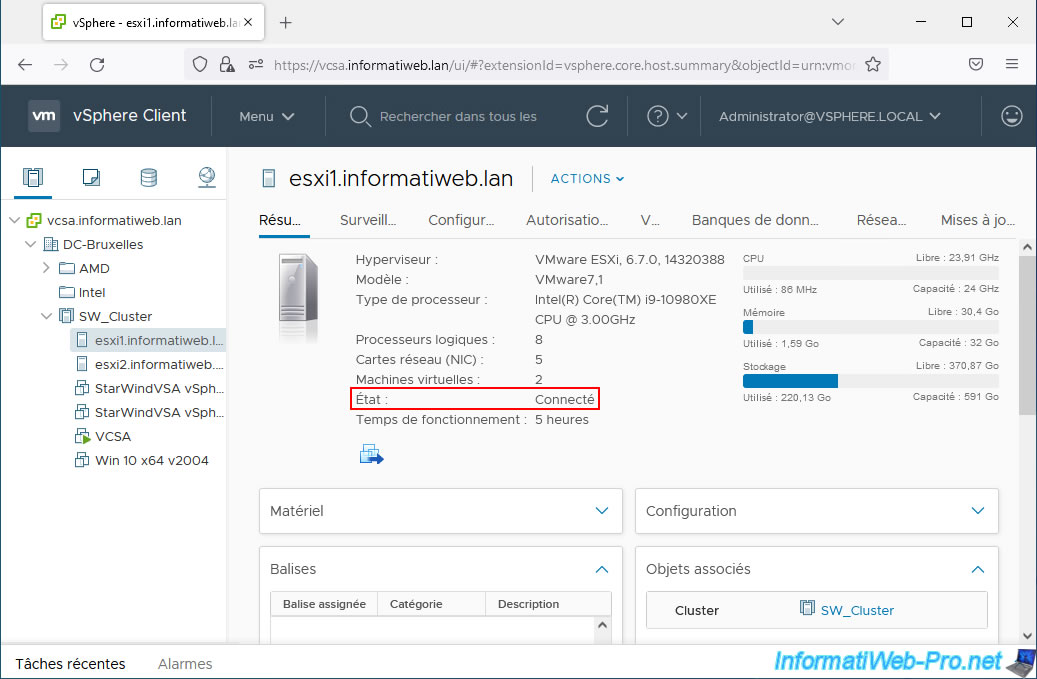
10.6. Enable VMware vSphere HA
To enable high availability on your VMware cluster, select your cluster and go to: Configure -> Services -> vSphere Availability.
As you can see, vSphere HA is disabled by default.
Click: Edit.
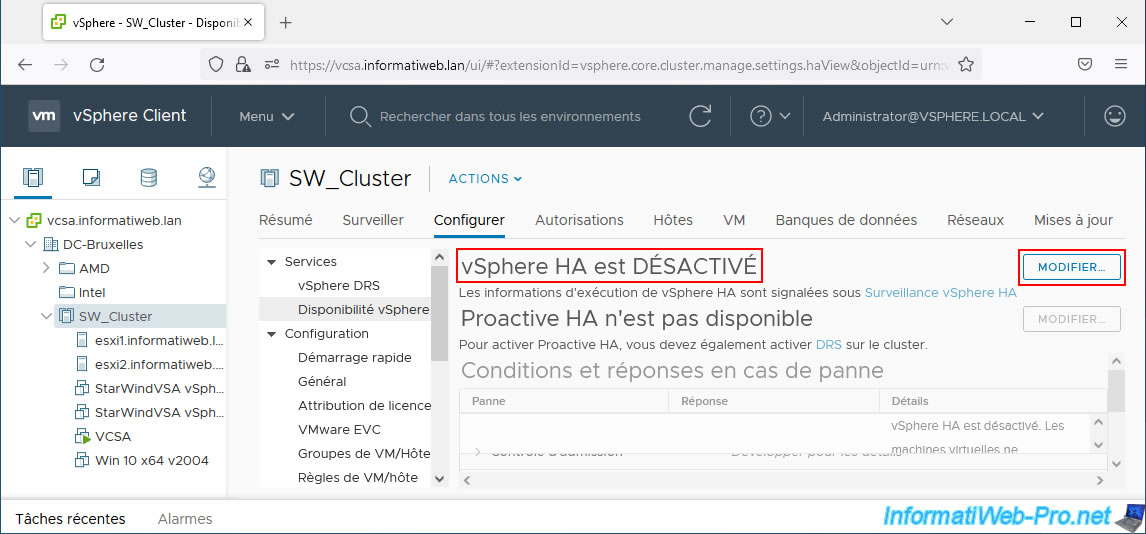
In the "Edit Cluster Settings" window that appears, enable the "vSphere HA" feature and click OK.
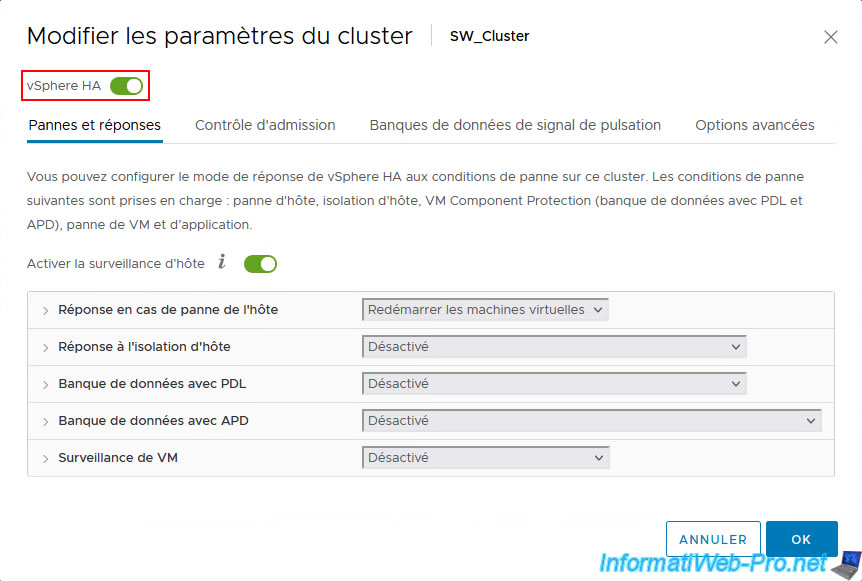
vSphere HA is now enabled.
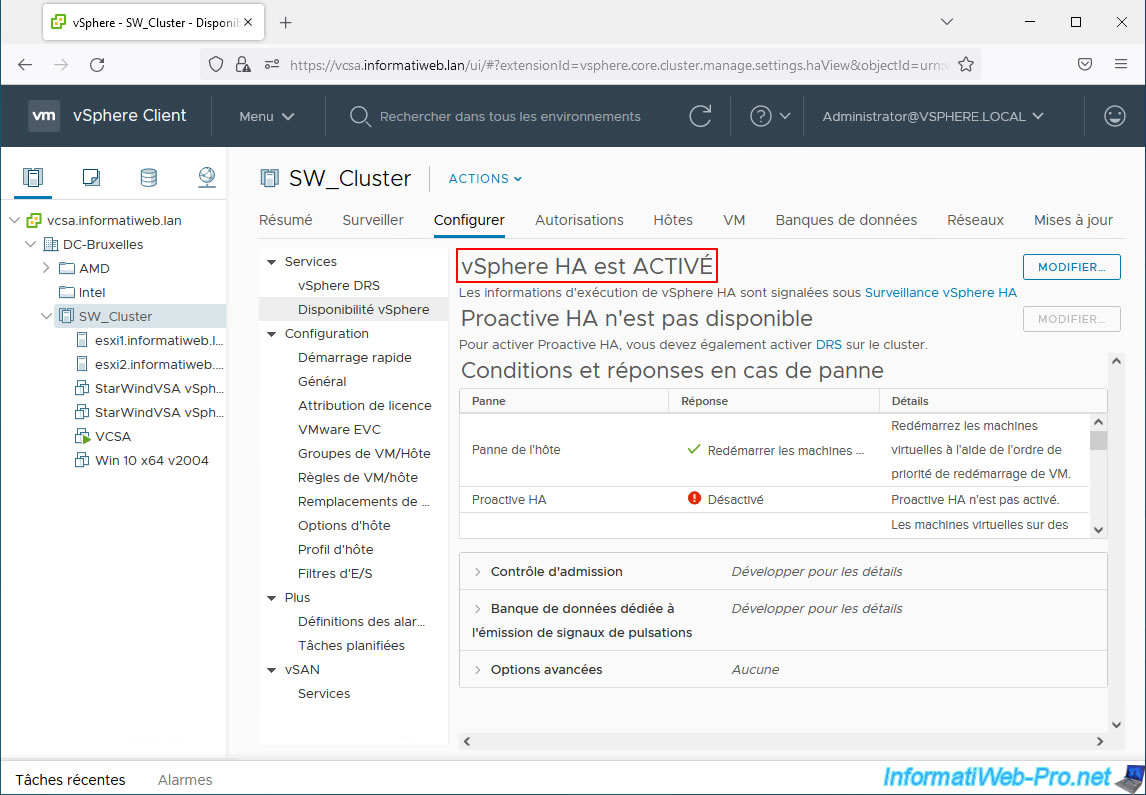
On your VMware cluster page, you will see a "vSphere HA" section appear.
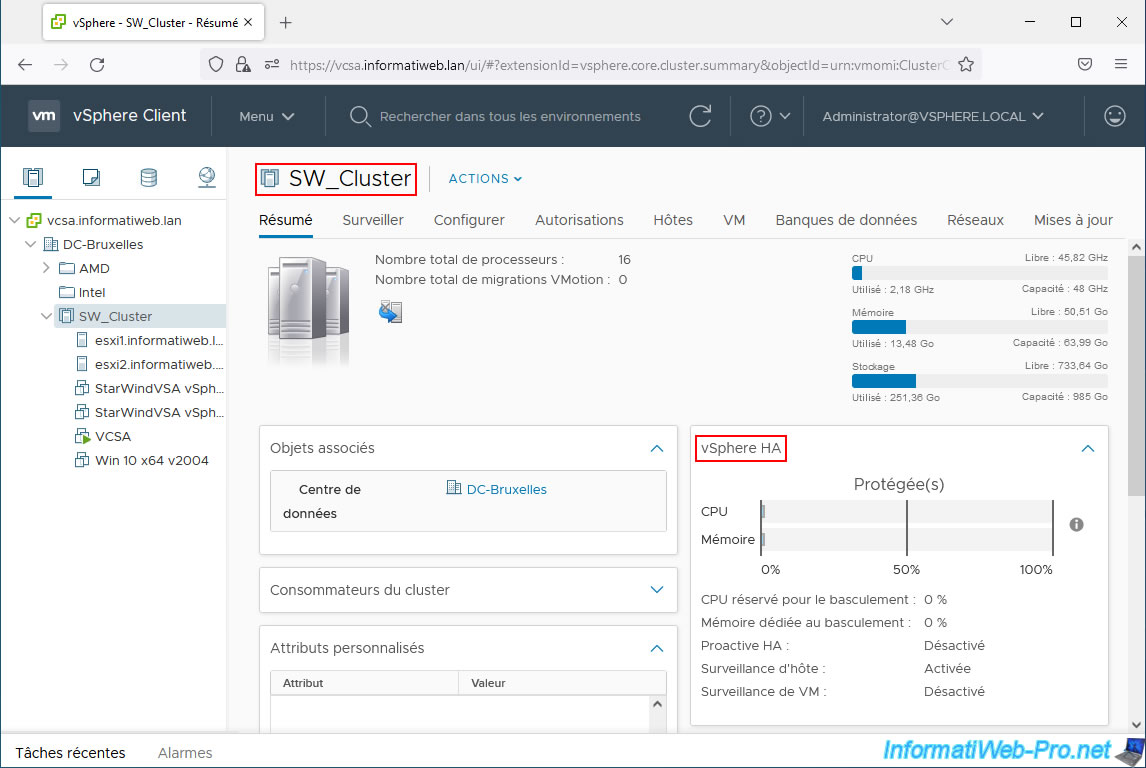
11. Start StarWind virtual machines
Now that your VMware cluster is created and you have added your VMware ESXi hosts to it, you can start your "StarWindVSA vSphere X" virtual machines.
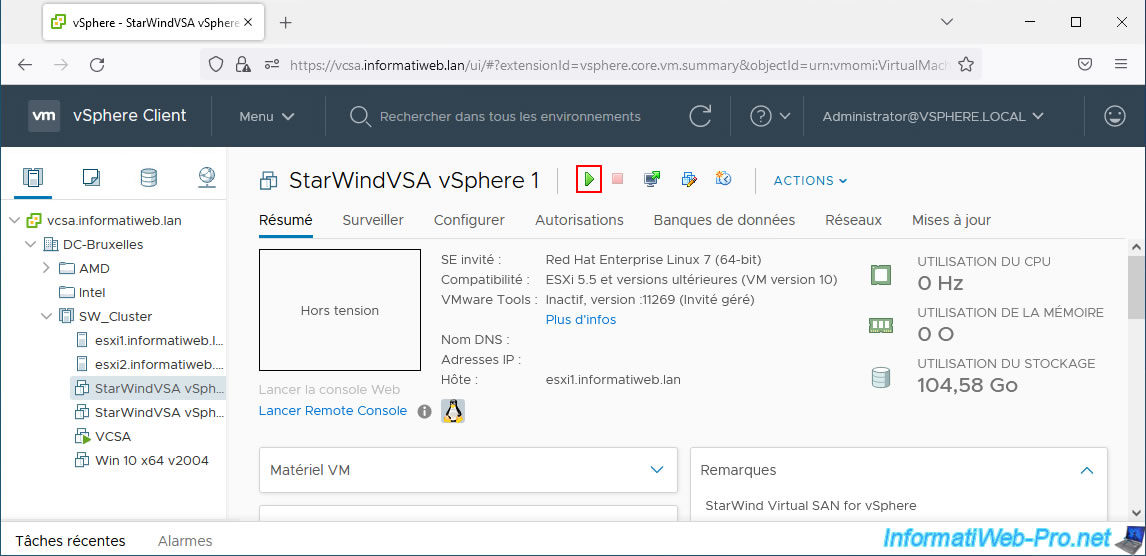
If you select one of your hosts, you may see 2 warnings appear:
- This host currently has no management network redundancy: this warning simply means that there is currently no redundancy for the physical NICs in the virtual switch where the Management Network is located.
To resolve this problem, it would be enough to add a 2nd physical adapter to the virtual switch concerned. If this virtual switch already has at least 2 physical adapters, then one of them is faulty or disconnected from the physical network. - The number of vSphere HA heartbeat datastores for this host is 0, which is less than the required 2: this is because the 2 datastores previously created on your StarWind storage are currently inaccessible.
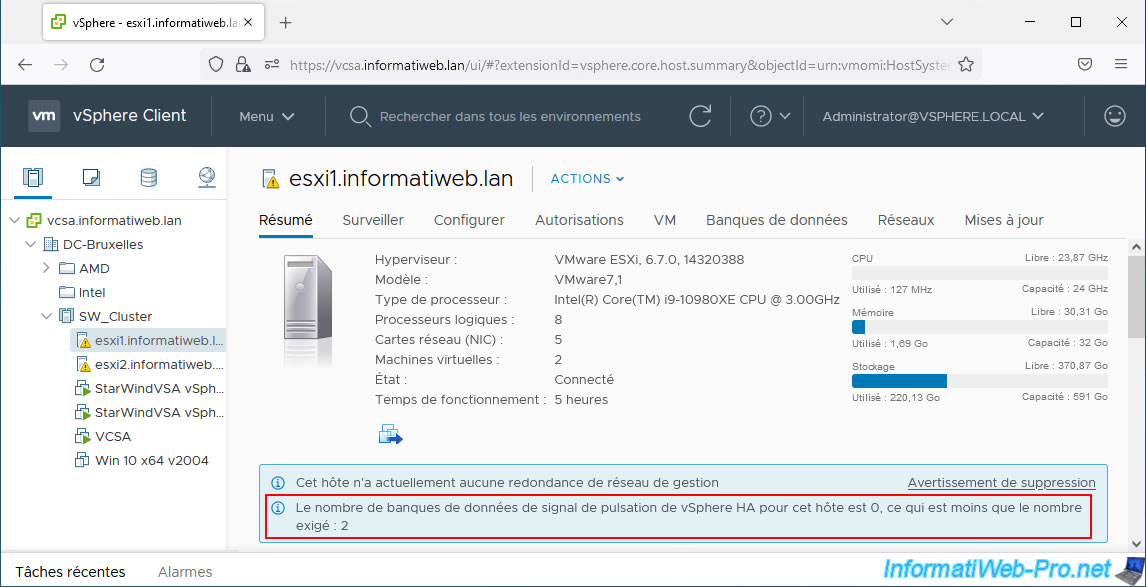
As you can see, by going to the "Datastores" tab of your host, the 2 "SW iSCSI DS X" datastores are inaccessible (given that your StarWind virtual machines were stopped).
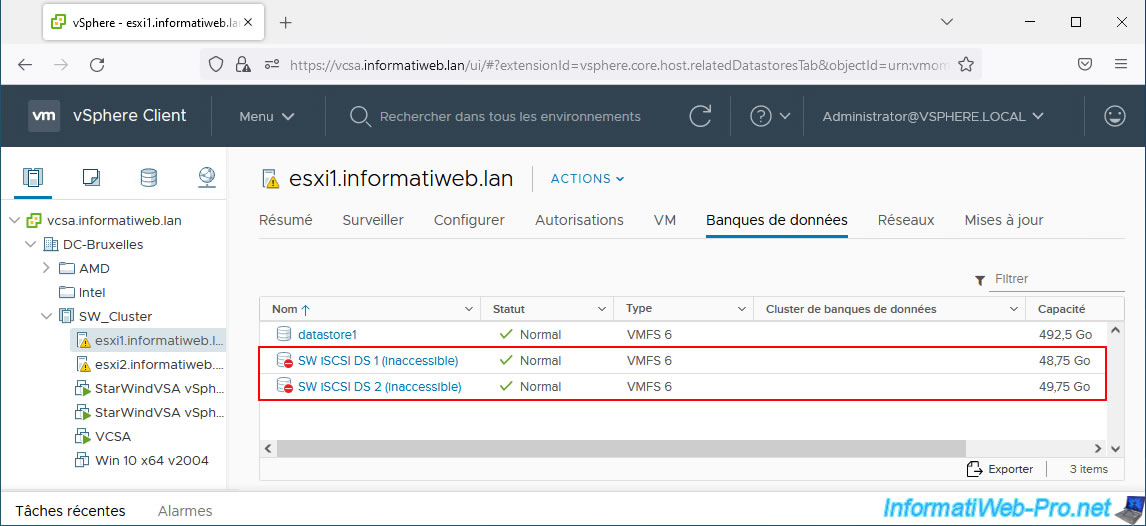
Wait for your virtual machines to finish launching.
Once these have fully started, their DNS name and IP addresses will appear.
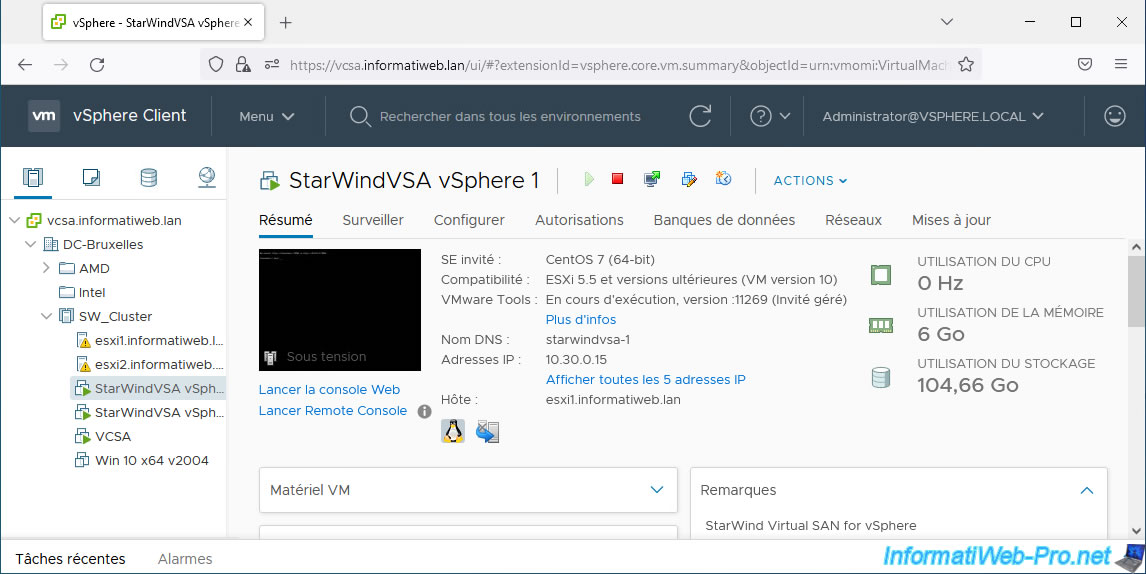
In your hosts' "Summary" tab, click the "Suppress Warning" link to ignore the 1st warning.
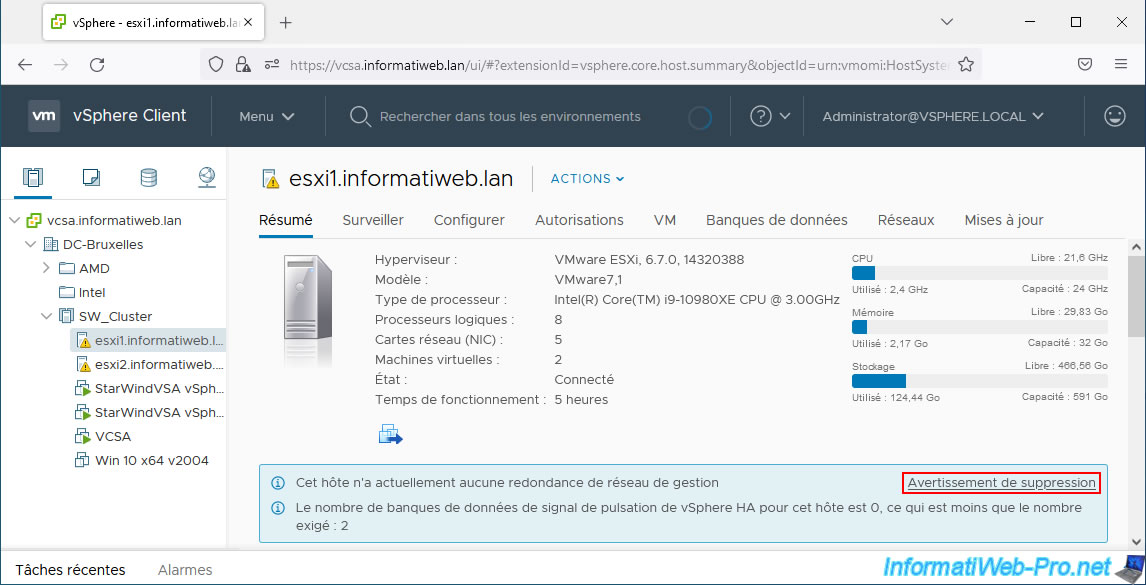
Confirm the removal of the management network redundancy warning by clicking "Yes".
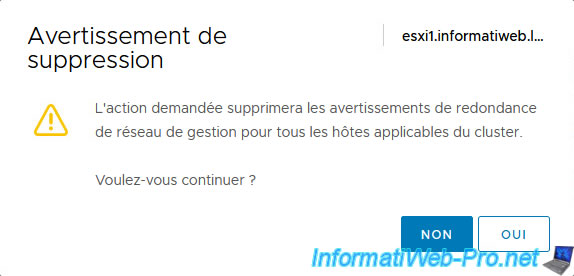
The warnings will disappear.
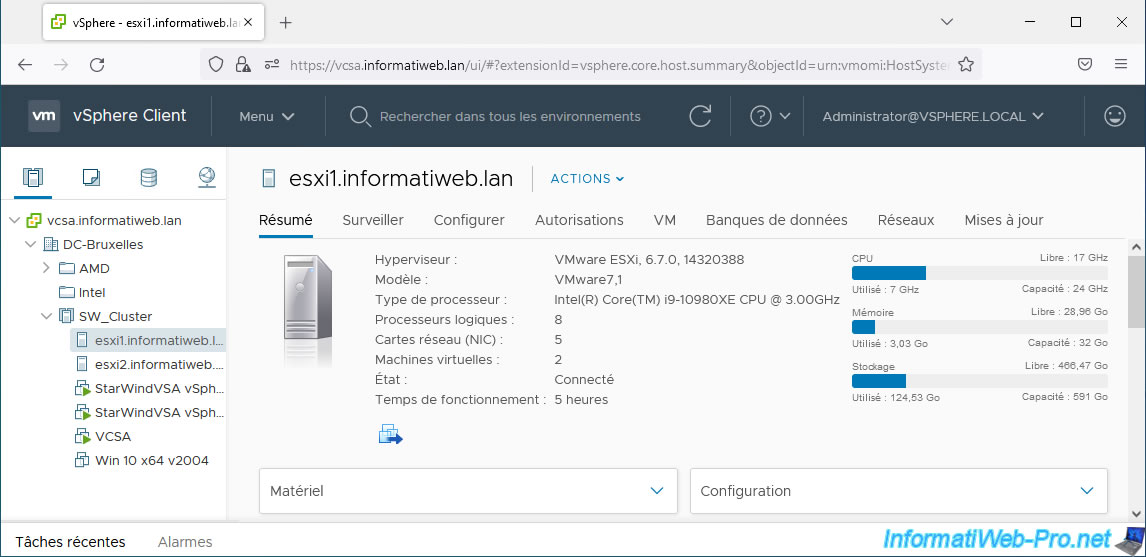
Indeed, if you return to the "Datastores" tab of your hosts, you will see that your "SW iSCSI DS X" datastores are now accessible.
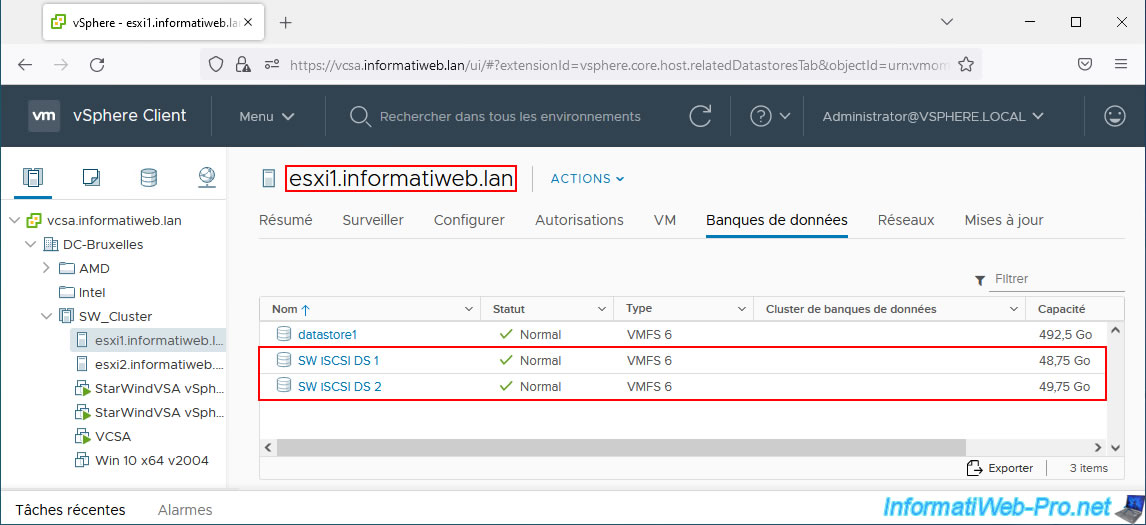
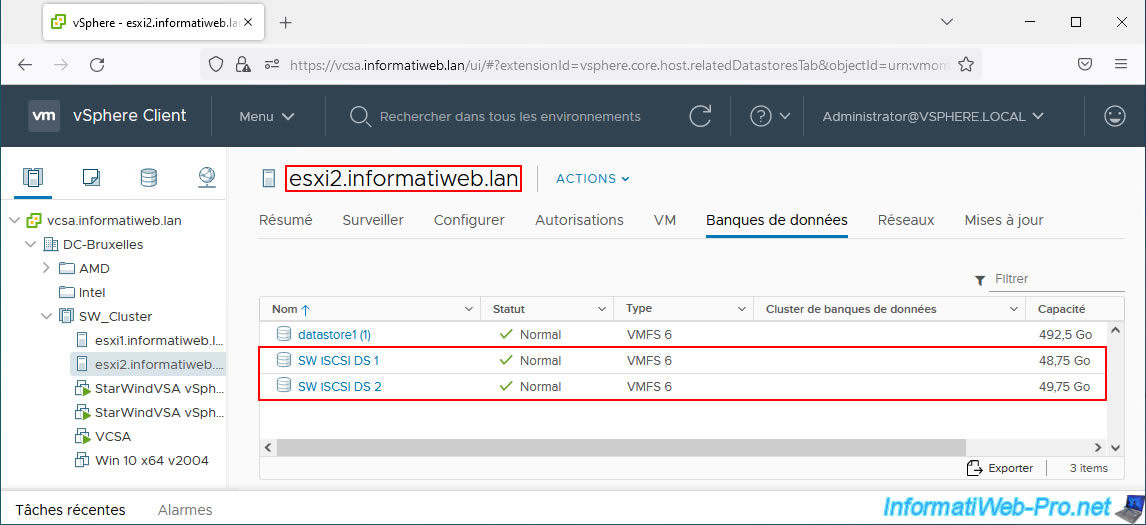
Tutorial based on the official StarWind walkthrough : StarWind Virtual SAN for vSphere 2-Node Hyperconverged Scenario with VMware vSphere 6.5.
Share this tutorial
To see also
-
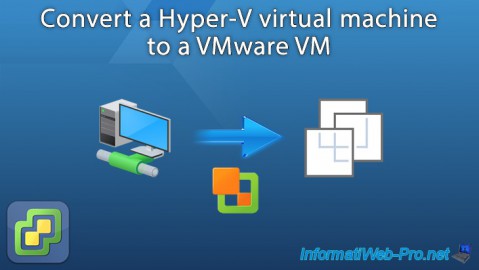
VMware 11/4/2022
VMware ESXi 6.7 - Convert a Hyper-V virtual machine to a VMware VM
-
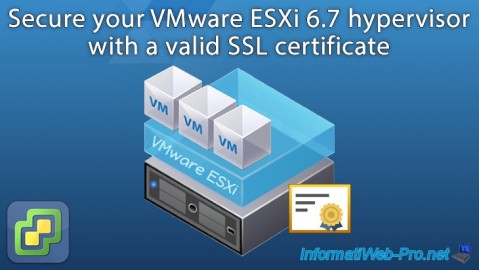
VMware 6/22/2022
VMware ESXi 6.7 - Secure the server with a SSL certificate
-

VMware 5/15/2024
VMware vSphere 6.7 - Add a physical disk to host
-
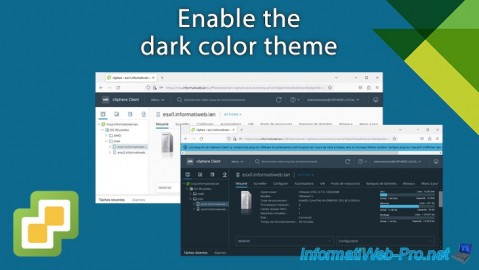
VMware 4/11/2024
VMware vSphere 6.7 - Enable the dark color theme

No comment