Create a cluster and enable EVC mode to use hosts with different CPUs on VMware vSphere 6.7
- VMware
- VMware vCenter Server (VCSA), VMware vSphere
- 19 February 2025 at 09:34 UTC
-

- 3/3
11. Add the remaining host to the cluster
Now that there are no powered-on virtual machines on the remaining host, you can add it to your cluster.
To do this, simply drag/drop it onto the name of your cluster.
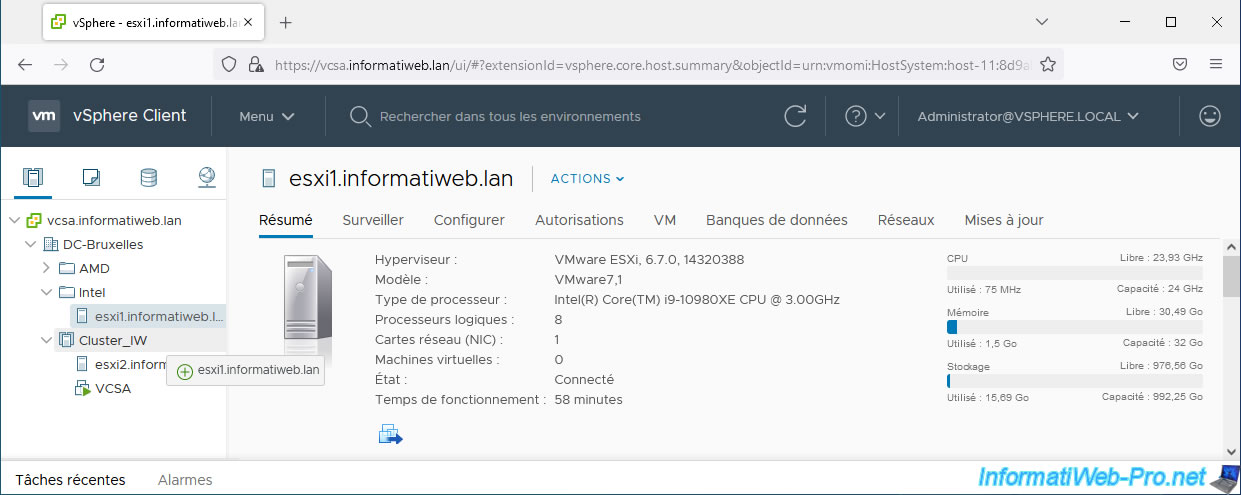
The host has been added to your cluster.
As you can see below, the processor of our 2 hosts (esxi1 and esxi2) is identical.
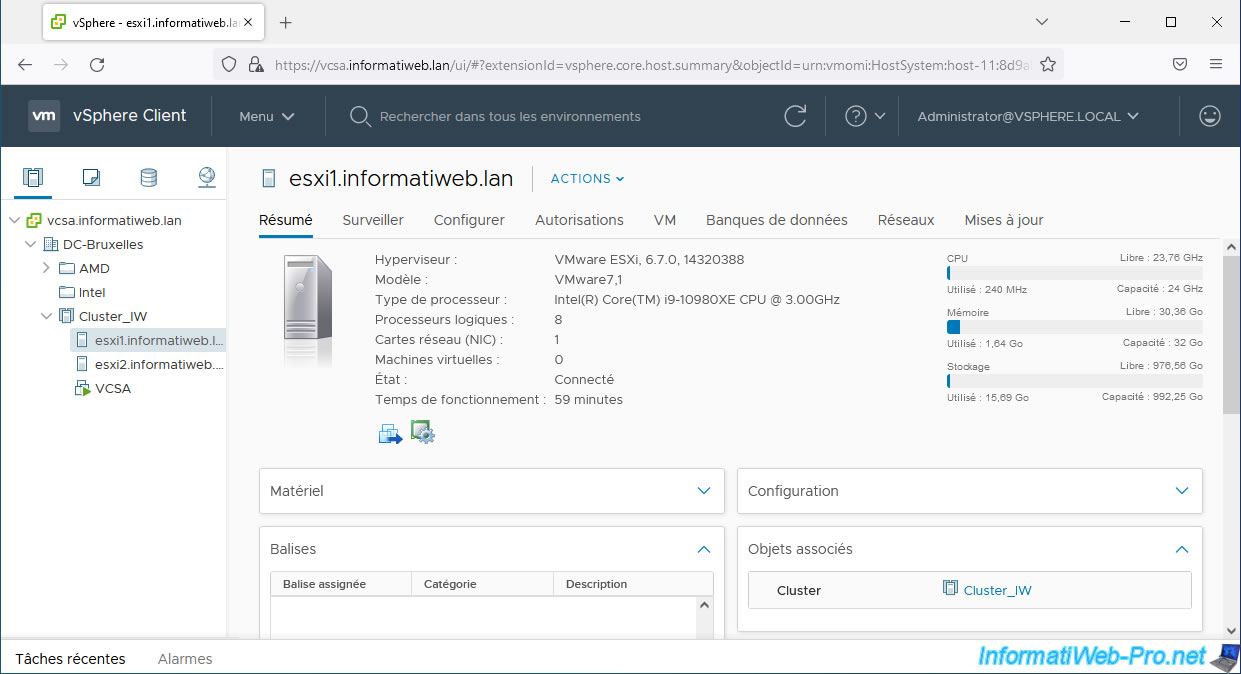
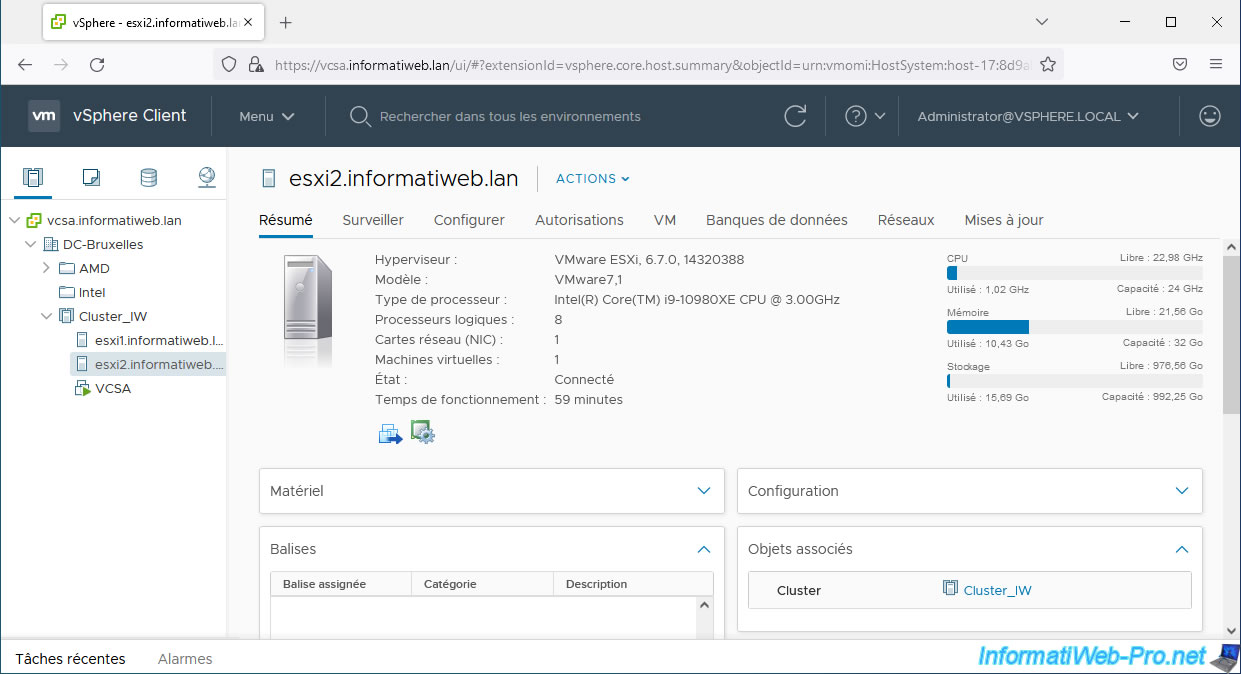
12. Add a host with a different processor
As explained at the beginning of this tutorial, EVC mode allows you to add hosts with different processors (if they are supported by the VMware EVC mode selected previously) to the same cluster.
For the example, we created a VMware ESXi host on another PC with a slightly different processor (but of a different range).
Indeed, this host has an Intel i9-10900 processor instead of an Intel i9-10980XE processor as is the case for those members of the cluster.
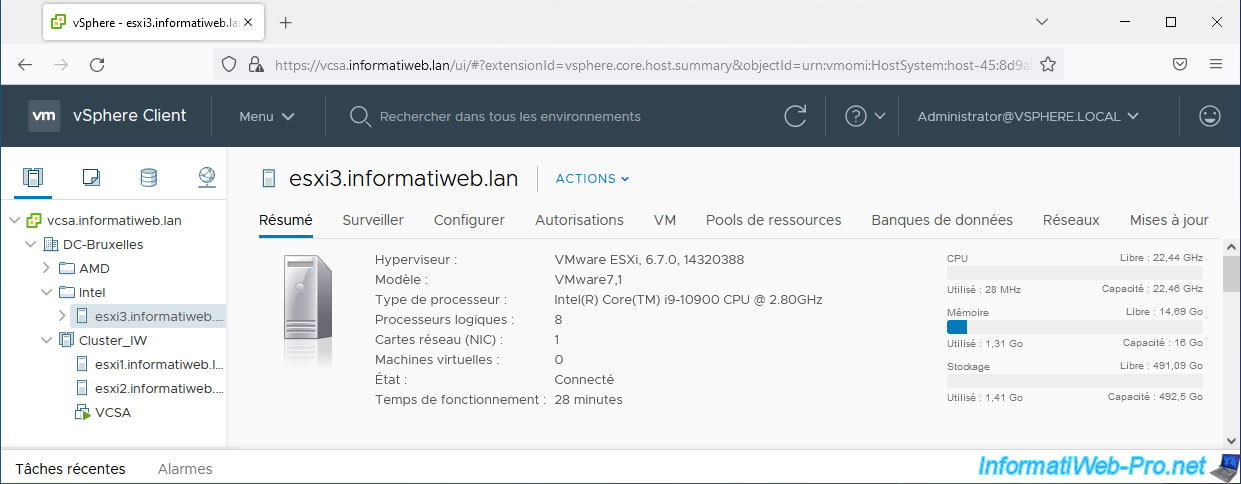
Drag and drop your new VMware ESXi host with a different CPU onto your cluster name to add it there.
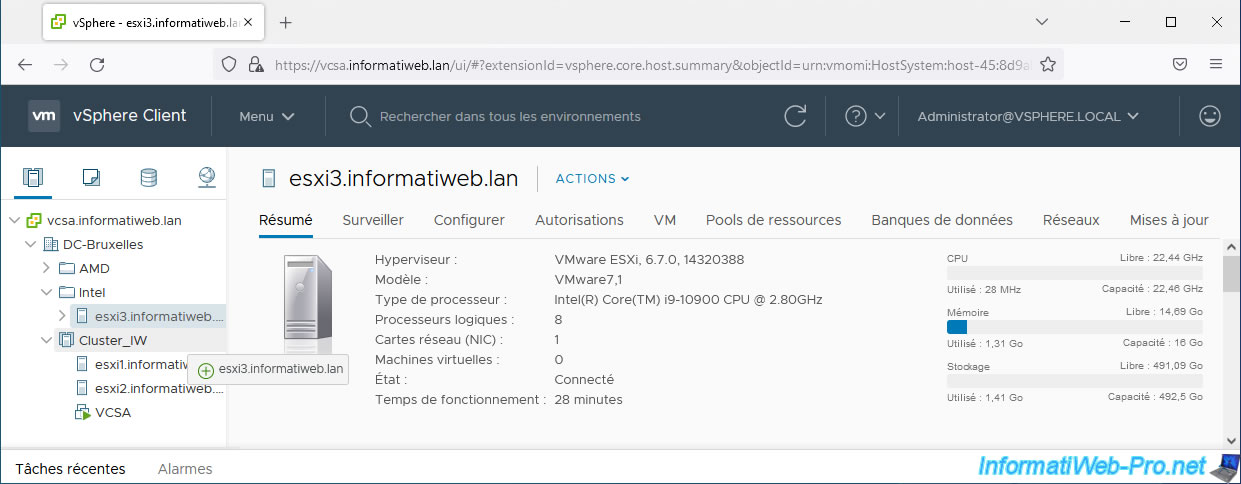
If the processor of this host is not supported by the VMware EVC mode activated on your cluster, the error below will appear.
In this case, you will need to change the VMware EVC mode of your cluster to select an older one. However, note that changing EVC mode is only possible if no virtual machines are powered on in your cluster.
Plain Text
Task Name: Move Host to Cluster. Target: [cluster name]. Status: The host CPU hardware does not support the current Enhanced vMotion Compatibility mode of the cluster. The host CPU does not have the options required by this mode.
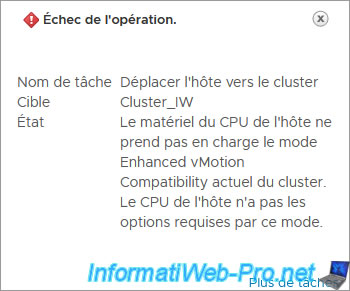
In our case, we had to change the EVC mode to "Intel® Sandy Bridge Generation" for this to work.
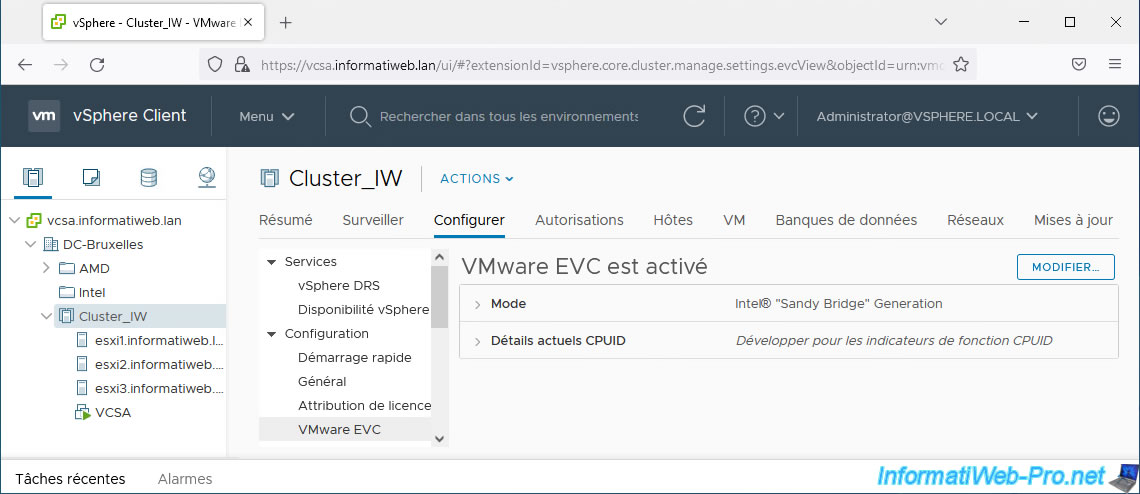
As you can see, our cluster has 3 hosts with different processors:
- esxi1 and esxi2 : Intel(R) Core(TM) i9-10980 XE
- esxi3 : Intel(R) Core(TM) i9-10900
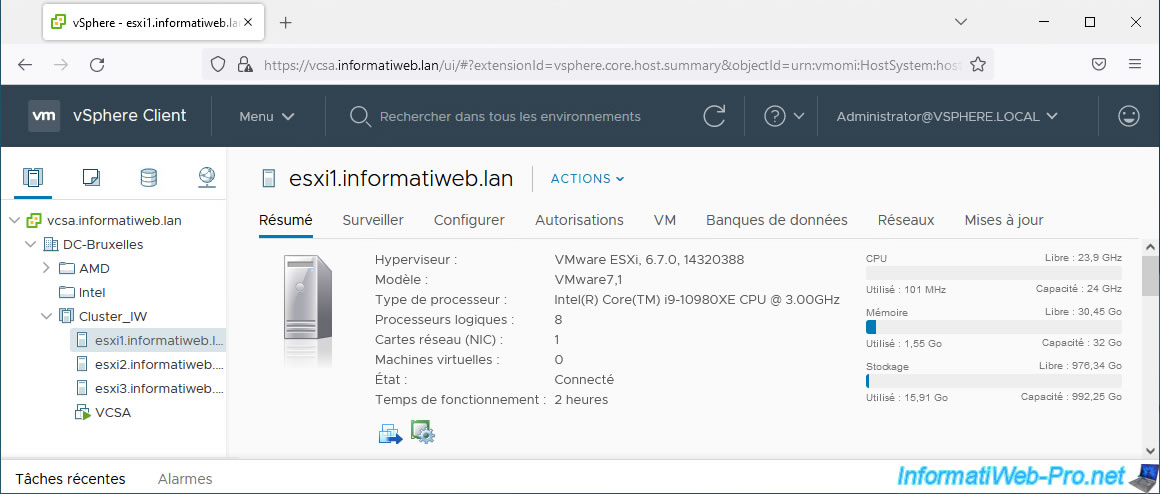
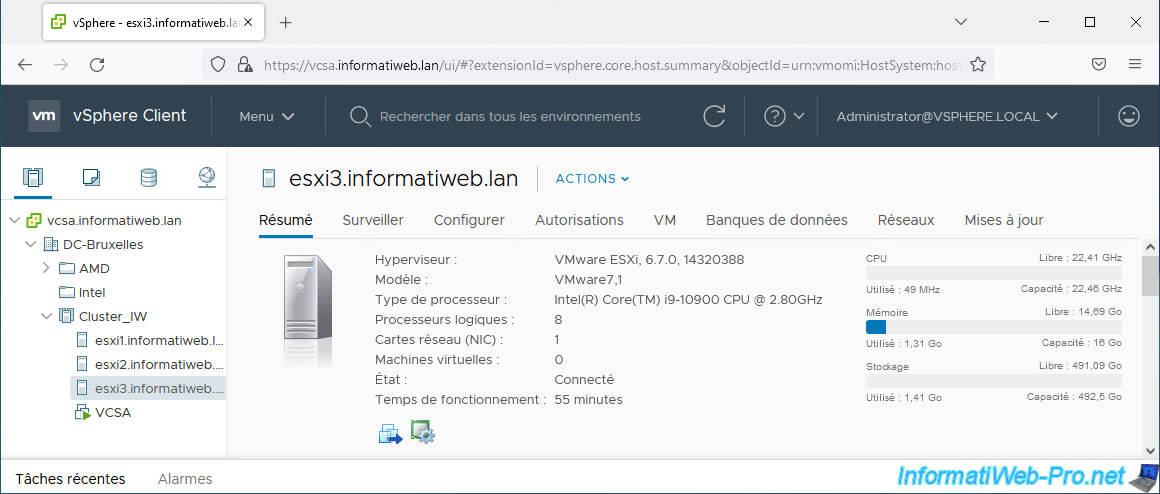
13. Migrate a virtual machine despite a different processor
As you will see in the example below, thanks to EVC mode, you will now be able to migrate a virtual machine from one host to another in your cluster even if the processor is different.
In our case, our 3 hosts have access to the same shared storage whose datastore is called "iSCSI Datastore".
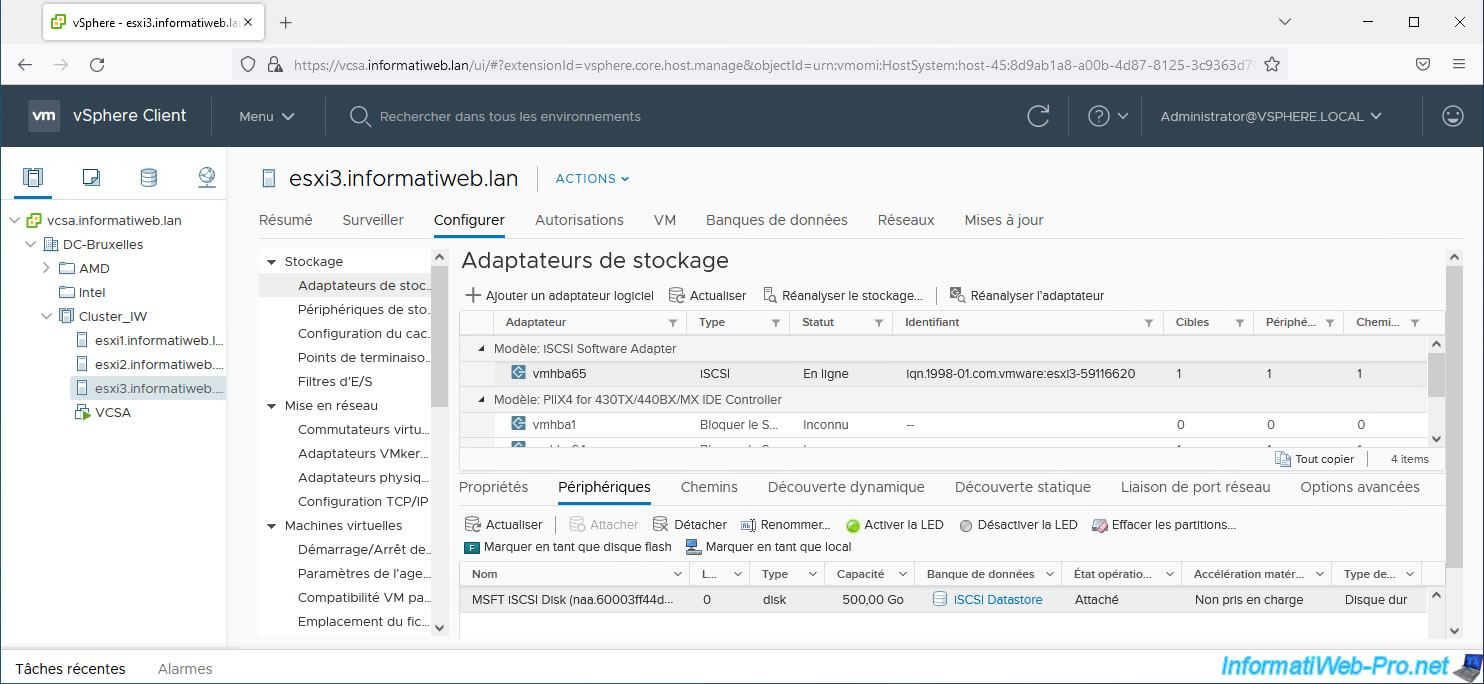
In our case, we are going to migrate our "VCSA" virtual machine from our host "esxi2" (with an Intel i9-10980 XE processor) to our host "esxi3" (with an Intel i9-10900 processor).
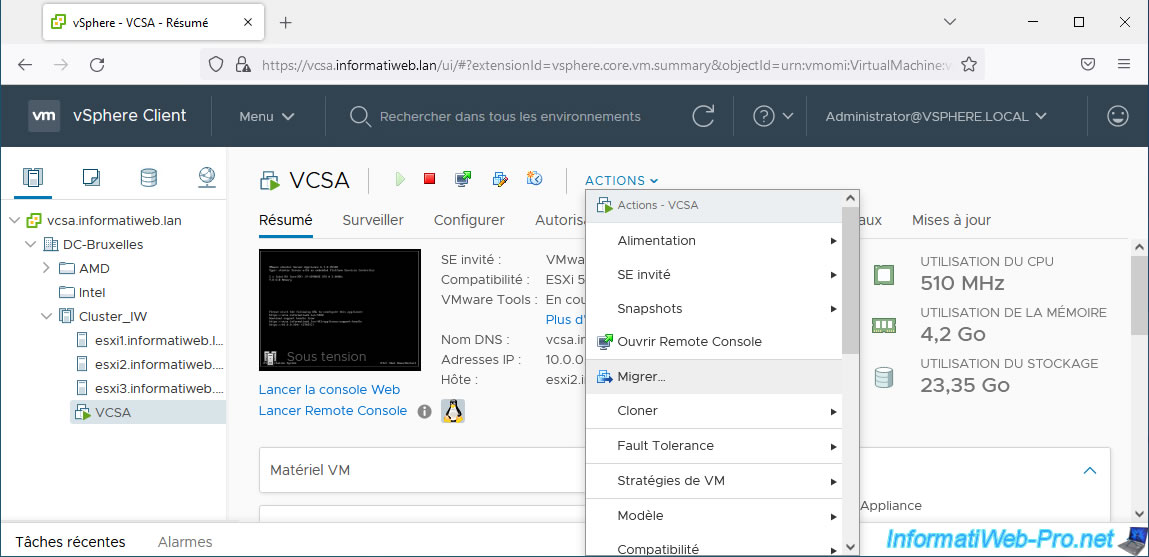
In the wizard that appears, select "Change compute resource only" to migrate only your virtual machine execution.
Indeed, in a cluster, you will preferably use shared storage. The storage therefore does not need to be migrated.
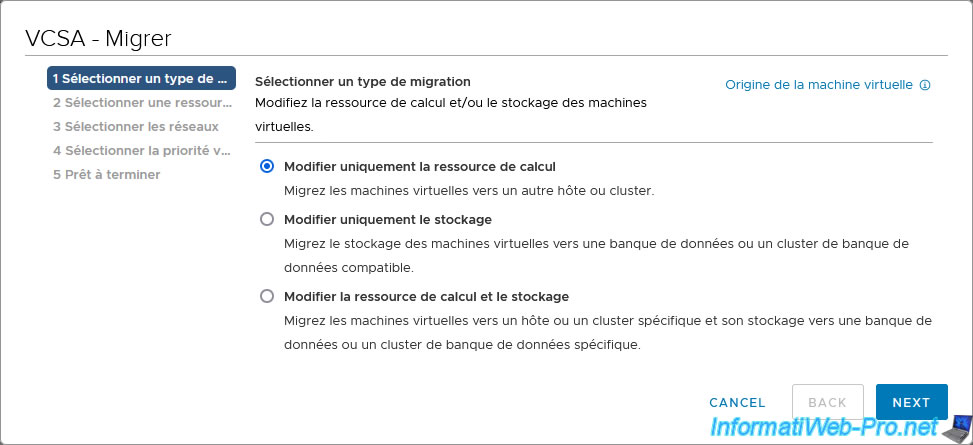
Select the host to which you want to migrate this VM.
In our case: esxi3.
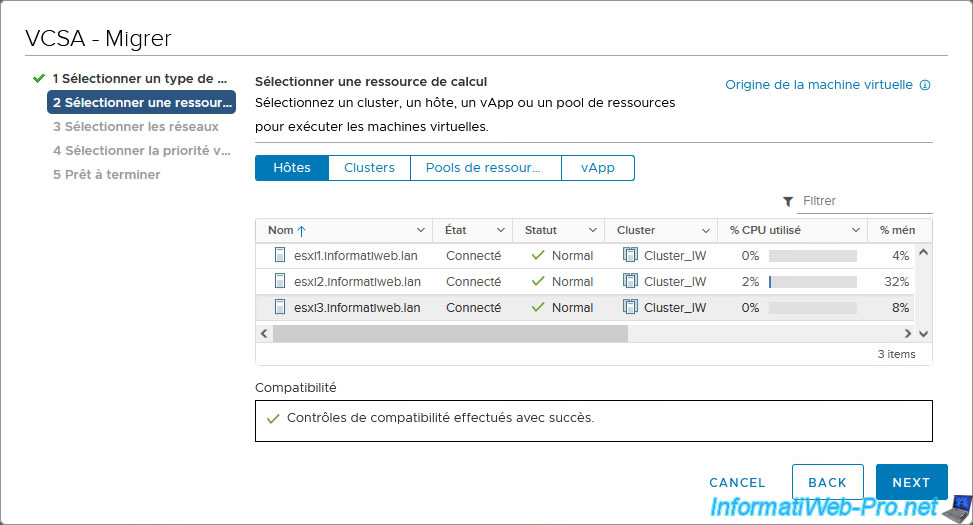
In our case, the network to use is the same.
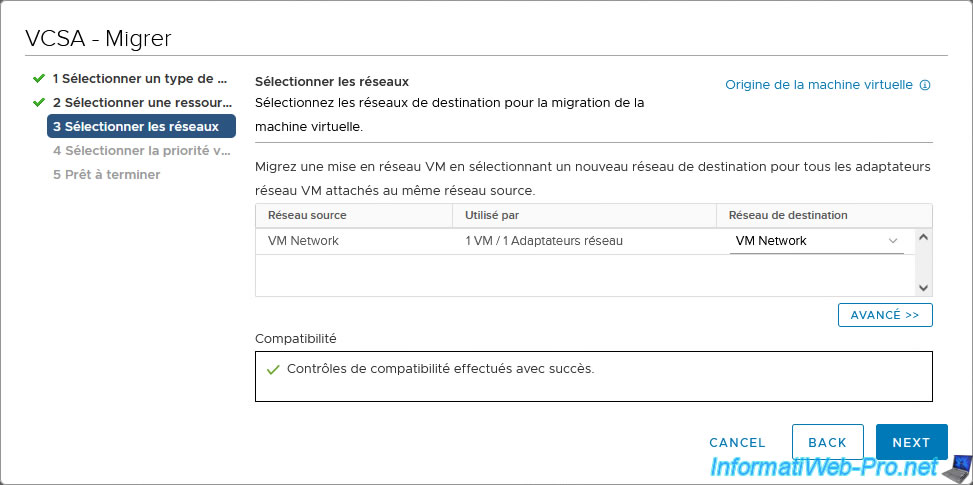
Click Next.
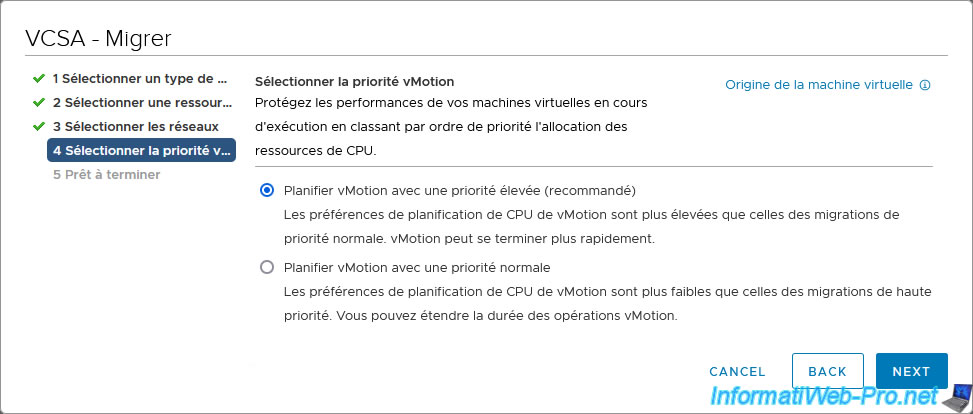
Click Finish.
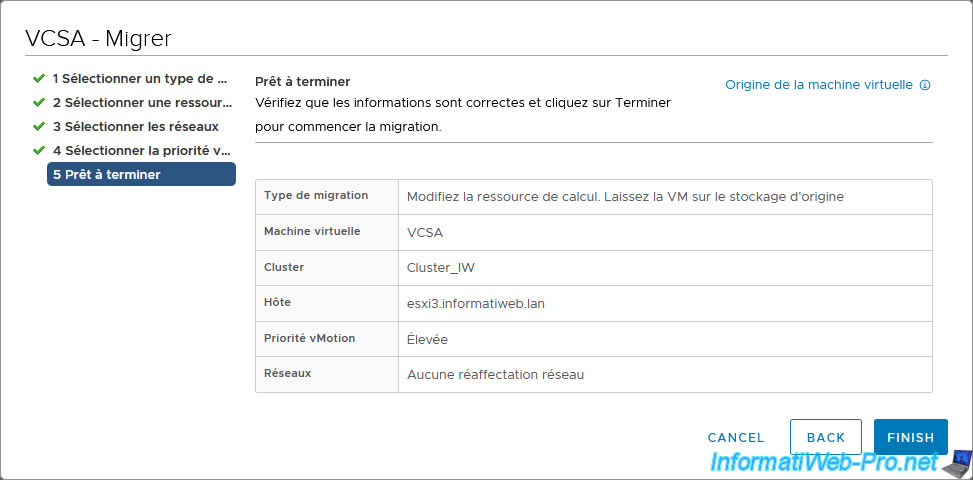
Wait while your VM migrates.
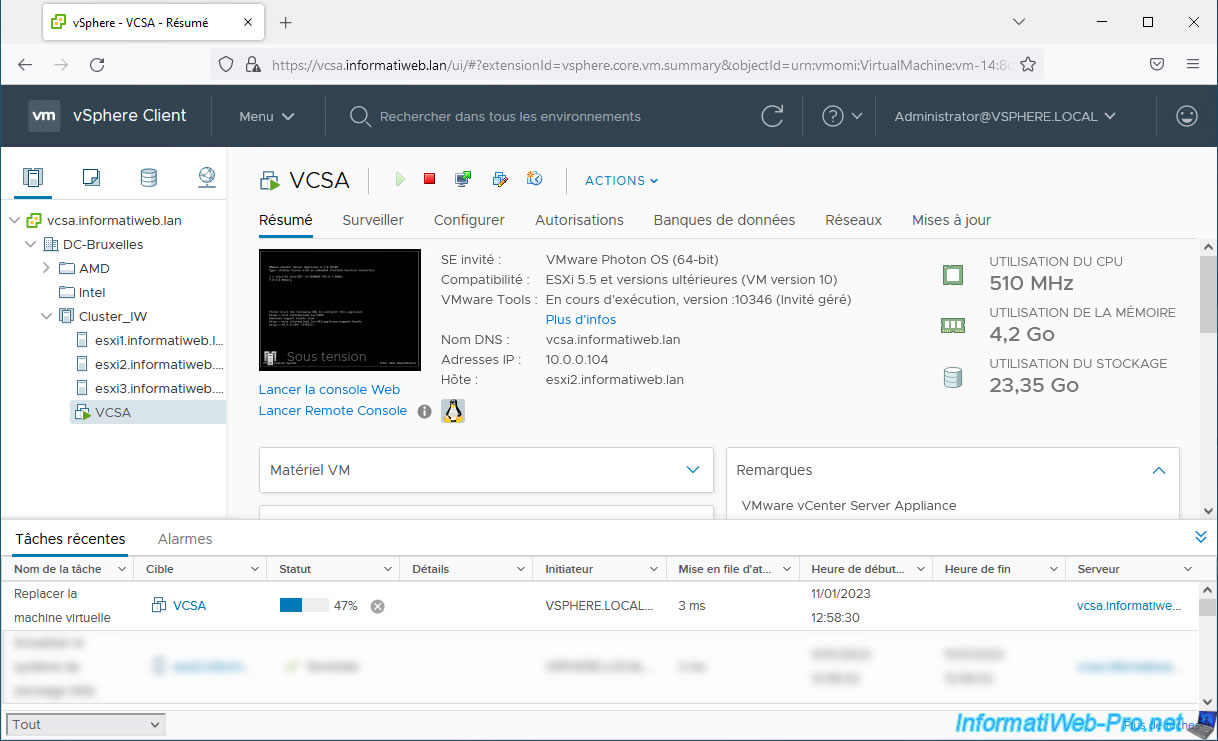
As expected, the live migration of your virtual machine is successful (despite the CPU being physically different from one host to another).
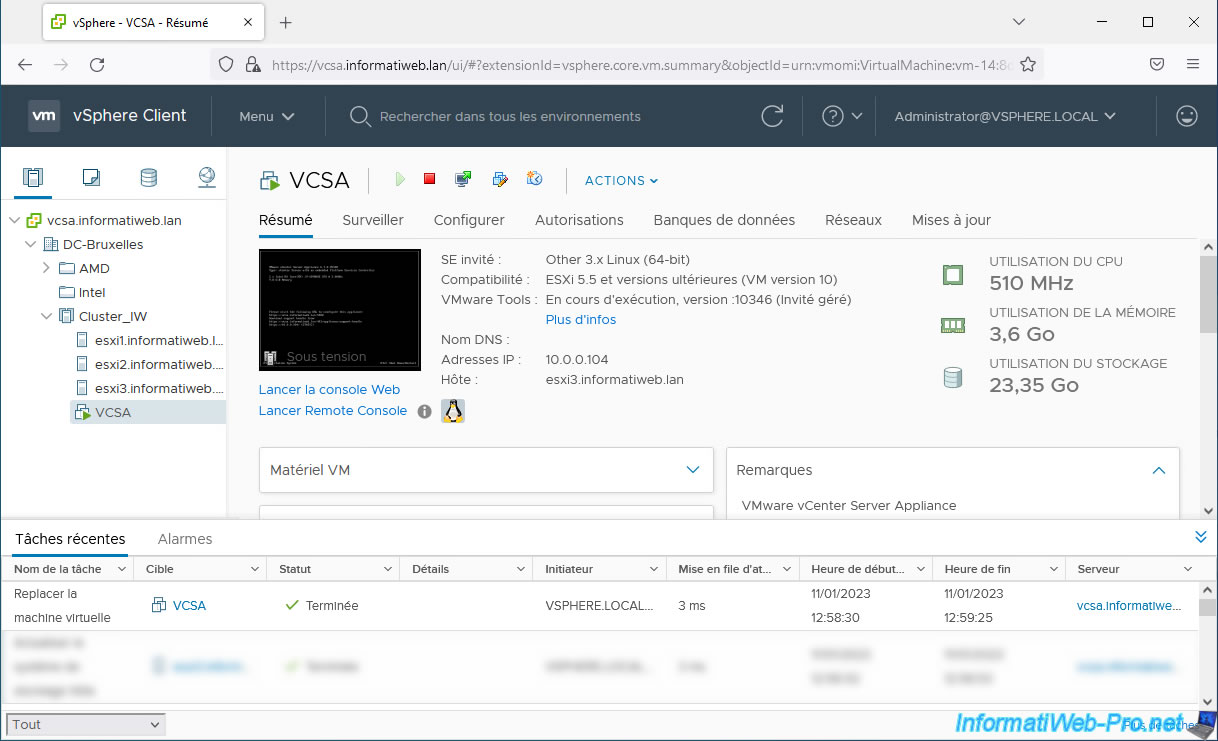
As a reminder, our "esxi3" host has a different processor (Intel i9-10900).
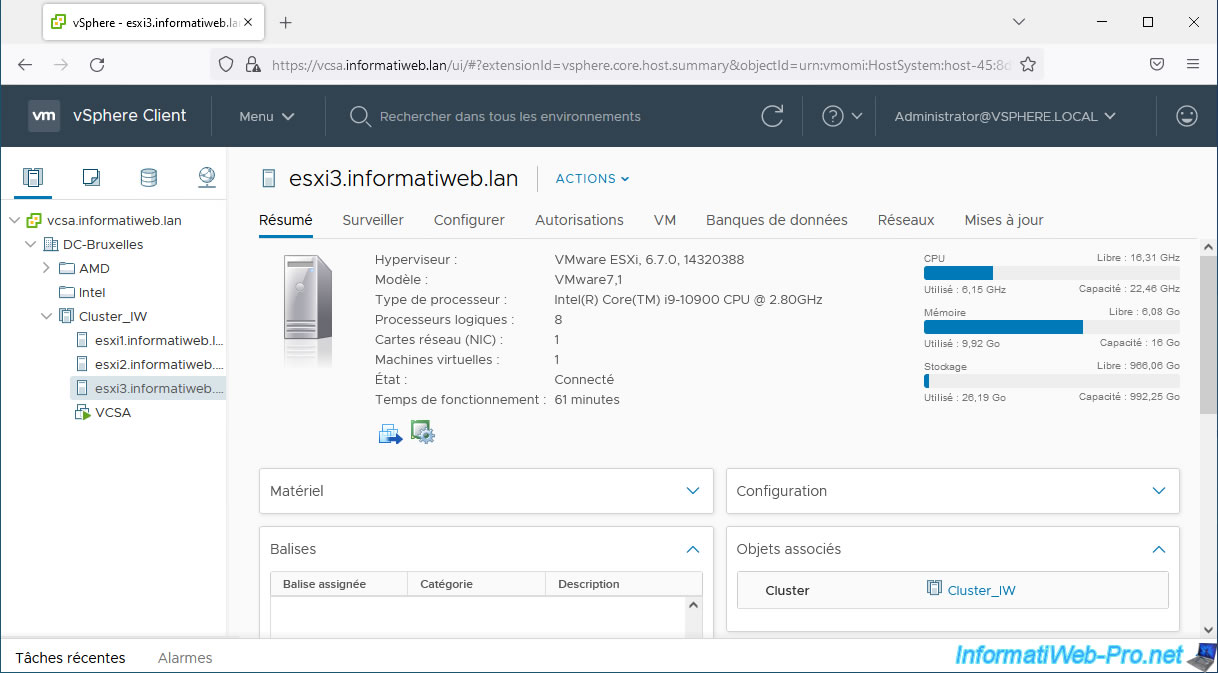
Share this tutorial
To see also
-

VMware 5/5/2023
VMware ESXi 6.7 - Direct Attached Storage (DAS)
-
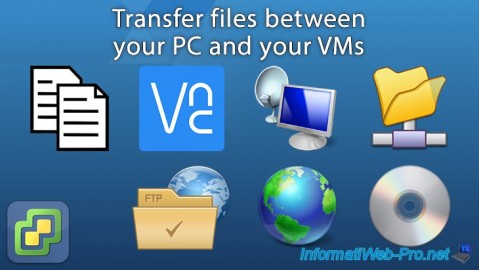
VMware 7/1/2022
VMware ESXi 7.0 / 6.7 - Transfer files between your PC and your VMs
-
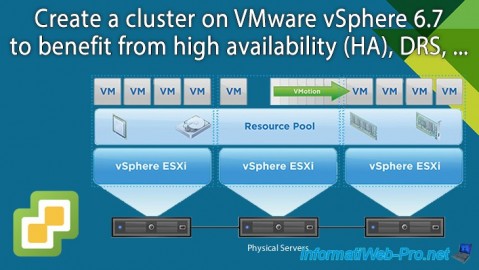
VMware 2/14/2025
VMware vSphere 6.7 - Create a cluster
-
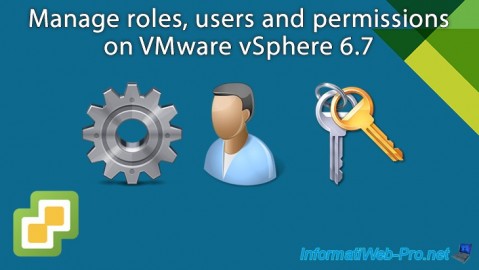
VMware 6/21/2024
VMware vSphere 6.7 - Manage roles, users and permissions

No comment