- VMware
- 22 May 2024 at 13:47 UTC
-

From the VMware vSphere Client of the VMware vCenter Server (VCSA), you can access the console of a virtual machine by clicking on the "Console" icon.
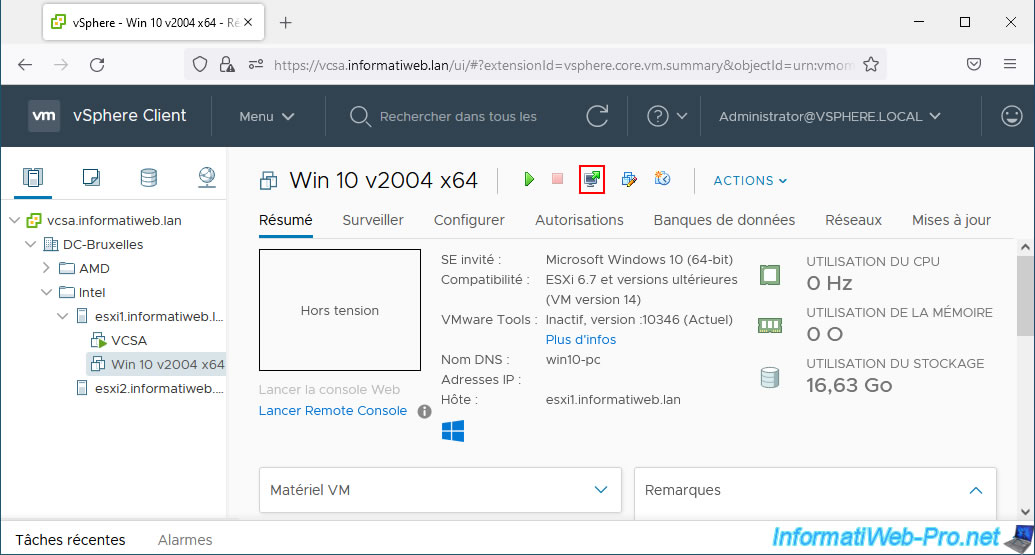
By default, a "Launch console" window appears offering you the choice between:
- Web Console
- VMware Remote Console (VMRC)
However, if you checked the "Remember my choice" box previously, this will no longer be displayed.

In this case, if you want to change the console used by default, you will have to click on your username at the top right, then click on: My Preferences.
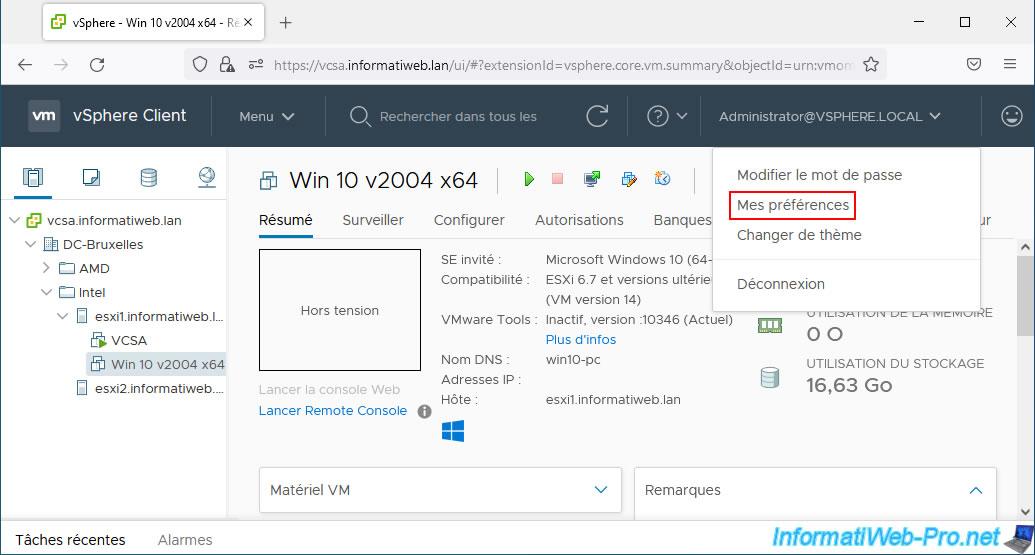
Then, in the "My Preferences" window that appears, go to the "Default Console" tab and select the console you prefer to use:
- Web Console
- VMware Remote Console (VMRC)
Then, click Save.
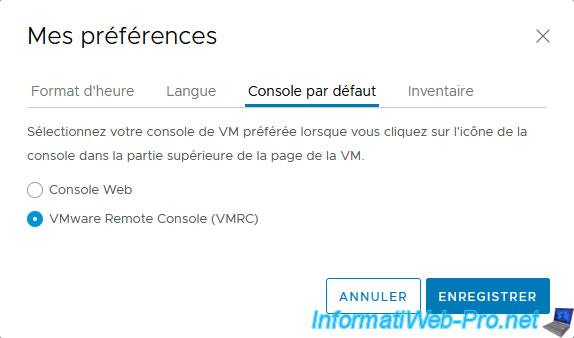
Source : How to change Virtual Machine Default Console Preference (80306).
Share this tutorial
To see also
-
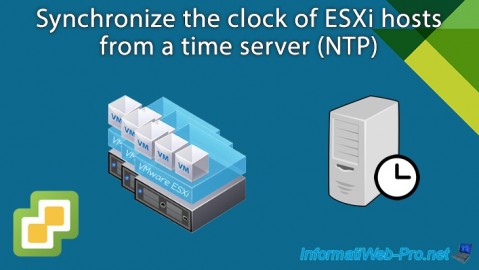
VMware 3/13/2024
VMware ESXi 6.7 - Synchronize the clock of ESXi hosts from a time server (NTP)
-
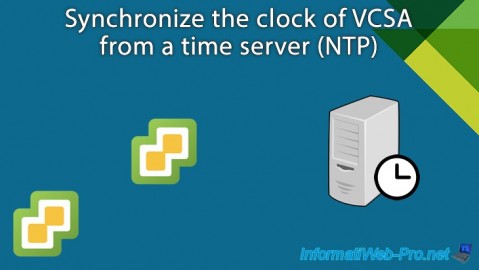
VMware 3/8/2024
VMware ESXi 6.7 - Synchronize the clock of VCSA from a time server (NTP)
-

VMware 7/31/2024
VMware vSphere 6.7 - Add an Active Directory identity source
-
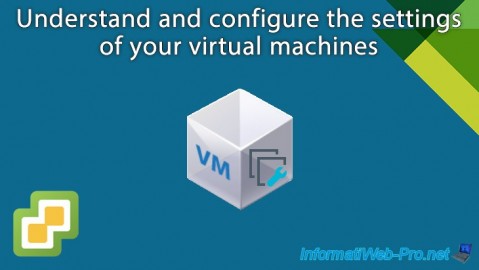
VMware 7/19/2024
VMware vSphere 6.7 - Configure your virtual machines settings

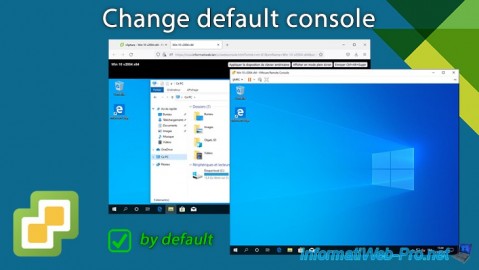
You must be logged in to post a comment