Virtualize Hyper-V using nested virtualization with VMware ESXi 6.7
- VMware
- 09 November 2022 at 09:44 UTC
-

- 2/2
4. Hyper-V nested virtual machine
Via the Hyper-V manager of our virtualized Hyper-V server, we were able to create a virtual machine there with no problem with Windows 8.1 inside.
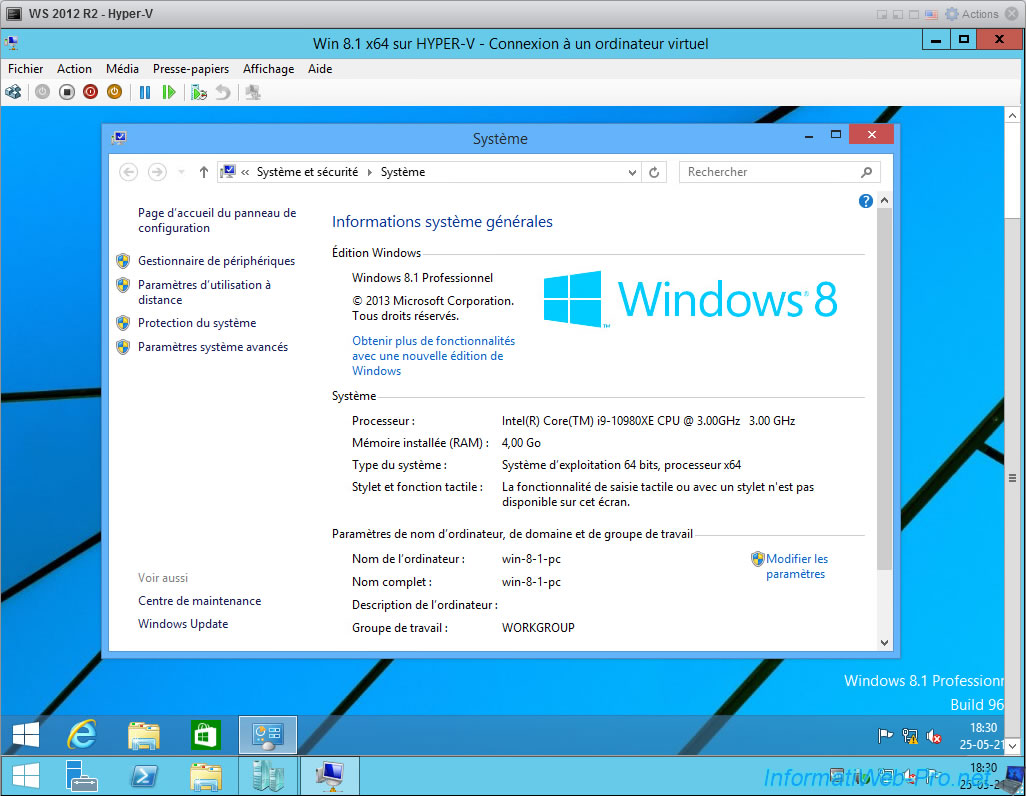
5. Internet not accessible from virtual machine virtualized through Hyper-V
Although Hyper-V is working fine and the virtual machine appears to be working fine, there is still an issue with VMware ESXi managing the network.
Indeed, if you look closely, Windows tells you in the taskbar that there is currently a network problem in the virtual machine created on Hyper-V.
If you go to the Network and Sharing Center of this virtual machine, you will see that Windows tells you that you are connected to an unidentified network and that you don't have Internet access.
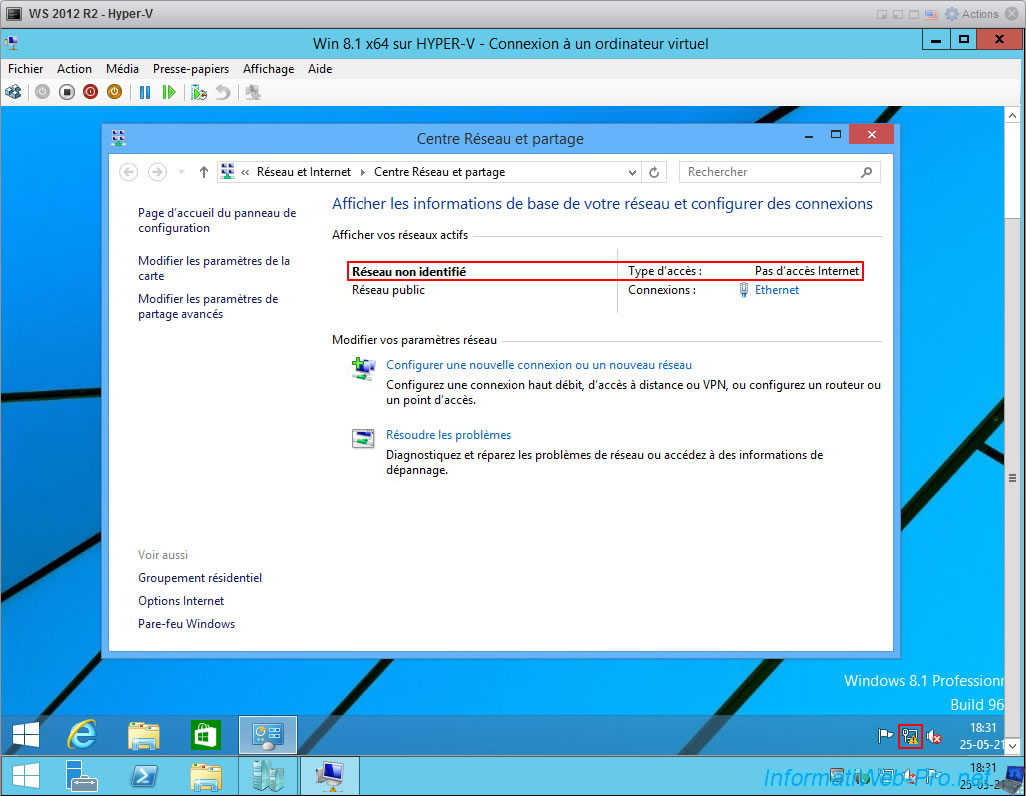
However, if you look at the IP configuration of the virtual machine's network adapter, you will see that the virtual machine has received an IP address from your DHCP server.
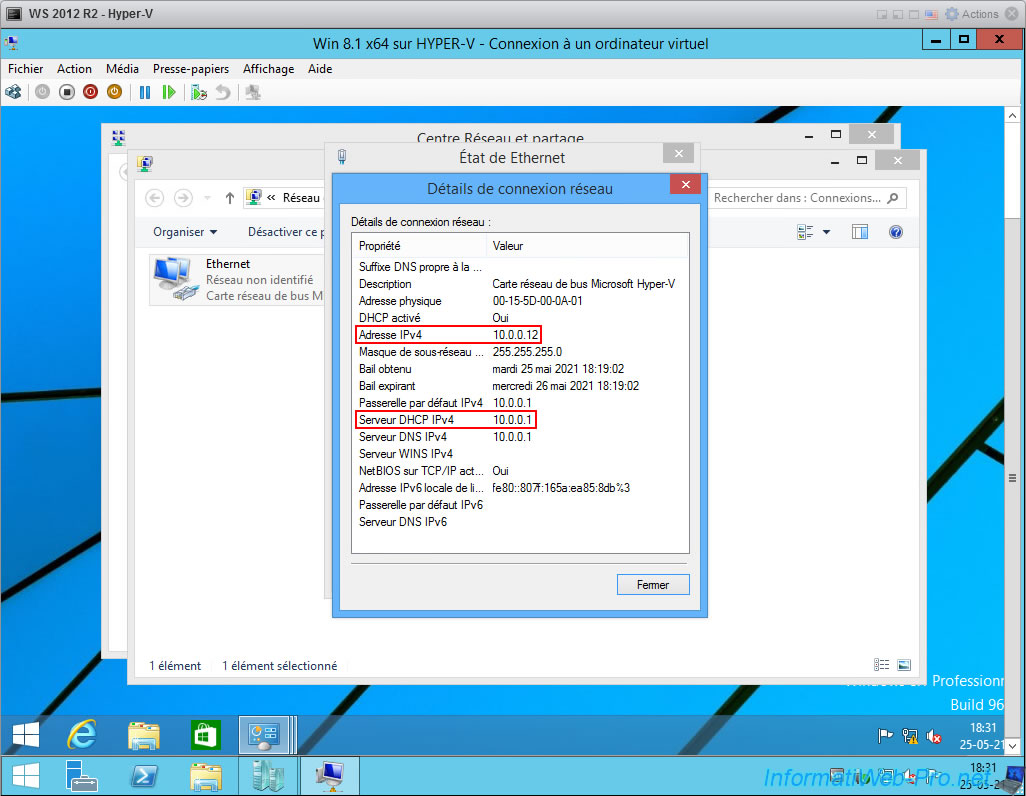
But, if you try to access the internet, it won't work.
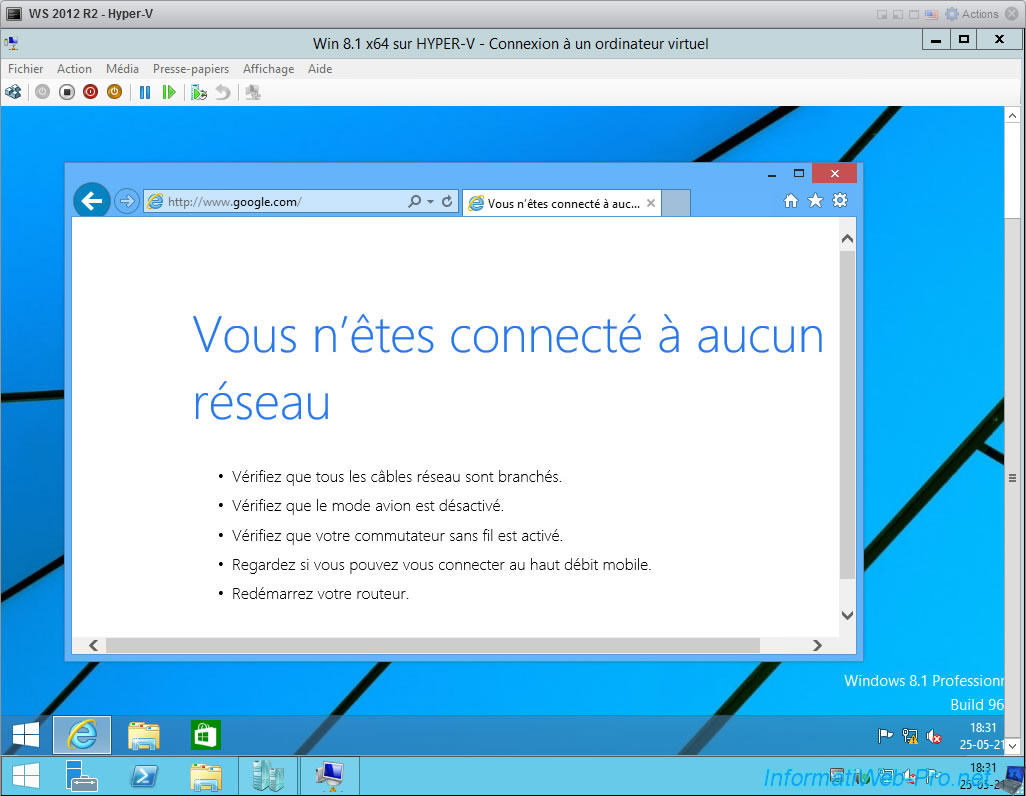
6. Change the network configuration used by VMware ESXi virtual machines
To resolve this somewhat specific problem specific to Hyper-V virtualization on VMware ESXi, you must edit the network configuration of your VMware ESXi hypervisor.
To do this, go to "Networking" and click on "VM Network".
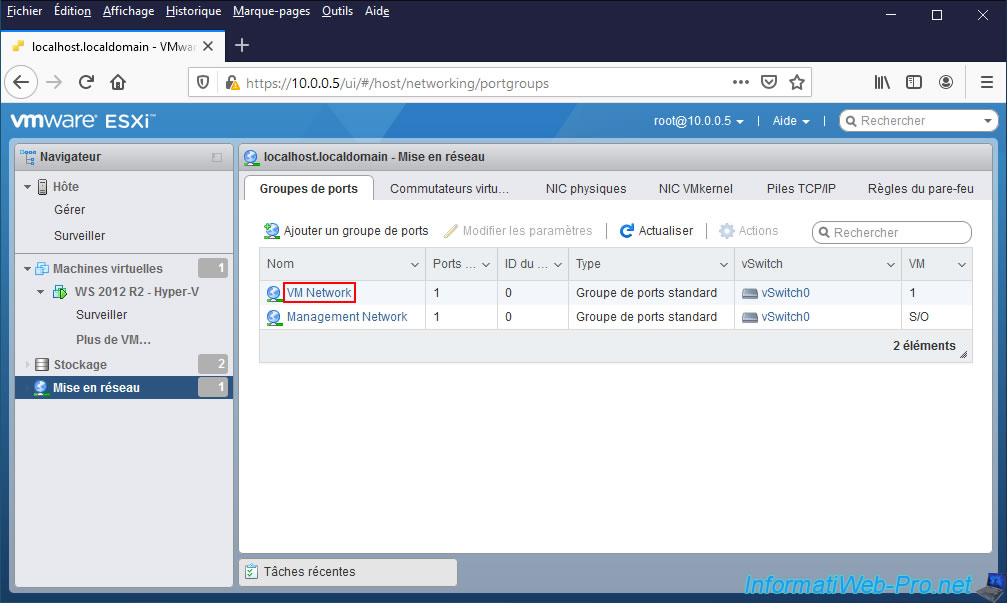
Then, click on : Edit settings.
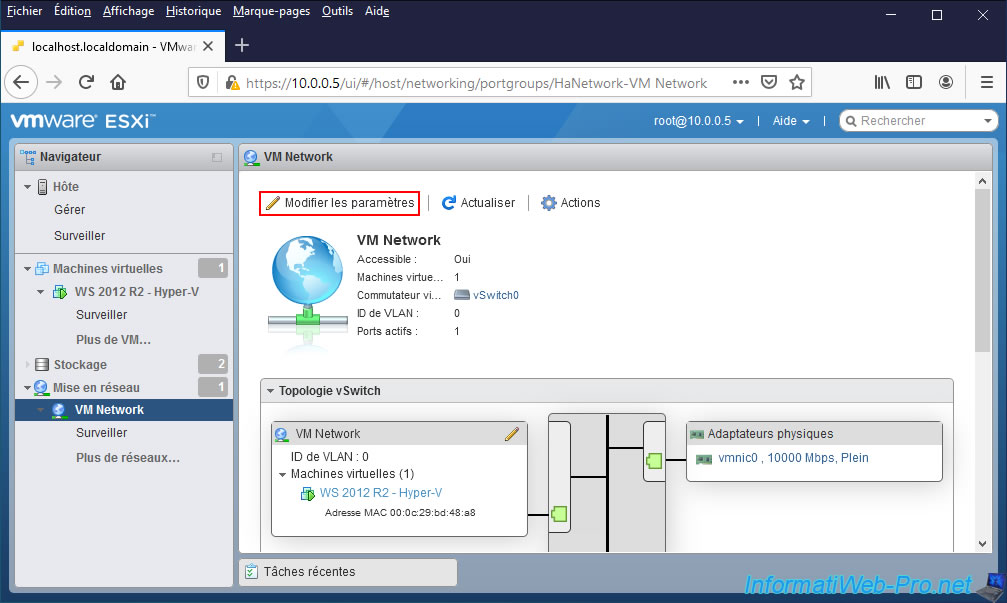
In the "Security" section, you will find 3 settings whose default value is inherited from that of the vSwitch.
This means that the promiscuous mode is rejected by default.
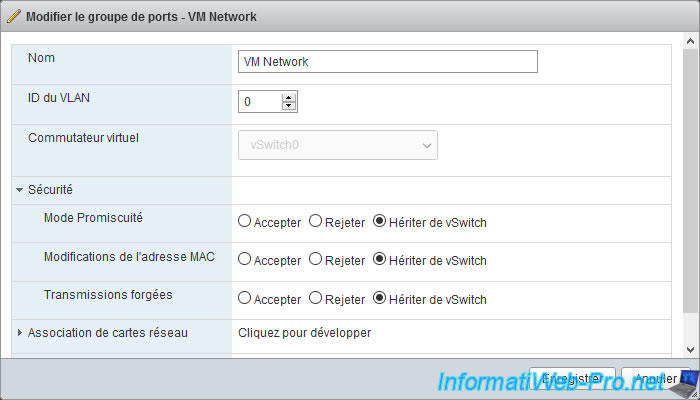
In order for the virtual machines created in the virtualized Hyper-V server to be able to access the Internet, you must select "Accept" for these 3 security options :
- Promiscuous mode
- MAC address changes
- Forged transmits
Then, click on : Save.
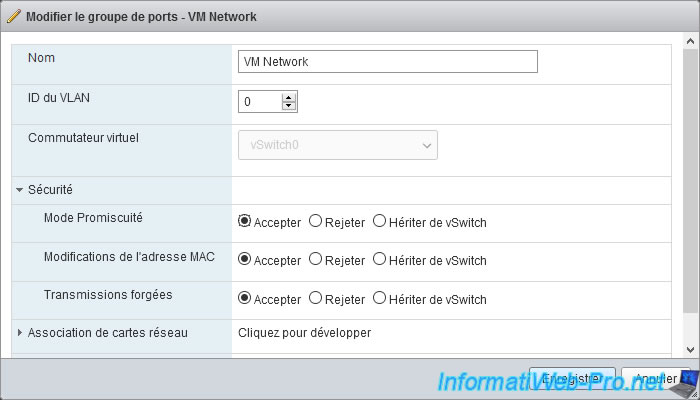
The message "Port group VM Network was successfully saved".
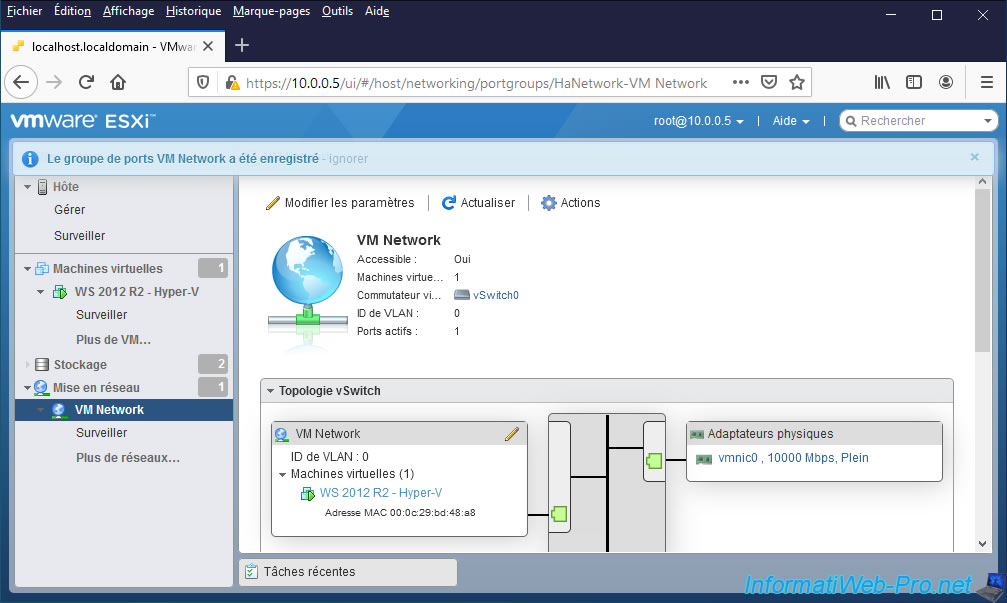
7. Enable MAC address spoofing in VMs on Hyper-V
According to what is indicated on the VMware forum, it's also preferable to enable MAC address spoofing in the virtual machines created on your virtualized Hyper-V server for their Internet access to work correctly.
To do this, access their settings.
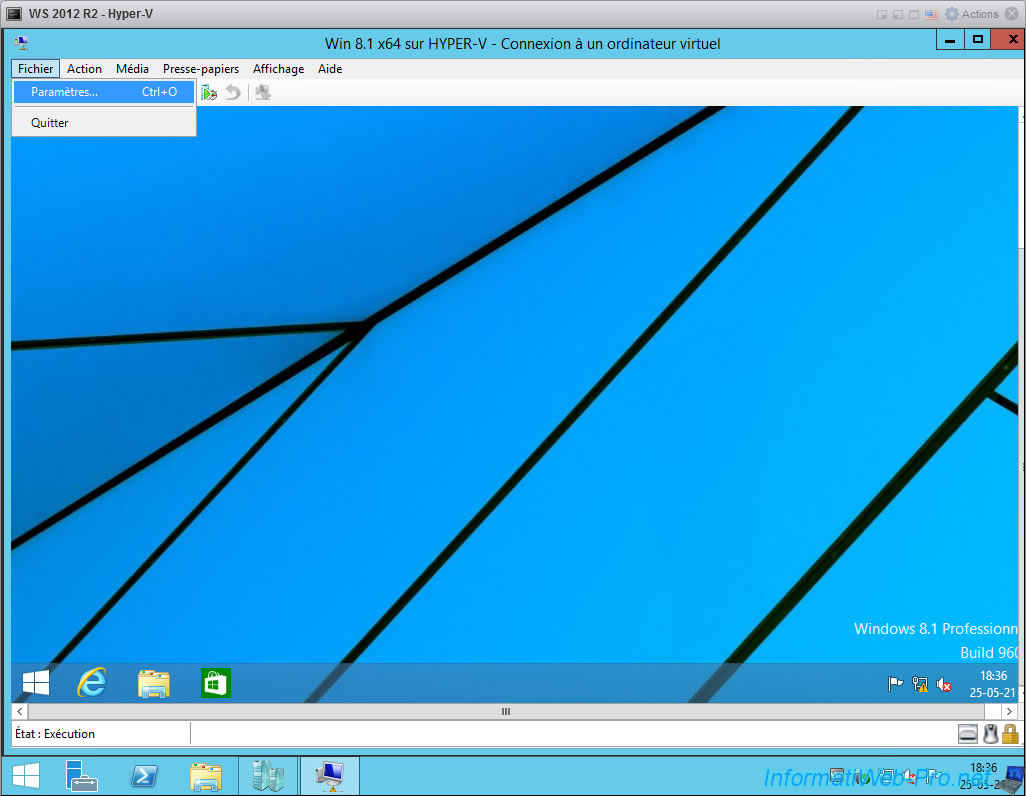
Then, go to "Network Adapter -> Advanced Features" and check the "Enable MAC address spoofing" box.
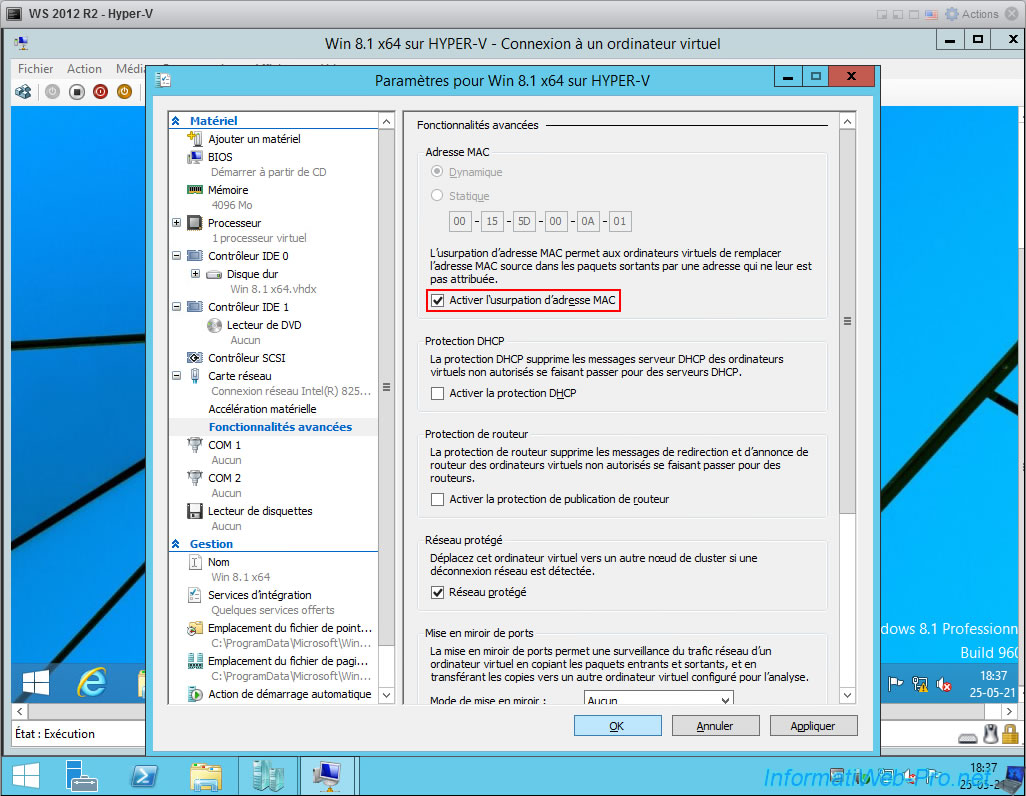
After making the above changes, either disable and re-enable the network adapter of the virtual machine that is already started or restart it.
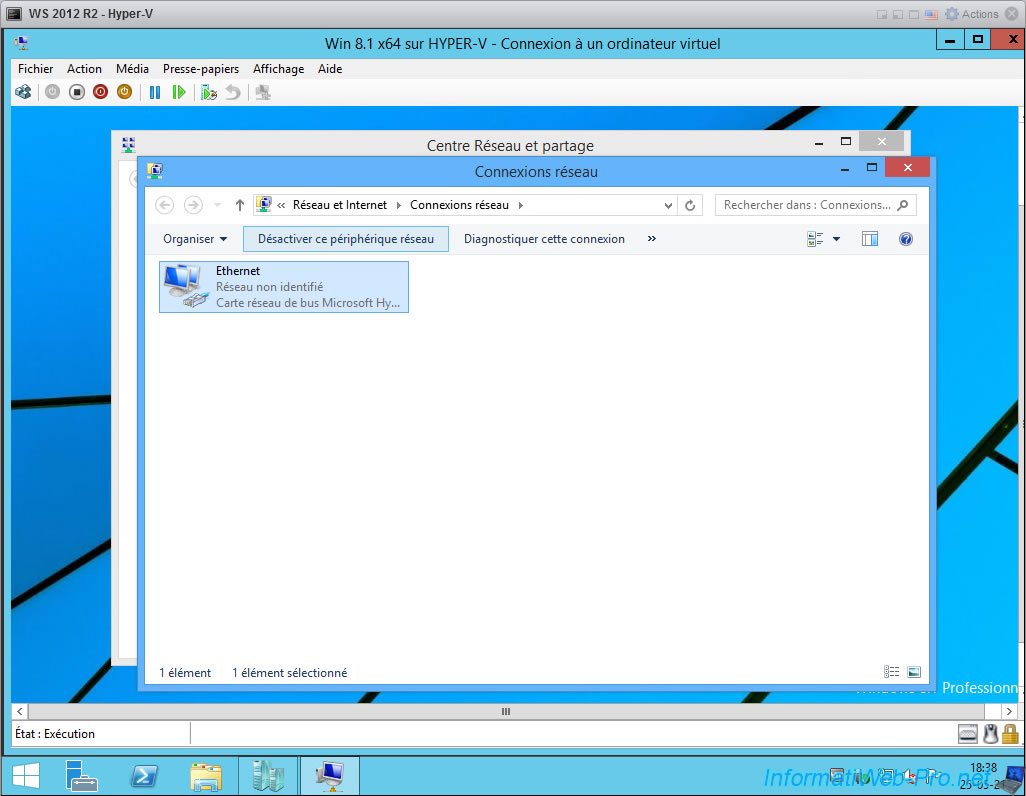
As you can see, Windows is now telling you that you are connected to a "Network" and not to an "Unidentified network".
If you hover the mouse over the network icon in the taskbar, you will see that you have access to the Internet.
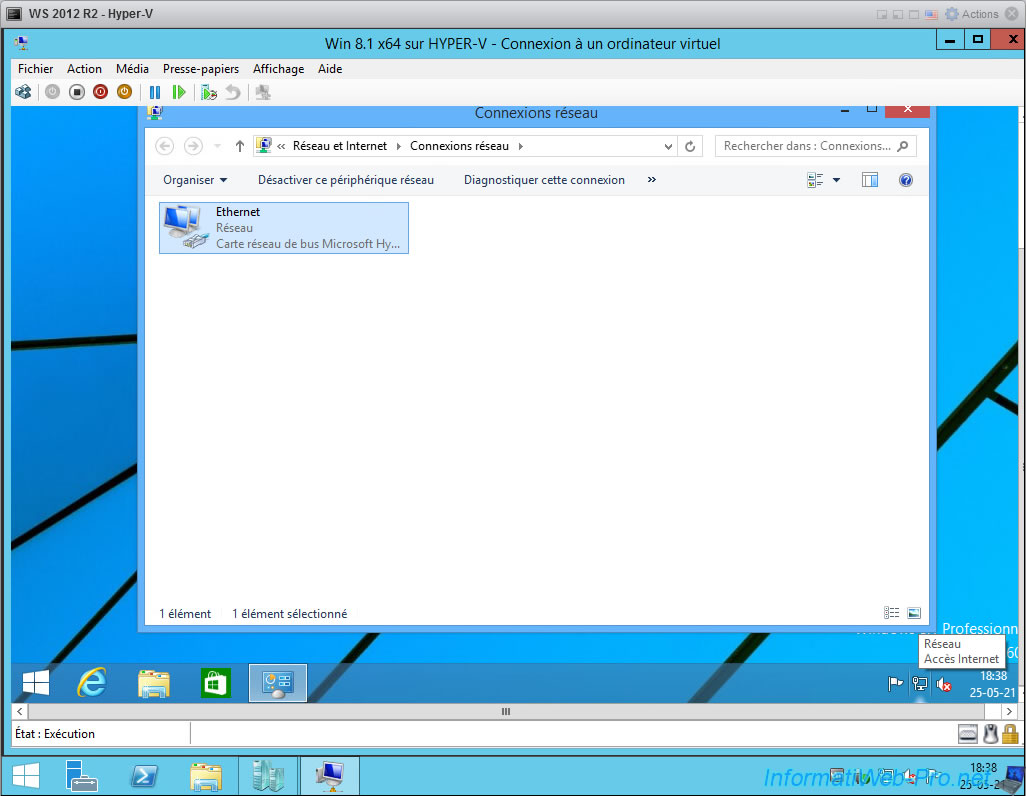
Try to access a website and you will see that you have access to it.
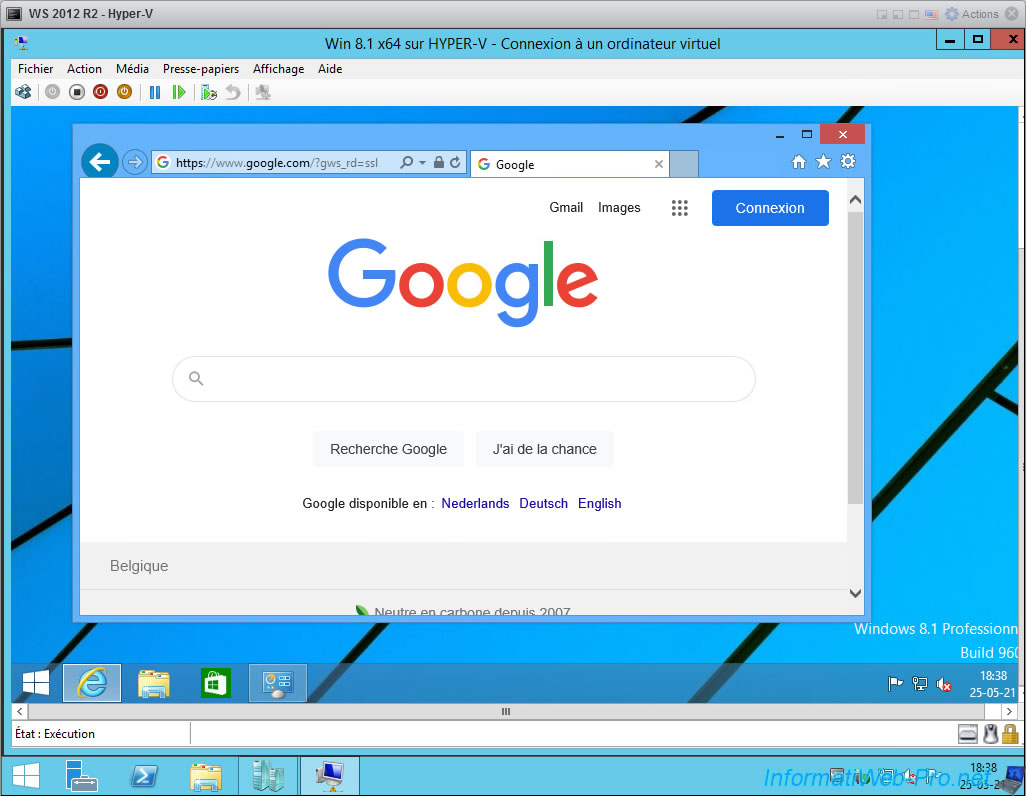
Share this tutorial
To see also
-
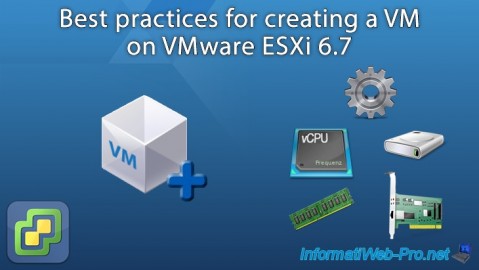
VMware 4/14/2023
VMware ESXi 6.7 - Best practices for creating a VM
-

VMware 2/17/2023
VMware ESXi 6.7 - Configure your virtual machines settings
-
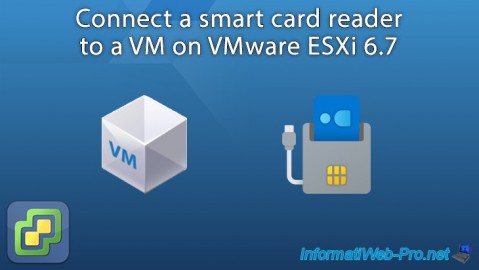
VMware 6/2/2023
VMware ESXi 6.7 - Connect a smart card reader to a VM
-
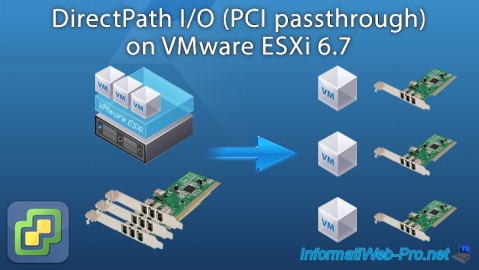
VMware 10/19/2022
VMware ESXi 6.7 - DirectPath I/O (PCI passthrough)

No comment