Secure your VMware ESXi 5 server with a valid SSL certificate
- VMware
- VMware ESXi
- 05 August 2017 at 12:04 UTC
-

- 3/3
7. Disabling the SSH protocol on the ESXi server
Since you no longer need the SSH service and the ESXi server notifies you that the SSH service is enabled, we will disable this service.
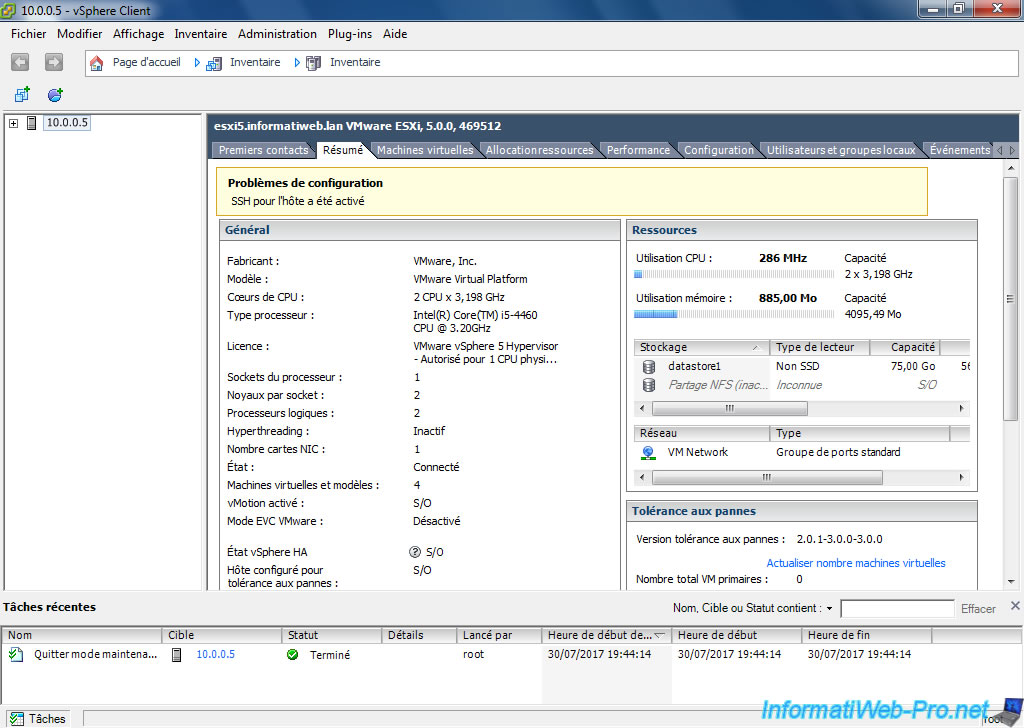
To do this, go back to "Configuration -> Security Profile" and click Properties in the upper right.
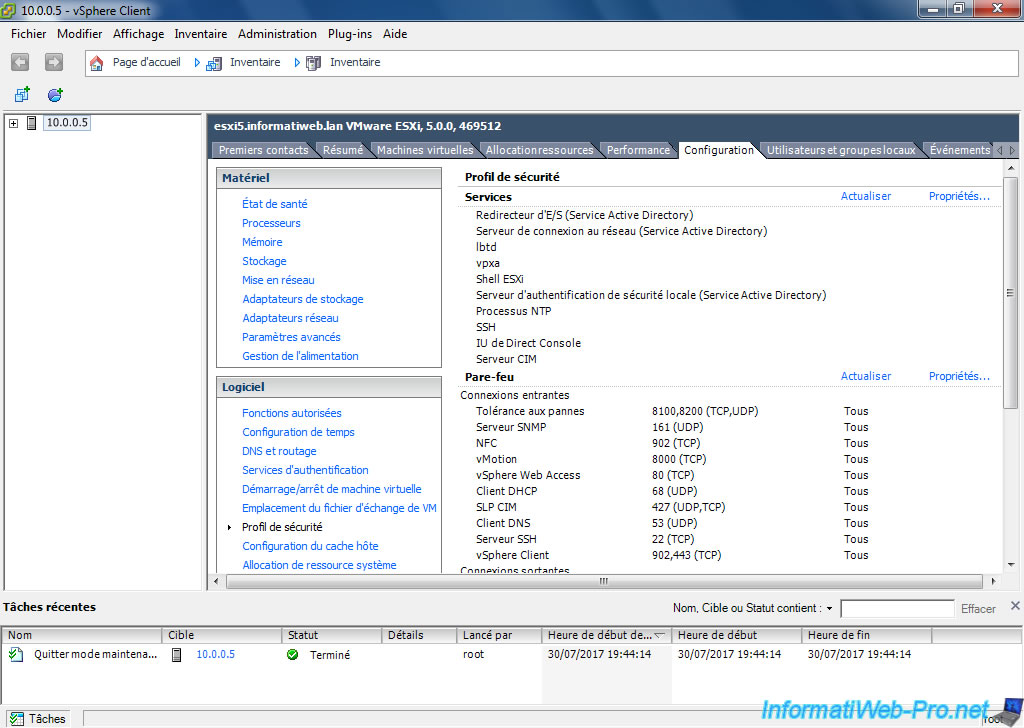
Select the SSH service and click "Options".
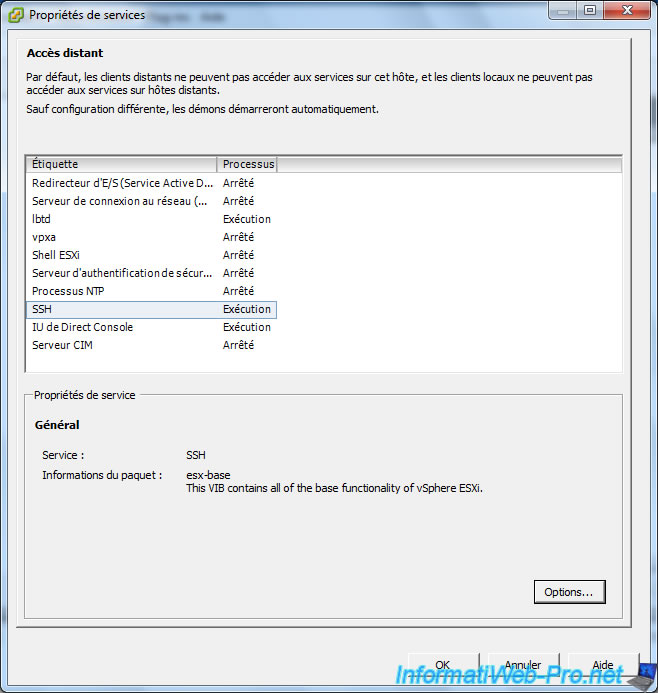
Click Stop, and then click OK.
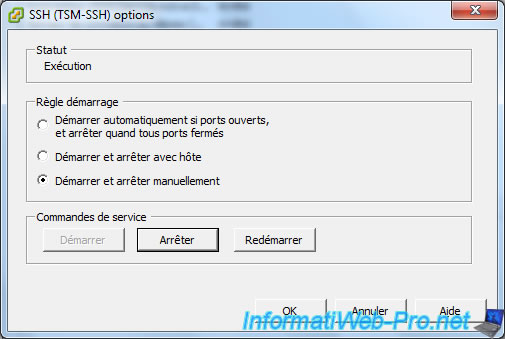
Now the SSH service is stopped.
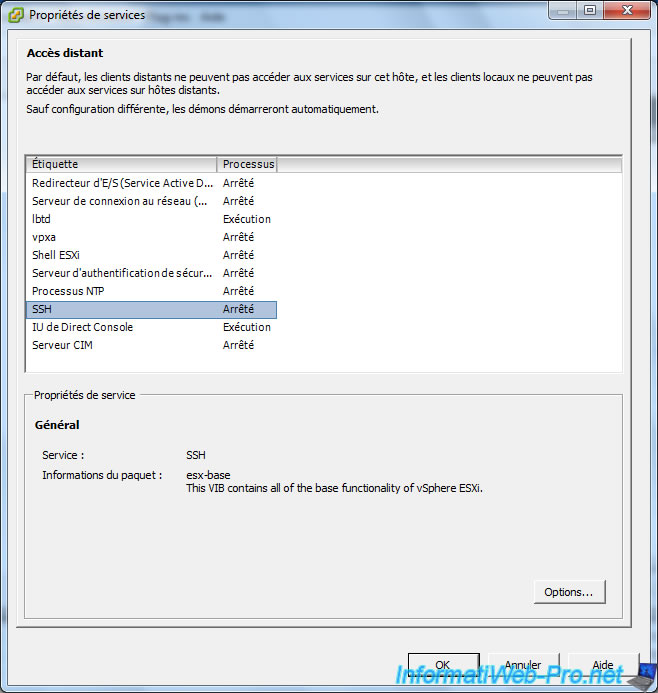
And the message about the SSH service has disappeared.
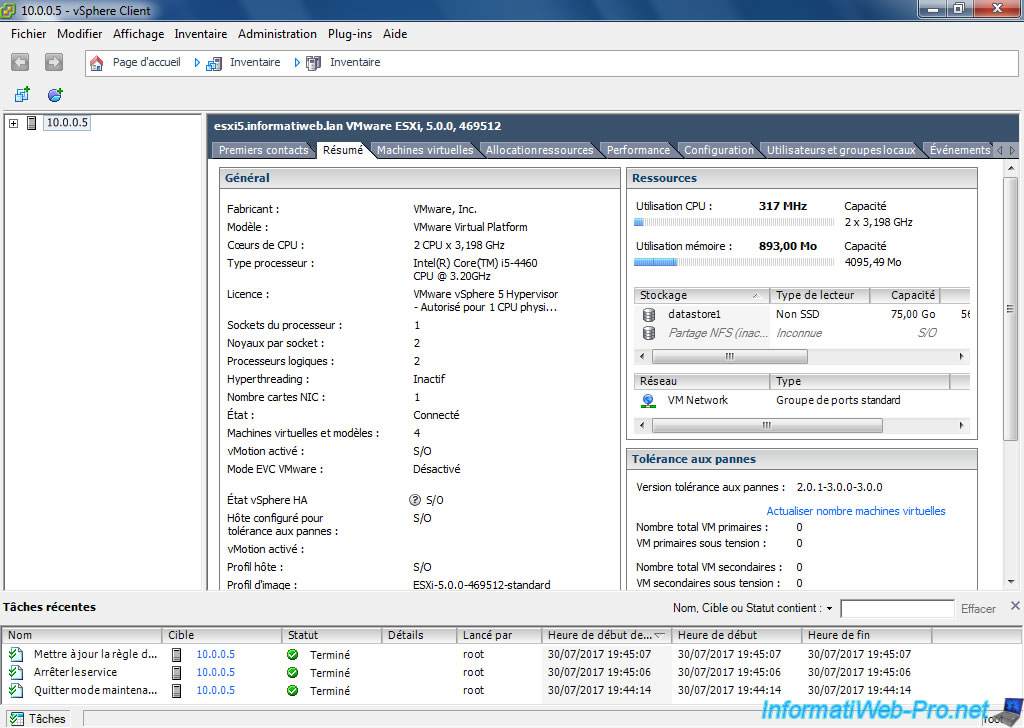
8. Test the secure connection
Since our SSL certificate is valid for the "esxi5.informatiweb.lan" domain, we will reconnect to our ESXi server with its domain name.
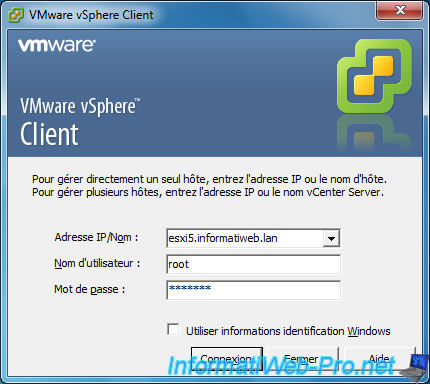
Now, the vSphere Client will no longer show warnings about the server's SSL certificate.
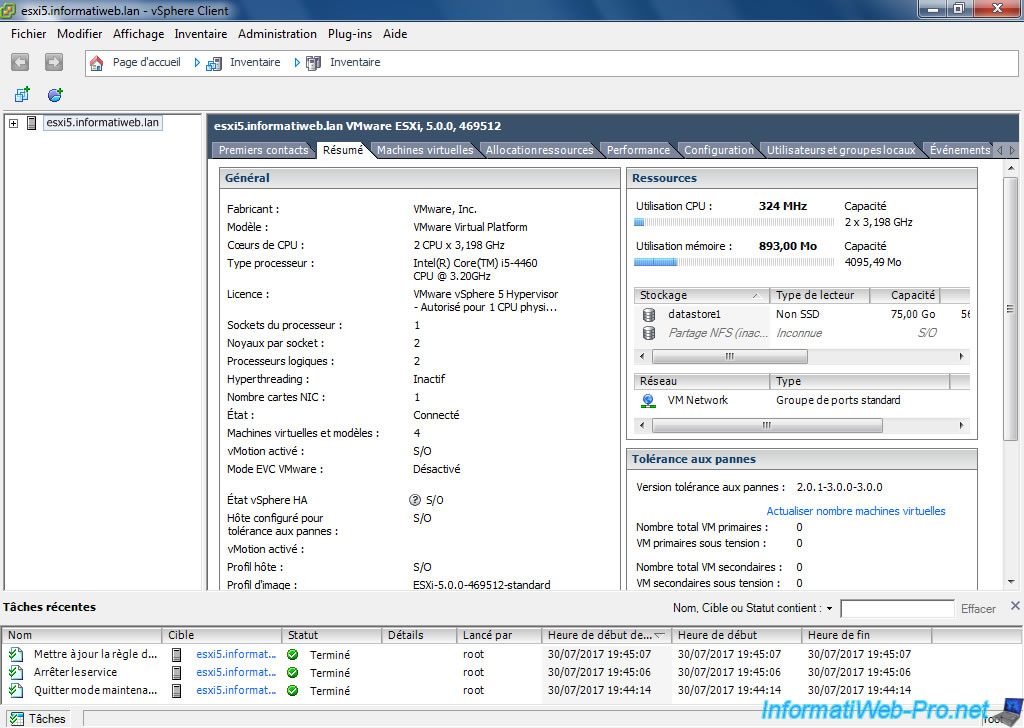
Share this tutorial
To see also
-
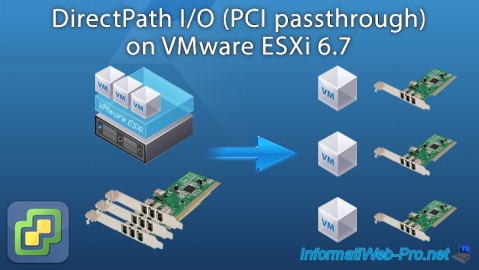
VMware 10/19/2022
VMware ESXi 6.7 - DirectPath I/O (PCI passthrough)
-
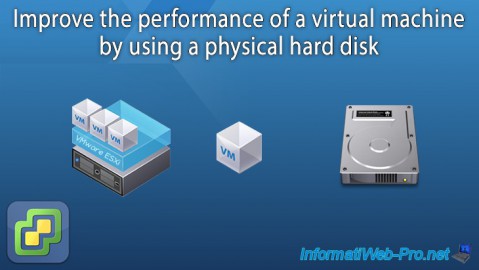
VMware 12/23/2022
VMware ESXi 6.7 - Improve the performance by using a physical HDD
-
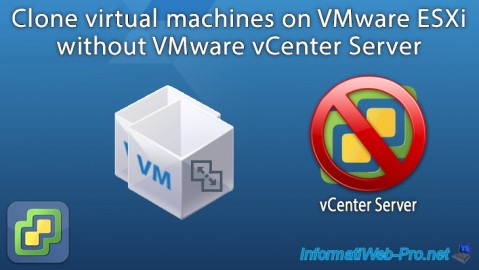
VMware 9/21/2022
VMware ESXi 7.0 / 6.7 - Clone virtual machines (without vCenter)
-
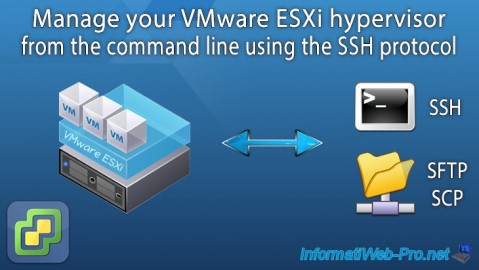
VMware 6/15/2022
VMware ESXi 7.0 / 6.7 - Enable SSH protocol

No comment