Install, configure and deliver desktops by using MCS with Citrix XenDesktop 7.6
- Citrix
- Citrix XenApp / XenDesktop
- 13 May 2015 at 12:13 UTC
-

- 4/4
10. Shutdown virtual machines listed in Citrix Studio
If you try to stop a virtual machine which isn't in maintenance mode in Citrix Studio, this VM will be restarted automatically.
This means that if you want to turn off or restart your virtualization server, you will need to activate the maintenance mode for virtual machines listed in Citrix Studio.
For that, go in the delivery groups, right-click the desired group and click on "Enable maintenance mode".
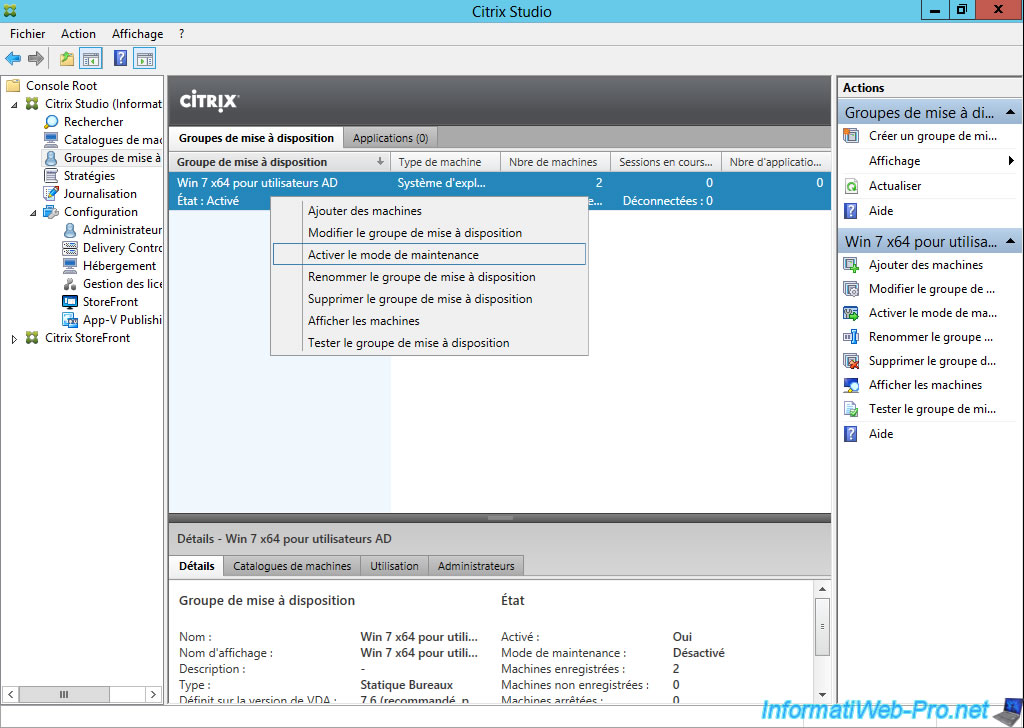
Confirm this action.
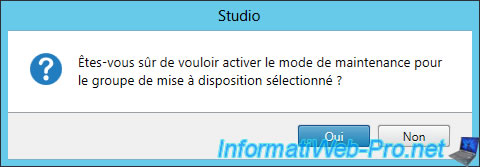
Right-click on this same group and click "Display machines".
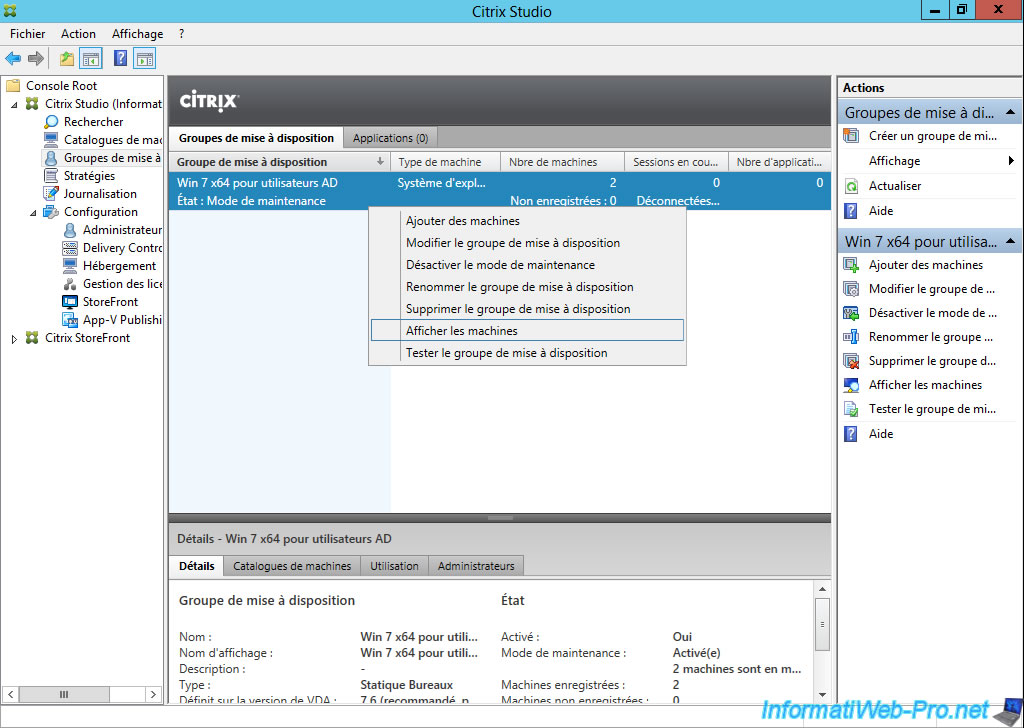
Then, select the virtual machines of the group and click "Shut down".
Note : If you wish, you can shut down these virtual machines by using the XenCenter program.
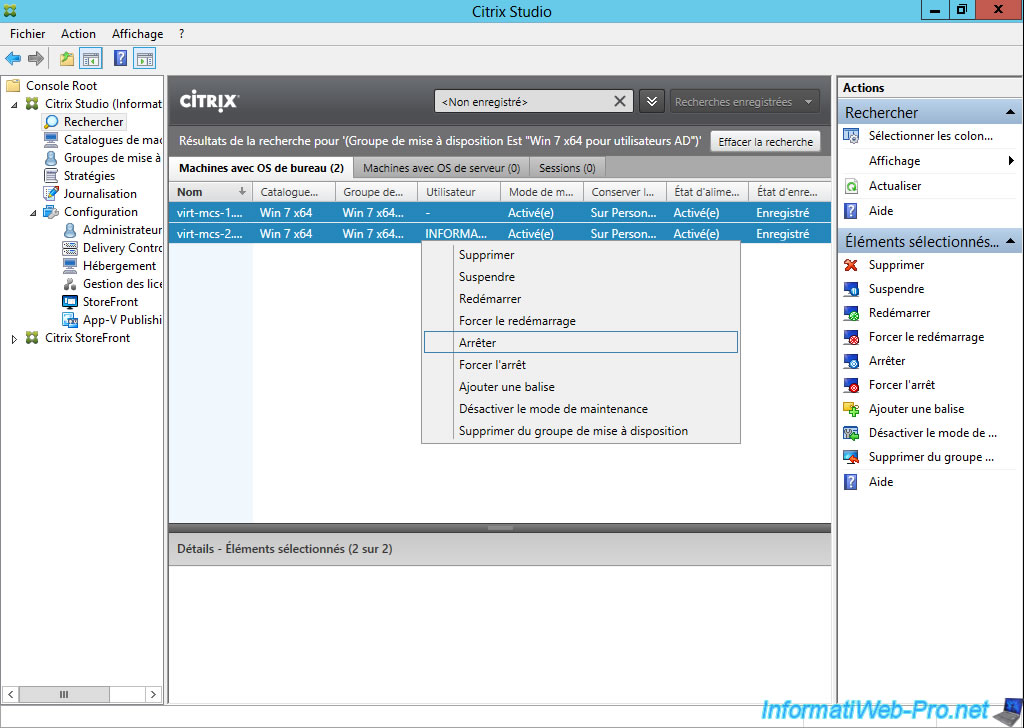
Confirm the machines shut down.
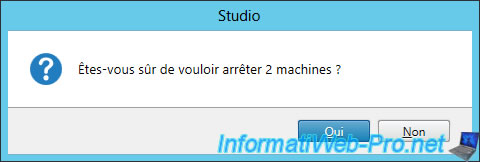
As you can see in the left column, the virtual machines are beginning to shut down. (the yellow icon indicates that the virtual machine has received the shut down signal)
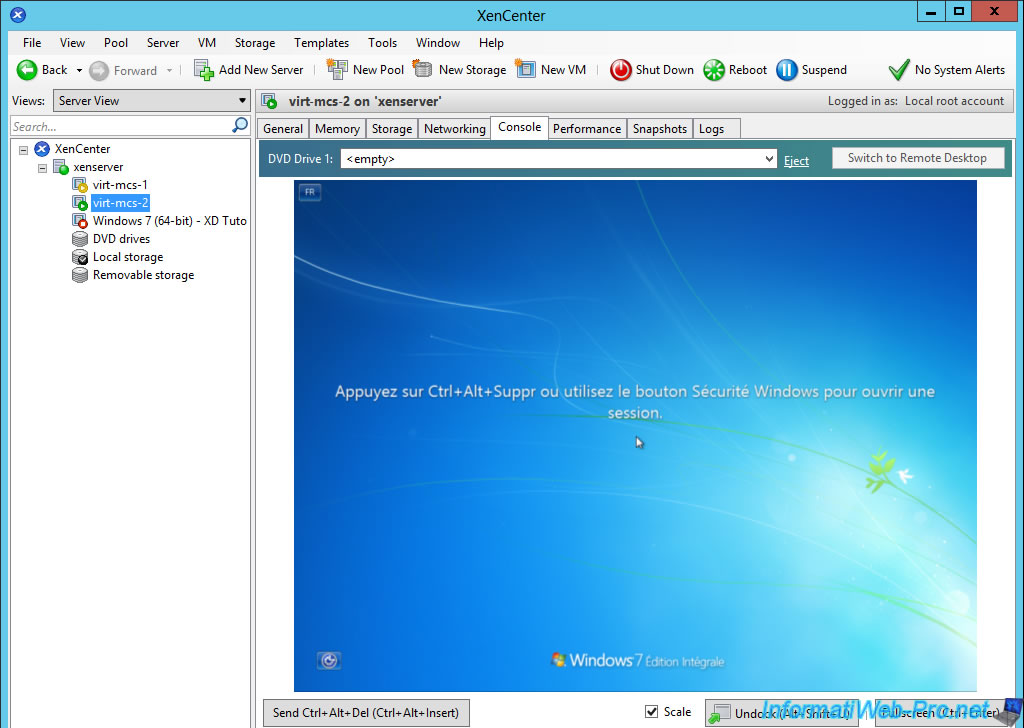
Now, virtual machines are turned off (red icon).
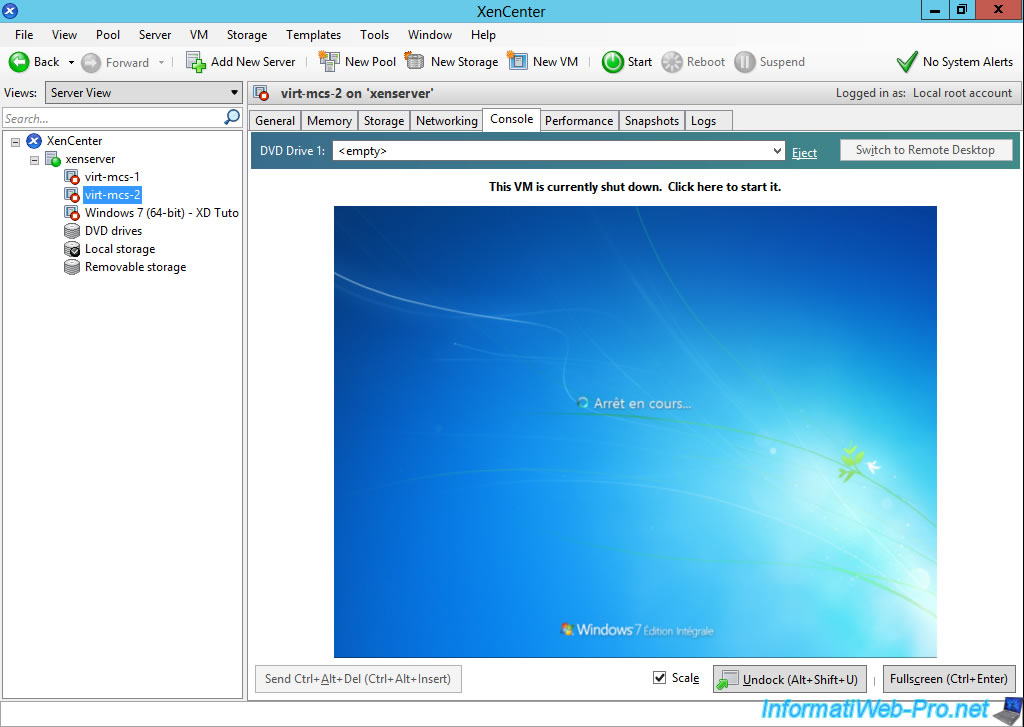
11. Shutdown the XenServer virtualization server
Now that virtual machines are stopped, right click on your server and click "Enter Maintenance Mode".
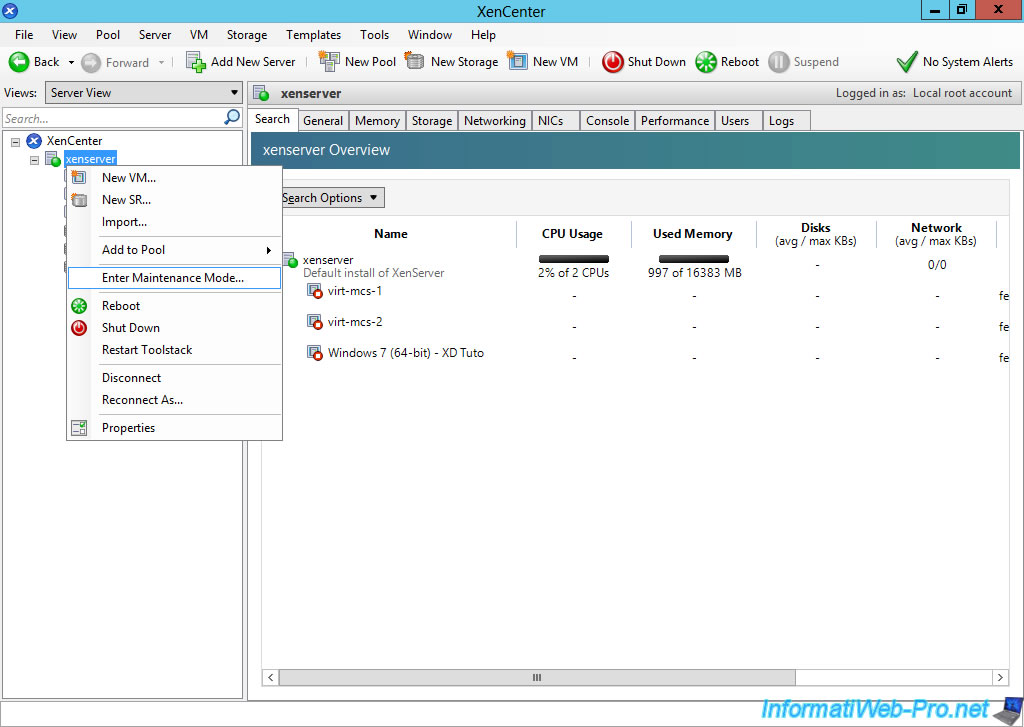
Click "Enter Maintenance Mode".
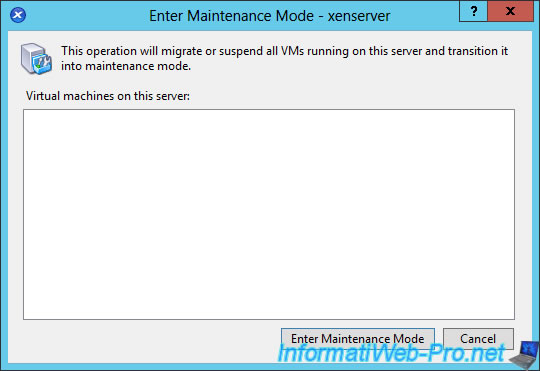
The server enters into maintenance.
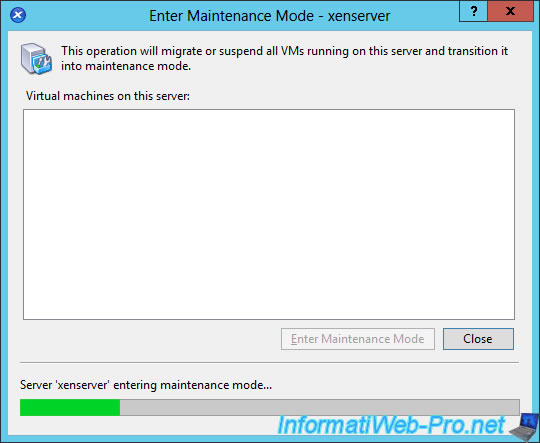
Finally, click "Shut Down" to turn off the server.
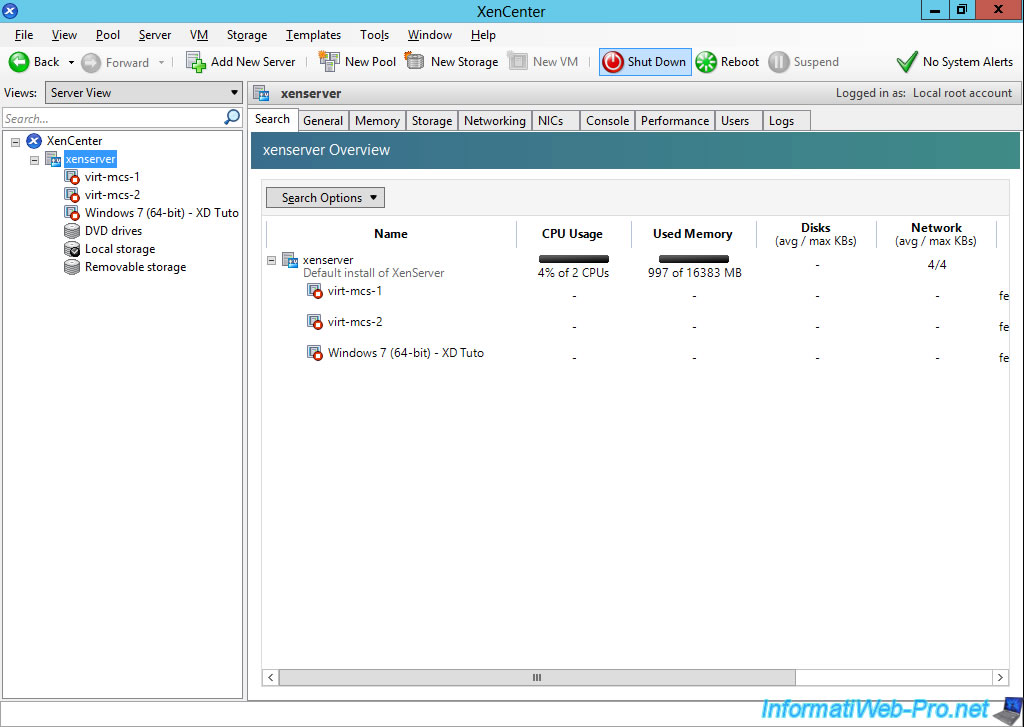
Confirm server shutdown.
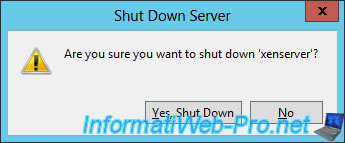
Share this tutorial
To see also
-

Citrix 4/9/2016
Citrix NetScaler Gateway 11.0 - Configuration and integration with XenApp/XenDesktop
-
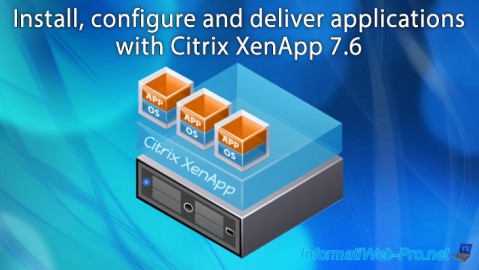
Citrix 3/22/2015
Citrix XenApp 7.6 - Applications delivery
-
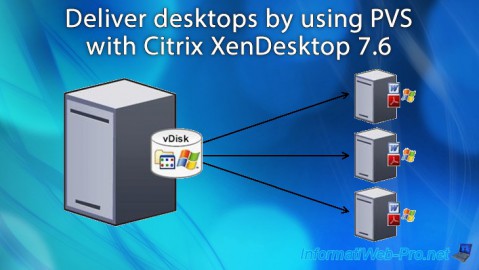
Citrix 5/31/2015
Citrix XenDesktop 7.6 - Deliver desktops by using PVS
-

Citrix 3/27/2016
Citrix XenDesktop 7.6 - PVS - vDisks updates

No comment