Create a virtual desktop infrastructure (pooled virtual desktops) on Windows Server 2012 / 2012 R2 - RDS - VDI
- Windows Server
- 27 December 2019 at 12:53 UTC
-

- 6/6
11. Delete a collection of virtual desktops pool
When you delete a pooled virtual desktop collection, you will see that deleting the collection will also delete all associated data.
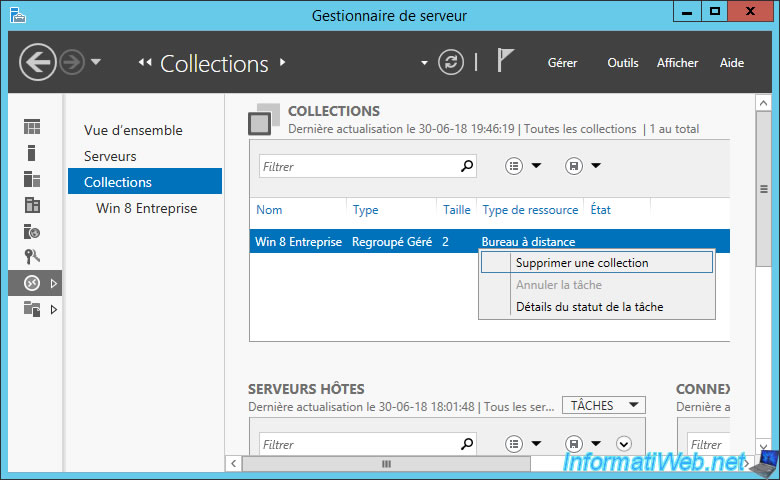
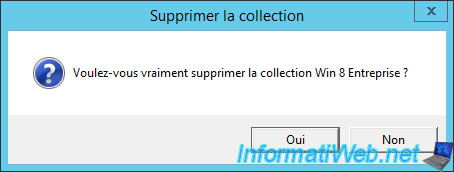
The collection will be deleted on the RDS server.
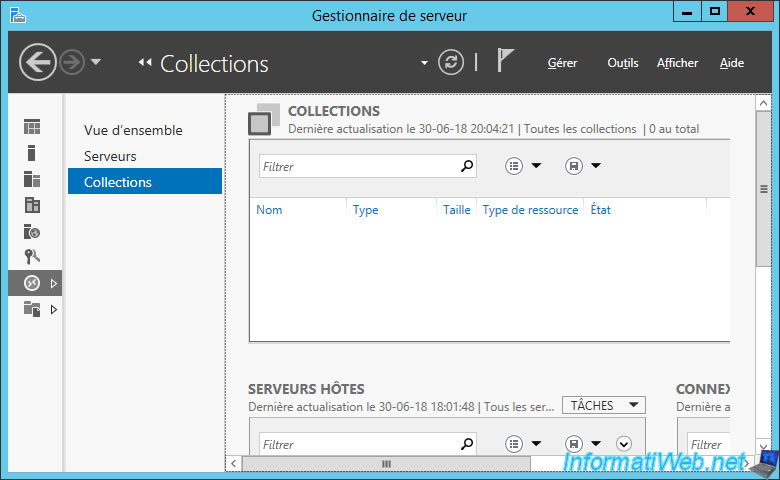
The affected virtual machines will be removed from your Hyper-V server.
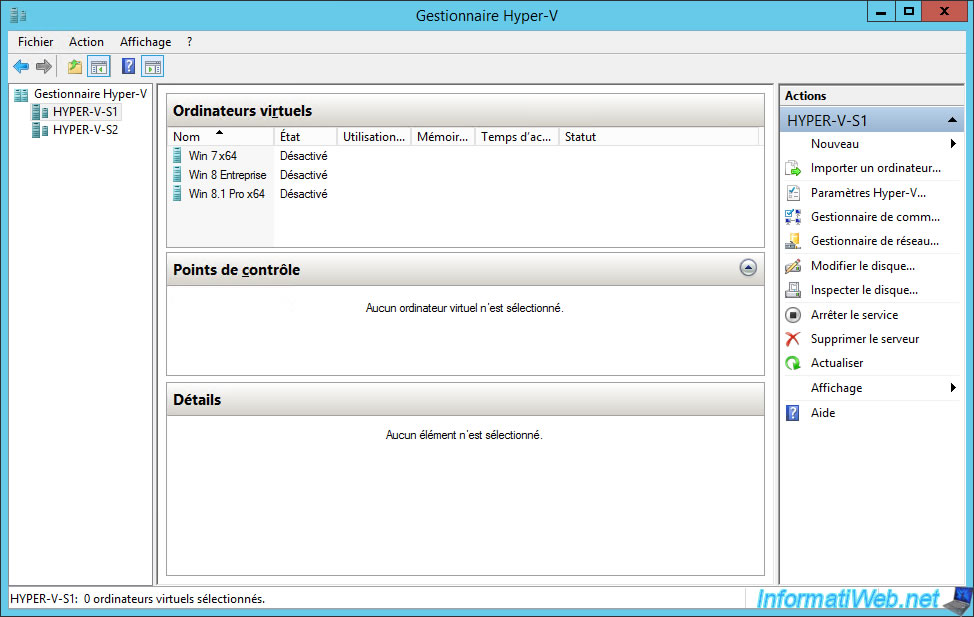
And the affected virtual machine files will be deleted as well.
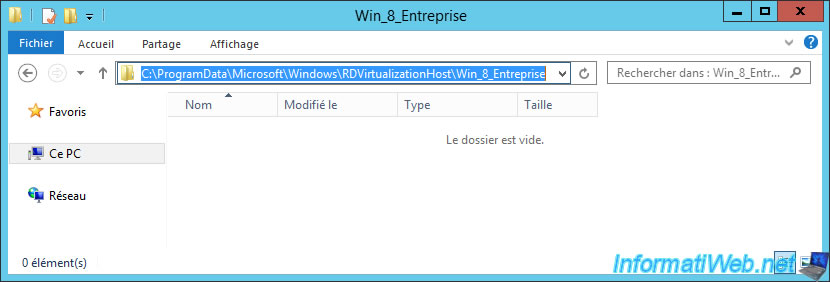
Computer accounts will also be deleted from your Active Directory server.
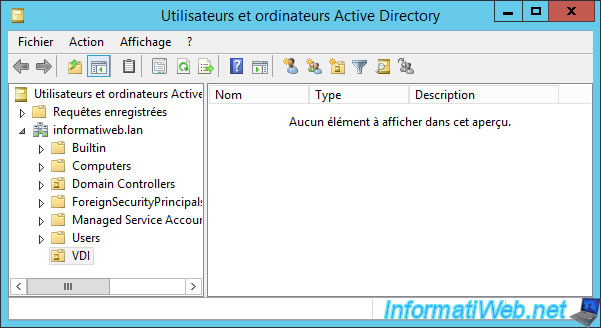
The only files that will not be deleted will be the user profile disks.
This will allow you to restore the data to your users if needed.
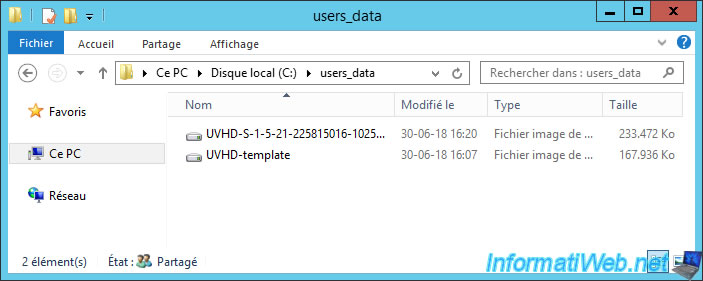
12. Bonus : Windows 7 Enterprise test for virtual desktop collection
For Windows 7 Enterprise, you can use the sysprep GUI.
In other words, simply run the "C:\Windows\System32\sysprep\sysprep.exe" file, then :
- select "Enter System Out-of-Box Experience (OOBE)" for the system cleanup action
- check "Generalize" box
- select "Shutdown" for the shutdown option
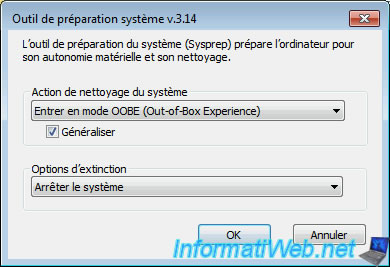
When creating the collection, we selected our "Win 7 Enterprise" virtual machine (generation 1 and prepared with sysprep).
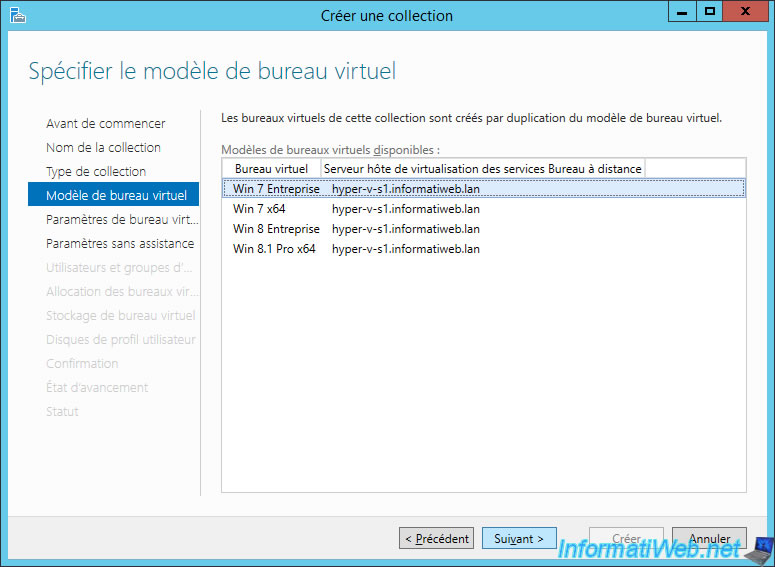
The wizard creates our Windows 7 Enterprise virtual desktops.
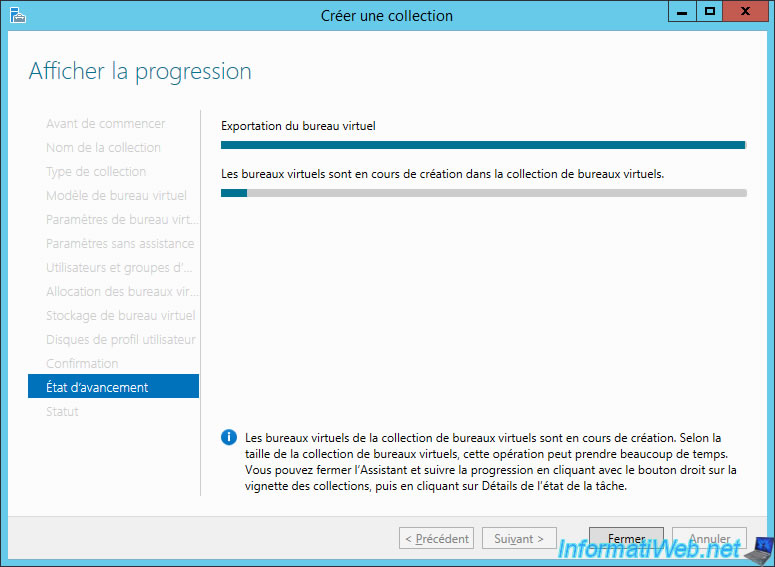
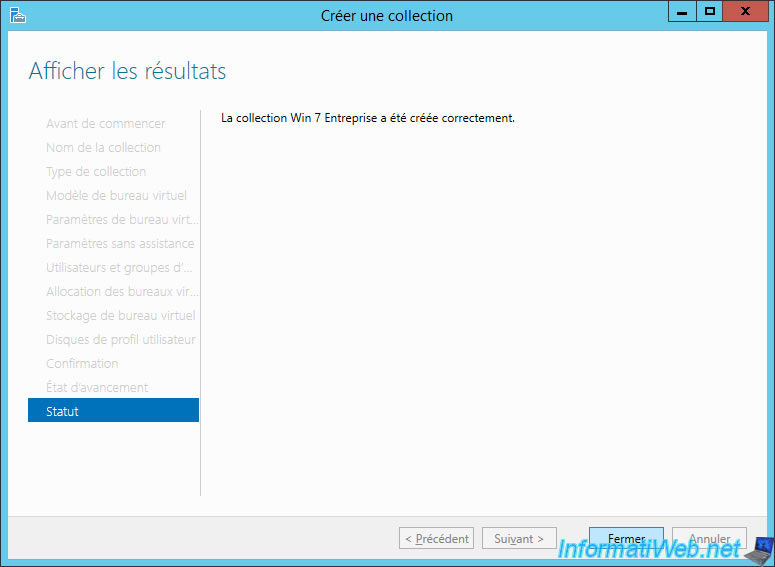
That's it, our Windows 7 Enterprise virtual desktops are created.
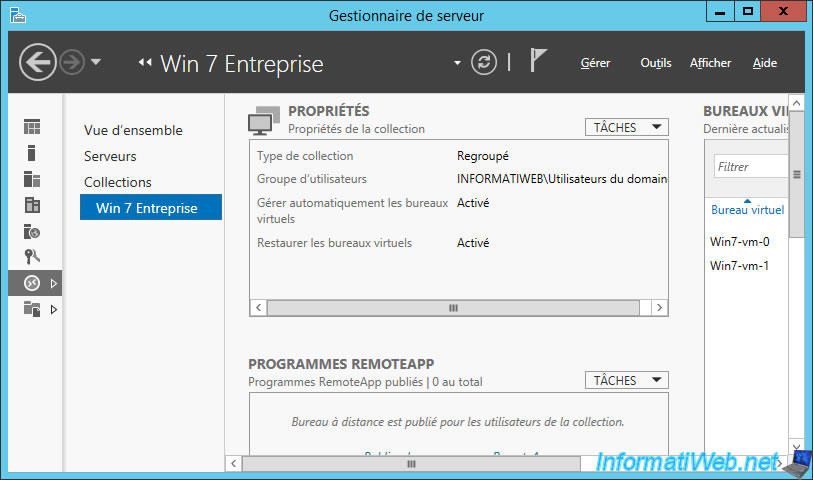
This collection appears in the web access.
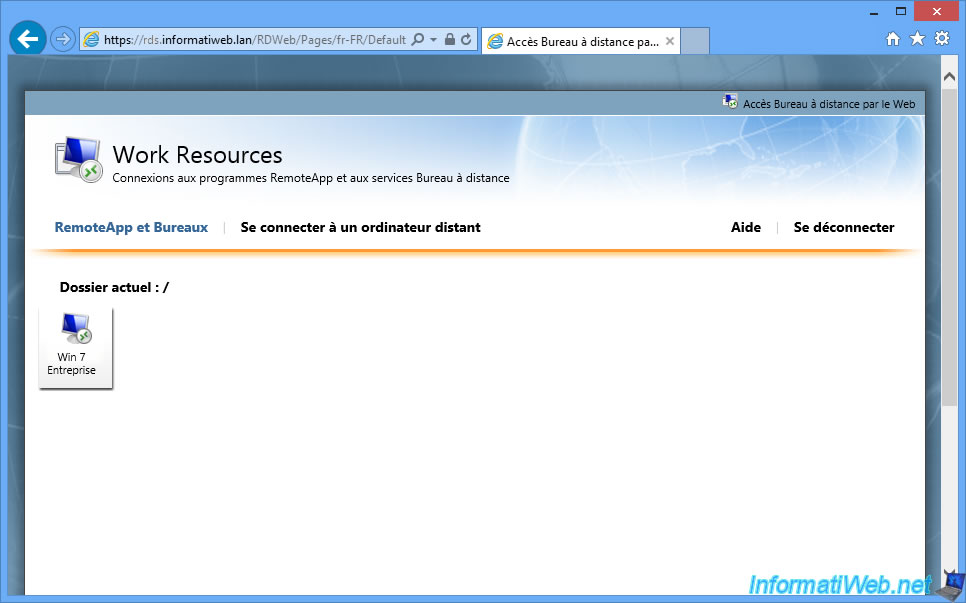
And they work well.
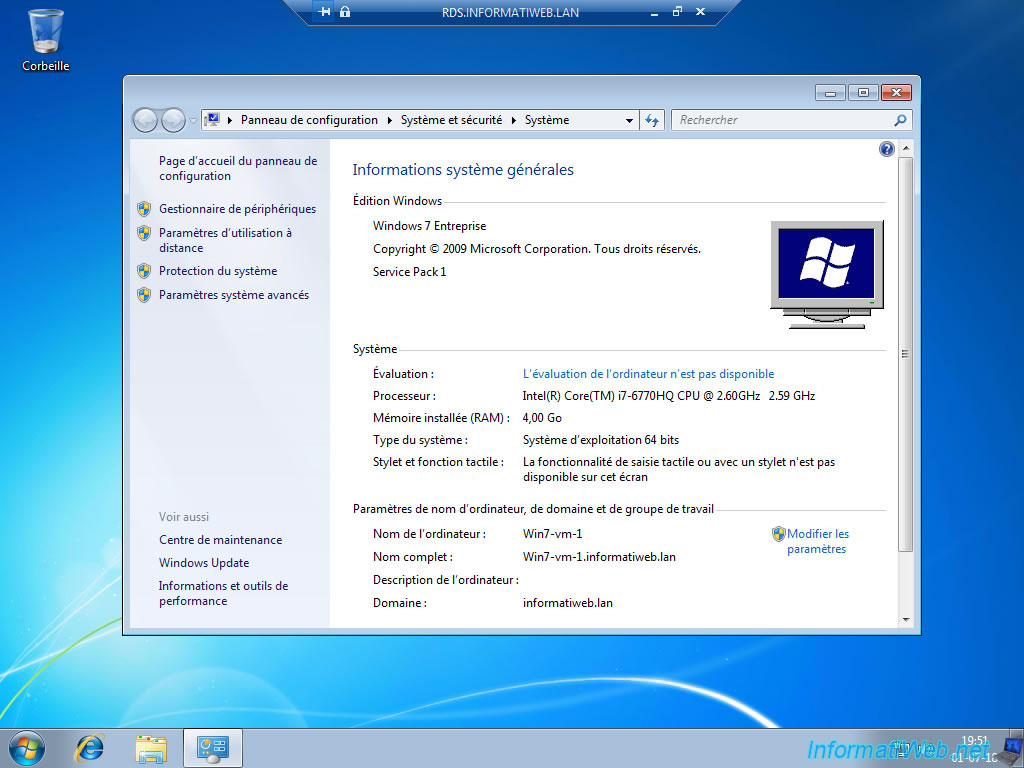

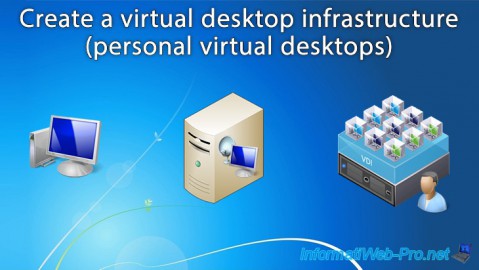
No comment