Attempt to unblock your RDS session as a user on Windows Server 2012 / 2012 R2 / 2016
- Windows Server
- 28 April 2019 at 09:08 UTC
-

- 2/2
4. Close a remote program from its physical computer
If you have access to several RemoteApp programs and want to avoid closing all these programs because of a single program that has crashed, you can try to close the process on your remote session.
However, this again depends on the configuration of the remote server and the policies that have been defined by the system administrator who manages it.
To get started, launch the Windows On-Screen Keyboard and click once on one of the currently open RemoteApp programs.
Then, click on the "Ctrl + Alt + Del" keys on the visual keyboard (not on your physical keyboard).
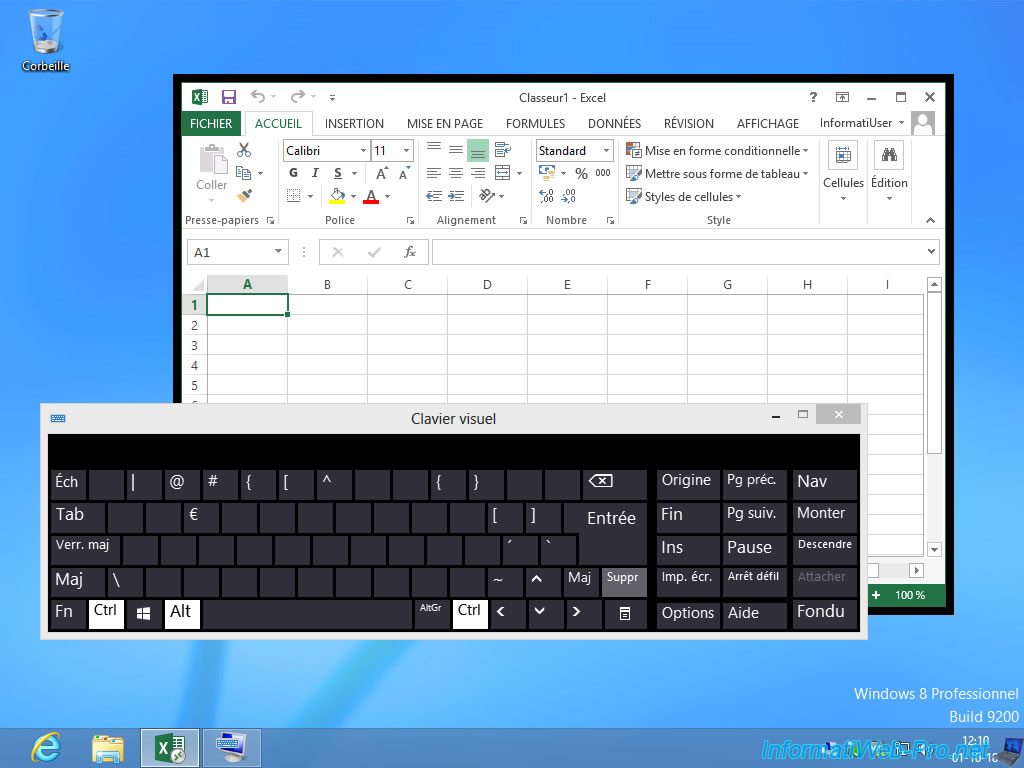
The Windows Server security screen appears.
Click "Task Manager" if this option is available.
If this isn't the case, you will not be able to use this trick.
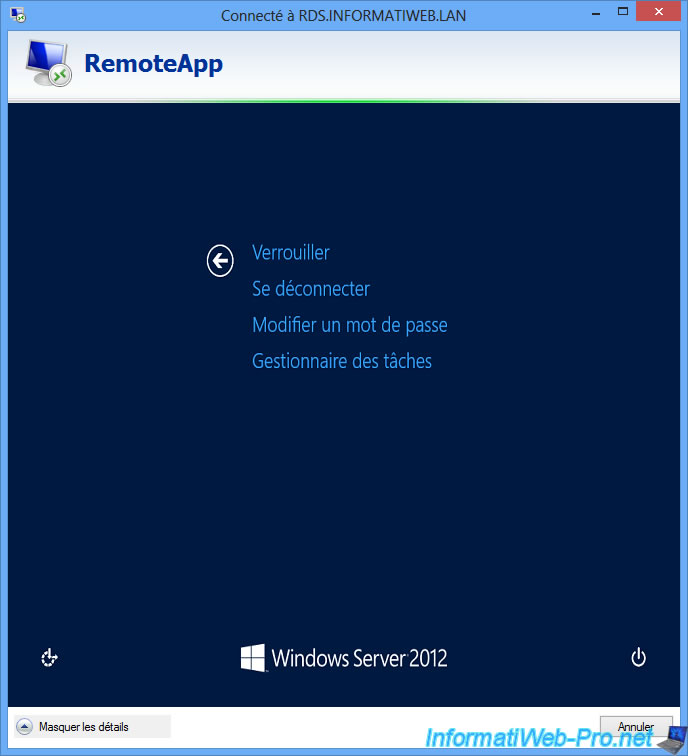
The task manager appears.
Click on "More details".
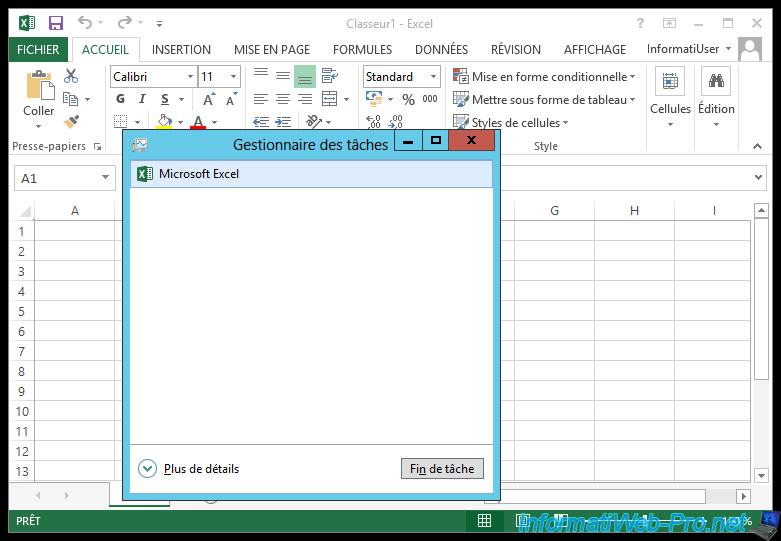
In the process tab, you will find 2 sections :
- Apps : currently open applications such as : Microsoft Excel, Word or any other known application
- Background processes : typically Windows processes used for operating system management and RDP (which allows you to use this session remotely)
In short, the section that interests you is : Apps.
In our case, it's the "Microsoft Excel" program.
To close it, right-click "End task" on it.
If that doesn't change anything, right-click "Go to details".
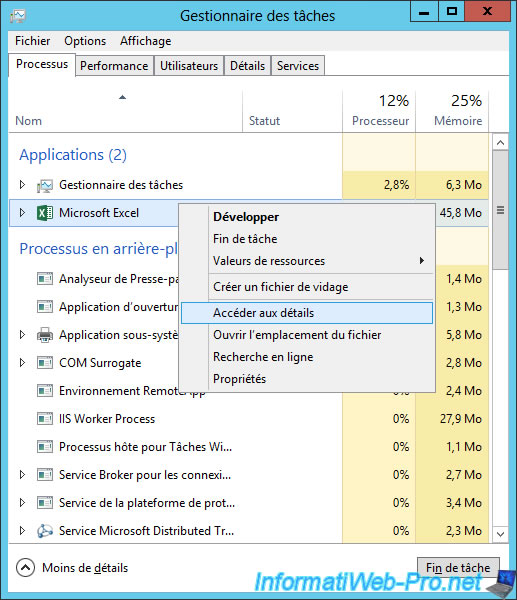
This will redirect you to the "Details" tab by automatically selecting the process corresponding to the open program.
In our case : EXCEL.EXE.
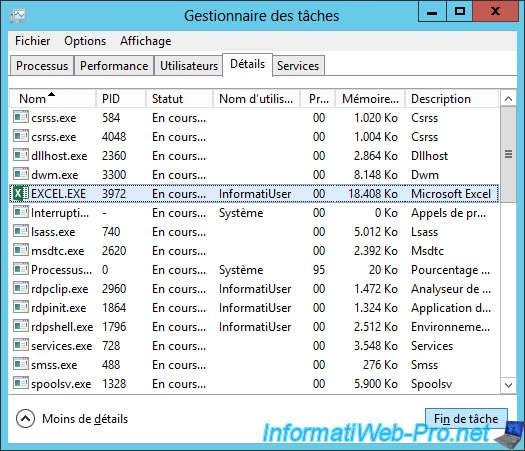
Click : End process.
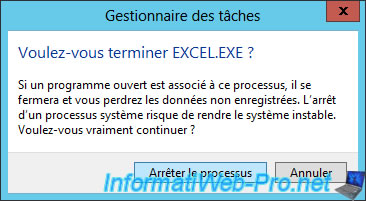
Once the program has been ended, it will disappear from the list and the RemoteApp program will disappear from your screen.
Warning : don't touch other processes, as this may crash your remote session.
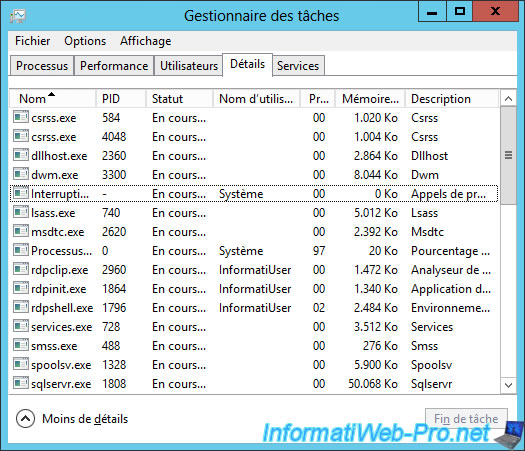
Then, restart the desired program as you normally would.
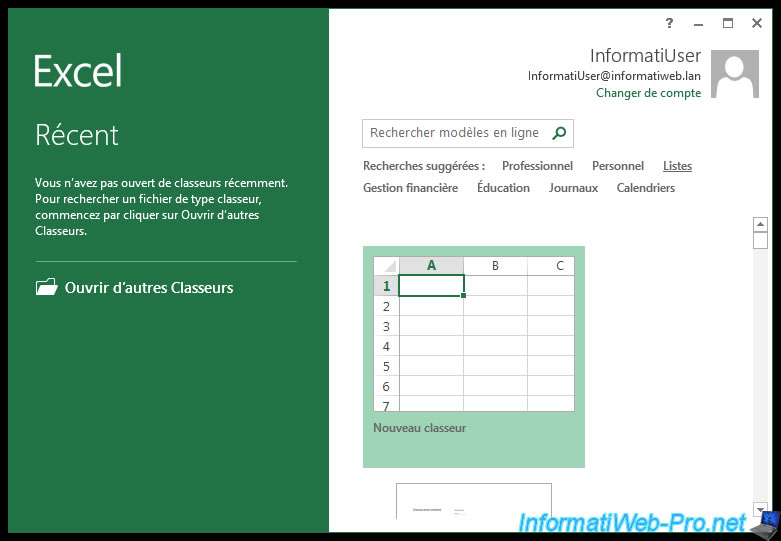
5. Conclusion
In conclusion, depending on the configuration of the remote server, you may be able to solve your problem alone without having to wait long (the time to contact the server administrator to do it for you).
If these tips don't work in your case or the server policy doesn't allow you to do it, you just have to contact your system administrator to do this from the server : RDS - Unblock your users session as administrator
Share this tutorial
To see also
-
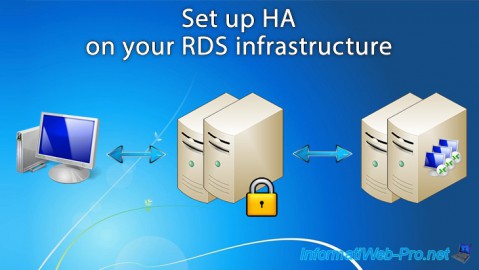
Windows Server 6/7/2019
WS 2012 / 2012 R2 - RDS - Set up HA on your RDS infrastructure
-

Windows Server 3/8/2019
WS 2012 / 2012 R2 / 2016 - RDS - Access RemoteApp via a modern application
-

Windows Server 3/16/2019
WS 2012 / 2012 R2 / 2016 - RDS - Change the properties of RemoteApps
-

Windows Server 1/13/2019
WS 2012 / 2012 R2 / 2016 - RDS - Configure user profile disks (UPD)

No comment