How to update a failover cluster on Windows Server 2012 / 2012 R2
- Windows Server
- Clusters
- 04 August 2019 at 11:46 UTC
-

- 3/3
5. Download and install updates
To begin, Windows Server will download updates on all nodes of the cluster.
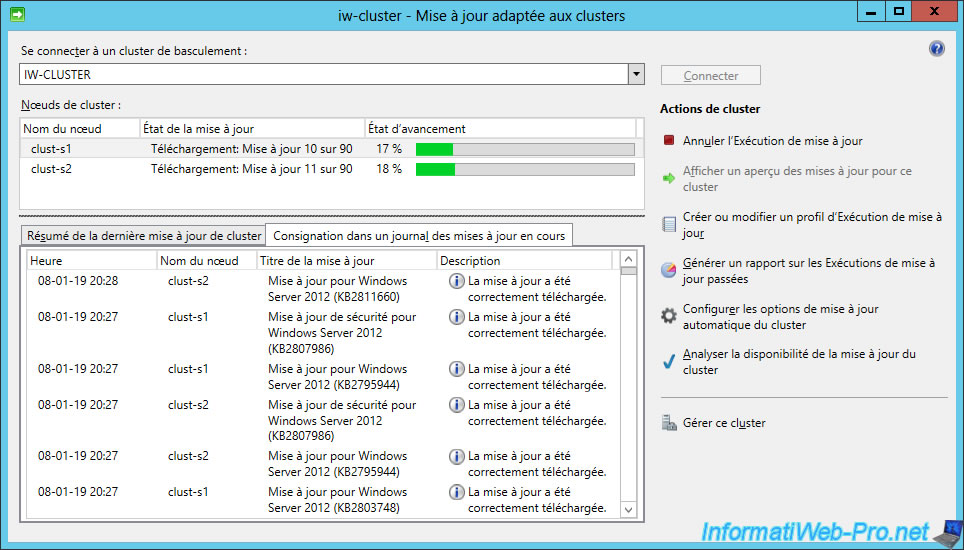
Then, the status of the update process will become "Pending".
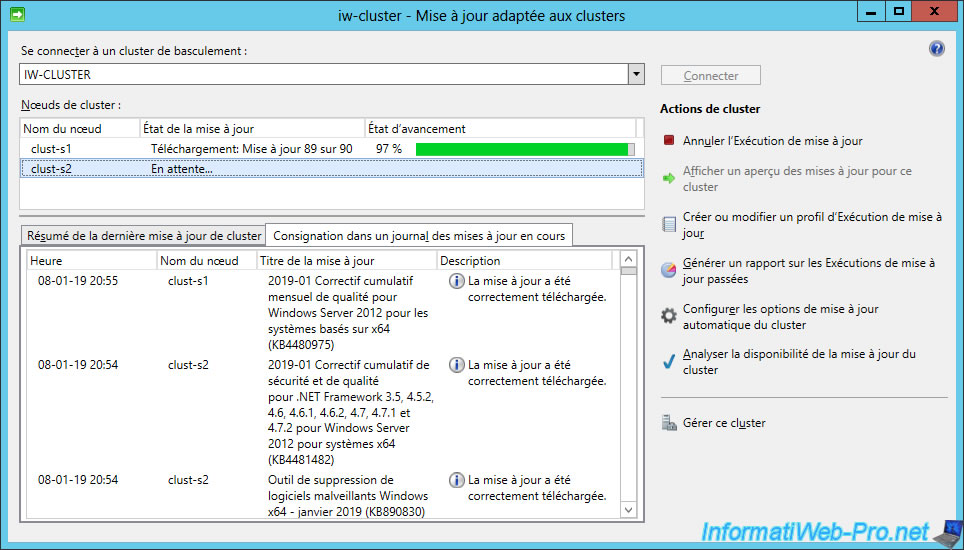
The cluster-aware updating console will suspend the node it wants to update first.
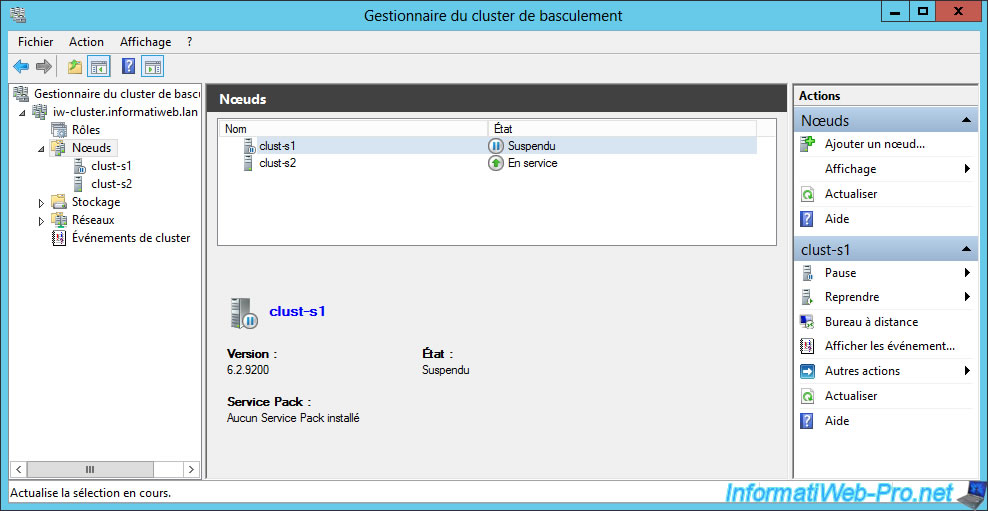
And launch the installation on the node that has just suspended.
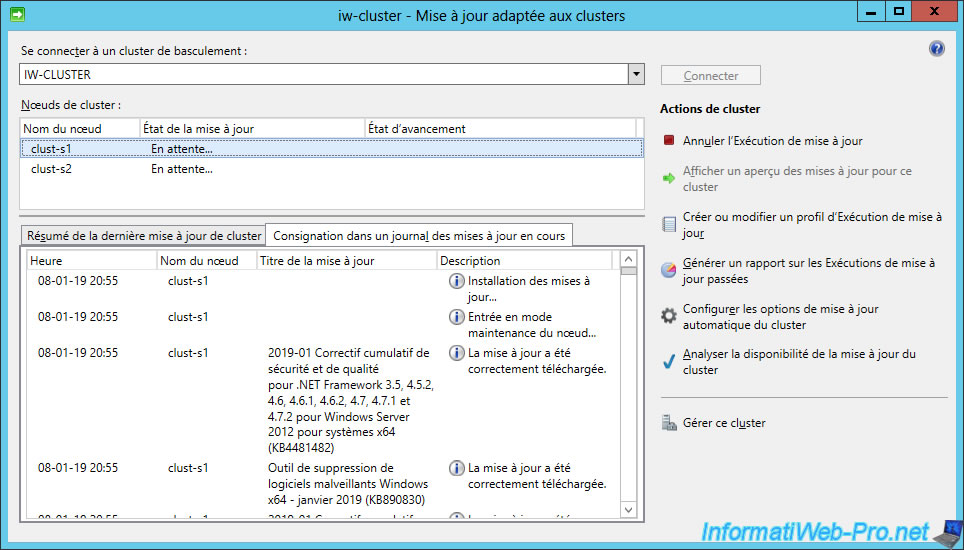
While installing on a cluster node, your clustered roles will continue to work correctly on other nodes of the cluster.
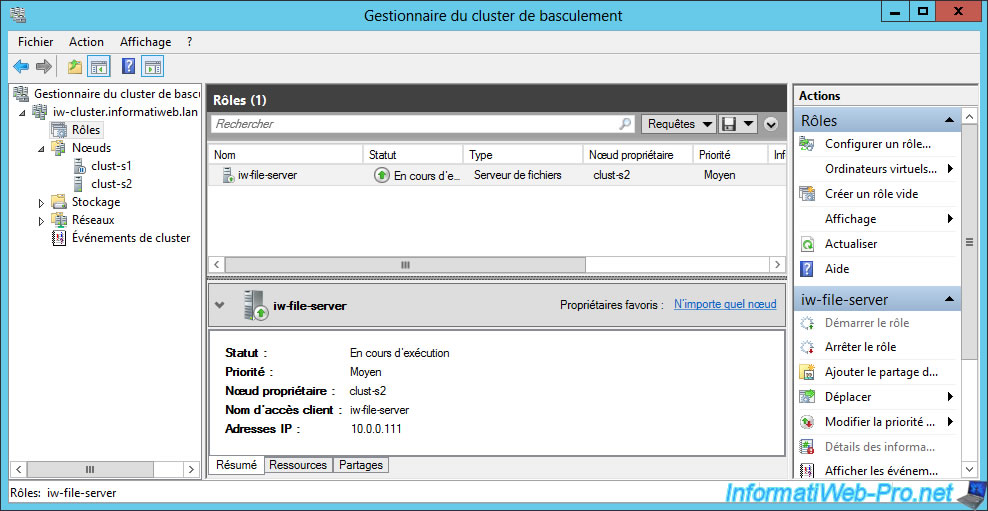
The installation of the updates is done. This can take a long time or even a lot of time depending on the number of updates to install.
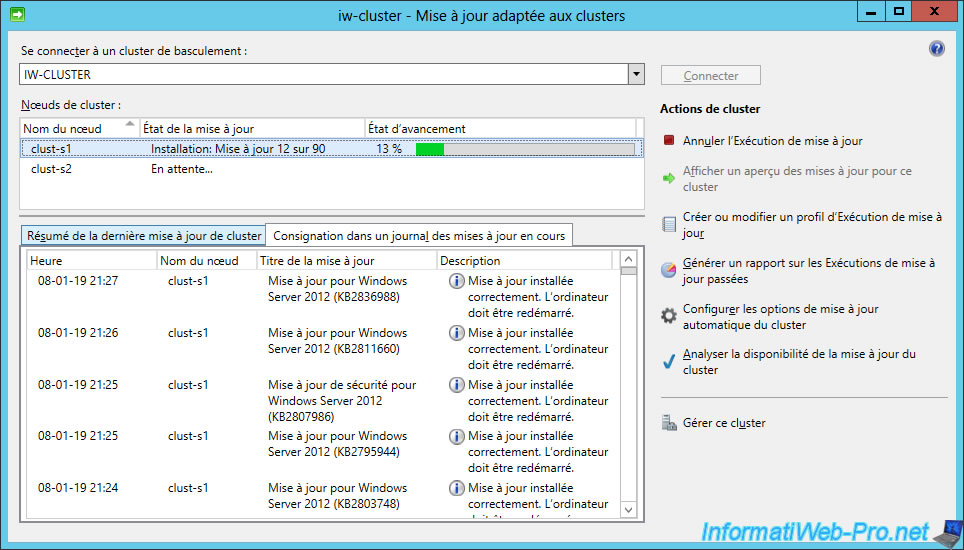
If the time limit set via the "WarnAfter" option of the run profile is reached, you will see this message :
Plain Text
The 02:00:00 limit of the WarnAfter parameter has been passed and the update cycle is not completed yet.
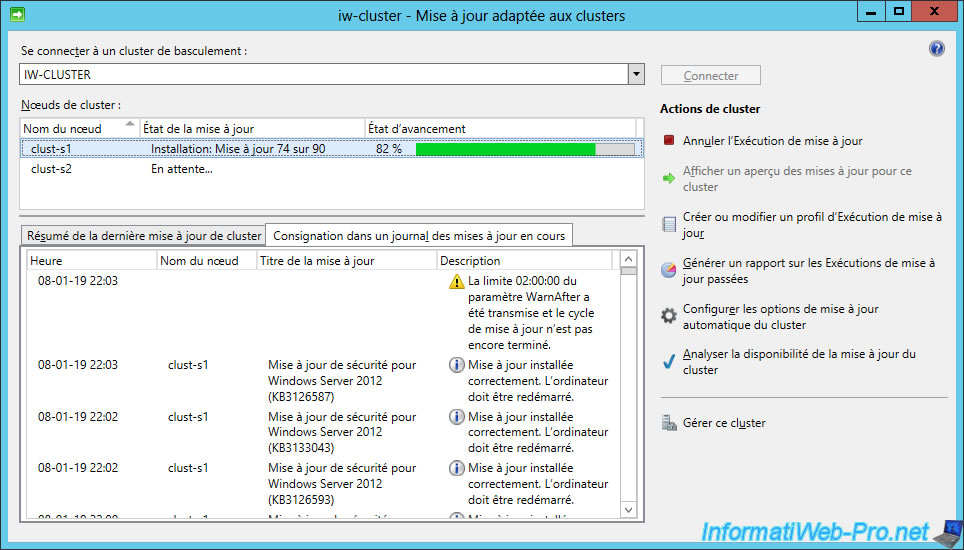
After the update installation is complete on this node, the node will be restarted remotely.
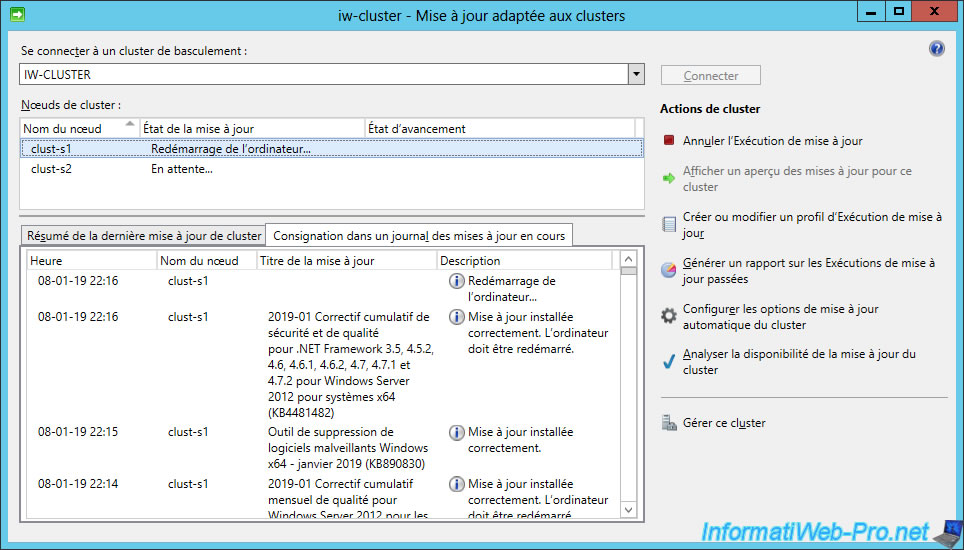
A message will be displayed on the remote server for a few moments.
Plain Text
You will be disconnected This computer will be restarted as part of the update process.
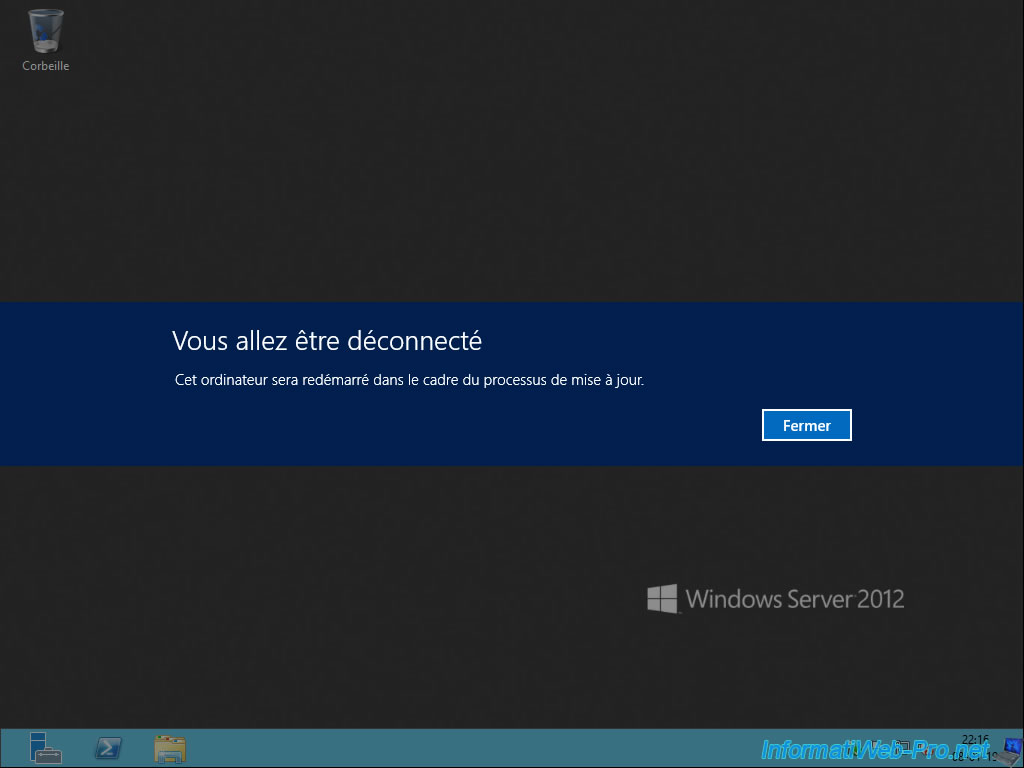
Then, the server will restart and you will see this on the remote server.
Plain Text
Configuring Windows updates x% complete Do not turn off your computer
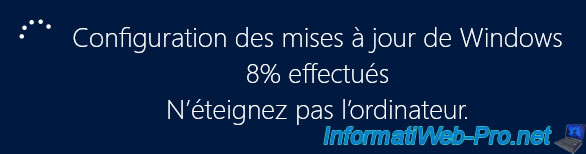
Plain Text
Restarting

Plain Text
Configuring Windows updates x% complete Do not turn off your computer

The node being rebooted will appear "down" since it isn't accessible at the moment.
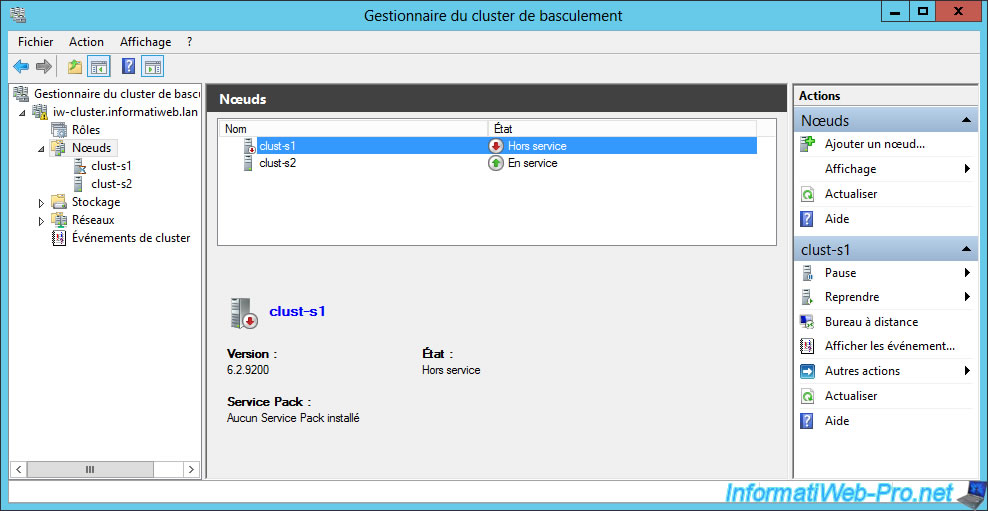
After the reboot completes, the update plug-in will be analyzed and the node will check for new updates again.
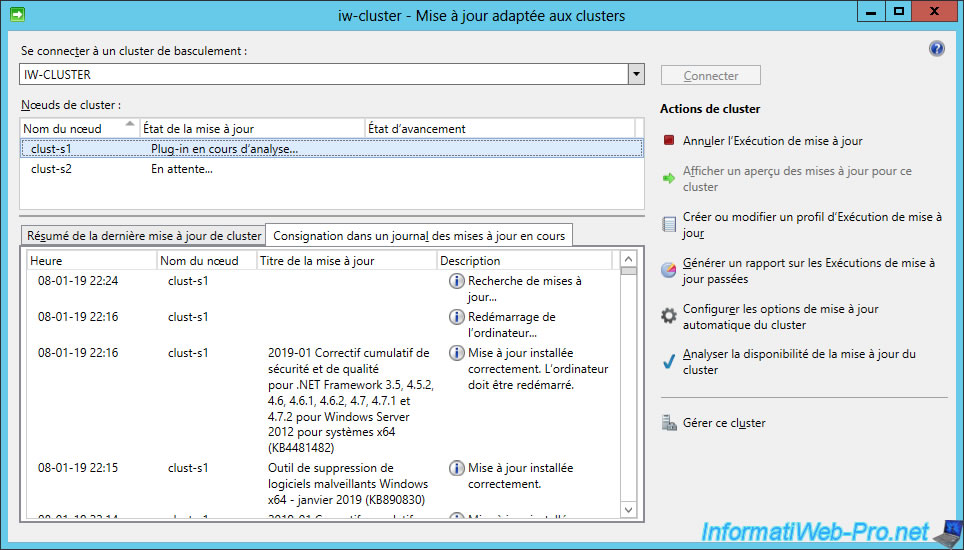
The node will be suspended again.
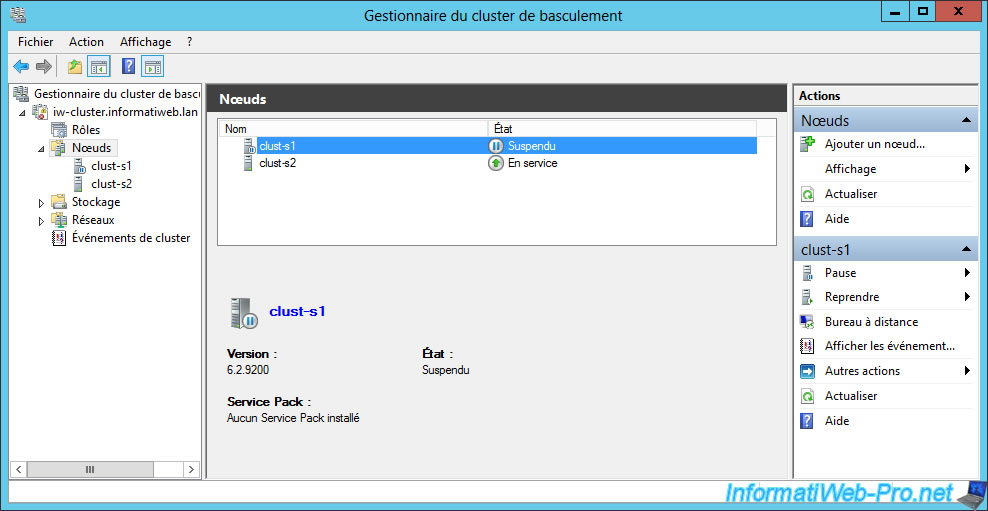
The node will download new updates if it has found more.
Note : the jump in time is due to the pausing of the virtual machines serving as nodes to our cluster.
Since the update process took longer than expected, we paused them and restored them the next morning.
Sorry for this jump in time ;-)
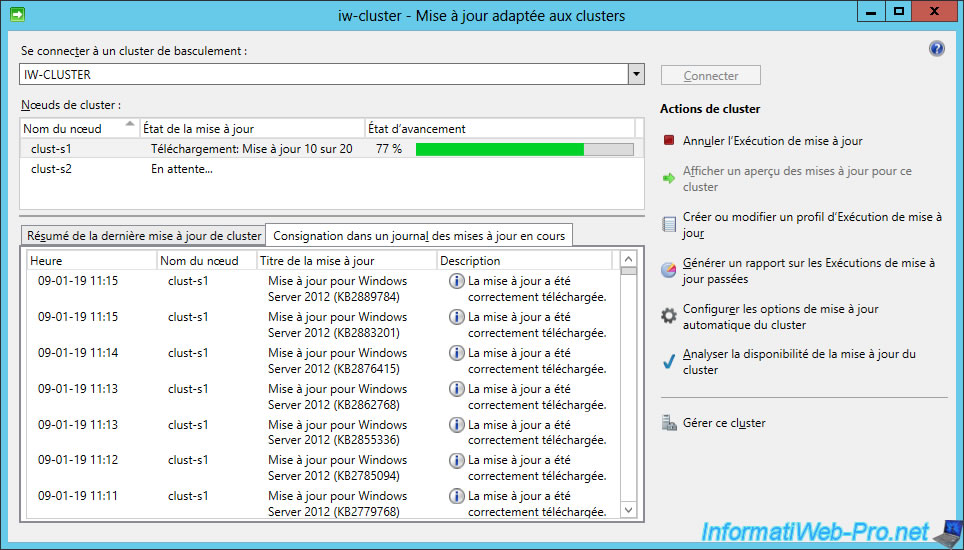
The installation of new updates is done.
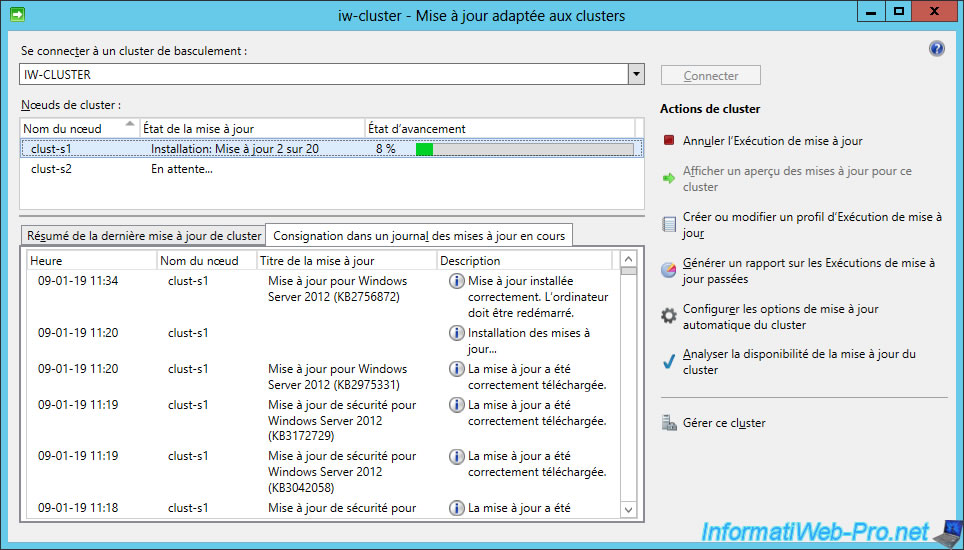
The node restarts again.
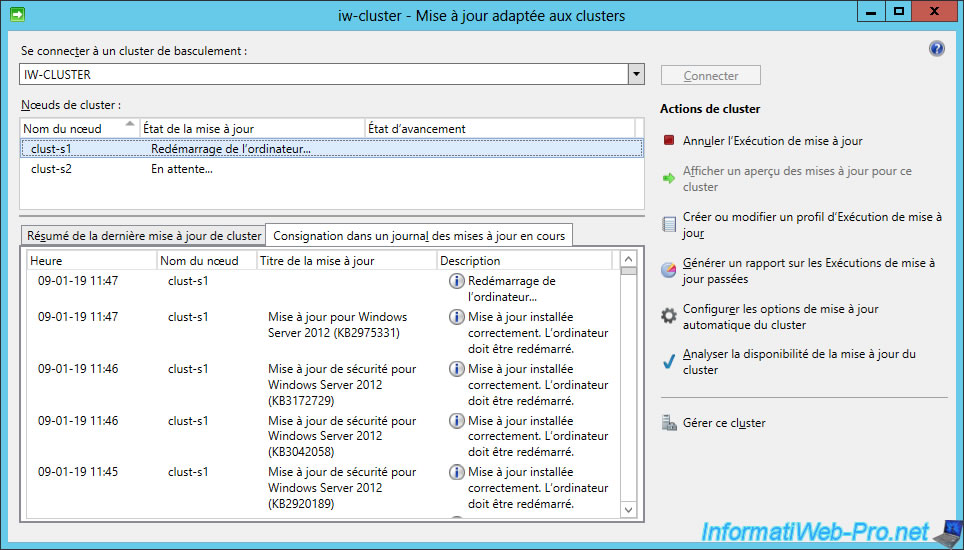
The updates are configured during the restart of Windows Server.
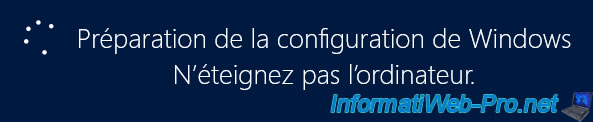
And the node is finally up to date.
Now, the console goes to the second server and places it in maintenance.
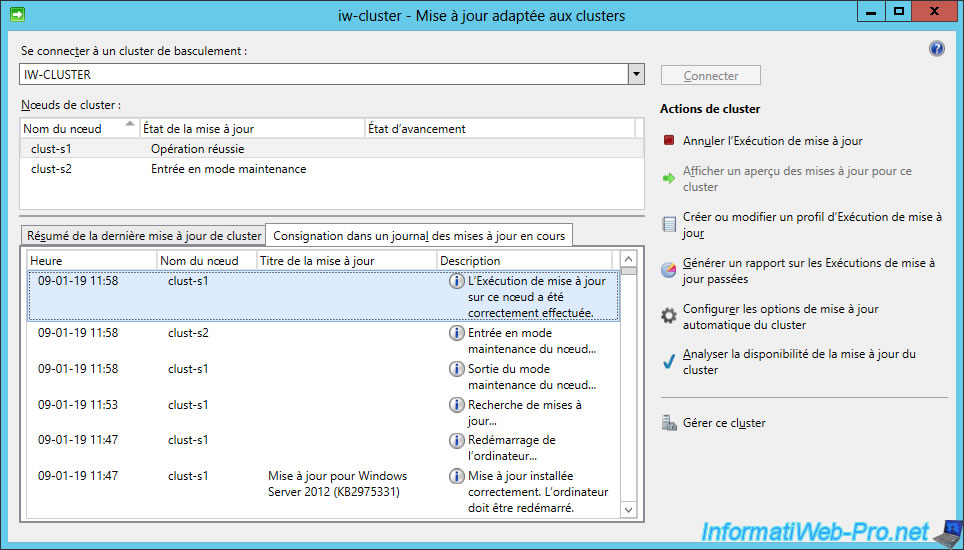
6. Updating other nodes
The update process continues with the other nodes in the cluster, until all nodes are at the same level of updates.
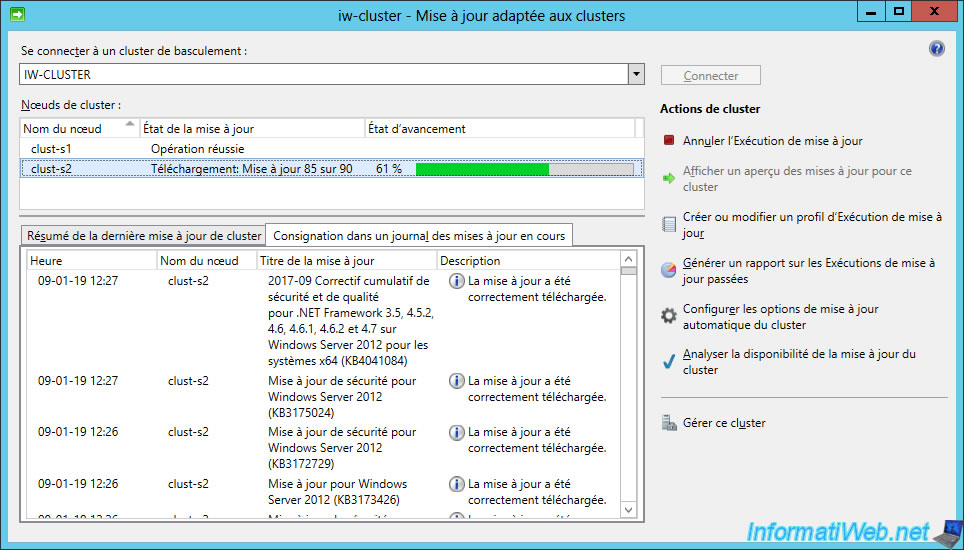
The node concerned is therefore suspended.
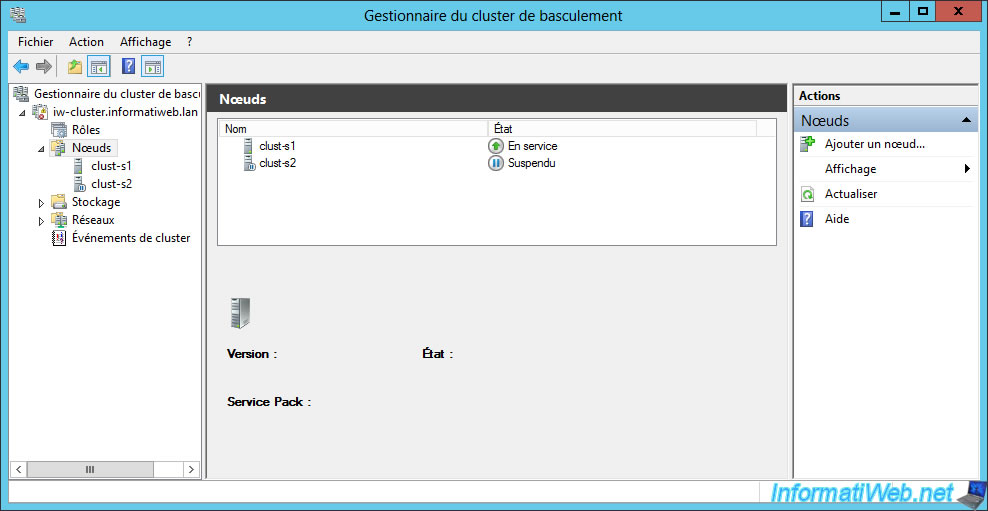
The installation of the updates is done.
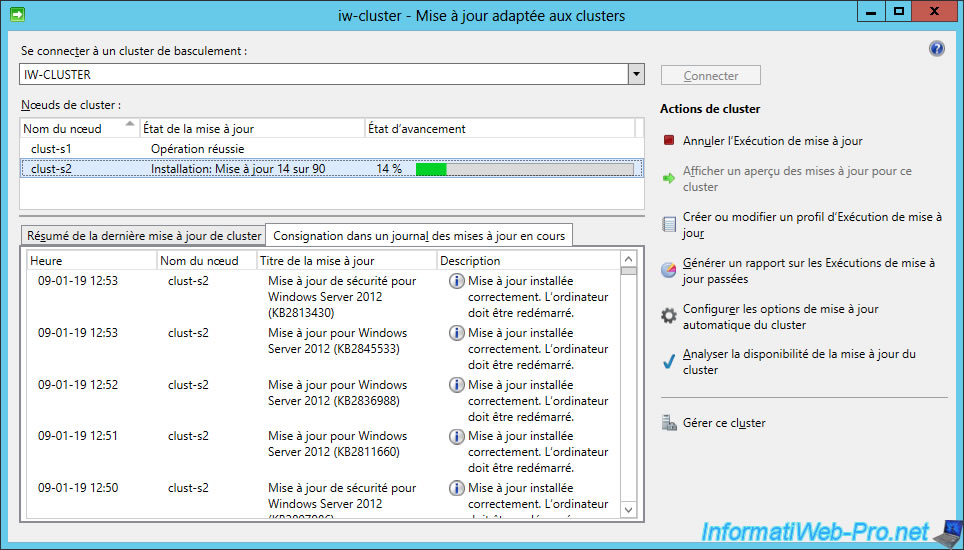
The plug-in looks for new updates after the server restarts and installs them if it finds any.
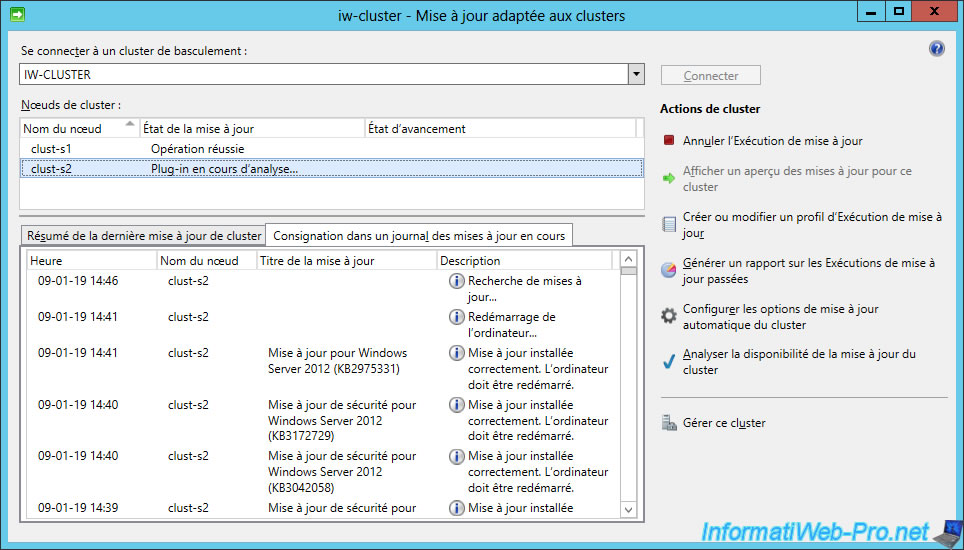
When all nodes in the cluster have been updated, a report will be saved on them and the "Succeeded" status will appear for each node.
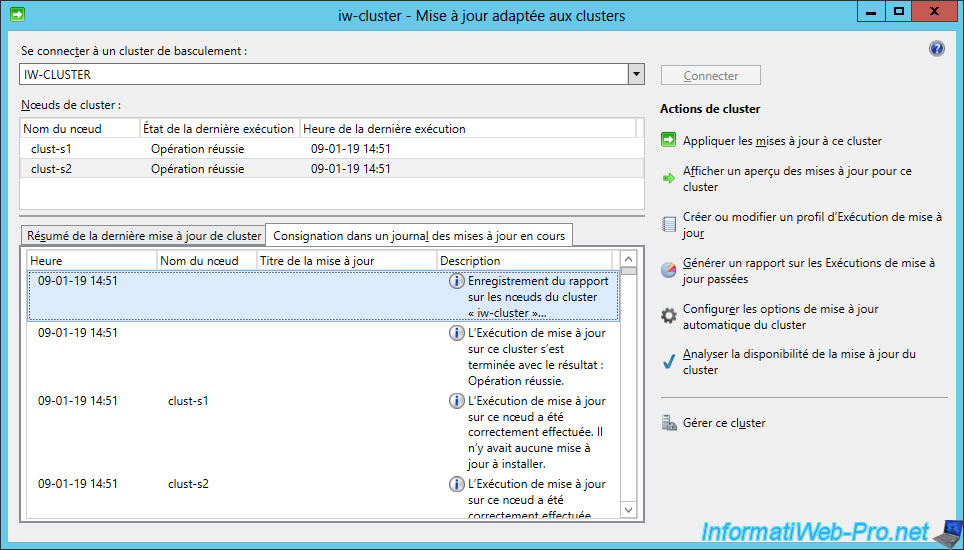
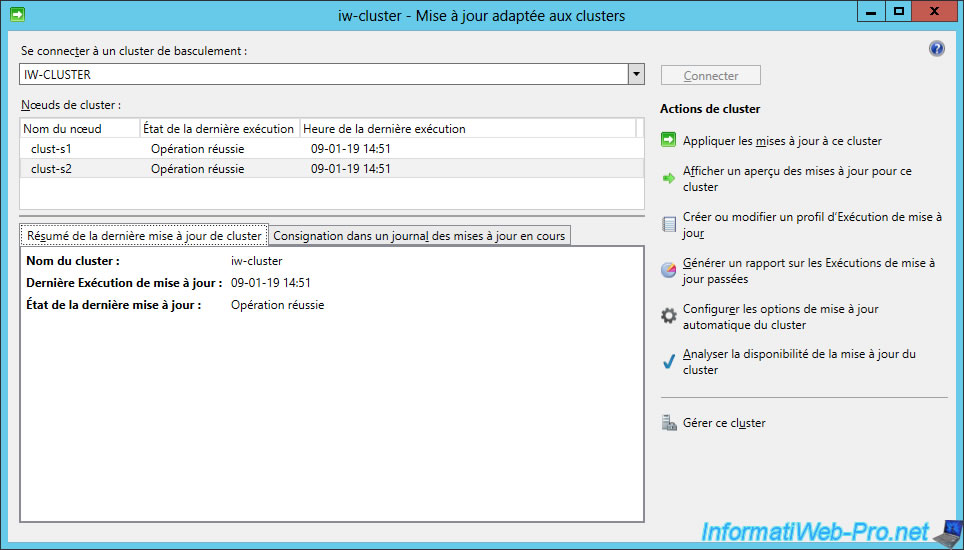
Now, all the nodes of the cluster are Up.
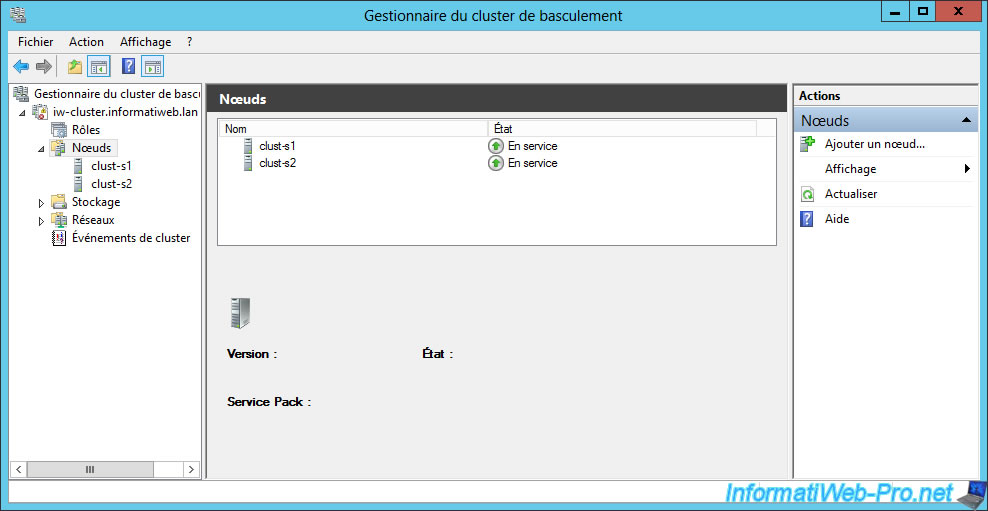
If you look in the events of your cluster, you will see that warnings have appeared during the update process.
Plain Text
Event ID: 1548 Node 'clust-s1' established a communication session with node 'clust-s2' and detected that it is running a different but compatible version of the cluster service software. It is recommended that the same version of the cluster service software be installed on all nodes in the cluster.
This is because all nodes in a cluster are expected to use the same version of Windows Server and have the same updates, but since updates are installed on one node and then on the other, these warnings are occur.
However, once the update process is complete, these warnings are no longer needed.
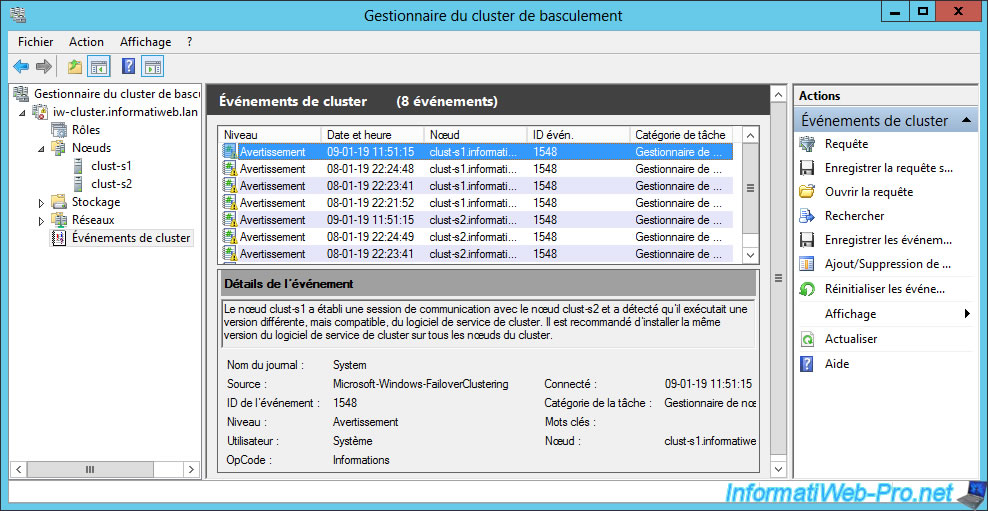
7. Generate an updating run report
To see which updates have been installed (including those that would have been installed overnight by scheduling the installation of updates for the cluster), click : Generate report on past Updating Runs.
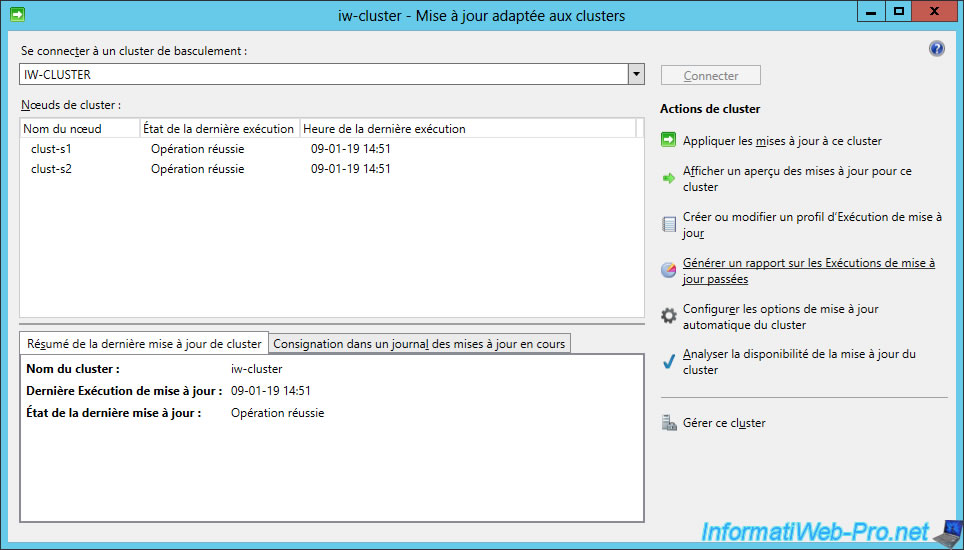
Then, select the desired dates in the top left, then click on "Generate Report".
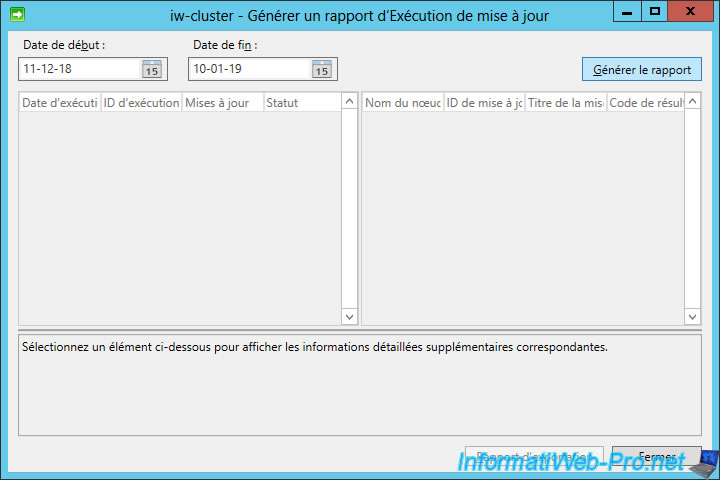
The list of reports is displayed with the list of updates installed on a particular node and whether the installation went smoothly or not.
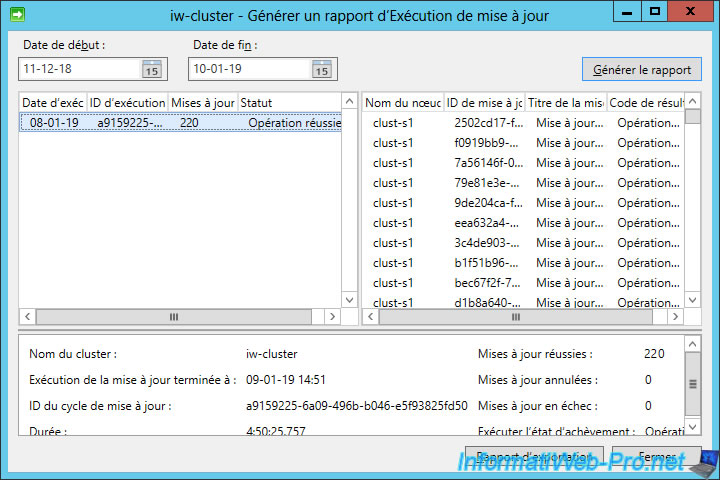
Share this tutorial
To see also
-

Microsoft 11/29/2019
Hyper-V (WS 2012 R2 / WS 2016) - Create a failover cluster
-
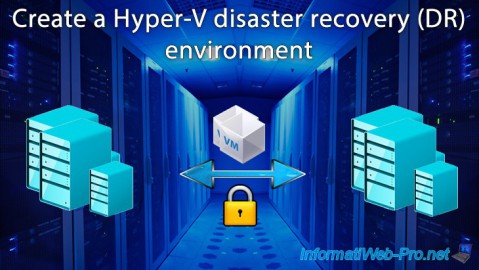
Microsoft 12/6/2019
Hyper-V (WS 2012 R2 / WS 2016) - Disaster recovery (DR) with the Hyper-V cluster
-
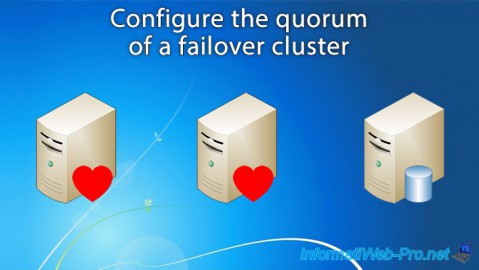
Windows Server 7/19/2019
WS 2012 / 2012 R2 - Configure the quorum of a failover cluster
-

Windows Server 7/7/2019
WS 2012 / 2012 R2 - Create a failover cluster of file servers

No comment