Install Windows Server 2012 on the Intel NUC Skull Canyon (NUC6i7KYK)
- Windows Server
- WS2012
- 10 January 2018 at 18:53 UTC
-

- 2/2
3. Download missing drivers from DriversCloud
If you check with the Windows Device Manager, you will see that there are still some drivers missing for some devices.
To find the missing drivers, we used the solution that we usually use on old PCs. Namely : the DriversCloud site (which replaces the famous site : ma-config.com).
On another PC, go to the "My drivers" tab on the DriversCloud site and click on "64-bit installation" in the "Offline detection" section.
Note : Windows Server 2012 is only available in 64 bits.
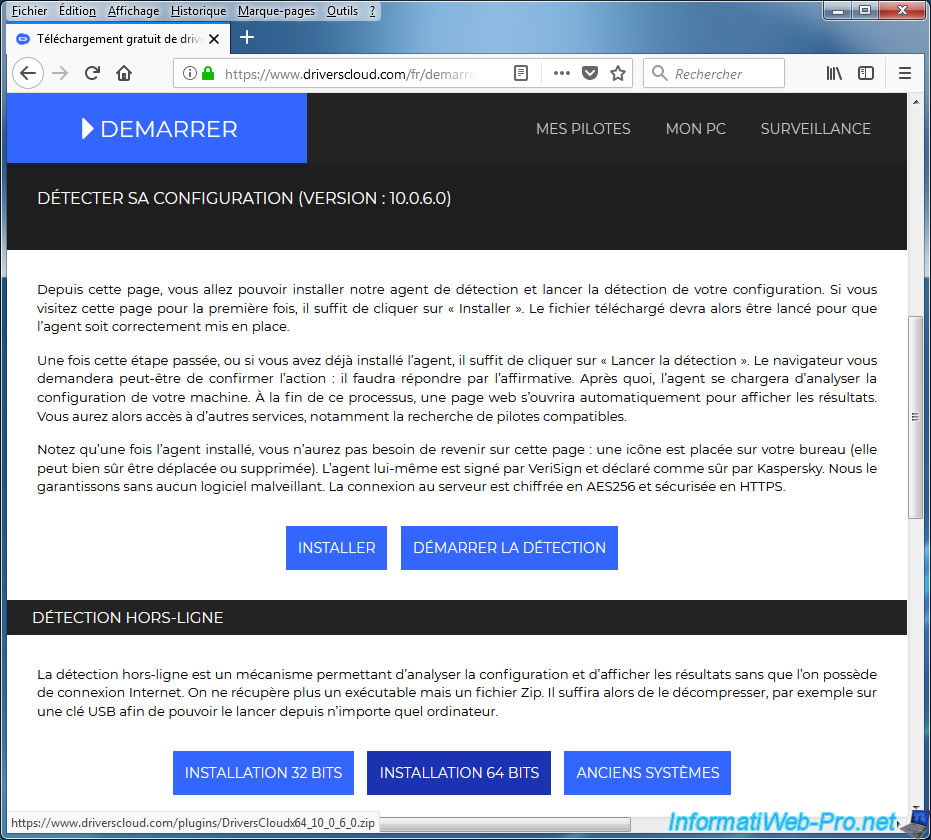
Copy the downloaded file to an USB key, and then plug this USB key into your NUC.
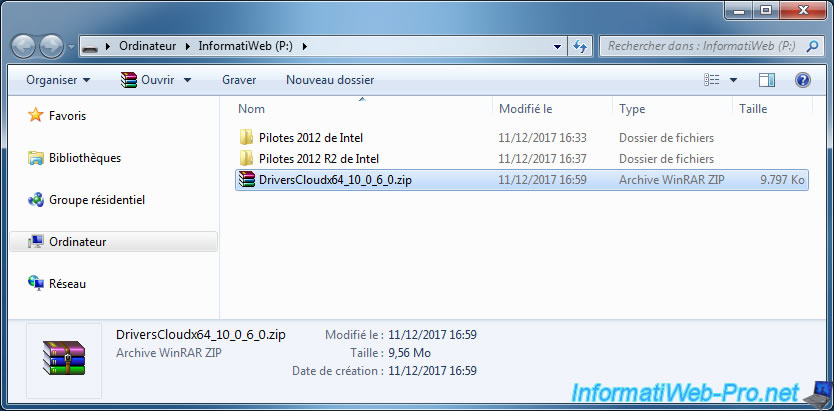
On your NUC, unzip the downloaded "DriversCloudx64...zip" file and launch the "DriversCloud.exe" file present in the "DriversCloud" folder.
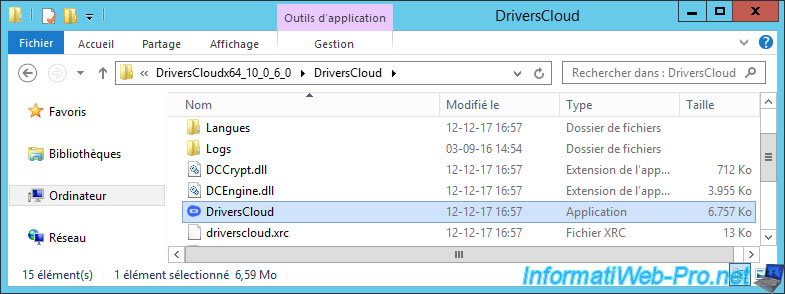
Once the program is launched, check the "Offline detection" box and click on "Detect".
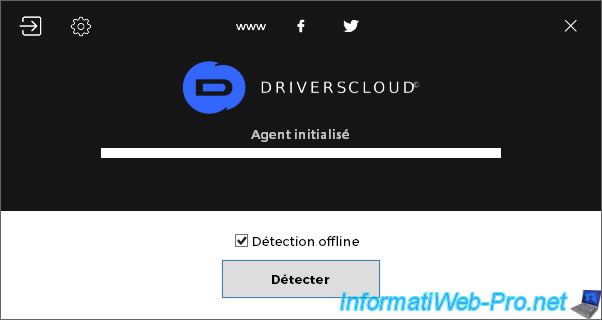
Wait while your hardware and system are detected.

At the end of the detection, the program will offer to save a "Configuration.mc" file.
Save this file on your USB key.
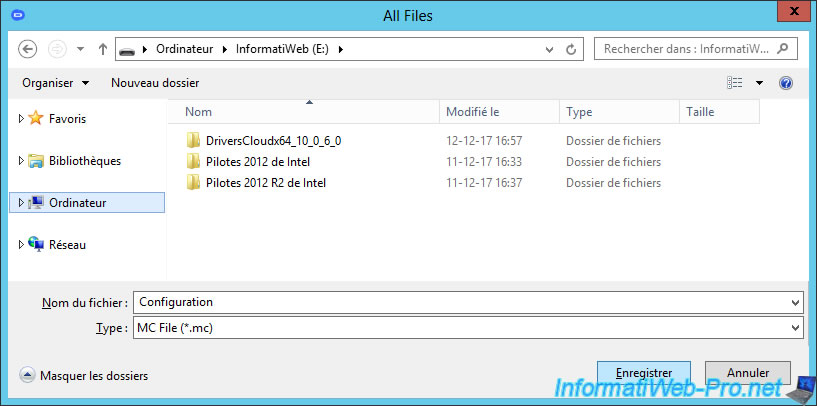
On your PC connected to the Internet, go down the page and drag the "Configuration.mc" file in the frame displayed on the page.
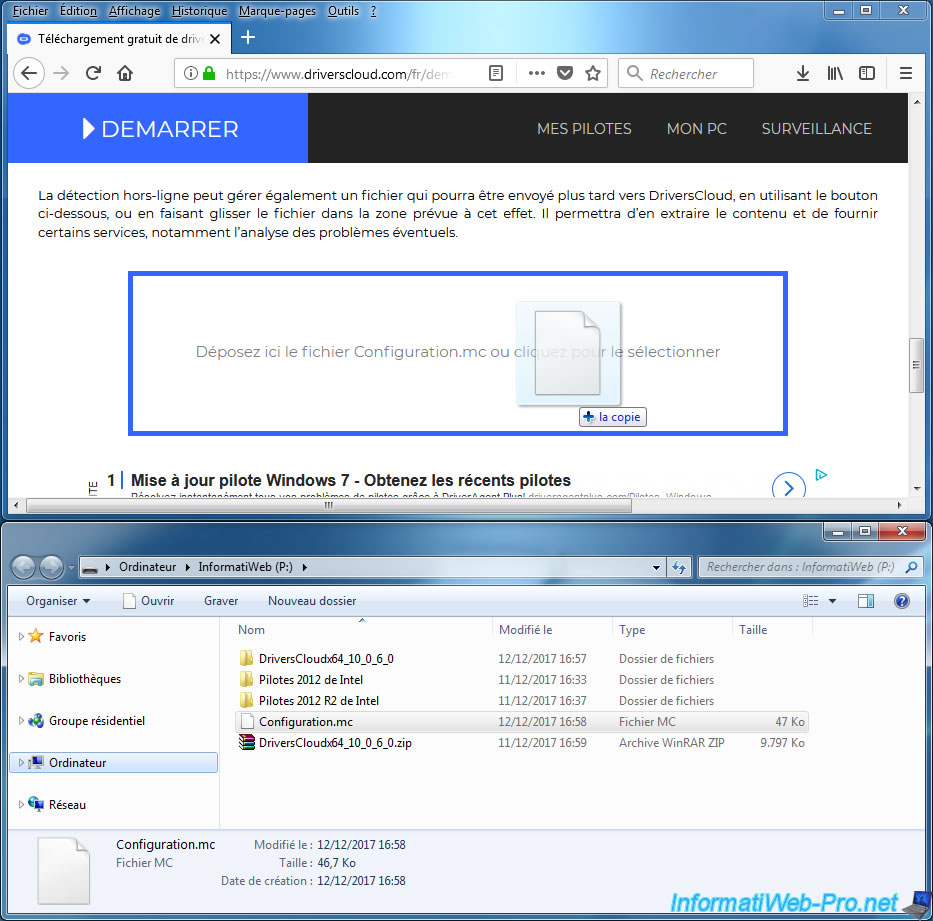
Now, DriversCloud shows you a lot of information about :
- the operating system installed on your NUC
- its processor (CPU)
- its motherboard (whose the name always ends in B for NUC and which means Board)
- its chipset
- and more.
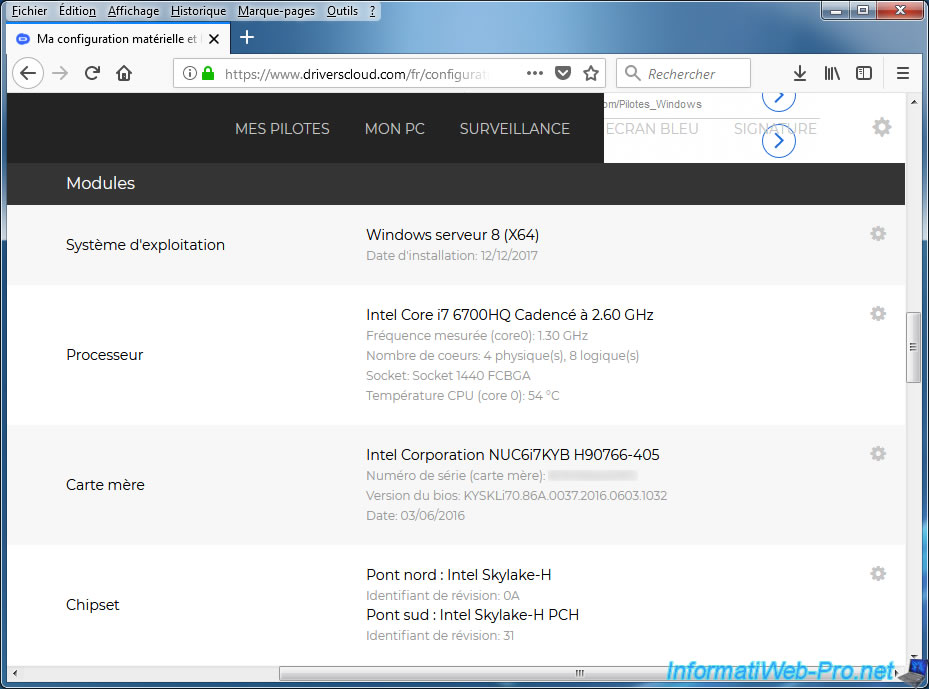
At the bottom of the page, click : Find the drivers.
Note : the devices that we have fooled corresponded to our keyboard, our mouse, ... and were not part of the components of the NUC.
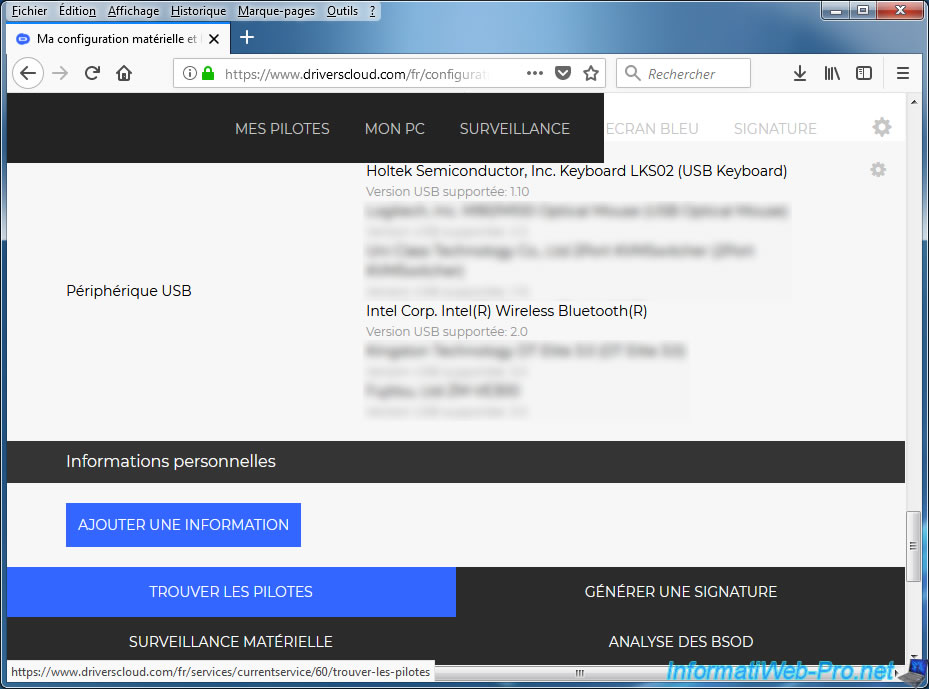
With DriversCloud, you can download :
- the graphics driver : Intel Corporation Iris Pro Graphics 580
- the driver for the storage controller : Intel Corporation Sunrise Point-H SATA Controller [AHCI mode]
- the driver for the wired network card (Ethernet) : Intel Corporation Ethernet Connection (2) I219-LM
- the driver for the Wifi network card (which will never be detected, even if the program will install without problem) : Intel Corporation Wireless 8260
- the audio driver : Microsoft High Definition Audio Device
- the Bluetooth driver (which will not install) : Intel Corp. Intel(R) Wireless Bluetooth(R)
Note : for the audio driver, take the most recent.
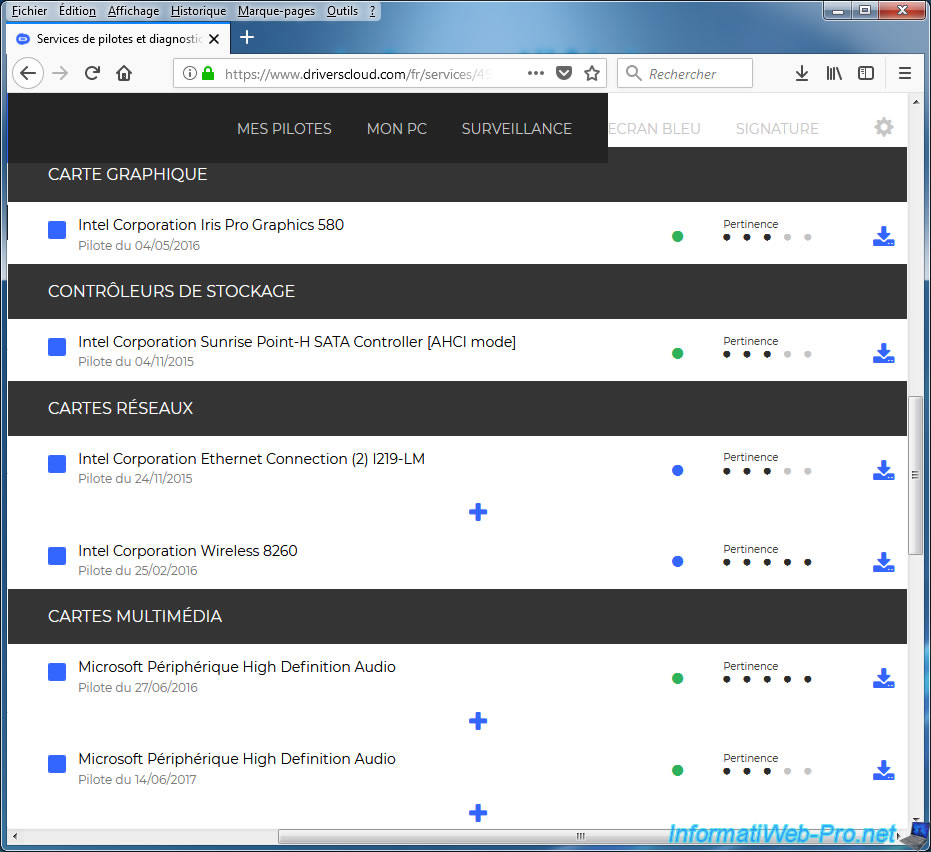
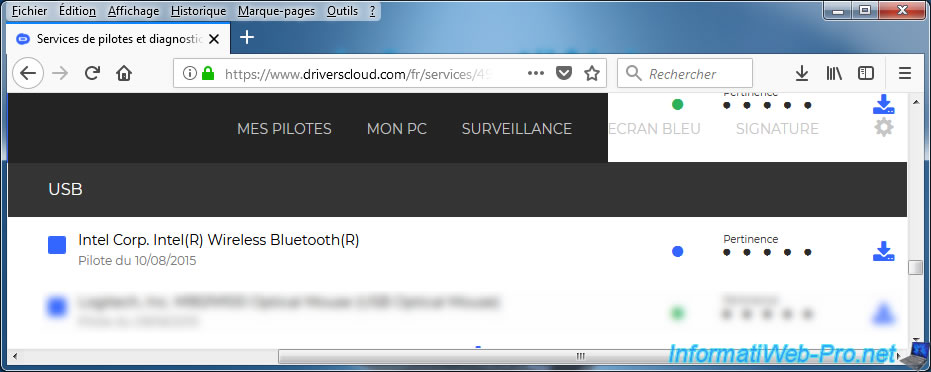
Now, we have 5 additional drivers for Windows Server 2012, including 1 that will not install : the Bluetooth driver.
Note : since the Wifi driver (Wireless 8260) will be useless, you don't need to download and install it.
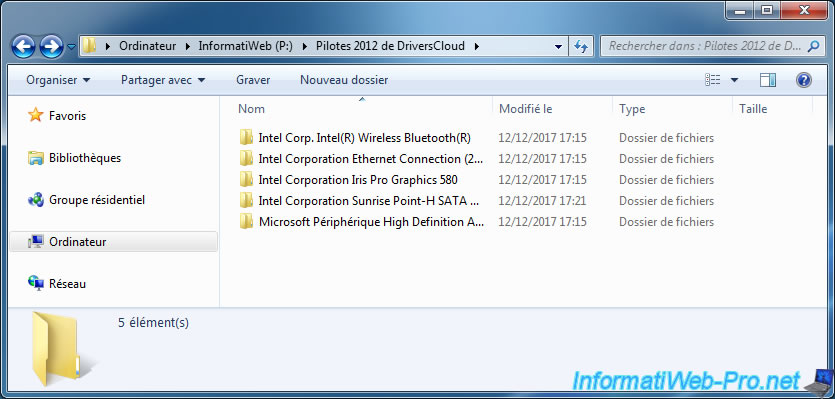
4. Installing drivers downloaded from DriversCloud
To get started, install the "Intel Corporation Ethernet Connection (2) I219-LM" driver to access the Internet from your server.
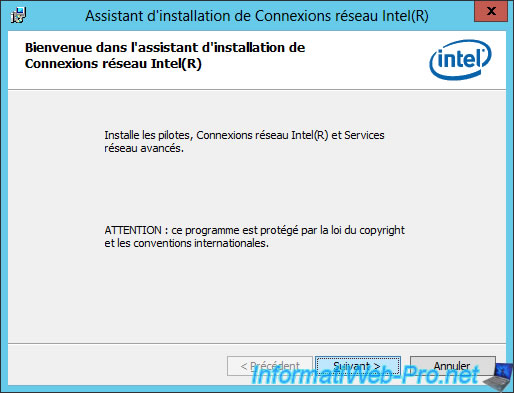
During the installation, uncheck the "Intel (R) PROSet" box to install only the drivers.
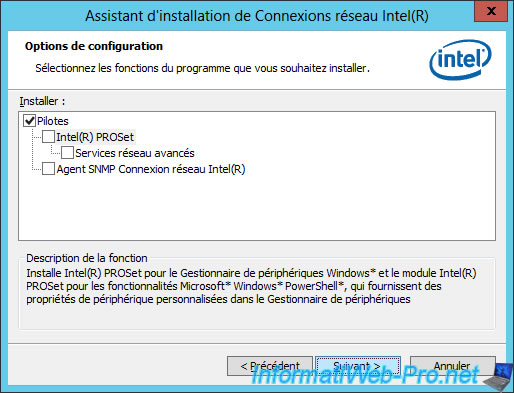
After installing this driver, you will see that an Ethernet network card will have appeared in the Windows network connections.
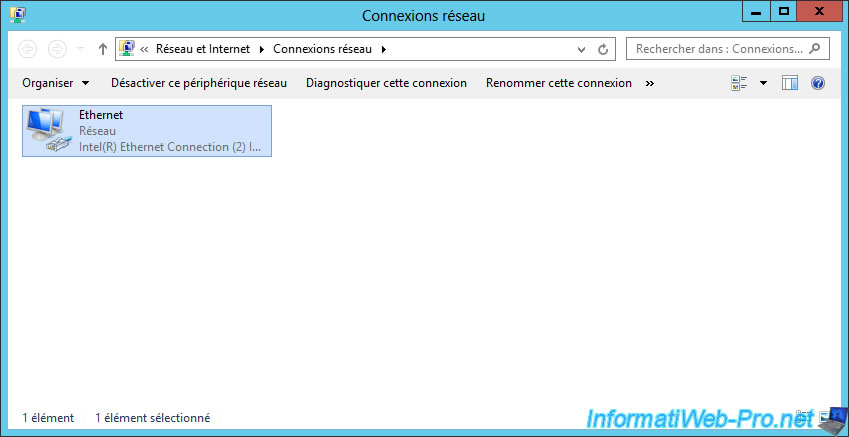
Then, install the graphics driver : Intel Corporation Iris Pro Graphics 580.
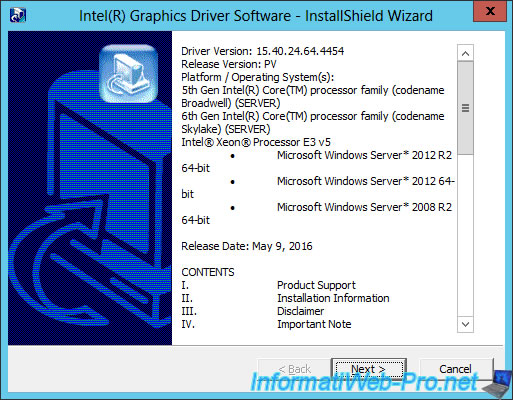
During the installation, the wizard will offer to run WinSAT automatically.
Leave this box checked and click Next.
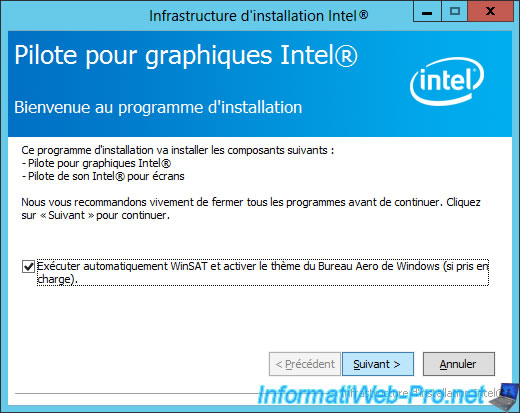
Then, install the driver for the storage controller : Intel Corporation Sunrise Point-H SATA Controller [AHCI mode]
As you can see, it will actually be the Intel Rapid software that manages the storage of a computer.
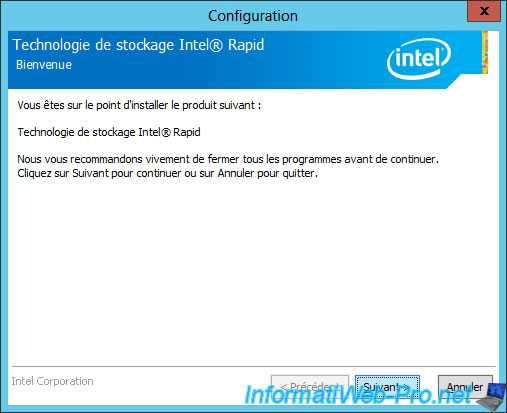
For the audio driver, we recommend that you uncompress the downloaded file on your NUC (for example : on the desktop) and not on the USB key.
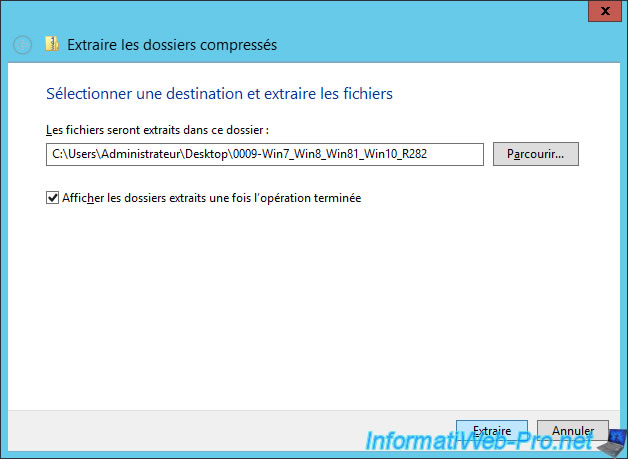
Indeed, the downloaded file contains 677 elements, which can be slow to extract on a USB key.
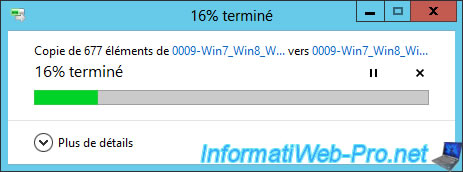
Then, run the "Setup.exe" file present in the created folder.
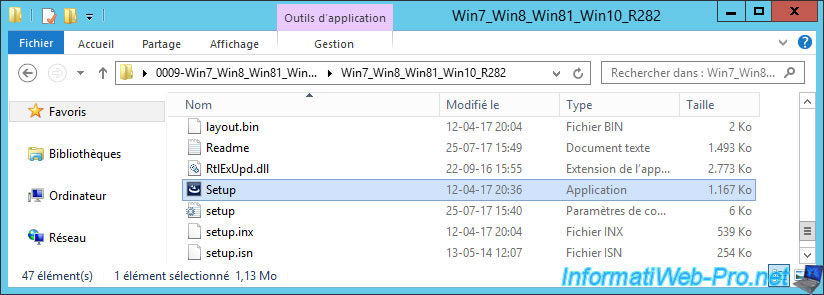
The Realtek High Definition Audio Driver installer is displayed.
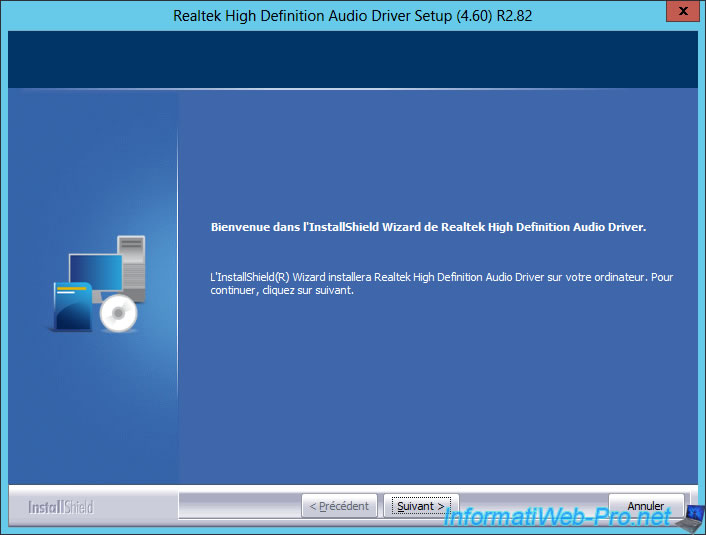
Finally, if you try to install the Bluetooth driver, you will see that it will not work.
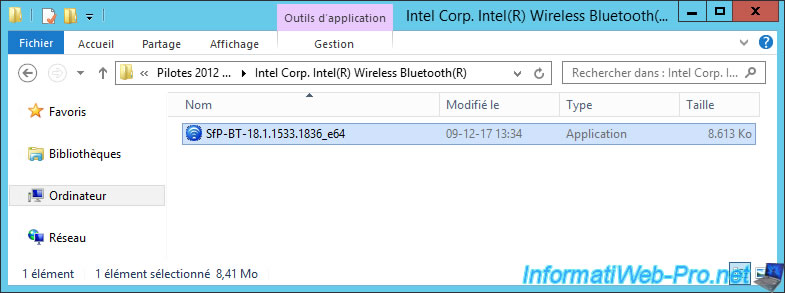
Indeed, you will receive the following error message : There is a problem with this Windows Installer package. A DLL required for this install to complete could not be run.
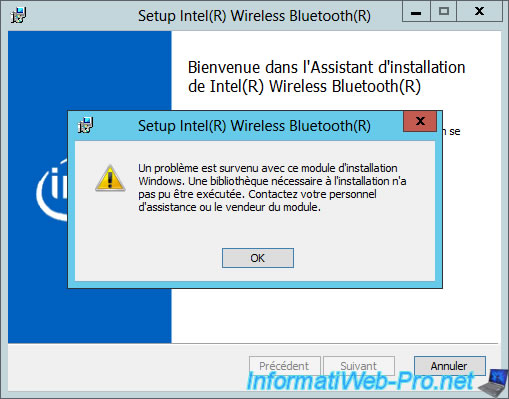
In the end, almost all the drivers will have been installed, with the exception of 2 devices :
- network controller
- unknown device
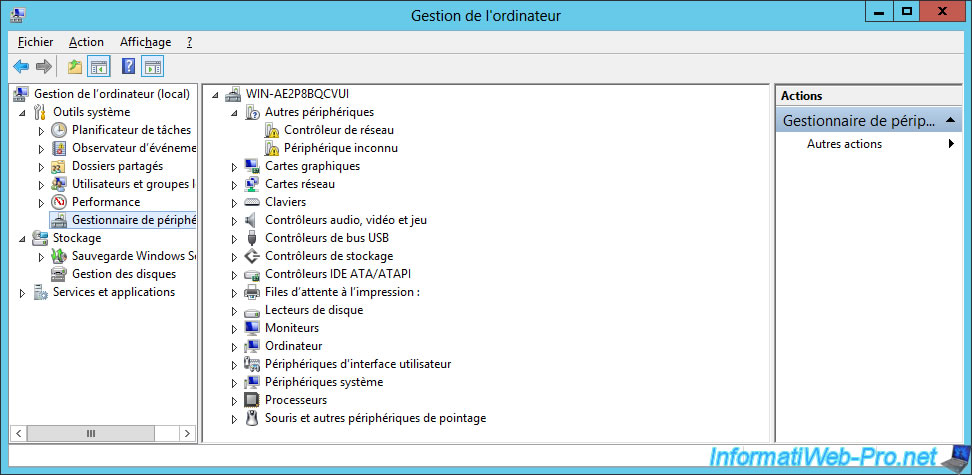
If you are looking for the hardware ids of these devices on the Internet, you will see that :
- the network controller corresponds to this Wifi card : Intel Corporation Wireless 8260.
- the unknown device matches the Bluetooth of your NUC : Intel Corp. Intel(R) Wireless Bluetooth(R)
Nevertheless, there is no driver for these two devices. Whether for Windows Server 2012 R2 or 2012.
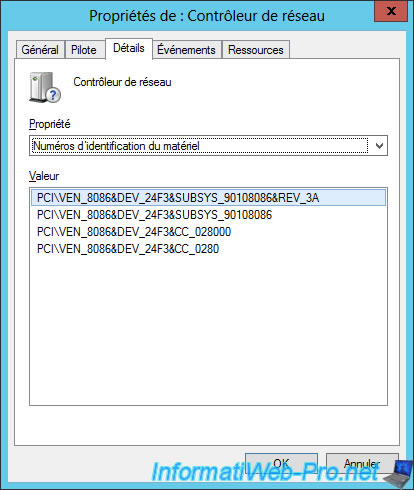
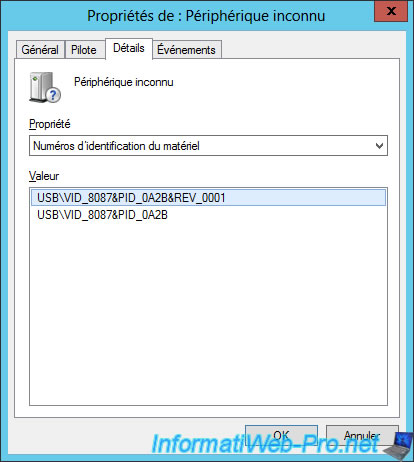
In short, as you can see, everything else is installed and recognized by Windows.
And especially :
- the graphics card : Intel(R) Iris(TM) Pro Graphics 580
- the wired network card : Intel(R) Ethernet Connection (2) I219-LM.
- the card reader (recognized, but not functional) : BayHybTech Integrated MMC/SD controller
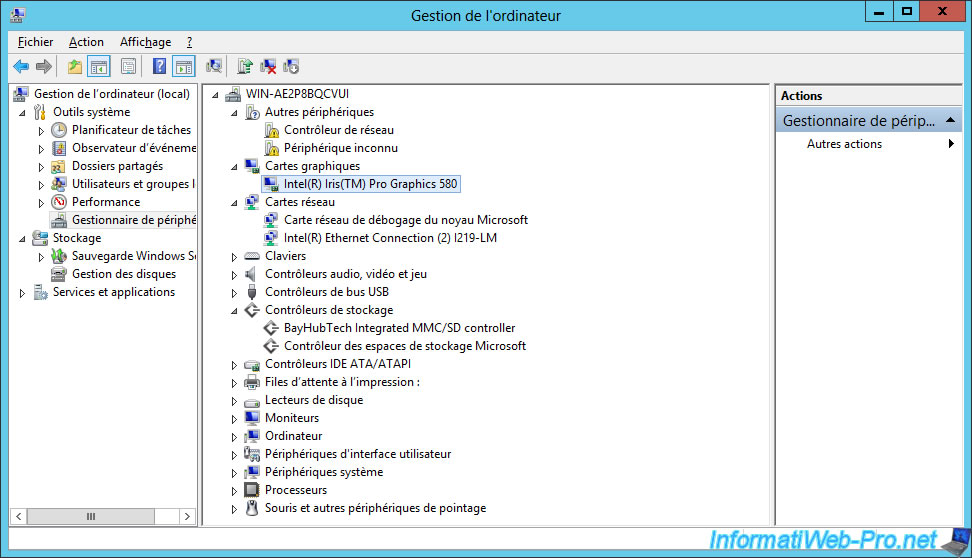
In the installed programs, here's what you should see.
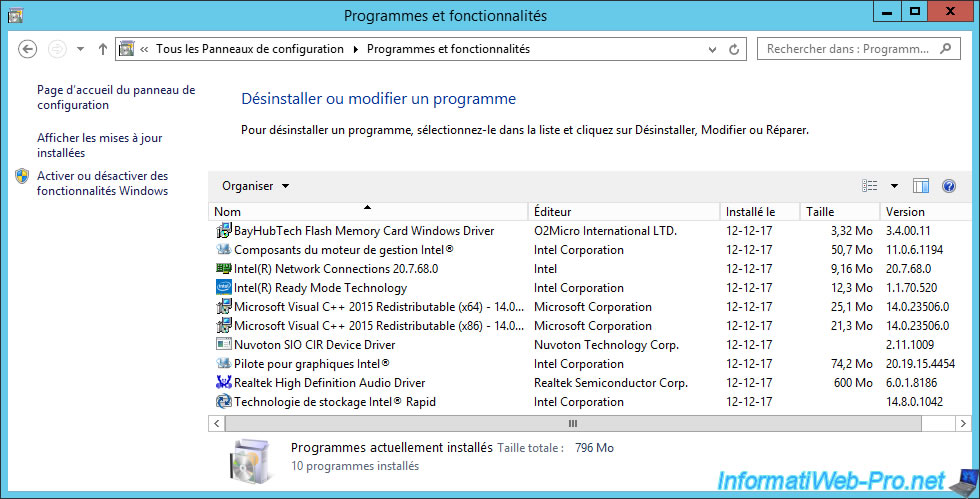
As you can see, this technique also works with Windows MultiPoint Server 2012.
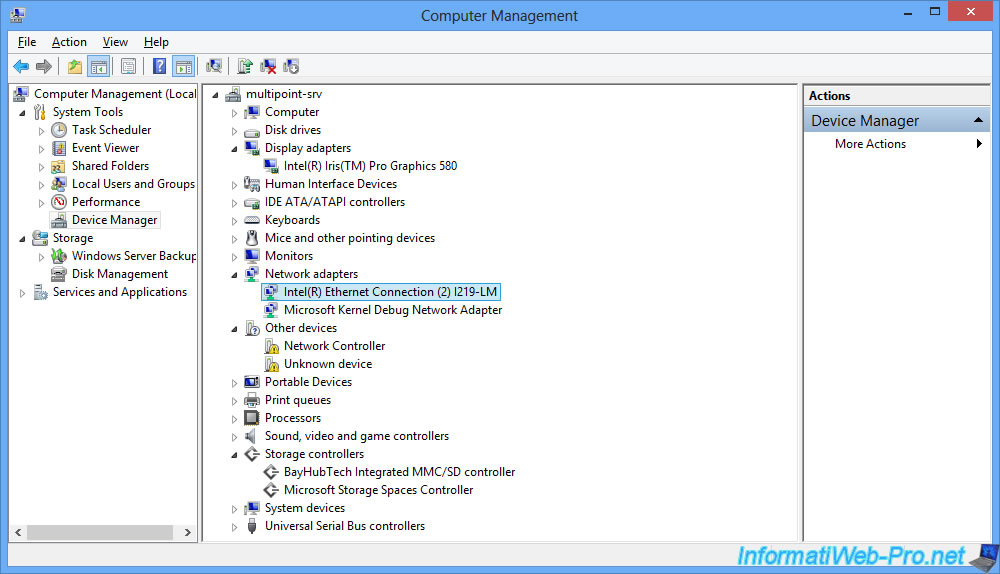
Share this tutorial
To see also
-
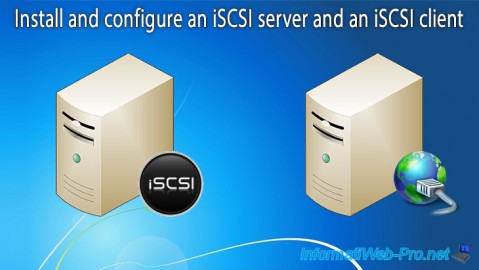
Windows Server 4/29/2017
WS 2012 - Install an iSCSI server and an iSCSI client
-

Windows Server 12/27/2019
WS 2012 / 2012 R2 - RDS - VDI - Create a virtual desktop infrastructure (pooled virtual desktops)
-
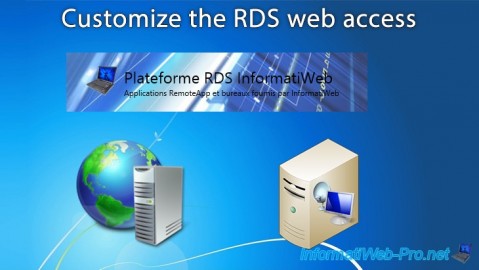
Windows Server 2/16/2019
WS 2012 / 2012 R2 / 2016 - RDS - Customize the RDS web access
-

Windows Server 2/1/2019
WS 2012 / 2012 R2 / 2016 - RDS - Single sign-on (SSO) for access to RemoteApp

No comment