Informations about thin clients, zero clients, and used protocols
- Articles
- Thin clients
- 19 December 2017 at 11:09 UTC
-

- 2/3
4. Protocols supported by thin clients and zero-clients
When you learn about different thin clients and zero clients, you'll see that some of them support one or more protocols :
- the Microsoft RDP protocol
- the Citrix ICA protocol
- the Teradici PCoIP protocol used by VMware, Amazon, ...
4.1. RDP (Remote Desktop Protocol)

Remote Desktop Protocol (RDP) is a protocol created by Microsoft that is used in many Microsoft programs.
Especially :
- the famous Windows Remote Desktop Connection program or Remote Desktop Services (RDS)
- Terminal Services (TSE) that can be installed on Windows Server
- the Windows MultiPoint Server (WMS) solution for schools and universities.
4.2. ICA (Independent Computing Architecture)
![]()
ICA (Independent Computing Architecture) is a protocol created by Citrix and is used for their Citrix XenApp (formerly Citrix MetaFrame and Citrix Presentation Server) and Citrix XenDesktop virtualization solutions :
- Citrix XenApp is a solution for virtualizing applications by running them on a server and making them available remotely to your users via Citrix Receiver.
- Citrix XenDesktop is a solution for virtualizing desktops running on a virtualization server (for example : Citrix XenServer).
4.3. PCoIP (PC-over-IP)

PCoIP is a new display protocol providing very good performance thanks to the compression of data sent over the network, but also a security of data exchanged over the network through encryption (AES 256 and NSA Suite B cyphers) of the data at your datacenter.
Then, PCoIP can be used on a local area network (LAN), but also over the Internet (WAN).
For more information about this protocol, see the official Teradici website and VMware View with PCoIP pages of VMware.
5. Number of clients supported per server
One of the questions that can be asked is : how many clients can I use with a single server ?
The limit of clients supported per server will depend on 2 factors :
- the hardware and performance of your server.
- the limit imposed by the manufacturer of the thin client (or the zero-client) and/or by the manufacturer of the solution used.
For example :
- Microsoft limits the number of stations connected consecutively to 20 for the Premium edition of Windows MultiPoint Server 2012 and 10 for the Standard edition of this same OS.
- NComputing limits the number of users to 11 for these X-Series thin clients and 100 for the L-series thin clients.
6. Which thin client to choose
6.1. Types of uses
6.1.1. For office use
If your users will primarily use a word processor, a web browser, etc., any thin client should do the trick. If it's compatible with the solution you are using (Windows MultiPoint Server, Citrix XenDesktop, ...).
6.1.2. For multimedia use
If you want to play high definition (HD) videos on your thin clients, you will need to use clients that support HDX, RemoteFX, or a similar technology. It all depends on the virtualization solution you want to use.
Indeed, each provider of virtualization solutions has its own technology.
6.2. Thin clients for Microsoft Windows MultiPoint Server solution

Different manufacturers provide thin clients for Windows MultiPoint Server :
- Atrust provides servers and zero clients to rapidly deploy the Windows MultiPoint Server 2012 solution.
- Dell has a Wyse 1000 Series Zero Client family that are zero-clients designed to work with Windows MultiPoint Server.
Source : Wyse 1000 Series Zero Clients for MultiPoint Server - Affordable computing for education - HP provides a complete, preconfigured solution called "HP MultiSeat Computing Solution" to quickly implement Microsoft's Windows MultiPoint Server solution. Indeed, it consists of an HP MultiSeat server ms6x00 preinstalled with Windows MultiPoint Server and thin clients : HP MultiSeat tx00 or t150 Thin Client.
Source : MultiSeat Computing | Official HP® Business Site and HP MultiSeat Video. - NComputing also provides thin clients for Microsoft virtualization solutions, as you can see on their official website : Microsoft Solutions | NComputing.
Then, Microsoft provides a small list of Windows MultiPoint Server compatible clients, as well as information about chip manufacturers used in various zero clients : Zero Clients for Windows MultiPoint Server 2012.
6.2.1. Microsoft RemoteFX

RemoteFX is a feature included in Windows Server (and thus also in Windows MultiPoint Server 2012) that enhances the user experience for RDP (Remote Desktop).
With RemoteFX, your users can enjoy multimedia content in HD without any latency.
6.3. Thin clients for Citrix virtualization solutions

6.3.1. Citrix Ready Marketplace
![]()
To choose the right thin client for your Citrix XenApp, Citrix XenDesktop, ... environment know that Citrix has created a site called Citrix Ready Marketplace that references everything that is compatible with their virtualization solutions :
- applications : desktop applications, network applications and mobile applications.
- users workstations : desktop PCs and laptops, thin clients, smartphones, tablets, ...
- peripherals : audio devices, graphic tablets, ...
- printers and scanners
- server and server components
- storage controllers
- and more.
To help you to find the right thin clients for your needs, Citrix has created a PDF named : Find Your Thin Client
Devices.
6.3.2. Citrix HDX

Citrix also offers a technology called Citrix HDX that provides an HD experience for virtual desktops and applications delivered to your users through Citrix XenApp or Citrix XenDesktop.
For that to be possible, the HDX MediaStream component of Citrix HDX uses the power of the thin client to deliver a high-definition experience to the user.
If the thin client is not compatible with Citrix HDX, this will not be possible.
To quickly find thin clients that are compatible with the Citrix HDX technology, visit the Citrix Ready Maketplace by using this link : Citrix Ready Maketplace - Thin Clients - HDX
For more information on how Citrix HDX works, refer to the official Citrix video available below :
6.4. Thin clients for VMware virtualization solutions

VMware provides a search engine to list all thin clients that are compatible with their virtualization solutions.
In addition, it's possible to filter the list according to the desired manufacturers, virtualization solutions from VMware (Horizon, View, ...), the protocol used, ...
This search engine is available on the official VMware website and is called : VMware Compatibility Guide

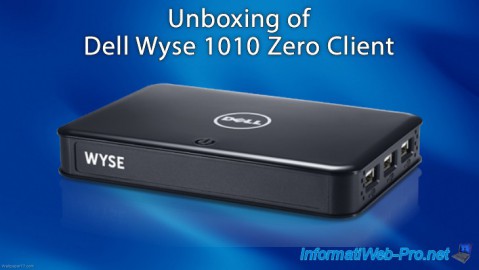
No comment