- Articles
- Thin clients
- 19 December 2017 at 11:09 UTC
-

- 1/3
In companies, as well as in public institutions, it's often necessary to buy many computers. However, using conventional computers (desktop pc or laptop), the risk of breakdowns can be frequent and the maintenance of these can become very complicated and/or take a lot of time.
To limit the number of possible failures and easily manage all PCs in a computer park, you can use thin clients (or zero clients) that can be managed from a single server provided by its manufacturer or with Microsoft SCCM (for example).

- Why use thin clients or zero-clients
- Differences between a thin client and a zero-client
- How thin clients work
- Protocols supported by thin clients and zero-clients
- Number of clients supported per server
- Which thin client to choose
- Manufacturers of thin clients and zero-clients
1. Why use thin clients or zero-clients
The use of thin clients or zero-clients has several advantages :
- saving money : thin clients and zero-clients are much cheaper than desktop PCs and laptops.
In addition, they consume almost nothing most of the time. Then, some are even self-powered via the network cable (RJ45). This is called Power over Ethernet (PoE). - reduced maintenance : no need to troubleshoot client PCs (either software or hardware).
For the hardware, since thin clients are kept to a minimum, failures will occur much less frequently than with traditional PCs. - centralized management : usually, software management is centralized through a proprietary program provided by the thin client manufacturer or through a third-party solution, such as : Microsoft SCCM.
- performance : every user benefits from the computing power of the server. Nevertheless, for multimedia use, it's preferable to use thin clients dedicated for this purpose. Because, some thin clients or zero clients provide, for example, the support of Citrix HDX, Microsoft RemoteFX, ...
- no obsolescence: no need to replace dozens of PCs to benefit from new operating systems, new features, ... Just replace the server.
- eco-friendly : because thin clients and zero-clients consume far less power than desktop PCs, this will allow you to create a much more environmentally friendly computing room.
2. Differences between a thin client and a zero-client
The main difference between thin clients and zero-clients lies in the operating system that is embedded in it.
Indeed :
- thin clients always have an embedded operating system, such as : Windows Embedded Standard (designed by Microsoft and intended exclusively for thin clients), a Linux operating system (for its lightness), or a proprietary operating system like Wyse ThinOS of Dell.
- zero-clients never have an embedded operating system, so there is no data on them.
Since thin clients always have an operating system (even if it's minimalist), it's possible to manage them very easily thanks to the software provided by its manufacturer or through other solutions (Microsoft SCCM, for example).
In addition, they are often compatible with different virtualization solutions, such as Citrix XenDesktop, VMware Horizon, ...
Unlike zero-clients that are sometimes intended for a single type of use.
For example, the Dell Wyse 1010 zero-client is only compatible with Windows MultiPoint Server 2011 and 2012.
3. How thin clients work
Whether they are thin clients or zero-clients, the operating principle remains the same.
Run applications on the server and simply get graphical rendering on the user's screen.
When using a thin client or a zero-client, here is what happens :
- the thin client or the zero-client connects (in RDP most of the time) to a server.
- the client receives an image from the server and displays it on the screen.
- the client sends the interactions made with the mouse and keyboard to the server
- the client receives the new image (in real time) from the server and displays it again on the screen.
- the client also receives audio streams that he then reads through its audio output (3.5 mm jack, for example).
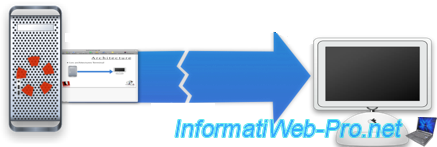
Thin clients and zero-clients can also "mount" USB devices (USB keys, external hard drive, ...) on the server by simply connecting them to the USB ports of these clients.
However, keep in mind that some types of USB devices may not be compatible with the thin client or the zero-client used.

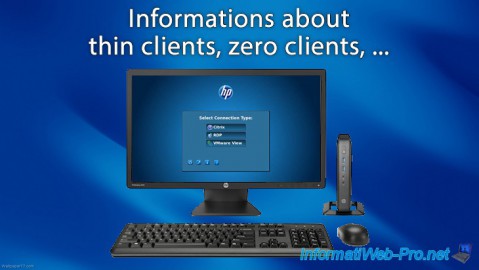
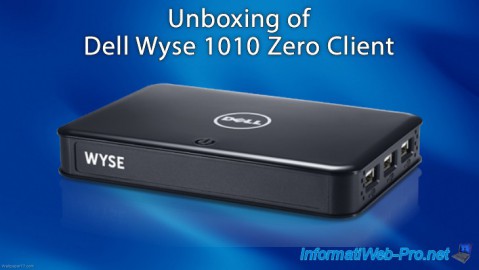
You must be logged in to post a comment