- Articles
- Thin clients
- 01 January 2018 at 11:14 UTC
-

When using VDI (with Citrix, VMware, ...) or Microsoft's Windows MultiPoint Server solution, you will need thin clients or zero-clients for your end users.
To be able to test the Microsoft Windows MultiPoint Server solution, we had to buy a zero client.
In our case, we chose the Dell Wyse 1010 Zero Client.
This client only costs a hundred euros because it's a low-end customer zero. Which means that the performances will not be extraordinary.
Nevertheless, this zero client was enough to test this Microsoft solution.
For more information about thin clients, zero clients, their utilities, and the manufacturers that exist, see our full article : Informations about thin clients, zero clients, and used protocols
In short, if you order a zero client from Dell, it's possible that the delivery date indicated during the order doesn't reflect the reality.
Indeed, when we ordered from the Dell site, the real delivery time was much shorter than the one announced when ordering the zero client.
In addition, it depends on the products ordered and their popularity.
1. Unboxing
By default, orders are delivered by UPS.
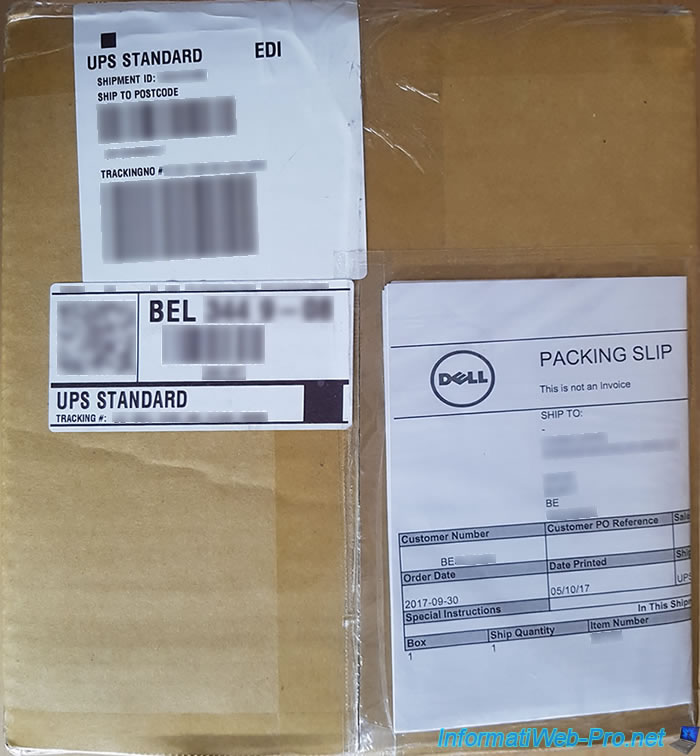
Inside the package, you will find a Dell box.

On this box, you will find a sticker with the Zero Client MAC address, the Service Tag, and the Express Service Code.
The Service Tag and Express Service Code are Dell codes that allow you to easily identify your products and quickly obtain the necessary drivers from the Dell site.

In this box, you will find the zero client.

And a quick start guide, the Dell End User Licence Agreement and screws to fix the Zero Client behind a screen.
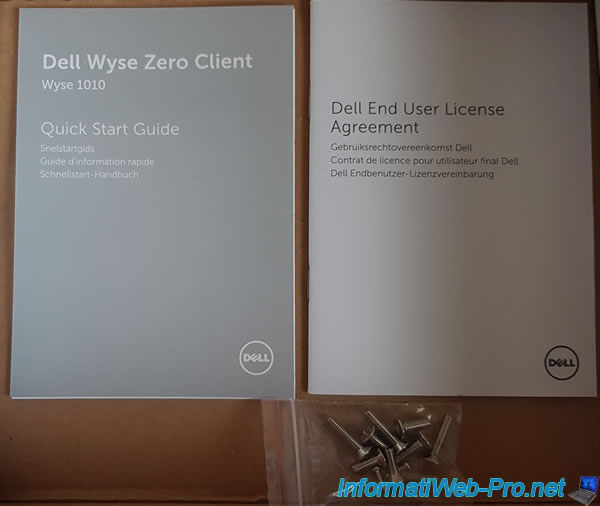
Note: no cable is supplied with the box, except the power cable.
2. Zero client overview
The Dell Wyse 1010 Zero Client is very simple and only offers basic connectivity.

- a VGA port for the screen
- an Ethernet port for its connection with the Windows MultiPoint Server (WMS)
- USB ports : for keyboard, mouse and USB keys (for example)
- a red audio input (for a microphone) and a green audio output (for speakers or headphones)
- a switch to turn on or off the zero client



Here is the zero client seen from the front.

Below the zero client, you will find the same information as on the box :
- Service Tag (S/N) : the serial number of your zero client
- Express Service Code : to identify the product on the Dell site (including the support part of the site)
- MAC ADDRESS : the MAC address of the zero client

Moreover, thanks to the beginning of the MAC address of the case, you will know that the chipset (chip) of this case was manufactured by Magic Control Technology Corporation.
Which can be useful to know if this box is compatible with the VDI technology that you want to use or to find the driver of your case.
Indeed, with this "Dell Wyse 1010 zero client", you can download the driver at Wyse (Dell) or at Magic Control Technology Corporation.

3. Quick start guide
As mentioned earlier, you will also find a quick start guide.
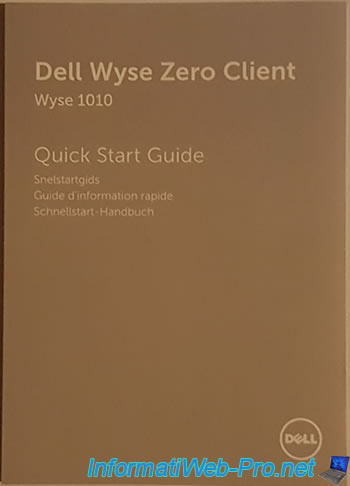
As you can see, the instructions are available in several languages.
Note : this guide is also available on the Dell website.
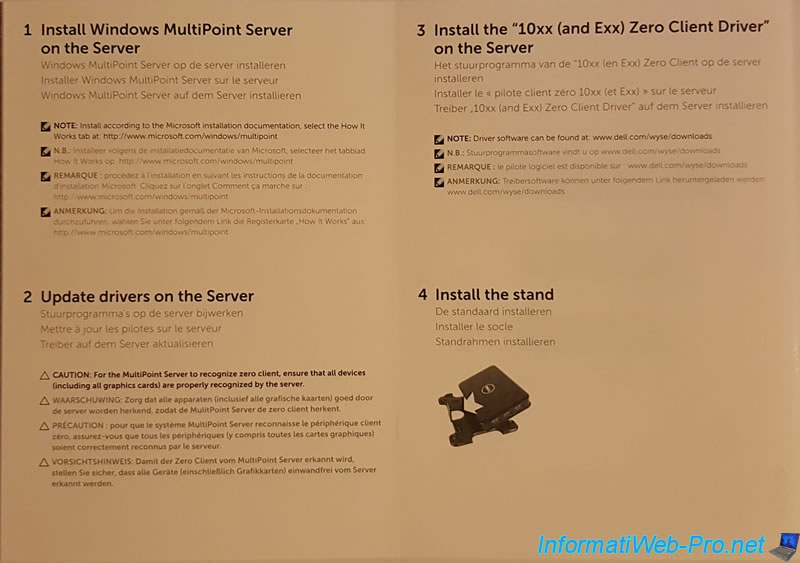
For more information about this Zero Client, see the Wyse 1000 Series Zero Clients for MultiPoint Server PDF of Dell and the product page.

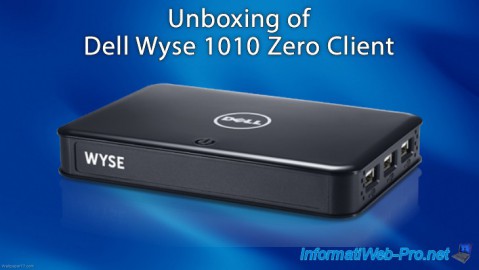
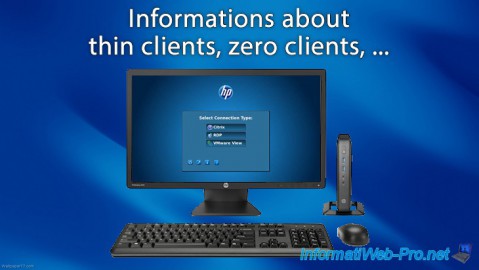
You must be logged in to post a comment