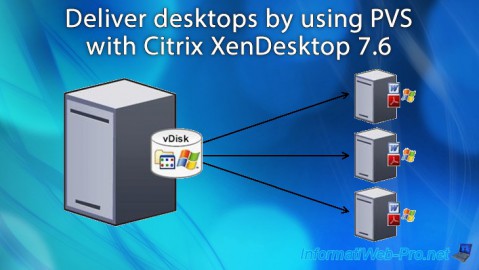Citrix PVS
- Citrix
- 01 February 2020 at 18:53 UTC

- Publisher : Citrix
- Categorie : Citrix
- License : Paying (Trial version)
Citrix Provisioning Services (Citrix PVS) is a key component in Citrix environments, especially when used with XenDesktop and XenApp, to streamline image deployment and management. This technology allows you to stream a single disk image in real time to multiple machines, optimizing management while ensuring performance and security.
Centralized Disk Image Streaming
With Citrix PVS, you stream a primary disk image (vDisk) directly to target devices, whether virtual or physical. Unlike traditional cloning methods, PVS streams the image, allowing you to maintain a single up-to-date version for all desktops and servers, greatly simplifying updates and maintenance. This capability is particularly beneficial in large-scale XenDesktop and XenApp environments where you deploy numerous virtual desktops or application servers.
High Availability and Performance Optimization
Citrix PVS includes advanced features such as database mirroring and automatic failover between Provisioning Servers to ensure continuous availability. Using a memory cache, it accelerates image streaming to devices, reducing latency during boot and enhancing user experience in both XenDesktop virtual desktops and XenApp sessions.
Flexibility and Enhanced Security
Citrix PVS supports provisioning for both virtual and physical machines without requiring a hypervisor, making it compatible with XenDesktop virtual environments and XenApp physical server deployments alike. Security is strengthened by keeping the primary images read-only, while each machine uses its own write cache, ensuring local changes do not affect the shared image. You can also quickly rollback to a previous image version if needed.
In summary, Citrix PVS is a powerful and flexible solution that integrates seamlessly with XenDesktop and XenApp, providing centralized management, high availability, and strong security for your system images, while simplifying deployment and maintenance in demanding professional environments. This technology optimizes the provisioning and upkeep of virtual and physical infrastructures in Citrix deployments.
Download
(from the official website)