VGA passthrough with Citrix XenServer 6.5
- Citrix
- Citrix XenServer
- 21 May 2016 at 09:19 UTC
-

- 5/5
12. Bonus : NVIDIA GRID

For information: know that there is also another technology called "NVIDIA GRID" and which allow you, with a single graphics card, to pass graphics processors to one or more virtual machines instead of passing the full graphics card.
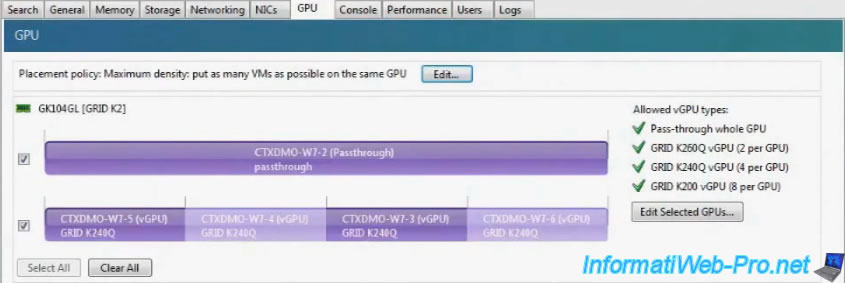
If you want to implement this technology, refer to the Citrix PDF : 3D Graphics Pack : Configuring XenServer to use NVIDIA GRID v2.0
This PDF lists these steps :
- Installing XenServer and necessary updates
- Installing the NVIDIA virtual graphics processor manager for XenServer
- The creation of a virtual machine with a vGPU
- Installing NVIDIA drivers
The video "How to enable NVIDIA GRID vGPU support in XenServer 6 2 SP1 on Dell r720" of the Citrix professional "Alexander Ervik Johnsen" can also help you to implement this technology.
Share this tutorial
To see also
-
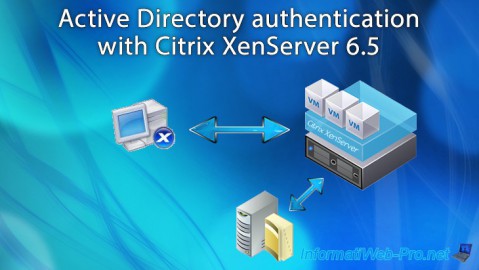
Citrix 6/21/2017
Citrix XenServer 6.5 - Active Directory authentication
-

Citrix 11/25/2015
Citrix XenServer 6.5 - PCI passthrough
-

Citrix 10/27/2016
Citrix XenServer 6.5 - Pools and high availability (HA)
-

Citrix 4/30/2015
Citrix XenServer 6.5 - Secure the connection using SSL (HTTPS)

No comment