- UPS
- APC Back-UPS Pro
- 18 August 2023 at 13:44 UTC
-

- 1/2
Recently, we bought an inverter also called UPS (Uninterruptible power supply) to protect our server against unexpected power outages and overvoltages (in the event of a storm, for example).
Among the various existing UPSs, we chose the "APC Back-UPS Pro 1500, 230 V, CEE 7/5 (BR1500G-FR)" which corresponds to our needs.
- UPS informations
- Unpacking the APC Back-UPS Pro 1500 (BR1500G-FR)
- Connecting your APC UPS batteries
- Connect the cables
- Information visible on the UPS display
1. UPS informations
On the official website of the APC brand (which belongs to Schneider Electric), you can find all the necessary information concerning your UPS, including its user manual, the official software compatible with it, as well as information concerning the replacement of its batteries (if necessary).
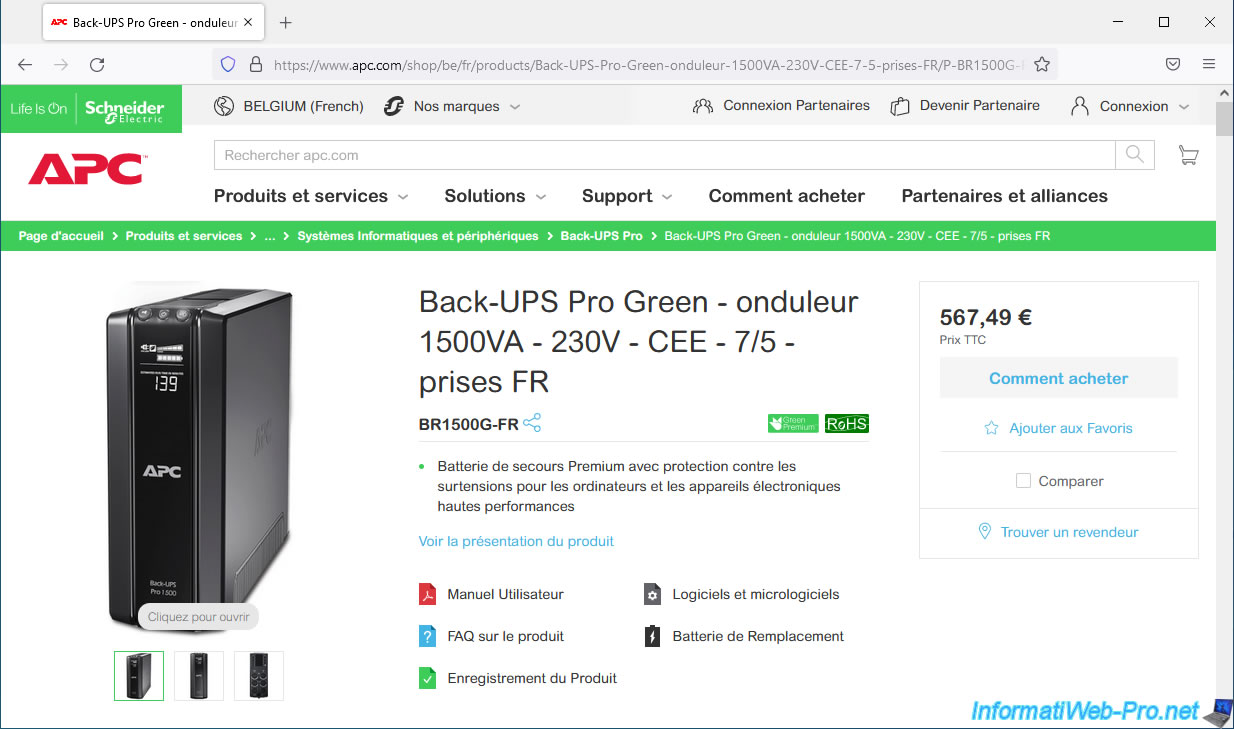
In our case, the BR1500G-FR model can supply up to 865 Watts / 1500 VA (1.5kVA).
Assuming that we are currently using this power, the autonomy of its batteries would be around 4 minutes.
In reality, it's important to choose an UPS providing at least 20% to 25% more power than the maximum you consume in your case.
As we explained to you in our article : What is an UPS and how to choose it ?
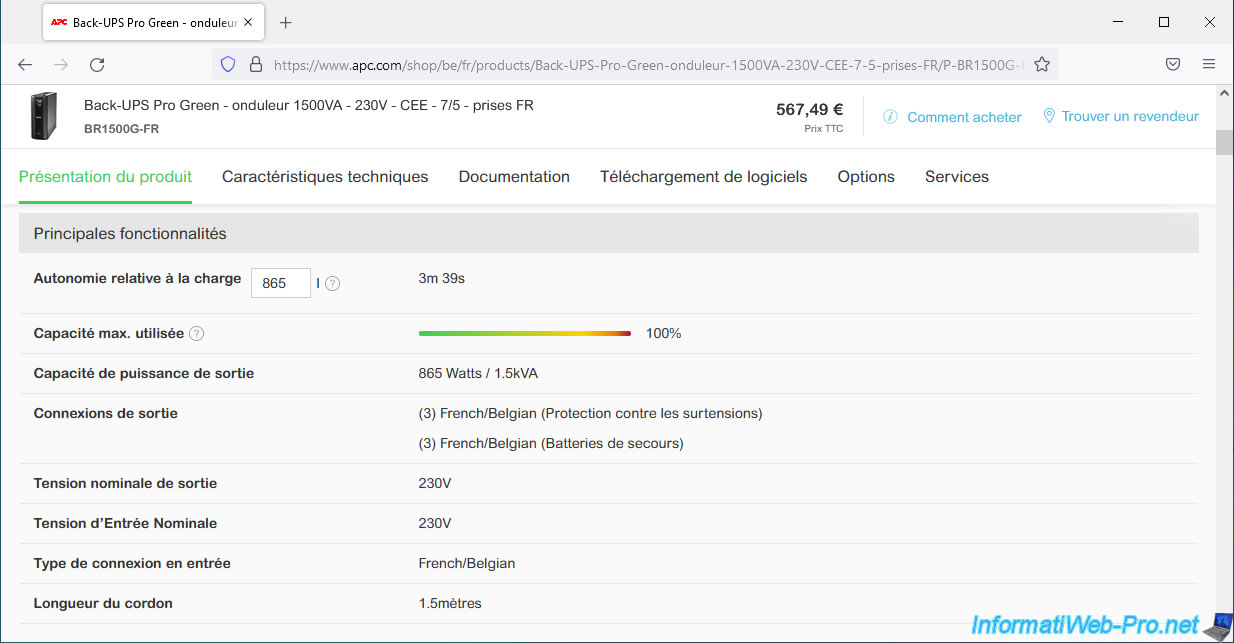
In our case, we know that the consumption of our computer equipment consumes a maximum of 380W (thanks to a connected socket used for several days).
Thus, we can know the estimated autonomy for this UPS thanks to the APC site.
As you can see, using 380W with this UPS, we will have approximately 15 minutes of battery life (in the event of a power outage).
This allows us to continue working if the outage is short or to have time to shut down our server (and its virtual machines, if any) properly before the batteries are completely empty.
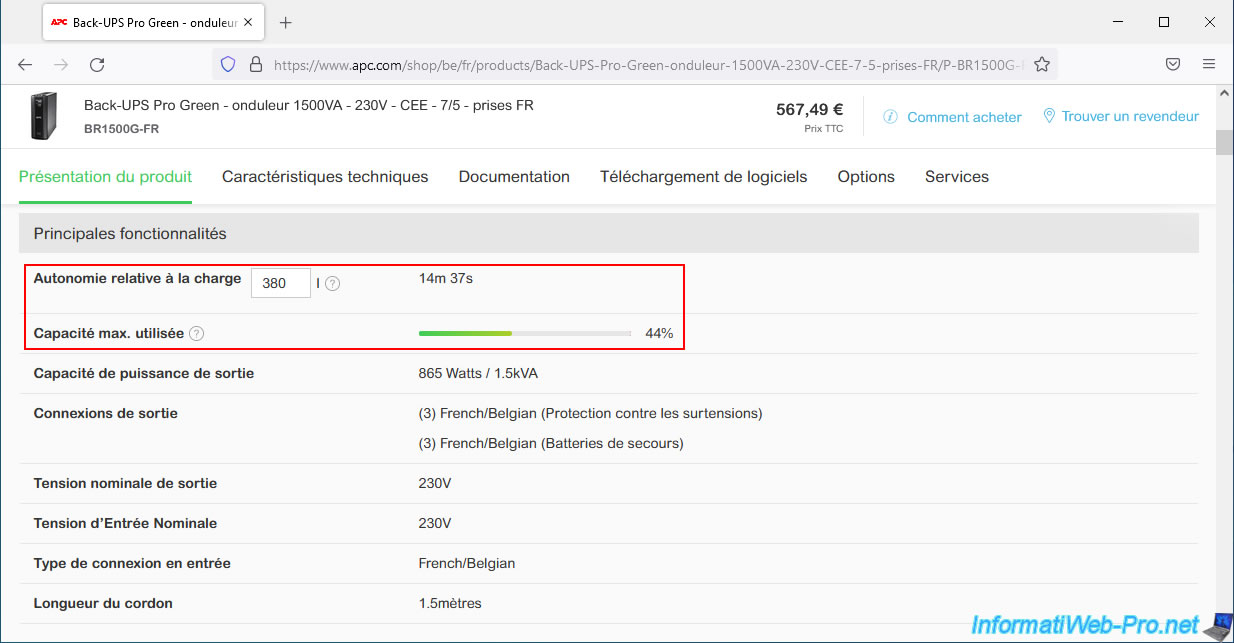
2. Unpacking the APC Back-UPS Pro 1500 (BR1500G-FR)
On the top of the box of this UPS, you will find the most important information :
- the power that the UPS can provide : 1500 VA / 865 Watts
- the maximum autonomy of this UPS for a fixed PC with screen which would consume approximately 40 Watts : up to 139 minutes of autonomy
- the number of electrical outlets (mains outlets) you can plug into the back : 6 outlets
- warranty period : 2 years
- the presence of AVR technology that allows voltage regulation (undervoltages and overvoltages)
As you can see, this energy-efficient UPS will prevent you from damaging your hardware and data.
Whether it's a computer and its peripherals, a server, a router, a modem, ...
Note that energy saving is based on the correct use of the master outlet and outlets controlled by the master outlet.
In summary, you can configure the UPS to turn off power to controlled outlets when equipment plugged into the master outlet is turned off.
This allows, for example, to cut off the power to your screen and your speakers when you turn off your computer.
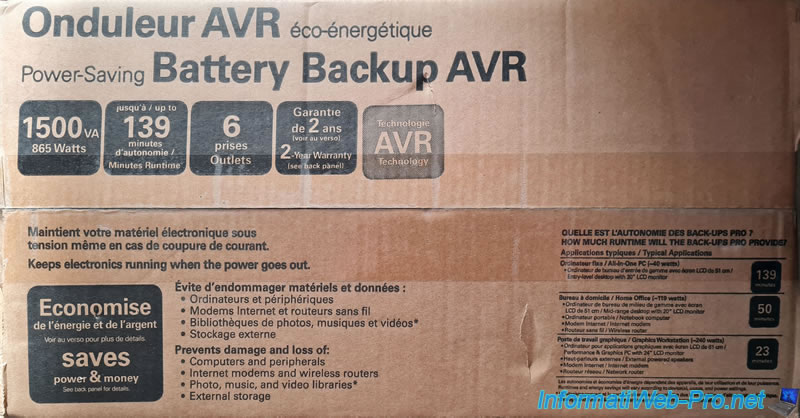
On the box, you will find a label with :
- SUPPLIER PART NO : your APC UPS model
- PRODUCT SERIAL NO : its serial number
- SUPPLIER PART DESC : APC product description
- UPC CODE : the barcode (EAN code) of the product. 731304268734.
- Made in Philippines : its place of manufacture.
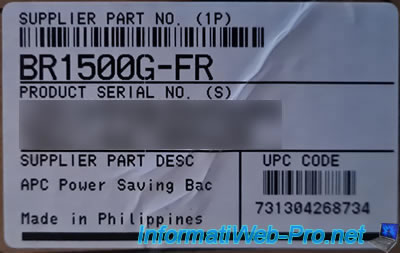
On the side, you will be able to see that all parts of your UPS (including its battery) are guaranteed for 2 years, or even 3 years, if you are in the European Union.
You will also be able to see that you are protected for life up to €150,000 for any properly connected equipment on your UPS that has been damaged by an electrical problem.
You also benefit from customer support that can be reached by phone or via their website (www.apc.com/support).
You will also find the technical characteristics of this UPS :
- its reference (model) : BR1500G-FR
- its output power : 1500 VA / 865 Watts
- the number of mains sockets available : the 6 sockets are protected against overvoltages, but only 3 sockets are also protected against power cuts (thanks to the battery).
- energy-efficient outlets : the master outlet (protected against power cuts thanks to the battery) controls 1 other battery-powered outlet and 2 surge protector outlets (protected against overvoltages).
If the computer connected to the master outlet is off, the UPS can cut off the power to the other 3 outlets (mentioned above) if the energy saving feature is enabled on your UPS (this can be disabled manually). - output voltage variation : about 230V on battery
- Automatic Voltage Regulation (AVR) : allows you to protect your equipment from undervoltages and overvoltages.
This variation is from 176V to 294V and is adjustable via APC's "PowerChute Personal Edition" software. - frequency range : 50/60Hz
- overvoltage protection : for the telephone cable (RJ11) and the network cable (RJ45) of your server
- battery charging time : 8 hours. Nevertheless, in our case, the batteries were already almost charged when purchased.
- compatible official software : APC PowerChute Personal Edition
- interface : serial, USB
To manage automatic shutdown of your UPS, you can use PowerChute Personal Edition or PowerChute Network Shutdown software from APC.
PowerChute Personal Edition v3.1 is compatible with Windows 7 SP1, 8.1, 10 32-bit (x86) and 64-bit (x64), as well as Windows 11 (x64 only)
PowerChute Network Shutdown is compatible with different operating systems depending on the version of PowerChute Network Shutdown used :
- v4.4.1 (64-bit) : Windows 10, Windows Server 2012 and 2016, as well as Linux in 64 bits.
Included : Nutanix, Cisco HyperFlex, HPE SimpliVity, VMware vSAN, Hyper-V. - v4.4.1 for Virtualization :
- installer in exe format : Windows (x64), included: Nutanix, Cisco HyperFlex, HPE SimpliVity, VMware vSAN, Hyper-V.
- virtual machine (virtual appliance) : Cisco HyperFlex, HPE SimpliVity, VMware vSAN.
- update compatible with VMware vMA, Virtual Appliance Update.
- v4.3 (64-bit) : MAC OS, Solaris, HP-UX, AIX only.
- v4.2 (32-bit) : Windows, Solaris and Linux.
This release is the last release supporting 32-bit (x86) operating systems.
Warning : PowerChute Network Shutdown is not compatible with this UPS.
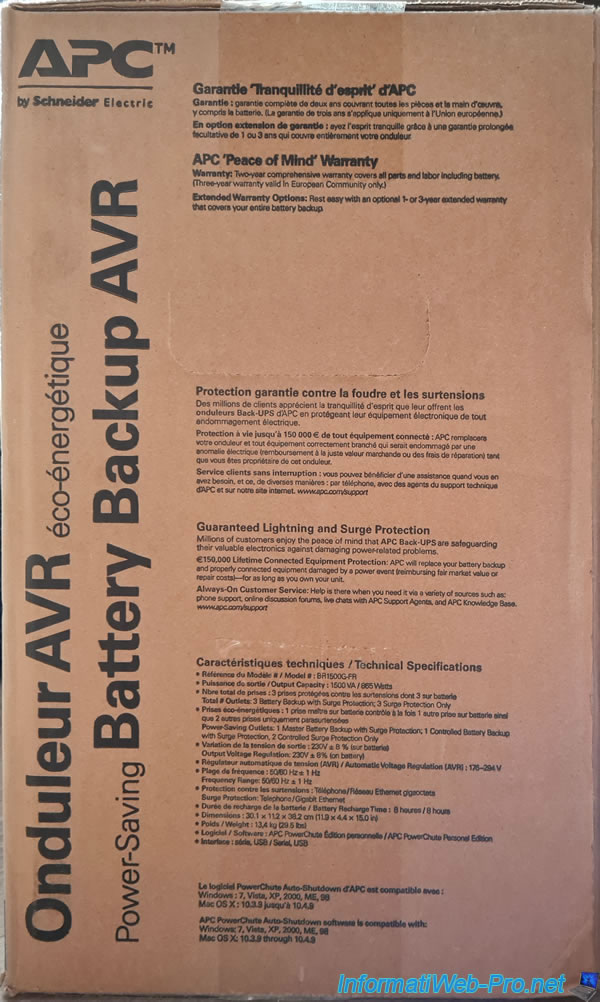
This is what the front of the box looks like.
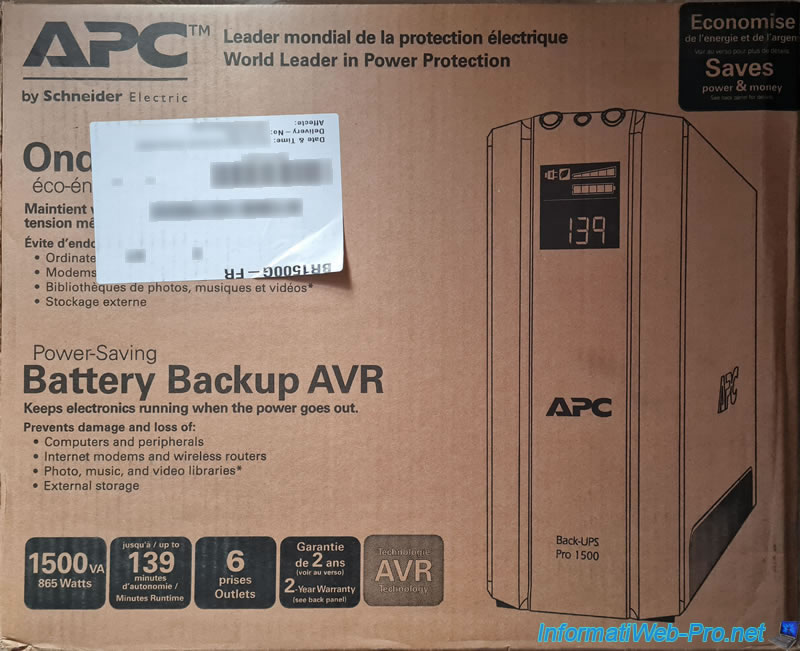
On the back of the box, you will find a diagram of the back of the UPS with :
- top left : the RJ45 connectors (input / output) to protect your server's network access. These connectors fully support the Gigabit Ethernet (1 Gb/s) standard.
- just below : a connector to connect an additional battery pack (optional, because additional battery sold separately)
- top right : the serial / USB connector to connect the data cable between the UPS and an USB port on your server to manage your UPS with PowerChute Personal Edition.
This data cable is also necessary to properly and automatically shut down your server or computer when battery life becomes low. - just below : the RJ11 connectors (input / output) to protect the telephone line (if applicable)
- on the left (Battery backup) : 3 sockets protected by the battery, as well as against voltage variations (undervoltage and overvoltage)
- on the right (Surge only) : 3 sockets protected against voltage variations (undervoltage and overvoltage), but not against power cuts.
- among the 6 outlets of this UPS, you will notice that the 1st (top left) is the master outlet and 3 other outlets are controlled by the master outlet.
When energy saving is enabled on your UPS, it will cut off the power supply to the controlled outlets if the equipment (generally : the server or the computer) connected to the master outlet is off (and doesn't consume so nothing or almost nothing).
This avoids consuming electricity for equipment that is on standby (such as a screen, speakers, scanner, printer, ...).
You will also find information about :
- cold start : allows the UPS and the equipment connected to it to be started even when the mains power supply is not available.
- charging time : 8 hours (when the batteries are empty).
- automatic voltage regulation (AVR) : corrects the voltage to avoid undervoltages and overvoltages.
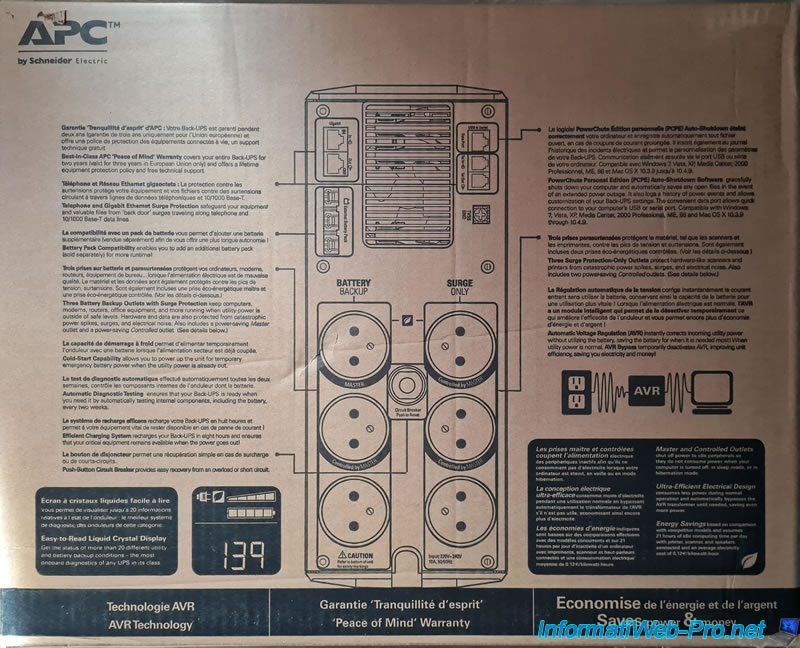
By opening the box, you will find that the inverter is held by 2 blocks of frigolite (1 above and 1 below).

As you can see, your UPS is well protected against potential shocks and impacts since it's much smaller than the box size.

When you buy a new APC UPS, you will see that a "Quality assurance test" paper is stuck on it.
This proves that your UPS has been fully tested before delivery.
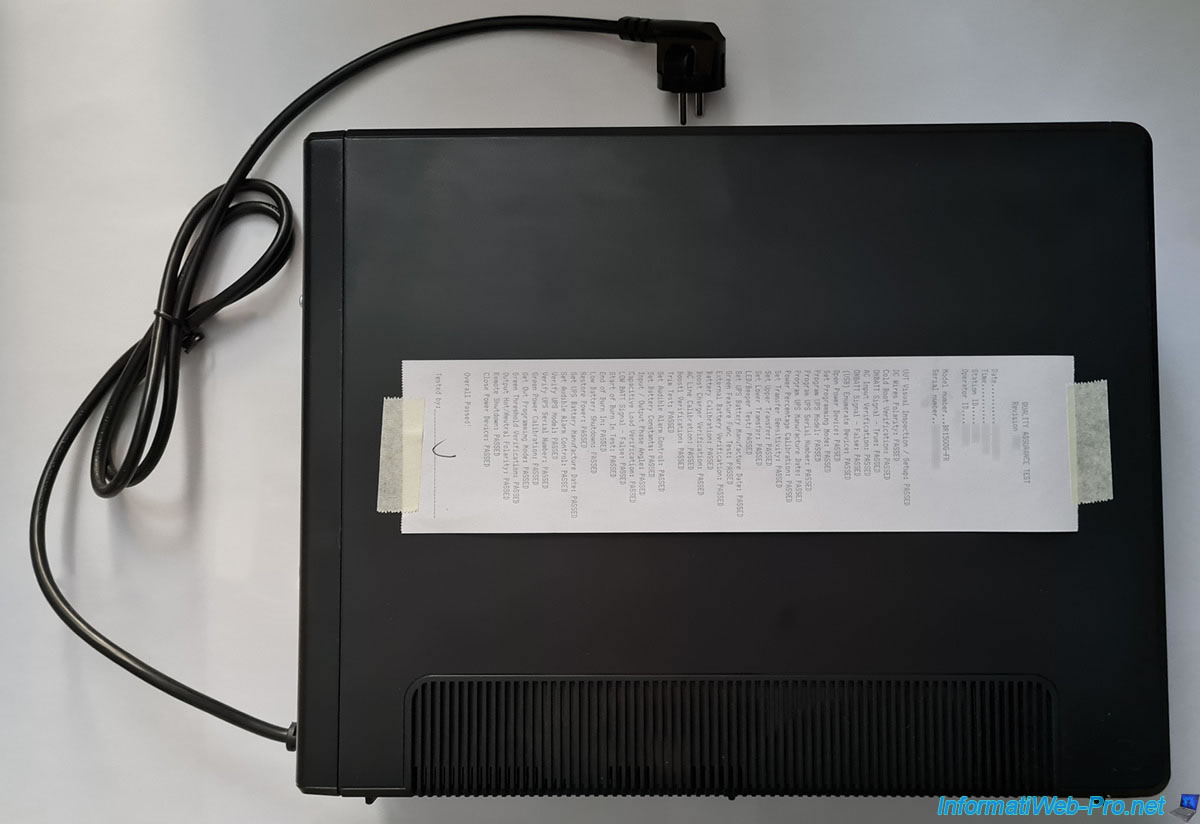
Above the UPS, you will see an air vent.

On the side of the UPS, you will find the APC logo, as well as an additional ventilation grille (present on both sides).
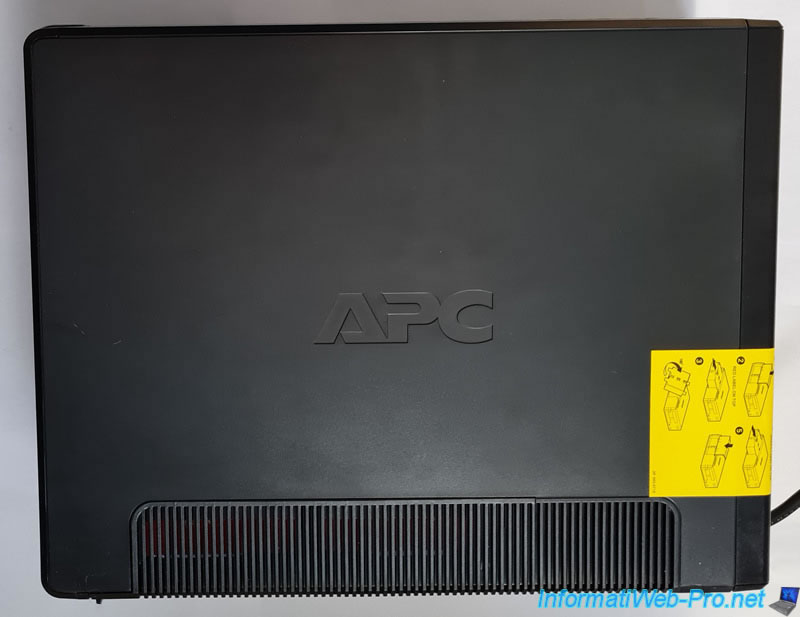
On the front of the UPS, you will see a transparent sticker telling you to refer to your UPS manual to properly use the outlets on the back to optimize energy saving (if you enable this feature on your UPS).
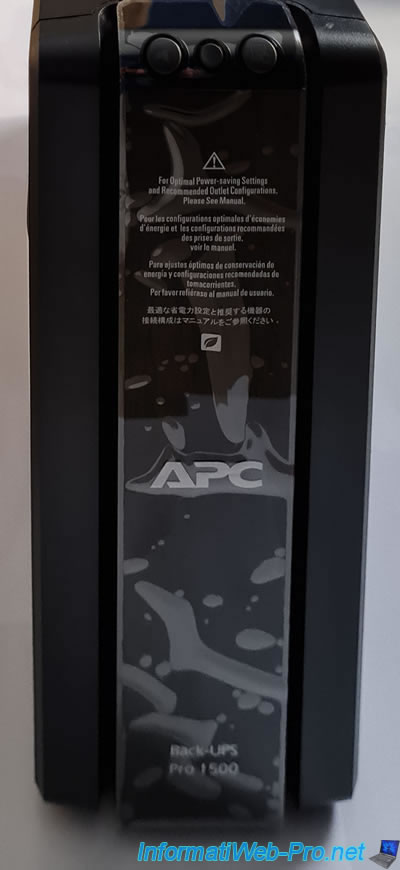
As explained previously during the presentation of the back of the box, you will find different connectors and several sockets.
To find out more, refer to the information we have given you previously.
As you can see, a yellow sticker is stuck on the rear sockets.
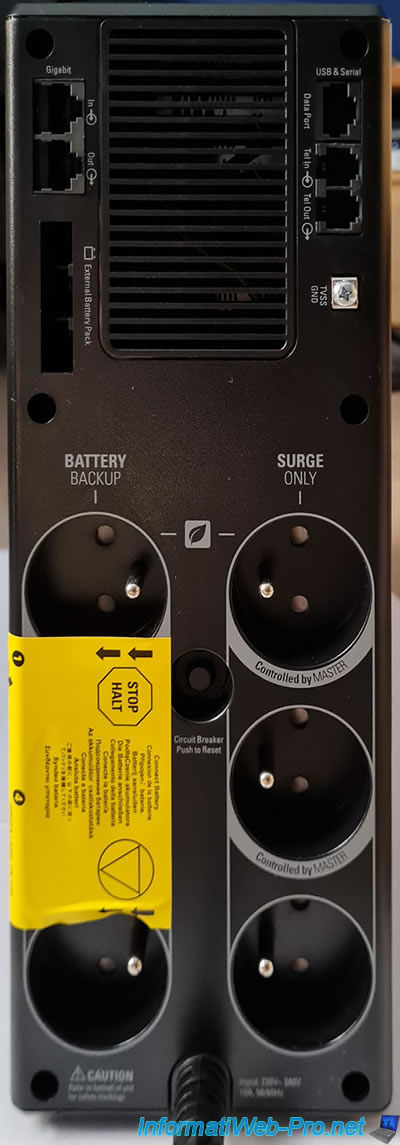
This yellow sticker warns you that your UPS batteries are not connected by default.
This is done for safety and also to prevent the batteries from draining on their own in the event that an UPS remains in stock for too long at the manufacturer or a retailer.
However, you will see how to connect them correctly later in this article.
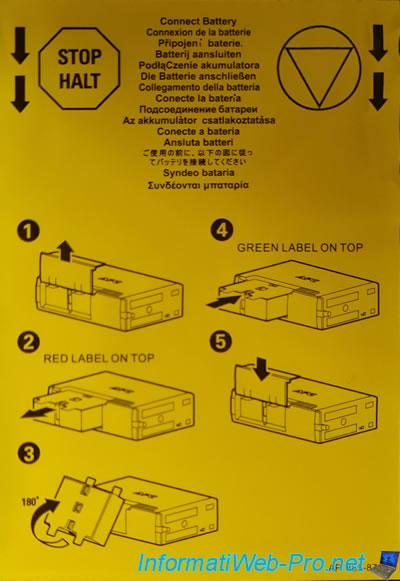
Below the inverter, you will see the cover (on the left) behind which are the batteries, as well as technical information about your UPS.
For example : voltage (in Volts), current (in Amps), and input frequency. Ditto for sockets protected only against surges.
On the small white label, you will find the model (BR1500G-FR in our case) and the serial number of your APC UPS.
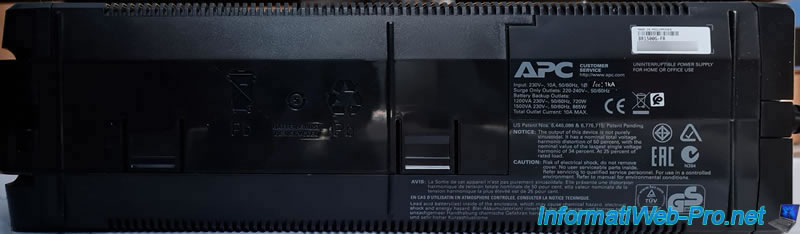
In the box of your UPS, you will also find a bag with :
- cables
- documents, including the user manual
- a CD with PowerChute Personal Edition software
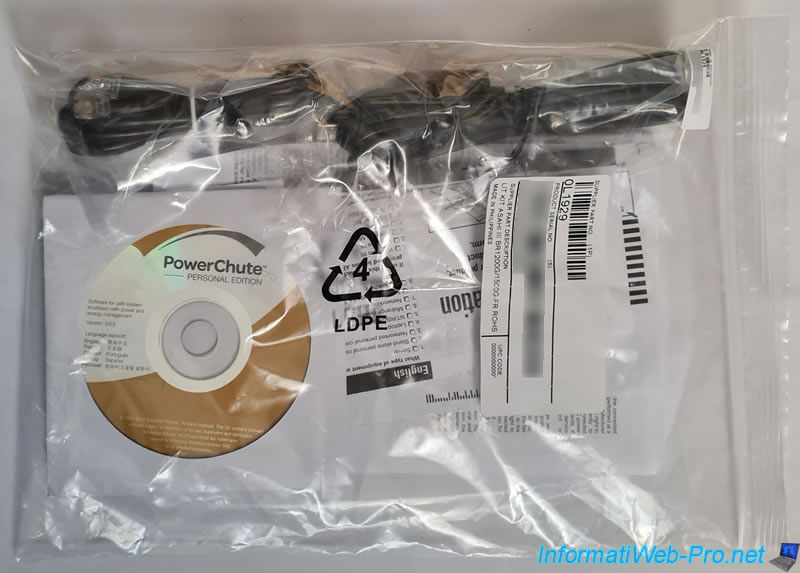
To start, you will find an RJ11 cable to be able to protect the telephone link thanks to the RJ11 connectors available at the top right of the back of your APC UPS.

Then, you will also find a data cable to connect your UPS to the USB port of your server.
This will allow you to manage your UPS from your server, but also to shut down your server correctly via the PowerChute Personal Edition software if you wish when the autonomy drops to the desired value.

As you can see, the connector that will need to be plugged into your UPS's serial/USB port looks like an RJ45 connector with some wires missing.

As you can see, APC provides a CD with the correct software for your UPS.
However, in our case, this CD contains version 3.0.2 of the PowerChute Personal Edition software. However, the latest version of PowerChute Personal Edition currently available on the official APC website is version 3.1.
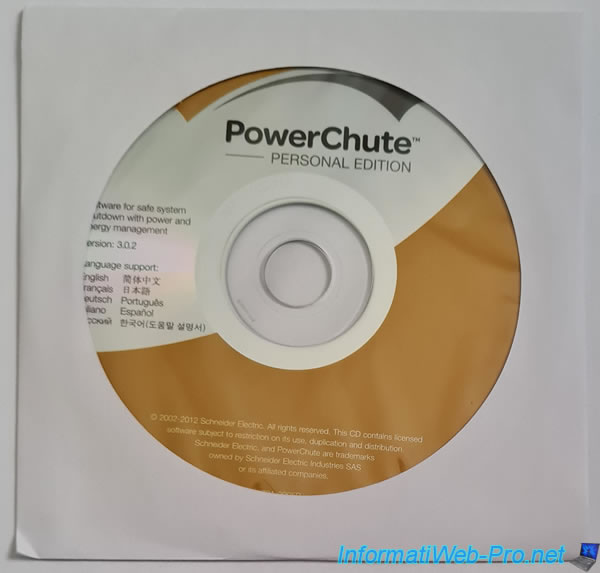
Among the documents present in the bag, you will find a "Product Registration" paper that you can return free of charge using the special envelope provided in the bag.
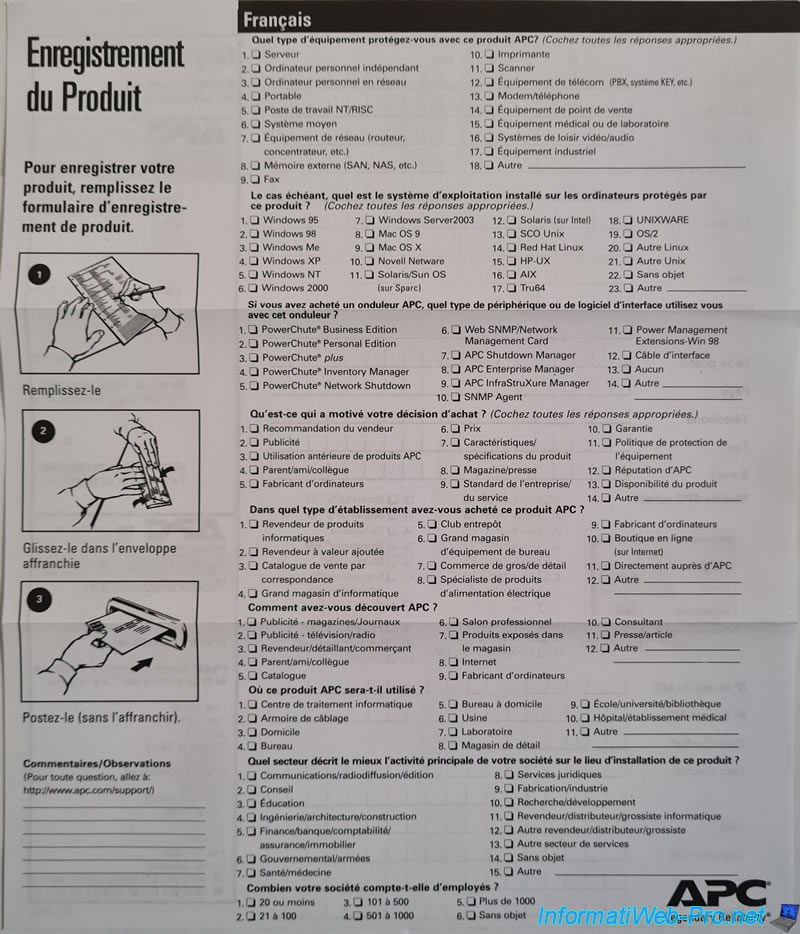
You will also find the user manual for your UPS in French and English in paper format.
However, you can also find it in PDF format from the sheet of your UPS on the official APC website.
In the case of this UPS, you can find it on this link : Back-UPS Pro BR1200G-FR/BR1500G-FR.
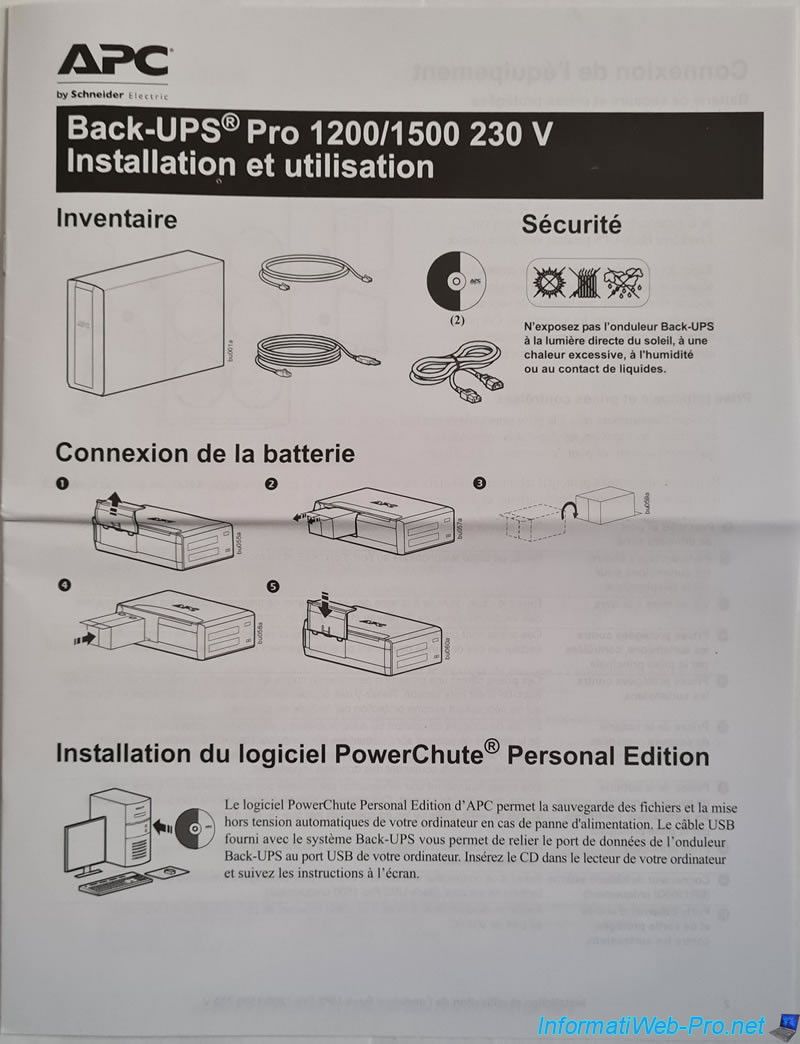
Share this tutorial
To see also
-
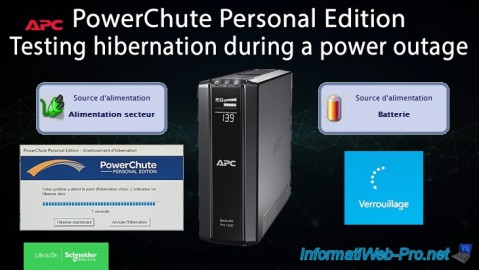
UPS 9/1/2023
APC PowerChute Personal Edition - Hibernation test during a power outage
-
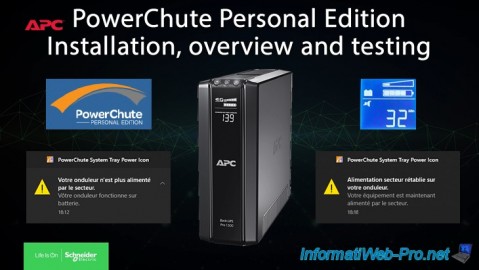
UPS 8/25/2023
APC PowerChute Personal Edition - Installation, overview and testing

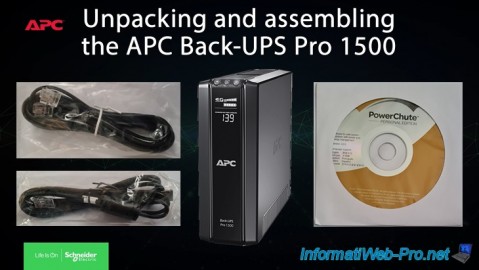
You must be logged in to post a comment