- UPS
- 11 August 2023 at 09:13 UTC
-

When you have a server, it's strongly recommended to protect it against power cuts to prevent it from being cut suddenly.
You also have the option of protecting your server and its devices (if applicable) against power surges. Which is handy when a storm is coming near your company.
- What is an Uninterruptible Power Supply (UPS) ?
- What can you protect with an Uninterruptible Power Supply (UPS) ?
- What capacity do you need ?
- How much autonomy do you need ?
- What technology do you need ?
1. What is an Uninterruptible Power Supply (UPS) ?
An UPS (Uninterruptible Power Supply) mainly protects a server, a computer, as well as its devices (if necessary) against power cuts and overvoltages.
Of course, depending on the inverter you buy, you can be more or less protected against a particular electrical fault :
- power outages
- voltage variations outside the desired voltage range (too high or insufficient voltage)
- overvoltages (which can happen in particular in the case of a storm)
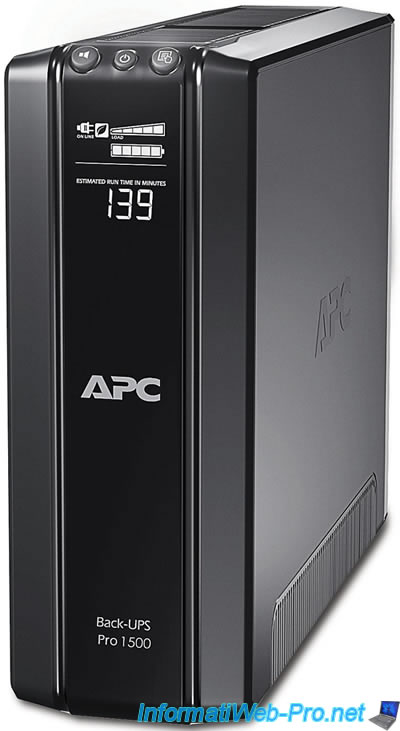
1.1. Protection against power outages and brownouts
The most well-known power problem is of course the power cut that happens suddenly and unpredictably.
When a power outage occurs, your server shuts down abruptly.
Which can lead to :
- the unavailability of the services hosted on it
- errors and issues that may be difficult or impossible to resolve without reinstalling the corresponding service
- data loss
- faster aging of your components
This may therefore prevent your server from continuing to function properly.
In addition, in business, it can also cost a lot of money depending on the duration of this power outage.
Indeed, according to the APC brand (belonging to Schneider Electric), for Fortune 1000 companies, it can cost :
- $1.25 to $2.5 billion per year for unplanned outages
- $100,000 per hour for infrastructure failure
- $500,000 to $1 million per hour for critical application failure
Thanks to an UPS, your server will continue to be powered by the batteries of your UPS.
In the event of a micro power cut, your UPS will use its battery or simply adjust the voltage (without using its battery) depending on the type of UPS used.
1.2. Protection against voltage variations
When the voltage of your electrical network varies, this can cause instability or even a shutdown (or a sudden restart) of your server if the voltage is too low.
Otherwise, when the voltage becomes too high, it can physically damage your hardware.
For APC brand UPS, your server can be protected against these voltage variations thanks to the "Automatic Voltage Regulation (AVR)".
1.3. Undervoltage protection
When the voltage of your electrical network becomes too low, an inverter can raise the voltage (to 230V in general) using or not using its battery depending on the type of inverter used.
For more information, refer to section "5. What technology do you need ?" of this article.
1.4. Surge and lightning protection
When the electrical network is of poor quality and/or when a thunderstorm arrives near your business (or near your home), power surges can occur.
This can damage your hardware more quickly.
Given that a server is usually on 24/7, it will inevitably be subject to this kind of inconvenience one day or another.
To extend the life of your components, the use of an UPS will allow you to protect your server against overvoltages by lowering the voltage to the nominal voltage (230V).
For this, the UPS will use or not its battery. This again depends on the type of inverter used.
1.5. Protection against interference, noise, ...
If you absolutely need stability to protect a critical server in your business, you can use an On-Line UPS to also correct all the imperfections of the electrical network :
- harmonic distortions : the UPS will be able to reform the correct sinusoid of alternating current (AC)
- frequency fluctuations : the On-Line UPS constantly regulates the voltage (amplitude and frequency). This prevents this problem from occurring.
- electromagnetic or electrostatic disturbances : the UPS will filter electromagnetic interference (EMI) and radio interference (RFI)
For more information on the various power issues that can occur, see APC's "The Seven Types of Power Problems" document.
2. What can you protect with an Uninterruptible Power Supply (UPS) ?
Thanks to an uninterruptible power supply (UPS), you can protect a server against power failures, overvoltages, ...
But, you can also protect any other electronic equipment connected to the mains :
- a computer and its devices (screen, speakers, ...)
- network equipment (modem, router, switch, ...)
- TV
- security cameras
- home game consoles (PS5, Xbox, ...)
- and more
In addition, although you can protect any electronic device connected to a mains socket, you can also protect yourself from power surges that may occur on your network cables (RJ45) or on the telephone cable (RJ11) depending on the model of your selected UPS.
Indeed, if the modem is not protected by your UPS, if lightning falls on a telephone pole, an overvoltage could spread via the telephone cable (RJ11), then via the RJ45 cable connecting your server to this modem.

3. What capacity do you need ?
Before choosing an uninterruptible power supply (UPS), it's important to choose one whose power will be higher (ideally between 20% and 25% higher) than the power you need.
If you look at the characteristics of different UPS, you will see that you are told about power in watts (W), but also in volt-amperes (VA).
Warning : the value in watts (W) and that in volt-ampere (VA) can be very different for computers and UPS. This is called the power factor.
However, the value in VA is always greater than or equal to that in watts (W).
Important : none of these values must be exceeded, otherwise the UPS will be overloaded and therefore can't ensure the safety of your server, computer or any other electronic equipment connected to it.
If you don't know how much your hardware consumes, you can easily find out by using a smart plug.
Indeed, thanks to a smart plug, you will be able to know in real time the consumption of your server and its equipment (routers, ...) depending on what you plug into the connected socket.
Thus, you will see in real time the intensity (in Amps), the power (in Watts), the voltage (in Volts) and perhaps also your total consumption (in KWh).
In our case, we have several electronic devices that we use to carry out our tutorials :
- 1 server
- 1 computer (to manage the server or its resources "remotely")
- 1 router and 1 switch 10 GB/s
- 1 KVM (allowing to manage several computers or servers thanks to the same screen, keyboard and mouse)
- 1 screen
- 1 keyboard and mouse
After testing different scenarios, we found that all of this could consume a maximum of 380 Watts (in our case).
We were thus able to choose an inverter supporting this power actually used.

Once you know the power required by your electronic equipment, you can choose an UPS to provide the necessary power.
Or more precisely, 20% to 25% more power than needed.
4. How much autonomy do you need ?
The last thing to know is the autonomy you need when a power outage occurs.
Indeed, the time required will depend on whether you wish to :
- to be able to continue working hoping that the power returns soon enough
- be able to save your work and properly shut down your computer
- be able to continue to provide the services hosted on your server
- shut down your server properly to avoid a crash and/or data loss
Of course, the higher the load (power consumption), the more the range will be reduced.
It can therefore also be interesting to choose an UPS that can provide more power than you need to benefit from greater autonomy.
In our case, we have chosen the "APC Back-UPS Pro 1500, 230 V, CEE 7/5 (BR1500G-FR)" UPS which can provide a power of 865 W or 1500 VA.
Assuming that we consume all of the supported power (which is not recommended), the autonomy would be around 4 minutes for this model.
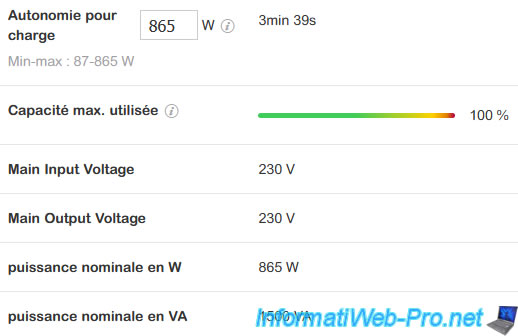
On the other hand, given that in our case we know that the power consumed will be a maximum of 380 W, we will be able to have an autonomy of approximately 15 minutes for this model.
Which is enough to continue working if the power cut is short or to have time to shut down our virtual machines in the right order (if necessary) depending on the case.
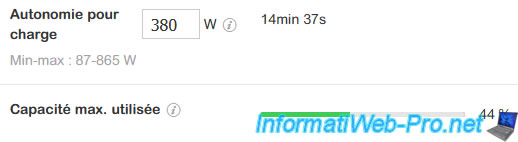
5. What technology do you need ?
To overcome the various power supply problems that may arise on the electrical network, there are different technologies :
- surge protector strips : protects against overvoltages and lightning
- voltage regulators : allows you to adjust the voltage (in Volts) in the event of overvoltages or lightning, as well as if the voltage is too low
- Off-Line UPSs : these UPSs protect against overvoltages, lightning, undervoltages, micro power cuts and longer power cuts by passing the power supply to your equipment on the UPS battery.
- In-Line UPS (Line-Interactive) : protects against the same problems as Off-Line UPS, but by regulating or adjusting the voltage to save batteries.
This extends the life of the batteries in your UPS, as well as saving the batteries to maintain good autonomy in the event of a power outage. - On-Line UPS (Double Conversion) : protects against the same problems as In-Line UPS (Line-Interactive) by again saving batteries in the same way.
But, these will also protect you against harmonic distortions, frequency fluctuations and electromagnetic (EMI) and radio (RFI) or electrostatic interference.
Note that electromagnetic disturbances can occur in particular when lightning strikes near your business without falling directly on it.
Notes : voltage regulation (whether under voltage or over voltage) is called "Automatic Voltage Regulation (AVR)" at APC
As you will understand :
- Off-Line UPSs are the least expensive, but they will use the battery as soon as a power supply problem (undervoltage, brownout, ...) occurs.
This reduces the life of its batteries more quickly. - In-Line UPS (Line-Interactive) are smarter thanks to the built-in microprocessor, but are a bit more expensive.
However, they will only use the battery in the event of power cuts (NOT for brownouts). Which makes them more interesting in the long run. - On-Line UPS (Double Conversion) are much more expensive, but can cover any eventuality.
This is especially useful in business for production servers.
In our case, we bought an In-Line UPS (Line-Interactive), because it protects a server used only for the production of our tutorials.
So, there is no really critical data or application on it. Nevertheless, it protects him enough for the usefulness we have of it.

Sources :
Share this tutorial
To see also
-
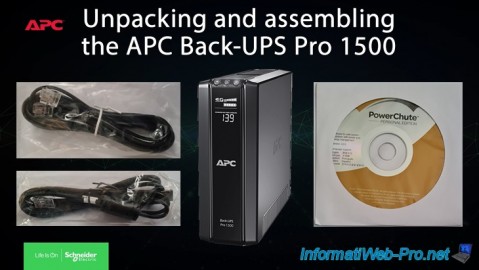
UPS 8/18/2023
APC Back-UPS Pro 1500 - Unboxing and assembly
-
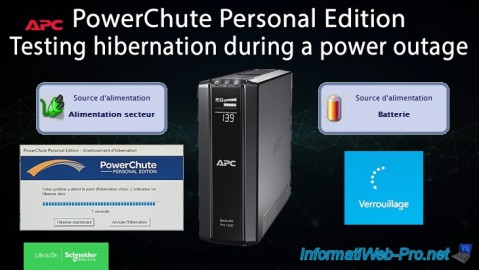
UPS 9/1/2023
APC PowerChute Personal Edition - Hibernation test during a power outage
-
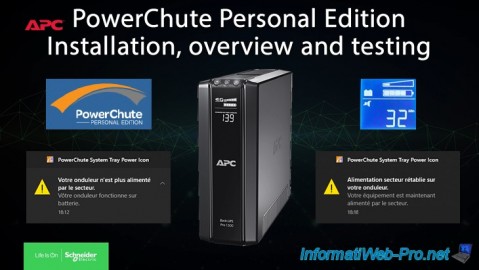
UPS 8/25/2023
APC PowerChute Personal Edition - Installation, overview and testing

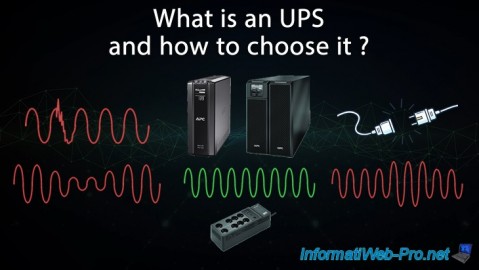
You must be logged in to post a comment