- Linux
- 31 January 2014 at 16:17 UTC
-

When updates are available for your Ubuntu Server machine, the following lines "xxx packages can be updated" and "XX updates are security updates" will be displayed.
Bash
xxx packages can be updated xx updates are security updates
Note : If you are running Ubuntu Desktop, you will have an icon like this will be displayed.
![]()
1. Update the system via the terminal
To begin, make an update of the list of packages (to then retrieve the latest versions of each program) by typing the following command :
Bash
apt-get update
Then download all the new versions of each program to update just by typing this :
Bash
apt-get upgrade
If the message "The system must be rebooted" appears, then type the command "reboot" to restart the Ubuntu machine.
Bash
reboot
2. Update system by the GUI
Click the "Update Manager" icon, then click "Install updates".
You must have root privileges to perform these updates.
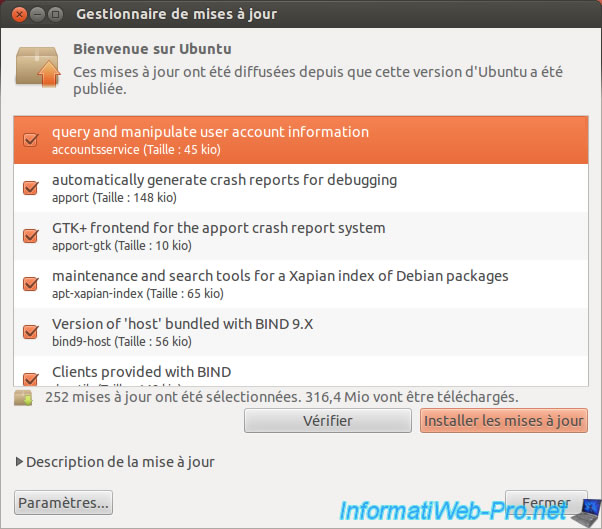
It's possible that Ubuntu will ask you to restart your computer to finish installing updates.
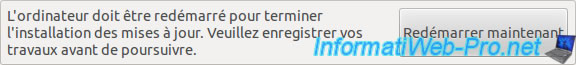
Share this tutorial
To see also
-

Linux 2/25/2015
Debian - Install and secure a complete mail server
-
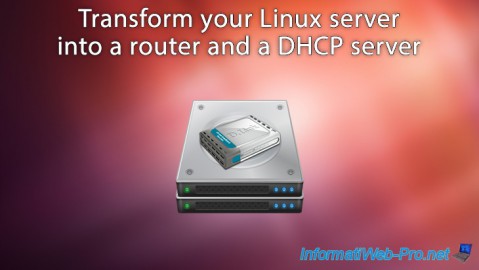
Linux 12/31/2016
Debian - Transform your server into a router and a DHCP server
-

Linux 9/18/2016
Partition your hard drive with fdisk
-
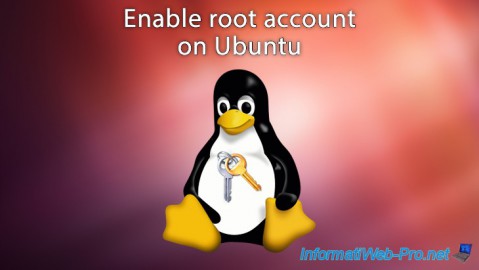
Linux 1/11/2014
Ubuntu - Enable root account


You must be logged in to post a comment