Secure your website for free with StartSSL
- Linux
- Apache
- 24 July 2015 at 11:39 UTC
-

- 2/2
4. Login again in your StartSSL account
To login again in your account, just click on "Authenticate".

If your client certificate is still in your web browser, a "User Identification Request" window will appear. Click "OK".
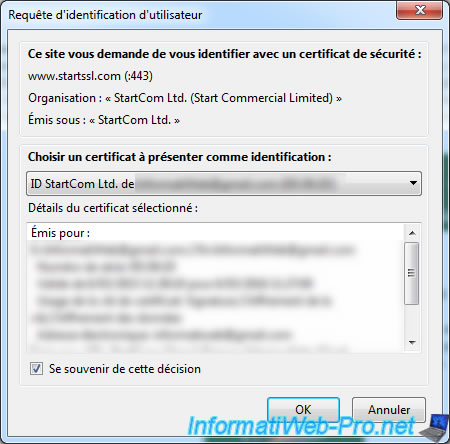
5. Secure Apache with the SSL certificate
To secure the apache web server with our certificate and our private key, refer to the StartSSL documentation.
First, transfer the certificate and private key on your linux server.
Then, move the certificate in the "/etc/ssl/certs" folder and the private key in the "/etc/ssl/private" folder.
As indicated in the StartSSL documentation, you will need the intermediary certificate of the CA.
To do this, download the "sub.class1.server.ca.pem" file in the "/etc/ssl/certs".
Bash
cd /etc/ssl/certs wget https://www.startssl.com/certs/sub.class1.server.ca.pem
Decrypt the private key to prevent that Apache requests the password (the pass phrase) of the private key at startup.
Note : You must enter once the password to decrypt the private key.
Bash
cd /etc/ssl/private openssl rsa -in ssl.key -out ssl.key
Now, modify the "default-ssl" virtual host (or whatever you wish to secure over SSL).
Note : By default, the https protocol uses the 443 port.
Bash
vim /etc/apache2/sites-available/default-ssl
In this file, comment lines beginning with "SSL ..." and use the "SSL ..." lines provided by StartSSL.
Plain Text
SSLEngine on SSLProtocol all -SSLv2 SSLCipherSuite ALL:!ADH:!EXPORT:!SSLv2:RC4+RSA:+HIGH:+MEDIUM SSLCertificateFile /etc/ssl/certs/ssl.crt SSLCertificateKeyFile /etc/ssl/private/ssl.key SSLCertificateChainFile /etc/ssl/certs/sub.class1.server.ca.pem
Enable the "SSL" module.
Bash
a2ensite default-ssl
Activate the "default-ssl" virtual host.
Bash
a2ensite default-ssl
Finally, restart apache.
Bash
service apache2 restart
6. Test the certificate and the https protocol
Navigate to the address "https://your-website.com" (or https://sub-domain.your-website.com) and click on the padlock.
As you can see on this picture, firefox sees this as a valid certificate because this certificate is issued by a certification authority recognized by the operating system (and by Firefox which uses its own certificate store).
In Mozilla Firefox, click the "More information" button.

Then, view the certificate.
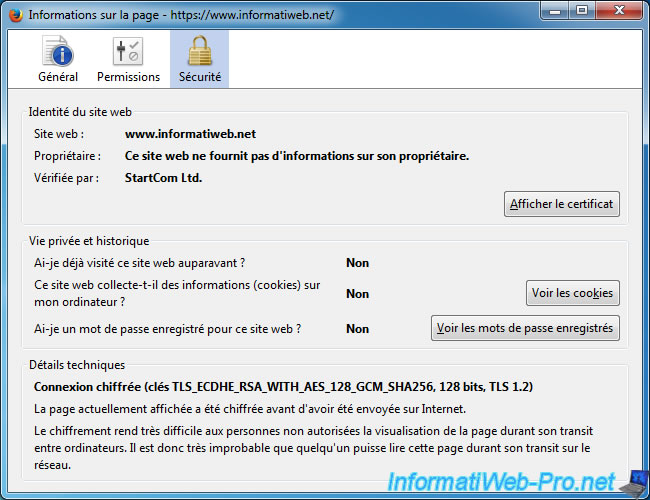
In the "Details" tab, you can view the hierarchy of this certificate :
- StartCom Certification Authority : The root certificate of the certification authority.
- StartCom Class 1 Primary Intermediate Server CA : The intermediary certificate of the CA. The "sub.class1.server.ca.pem" file that you had downloaded from the StartSSL website.
- www.informatiweb.net : our certificate signed by StartSSL.
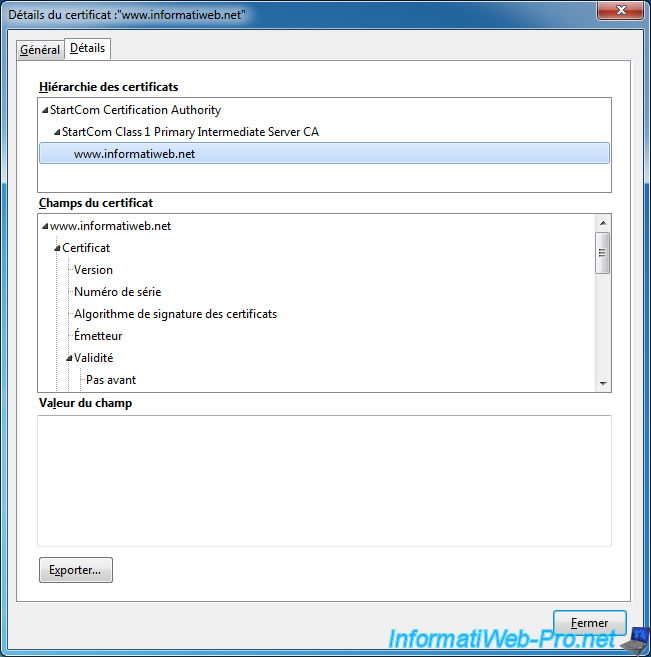
Share this tutorial
To see also
-

Linux 9/8/2016
StartSSL - Renew your SSL certificates
-

Linux 1/31/2014
Ubuntu - Install a complete web server
-

Linux 2/13/2014
Ubuntu - Secure your Apache web server (HTTPS)

No comment