VMware Remote Console (VMRC)
- VMware
- 23 November 2022 at 16:26 UTC

- Publisher : Broadcom / VMware
- Categorie : VMware
- Required configuration : Windows / Linux
- License : Free
VMware Remote Console (VMRC) is a standalone application that allows you to easily access the consoles of your virtual machines (VMs) on remote hosts. Unlike VMware Workstation Pro, which is only available in English, VMRC is available in both French and English, enabling you to manage your virtual machine hardware comfortably in your preferred language.
Remote Access to Virtual Machine Consoles
You can open the console of a remote virtual machine to interact with the guest operating system in real time. This allows you to monitor, configure, and control your VMs remotely with a smooth and responsive experience, through a dedicated interface that is more convenient than using the web client alone.
Comprehensive Virtual Hardware Management
VMRC enables you to modify the virtual hardware settings of your VMs, including memory, virtual processors, virtual disks, CD/DVD drives, and network adapters. Like VMware Workstation Pro, you can insert ISO images, adjust resources, and perform installation or maintenance tasks easily.
Support for Local Devices and Network Adaptation
A key feature is USB passthrough, which allows you to connect USB devices from your local machine to the remote VM directly. VMRC also supports proxy network configurations, ensuring reliable connectivity even in complex network environments. Additionally, it can automatically adjust the display resolution based on the guest OS and streamlines VMware Tools installation for improved VM management.
Downloading VMware Remote Console (VMRC)
Note : if you don't have access to download VMware Remote Console (VMRC) via Broadcom's support site, despite the fact that this program is free and allows access to virtual machines that you can create on the "VMware ESXi" hypervisor which is also free (thank you Broadcom for making it free again), then download version 12.0.5 (archived by "archive.org") :
In summary, VMware Remote Console is a powerful, multilingual tool that simplifies advanced remote management of your virtual machines, offering intuitive hardware control and excellent peripheral and network support for professional virtualization environments.
Download
(from the official website)
Tutorials related
-
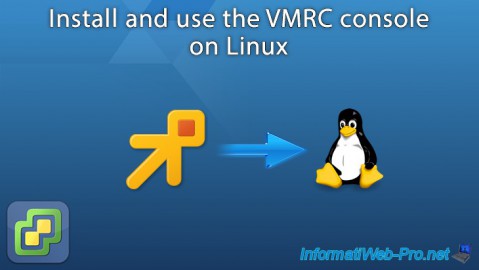
VMware 12/2/2022
VMware ESXi 6.7 - Install and use the VMRC console on Linux
-

VMware 12/9/2022
VMware ESXi 6.7 - Manage the virtual hard disks of your VMs from the VMRC console
-
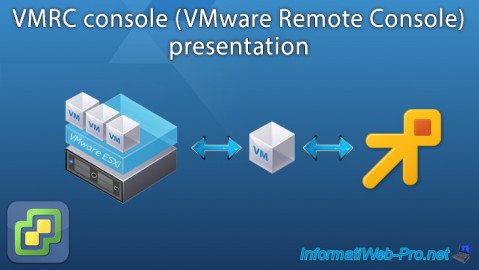
VMware 11/23/2022
VMware ESXi 6.7 - VMRC console (VMware Remote Console) presentation
-
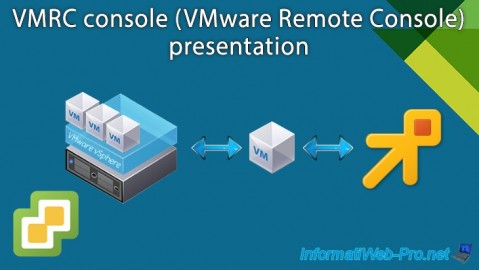
VMware 7/12/2024
VMware vSphere 6.7 - Install and use the VMRC console