VMware OVF Tool
- VMware
- 24 August 2022 at 08:13 UTC

- Publisher : Broadcom / VMware
- Categorie : VMware
- Required configuration : Windows 11, 10 / Windows Server 2022, 2019, 2016 / macOS / Linux
- License : Free
VMware OVF Tool is a command-line utility designed to help you import and export virtual machines in the OVF or OVA formats to various VMware solutions. This essential program for system and virtualization administrators offers you both efficiency and flexibility for managing and migrating virtualized environments.
Import and export of virtual machines
VMware OVF Tool allows you to automate the import and export of virtual machines in OVF (Open Virtualization Format) or OVA (Open Virtual Appliance) formats. The tool supports rapid transfers, even for large VMs, making it easier to manage sizable environments or perform full restores when graphical interfaces have limits. You can import, export, or backup templates according to your needs.
Conversion and migration between formats
You can convert your virtual machines between different formats, such as OVF, OVA, or VMX. This feature provides great flexibility for migrating your VMs across platforms or ensuring portability for different VMware products. The conversion process streamlines your migration or restore projects, while maintaining compatibility with your infrastructure.
Automated deployment and advanced configuration
The tool enables advanced management of network settings, storage, and deployment options during import. You have the ability to customize the name, network, datastore, and other VM properties as needed. Through built-in command capabilities, you automate the deployment of OVF/OVA templates, speeding up the creation of virtualized environments and recovery operations.
VMware OVF Tool efficiently meets your needs for importing, migrating, and deploying virtual machines in today's infrastructures, while ensuring robustness and flexibility.
Download
(from the official website)
Tutorials related
-
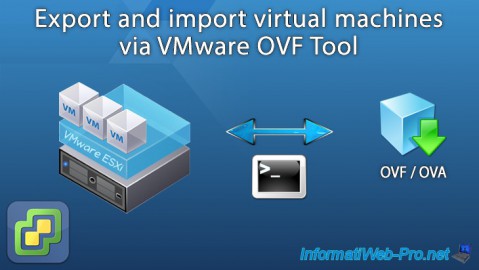
VMware 8/24/2022
VMware ESXi 7.0 / 6.7 - Export and import VMs via VMware OVF Tool
-

VMware 12/18/2024
VMware vSphere 6.7 - Export and import vApps
-
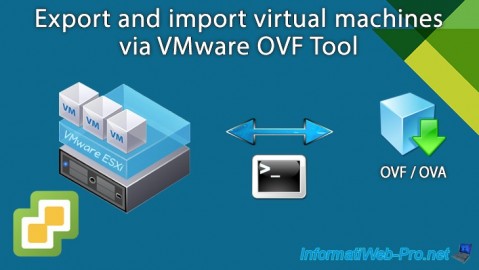
VMware 5/31/2024
VMware vSphere 6.7 - Export and import VMs via VMware OVF Tool
-
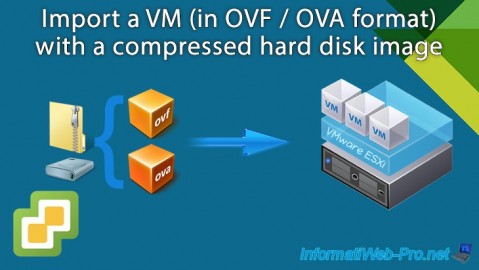
VMware 6/7/2024
VMware vSphere 6.7 - Import a VM (OVF / OVA) with a compressed hard disk