- Citrix
- Logon Simulator
- 02 July 2017 at 14:07 UTC
-

- 1/3
When you try to install and configure a Citrix XenApp or Citrix XenDesktop environment, it's quite possible that it doesn't work completely at the first time.
To help you find the source of your problem, ControlUp has created ControlUp Logon Simulator which allows you to quickly find the cause of the problem and is completely free.
This free program will also allow you to find the cause of the "application is not currently available" error that often appears for any reason.
1. Required configuration
1.1. Client side
As stated in the official ControlUp Logon Simulator documentation (page 3), ControlUp Logon Simulator requires :
- Windows 7 or later
- Microsoft .Net Framework 4.6.1
- Citrix Receiver 4.0 or later
Then, you must not be logged on with the Administrator account on the client computer, otherwise the program will not start.
1.2. Server side
On the server side, know that ControlUp Logon Simulator supports :
- Citrix Storefront 2.0 or later
- Citrix XenApp 6.5 and XenDesktop / XenApp 7.x or later.
2. Installation and test of ControlUp Logon Simulator
For the installation of ControlUp Logon Simulator, nothing special.
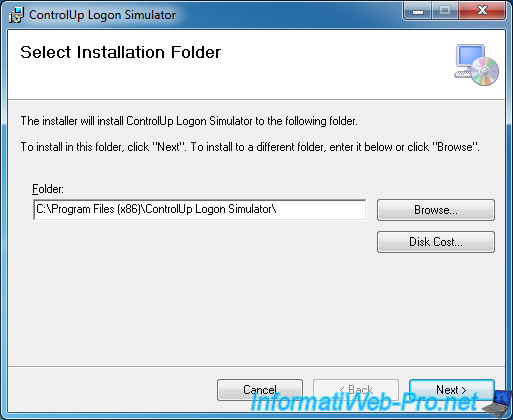
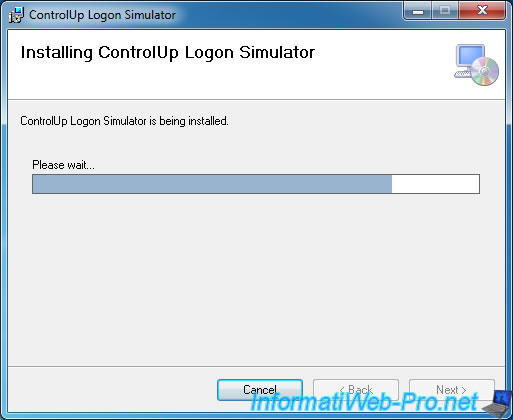
Once installed, launch the program.
If the "Error Loading Citrix Receiver. Is receiver installed? The Application will now close" error appears, check if Citrix Receiver is installed on the client PC and the version used is 4.0 or higher.
The other reason may be the use of the Administrator account on the client PC.
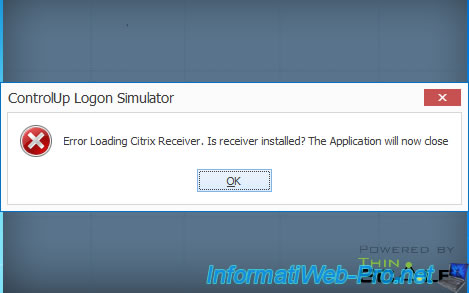
To test the configuration of your Citrix XenApp or Citrix XenDesktop environment, ControlUp Logon Simulator needs the address of your applications store.
To find it, run Citrix Studio (or Citrix StoreFront) and go to : Citrix StoreFront -> Stores.
Then, find the address ending with "/Citrix/Store".
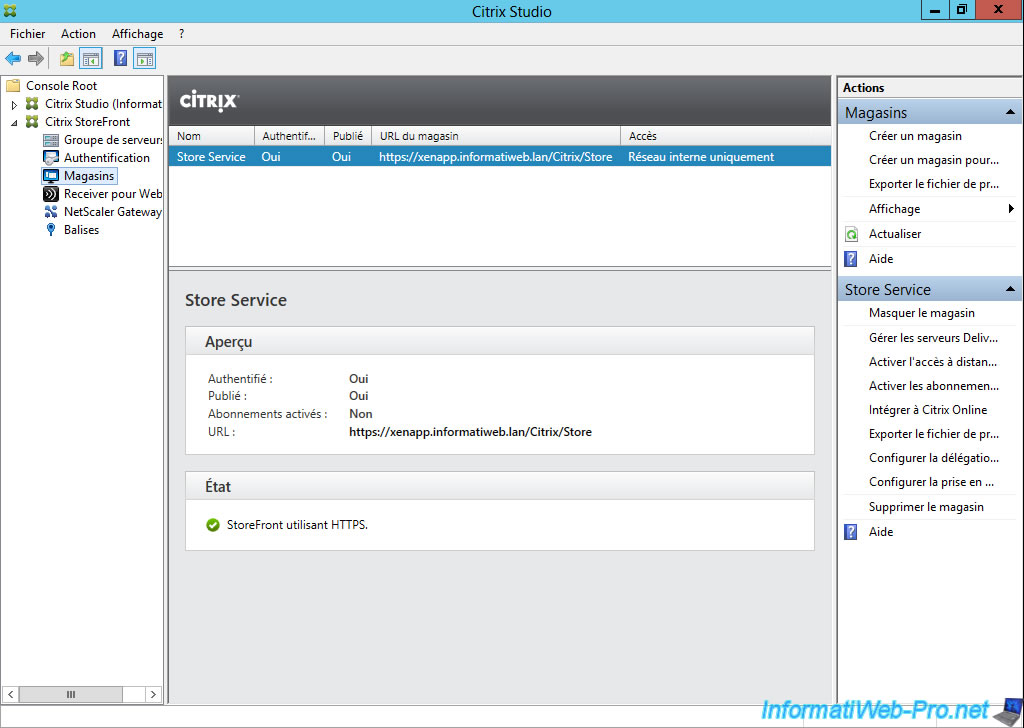
In ControlUp Logon Simulator, go to the "Settings" tab and specify :
- the previously recovered store url
- the name of the application you want to test or * to test a random application
- the identifiers of an Active Directory account that have access to applications published through Citrix XenApp / XenDesktop.
- the name of your Active Directory domain that this user account belongs to
Then, click "Save" to save this configuration.
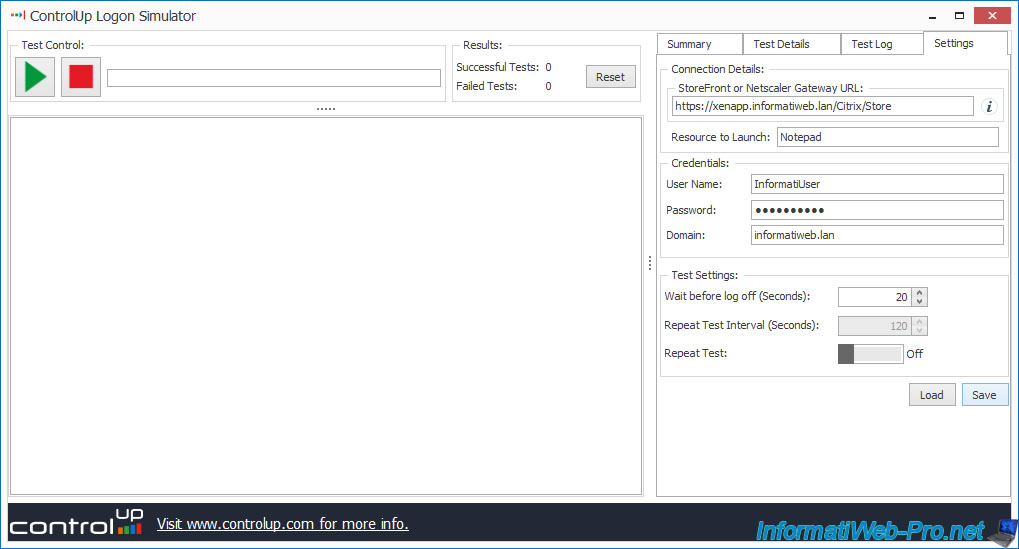
Save the configuration where you want.
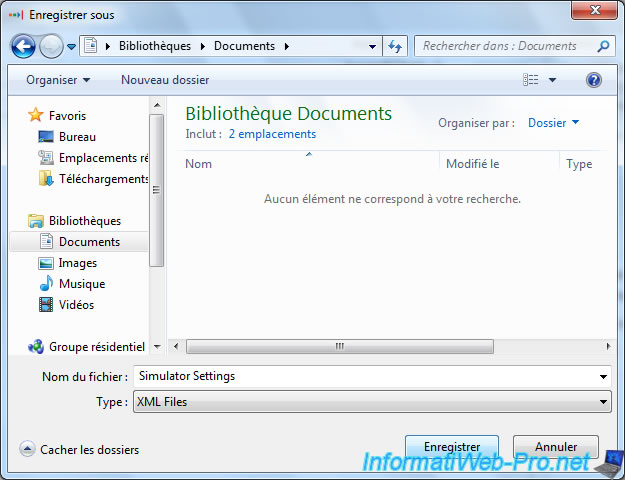
Click on the green triangle at the top left.
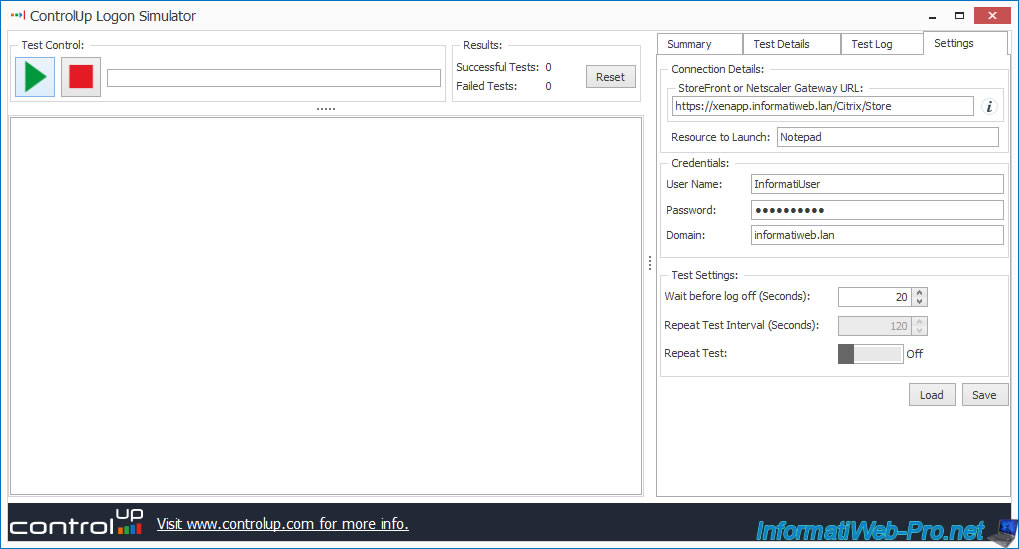
ControlUp Logon Simulator starts connecting to your Citrix XenApp / XenDesktop server.
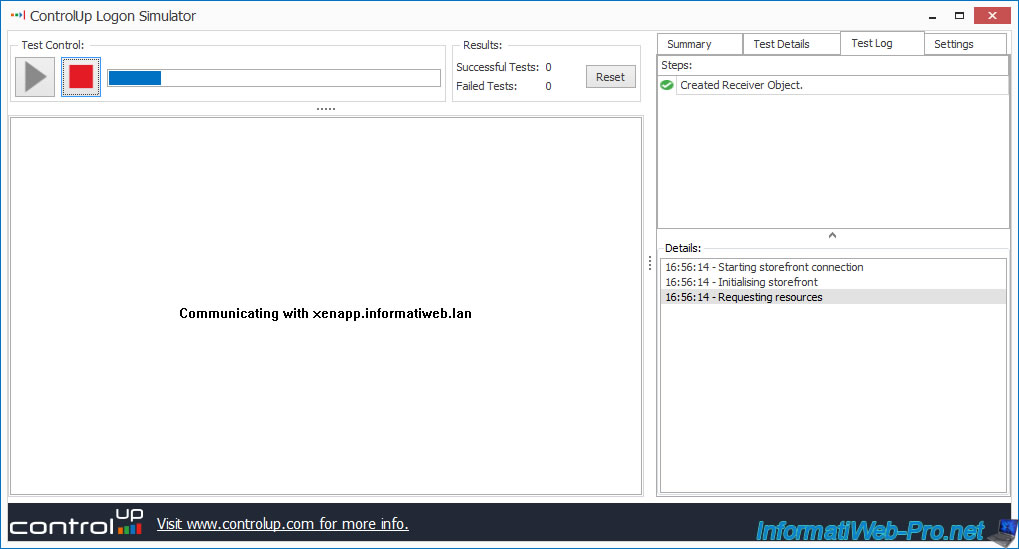
As you can see, ControlUp Logon Simulator allows you to see all the steps of the connection.
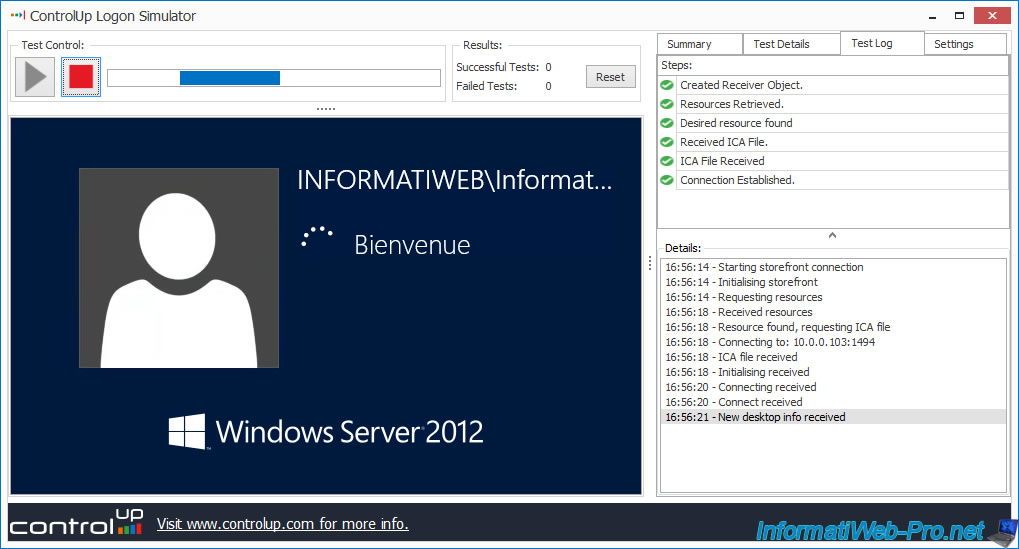
In our case, our configuration is correct and the application launches without problem.
Click on the red square to close the connection.
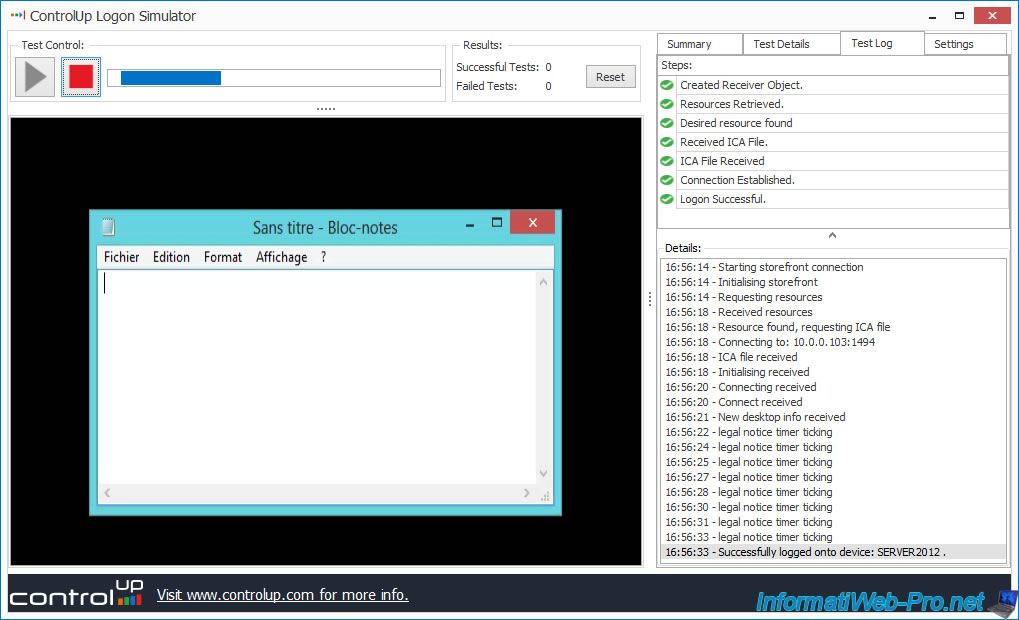
At the moment, an error is displayed when you close the connection, but it does not matter because we saw that everything was working properly.
This is simply a temporary bug, because this program is still new.
![]()


You must be logged in to post a comment