Network monitoring with statistics in HTML format on Debian / Ubuntu
- Linux
- 12 September 2015 at 11:39 UTC
-

- 2/2
4. Analyze LAN traffic entering and leaving your server
Because BandwidthD is installed on our server with the IP address 10.0.0.9, we will use values :
Plain Text
subnet 10.0.0.0/24 promiscuous false
Thus, BandwidthD will record statistics for network exchanges performed to and from the IP addresses : 10.xxx
We disable the promiscuous mode to get statistics for our server only.
To save changes, restart BandwidthD :
Bash
service bandwidthd restart
In this example, only the network traffic from our local network "10.0.0.0" was recorded. For this record, we see that our server (IP: 10.0.0.9) has downloaded a file from the 10.0.0.4 machine. Our server has downloaded that file (Total Received : approximately 120 MB) and 10.0.0.4 Machine has therefore sent it (Total Sent: 120 MB).
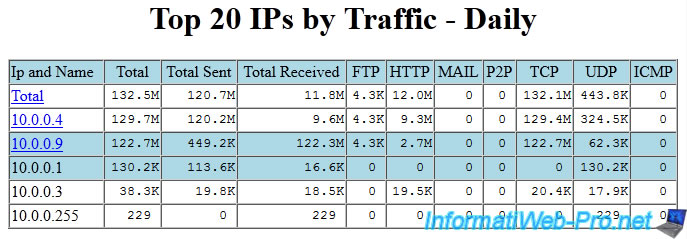
5. Analyze all the traffic of your local network (Internet not included)
To get the statistics for network exchanges performed between different machines on our local network, we will use values :
Plain Text
subnet 10.0.0.0/24 promiscuous true
We enable promiscuous mode to obtain statistics for the entire LAN. Internet statistics will not be recorded, because the public IP (or Internet IP) doesn't correspond to the network ID : "10.0.0.0/24".
To save changes, restart BandwidthD :
Bash
service bandwidthd restart
In this example, we see that the 10.0.0.3 machine uses our network to download. We also see that the machine "10.0.0.4" uses our network to upload data.
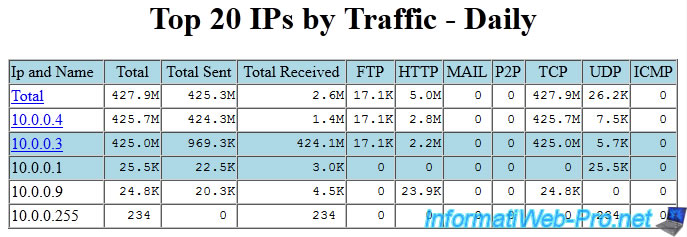
6. Analyze network traffic (LAN and Internet) entering and leaving your server
To obtain statistics for network exchanges performed in your local network and also to and from the Internet, we will use values :
Plain Text
subnet 0.0.0.0/0 promiscuous false
We disable the promiscuous mode to obtain statistics for our server only. Internet statistics will be recorded because the network ID "0.0.0.0/0" concerns all IP addresses.
To save changes, restart BandwidthD :
Bash
service bandwidthd restart
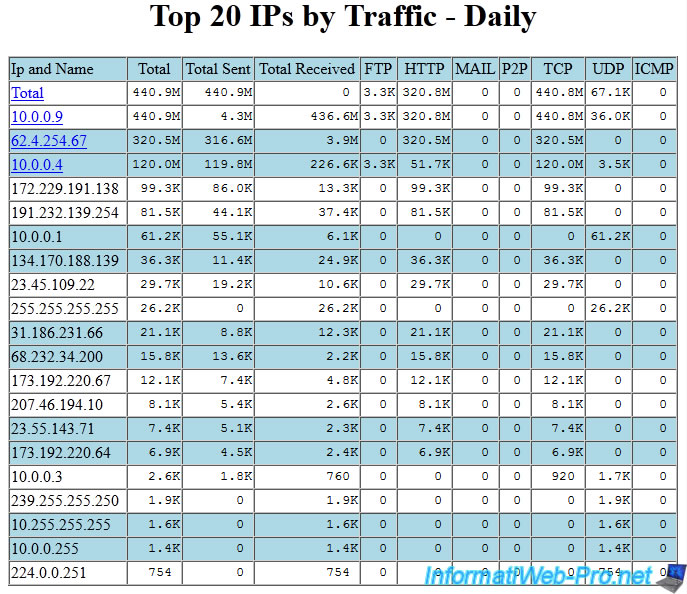
7. Analyze all traffic of your local network (including the Internet)
To obtain statistics for network exchanges performed between different machines on your local network and also to and from the Internet, we will use values :
Plain Text
subnet 0.0.0.0/0 promiscuous true
We enable promiscuous mode to obtain statistics for the entire LAN. Internet statistics will be recorded because the network ID "0.0.0.0/0" concerns all IP addresses.
To save changes, restart BandwidthD :
Bash
service bandwidthd restart
In this example, we see that the IP address 10.0.0.4 of our local network, has downloaded 278.4 MB (10.0.0.4 / Total Received). The IP address 62.4.254.57 (which is a public IP address or an Internet IP) sent 271.1 MB (in this case, it is the 271.1 MB downloaded by the local machine 10.0.0.4). This download was performed over the http protocol.
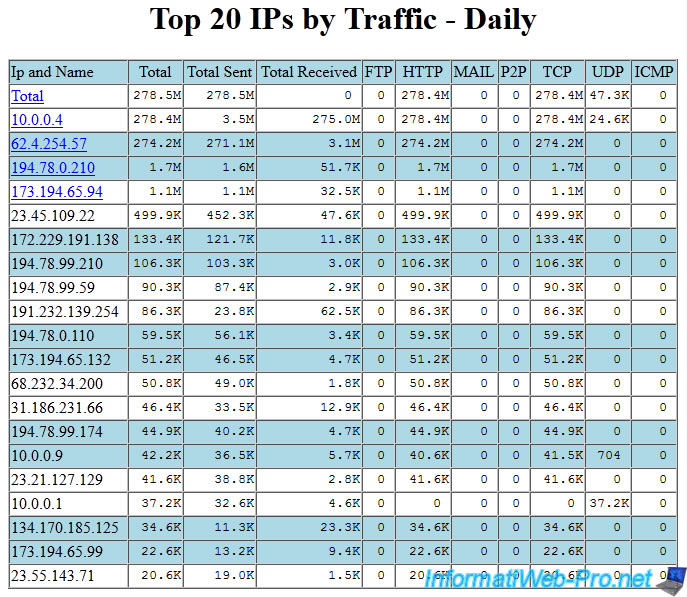
Share this tutorial
To see also
-
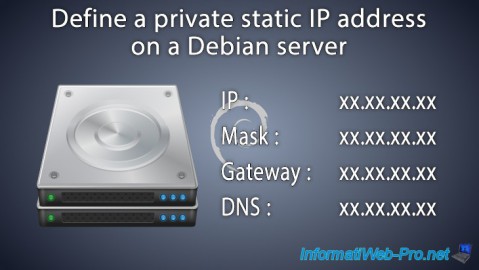
Linux 3/5/2015
Debian - Define a private static IP address
-

Linux 6/17/2015
Debian / Ubuntu / CentOs - Block DDOS attacks
-

Linux 9/8/2016
StartSSL - Renew your SSL certificates
-

Linux 1/31/2014
Ubuntu - Install a complete web server

No comment