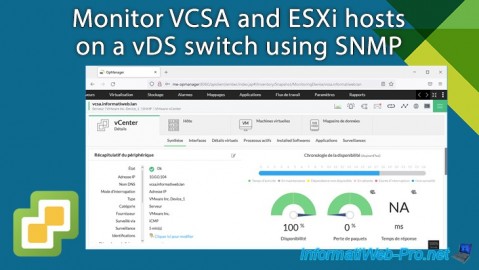ManageEngine OpManager
- ManageEngine
- 31 January 2025 at 12:09 UTC
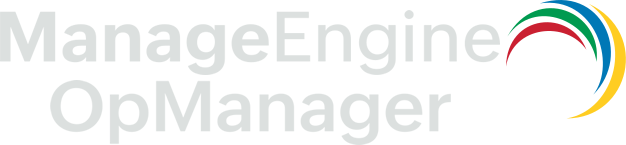
- Publisher : ManageEngine
- Categorie : ManageEngine
- Required configuration : Windows 10, 11 / Windows Server 2022, 2019, 2016, 2012 R2, 2012
- License : Paying (Trial version)
ManageEngine OpManager is a powerful network monitoring software that provides deep visibility into the performance of your network devices.
Real-Time Monitoring
With OpManager, you benefit from real-time monitoring of the health and performance of all your IP devices. You can easily visualize the status of routers, switches, firewalls, and other critical devices. This feature allows you to quickly identify issues and take action to minimize service interruptions.
Advanced Network Visualization
OpManager offers advanced visualization tools, such as Layer 2 maps, virtual topology views, and 3D representations of your data centers. These visualizations facilitate network management by allowing you to understand the layout and interconnection of your equipment, which is essential for effective management.
Integrated Mobile Application
The OpManager mobile app for Android and iOS allows you to monitor your network remotely. You can receive alerts, perform basic troubleshooting, and check the performance of your IT devices from anywhere. This feature provides you with unparalleled flexibility to stay informed and responsive to potential issues.
SNMP Monitoring of VMware vSphere Environments
OpManager supports SNMP monitoring of your VMware vSphere virtual infrastructure, including your VMware vCenter (VCSA) server and VMware ESXi hosts. With this feature, you can monitor the availability and performance of your VMware servers without requiring additional agent installations. OpManager utilizes native APIs to provide in-depth monitoring, including tracking key performance indicators (KPIs) for guest operating systems as well as applications running on virtual machines. This allows you to quickly identify potential issues and ensure optimal operation of your virtual environment.
Download
(from the official website)