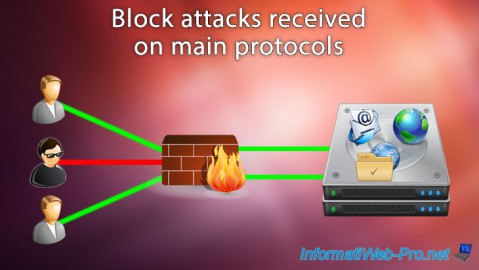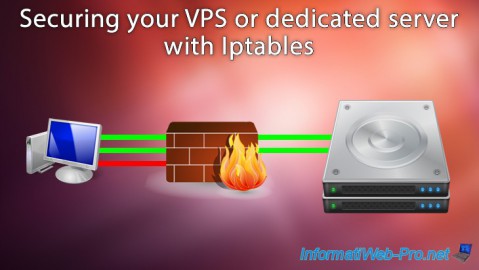iptables
- Security
- 13 August 2015 at 14:43 UTC

- Package name : iptables
- Publisher : Harald Welte, Pablo Neira Ayuso
- Documentation : See the official documentation of iptables
- Categorie : Security
- OS : Linux
- License : Free
iptables is a command-line utility that allows you, as a system administrator, to configure and manage the built-in Linux kernel firewall through the Netfilter framework. It enables you to define chained rules that control network traffic entering, leaving, and passing through your system.
Packet Filtering
With iptables, you can set rules that decide whether packets are accepted, dropped, or ignored based on criteria such as source and destination IP addresses, ports, protocols, and connection state. This filtering is performed by traversing rule chains in dedicated tables, allowing you to implement detailed security policies to protect your network infrastructure.
Network Address Translation (NAT)
iptables supports Network Address Translation, which allows you to translate private IP addresses into public ones and vice versa. This is essential for letting multiple devices on a private network access the Internet using a single public IP address, and for redirecting ports to internal hosts, helping you manage external service accessibility.
Stateful Connection Management
iptables features stateful packet inspection, enabling you to handle packets based on the state of network connections. You can allow packets related to established or ongoing connections automatically while blocking unsolicited access attempts. This improves security and simplifies firewall configuration.
In summary, iptables is a powerful and flexible tool essential for securing a Linux system by enabling you to control packet filtering, manage address translation, and track connection states — all tailored to your professional system administration needs.