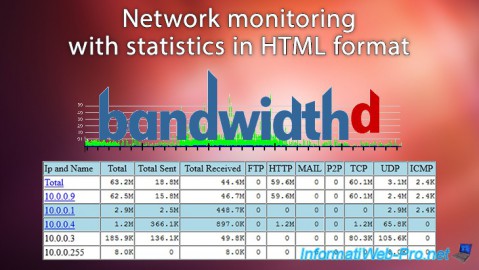BandwidthD
- Monitoring
- 05 October 2015 at 14:29 UTC

- Package name : bandwidthd
- Publisher : David Hinkle
- Categorie : Monitoring
- OS : Linux
- License : Free
BandwidthD for Linux is network monitoring software designed to track and visualize TCP/IP subnet traffic usage. It generates detailed HTML reports with graphs accessible via a web browser, making it easy to monitor network bandwidth over time.
Detailed Traffic Monitoring
You can monitor network traffic on a per-IP and per-protocol basis (including HTTP, TCP, UDP, ICMP, VPN, P2P, etc.) with clear color-coded displays. This helps you pinpoint which hosts or protocols consume the most bandwidth, allowing efficient bandwidth management.
Web-Based Interface
BandwidthD automatically creates dynamic HTML pages with graphs representing bandwidth usage, accessible through any standard web browser. This streamlined web interface presents real-time and historical data without requiring complex tools.
Database Support and Multi-Sensor Integration
On Linux, BandwidthD supports PostgreSQL for storing traffic data long-term and can aggregate data from multiple monitoring sensors across various network segments. This enables centralized and comprehensive traffic analysis for complex network environments.
These capabilities make BandwidthD a practical tool for system and network administrators needing clear, web-accessible bandwidth monitoring on Linux systems, enabling you to optimize network performance and quickly detect anomalies or excessive usage.