Windows Server 2012, the installation procedure of .Net Framework is not the same as on the client versions of Windows.
To install .Net Framework 2.0, 3.0 and 3.5, open Server Manager, click "Add roles and features" and select "Installation based on a role or feature".
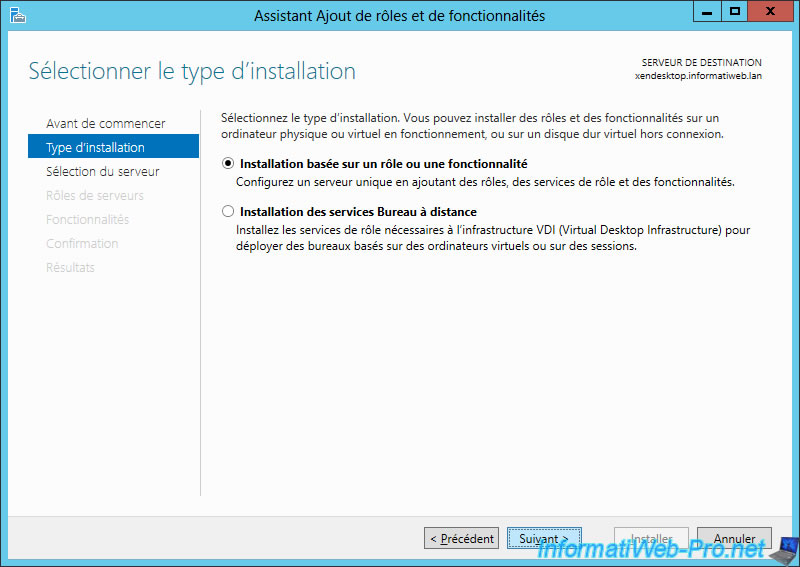
Skip the step "server roles" by clicking on "Next" and select the feature ".NET Framework 3.5 Features -> .NET Framework 3.5 (includes .NET 2.0 and 3.0)".
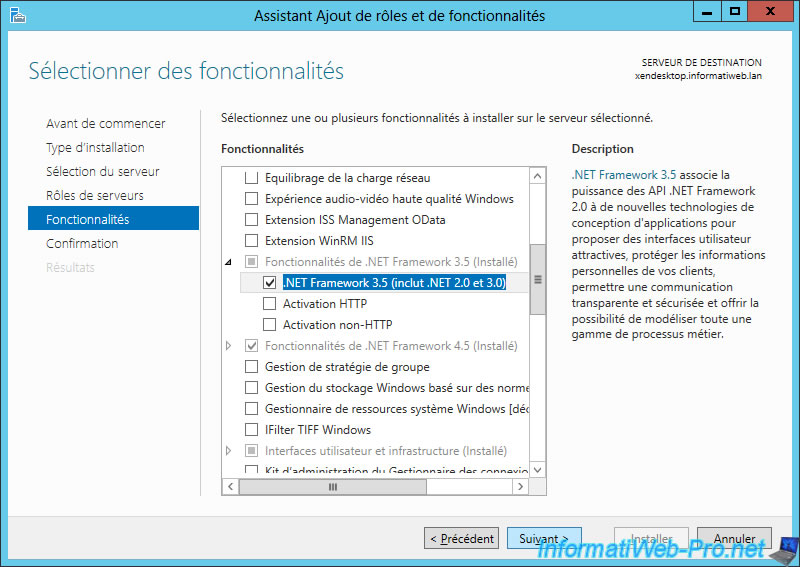
.Net Framework 2.0, 3.0 and 3.5 are installed on your server.
Note : Internet is needed during the installation.
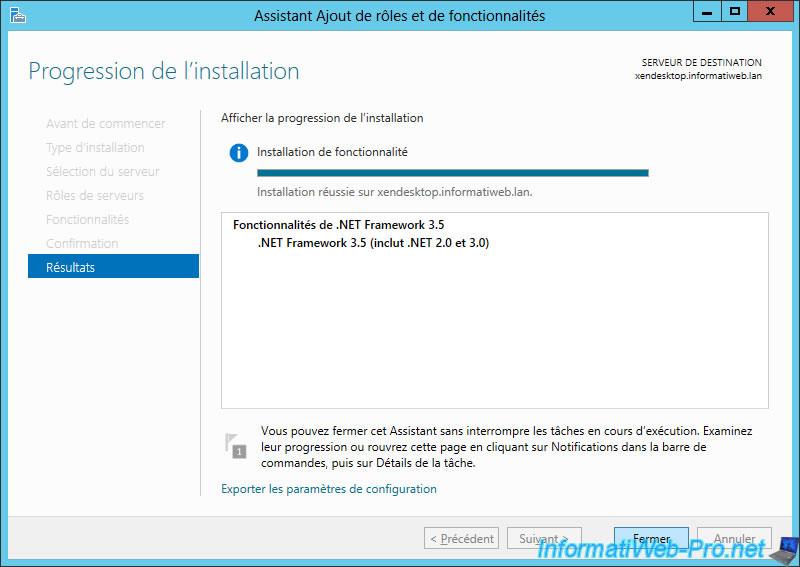
Share this tutorial
To see also
-
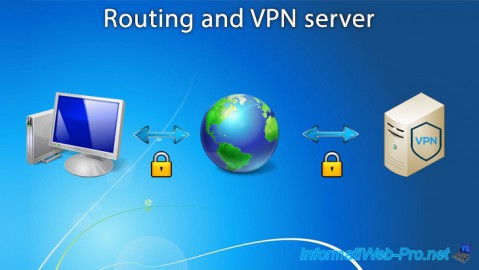
Windows Server 12/3/2016
WS 2012 - Routing and VPN server
-

Windows Server 12/27/2019
WS 2012 / 2012 R2 - RDS - VDI - Create a virtual desktop infrastructure (pooled virtual desktops)
-
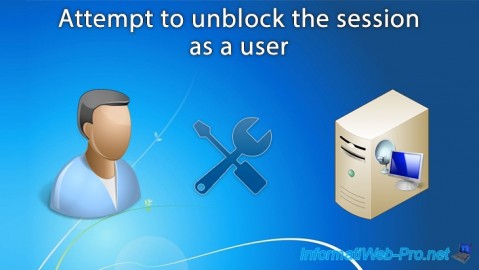
Windows Server 4/28/2019
WS 2012 / 2012 R2 / 2016 - RDS - Attempt to unblock the session as a user
-

Windows Server 1/25/2019
WS 2012 / 2012 R2 / 2016 - RDS - Publish RemoteApp programs (CLI)

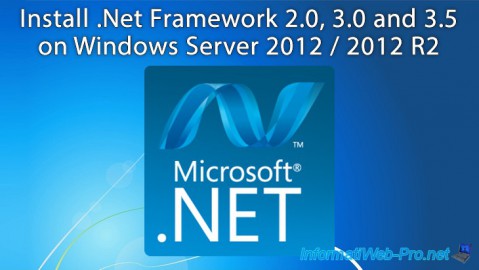
You must be logged in to post a comment