VMware PowerCLI
- VMware
- 14 September 2022 at 14:19 UTC
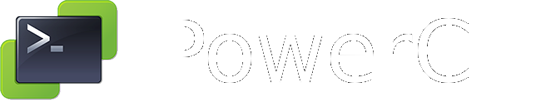
- Publisher : Broadcom / VMware
- Categorie : VMware
- Required configuration : PowerShell
- License : Free
VMware PowerCLI is a set of Microsoft PowerShell modules designed to automate the management of VMware environments. It provides a powerful command-line interface that enables you to control and administer multiple VMware products, simplifying repetitive and complex tasks.
Complete VMware Infrastructure Automation
With PowerCLI, you can automate the management of vSphere, VMware Site Recovery Manager, vSAN, VMware Cloud Director, and more. This allows you to run scripts for deploying, configuring, and managing virtual machines and the entire VMware infrastructure through dedicated PowerShell cmdlets. Automation reduces the time spent on manual operations and improves management consistency.
Intuitive and Extensible PowerShell Interface
PowerCLI converts complex VMware APIs into a set of simple, consistent commands (cmdlets). This grants you direct and fast access to VMware features, with the ability to write custom scripts that combine multiple tasks into tailored workflows. You also gain the full power of PowerShell, including advanced programming structures for sophisticated automation.
Multi-Product Compatibility and Scalability
PowerCLI supports a wide range of VMware products such as Horizon, NSX, HCX, and VMware Cloud on AWS. This enables you to create unified scripts spanning multiple VMware environments simultaneously. Recent updates enhance execution performance and module import speeds, while adding new capabilities to better manage modern infrastructures. This allows you to scale with your needs while leveraging the latest VMware innovations for optimal automation.
These features make VMware PowerCLI an essential tool for virtualization professionals aiming to increase efficiency, standardize processes, and wield precise control over VMware infrastructures by automating administrative tasks.