InformatiWeb Chat v2.0
- Network
- 19 May 2012 at 19:34 UTC
- InformatiWeb
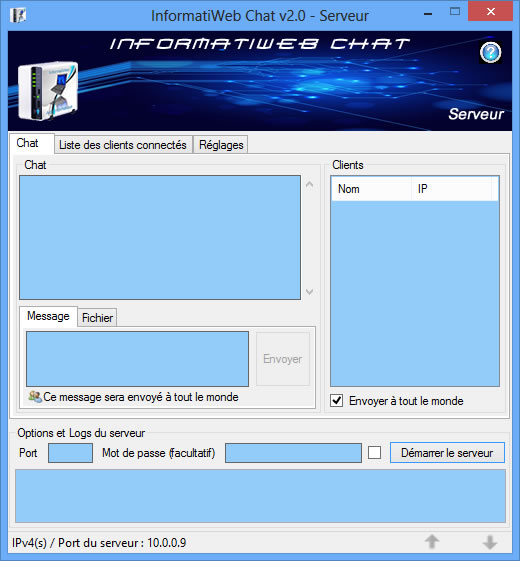
Version 2.0 : January 1, 2014
InformatiWeb Chat allows you to "chat" over your local area network (or Internet).
You can use this program to send messages and files. But, only the messages are automatically transferred to other clients by the server.
Detailed description of InformatiWeb Chat.
- Multi-clients
- Files transfers
- Changing the listening port of the server
- Protection by password
- Settings and recording settings
- Network detections
- List of connected clients
- Logs (connection errors, authentication failures, transfers, ...)
- Status of the connection or server status
- Warning for the use of this program by Internet
- Blocking the program by the firewall
- Blocking program by Avast DeepScreen
1. Multi-clients
The server allows (as you'll understand) to manage multiple clients. However, given that all transfers go through the same connection between each client and the server, a file transfer temporarily prevents the sending of messages and the redistribution of messages between the client and the server. The server can still continue to communicate with other connected clients and redistribute the messages it receives, seamlessly.
File transfers are not redistributed automatically for safety reasons. However, the server can afford to send a file to one, several or all of the connected clients.
About messages, the server may choose to send a message to one, any or all clients so that the client does not, for the moment, not possible.
2. Files transfers
When a transfer is made (either sending or downloading), the corresponding icon is displayed in color and a progress bar lets you know the status of the download file. All that is exchanged between the client and the server is put into a queue and transfers therefore perform one after the other. However, the server can exchange data simultaneously with different clients because the server has a queue per client and not a global queue.
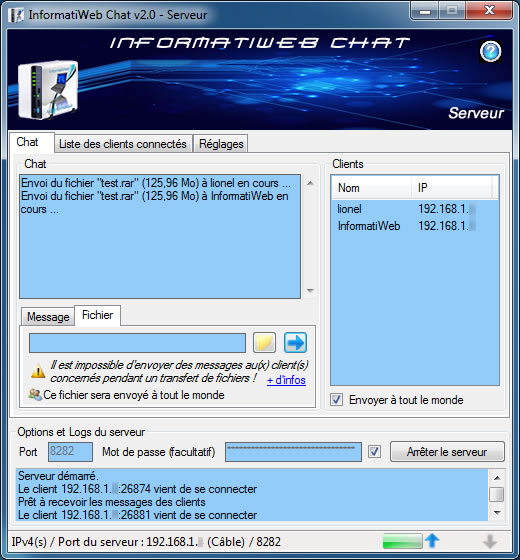
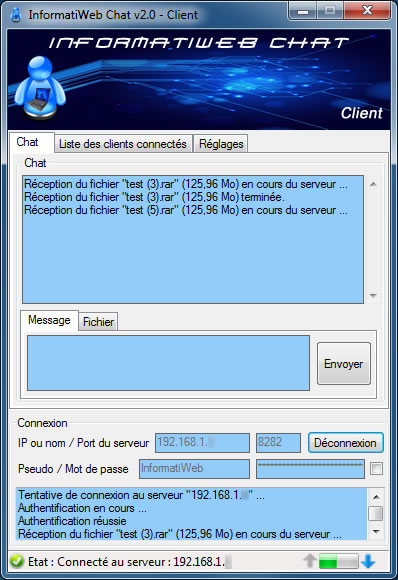
3. Changing the listening port of the server
If you use different servers on your computer, it's possible that some ports are already in use. So you can set yourself on which port the server should listen for client connections.
You can run multiple instances well heard of this program (both the client and the server), if you want to separate two tchats.
Note : We recommend you use the following values as ports to avoid conflicts with other programs : 8080, 8888, ... In any case, avoid such small numbers : 21, 80, ... which are reserved for other protocols. In this case : FTP and HTTP (Web).
4. Protection by password
This program also allows you to set a password for the server and avoid that anyone connects to your server.
This password is encrypted of course in the configuration file as well as its delivery by the network for authentication.
5. Settings and save settings
The settings can be changed by the "Settings" tab and are stored in a configuration file named "config_client.ini" (for the client) and "config_serveur.ini" (for the server). (This file is automatically created in the program folder if it doesn't exist)
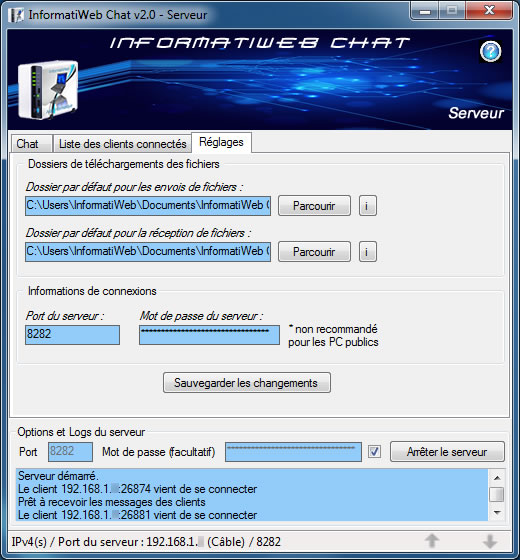
In fact when you first launch the client and the server, the program will ask you to specify specific folders for data transfers. The first for uploads and the second for downloads.
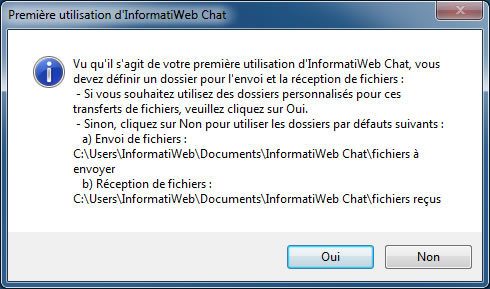
If the file you are sending has the same name as a file that you already have in this folder, then the program will download it under another name. The new name will be displayed by the program instead of the original name.
6. Network detections
When a client connects or disconnects (voluntarily or because of a network problem), a notification appears at the bottom of the screen on the PC hosting the server.
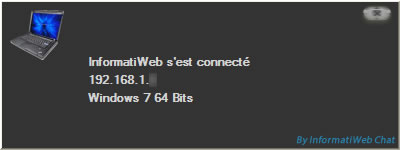
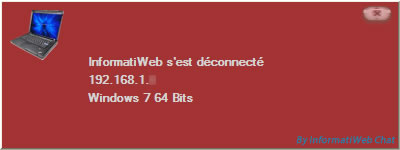
7. List of connected clients
The server and client can know at any time which clients are connected to the tchat. However, the server has a lot more informations than the client.
The server knows exactly :
- the username
- the LAN IP address
- the name of the computer
- the operating system (OS)
- the architecture of the client OS.
This informations are for guidance as there of course.
The server can of course disconnect a user if desired.
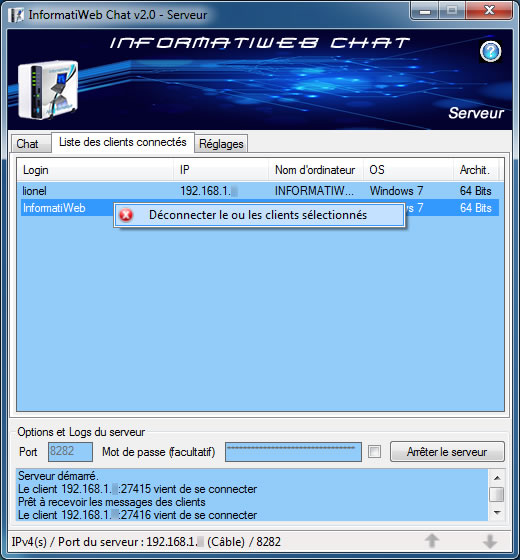
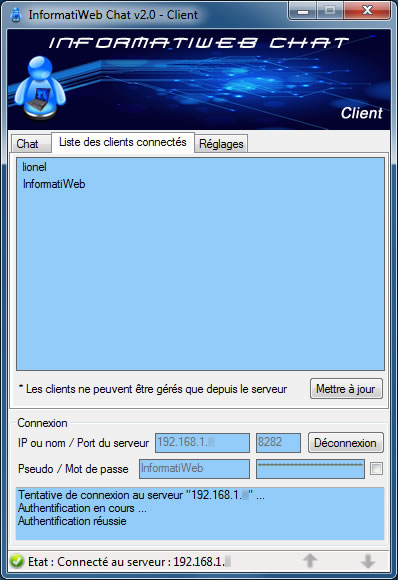
8. Logs (connection errors, authentication failures, transfers, ...)
A history of the client and the server is available at the bottom of each program to detect problems that might occur due to a network problem, for example. Be aware that all network errors are detected by the client and the server through various integrated systems in these two programs.
9. Status of the connection or server status
The client displays the status of the connection in the status bar of the program. Thus, you can know at any time if you are connected or if a disconnection has occurred.
![]()
For the server, it comes or IP address of the server and the port on which it listens for connections. So to that IP address and port that clients will connect.
Note :
It's possible that the server displays one or more IP addresses. It's only the IP addresses of your physical network cards.
The program was designed to not display the IP addresses of the virtual network cards created by virtualization software among others.
![]()
10. Warning for the use of this program by Internet
It's technically possible to use this program by the Internet, but we recommend that you establish a VPN connection prior to create a secure network between the source and the destination channel. We will not be responsible for the theft of data transmitted over the Internet through our program.
11. Blocking the program by the firewall
InformatiWeb Chat allows you to communicate over the network and therefore you should allow the server or the port on wich the program is listening, in your firewall.
By default, Windows should ask you automatically for the server :
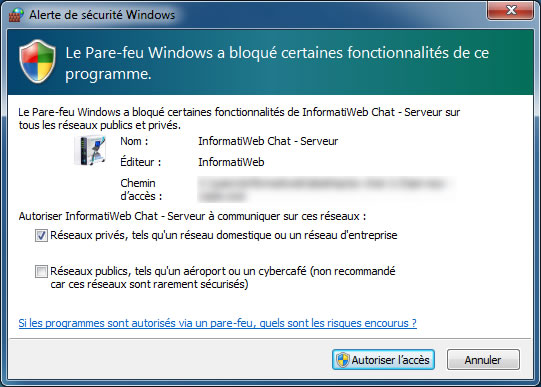
If you do not know how to set up your firewall, follow our tutorial "Configuring Windows Firewall and the Internet Security solutions".
12. Blocking program by Avast DeepScreen
If you have Avast Anti-virus and as the "Avast DeepScreen" function is activated. The InformatiWeb Chat server program will not run and will be automatically deleted by "Avast DeepScreen".
This false detection due to the fact that our program is sophisticated and therefore access to multiple systems (including network management, file management for file uploads, ...). All that being in this new program, Avast think it's a virus.
This is of course a false positive, as you confirm this anti-virus scan.
Note : We sent our program to Avast for they suppress this false detection but in the meantime, you will add it to Avast exclusions.
This program requires Microsoft .Net Framework 4 to work (except on Windows 8/8.1 and Windows Server 2012).